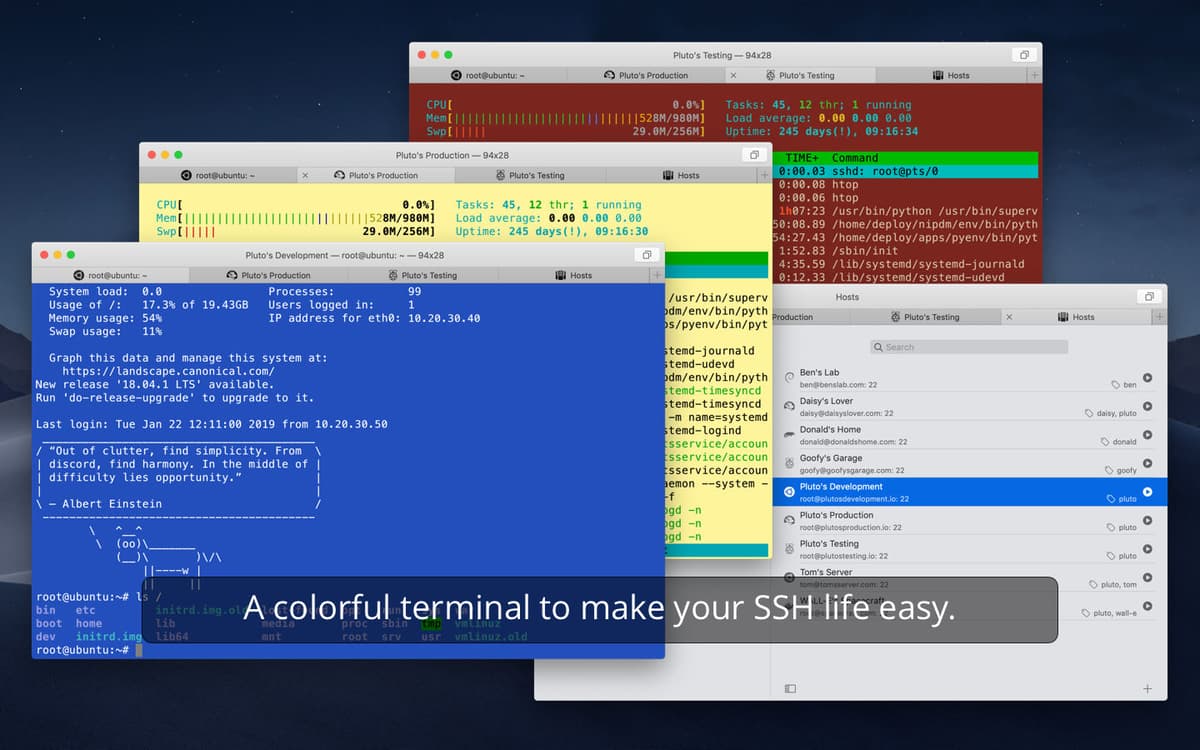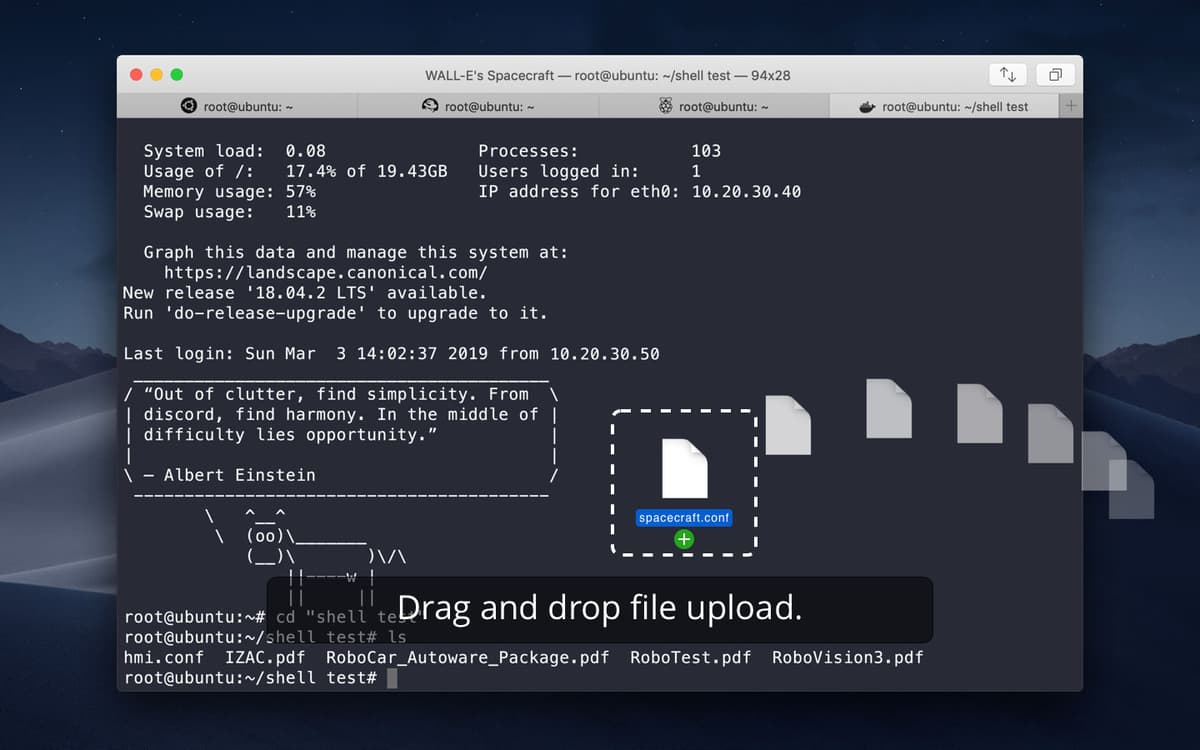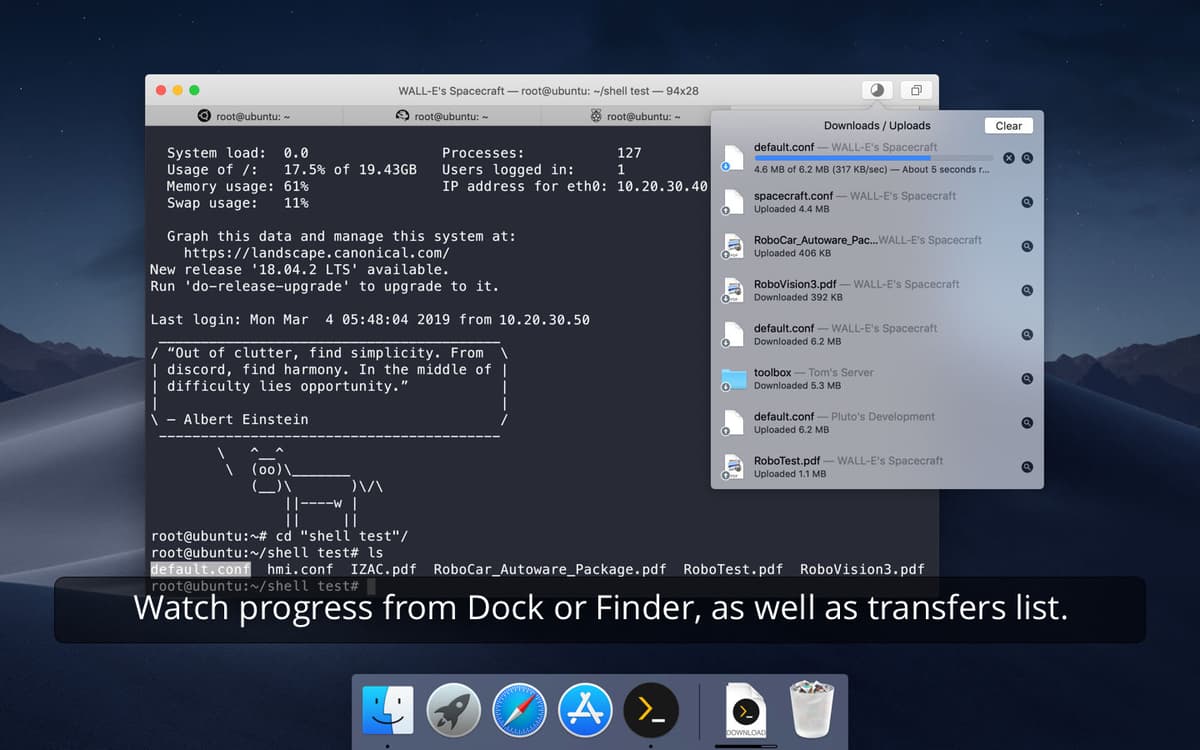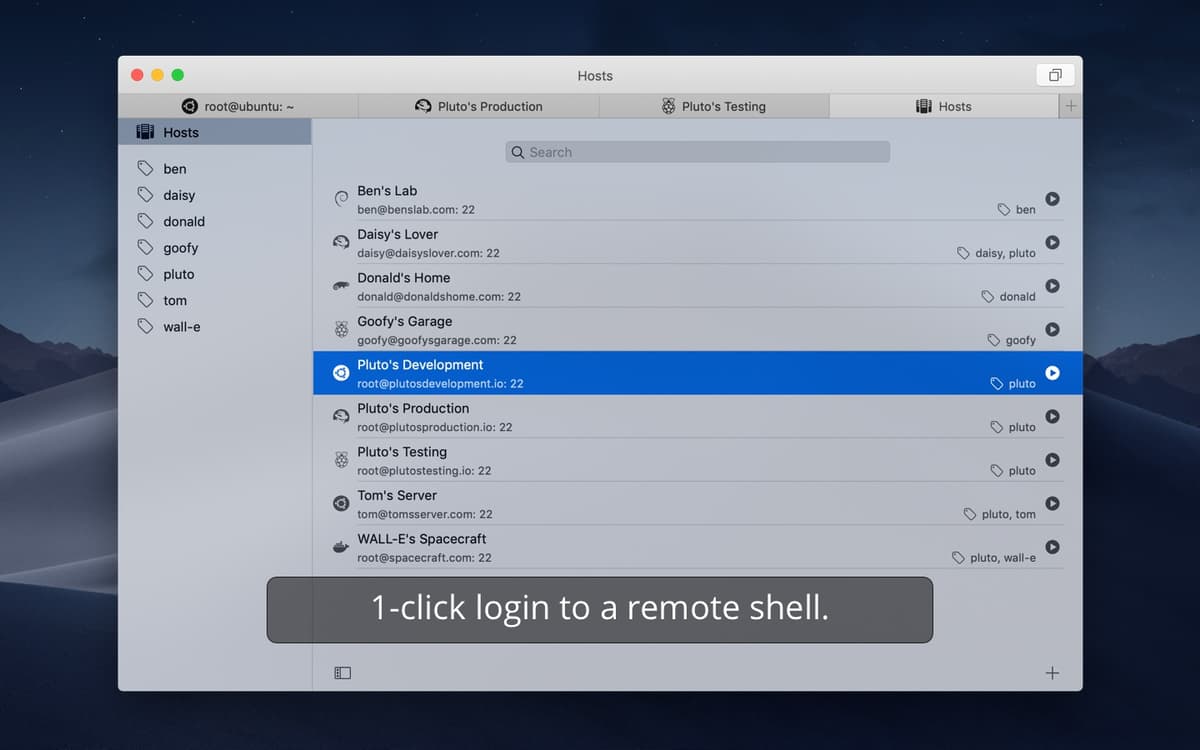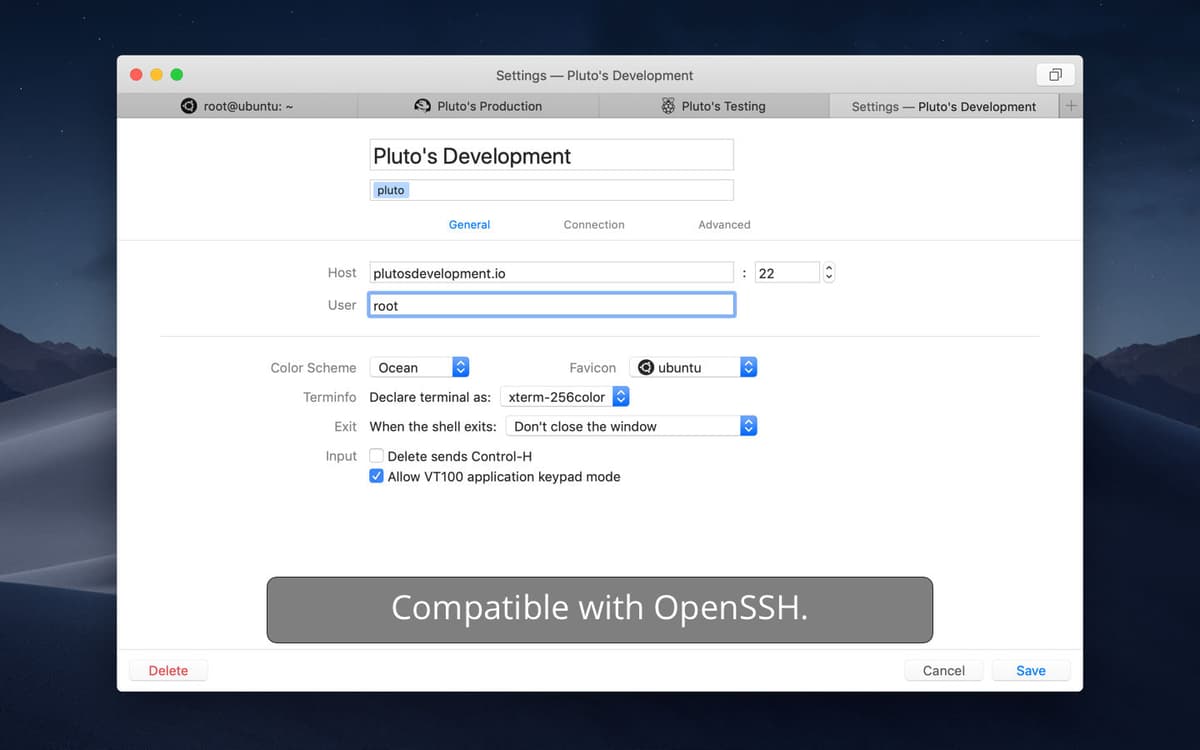Core Shell
Full-featured SSH terminal
Mac
Version 3.10.4
macOS 12.0 or later
62.3 MB
3 languages
Professionally, toggle between tons of hosts with Core Shell. This full-featured terminal for Mac allows you to customize connections, get access to advanced features – from proxy jump to agent forwarding, and organize hosts by tags for convenience. The beautiful part of the story, you can set a custom color scheme for your SSH client.
Instantly switch between multiple hosts
Manage and edit per-host settings
Benefit from native OpenSSH support
Simplify your SSH flow with tags and colors
Core Shell features
Simplify remote connections
While it passed *vttest* (Terminal’s core functionality test), the app is fully compatible with Apple’s native SSH client. But with Core Shell you also get tons of customization options, one-click login, and automatic reconnect. An improved version of any SSH terminal.
Benefit from OpenSSH
Core Shell has built-in OpenSSH support, which gives you access to multiple pro options like post command, proxy jump, agent forwarding, etc. Advanced users can also employ their existing ‘ssh_config’ files to unlock features in Core Shell.
Advanced per-host editing
Not only do you get power to manage advanced options, but also change settings for each of these options across different hosts. In case you get confused with configurations, access all the information about ssh directives via contextual help.
Integration with Keychain
Connection means passwords and passphrases. To make your life easier, Core Shell ensures you don’t have to keep them all in mind. The app securely integrates with macOS Keychain to remember your login details. It’s totally optional, though – opt-in or opt-out any time.
Color optimization
Your SSH terminal deserves the best look. In Core Shell, you can choose from among eight different color schemes such as Dracula, Ocean, or Solarized. Automatically, the app aligns themes with text to optimize color balance.
Organize hosts by tags
Instantly locate any of your hosts using tags. Core Shell allows you to assign custom tags when registering new hosts or organize them via drag and drop. A must-have feature for those dealing with hundreds or thousands of hosts.
Get hundreds of apps with Membership
Become Setapp member and use hundreds of stellar apps with one subscription.
Try 7 days free, then pay one simple fee.
Install Setapp on Mac
Explore apps for Mac, iOS, and web. Find easy ways to solve daily tasks.

Get the app you came for
That one shiny app is waiting inside Setapp. Install with a click.


Core Shell
Save money and energy
The Membership helps you solve daily tasks, without overpaying for software.

Get hundreds of apps with Membership
Become Setapp member and use hundreds of stellar apps with one subscription.
Try 7 days free, then pay one simple fee.
1
Install Setapp on Mac
Explore apps for Mac, iOS, and web. Find easy ways to solve daily tasks.

2
Get the app you came for
That one shiny app is waiting inside Setapp. Install with a click.


Core Shell
3
Save money and energy
The Membership helps you solve daily tasks, without overpaying for software.

Home to the top apps
From planning and routine tasks to creative pursuits and coding, tackle tasks with apps on Setapp.
Core Shell
Full-featured SSH terminal