Best Mac OS MySQL Client Tools
What comes to your mind when someone mentions the most used relational database? We bet you'd name MySQL that has a back-and-forth fight with Oracle Database to rank first in the database rating. In 2021, MySQL is the second among the most used databases.
Software engineers, backend developers, DevOps engineers, and other IT specialists choose MySQL over competitors for several reasons. They appreciate MySQL for its low entry barrier, flexibility, high performance, vibrant community that supports and develops new features all the time, and excellent security properties.
To work with SQL databases on Mac, developers opt for Mac OS MySQL client tools instead of working through a console. The SQL client for Mac OS provides a handy interface and visualization of commands that speed up development.
Working on your Mac, you can use Setapp for Teams to amplify your personal and team productivity. Our platform offers a collection of vetted Mac applications for software developers, UX designers, project managers, content marketers, and more. Check out these useful SQL clients for Mac OS from our curated list.
SQLPro Studio
SQLPro Studio is an extremely lightweight and supportive Mac OS MySQL client and even more. With this tool, you can simultaneously manage several database management systems, cloud databases, and SQL-type databases, including MariaDB and Oracle.
Under the hood of SQLPro Studio, you'll find other outstanding features like:
- Ability to select and update content in several tables at a time and get results from them.
- SQL formatting and syntax checker that highlights errors and code inconsistencies.
- Auto-complete feature to save time on writing out commands.
- Blazing fast performance since the app doesn't require Java.
- Elegant, simple interface with several dark mode themes.
- SSH tunneling that eliminates manual tunneling to production systems.
- Prompt technical support, regular updates, and bug fixes.
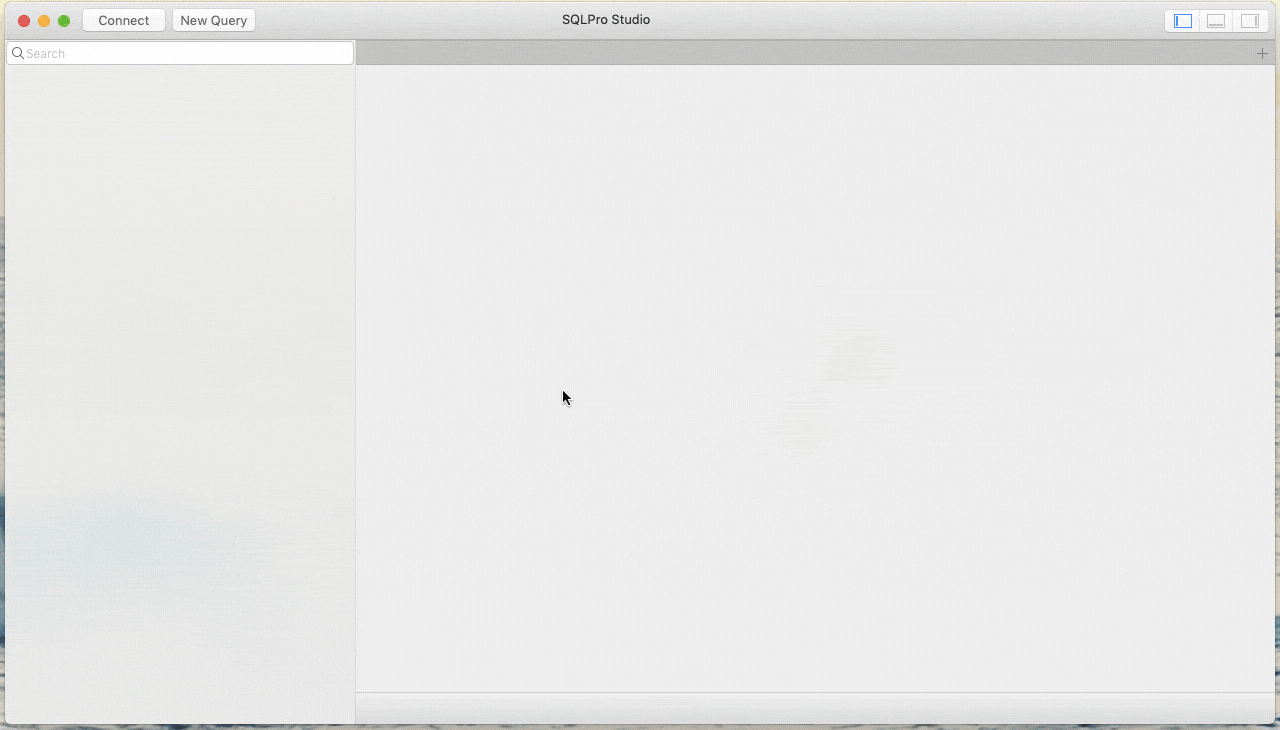
We recommend this tool for software development teams that deal with versatile databases, including SQL. With SQLPro Studio, you can streamline your routine work thanks to advanced formatting features, great performance, and the management of several databases simultaneously.
SQLPro for SQLite
One of the most popular reviews about SQLPro for SQLite says: "This app is value for money". In fact, this simple application helps you with typical database management tasks and more.
Out of the box, SQLPro for SQLite comes with advanced customization capabilities that allow you to set up a comfortable working environment with tables and schemas adapted to your needs. Multiple filters and sorting help you quickly find necessary items, reducing manual work.
Other features of this Mac OS MySQL client include:
- Saving of frequently used queries and their further management.
- Export to JSON, MySQL, CSV, and XML formats.
- Syntax and error highlighting and auto-complete IntelliSense feature.
- Running multiple queries simultaneously.
- Auto-recovery of data and built-in versioning system.
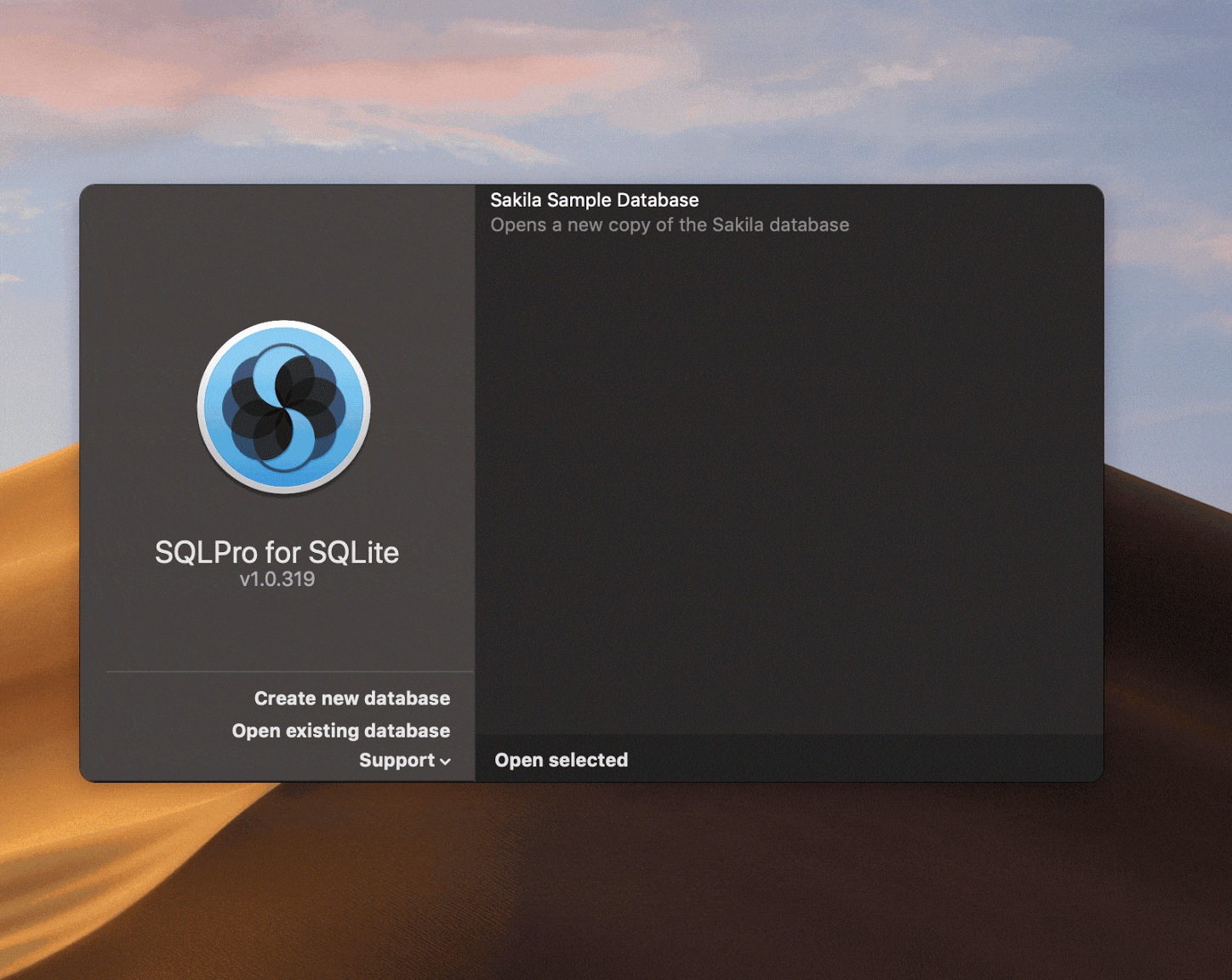
This application is pretty similar to SQLPro Studio. This is a lightweight yet effective, all-in-one SQL client for Mac OS that allows you to manage multiple DBMSs and databases at a time and improve development experience with syntax highlighting and error detection.
TablePlus
The beautiful and minimalistic interface of TablePlus will make you a loyal user of this Mac OS MySQL client. You can work with a variety of databases, including PostgreSQL, Oracle, Redis, Amazon Redshift, MariaDB Mac on OS X, and enjoy rapid connection, multi-step authorization, and native libssh/TLS encryption.
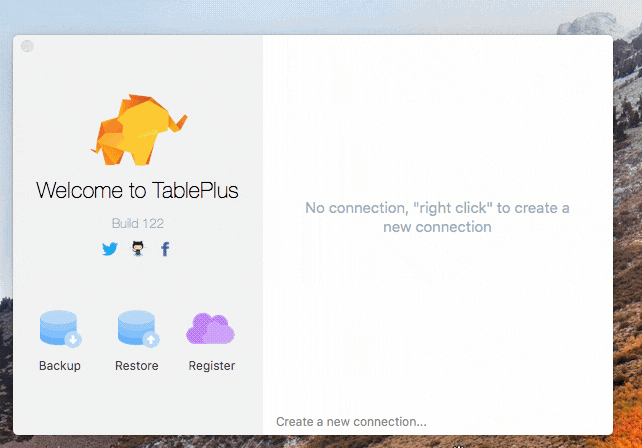
TablePlus supports working in multiple tabs or windows. Its GUI is tailored to effortless and intuitive interaction with inline editing, data filtering, auto-complete, code highlighter, and results preview. You can use a convenient quick jump menu to switch between databases, tables, views, and other elements.
This is a perfect choice for developers that look for a Mac OS MySQL client with a simple interface and just the right number of features to work with multiple relational databases at a time and enjoy a great app performance.
Base
The name of this SQL client for Mac OS speaks for itself. Base offers an elegant and simple table-like interface which is convenient even for SQL newbies.
Moreover, Base comes with other practical features:
- SQLITE editor that allows you to create and edit tables and fields.
- Built-in SQL view.
- Export to XML that comes in handy for mobile development.
- Testing of SQL queries.
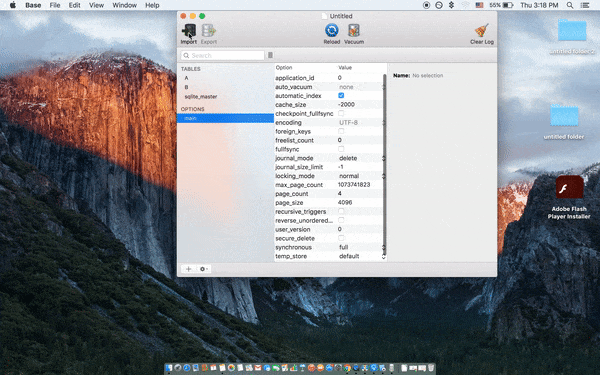
All in all, Base is your choice when it comes to effortless creating and testing new schemas, quick navigation over schema and data, testing SQL, and reporting.
Picking the best MySQL client for your workflow
Not sure which Mac MySQL client works for you? No better way than using them all out and seeing which fits your needs and preferences best!
Some of these apps are quite costly, so using them all under one monthly price of a Setapp subscription (starts at $9.99 + tax for a one-device Mac plan) is a bargain. We reckon choosing a macOS MySQL client doesn’t have to be stressful. With Setapp you can use all of the mentioned tools to help manage your MySQL databases — SQLPro Studio, SQLPro for SQLite, TablePlus and Base.
Find out what MySQL client is the best for your workflow and improve the way you manage your MySQL databases with Setapp.
And we saved the best for last. You can check out Setapp’s full functionality under a 7-day free trial. That’s right, begin your journey to updating your Mac database software by trying out all apps on Setapp, including SQLPro Studio, SQLPro for SQLite, TablePlus and Base.





