Best coding software for Mac
Can you code on a MacBook? If you ask your mates why they choose Mac for web and mobile development apps, you'll get different opinions. Developers appreciate Mac for its beautiful user interface, Unix-compatible tools like SVN and Apache2, built-in SSH, xCode capabilities, and more. Typically, Macs are used by PHP, Ruby, and Python developers. So yes, coding on Mac is not only possible, but can also be quite effective with good Mac coding software at hand.
Coding on Mac doesn't end with a simple notepad app. In fact, there are some useful coding apps for Mac worth trying. They allow you to automate routine tasks and save time doing repetitive tasks. In this article, we gathered examples of the best coding programs for Mac you can find on Setapp.
We tested all these MacBook developer tools, so you don't need to drown in a sea of choices.
Our pics: Best coding software for Mac
We value your time, so we've organized all the solutions from this article into a short list to help you find the best tools quickly and easily.
- CodeRunner for multi-language support
- Clobbr for load testing API endpoints
- Unite for turning websites into applications
- SnippetsLab for creating and managing code snippets
- TeaCode for speeding upcoding with expanders
- Buildwatch for tracking Xcode build times.
Code editor with multi-language support
CodeRunner is a macOS code editor that supports more than 25 languages, including Java, JavaScript, Ruby, Go, Node.js, and more. Its smart auto-suggestion features complete strings and offers templates for writing functions, saving your time. CodeRunner is completely customizable, so you can set up syntax highlighting or auto-indents to optimize your Mac coding flow. What’s more, it includes debugging tools like web inspector and switching between a terminal and web mode for code comparison.
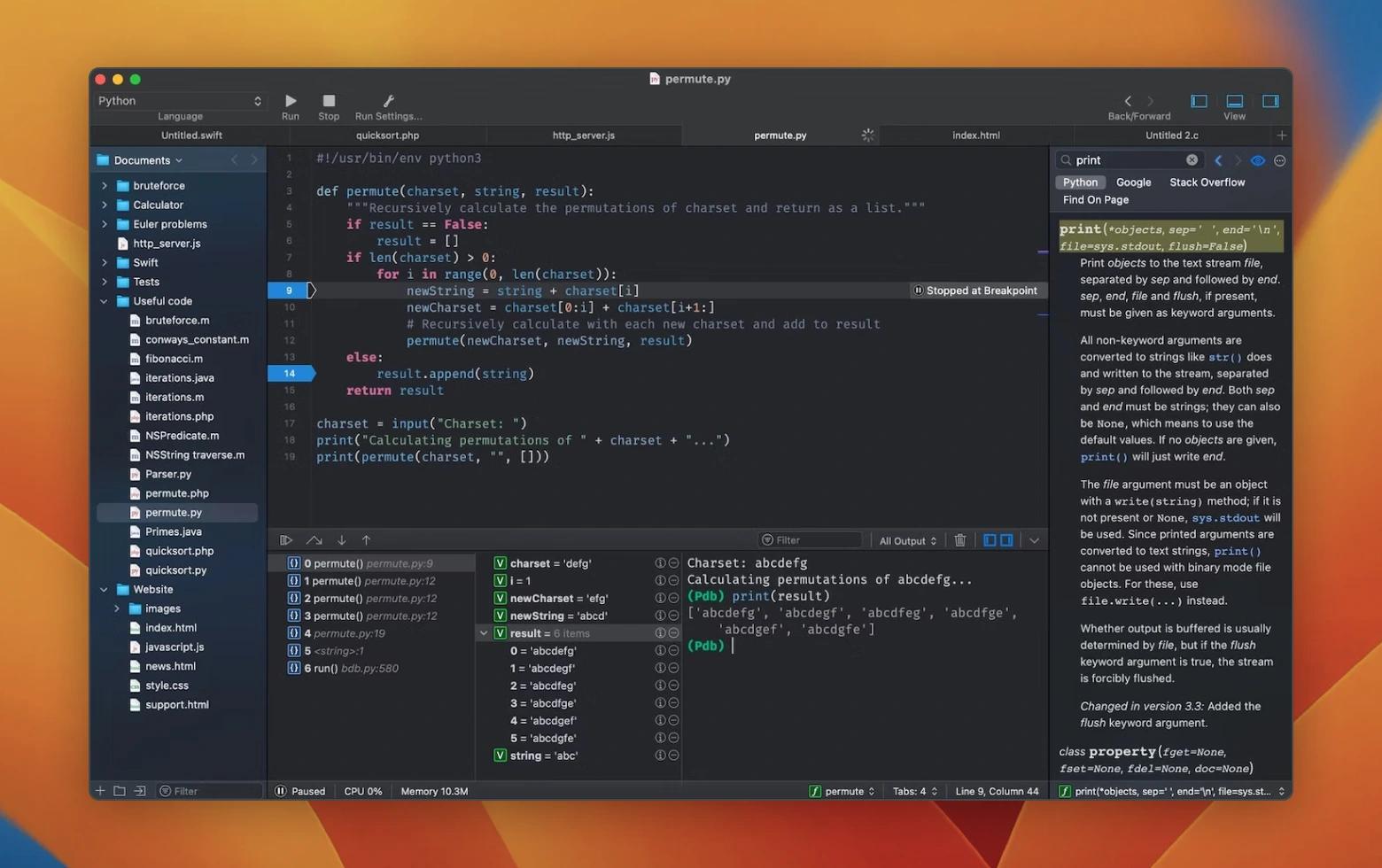
On top of that, CodeRunner allows you to view language specifications straight in the application. A side menu turns into an informative dashboard with functions, classes, and methods, so you don't need to switch between apps and lose your precious time. Also, this feature is helpful for code newbies that study a programming language and need to view documentation frequently.
Final verdict: CodeRunner is one of the best coding apps for Mac, loved by mobile and web developers that appreciate their time and need a simple yet feature-rich code editor.
API endpoints testing tool
If you work with APIs, you'll definitely need Clobbr to load-test your API endpoints. Clobbr supports REST, GraphQL, and cloud functions, so you can test different services.
It only takes a few clicks to set up a full-fledged request. Using drop-down lists and an easy-to-use interface, you can configure a verb, set the number of iterations, or set request timeouts in seconds. Detailed test results such as response times, standard deviations, percentiles, and more help you identify potential performance or reliability issues with your API.
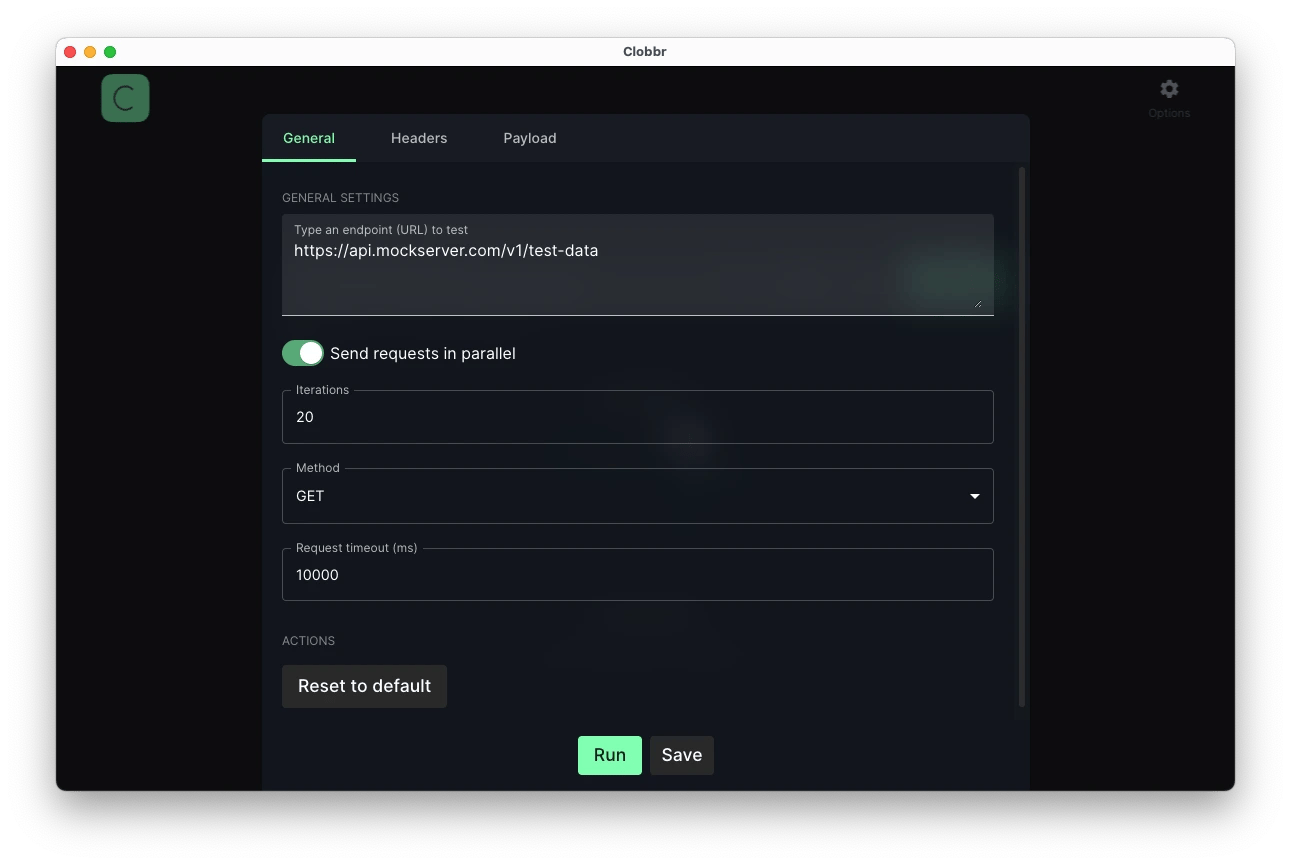
One of the best features of Clobbr is its privacy. You don't need an account to use the app, and the data you process is not stored on the server.
Final verdict: Cloobr is the go-to app for finding concurrency and performance issues with API endpoints.
Go-to tool to turn websites into apps
Believe it or not, but Unite is a tool that turns websites into mobile apps in a snap. Out of the box, Unite comes with a backend browser that supports modern security protocols and WebKit 2. It supports Mac keychain passwords, push notifications, dark mode themes, and other useful features that'll improve user experience.
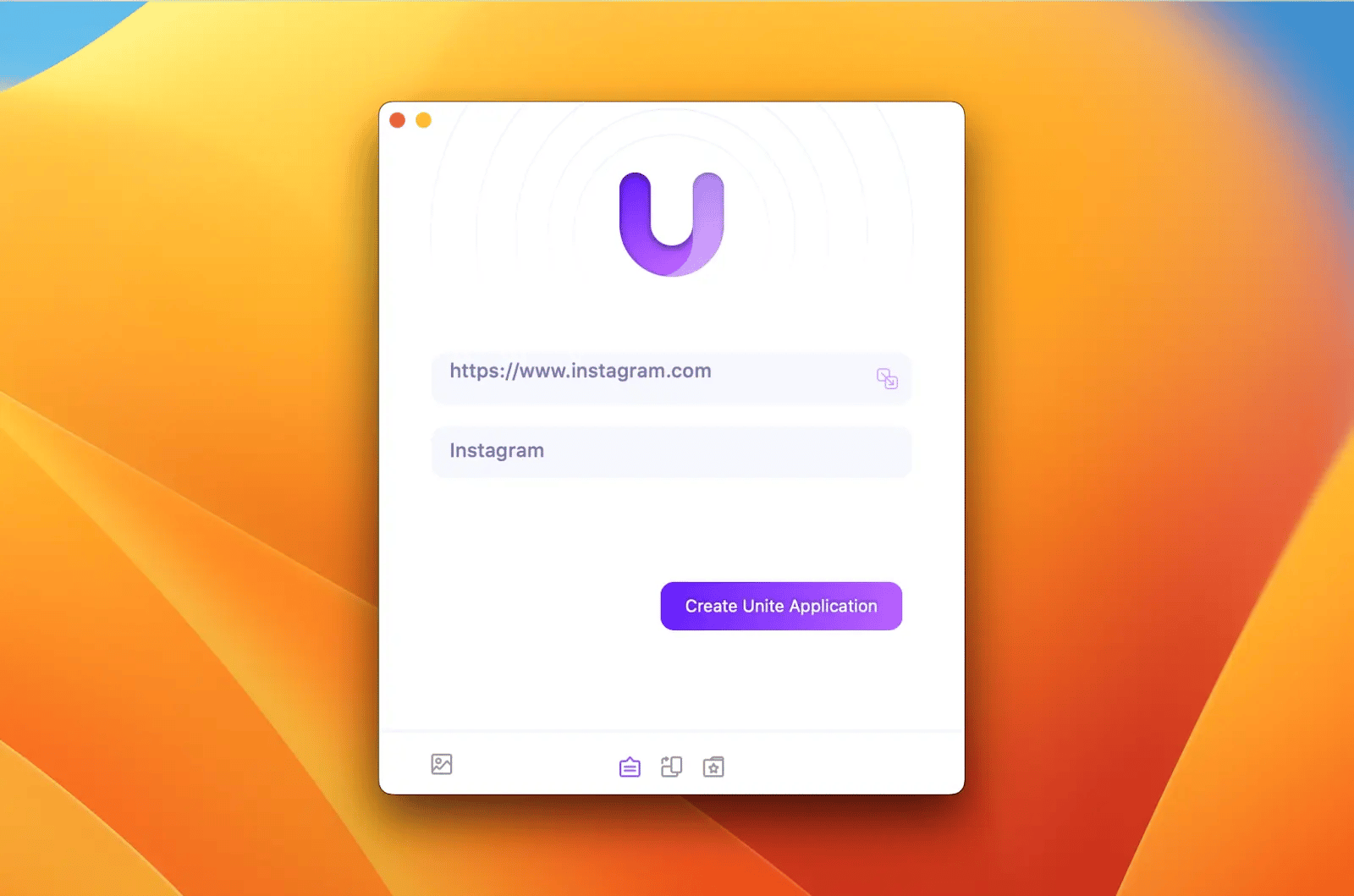
Unite works by "every app is a browser" principle, so each application isolates the data and can be integrated with third-party tools without compromising security.
Final verdict: Unite is a good example of coding-free coding programs for Mac, loved by web developers that need to create a mobile app, software development newbies, and curious users that want to create a mobile app on their own.
Creator and manager of code snippets
The next tool on our list of coding software for Mac is SnippetsLab. You might have already guessed that this tool works as your code snippets library.
If you're collecting code snippets, you'll enjoy its organization capabilities that allow you to create tags and groups for convenient filtering and sorting by a comprehensive list of parameters. You can add your comments and describe code snippets with extra information.
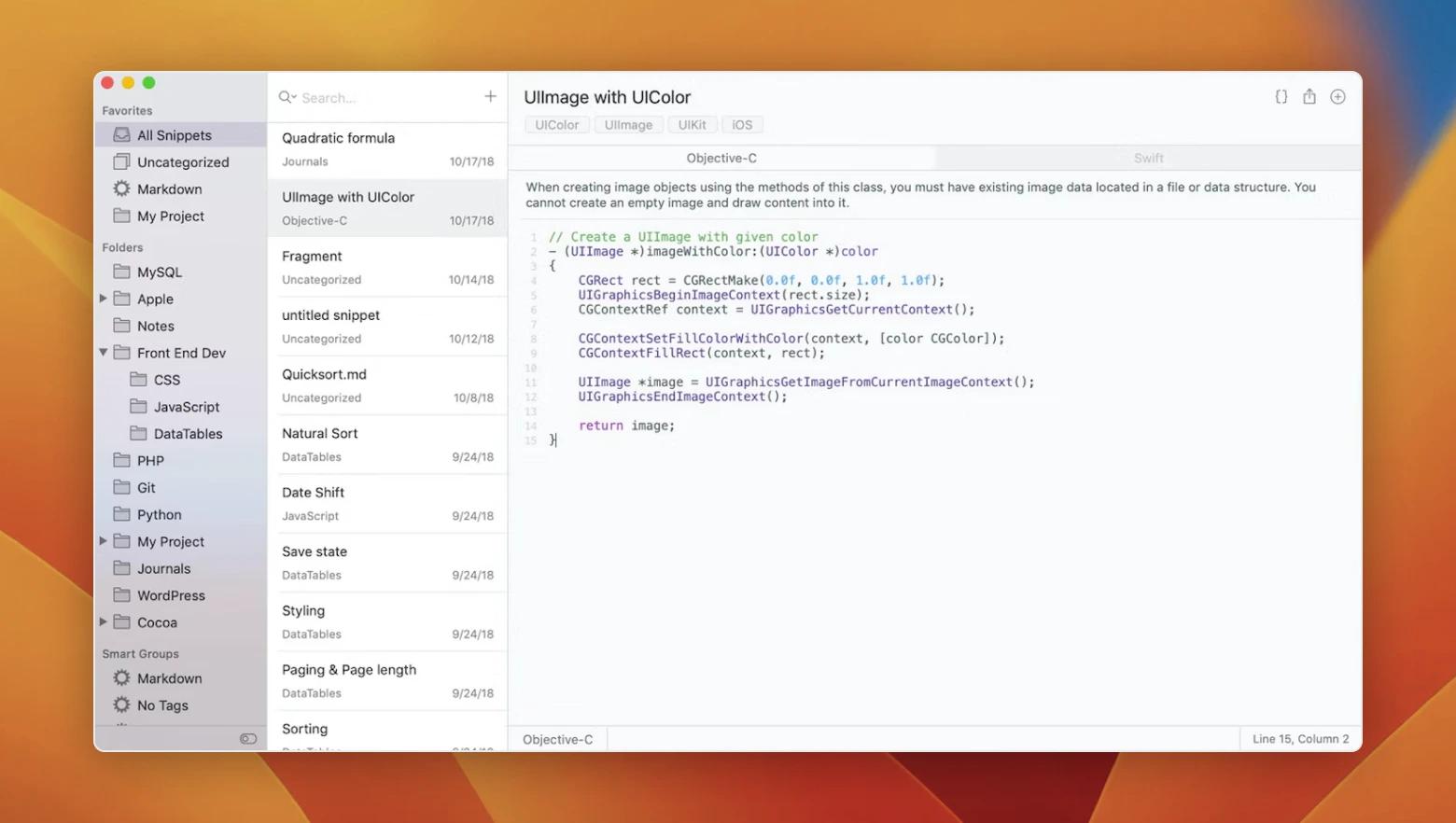
You can also integrate SnippetsLab with GitHub gists, so you can easily import code from your GitHub account or export your code snippet as gists. It doesn't matter what language you use as SnippetsLab supports syntax highlighting for more than 420 programming languages.
Finally, you can integrate the tool with external file storage like Dropbox and Google Drive to save your data just in case.
Final verdict: SnippetsLab is one of the essential Mac developer tools for everyone involved in coding, as it helps you store code snippets you can reuse to speed up your flow.
Expander tool that speeds up your coding
Another time-saver for developers is TeaCode. Instead of writing repetitive lines of code, use this extender with code fragments. You can add your fragments or use ready-made snippets in languages like PHP and Swift.
TeaCode is compatible with most text editors for Mac. Creators of this extender are constantly developing integrations for new text editors, so in case you haven't found your favorite one on the list, it'll appear there soon.
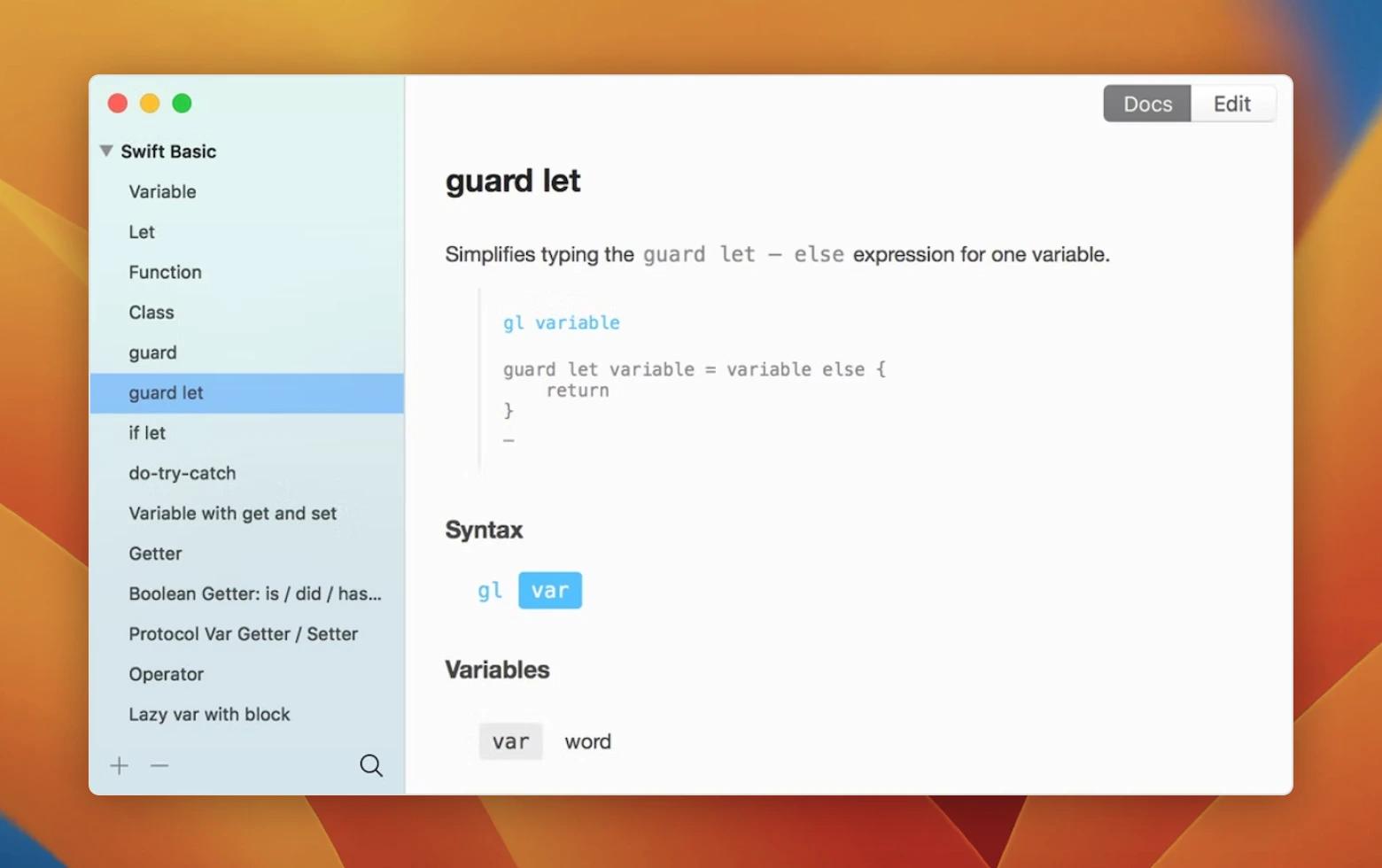
Final verdict: TeaCode is great programming software for teams and individuals that would like to bring consistency to their workflow and save development time.
A simple tool to track Xcode build times
Buildwatch helps developers make better decisions and eliminate bottlenecks by giving them more insight into how their time and resources are being used throughout the app development process.
Click the Watch icon in your menu bar to see a graph that breaks down the time you’ve spent on your projects by hour, day, or week. Hover over any segment to get a deeper look at the data behind it. Opening the More Info window gives you even more control to break down your stats by sums, averages, and schemes. You can also view your build times by month, year, and all time.
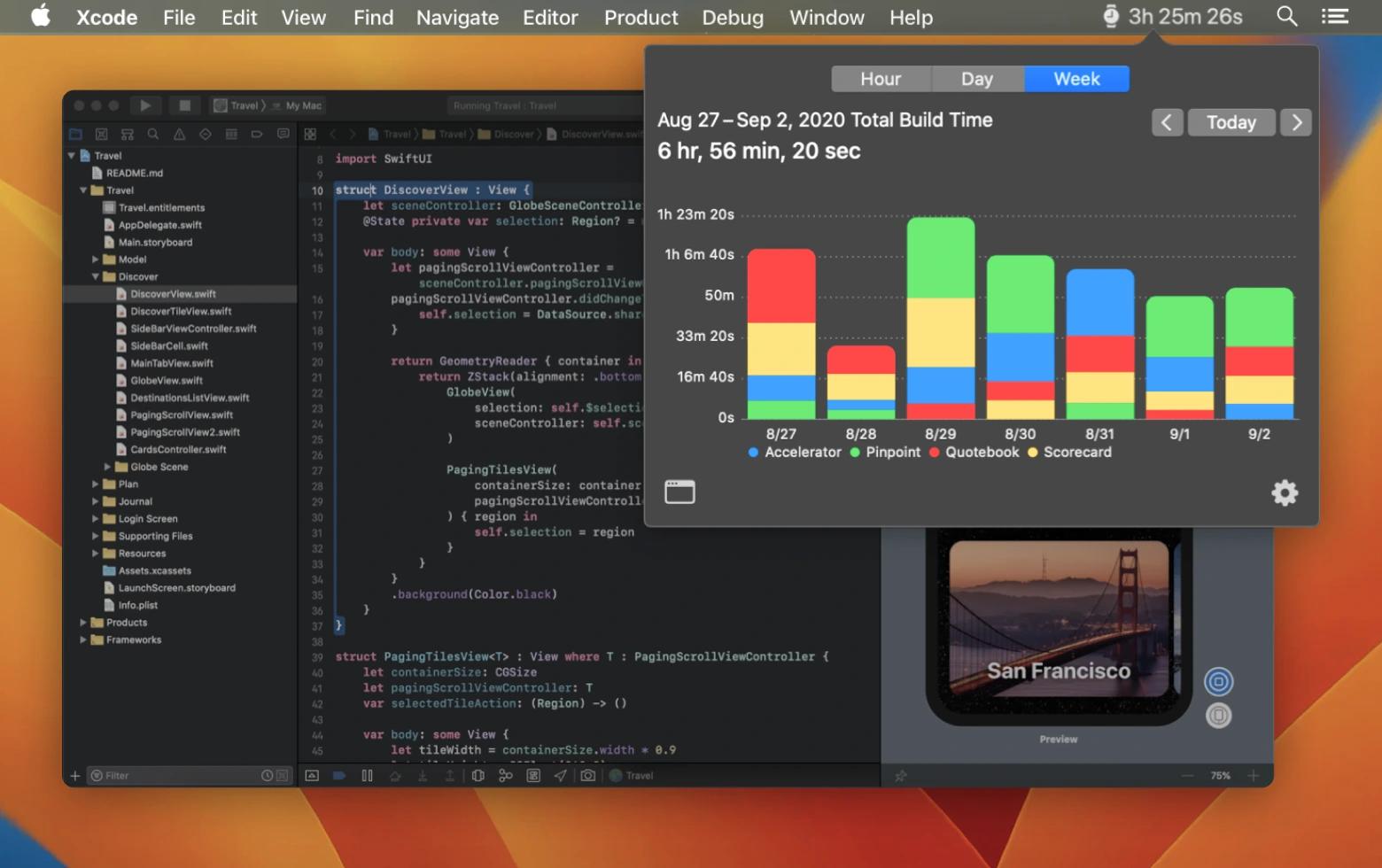
Final verdict: This is a simple and easy-to-use app that gives you the data you need to get the most out of your time.
Try coding software for Mac, free with Setapp
As you can see, there are lots of best coding programs for Mac to choose from. While the selection process can be challenging, not to mention the price of each individual app, you’re in luck because you can rely on Setapp. Find the best coding app for Mac suiting your flow, or pick a few and install them all, Setapp apps are all free to try under one subscription. If you decide to keep Setapp after a 7-day free trial, you’ll only pay $9.99 + tax for unlimited access to 260+ Mac and iPhone apps, including the full coding package.





