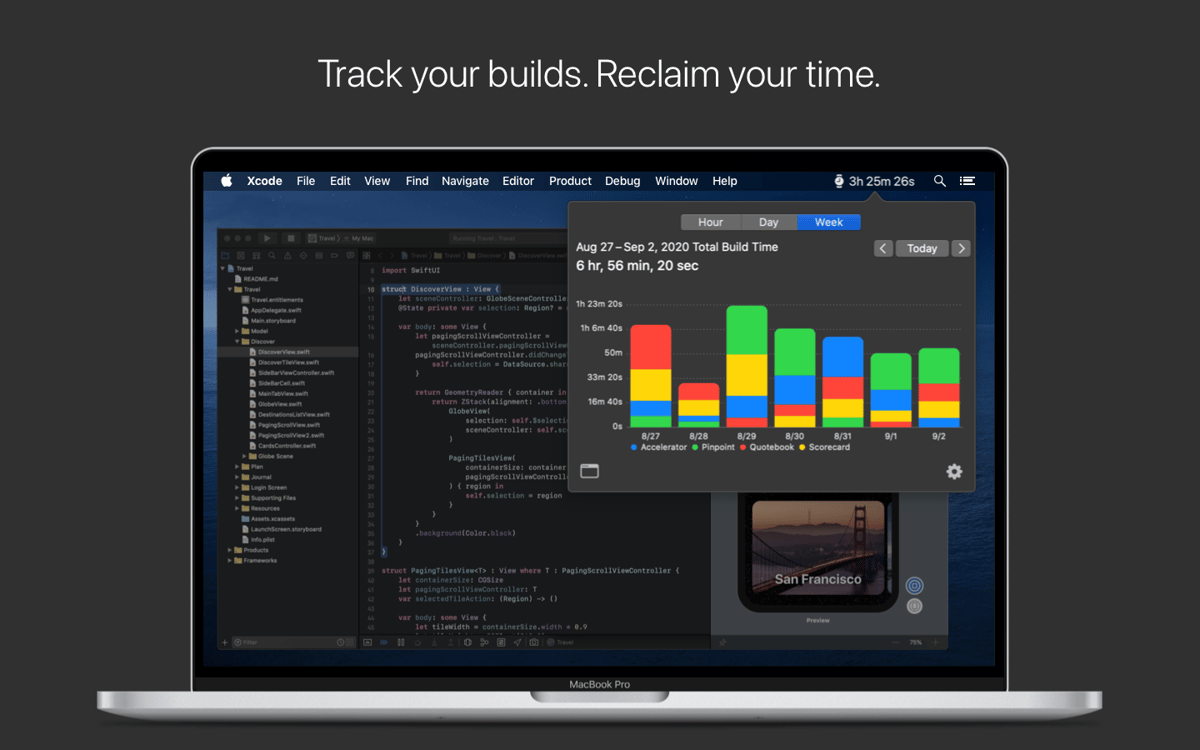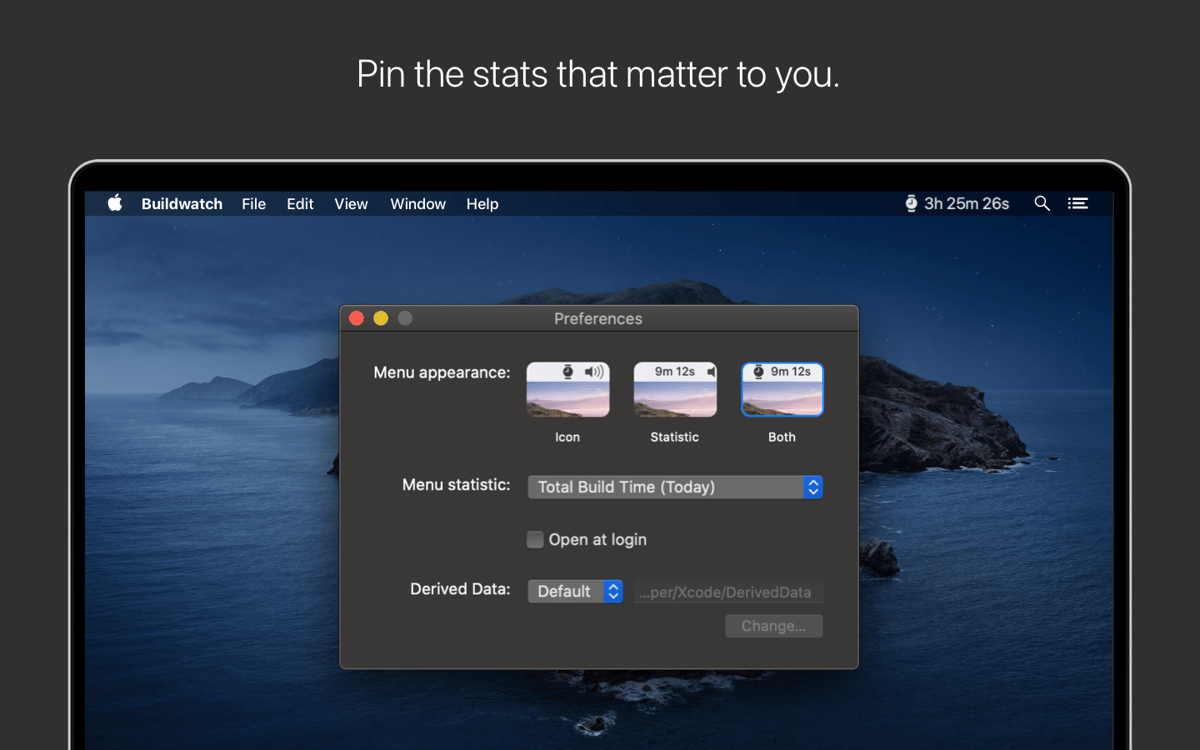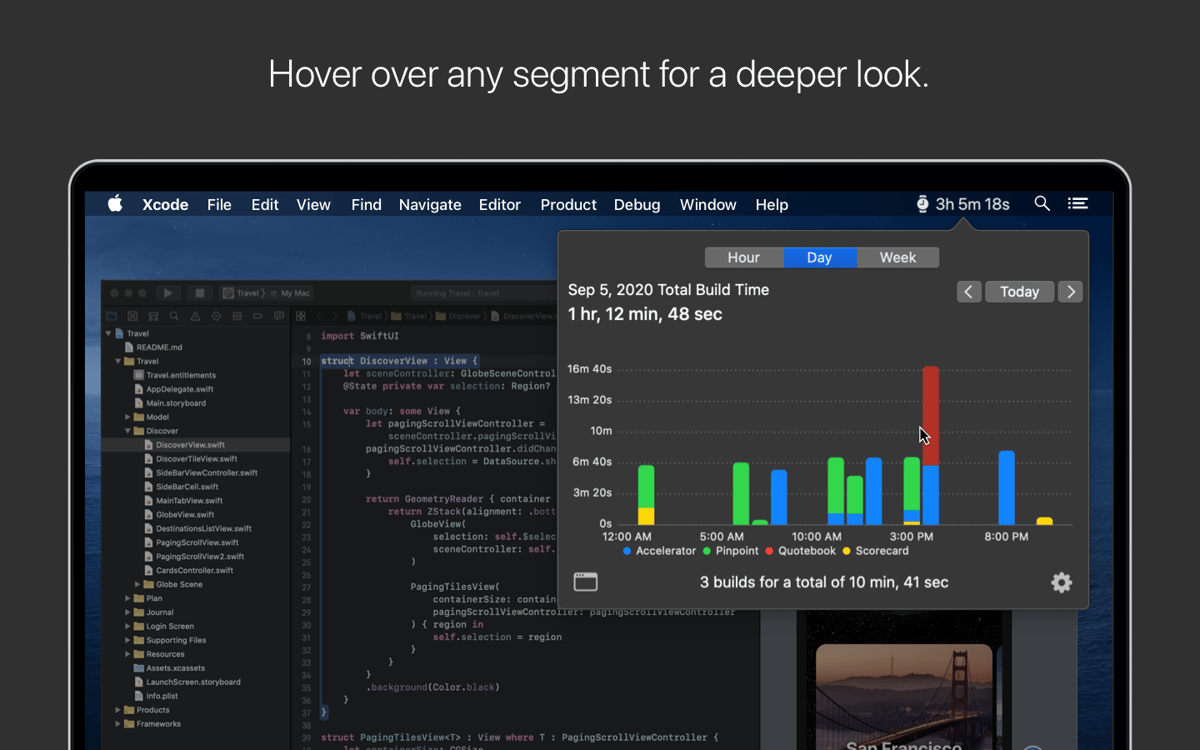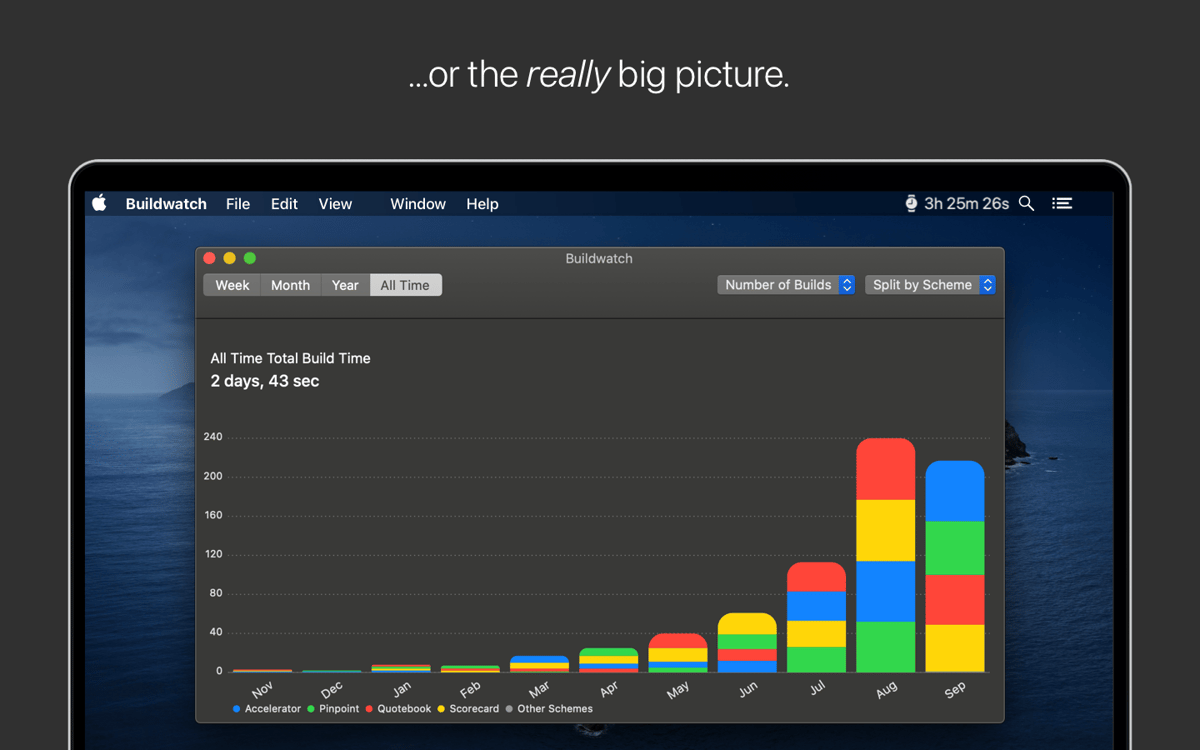Buildwatch
Track your build time in Xcode
Mac
Version 1.1.4
macOS 10.15 or later
12.7 MB
1 languages
Buildwatch is a menu bar app that tracks the time you spend working on builds in Xcode. To get detailed tracking of your time in Xcode, just click the Buildwatch icon in your menu bar and view graphs showing you how much time you spent working on each project.
Track the time you spend on certain projects
Know how long it takes you to build an app
Notice bottlenecks in your Xcode workflow
Have accurate time estimates for next projects
Buildwatch features
Total and average build time
Use Buildwatch to view the average and total time you spend creating your builds in Xcode. Use the app to track the time building an app over the day, week, month, year, or all time. You can also view the number of builds for the apps you’ve been working on.
Build time in menu bar
For the times when you need to pace yourself and know exactly how much time you’ve spent building, it’s useful to have the respective stat right in your menu bar. Go to Buildwatch preferences and pin the stats you want to see at a glance in your menu bar.
Interactive graphs
All the logged work time is displayed in the graph format. Click through available settings to see the time you spent building apps and hover over various elements of the graph to get detailed info.
Detailed stats
Buildwatch allows you to track detailed stats for your projects. Get valuable insights into your time distribution, spot bottlenecks, and optimize your workflow in Xcode with Buildwatch’s helpful stats for your recent projects, as well as the combined view of all the stats.
Get hundreds of apps with Membership
Become Setapp member and use hundreds of stellar apps with one subscription.
Try 7 days free, then pay one simple fee.
Install Setapp on Mac
Explore apps for Mac, iOS, and web. Find easy ways to solve daily tasks.

Get the app you came for
That one shiny app is waiting inside Setapp. Install with a click.


Buildwatch
Save money and energy
The Membership helps you solve daily tasks, without overpaying for software.

Get hundreds of apps with Membership
Become Setapp member and use hundreds of stellar apps with one subscription.
Try 7 days free, then pay one simple fee.
1
Install Setapp on Mac
Explore apps for Mac, iOS, and web. Find easy ways to solve daily tasks.

2
Get the app you came for
That one shiny app is waiting inside Setapp. Install with a click.


Buildwatch
3
Save money and energy
The Membership helps you solve daily tasks, without overpaying for software.

Home to the top apps
From planning and routine tasks to creative pursuits and coding, tackle tasks with apps on Setapp.
Buildwatch
Track your build time in Xcode