AdGuard vs. uBlock comparison: Which one to use in 2025?
It’s impossible to imagine the internet without a myriad of pop-ups, advertisements, and trackers. Oh, how that makes me angry. So, I’ve spent two days researching the best way to combat all this digital clutter. Two names kept coming up: AdGuard and uBlock Origin. Both promise a cleaner, faster, and more private browsing experience. So, I got curious to see which one would truly reign supreme in 2025.
In this article, you will find a head-to-head comparison of AdGuard and uBlock and examine their features, pricing, ease of use, and more. Good news: My “Which is better: AdGuard or uBlock?” research didn’t stop there. I stumbled upon a few other interesting tools along the way that I’d like to share with you as well. Let’s explore which ad blocker, or by maybe even an alternative, is right for you.
Overview of AdGuard
Let’s start with a quick AdGuard review. Honestly, I’m not surprised why this option is so popular. AdGuard is more than just an ad blocker. To be precise, it’s a suite of tools aimed to protect you online. AdGuard is available as a browser extension and standalone application for desktop and mobile. A big plus for me because I’m on my phone most of the time. Speaking of features, AdGuard offers system-wide ad blocking, privacy protection, and even parental controls. Thanks to its filtering options, AdGuard can get rid of ads and, block trackers, and protect you from websites with malware.
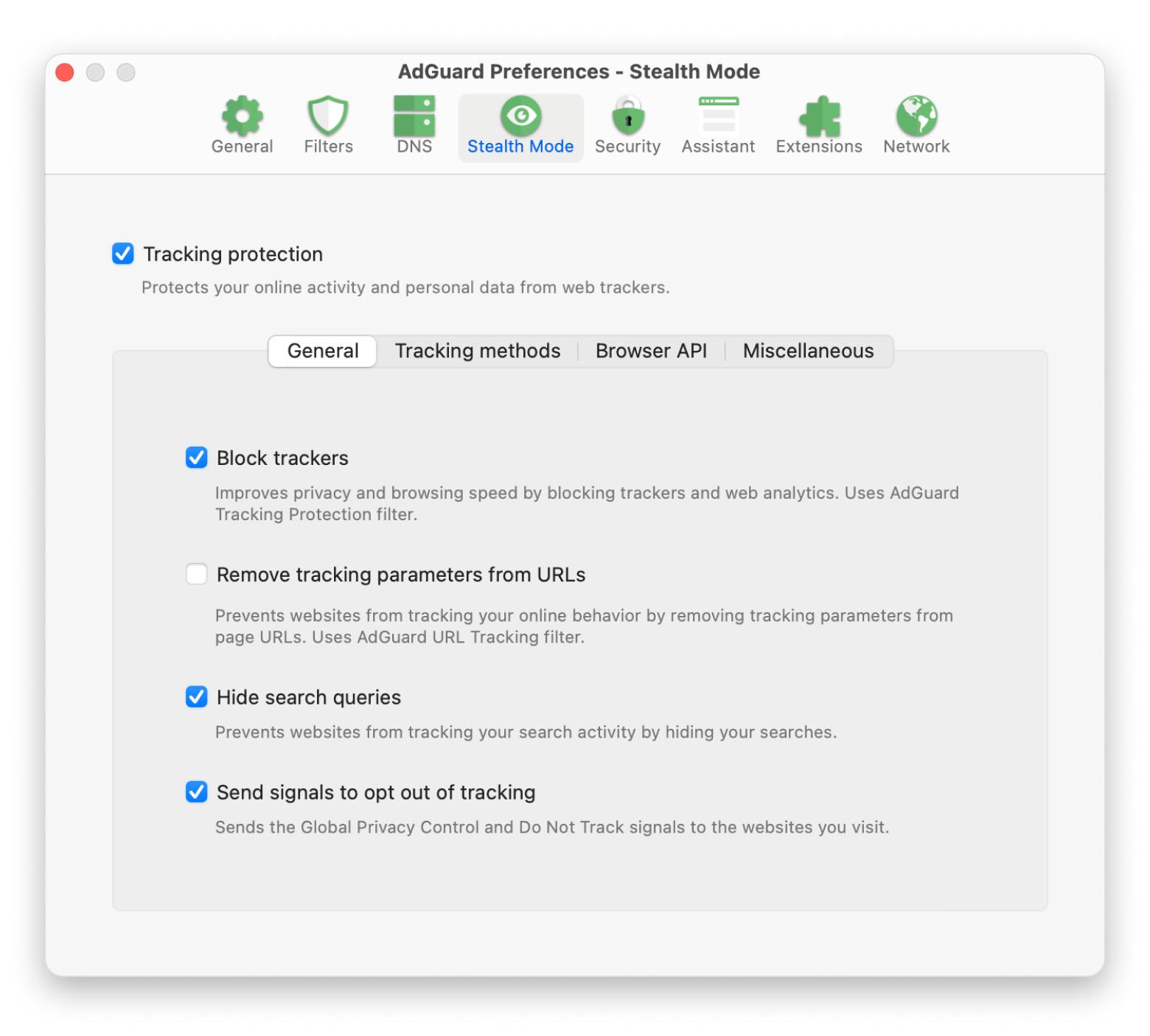
Why choose this over the rest:
- Available in desktop and mobile apps, AdGuard can block ads across all applications, not just your browser.
- Utilizes a combination of filter lists and custom rules for effective ad and tracker blocking.
- Blocks trackers, cookies, and other privacy-invading elements.
- Protects against malware and phishing.
- Offers tools to manage and filter online content for children.
- Allows users to add or customize filter lists for specific needs.
Target audience: Users seeking ad blocking and online privacy, including those who want system-wide protection beyond just their browsers.
You may also like: “How to block apps and websites on your Mac.”
Overview of uBlock Origin
Our next option is uBlock Origin. Well, for someone, it’s already a winner because it’s a free and open-source browser extension. In addition, the tool has a reputation for efficiency and minimal resource consumption. However, unlike AdGuard, uBlock primarily works within your browser and focuses on blocking ads. So, if you want to block something in your apps, you can’t do it with uBlock.
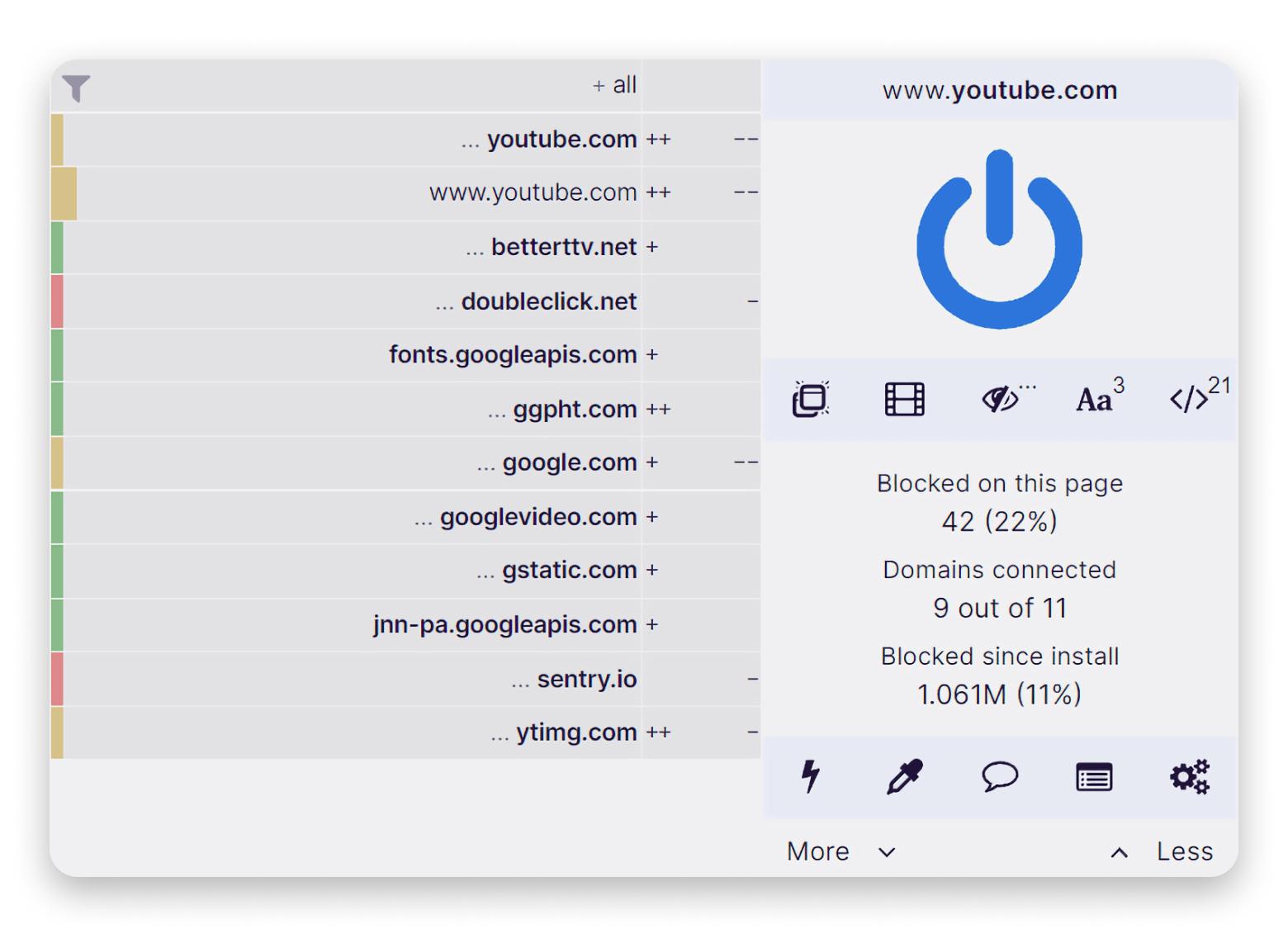
Source: ublockorigin.com
Why choose this over the rest:
- Designed to use minimal system resources (This means your browsing speed won’t be impacted significantly).
- Completely free to use, and its code is publicly available for scrutiny.
- Offers a wide range of pre-built filter lists and allows users to add their own.
- Enables users to manually remove specific elements on a webpage.
- Blocks trackers and third-party scripts.
Target audience: Users who prioritize a free, lightweight, and efficient browser-based ad blocker with a focus on customization and transparency.
Head-to-head comparison: AdGuard vs. uBlock
Want to take a close look at the differences between AdGuard and uBlock? Let’s delve into a detailed comparison of both tools across key aspects:
| Let’s compare! | AdGuard features | uBlock features |
|---|---|---|
| System-wide blocking | Yes (desktop and mobile apps) | No (browser extension only) |
| Advanced filtering | Yes, with a wide range of filter lists and custom rule options. | Yes, with customizable filter lists and element zapping. |
| Privacy protection | Comprehensive, including tracker blocking, cookie blocking, and anti-phishing. | Focuses on tracker blocking and script blocking. |
| Security features | Includes protection against malicious websites and phishing. | Primarily focused on blocking ads and trackers, security features are less prominent. |
| Parental controls | Yes, available in desktop and mobile apps. | No |
| Customization | Highly customizable with various settings and filter options. | Highly customizable with filter lists and advanced settings. |
| Element zapping | No | Yes, allows manual removal of page elements. |
AdGuard pricing vs. uBlock pricing
Speaking of pricing, AdGuard provides free browser extensions and offers premium plans for desktop and mobile, starting at $79.99 for a lifetime license. Subscription options vary based on the plan, with prices beginning at $2.49 per month.
In contrast, uBlock Origin is entirely free.
Ease of use
AdGuard offers a user-friendly interface, especially in its browser extension. The desktop and mobile apps are also well-designed, although they offer more advanced settings. So be ready for some exploration.
uBlock Origin is known for its simplicity. Once installed, it works effectively with minimal configuration. However, its advanced settings and filter list options can be less intuitive for novice users.
If you want a really simple tool, I recommend you try Adlock. It is as easy to use as possible and has great security features. I will tell you more about it in the last section of this article.
Performance
uBlock Origin is generally considered to be lighter on system resources compared to AdGuard, especially the standalone applications. AdGuard’s system-wide filtering can sometimes consume more resources, although it’s generally optimized for performance.
Pros and cons: Is AdGuard better than uBlock?
AdGuard and uBlock Origin are powerful ad blockers, but each has strengths and weaknesses. Now, let's dive into what they offer.
AdGuard pros:
- Blocks ads and trackers across all applications.
- Includes privacy protection, security features, and parental controls.
- Relatively easy to use, especially the browser extension.
- Offers apps for desktop (Windows, Mac), mobile (Android, iOS), and browsers.
AdGuard cons:
- Full functionality requires a premium subscription.
- System-wide filtering might use more system resources than a browser extension alone.
- Some advanced features might be overwhelming for beginners.
uBlock Origin pros:
- No cost to use and transparent development.
- Minimal impact on system performance.
- Offers extensive filter list options and advanced settings.
- Provides granular control over web page elements.
uBlock Origin cons:
- Doesn’t offer system-wide protection.
- Advanced settings can be confusing for new users.
- Fewer built-in security features compared to AdGuard.
Which app should you choose?
If you’re still not sure which tool to choose, I’ll try to help you in this section.
Choose AdGuard if:
- You want system-wide ad blocking and privacy protection across all your applications.
- You value comprehensive security features and parental controls.
- You are comfortable with a paid solution.
Choose uBlock Origin if:
- You prioritize a free, lightweight, and efficient browser-based ad blocker.
- You are comfortable with a more technical, customizable solution.
- You primarily need ad blocking within your web browser.
My personal experience and other valuable security tools
So, I’ve been playing around with AdGuard, uBlock, and AdLock (because I wanted something else to compare) to see which one’s the best at blocking ads. Honestly, they all do a pretty good job. But you know how some websites need pop-ups? Let’s say for online banking. That’s where I found AdLock a bit easier to use. Yes, that’s the app that I mentioned earlier in terms of its ease of use.
Instead of getting all technical, the app just has a simple list where you can say, “Hey, this site is okay.” For someone like me who just wants things to work without too much fuss, AdLock was pretty cool. It works as a standalone app for iOS and macOS or as a Safari browser extension.
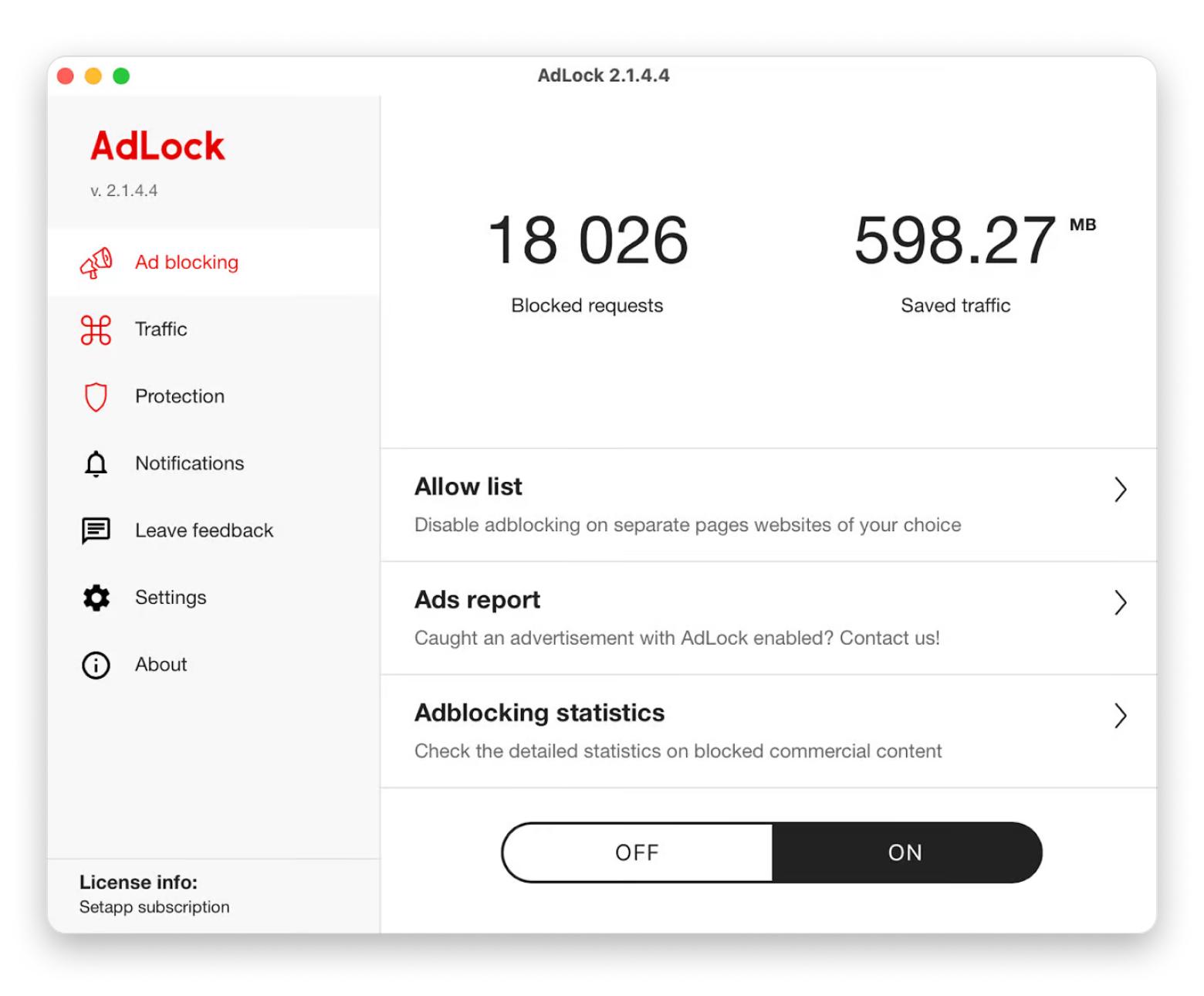
I also really appreciate that AdLock actually shows you how much data it saves by blocking all those annoying ads. A pretty nice bonus, isn’t it?
If you’re looking beyond just blocking banners and pop-ups and are also concerned about online privacy and security, get ClearVPN! The app not only has an ad-blocking feature but also hides your IP address, adding another layer of protection.
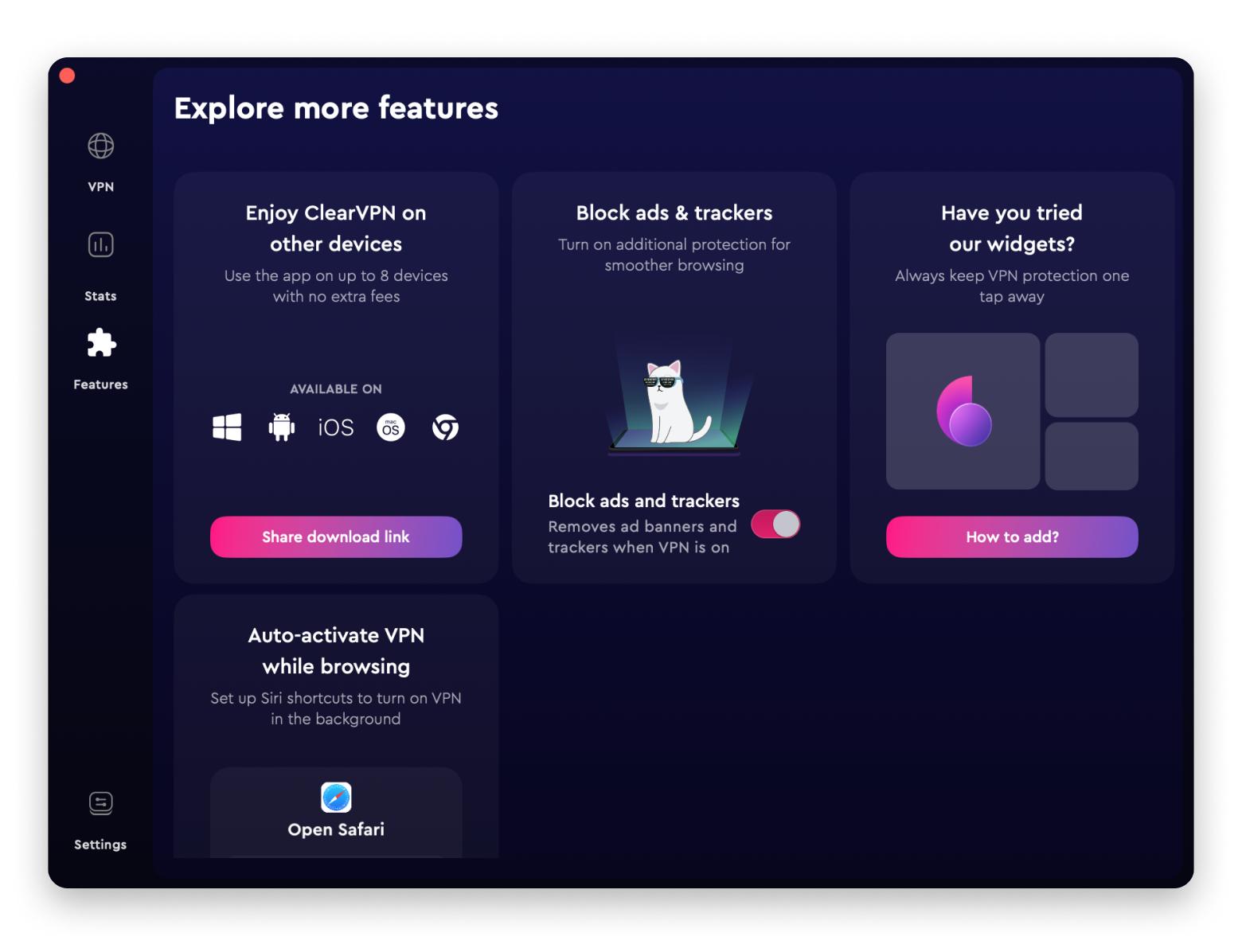
Because of its sleek interface, Macworld named ClearVPN one of the best Mac apps.
And finally, let me tell you a few words about CleanMyMac. The app became my go-to for maintaining the security and overall health of my beloved Mac. Even if you have ad blockers, the reality is that sometimes malicious software can slip through. I once accidentally clicked on something I shouldn’t. Okay, not once. And now I have a routine with CleanMyMac. For me, it’s like a vital safety net that helps me scan my system for malware and other threats. It gives me peace of mind knowing that even if something gets past my initial defenses, CleanMyMac is there to catch it.
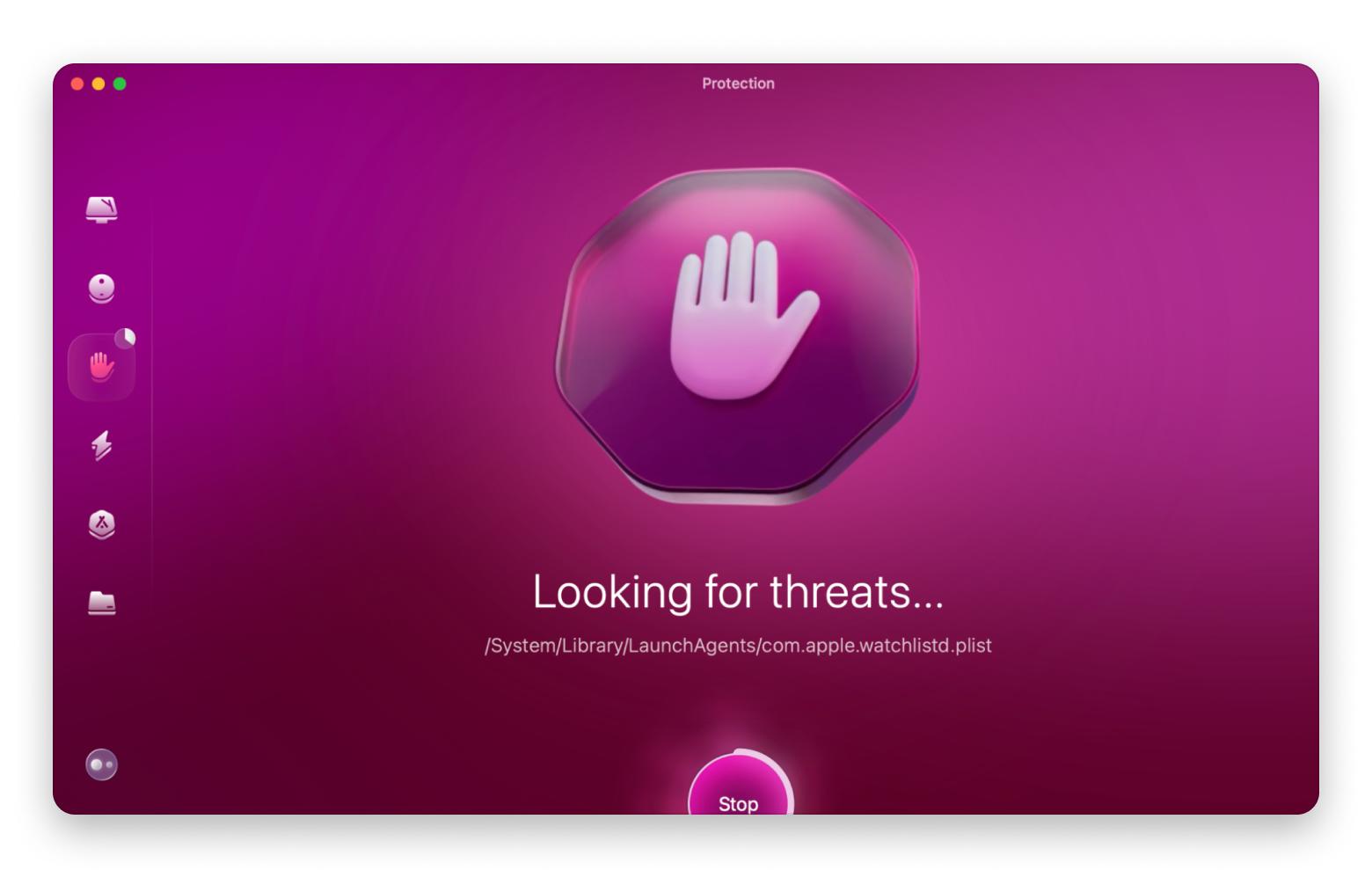
As a bonus, CleanMyMac is also fantastic at decluttering my Mac removing junk files and unused applications that can slow things down.
What’s really wild is that you can get AdLock, ClearVPN, CleanMyMac, and a crazy amount of other helpful apps for almost anything you can think of, all with just one subscription to Setapp. No lie, a collection of Setapp apps made my digital life way easier. I finally don’t pay for each app I need. Super smart way to do things. The best part? All Setapp apps are free to try for seven days. In my opinion, this is plenty of time for you to get a taste of these applications and to decide whether or not you need them.
Final words on AdGuard vs. uBlock Origin
So, I tested AdGuard and uBlock Origin. AdGuard is like a security guard — it blocks ads system-wide and protects privacy, but it costs money. uBlock is the no-fuss, free, browser-only option that does the job with minimal effort.
If you want full-device protection and don’t mind paying, AdGuard is solid. If you just need a lightweight, no-cost ad blocker, uBlock is the winner.
Which one’s your pick?





