Which is best: Canary Mail vs. Spark Mail [My 2026 comparison]
▼ TLDR: Spark Mail vs Canary Mail
- Spark Mail excels at productivity with its Smart Inbox, email prioritization, collaboration tools, and seamless integration with Google Drive, Dropbox, and Trello.
- Canary Mail focuses on security with end-to-end encryption, biometric locks, and phishing protection, making it ideal for privacy-conscious users.
- Both apps offer AI-powered email assistants for drafting and summarizing messages, though Spark's AI+ Assistant is more advanced.
- Spark Mail is included in Setapp along with 250+ other apps, offering better value than purchasing apps separately.
I don't know about you, but keeping on top of emails can be a chore. But never fear. Today, I'll take you through a couple worth looking at: Canary Mail vs. Spark Mail.
So, brass tacks: What are they? They're both multiplatform email apps that help individuals and businesses manage their inboxes as efficiently as possible.
In my deep dive, I'll take you through all their useful features, where to get hold of them, and any charges associated with downloading either platform. Ready to click "Send"..?
Compare Canary Mail and Spark Mail: What's the difference
Let's quickly check out both options and see how they stack up against each other:
Feature | Canary Mail | Spark Mail |
AI-Powered Assistance | Yes (AI Copilot) | Yes (AI+ Assistant) |
Inbox organization & prioritization | Yes (unified inbox, snooze, pin, smart notifications, filters, bulk actions) | Yes (Smart Inbox with email categorization) |
Security Features | End-to-end encryption, biometric app lock, phishing protection | Secure cloud storage, spam filtering |
Cross-Platform Support | Windows, macOS, iOS, Android | macOS, iOS, Android |
Productivity Tools | Bulk unsubscribe, email filtering, read receipts | Snooze, Smart Inbox, keyboard shortcuts, collaboration tools |
Pricing | Free or from $3 per month | Available on Setapp |
Looking to discover more helpful tools for email writing? Take a look at the Productivity tool finder. This GPT tool recommends apps tailored to your personal goals, making it easier for you to find exactly what you're searching for.
Overview of Canary Mail
I’ll start with Canary Mail. It’s a modern email client designed for people who want to manage email faster without switching providers or learning a completely new workflow. It combines AI-assisted writing and summarization with a clean, familiar inbox experience.
Canary Mail supports multiple email providers, including Gmail, Outlook, iCloud, Yahoo, and other IMAP-compatible accounts, bringing them together in a single unified inbox. It’s also available across Windows, macOS, iOS, and Android, which is useful if you move between devices throughout the day.
When it comes to prioritization, Canary Mail focuses on Inbox Zero-style organization. Features such as snoozing, pinning, filters, smart notifications, and bulk actions help you surface what matters and clear clutter efficiently, without needing to rely on category-based sorting alone.
Security is a key part of the experience. Canary Mail includes end-to-end encryption, optional biometric app locks, and protections against phishing and impersonation, which will appeal to users who want stronger privacy without sacrificing usability.
AI features are available when you need them, but they’re optional, so you can keep the inbox simple if you prefer a more traditional email workflow.
What are the main Canary Mail features to be aware of?
- AI assistance for drafting replies and summarizing long conversations (optional, when you want it).
- Unified inbox for managing multiple accounts in one place.
- Inbox organization and prioritization tools: snooze, pinning, filters, smart notifications, and bulk actions.
- End-to-end encryption, biometric app lock, and built-in phishing protection.
- Cross-platform support across Windows, macOS, iOS, and Android.
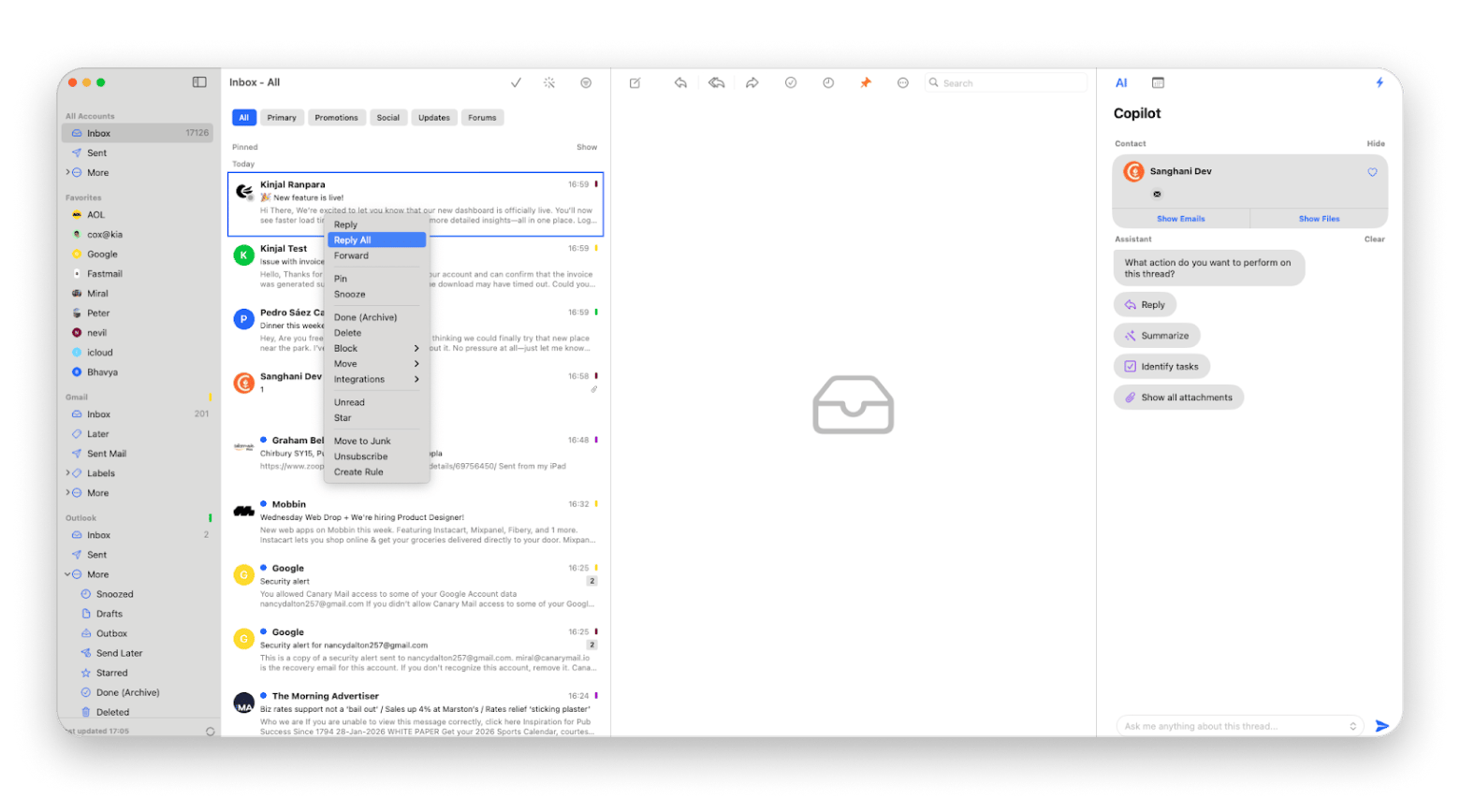
Whether you're an individual who just needs to look after work and personal accounts or a business with multiple individuals needing access to a single email account, it's easy to use.
Overview of Spark Mail
Next, I'd like to tell you a bit about Spark Mail. This is also a multiplatform email app. But still, it has an exclusive set of features that differentiate it from competitors.
Spark Mail includes features such as a Smart Inbox, collaboration tools, and the ability to snooze emails. It also integrates with tools like Google Drive, Dropbox, and Trello, so you can share your files and tasks directly from your inbox.
”As a creative, staying in flow is everything. With Spark Mail, that’s no longer a problem. I only get alerts for important emails, I can mute noisy threads, and Focus mode keeps all distractions paused while I work. Finally, my inbox works with me, not against me”, shares Stefan-Radu Gogolan, video editor, digital marketing specialist.
What are the main Spark Mail features?
- It is easy to manage more than one inbox in one place, and you can connect Gmail, Outlook, and Apple accounts.
- It's got a great AI-powered email Assistant that can help you create better email drafts from the start, saving time and brain cells.
- Fantastic focus-enhancing features like the Home Screen, Smart Inbox, and Gatekeeper help you stay on track with reading and replying to important messages.
- Similar to Canary Mail, it's going to be perfect for individuals and teams at work who want to take better care of their email inboxes and never miss a trick!
Head-to-head comparison of Canary Mail vs. Spark Mail
So, those are all the key Spark Mail features and Canary Mail features I think are worth knowing about, but I want to do a bit more of an in-depth trawl through what you can expect if you choose to use either one of these email apps. Let's look deeper to help you decide is Canary Mail is better than Spark Mail or vice versa.
Canary Mail vs. Spark Mail: Features
I reckon the main thing to point out here is that while both tools offer email collaboration and connectivity, each has distinct strengths:
Canary Mail | Spark Mail |
Focus: Security and privacy | Focus: Productivity and collaboration |
End-to-end encryption and biometric locks | Smart Inbox with automatic email categorization |
Inbox Zero-style organization (snooze, pin, filters) | Email prioritization and Gatekeeper for focus |
AI Copilot for drafting and summarizing | AI+ Assistant for drafting and improving emails |
Read receipts for tracking | Team collaboration and shared inboxes |
Both apps focus on AI with their co-pilot programs. These can be a boon if you need to create many different email templates and drafts, which can then be personalized.
They both have AI email summary functions, meaning you can get the gist of your messages and respond accordingly without spending much time reading lengthy texts.
So, which is better: Canary Mail or Spark Mail? Ultimately, it comes down to your priorities and requirements. Spark Mail does have its own robust security features, so your emails and communications are all exceptionally safe. However, in my mind, it's the better tool for keeping focus and productivity levels high.
Canary Mail pricing vs. Spark Mail pricing
How much is it going to cost if you want to give either app a try? I've got a rundown for you.
Plan | Canary Mail | Spark Mail |
Free Plan | Limited features available | Limited features available |
Individual Plan | Starting from $3/month | Included in Setapp |
What You Get | AI Copilot, encryption, unified inbox | Access to Spark Mail + 250+ other Mac & iOS apps |
Best Value | Direct purchase for single app | Setapp subscription for multiple apps |
The thing is, Spark Mail is included in Setapp, so you can get it along with over 250 other apps for the price of a single subscription. It's definitely a better deal than buying each app separately!
Canary Mail vs. Spark Mail: Ease of use
Canary Mail is very easy to use, and if you're already familiar with programs like Apple Mail, you should have no issues navigating either this or the Spark Mail app. Both apps are all about AI assistants, so I'll show you how they actually work in real life.
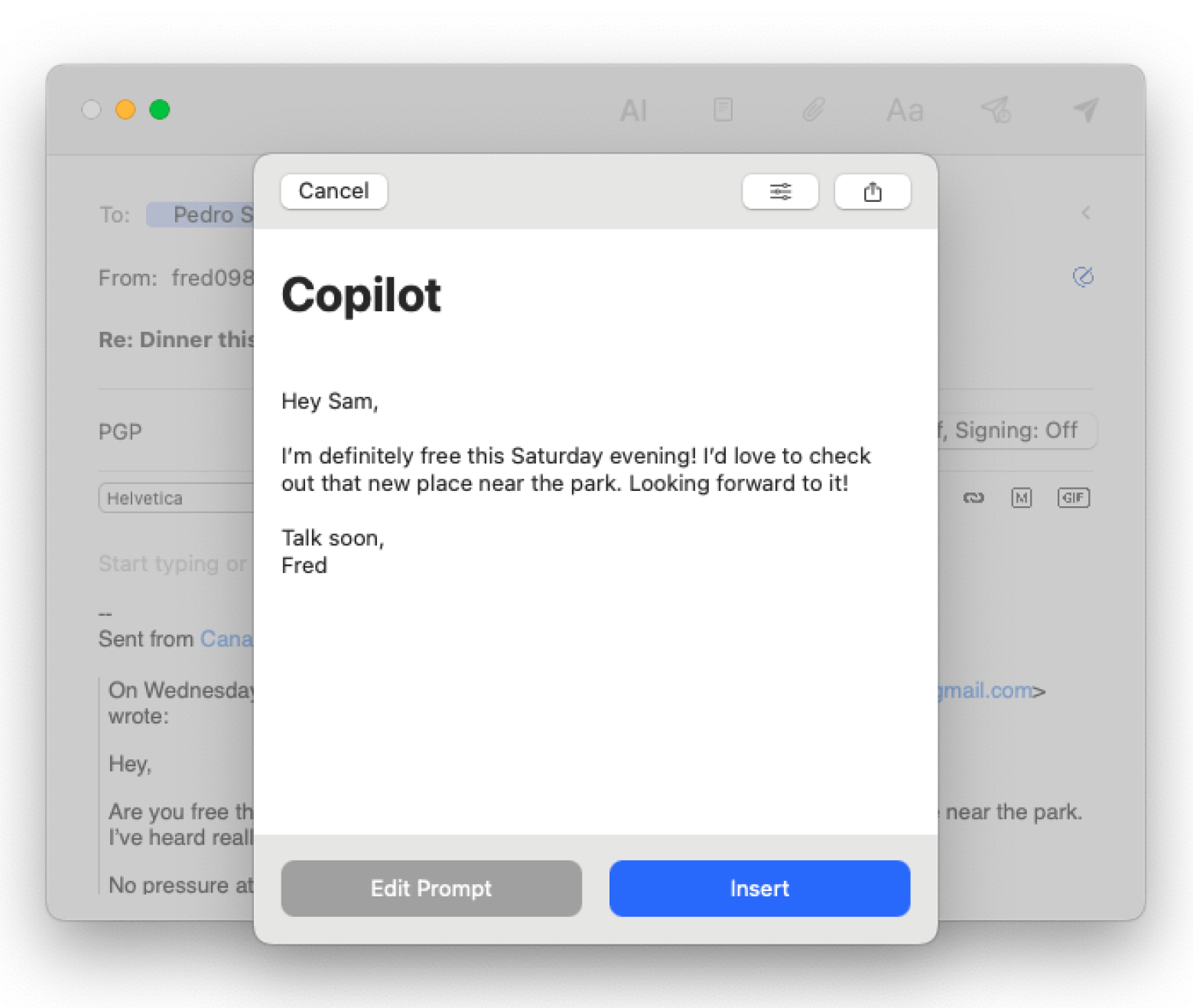
Spark Mail is pretty easy to use, too. Just click on the compose icon (that pencil icon), then click ai+ to pick one of the options. Let's say you want to write a welcome email for a new team member.
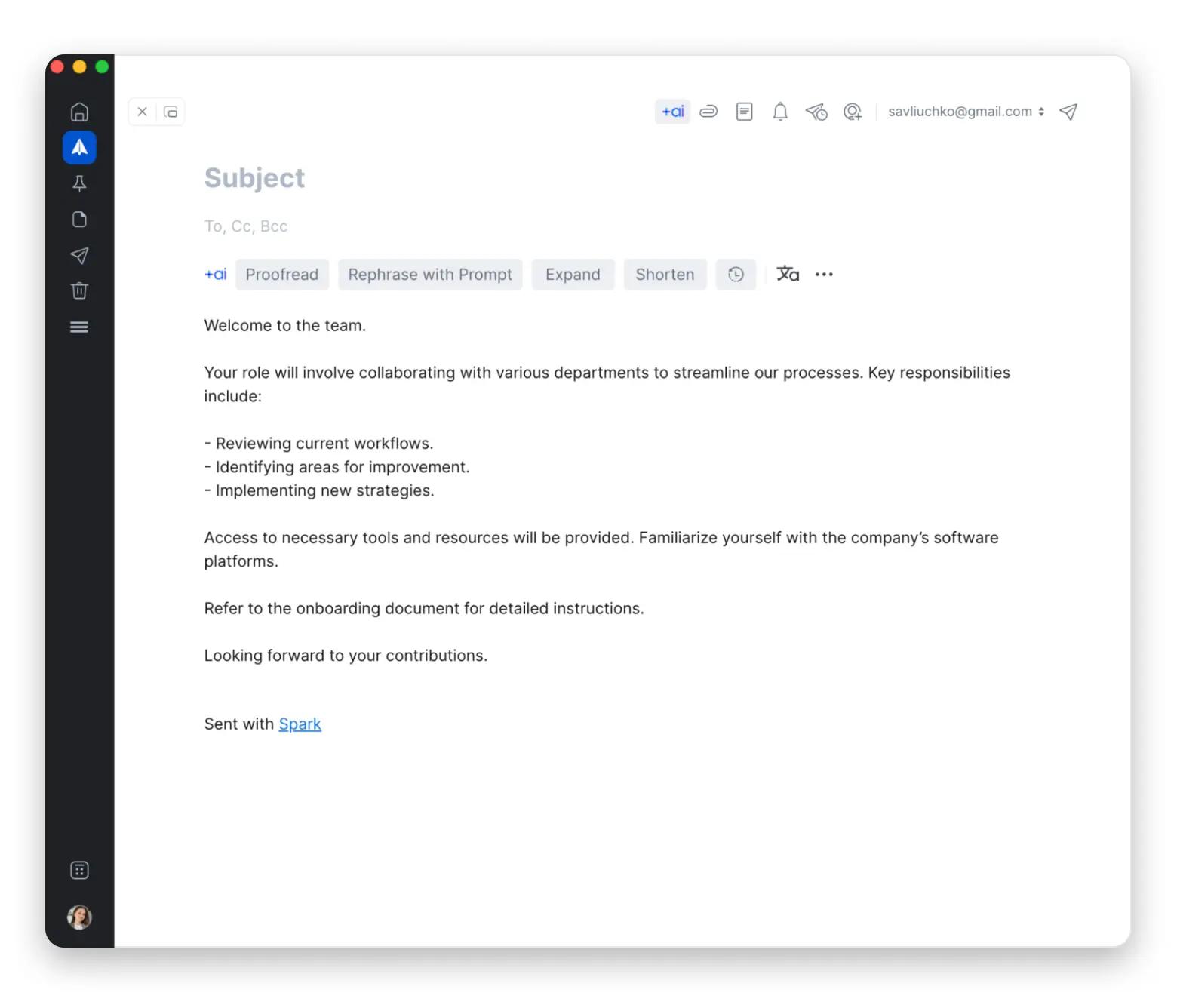
Pros and cons of Canary Mail vs. Spark Mail
I'm getting close to the home run of this piece, so it's a good time to examine the pros and cons of both programs as part of this Canary Mail review and Spark Mail review.
The pros of Canary Mail:
- The security with Canary is second to none. In addition to end-to-end encryption, there is also a biometric app lock.
- The app has some superb productivity tools such as email filtering and bulk unsubscribe options so you can spend less time on housekeeping.
- There is brilliant cross-platform support for Windows, Mac, Android, and iOS.
- Optional read receipts for users who need confirmation that emails were opened.
The cons of Canary Mail:
- Not all users like the interface and find it clunky or not as modern as some other email clients.
- Canary Mail is a closed-source application.
The pros of Spark Mail:
- The smart, unified inbox is a great feature. You can group emails into categories or get assistance with prioritizing important messages. Unification also means you can sync all your inboxes across one app.
- A great selection of keyboard shortcuts and an action bar make navigating and managing emails quick and efficient.
- There are a great deal of customization features, including settings, templates, and a unique card view.
The cons of Spark Mail:
- Spark Mail does group emails, but it isn't always possible to customize them specifically to your needs.
- Some users report that emails don't always sync immediately, especially when using multiple accounts.
Final Verdict: Canary Mail vs Spark Mail — Which Should You Choose?
When we're considering a final rundown of all the features of both apps, which should you choose? Here's my recommendation based on your specific needs:
Use Case | Winner |
Security & privacy (encryption, biometric locks) | Canary Mail |
Team collaboration and shared inboxes | Spark Mail |
AI-powered email assistant | Spark Mail |
Individual users focused on security | Canary Mail |
Productivity and inbox organization | Spark Mail |
Best overall value (via Setapp) | Spark Mail |
We all want to keep our emails safe, whether we're just chatting with friends or handling stuff for work. It's totally normal to worry about who can see our info when we hit send. The good news is that using these apps can help keep you protected. Their AI features make sending emails a breeze, so you can spend less time on that and more time on other things.
You'll be happy to know you can check out Spark Mail on Setapp. Plus, there are tons of awesome apps and tools for your Mac to explore. Why not give a cool free 7-day trial a shot?
FAQs
Is Canary Mail more secure than Spark?
While Spark Mail has secure cloud storage and spam filtering, Canary Mail is specifically designed with privacy-first principles for users who prioritize maximum email security. It offers more comprehensive security features including end-to-end encryption, biometric app locks, and advanced phishing protection.
Does Spark Mail use AI?
Yes, Spark Mail features an AI+ Assistant that helps draft emails, summarize long messages, and improve your email writing. The AI can suggest responses, rewrite content for tone and clarity, and help you manage your inbox more efficiently.
Which email app is better for teams?
Spark Mail is better for teams due to its collaboration features, shared inbox capabilities, and integrations with tools like Google Drive, Dropbox, and Trello. It allows team members to discuss emails, delegate tasks, and share drafts, making it ideal for collaborative work environments.
Is Canary Mail worth it in 2026?
Canary Mail is worth it in 2026 if you prioritize email security and privacy. Its end-to-end encryption, cross-platform support, and privacy-focused features justify the cost for security-conscious individuals and professionals handling sensitive information. However, if you primarily need productivity and collaboration features, Spark Mail might offer better value through Setapp.





