EaseUS vs. Disk Drill 2025 comparison: Which recovery tool should you choose?
Are you in the market for a reliable data recovery tool but struggling to choose one? I feel your pain! With so many options, it can be a tricky topic to navigate.
Today, I’ll walk you through the EaseUS vs. Disk Drill battle and provide you with an honest review and feedback on how both data recovery tools work. They have many great, intuitive features. I’ll tell you what I really like and what I'm not a huge fan of.
Before I go on, let’s take a quick look at how they compare and what makes them different:
| Let's compare | Disk Drill |
EaseUS |
|---|---|---|
| Ease of use | Easy to use, but a bit more features to explore | Beginner-friendly |
| Recovery from damaged drives | Yes, more powerful at recovering from damaged drives | Yes, but not as strong for corrupted drives |
| Advanced features | Recovery Vault, disk health monitoring, and cleanup tools | Data recovery and backup tools |
| Scanning speed | Deep Scan for more thorough recovery, but might take longer on large drives | Quick scan for basic recovery |
| Cross-platform support | Available for Windows, Mac, plus mobile devices | Available for Windows and Mac |
| Best for | Users looking for more comprehensive recovery features and tools | Casual users need a simple recovery tool |
| Pricing | Included in Setapp from $9.99 + tax per month, along with 260+ other apps |
Free version (up to 2GB), paid plan starts at $69.95 |
EaseUS: An overview
If you’ve ever accidentally deleted important files, EaseUS Data Recovery Wizard can help get them back. Whether it’s a hard drive, USB, or memory card issue, this tool works on both Windows and Mac. It’s easy to install directly from the official website, and different pricing plans let you choose the right fit for your needs. If you’re dealing with lost data, this could be your quick fix.
What you should know about EaseUS features:
- It can recover lost or deleted data.
- It supports many different types of files, including pictures, videos, documents, and emails.
- It recovers data from PCs, laptops, external hard drives, SSDs, USB drives, and SD cards.
- It can help recover data subject to viruses or hacking attempts.
- It’s very user-friendly, with a simple interface.
- Step-by-step tips make it easy to recover the files you need.
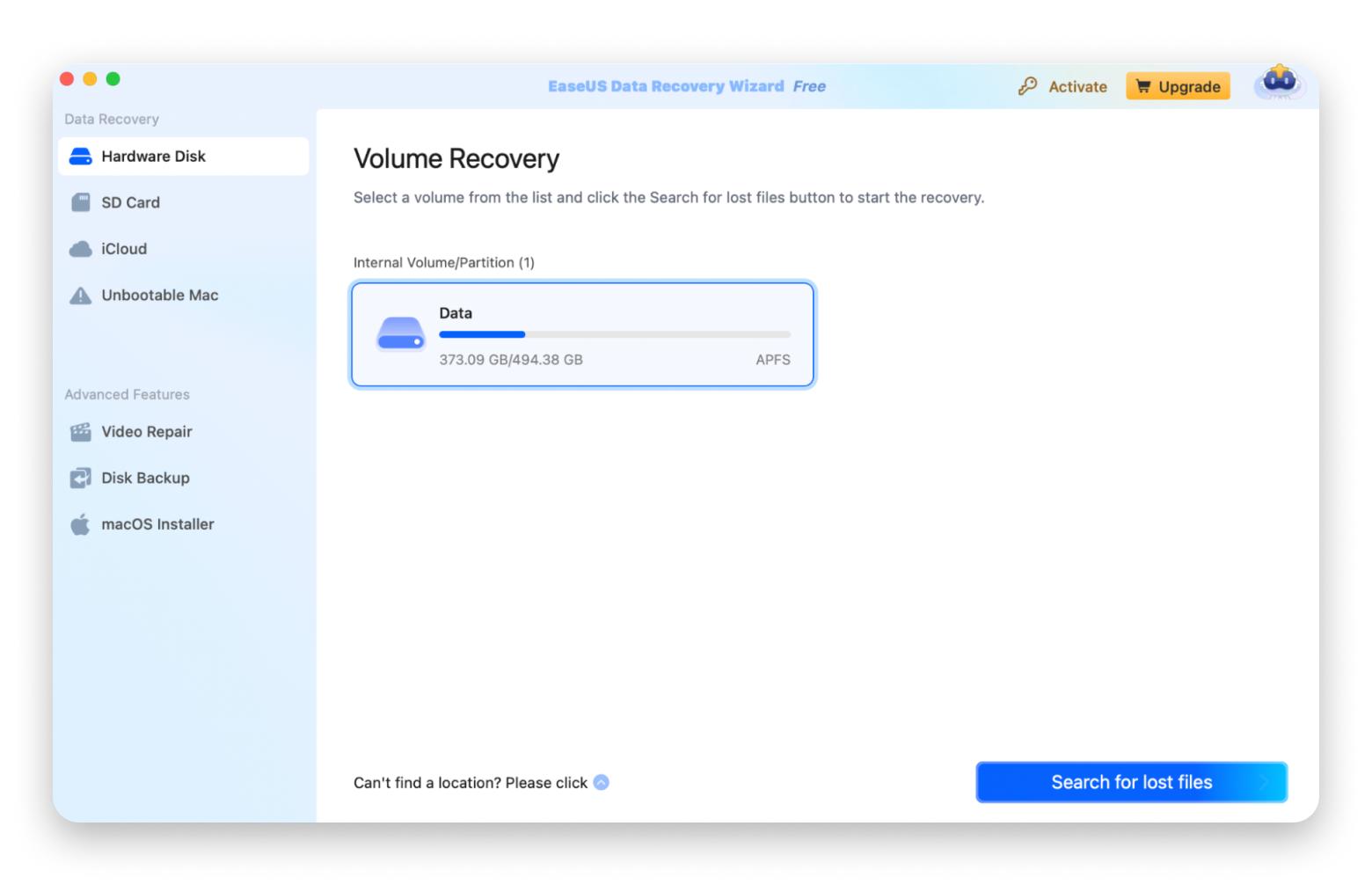
I think it’s best for anyone looking to improve their recovery setup at home or for small businesses that need a dependable way to back up their data.
Disk Drill: An overview
Developed by CleverFiles, Disk Drill is a powerful data recovery tool for both Mac and Windows. It uses Recovery Vault Technology (RVT) to locate and restore deleted files from various storage devices. The cool part is that RVT acts as a secure backup system, increasing the chances of recovering critical data. Plus, the tool has an intuitive interface and advanced scanning algorithms, that make file recovery pretty straightforward and efficient.
What you should know about Disk Drill features:
- It can retrieve lost files from hard drives, USBs, memory cards, and Apple and Android devices.
- RVT gives extra protection to prevent future file loss.
- It has a Deep Scan feature that can find hidden and fragmented files others might miss.
- It doesn’t require tech skills; just click and recover.
- As a bonus, it Includes disk health monitoring, duplicate finder, and cleanup features.
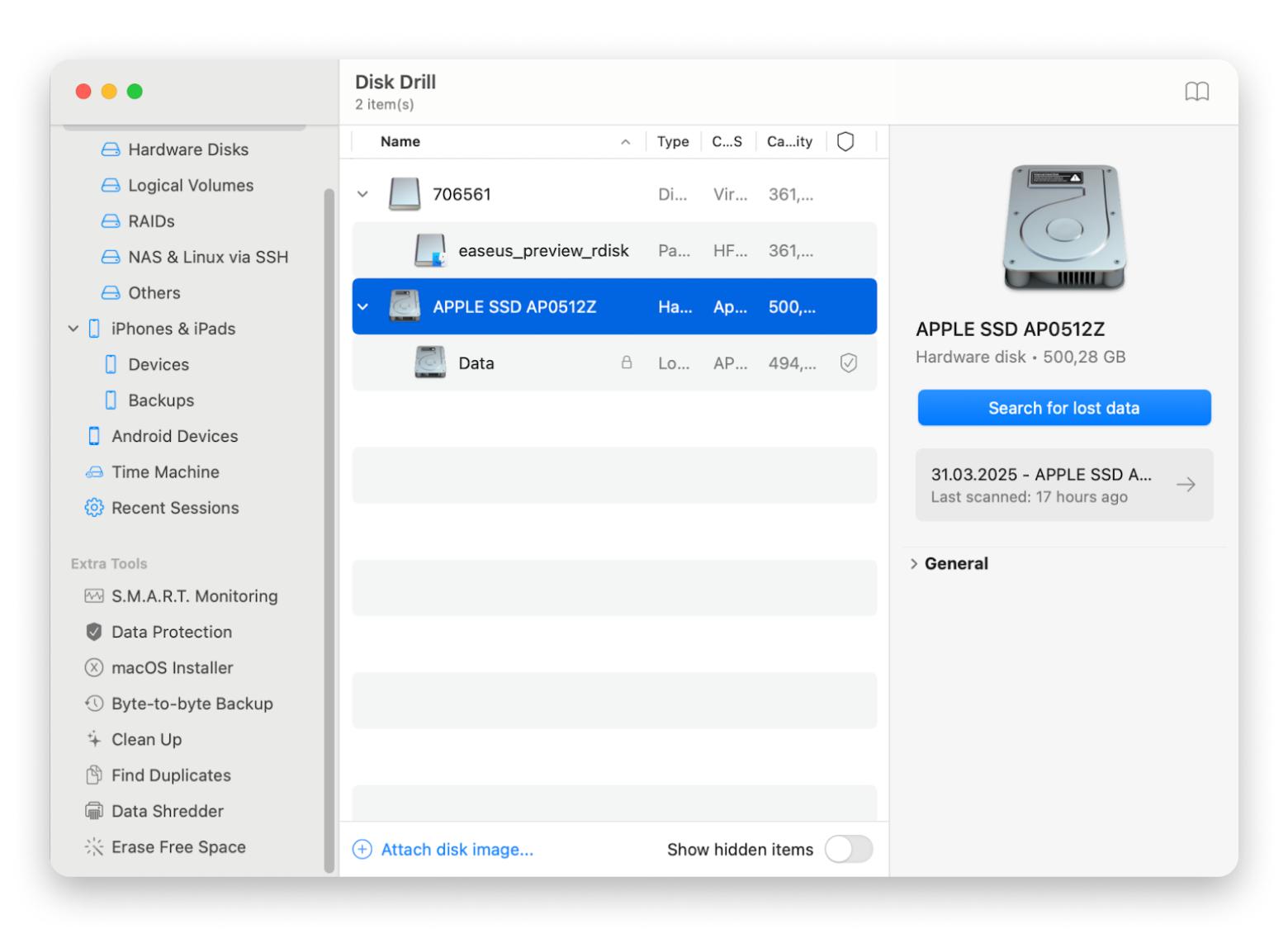
I think it’s more than suitable for a casual user who may need occasional help with file recovery. But it’s also superb for more experienced tech experts who need a bit more oomph.
Head-to-head comparison of EaseUS vs. Disk Drill
It’s time to take our deep dive a bit further now and get to the heart of the topic. So, you might be wondering is EaseUS better than Disk Drill? Or what are the main differences between EaseUS and Disk Drill? I’ll do my best to guide you through the intricacies of these apps and give you more detail on what they can offer you, the user.
EaseUS vs. Disk Drill features compared
While EaseUS and Disk Drill are similar data recovery tools, there are some slight differences. Here’s what I think about both tools after giving them a good trial run:
EaseUS is a fantastic tool for performing quick scans. It’s known for being very easy to use. It’s free to download and can recover up to 2GB. For users who want something simple and intuitive, it’s a great option, with no real tech prowess required.
Disk Drill is the more versatile product of the two. It’s also very quick to download and install, but it’s a more powerful piece of software with greater capabilities. It can recover files from damaged or corrupted drives, which means if you’ve experienced hardware failure, this is more likely to be the software for you.
EaseUS pricing vs. Disk Drill pricing compared
EaseUS and Disk Drill offer free and paid plans. I’ll break down the pricing for EaseUS and Disk Drill so you can see exactly what the costs are.
EraseUS pricing includes:
- The free version allows for up to 2GB of data recovery.
- The paid version costs $69.95 and offers lifetime upgrades, with more advanced features.
Verdict: If you need to recover just a little bit of data, you can go with a free plan. But if you're dealing with a lot more data and want some cool extra features, it’s better to choose the paid plan.
Disk Drill pricing includes:
- The free version allows you to recover files protected by Recovery Vault or Guaranteed Recovery. You can also preview an unlimited number of files at no cost.
- The paid version costs $89, and the developer offers a 100-day money-back guarantee.
Verdict: If you appreciate versatile tools, it's a smart move to grab one that has all the cool features: file recovery, clenup, duplicate finder and more.
EaseUS vs. Disk Drill ease of use
Which is better: EaseUS or Disk Drill? Both have their merits! They’re easy to use, no matter your level of skill.
EaseUS will be a better choice if you’re anxious about data recovery tools and want to try something without a commitment. The interface is super easy to use, so you won’t have any trouble figuring out how to recover your data:
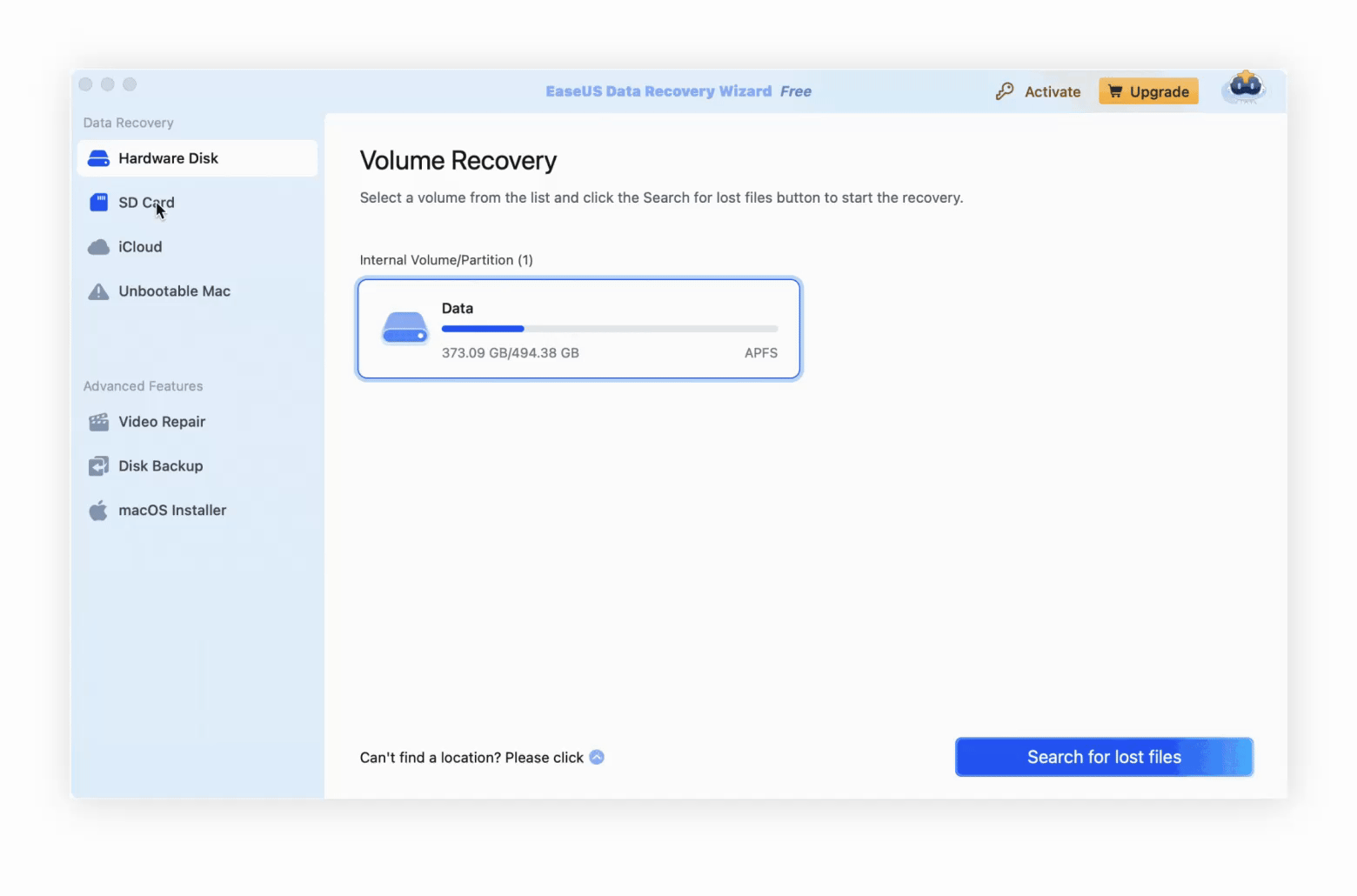
I still reckon Disk Drill is quick to get the hang of, even though it’s more advanced. It might look a bit overwhelming at first with all its features, but don’t let that scare you off. Once you start checking them out, you’ll see that Disk Drill explains everything clearly and has an easy-to-use design. This means you won’t spend a ton of time figuring out how to recover your data or explore its other options:
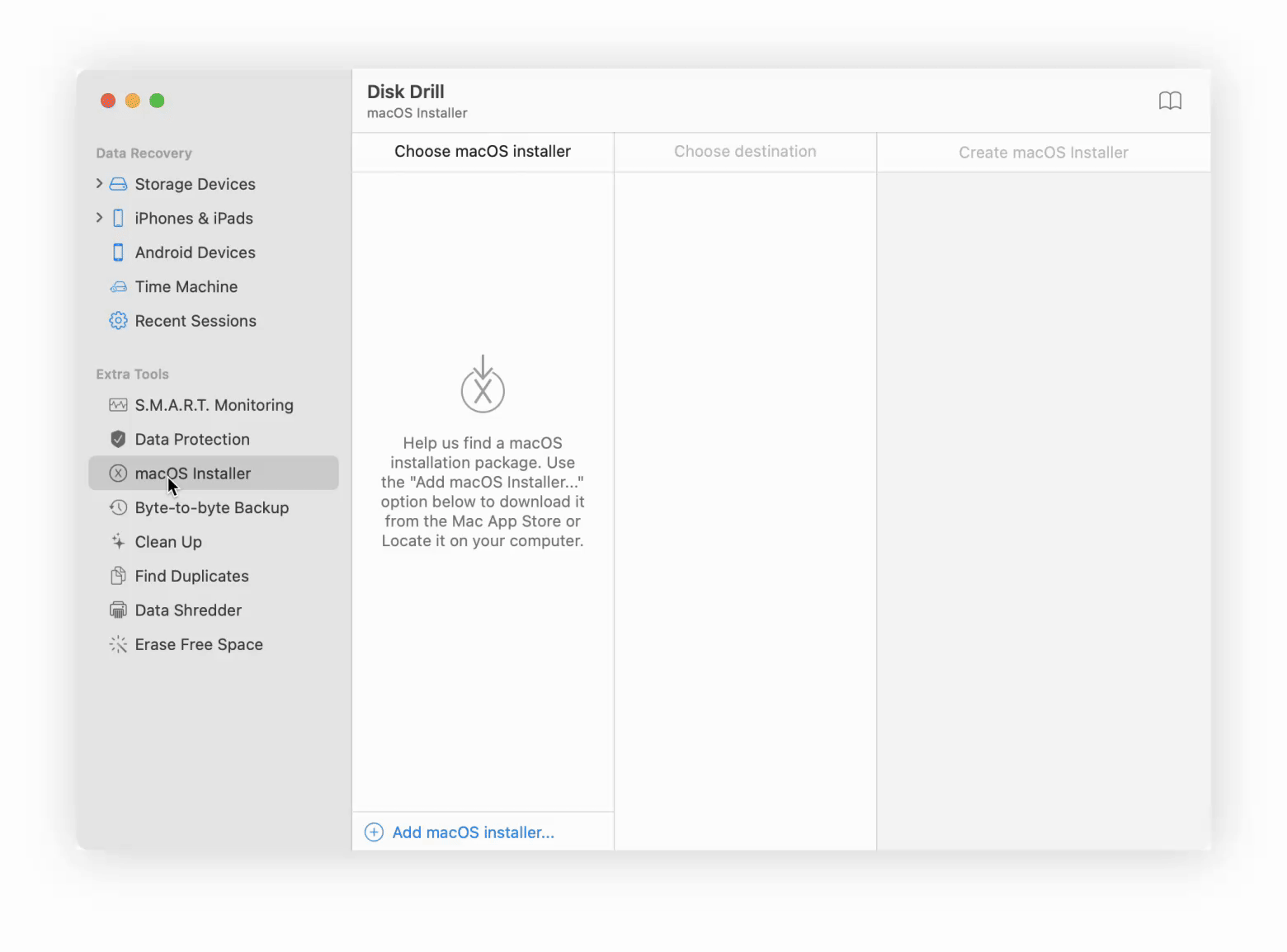
Pros and cons of EaseUS vs. Disk Drill
It's helpful to know the ups and downs of both tools. Since I've tried them both, I think this analysis is pretty spot on. Here’s my EaseUS review, followed by my Disk Drill review.
EaseUS: Pros and cons
What I like:
- User-friendly and known for its easy-to-learn interface. I think it makes it a great choice for beginners.
- The quick scan function is fantastic if you want to recover files very quickly.
- Reasonable recovery rate when retrieving data from storage devices that use an NTFS file system.
What’s missing:
- The free version of EaseUS only allows you to recover up to 2GB of data.
- While EaseUS does offer good data recovery, it lacks the broader set of features that Disk Drill provides.
Disk Drill: Pros and cons
What I like:
- It loads more advanced features than just data recovery and includes Data Protection, macOS Installer, S.M.A.R.T Monitoring, and more.
- It can recover from corrupted and damaged drives, which is a win-win for me.
- Recovery Vault Technology is a handy function that minimizes any future data losses.
What’s missing:
- The interface is more complex for beginners.
- Some users report that Disk Drill can be slower than expected when scanning larger drives.
Easus vs. Disk Drill: So, which app should you choose?
When it comes down to brass tacks, which app should you choose for a great data recovery experience?
Of course, it’s all about what you prefer personally and what your needs are. If you’re only going to use a program occasionally, then you could invest in the free version of EaseUS and it would be perfect for that.
If you’re thinking about trying out a versatile program, you can check out Disk Drill.
If you also need tools like backup apps, performance monitors, benchmarking utilities, cleaning tools, or other apps for work and everyday life — try Setapp. It’s a platform with 260+ premium apps for Mac and iOS, all available under a single subscription.
Final thoughts on EaseUS and Disk Drill
No matter whether you want to carry out a complex recovery job or just need something that can help you retrieve a file that was deleted in error, there’ll always be a tool or program available to help.
EaseUS and Disk Drill are both great programs, whether you have a Mac or run Windows. The former provides a great introduction to the world of data recovery. I feel Disk Drill is the better option for the user who wants basic functions but wants to discover more advanced techniques for managing files.
EaseUS and Disk Drill can be downloaded directly from their websites.
If you’re looking for more apps to boost your Mac’s performance or get more done, try Setapp — a platform with 260+ apps for macOS, iOS, and web. Start with a 7-day free trial and explore them all.





