Best iPhone data recovery software: Complete guide to recovering lost iOS data in 2026
-
Best iPhone data recovery software overall
iBoysoft Data Recovery offers the most comprehensive recovery options, supporting multiple file systems and recovery methods. You’ll need to connect your iPhone to your Mac, but chances are extremely high that you will get your lost files back. Try iBoysoft Data Recovery through Setapp for free for 7 days along with 260+ other apps for Mac and iPhone. -
Easiest iPhone data recovery software for beginners
EaseUS MobiSaver's wizard-style interface guides you through recovery step-by-step. -
iPhone data recovery software for complex data
Stellar Data Recovery specializes in corrupted and fragmented files but has slower scan speeds -
Prevention is key
AnyTrans for iOS provides automated backup scheduling to prevent future data loss.
Over the years, I've tested quite a few recovery tools, and I'll share the ones that have actually worked for me when things got desperate. This guide will help you understand exactly which iPhone data recovery software matches your needs, whether you're dealing with accidental deletion, system crashes, or physical damage.
Decision framework: choosing the right data recovery app
When I had to recover data from a water-damaged iPhone, I quickly learned that choosing the right tool depends entirely on your specific situation. Here's how to match your needs with the right solution:
Match your scenario to the right tool
- For accidental deletion or recent data loss: If you have a Mac and can connect your iPhone to it, start with iBoysoft Data Recovery — a Mac recovery tool that can pull lost files from connected devices. It can recover recently deleted files within minutes.
- For corrupted databases or complex file structures: Stellar Data Recovery can be your best option. The deep scan can take long for big grives, but it gives a chance to recover fragmented files and corrupted databases.
- For first-time users or non-technical individuals: EaseUS MobiSaver's wizard interface walks you through each step. The subscription pricing can be a bit much, but I still can recommend it for users who get overwhelmed by technical options — the step-by-step guidance really helps prevent mistakes during recovery.
- For water damage or physical damage: This is where iBoysoft Data Recovery really proves its worth for me. When my iPhone took its unwanted swim, iBoysoft Data Recovery deep scan mode managed to recover about 85% of my photos and messages even when the phone was barely responsive.
- Based on technical skill requirements: beginner: EaseUS MobiSaver (guided wizard); intermediate: iBoysoft Data Recovery (intuitive but feature-rich); advanced: Stellar (more manual control options).
Comparison of the top iPhone data recovery software
Here’s a comparison table of the top 3 iPhone data recovery tools I personally tested. I evaluated them based on data recovery rate, supported types of data, and device compatibility. This thorough hands-on review will help you choose the most reliable option.
| Data recovery app | Price | Learning curve | Best use case | Key differentiator |
| iBoysoft Data Recovery | Included in Setapp for $9.99/mo along with 260+ other apps for Mac and iPhone | Moderate | Comprehensive recovery on Mac, connected iPhone, external drives, and more — even on corrupted ones. | Restores files from corrupted drives, works with APFS SSDs |
| EaseUS MobiSaver | $59.95/month | Beginner | Quick guided recovery for non-technical users | Wizard-style step-by-step interface |
| Stellar Data Recovery | €99/year | Advanced | Complex data and corrupted file recovery | Handles fragmented databases |
Complete guide to 3 essential data recovery tools for iPhone users
iBoysoft Data Recovery for reliable Mac-based file recovery
My go-to recommendation for straightforward iPhone data recovery is iBoysoft Data Recovery. It's fast, safe, and handles a wide range of storage issues without unnecessary complexity. The only caveat is that it's not pure iOS recovery software: you'll need a MacBook to connect the iPhone and run recovery processes on it. The app also deals with deleted files or corrupted drives on your Mac. Once, it even saved the day when I had to deal with a water damage situation.
iBoysoft Data Recovery is best for: Mac and iPhone users who need reliable recovery of accidentally deleted files, photos, videos, documents, or data from corrupted/unmountable drives, connected iPhones and iPads, external storage, USB drives, SD cards, and more. Ideal for everyday users, photographers, and anyone who values a clean interface and high compatibility with modern macOS and APFS.
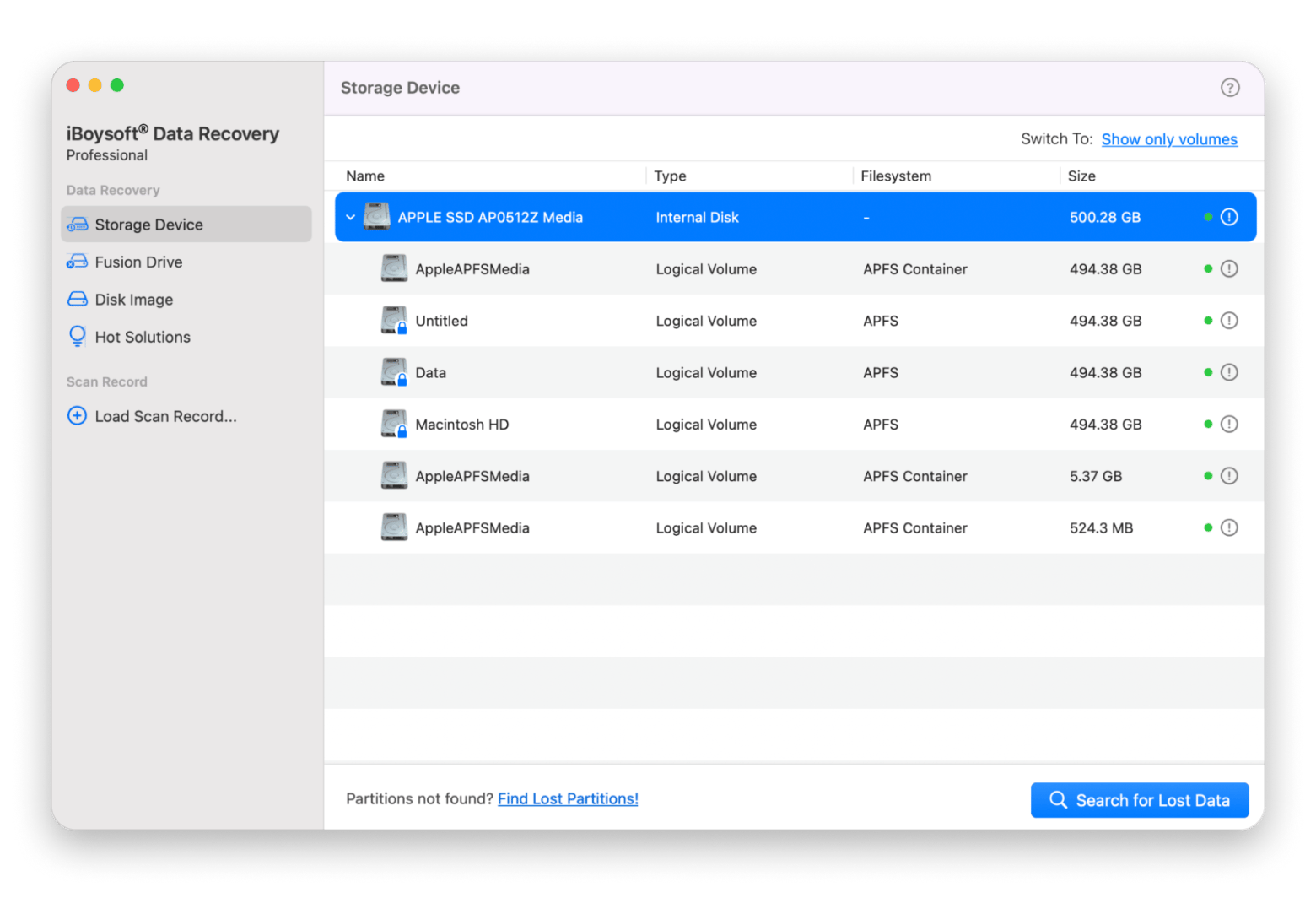
Problems iBoysoft Data Recovery solved:
- Accidental deletion on Mac: Recovers files emptied from Trash or lost through quick deletions, with strong success on recently deleted items before overwriting occurs.
- Corrupted or unreadable drives: Pulls important data from damaged, inaccessible, or unmountable hard drives/external disks — I've seen it rescue important documents from drives that wouldn't mount in Finder.
- Formatted or RAW partitions: Effective at restoring files after accidental formatting or file system corruption on exFAT, FAT32, HFS+, APFS, and NTFS volumes (with additional tools).
- Lost data from various media: Handles recovery from USB flash drives, memory cards, and SSDs, including scenarios where the device shows errors or partial access.
iBoysoft Data Recovery’s feature benefits:
- Simple recovery process: Select device → Scan (Quick or Deep) → Preview and recover — typically finds files in minutes for Quick Scan, with Deep Scan digging deeper into damaged sectors.
- Broad file format support: Recovers a wide variety of file types, including photos (JPEG, HEIC, PNG), videos, documents, emails, archives, and more.
- Preview before saving: View recoverable files in detail to confirm quality and avoid unnecessary recovery.
- Compatibility focus: Fully supports the latest macOS (including Tahoe) and iOS versions, Apple Silicon M-series Macs, APFS encryption, and external drives — no bootable USB needed for most cases.
- Additional recovery modes: Includes options for unbootable Macs via Recovery Mode access for advanced scenarios.
iBoysoft Data Recovery’s strengths:
- User-friendly interface that's clean and intuitive, even for non-technical users.
- Fast Quick Scans (often 10-30 minutes) and reliable results on damaged storage.
- High claimed success rate (up to 99% in ideal conditions) and safe operation without risking further data loss.
- Available through Setapp for subscription access alongside other tools.
iBoysoft Data Recovery’s limitations:
- Deep scans on large or heavily damaged drives can take hours.
- Less specialized for highly fragmented or severely corrupted complex databases compared to some competitors.
Using iBoysoft Data Recovery in your workflow:
For iBoysoft Data Recovery to work properly, enable Full Disk Access in System Settings — it’s safe. Then, just run scanning of your Mac or a connected drive — be it an iPhone or SSD — and recover files you need.
Here’s the typical workflow for data recovery with iBoysoft Data Recovery:
- Install and open iBoysoft Data Recovery and grant the permissions it asks for.
- Connect the drive to your Mac if the lost files are not in your Mac.
- Select the drive for scanning.
- Run Quick Scan first (found many recent photos in ~15 minutes).
- Follow with Deep Scan for thorough results.
- Preview thumbnails/full views to select intact files and recovered selected items.
Pricing info: iBoysoft Data Recovery is included in Setapp for $9.99/mo along with 260+ other apps for macOS and iOS.
EaseUS MobiSaver for wizard-style recovery guidance
I really like EaseUS MobiSaver because it keeps things simple — just choose what you want to scan and wait a few minutes for it to do its thing. It's the tool I recommend to family members who aren't tech-savvy. EaseUS MobiSaver can also recover important data from iCloud and iTunes, which is helpful if your device is lost. Whether you want to recover deleted photos from an iPhone or are looking to restore messages and contacts, the tool is sure to help.
EaseUS MobiSaver is best for: First-time data recovery users, small business owners managing multiple devices, and anyone who prefers guided processes over technical controls. Especially valuable for users recovering contacts and messages for business continuity.
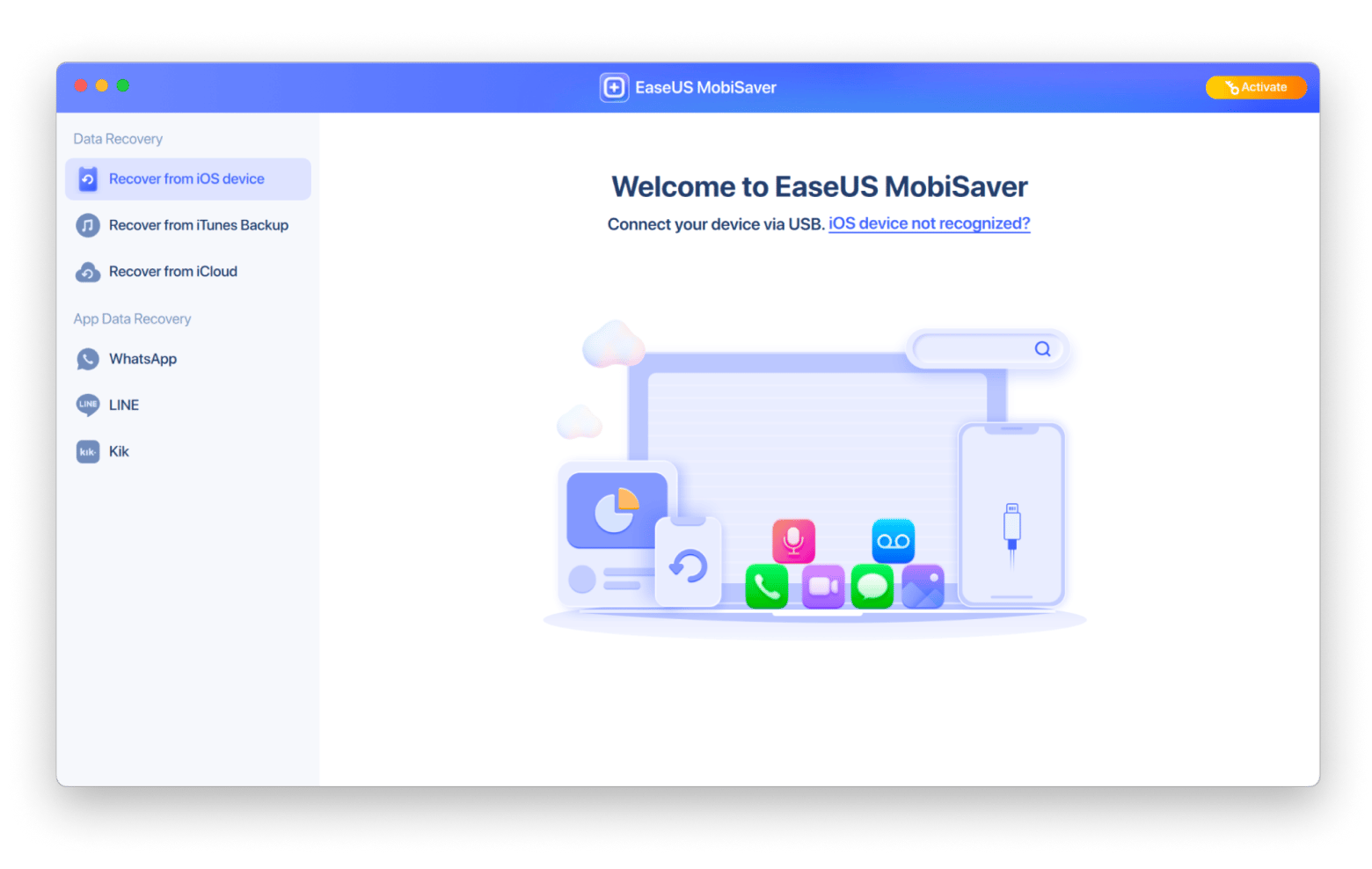
Problems EaseUS MobiSaver solved:
- Overwhelming technical options: The wizard interface eliminates guesswork — I watched my 71-year-old non-techy neighbor successfully recover her deleted contacts almost without any help.
- Selective recovery needs: Unlike full restore options, you can recover just specific WhatsApp conversations or particular photo albums.
- No backup anxiety: Recovers data directly from the device, even when you've never set up iCloud or iTunes backups.
EaseUS MobiSaver’s feature benefits:
- Ease of use: Connect device → Select data type → Preview and recover.
- Backup scan results: Save your scan session and return later without rescanning — crucial when dealing with large 256GB+ devices.
- Preview before recovery: See actual message content, view full-size photos, and verify contact details before committing to recovery.
- Multiple source recovery: Pull data from device, iTunes backup, or iCloud simultaneously for comprehensive options.
EaseUS MobiSaver’s strengths:
- Recovers notes, call history, calendars, reminders, Safari bookmarks, 5 contacts and 1 photo or video in free version.
- Particularly effective with text-based data (messages, notes, contacts).
EaseUS MobiSaver’s limitations:
- Deep scan mode can take a couple of hours for full device scans.
- Monthly subscription model ($59.95/month) feels expensive you need one-time use.
Using EaseUS MobiSaver in your workflow: Here is how a typical data restoration process with EaseUS MobiSaver looks like:
- Download and install EaseUS MobiSaver.
- Connect iPhone to Mac via USB.
- Selected "Recover from iOS Device" in the wizard.
- Chose only *your file type*, e.g., "Contacts" to speed up scanning.
- Preview found files with full details and recover the ones you need.
Pricing info on EaseUS MobiSaver: Free version recovers notes, call history, calendars, reminders, Safari bookmarks, 5 contacts and 1 photo or video. Pro version at $59.95/month, $79.95/year, or $99.95 lifetime license. Be aware of auto-renewal on monthly plans.
Stellar Data Recovery for complex data challenges
Stellar Data Recovery earned its place on this list through its ability to handle corrupted databases and fragmented files that stumped other tools — though you'll need patience for its thorough scanning process.
Stellar Data Recovery is best for: IT professionals, app developers dealing with database corruption, and advanced users comfortable with technical recovery options. Essential for recovering complex file structures like SQLite databases or fragmented video files.
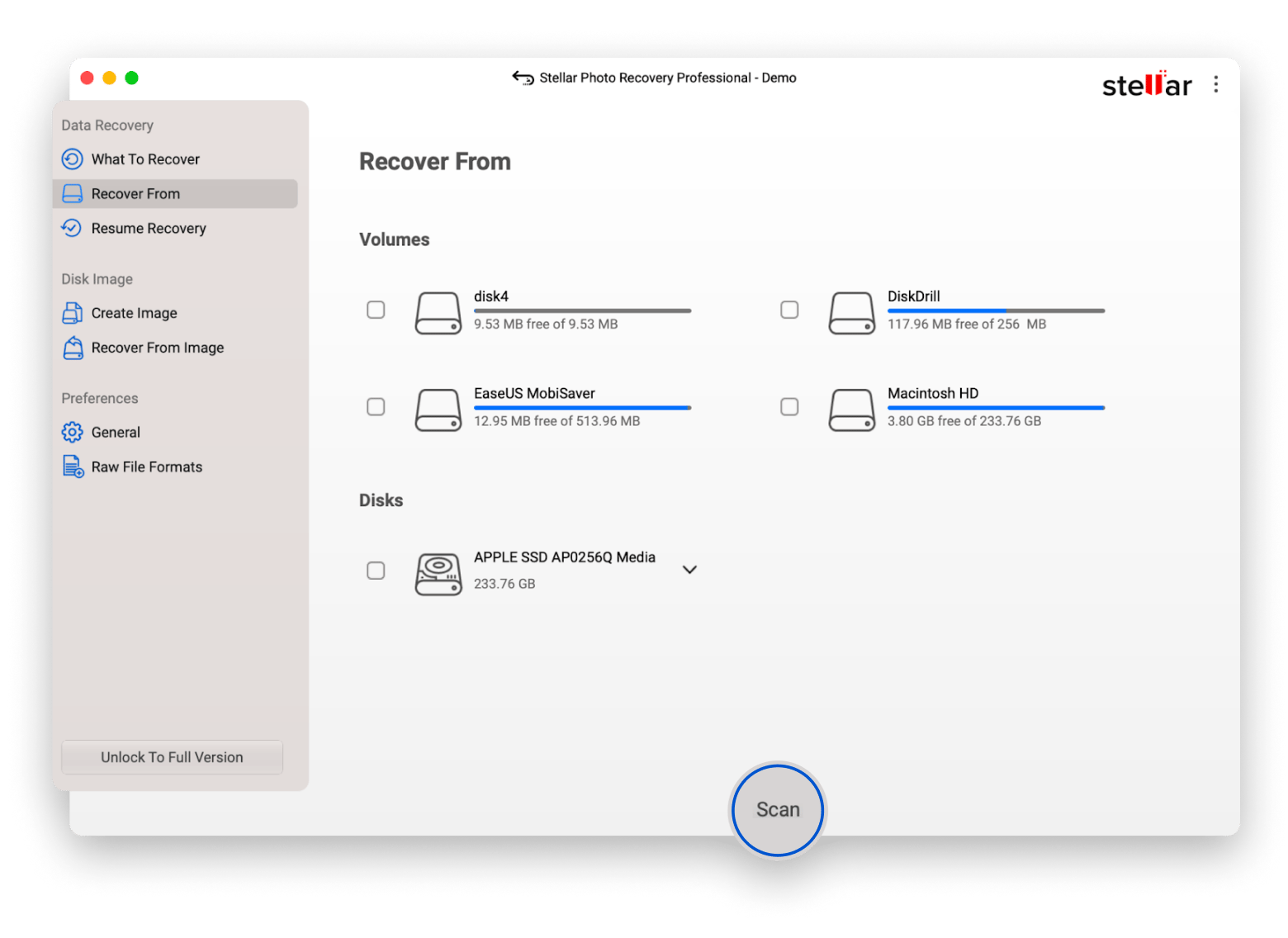
Problems Stellar Data Recovery solved:
- Corrupted WhatsApp databases: When a colleague's WhatsApp backup corrupted mid-transfer, Stellar recovered 95% of message history including media
- Fragmented video files: Can reconstruct video that was split across damaged sectors.
- Incomplete iTunes backups: Can extract usable data from partially corrupted backup files.
Stellar Data Recovery’s feature benefits:
- Dual scan modes: Quick scan (30 minutes average) for recent deletions, and Deep scan for complex recovery scenarios.
- 190+ file format support: Goes beyond basic photos/contacts to include databases, archives, and specialized app data.
- Selective restoration locations: Choose to restore to original device, external drive, or cloud storage directly.
- Corrupt photo repair: Built-in repair tool fixes corrupted JPEG/HEIC files after recovery (though success rate varies).
Stellar Data Recovery’s strengths:
- Compatible with iOS 18 and all previous versions
- Good success rate for database and complex file recovery.
Stellar Data Recovery’s limitations:
- Video previews show only thumbnails, not playable clips.
- Deep scans can be slower than competitors.
Stellar Data Recovery has received mixed reviews on Reddit. One comment that caught my attention was from a user who said, “The concept is great; however, I was only able to recover less than 50% of my files while working with their help desk. The 'Professional' level clearly states: 'Recovers Deleted Photos + Repairs Corrupt Photos.' That’s quite a deceptive statement. It should clearly state that it will only repair some corrupt photos…”
Using Stellar Data Recovery in your workflow:
Recovering a corrupted development database from an iPhone test device:
- Initiated Deep Scan specifically targeting app containers.
- Scan took 5.5 hours for 64GB device.
- Located fragmented SQLite database across multiple sectors.
- Used advanced recovery to reconstruct database structure.
- Exported to external drive for analysis.
- Successfully recovered records thought permanently lost.
Pricing info on Stellar Data Recovery: Free trial for scanning and preview; Professional version at $99.99/year or $199 lifetime. The Premium license, which includes photo and video repair, costs $209.99 per year or $319 for lifetime access. The Technician plan, which additionally includes virtual drive and Linux file systems support, costs $299 for a one-year license or $599 for a lifetime license. Discounts apply, so check the website.
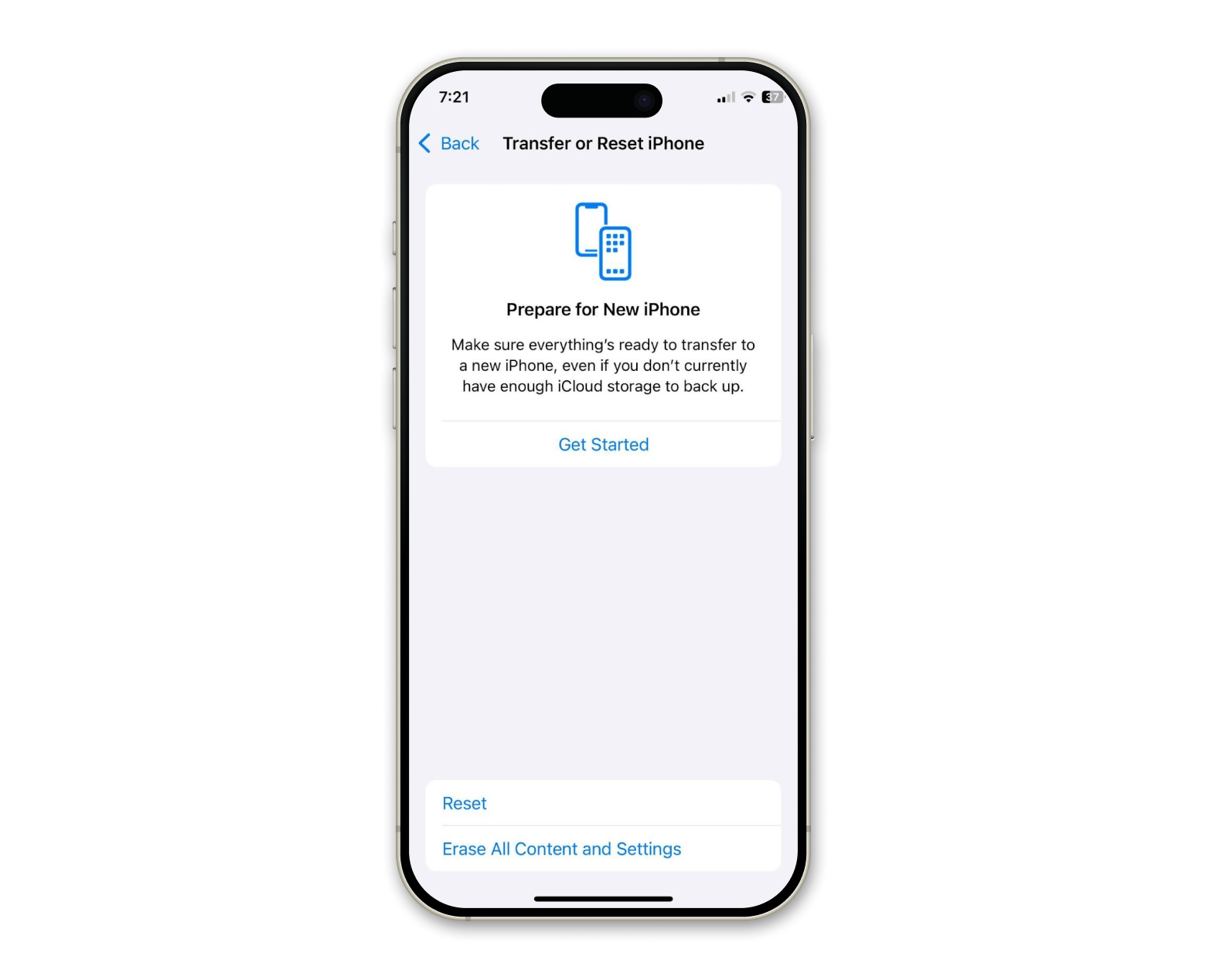
Follow the on-screen instructions to complete the setup of your device. That's it! You have restored your iPhone from an iCloud backup. I used this method to retrieve deleted text messages on my iPhone, and it was both easy and quick — though remember this replaces all current data with the backup version.
Preventing future data loss with automated backups
After recovering my water-damaged iPhone data, I became obsessed with prevention. AnyTrans for iOS has become my go-to recommendation for automated backup scheduling. Using the built-in Backup Manager, you can schedule instant iPhone backups — timely & automatic — via Wi-Fi.

To create backups with AnyTrans for iOS:
- Download and open AnyTrans for iOS on your Mac.
- Connect your iPhone to the Mac with a USB cable.
- You’ll see your iPhone in the Manage tab.
- Click Back up Device > Follow the instructions.
The app creates backups you can actually browse — unlike iTunes' encrypted bundles. I've set mine to back up whenever I connect to my home Wi-Fi, ensuring I never lose more than a day's worth of data.
Essential tips for successful iPhone data recovery
Through extensive testing and real-world recovery attempts, I've learned these critical factors determine success:
Act quickly: The sooner you attempt recovery after data loss, the higher your success rate. Every new photo or app installation potentially overwrites deleted data.
Stop using the device: Once you realize data is lost, enable Airplane Mode and avoid using the phone. This prevents new data from overwriting recoverable data.
Consider professional help via data recovery services when:
- Physical damage is severe (cracked boards, bent frames).
- DIY recovery fails after multiple attempts.
- Data is legally or financially critical.
- Device won't power on or connect to computer.
Recovery success rates by scenario (based on my testing):
- Recent deletion (within 30 days): 90-95% success
- Water damage (acted within 48 hours): 70-85% success
- Factory reset without backup: 40-60% success
- Overwritten data: 10-30% success
- Physical damage: Varies widely, 20-70%
Conclusion: Making the right choice of a data recovery solution
After extensive testing and real-world recovery scenarios, including my water-damage crisis, the choice becomes clear based on your specific needs. iBoysoft Data Recovery stands out as the most comprehensive solution, particularly for Mac users who value versatility and prevention functionality alongside recovery capabilities.
The investment in recovery software pays for itself with just one successful recovery of important files. However, the real lesson from my experience is that prevention beats recovery every time. Setting up automated backups with tools like AnyTrans for iOS ensures you'll never face the stress of potential permanent data loss.
Ready to protect your data before disaster strikes? Try iBoysoft Data Recovery and AnyTrans for iOS through Setapp's 7-day free trial. You'll get both recovery and prevention tools plus 260+ other carefully curated macOS and iOS apps — no more trial-and-error app hunting.





