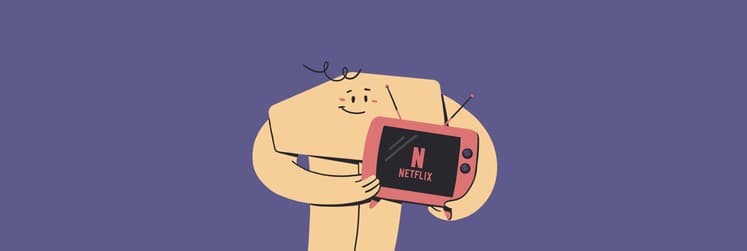The top 5 tools to watch movies with friends online
I admit that I mostly watch movies alone but like to explore different possibilities, so I decided to experiment and test some tools with my friends. It turned out that with virtual watch parties becoming so popular, now it’s super easy to enjoy films together, even if you’re all miles apart.
So, if you want to watch a movie with a faraway friend, this article provides a list of tools.
How to watch movies with friends online
Many online sources can help you enjoy virtual watch parties. These can lift your spirits and help you get through the shelter-in-place period if you have one.
You might be wondering how it works. Simply put, many platforms use synchronized streaming technology that allows multiple users to watch the same content at the same time. These platforms often include a chat feature that allows users to communicate in real-time while enjoying the movie. Typically, one person starts a session by sharing a link that others can join to synchronize their playback. This technical setup makes it feel like everyone is watching together. Pretty cool, huh?
Let’s take a quick look at some fantastic options you can use for your next movie night:
| Platform | Best for | Why I like it | What’s missing |
| Netflix Party | Participants using different browsers | Good video quality with text chat available. Extensions for multiple browsers. | No video or voice chat is permitted. All viewers must have a Netflix account. |
| Hulu Watch Party | Those who enjoy a simple setup | No installation is required. The video quality is good, and text chat is available. | No video or voice chat, and everyone needs access to a paid Hulu account. |
| Scener | Large group interactive parties | Video chat, audio chat, smooth interface, and high-quality video. | Everyone needs a valid account. Only Chrome browser extension. |
| Apple SharePlay | Apple users and casual movie nights | Synced playback and the ability to invite friends, even those on Android. | No Netflix or Prime Video support. |
| Metastream | Curated movie queues | Movie queues feature. | All viewers must have a Metastream account. |
If you want to delve into these tools a little deeper, here are some more details and my thoughts on each platform.
Top apps for watching movies with friends
I’ll start by saying that I’ve tested several platforms and some additional interesting tools. First, let’s go through an overview of the platforms, and later, I’ll include a few more cool apps that you’ll definitely like.
1. Netflix Party: Best for participants using different browsers
Netflix Party is a must-have for remote viewing parties, allowing up to 50 people to enjoy Netflix together. To get started, simply install the extension on Safari, Chrome, Opera, Firefox, or Microsoft Edge. Once you see the NP icon (it looks like a puzzle piece), pin it for easy access. Open Netflix, select a movie and click the NP icon to start the party. Don’t forget to share the generated link with your friends, who will also need the extension and a Netflix account.
While it’s all about the chat – there’s no voice or video option at the moment – I’ve found it to be a fun way to connect and share reactions via text as we enjoy the movie together.
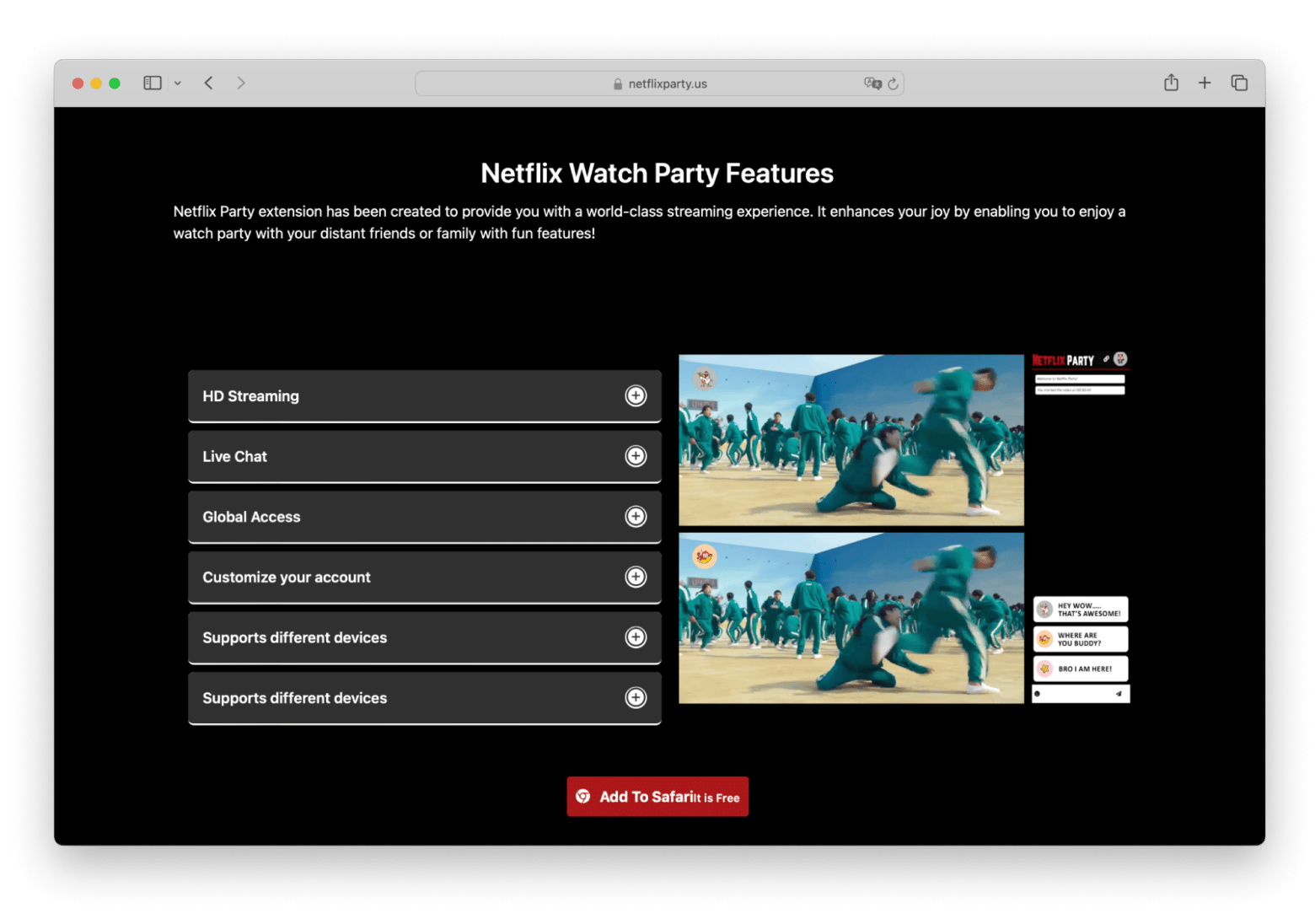
Why I like it: Good video quality with text chat available. Extensions for multiple browsers.
Why I don’t like it: No video or voice chat is permitted. All viewers must have a Netflix account.
2. Hulu Watch Party: Best for those who enjoy a simple setup
Hulu Watch Party stands out because it’s integrated directly into the Hulu service. To get started, simply head to Hulu on your computer using browsers like Chrome, Firefox, Safari, or Microsoft Edge. Choose the show or movie you want to watch, and look for the Watch Party icon (three people with a play arrow) next to the play button. Click it, then select “Start the party,” which generates a link for your viewing session.
Make sure to share that link with your friends, and once they join, click “Start party.” Just like with Netflix Party, everyone needs a paid Hulu subscription, and if you have a family plan, multiple users can join together. Keep in mind that not all titles on Hulu are available for Watch Party, so check beforehand for any restrictions on streaming live TV or premium content.

Why I like it: No installation is required. The video quality is good, and text chat is available.
Why I don’t like it: No video or voice chat, and everyone needs access to a paid Hulu account.
3. Scener: Best for large group interactive parties
Scener is an awesome option for watching shows and movies together remotely. It works with popular platforms like Netflix, Disney+, Vimeo, and HBO. It’s one of the sleekest options out there, featuring cool stuff like video chat, an adjustable chat window, and easy switching between services. You can set up private screenings for up to 10 people or go public with as many as you want, but keep in mind that only 10 can use their cameras.
To kick things off, you’ll need to snag the Scener browser extension, which is currently only available for Chrome. Just click the puzzle piece icon in the top right corner of your browser to pin it. If you don’t see it right away, a quick restart of Chrome should do the trick.
Once it’s all setup, click the Scener icon to open a new window. Then, choose “Create a theater” and decide if you want it private or public. After logging into your favorite streaming service, your content will pop up. In the chat window, you can turn on video chat, create an invite link for your friends, and use the “Pass the remote” feature to let someone else pick the next movie and control the playback.
Everyone joining will need an account for the streaming service and a separate Scener account, but the smooth experience definitely makes it worth it.
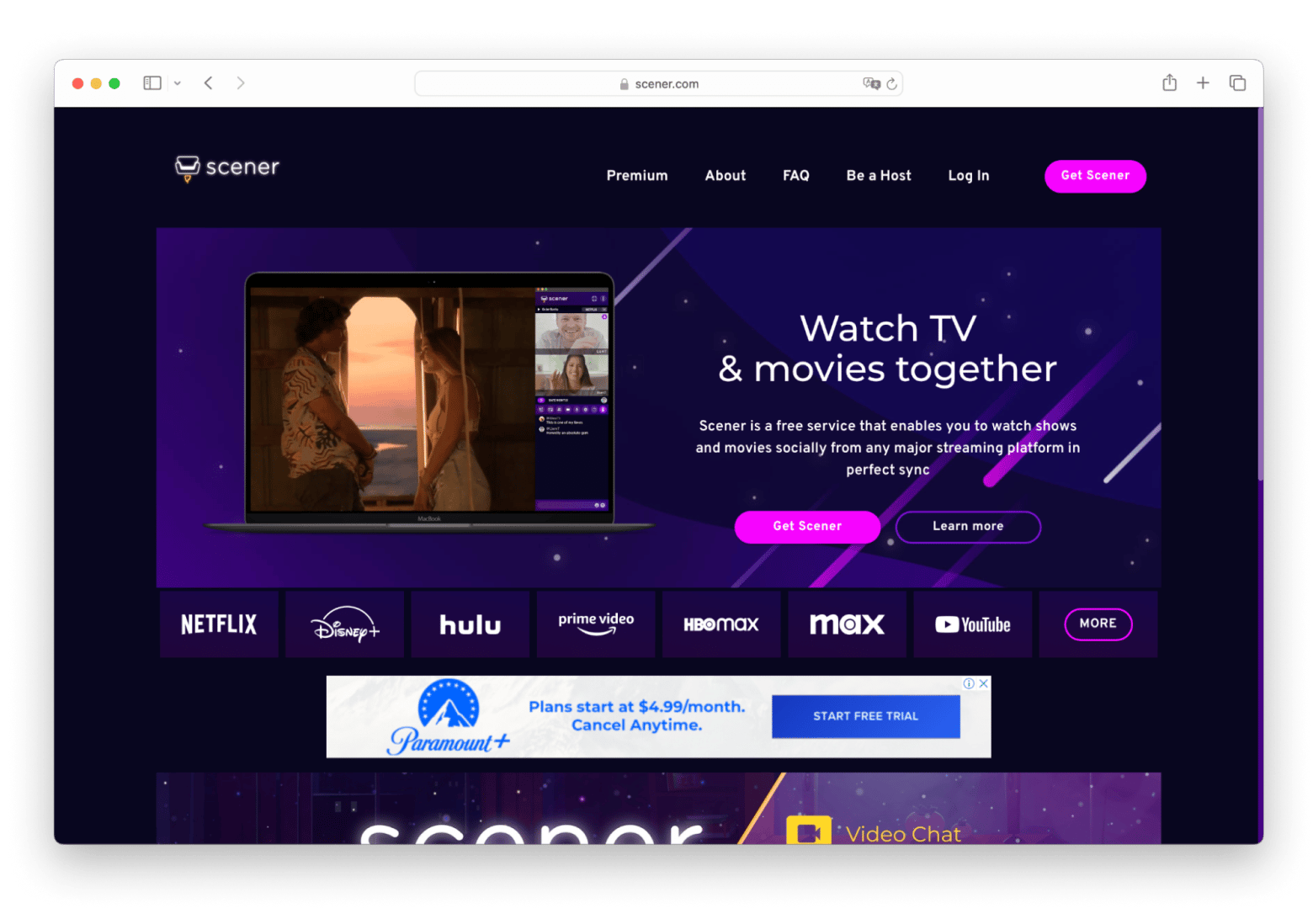
Why I like it: Video chat, audio chat, smooth interface, and high-quality video.
Why I don’t like it: Everyone needs a valid account. Only Chrome browser extension.
4. Apple SharePlay: Best for Apple users and casual movie nights
Apple SharePlay is a great solution for enjoying movies together, especially if everyone in your group has an Apple device. With features like synced playback, everyone can start watching the same film at the same time, and shared controls allow participants to play, pause, and rewind the content together. If some of your friends are on Android, no worries — just send them an invite link, and they can join the watch party through their internet browser without needing to log in.
Note that this all happens using FaceTime on your Mac.
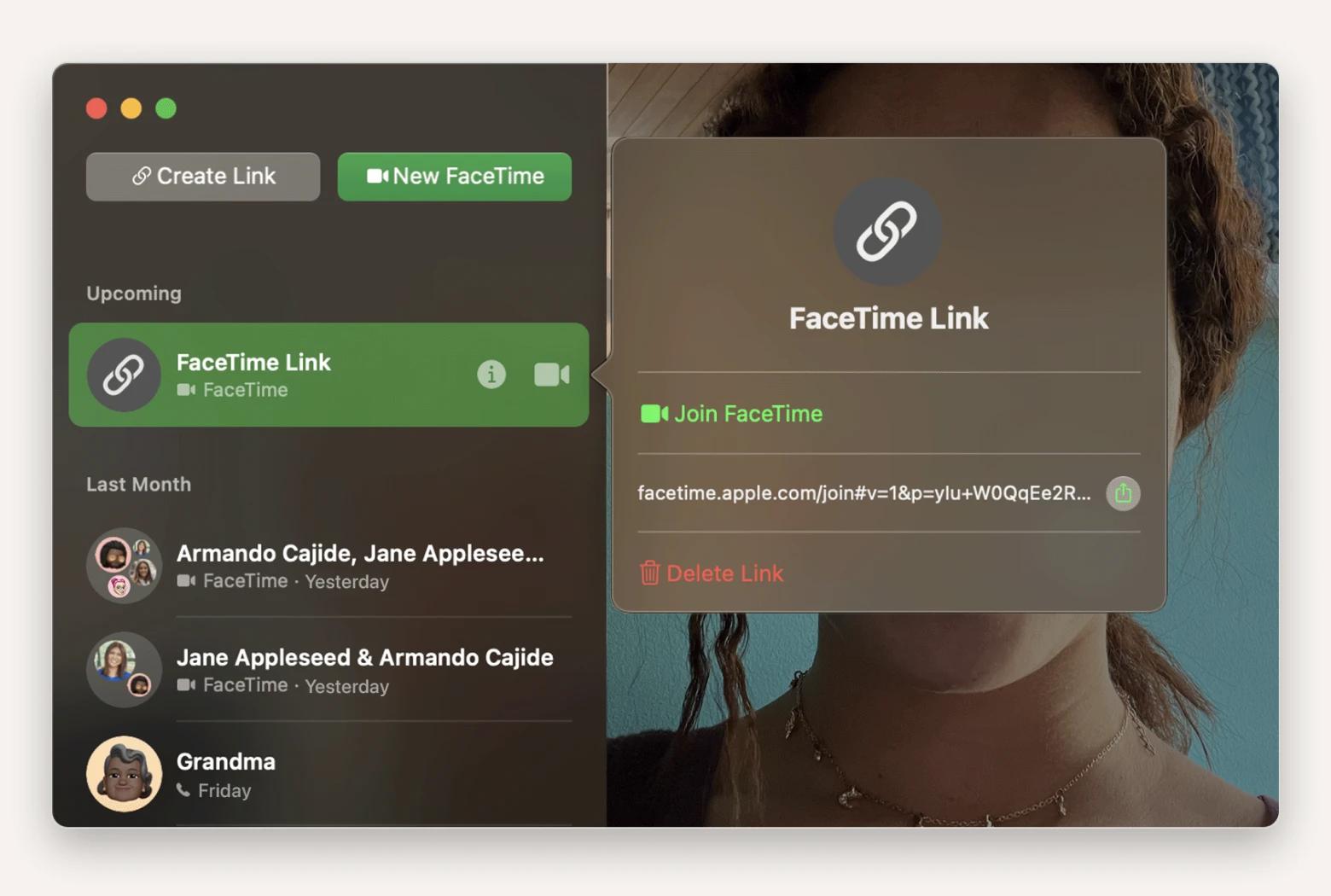
Why I like it: Synced playback and the ability to invite friends, even those on Android.
Why I don’t like it: No Netflix or Prime Video support.
Looking for something to watch? Check out the best shows on HBO Max.
5. Metastream: Best for curated movie queues
Metastream is a simple yet effective platform for enjoying movies with friends online. One of its standout features is the ability to store multiple URLs in a queue, allowing you to create a seamless viewing experience without running out of options. With live chat functionality, you can engage with your friends while watching, making it feel just like an in-person movie night.
To get started with Metastream, create your account at getmetastream.com and download the extension. Once you’re signed up, just click “Start Session” to begin. You can invite friends by hitting the “Invite” button and sharing the link. Plus, you have the option to make your watch party public or private.
Once your friends have joined, just drop the URL of the video you want to watch into the box and click Add to Session. The cool thing is you can queue up a bunch of videos, so if you want to toss another one in, just search for it and click Add to Session when you’re all set, hit play, and enjoy your movie night together!

Why I like it: Movie queues.
Why I don’t like it: All viewers must have a Metastream account.
Bonus tip: Tools for a virtual movie night
Once you’ve picked the way to watch movies with friends online, it’s time to start preparing. Apart from snacks, there are a few other things you should get on your to-do list. Don’t mean to sound boring here, but failing to prepare is preparing to fail. Let’s make sure your party runs smoothly and that you create some awesome memories for yourself and your friends.
Mirror to a big screen with JustStream
Don’t know about you, but my answer to the question “How to watch a movie with someone online?” is “on a big screen.” Luckily, there’s an app for that. JustStream is a universal video streaming tool for Mac that is compatible with virtually all types of TV devices. Unlike Apple’s native AirPlay, JustStream allows you to mirror movies from Mac to Chromecast, Apple TV, Smart TV, and more. The only condition is your devices should be connected to the same WiFi network.
Here’s how to mirror movies to a big screen with JustStream:
- Set up your online party and get ready to stream on Mac.
- Launch JustStream and check your mirroring options in the menu bar.
- Click on the arrow next to the AirPlay button and select the TV screen.
- Click Start Streaming.
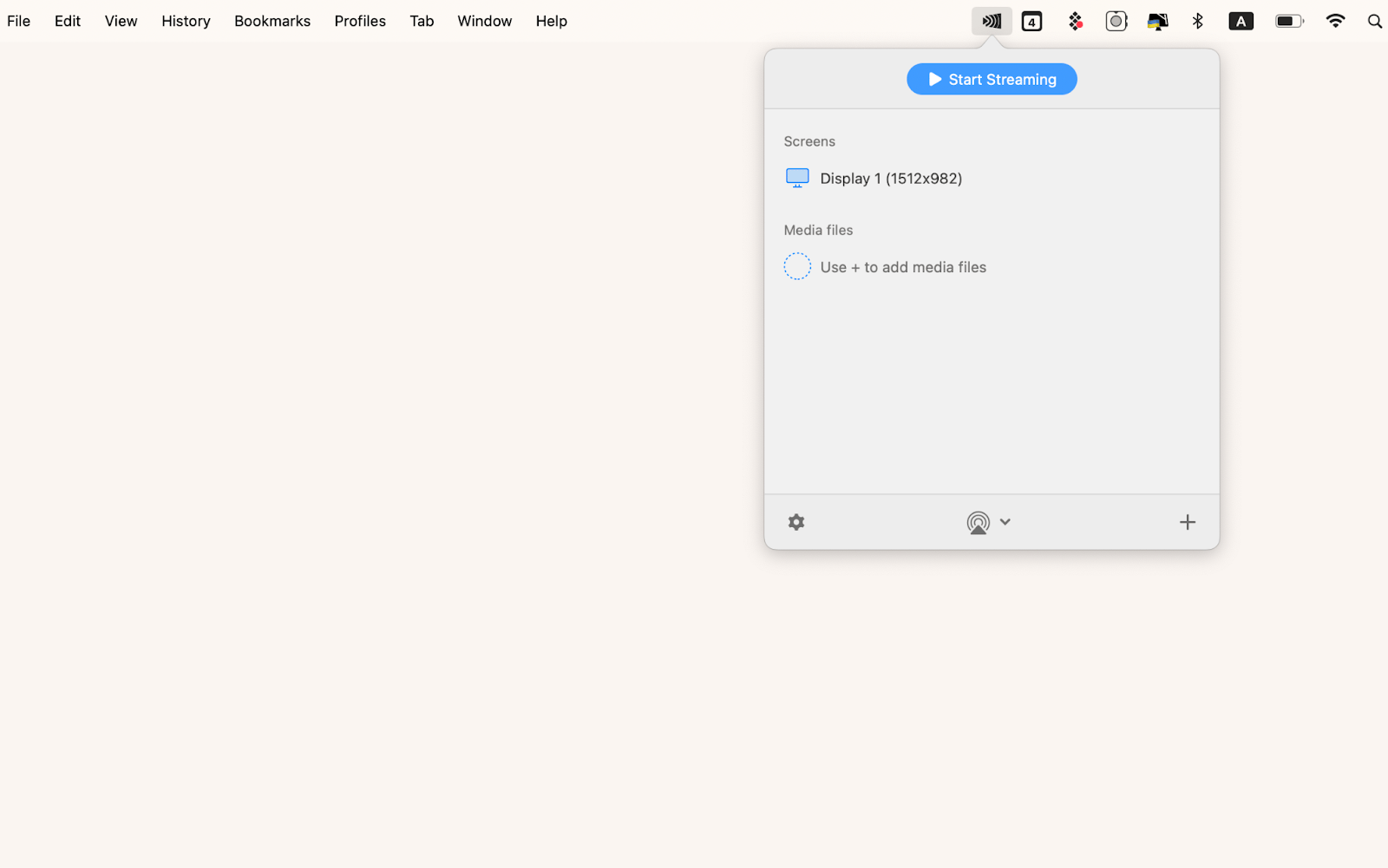
Videos not playing on Mac? Check out the troubleshooting step-by-step guide.
Avoid network trouble with WiFi Explorer
Synced playback is pretty much useless without a perfect network connection. Make sure your party is not disrupted due to poor WiFi with WiFi Explorer. It’s a Mac app that works as a smart network analyzer, scanning your network environment and pointing out the best signal in your area. As a result, you get detailed insights on where your movie night should take place location-wise. What’s more, WiFi Explorer can help you fix unexpected network issues on the spot. The app has a built-in troubleshooting toolkit that you can use to enhance streaming quality with no technical skills whatsoever. Sounds like a great first-aid kit for your movie party.
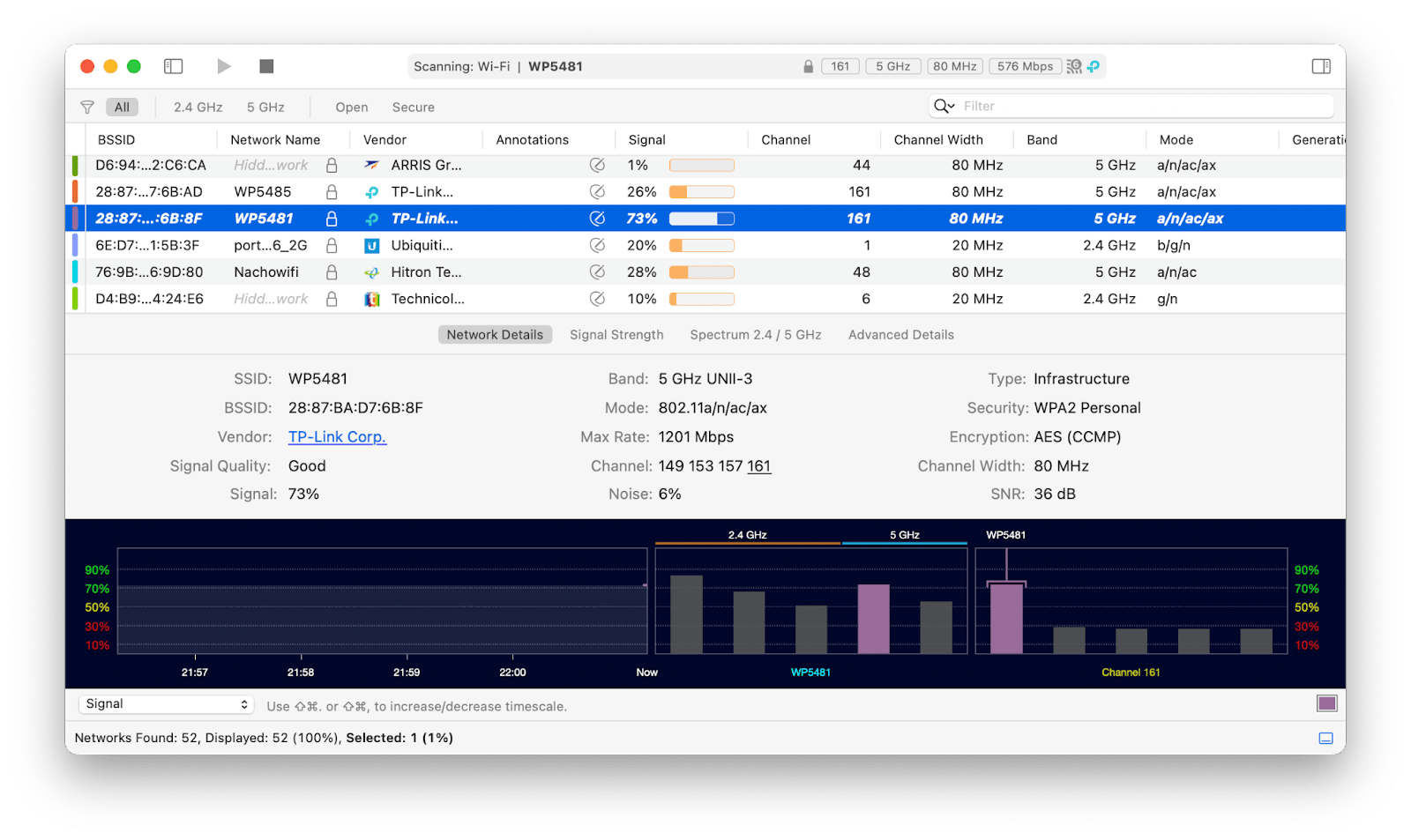
Boom 3D for perfect sounding
If you feel too lonely in front of a big screen, forget TV—your Mac works great for the job, and it feels cozier. The only potential issue is sound limitations. If you’re dissatisfied with the volume or sound of your movie, get Boom 3D and customize it. The app is the best sound equalizer for Mac, with premium 3D Surround functionality. It has custom presets for your movies while also letting you tweak the sound environment manually.
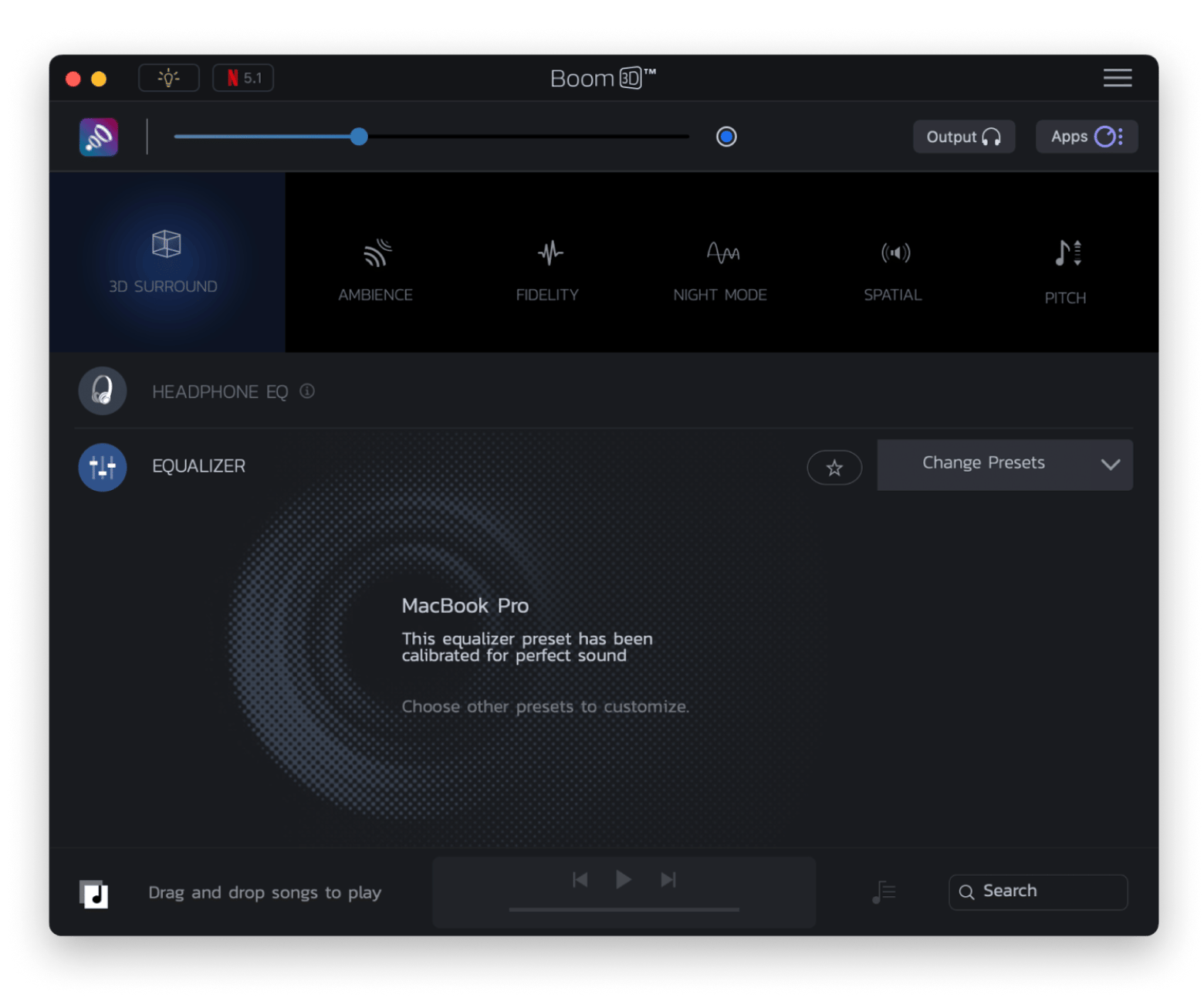
How to discover and choose movies to watch together
Finding the perfect movie to watch together can be a fun but challenging task.
Start by discussing your friends’ preferences – do they like comedies, thrillers, or documentaries? Creating a shared watch list on platforms like JustWatch can help you keep track of titles that interest everyone.
Another great tip is to explore what’s trending on streaming services, as this can spark ideas and get everyone excited about watching something new.
My favorite source for movie ideas is @the_goodfilms on Instagram because they showcase short clips from various films, giving me a taste of what to expect. These snippets often grab my attention and spark my interest, making it easier to decide on what to watch next with friends.
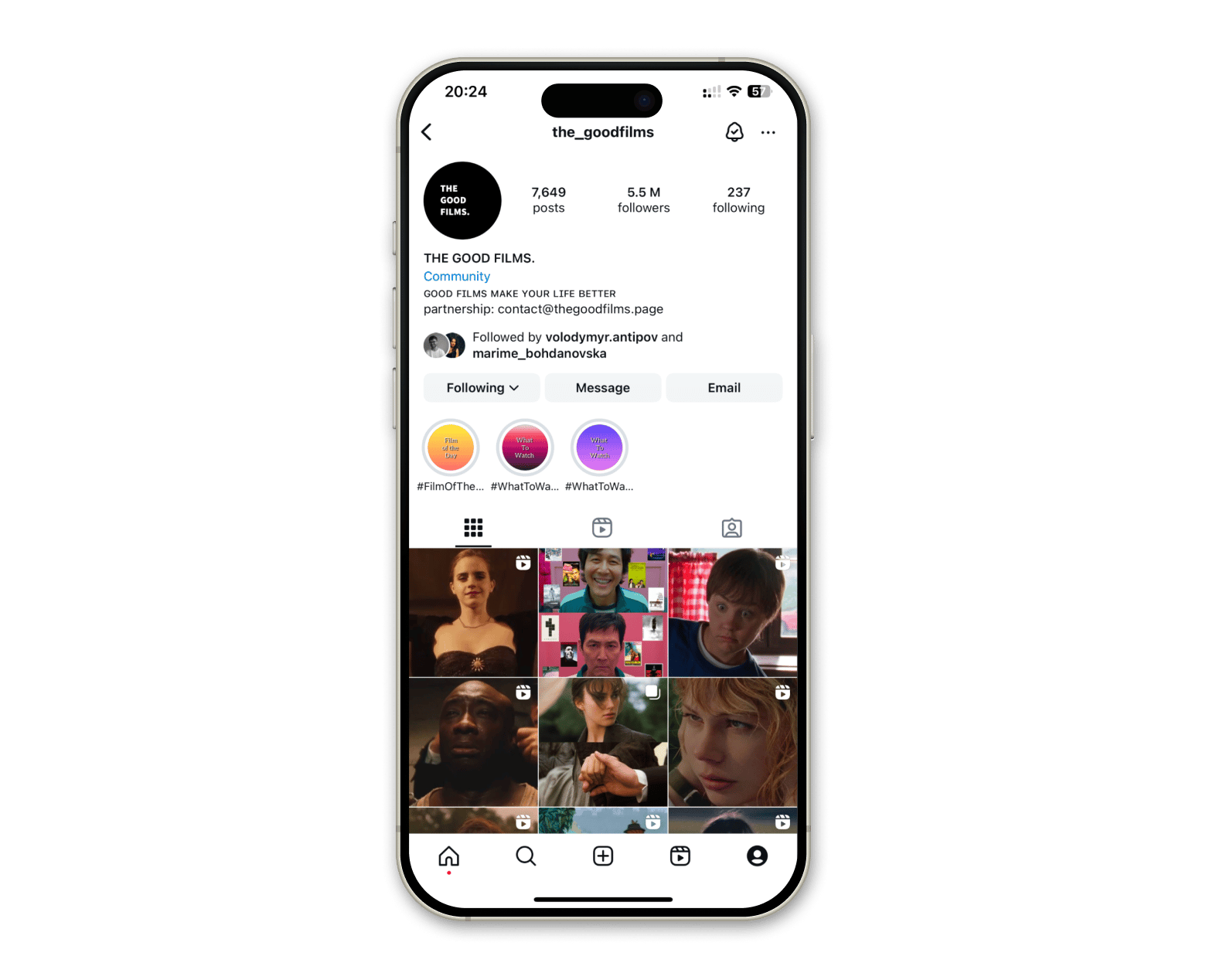
Don’t forget to consider themed nights, like horror movies for Halloween or holiday classics for the holidays, to make it even more engaging. Finally, keep an open mind; sometimes, the best movie may not be what you initially thought, so be willing to explore different genres together.
The best way to watch movies with friends online
After testing five different platforms for watching movies with friends online, I found it hard to choose just one standout option. Scener and Hulu both offer unique features that cater to different preferences. Scener stands out for its ability to support HBO alongside Netflix, plus it includes a video chat function that adds a personal touch. On the other hand, Hulu is incredibly easy to set up, allowing for seamless syncing and live chat.
If we speak about the extra tools I mentioned, the complete movie night toolkit is available with a Setapp subscription for seven days free, which means you can try ClearVPN, JustStream, Boom 3D, and WiFi Explorer right away, in one installation. In fact, Setapp covers many different toolkits for different jobs on Mac — it’s a collection of 250+ curated apps. So the chances are, you’ll discover lots of extra goodies that will keep you entertained and productive.
FAQ
How can couples watch movies together online?
Couples can watch movies together online by using platforms like Scener or Netflix Party to watch movies simultaneously while chatting. Just make sure both have accounts on the streaming service.
How can me and my friend watch a movie together?
To watch a movie together, you can use tools like Metastream or Apple SharePlay to sync playback and enjoy movies together online. Simply create a session and share the invite link with your friend.
Is there a way to watch movies with friends online?
There are several platforms for watching movies with friends online, such as Hulu Watch Party, Netflix Party, Scener, and more. These platforms allow you to watch movies with friends while chatting in real-time, making it easy to stay connected.