Recuva vs. Disk Drill vs. iBoysoft 2025 comparison: Which is best for you?
Struggling to choose the right app for the job? Finding the right data recovery tool for restoring deleted files is not always easy. There are a few on the market, each with its selling points. I’ll look at two of them today: Recuva and Disk Drill.
Recuva is a genuinely free recovery tool that anyone with Windows can use. But what about Disk Drill and iBoysoft Data Recovery? This is the same kind of tool but designed for macOS devices. Guess what? It can also be used on Windows.
You’ll definitely be able to figure things out based on what I share. But first, let’s quickly overview the recovery tools:
Let’s compare! | Disk Drill | Recuva | |
OS support | Windows, Mac, and Linux | Windows only | Windows and Mac |
Ease of use | Advanced features, more complex but powerful | Simple, beginner-friendly | Clean interface, straightforward, good balance of simplicity and capability |
Pricing | One-time Pro license around $89 (unlimited recovery) | Free version and paid plan for $24.95/year included | 7-day trial via Setapp and paid plan (including 260+ tools) from $9.99 + tax per month |
File recovery options | Quick scan, Deep scan, and more advanced recovery algorithms | Quick scan and basic recovery | Quick and Deep scans, plus support for lost partitions and corrupted drives |
Advanced features | S.M.A.R.T. disk health monitoring, Recovery Vault, and encrypted backups | No complex recovery options | Pause/resume scanning, disk imaging, and solid partition recovery |
Best for | Advanced recovery features or working across platforms | Basic recovery | Reliable everyday recovery with a simple interface, including tricky cases like damaged or formatted drives |
Recuva: Quick file recovery
So, let’s begin. First, a quick overview of Recuva. How can it help you? Well, it’s specifically for Windows users. It’s designed to recover files marked as deleted by the operating system but still showing as present on the storage device.
It’ll work with images, music, videos, and emails, and can recover files from lots of different devices, including:
- Internal hard drives
- External hard disk drives
- USB flash drives
- Memory cards
- Portable media players
How Recuva works:
- First, it scans the MFT (Master File Table), which contains information about all files, including those that have been deleted but not yet overwritten.
- Then, It’ll find files marked as deleted but still physically present on the drive.
- Finally, you can then recover them, as long as they haven't been overwritten by new data.
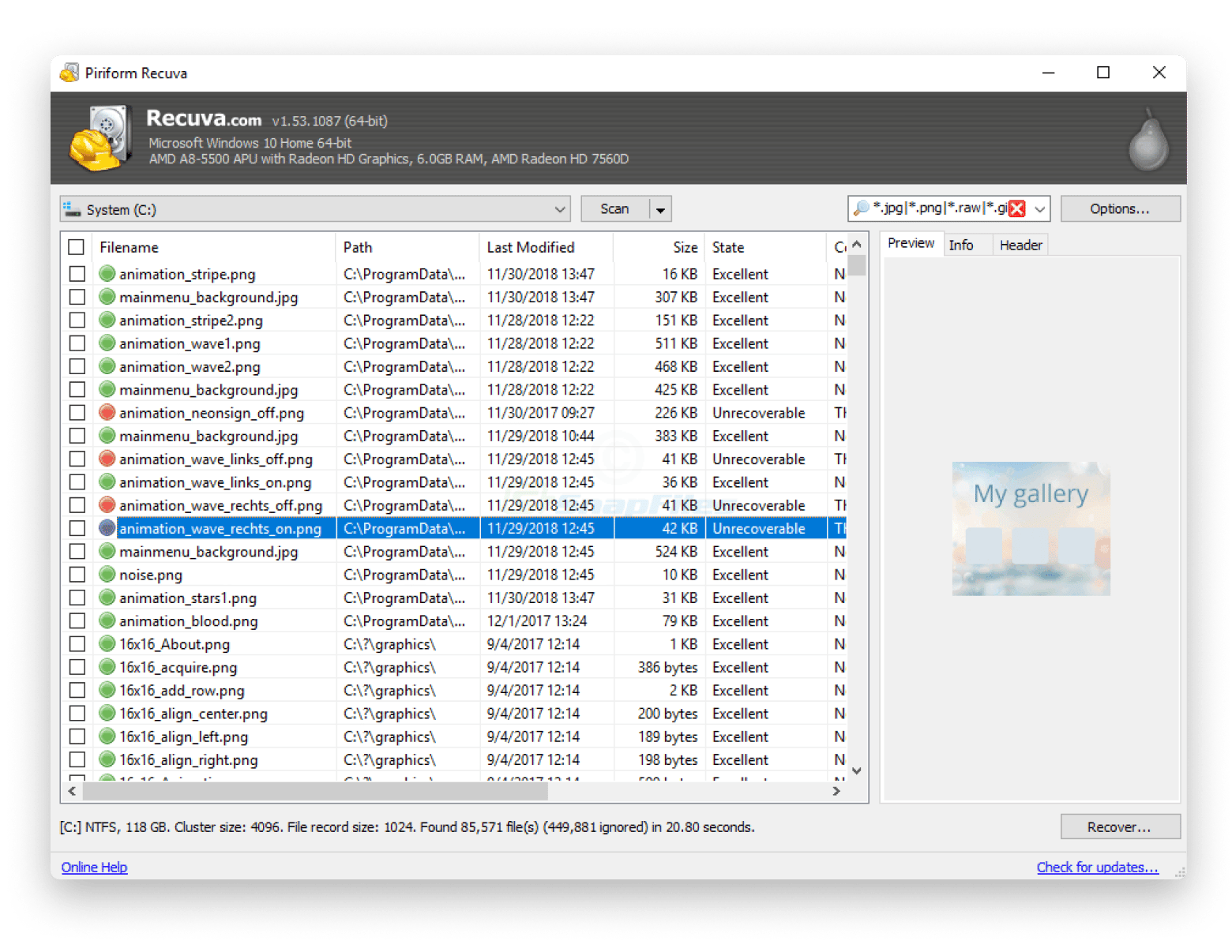
Source: snapfiles.com
The various Recuva features and its simple and intuitive interface make it an excellent tool for busy professionals who know what they’re doing with tech or more inexperienced users who need something simple.
As of 2025, I discovered it’s still only available for Windows users. I reckon if you have a Mac, it’s not wise to download it — as you don’t want to hit issues or cause a problem with your device. In this case, you can check out the list of the top 7 Recuva alternatives for Mac.
Disk Drill: Powerful data recovery
Originating from the clever tech bods at Cleverfiles, Disk Drill is a data recovery tool designed for both Mac and Windows users. It recovers deleted files from different storage devices using Recovery Vault Technology. RVT provides a secure backup system. With it, you can do stuff like automated and incremental backups and encryption.
Disk Drill can recover files from all sorts of places on your device. So, if you need to get any of the following, it might be right for you:
- Apple and Android devices
- Hard disks
- External USB drives
- SD cards
How Disk Drill works:
- First, the tool scans your storage devices for lost or deleted data.
- Then, it allows you to preview the files.
- Finally, you can recover them.
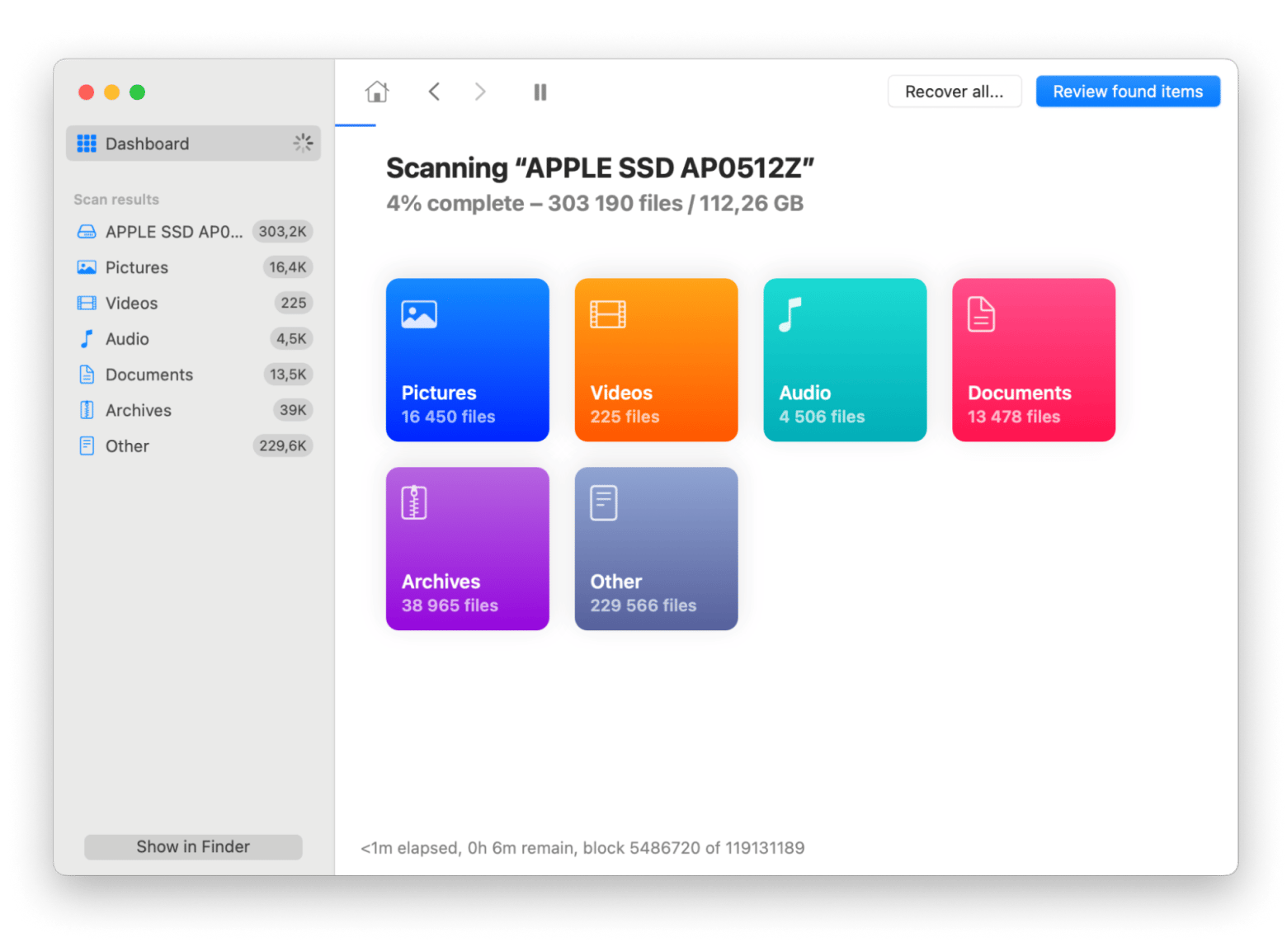
What are the cool Disk Drill features to know? One of them is the ability to choose between a Quick Scan for recovery or a Deep Scan, which is handy if you know (or suspect) that your file system has become corrupted.
Note
Head-to-head comparison of Recuva vs. Disk Drill vs. iBoysoft
Now that I covered the basics, you might be wondering which is better: Recuva, Disk Drill, or iBoysoft Data Recovery? And how does each one stand out from the others?
I’m going to dive in deeper and compare the three tools to give you some clearer answers.
If you want to find more productivity tools, try this GPT assistant to discover options that meet your goals.
Recuva vs. Disk Drill vs. iBoysoft: Features compared
The main point is that while both Recuva and Disk Drill are simple to use, Recuva is easier to navigate, and Disk Drill is more advanced in file recovery. So, which one wins your vote? Let’s compare.
What is Recuva about:
- Simple interface for quick file recovery
- Secure file deletion for permanent erasure
- Deep scan for damaged or formatted drives
- Portable version for on-the-go recovery
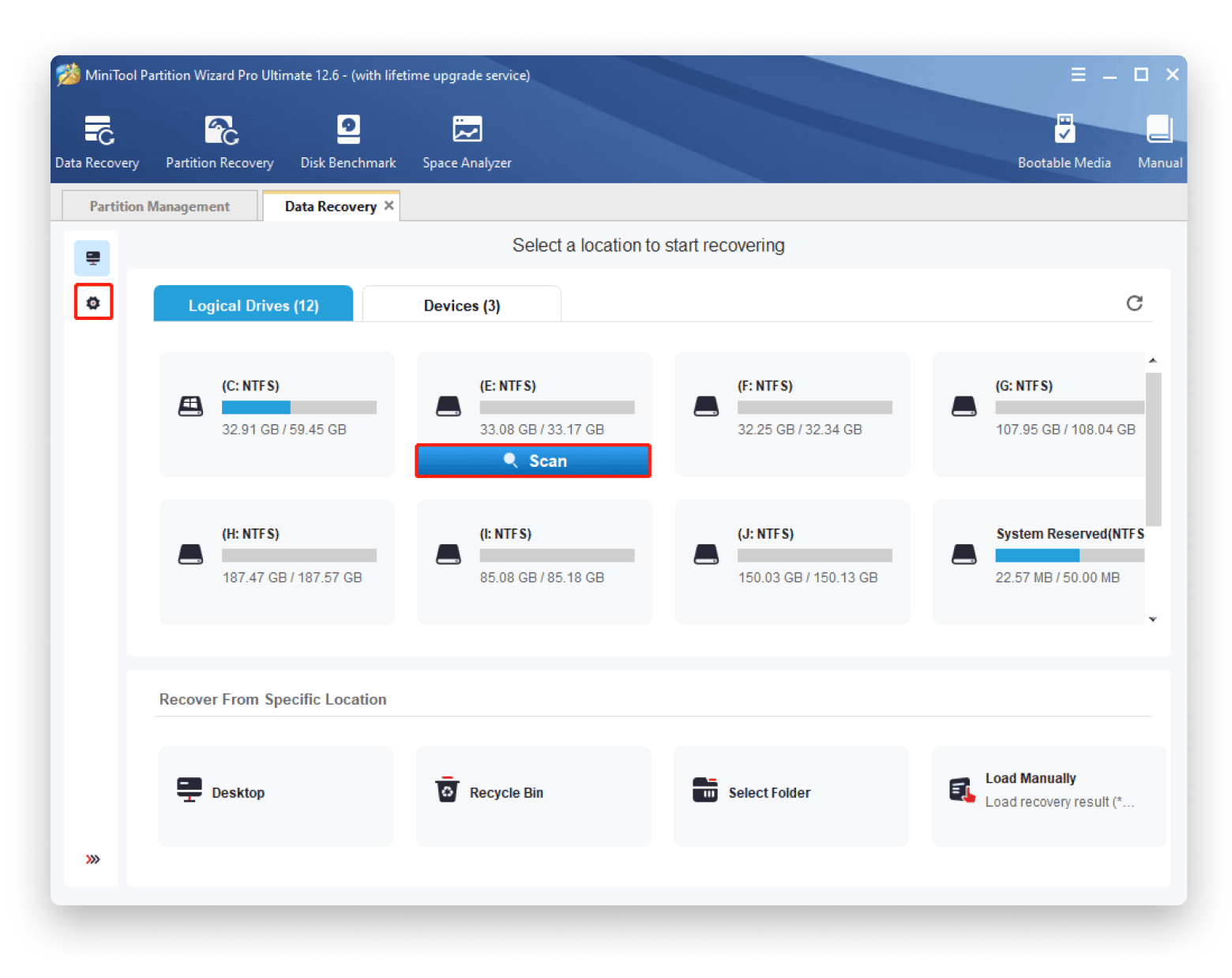
What is Disk Drill about:
- Advanced file recovery algorithms
- S.M.A.R.T. disk health monitoring
- Preview recoverable files before restoring
- Data protection tools like Recovery Vault
- Supports external devices like USBs and memory cards
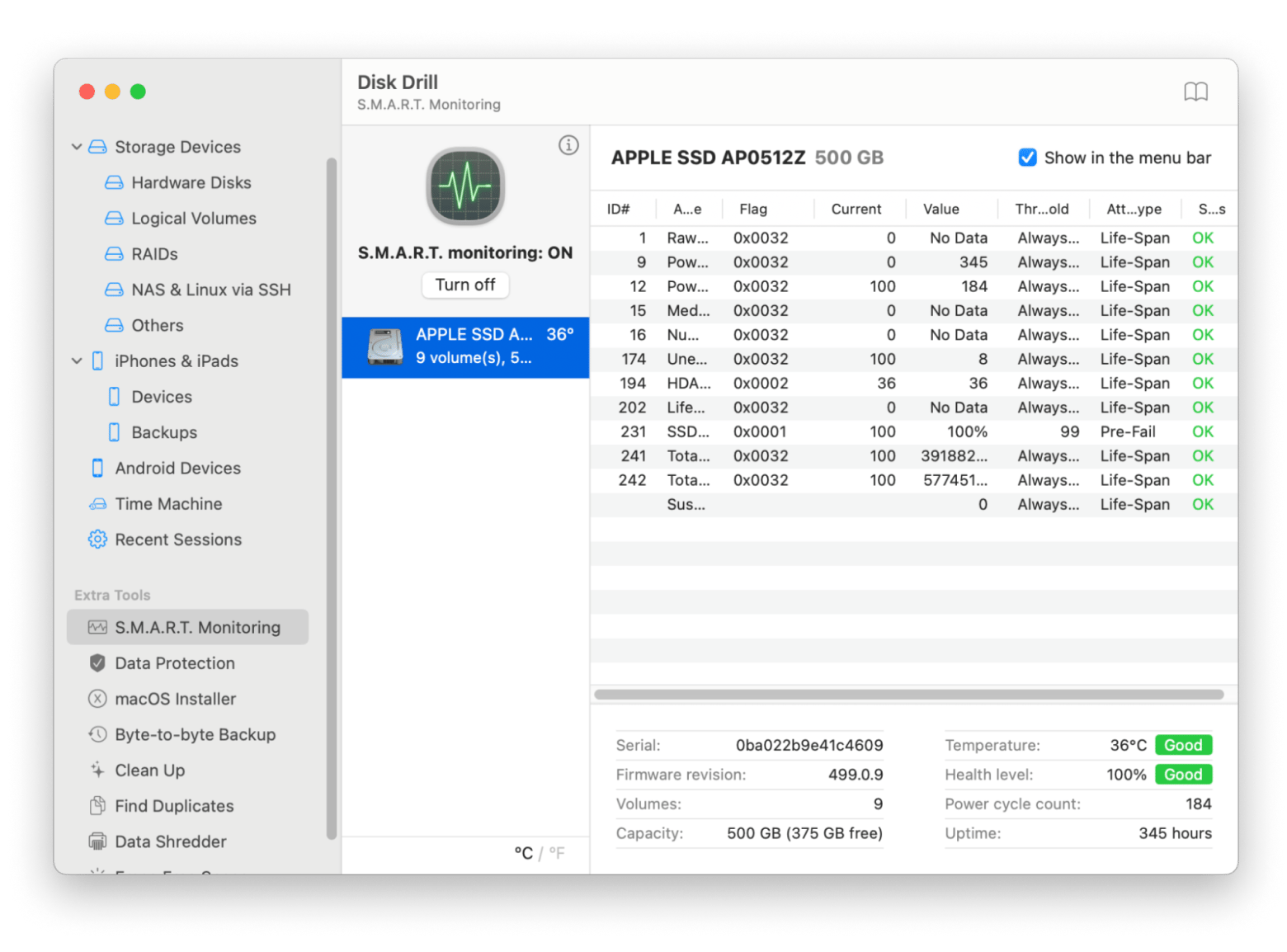
What iBoysoft Data Recovery is about:
Quick and deep scans for lost or deleted files
Deleted/lost partition recovery
Dead disk (corrupted or unreadable) recovery
Preview recoverable files before restoring
Works with all types of storage devices
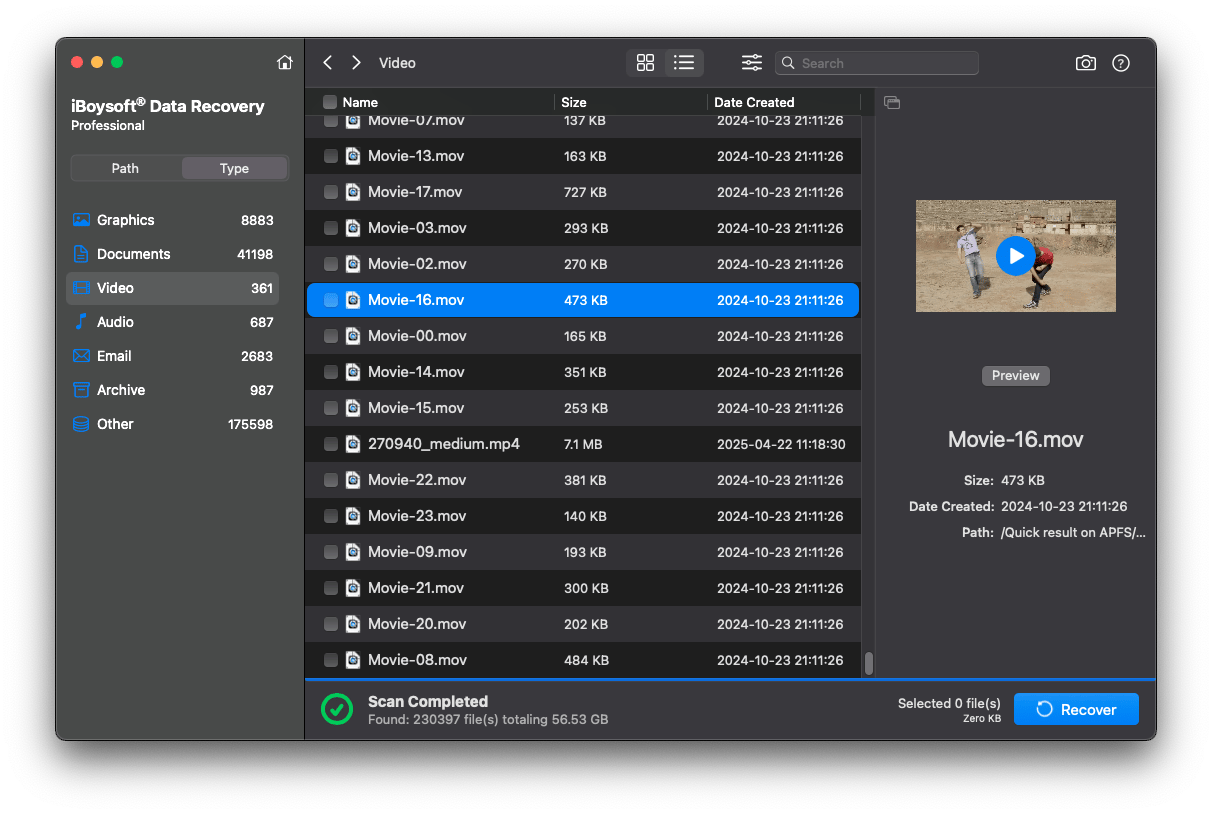
Read also:
Choosing between the three requires knowing more than just the features, so let’s look at the other factors you need to consider.
Recuva vs. Disk Drill vs. iBoysoft pricing
This is one of the significant differences between Recuva, Disk Drill, and iBoysoft Data Recovery:
- Recuva offers a free version with unlimited data recovery, which is ideal for basic tasks and easy to use. There's also a Professional version priced at $24.95 per year, which includes additional features like virtual hard drive support, automatic updates, the ability to create disk image files for recovery, and premium customer support.
- Disk Drill (Pro version) costs $89, plus you can purchase lifetime upgrades for $19.
- For iBoysoft Data Recovery, you only need a Setapp monthly subscription. It'll give you 260+ Mac and iOS apps you can install without additional costs, and iBoysoft Data Recovery is one of them. All Setapp apps are premium versions, so you won’t need to remove ads or upgrade features. This makes it a great option for users who want to explore multiple tools for Mac optimization and data recovery needs.
Recuva vs. Disk Drill vs. iBoysoft: ease of use
I found all three platforms really easy to use, and it doesn't matter whether you’re a tech beginner or someone with more advanced technical skills.
Recuva benefits from having a simple step-by-step recovery wizard, which makes file recovery simple and intuitive, even if you’ve never used this kind of software before.
However, Disk Drill is relatively more complicated as it offers several advanced features that Recuva doesn’t have. iBoysoft Data Recovery comes in the middle as it balances advanced features with ease of use.
Recuva vs. Disk Drill vs. iBoysoft: Pros and cons
When it comes to evaluating a Recuva review or a Disk Drill review to decide which is best for you, what are the pros and cons of both programs?
Recuva’s pros and cons
Here’s what I discovered while testing the tool.
What I like:
- Easy for starters to learn with no bells and whistles.
- Completely free to download for basic recovery.
What’s missing:
- There are less advanced recovery options.
- There’s not as much support for more complex recovery cases.
- Only for Windows users, with no Mac version.
Disk Drill’s pros and cons
Then, I tested Disk Drill, and here’s what I found.
What I like:
- There are loads more options for recovering data, such as deeper scans and shorter, quicker processes, when you need to get going fast.
- You can preview recovered files during the scanning.
- You can use it both on Mac and Windows.
What’s missing:
- Although it’s not too complicated, it can be more challenging for beginners.
- Recovery process can be slower for larger files.
iBoysoft Data Recovery’s pros and cons
Then, I tested iBoysoft Data Recovery, and here’s what I found.
What I like:
-
The interface is clean and straightforward, so it’s easy to jump into a scan without digging through extra menus.
-
It handles a wide range of data loss situations, from accidental deletion to corrupted drives and lost partitions.
-
Scans are generally fast, and you can pause and resume them when needed.
What’s missing:
-
The preview feature isn’t always available for every file type, which can slow down decision-making.
-
Deep scans can take noticeably longer on heavily damaged or large drives.
Recuva vs. Disk Drill vs. iBoysoft: Which one should you choose?
We’re almost at the end of our deep dive into Recuva vs. Disk Drill, so that begs the question: Which should you choose? Here’s what I think:
- Go for Recuva if you have a Windows device and want a simple, intuitive program that doesn’t require much tech expertise. This is a good pick if you're looking for something simple to help you get back any lost files from your computer.
- On the other hand, choose Disk Drill if you’d like a program with more advanced features and one that can work with various operating systems, from Windows to Linux and Mac. Disk Drill would be a great option if you’re considering changing from one operating system to another.
- Pick iBoysoft Data Recovery if you want a clean, lightweight tool that handles both quick scans and more complex data loss situations without overwhelming you. It’s a solid choice if you need something fast, easy to navigate, and capable of recovering files from damaged, corrupted, or formatted drives on both Windows and Mac.
Final words on Recuva vs. Disk Drill vs. iBoysoft
No matter whether you want to carry out a complex recovery job or just need something that can help you retrieve a file that was deleted in error, there’ll always be a tool or program available to help.
I think Recuva, Disk Drill, and iBoysoft Data Recovery have their merits. Windows users can happily use Recuva, while Mac users can count Disk Drill as a viable alternative if they run devices on different operating systems.
If you're looking for more great apps to improve your Mac's performance, try Setapp with a 7-day free trial, which gives me all its features and 260+ other handy tools for one subscription. Another tool I like is Get Backup Pro — it’s perfect for backing up just the files I want instead of the whole Mac. If you’re interested, you can access all Setapp tools with a 7-day trial.
FAQ
Can I use Recuva on a Mac?
No, you can't use Recuva on Mac as it's only available for Windows devices. The best Mac alternative is iBoysoft Data Recovery. It has a simple user interface, and it gives you lots of advanced features like corrupt disk recovery and unbootable Mac recovery.
Is Disk Drill free on Setapp?
No, Disk Drill is no longer available on Setapp. The best Setapp alternative is iBoysoft Data Recovery. It offers advanced features just like Disk Drill, but you won’t need to pay extra if you have Setapp.
Which data recovery tool is best for beginners?
The best data recovery tool for beginners on Windows is Recuva, while iBoysoft Data Recovery is the best option for Mac users. Both programs are easy to use, although iBoysoft offers better functionalities. It’s also available on both Mac and Windows, unlike Recuva (Windows only).
Can iBoysoft recover files from both Windows and Mac?
Yes, iBoysoft Data Recovery supports both Windows and Mac. You can also use the tool on either device to recover data from external drives, Android and iOS smartphones, digital cameras, SD cards, and USB flash drives.
Do I need technical knowledge to use these recovery tools?
No, you don’t need technical knowledge to use Recuva, Disk Drill, or iBoysoft Data Recovery. All of them make it easy to recover data with just a few clicks, but Disk Drill and iBoysoft still provide advanced features for the more technical users.





