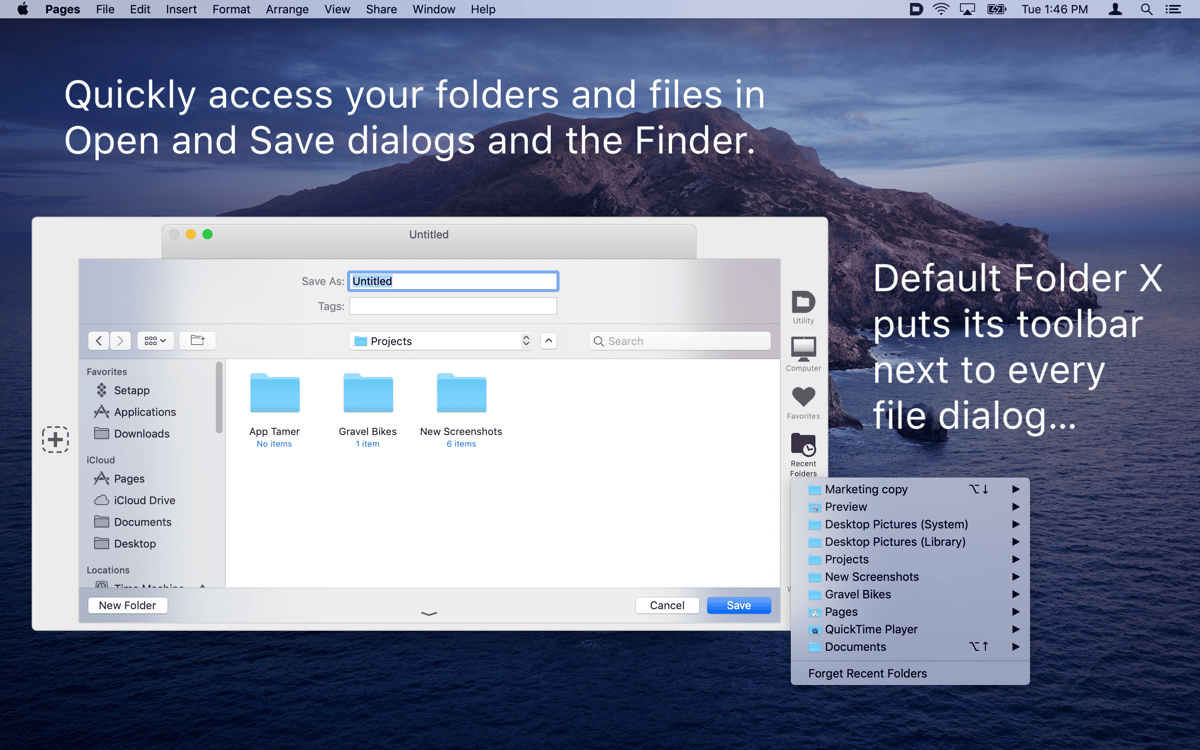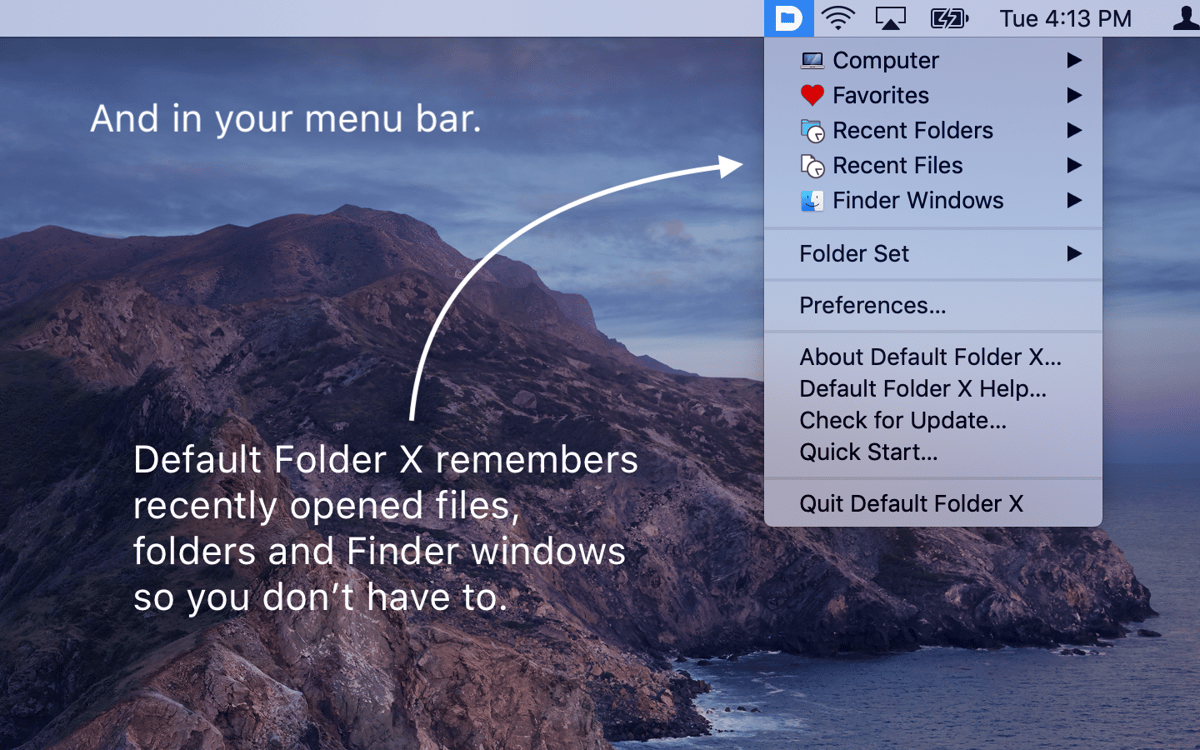Default Folder X
Access recent and favorite files
Mac
Version 6.2.6
macOS 10.13 or later
50.8 MB
5 languages
Default Folder X expands Open and Save dialogs on Mac by complementing them with an extra toolbar. Get quick access to lots of missing options: Copy and move files across preferred folders; preview, rename, customize, or jump back to recently used files in a flash. Default Folder X streamlines it all.
Quickly access recent and favourite folders
Have more options where to save files
Track recently used files in every app
Save a file to an open folder in Finder
Default Folder X features
Faster navigation
Default Folder X is essentially a sidebar that appears every time you come across an Open/Save dialog. From the sidebar, you can instantly access recent, favorite, or open folders; navigate through files with hierarchical pop-up menus, and recall recent actions. 2x speed, no fuss.
Finder-enhanced dialogs
The app brings the convenience of Finder into your Open and Save dialogs on Mac. With Default Folder X, you’ll be able to save files to any Finder window, duplicate, rename, delete, or get more information on your files right away. The app makes all these options accessible from Open/Save dialogs.
Edit without opening files
Default Folder X gives you access to quick editing tools right from Open and Save dialogs. Add Finder labels, custom tags, and Spotlight keywords to your files. Create and edit comments on the fly. Browse through your recently used tags for quick navigation.
Adapting to your workflow
Default Folder X tracks where you put your files to remember your favorite file saving destinations on Mac. You can also set default folders for specific apps manually. This means whenever you click Open or Save/Save As, Default Folder X instantly takes you to the right folder.
Customizable keyboard shortcuts
The app arrives with a bunch of shortcuts for basic actions like opening Finder windows or jumping back to a recent file. You can change the defaults if you like, as well as add new shortcuts for custom actions. Instead of wandering around, you get exactly where you need to with a keystroke.
Reinvent the way you work with files
What’s great about Default Folder X is it hones your workflow, almost unnoticeably. While the app acts as an extension of Open and Save dialogs, you don’t have to learn anything new. You just follow the flow and embrace a huge time-saver.
Get hundreds of apps with Membership
Become Setapp member and use hundreds of stellar apps with one subscription.
Try 7 days free, then pay one simple fee.
Install Setapp on Mac
Explore apps for Mac, iOS, and web. Find easy ways to solve daily tasks.

Get the app you came for
That one shiny app is waiting inside Setapp. Install with a click.


Default Folder X
Choose your subscription
One app or more with a Setapp membership. Get apps the way you want.

Get hundreds of apps with Membership
Become Setapp member and use hundreds of stellar apps with one subscription.
Try 7 days free, then pay one simple fee.
1
Install Setapp on Mac
Explore apps for Mac, iOS, and web. Find easy ways to solve daily tasks.

2
Get the app you came for
That one shiny app is waiting inside Setapp. Install with a click.


Default Folder X
3
Choose your subscription
One app or more with a Setapp membership. Get apps the way you want.

Home to the top apps
From planning and routine tasks to creative pursuits and coding, tackle tasks with apps on Setapp.
Default Folder X
Access recent and favorite files