Apple Silicon MacBook Air (M1) versus Intel MacBook Air
Not sure about all of us but MacBook Air had a great 2020. This lightweight portable computer got a huge upgrade — the M1 chip (also dubbed Apple Silicon), Apple’s own powerful chip designed specifically for Mac. After 15 years of relying on Intel chips, this transition to feels revolutionary. What does it mean for Mac users?
In this article, we review MacBook Air M1 vs MacBook Air Intel: Does M1 really beat Intel across all specs? Is there any reason to hold off and stick with an Intel-based Mac until Apple Silicon goes mainstream? And what’s the deal with iOS apps? If you decide to buy a new MacBook Air this year, read on, we might change your mind about what model you should get.
Apple Silicon review: What is MacBook Air M1?
Apple Silicon MacBook Air is one of the three new M1-powered Mac models released in November 2020. Apart from the vaccine invention, the Apple Silicon release date was probably one of the most anticipated events this year. Apple has been teasing us with the enhanced power of new processors for a while, so everyone was thrilled. And here it is. Finally, we can get our hands on M1 Macs. Check out Apple Silicon M1 specs in MacBook Air:
![]()
Apple Silicon M1 versus Intel in MacBook Air
Now when we did a quick Apple MacBook Air with M1 review, let’s see how the new Mac compares to its closest alternative — the Intel-based MacBook Air. In this part of our review, we look at the specs of the latest Intel MacBook Air released in early 2020 versus the first M1 MacBook Air.
Performance: Apple Silicon beats Intel
By now, we’ve all heard people saying “this new M1 chip is so awesome, it makes your Mac fly.” And that’s not a lie. According to many reviews, Apple M1 is astonishingly fast and offers improved battery life compared to an Intel-based Mac. This became possible with an 8-core CPU, unified memory, improved thermal management, and lots of other M1 perks.
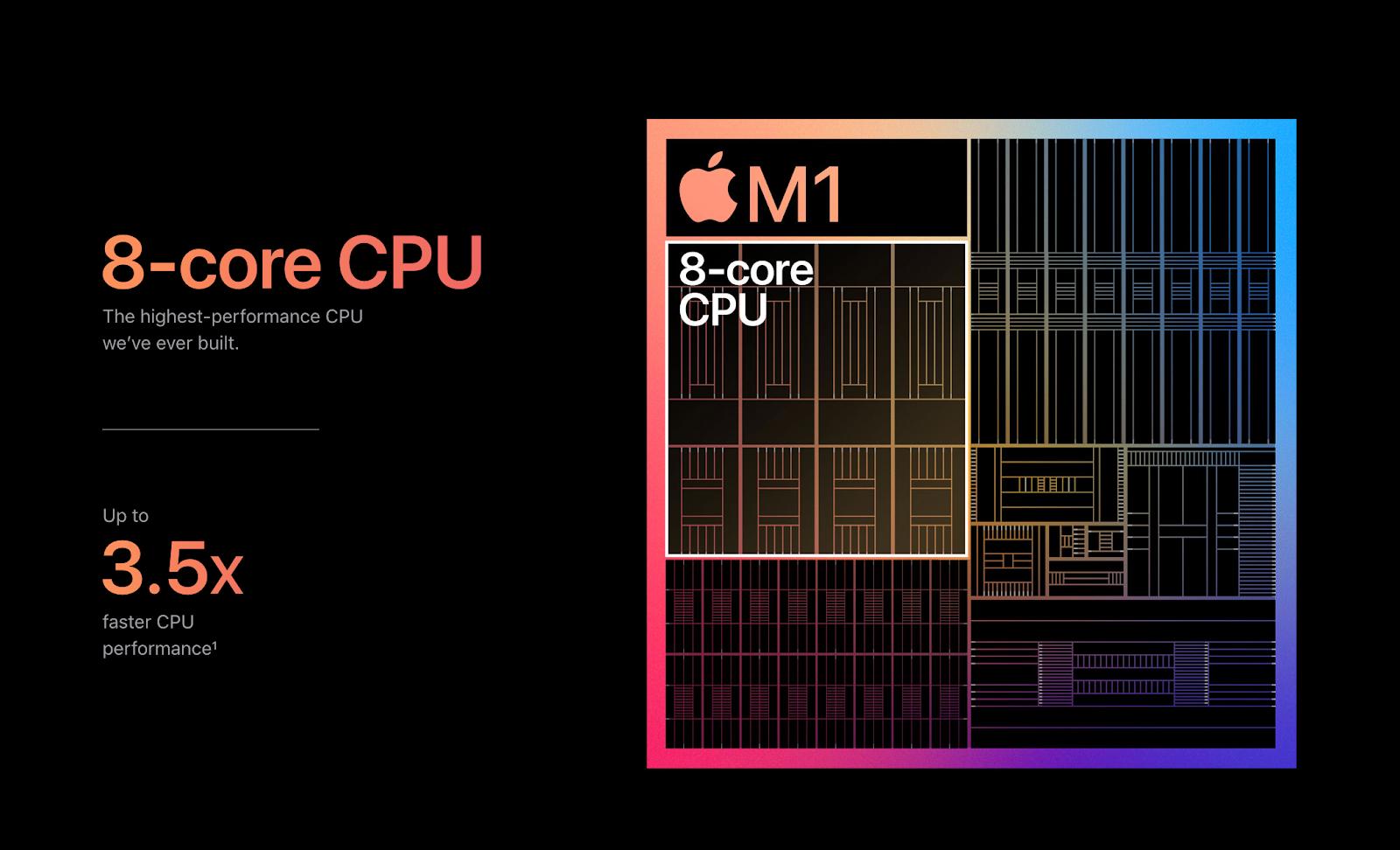
We won’t bore you with tech details. What’s important, M1 streamlines daily tasks so you can AirDrop large files, edit 4K video, and work across tons of programs faster and easier than ever before. Here’s how Apple Silicon chip surpasses Intel:
2X faster SSD performance with new storage controller in M1
3.5X faster CPU performance
5X faster graphics
9X faster machine learning
2.5X more wireless video streaming
2X longer FaceTime calls, and more.
Battery life: Apple Silicon beats Intel
Apple Silicon Mac battery promises 18 hours of video playback and 15 hours of web browsing. It means you can watch two seasons of Netflix’s Breaking Bad in a row, completely wireless. In comparison, the Intel model has 11-hour battery life and, according to TechRadar, it can handle only 8 hours of movie playback. So yes, M1 is clearly the winner here.
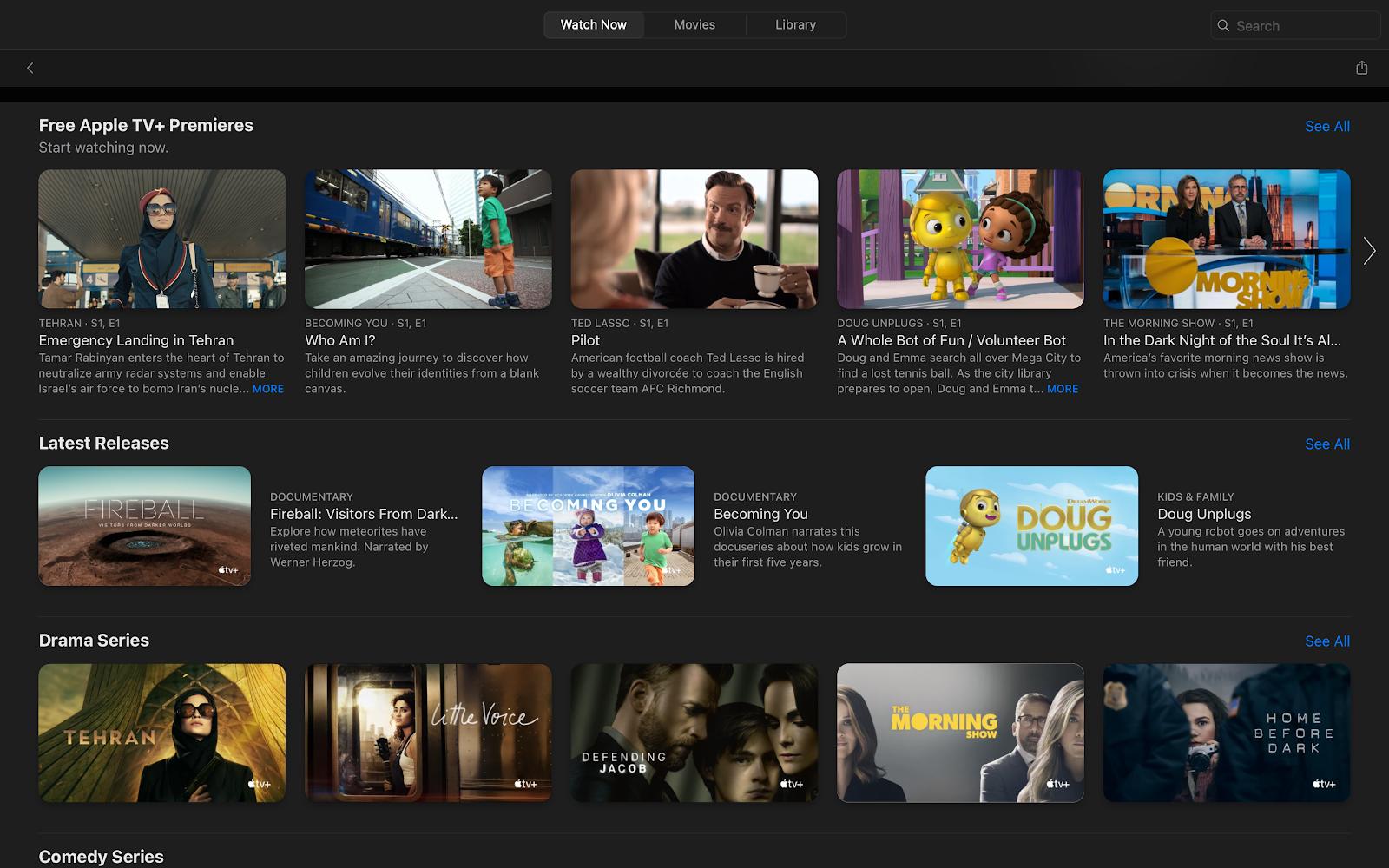
Memory and storage: It’s a tie
Both Apple Silicon and Intel MacBook Air offer up to 16GB of memory and 2TB of storage. The defaults for both models are 8GB and 256GB/512GB respectively.
There is a difference if you look at the big picture, though. The 16GB memory is maximum for all M1-powered Macs. In contrast, some Intel-based models offer over 32GB. Technically, it sounds like a downgrade, but it’s not really that straightforward. M1 Macs have something called “unified memory.” Basically, it means all of your Mac’s cores can tap into a shared pool of memory when performing a task rather than switching between slots. This new architecture adds flexibility and might eventually reduce memory use.
You don’t have to take our word for it. You can actually monitor CPU load, memory, and disk usage on your new M1 Mac. The chances are, you’ll notice lots of improvements. iStat Menus will help you out here. It’s an advanced system monitor that gives you real-time insights on your Mac’s performance from the menu bar. Check it out if you want to know your M1 chip better.
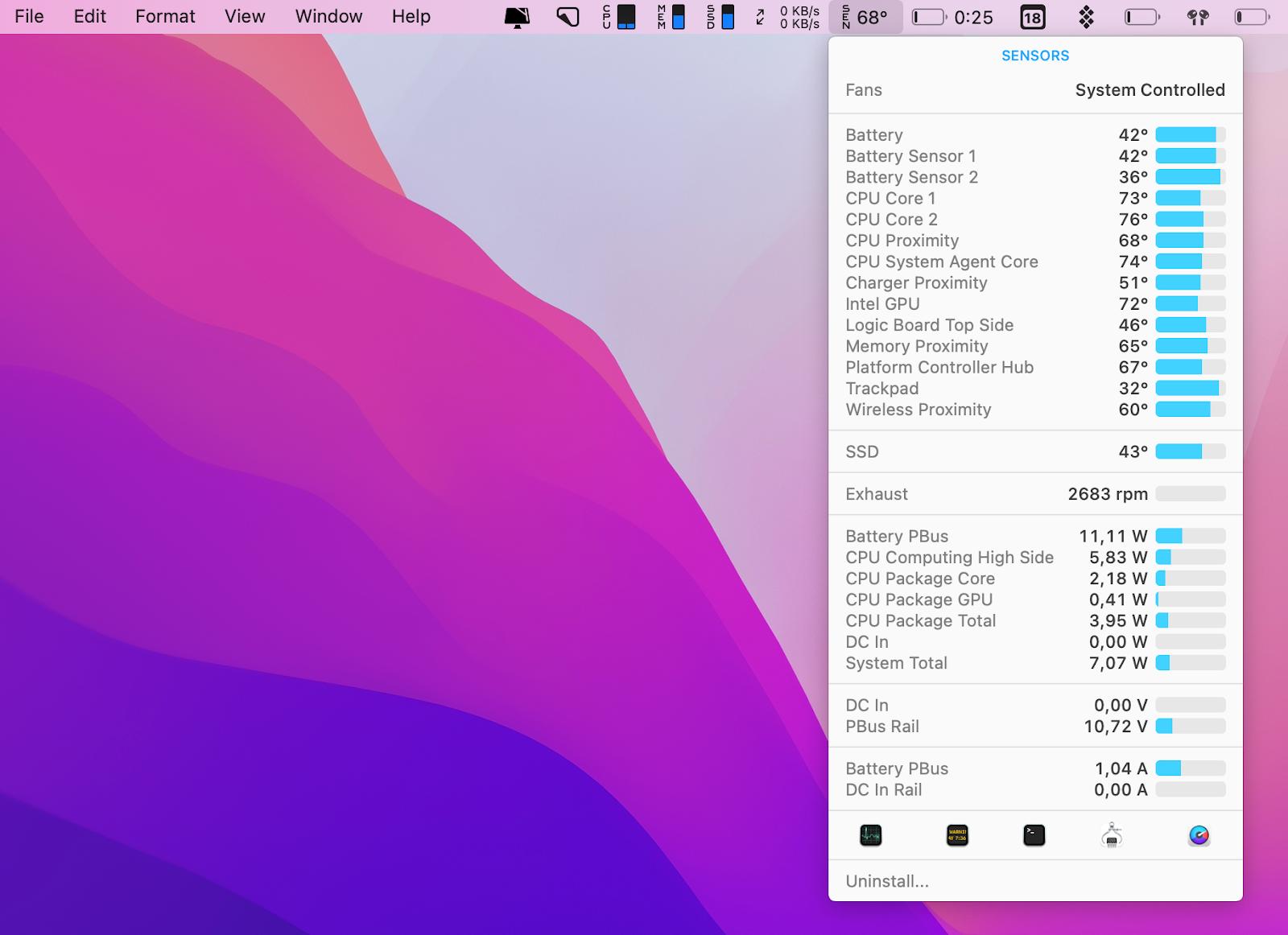
External display support: Intel beats Apple Silicon
While some people won’t see it as a problem, we have to say it. The M1 Mac can run only one external display with up to 6K resolution, which places the new chip at a disadvantage compared to Intel. The MacBook Air with Intel chip can handle one 6K, one 5K, and two 4K external displays at a time. If you’re a fan of multi-monitor setups, this is something you should consider. Of course, there are some workarounds that allow connecting up to 6 displays to M1 Macs but that’s not something you’ll find in Apple tech specs.

Price: It’s a tie
As of December 2020, Intel MacBook Air and MacBook Air M1 cost the same — the price is $999 for a model with 256GB storage and $1249 for 512GB storage. We call it a tie but some might argue this is M1 beating Intel. The new Apple Silicon chip is a big deal because it takes MacBook Air’s specs to a new level. No wonder, many expected it to be more expensive than the old good Intel. Apple thought otherwise.
The choice of pricing might have something to do with the fact that not all developers have transitioned to Apple Silicon yet. So if you get Apple Silicon Mac now, your new computer won’t be able to run many iOS apps like Facebook Messenger or Instagram right away. We’ll discuss iOS apps in a sec. Other than that, you don’t have to worry about the price difference when choosing between Apple Silicon M1 and Intel MacBook.
iOS apps on Mac: It’s complicated
All M1 systems, including Apple Silicon MacBook Air, are able to run iOS apps natively. There have been many features and changes leading up to this. The most significant milestone was the release of Project Catalyst in 2019 — it gave developers an easy way to bring their iOS apps to Mac. Next thing, macOS Big Sur with its iPad-like design. Finally, Apple brought in Rosetta 2, an emulator that basically translates Intel-based apps into Apple Silicon.
You can download iOS apps from the Mac App Store on your new Apple Silicon M1 Mac. What it gives you is access to more great software (you can run the apps that have no macOS versions on Mac). Plus, it obviously refines your workflow — no need to handle different tasks on different devices, with Apple Silicon you’ll be able to do the job anywhere.
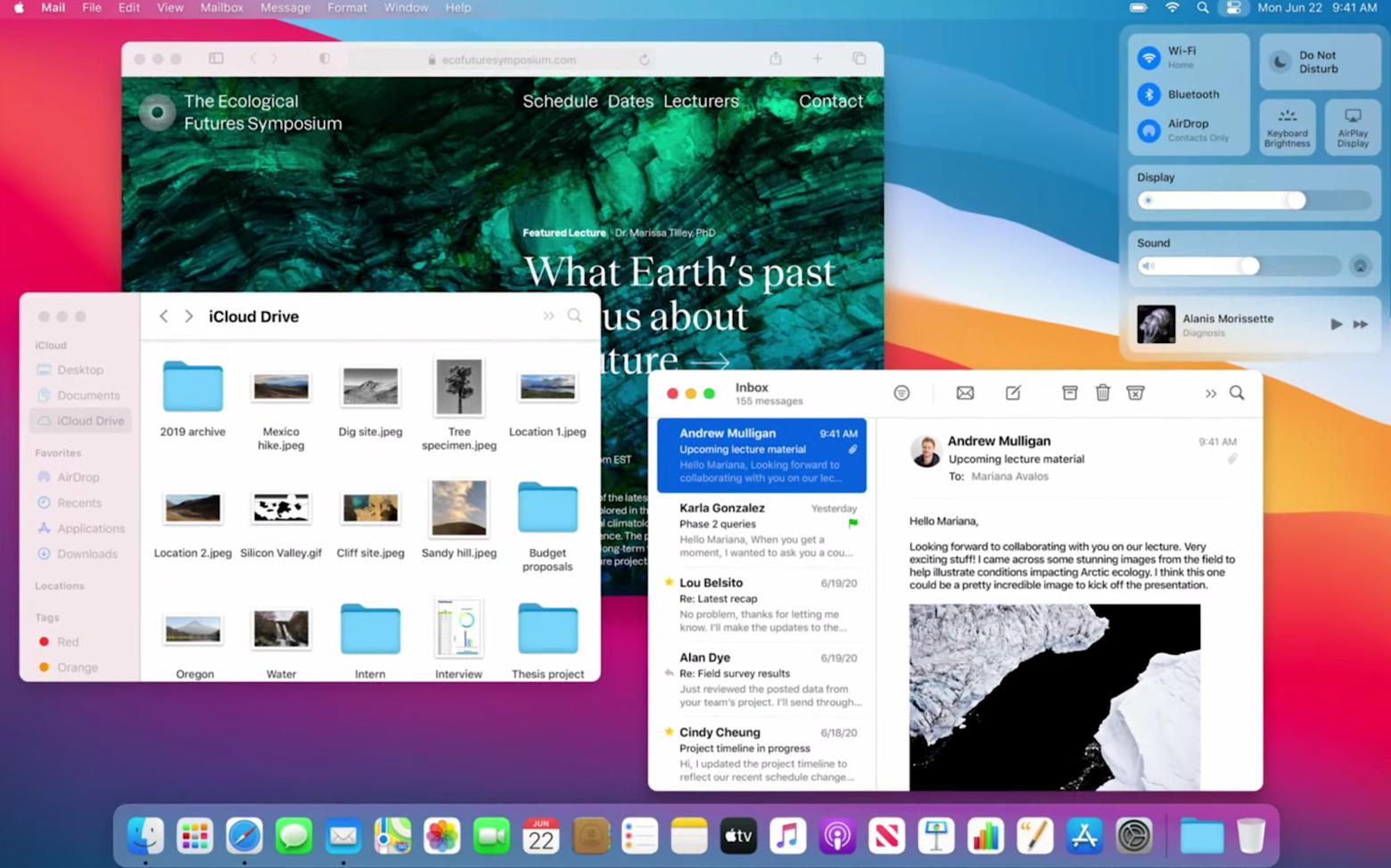
One thing hampering the transition is the fact that many big developers opted out of Apple Silicon. This means they won’t make their iOS apps available on the Mac App Store (at least not now). Sadly, this relates to many popular apps like Instagram and Facebook Messenger — the apps you would probably want to have on Mac.
Luckily, there’s Setapp, a service that has been curating Mac and iOS apps before it went mainstream. Setapp offers an all-access pass to 260+ apps from one spot. Once you have it on your Mac, you can explore and install Mac and iOS apps limitlessly for 7 days free, then $9.99 + tax per month.
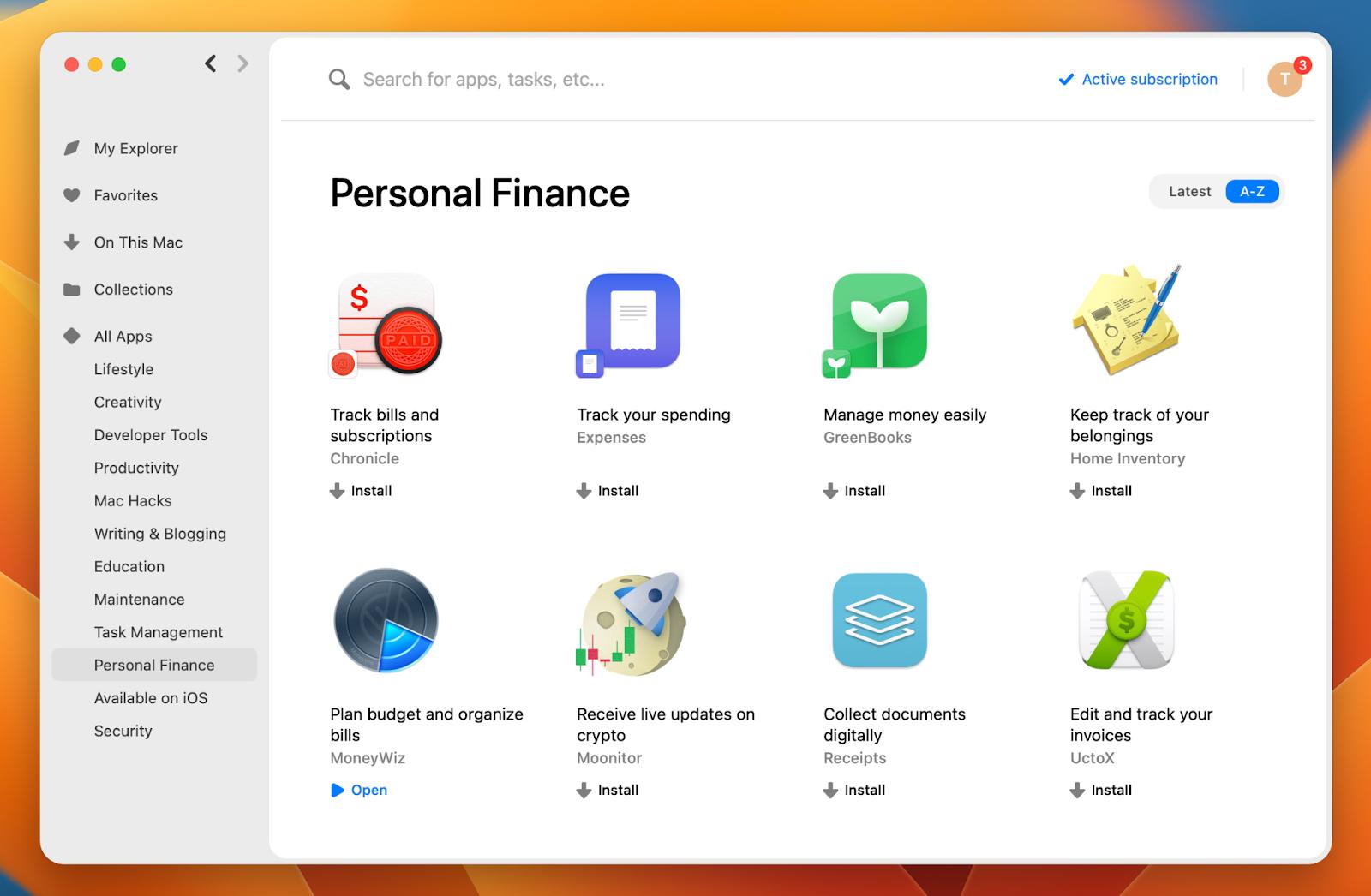
Here’s how you can get iOS versions of Mac apps with Setapp:
Open Setapp on your MacBook Air (M1 or Intel)
Go to “Available on iOS”
Open any app page and click on “iOS app” next to the Install button
Scan the QR code with your iPhone or iPad
Install and activate the app on your iOS device.
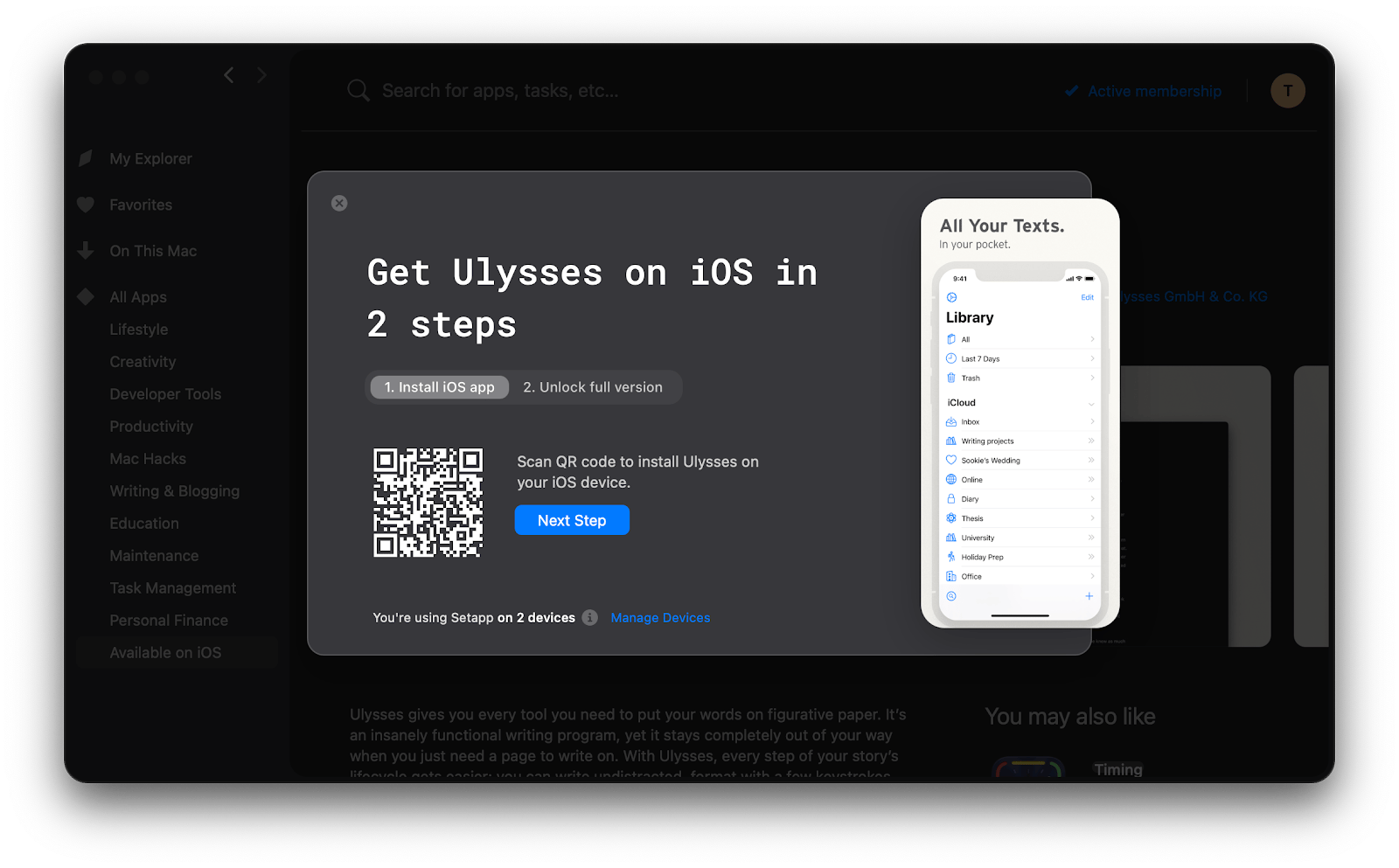
Setapp works perfectly well on Intel Macs, and almost all Setapp apps (195 out of 206) work on the M1 MacBook Air, so you don’t have to worry about compatibility.
Our verdict: Apple Silicon MacBook Air rocks
Just like hundreds of other MacBook M1 reviews, we say Apple Silicon MacBook Air definitely beats its Intel-powered counterpart. For the price of the old model, you get huge performance improvements, graphical upgrades, and the best battery life ever.
It’s not a 100% win as the M1 MacBook Air has some drawbacks. It can run fewer external displays than the Intel Mac. Plus, the situation with iOS apps is very unclear, with some developers opting out of Apple Silicon. But don’t worry about that, you can get iOS and Mac apps in one package on any Mac with Setapp. Here’s the final look at M1 versus Intel battle:
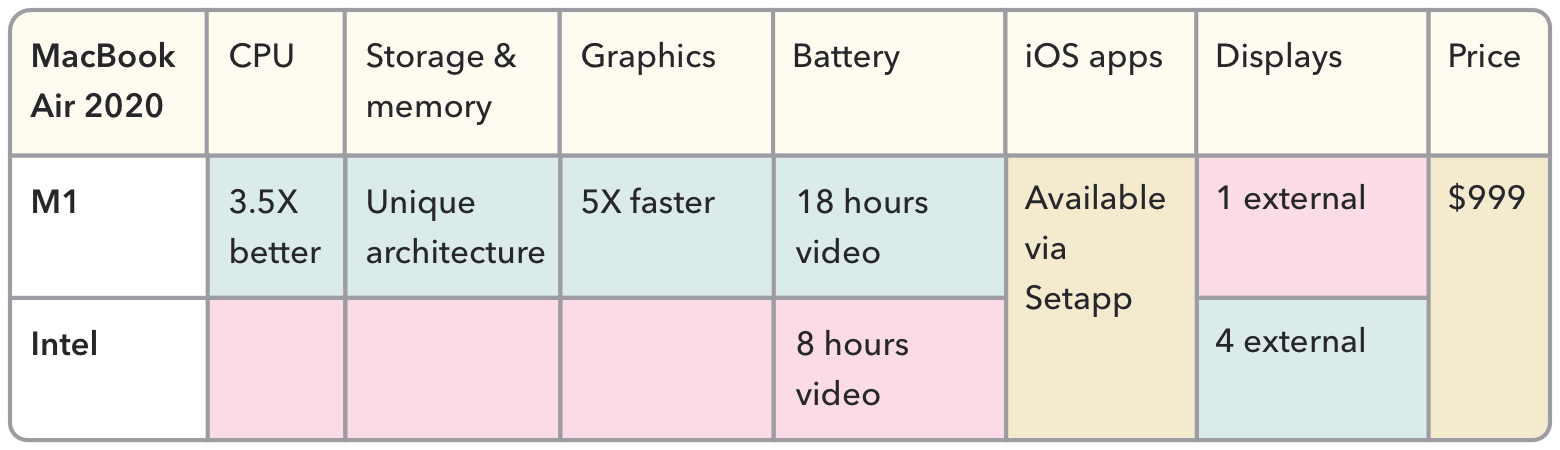
Hopefully, this Apple Silicon review helps you make the right decision. Despite a few minor drawbacks, it’s fair to say that M1-powered MacBook Air is great value for money. What’s more, we expect it to be even more powerful with the full transition of Intel-based apps to Apple Silicon.




