macOS Sequoia features: Everything you need to know
-
macOS Sequoia is a major productivity-focused update
Apple Intelligence, iPhone Mirroring, a dedicated Passwords app, and smarter system apps make Sequoia feel like one of the most substantial macOS upgrades in years for both work and daily use. -
Apple Intelligence is deeply integrated, not just a feature
Writing tools, Smart Reply, Siri upgrades, Genmoji, and image generation work across apps, often on-device, prioritizing speed and privacy without relying heavily on the cloud. -
Not all features work the same on every Mac
Some Sequoia features depend on Apple silicon, language, or region. Intel-based Macs still see performance improvements, but advanced AI features are more limited. -
Early versions come with real trade-offs
Users report network slowdowns, Touch ID delays, and Touch Bar instability. For work-critical Macs, waiting for follow-up updates is a practical and safe choice. -
Preparation and monitoring make upgrades smoother
Cleaning system junk before upgrading and monitoring performance afterward helps avoid issues. Tools like CleanMyMac and iStat Menus, available via Setapp, simplify this process. You can explore them and 250+ other apps with a free 7-day trial.
After the macOS Sequoia presentation, I was like, “Wow, all of this in one update?” It really looks massive — from Apple Intelligence to Genmoji! So, let’s dive into macOS Sequoia's new features and see how they can enhance your work and daily life.
[Just for fun, I’ve ranked the features from most to least anticipated based on my personal excitement. Plus, I interviewed some of my colleagues who were among the first to try Sequoia, and I’ve gathered their opinions — both the positives and the negatives.]
Let’s start with a quick overview and then take a closer look below:
What’s new? | What’s this, and how to use it? |
Apple Intelligence | Integrates AI across the OS, improving writing, enabling Smart Reply in Mail, generating images and Genmojis, and powering Siri. |
Image Playground | Generates images in three styles (Animation, Illustration, and Sketch) based on your prompt. |
Upgraded Siri | Understands personal context and assists with multi-step tasks. |
iPhone Mirroring | Allows you to control your iPhone from your Mac, interact with apps, notifications, and more. |
Passwords app | Syncs passwords across devices (including Windows) with a user-friendly interface. |
Advanced Notes | Allows adding audio to notes and transcribing it. Performs math calculations in Notes. |
Apple Maps | Provides detailed trail maps with offline access. |
Updated Messages | Enables message scheduling, text effects, and sicker tapback. |
Improved Photos and Collections | Automatically sorts photos into categories like People & Pets, Memories, Trips, Receipts, Handwritten, Duplicates, and more. |
Before I got Sequoia on my Mac: I tested the Mac Serial Number Lookup tool when planning my Sequoia upgrade, and it quickly confirmed whether my Mac met the requirements. The GPT assistant decoded my serial number and told me my exact model details, which was way faster than digging through Apple's support pages.
macOS Sequoia 15.5 features: Everything you need to know
Sequoia macOS (macOS 15) was officially announced at Apple's Worldwide Developers Conference (WWDC) in June 2024. The main improvement in macOS Sequoia 15.5's new features is the deep integration of Apple Intelligence, Apple's AI. We’ve also got new features like iPhone Mirroring, a Passwords app, and more.
Before diving into the features, I want to highlight some of the major bottlenecks you might face with Sequoia:
- Network issues: Performance may slow down, especially when using VPNs or antivirus solutions like CrowdStrike.
- Login delays: Fingerprint unlock can take up to 10 seconds, and in some cases, it may not work at all. (This issue has carried over from macOS Sonoma.)
- Unstable Touch Bar: The Touch Bar can sometimes become unresponsive or display incorrect functions.
Apple usually resolves the issues fairly quickly, so the next update will likely include many fixes. However, you may want to delay the upgrade, especially on a work device.
In light of these issues, if your company recommends postponing the Sequoia upgrade for a few weeks, or even a month or longer, that’s perfectly fine.
If you want to compare Sequoia with earlier macOS versions, including a full list of features across all releases, you can find them in the macOS feature guide.
macOS Sequoia features release date
macOS Sequoia was released on September 16, 2024. However, the first release didn't include all the announced features — Apple didn't roll them out gradually in future updates.
By the way, some users started testing the new OS two months before its official release. These were the people who joined the Apple Beta Software Program and had already had access to the open beta on July 15th.
Check Mac compatibility and prepare disk space
The Sequoia macOS 15 new features are generally available for the following devices:
- iMac (2019 and later)
- Mac Studio (2022)
- Mac mini (2018 and later)
- Mac Pro (2019 and later)
- iMac Pro (2017 and later)
- MacBook Air (2020 and later)
- MacBook Pro (2018 and later)
Reminder: Before installing any new OS, verify your macOS compatibility. Also, make sure you have at least 30–40 GB of free disk space.
I say "generally" because some features are limited by device, region, or language. For example, Apple Intelligence is only available on selected Macs with Apple silicon and typically requires Siri and the system language set to U.S. English. Safari Highlights (more on that later) is currently available only in U.S. English, and Live Transcription in Notes is limited to English and requires a Mac with Apple silicon.
However, Intel-based Mac owners may also notice some improvements:
I've noticed that on Intel Macs, macOS Sequoia performs better compared to the previous macOS Sonoma. Additionally, the bug with long unlock time by fingerprint is less noticeable now, though it hasn't been complitely fixed yet.
Explore macOS 15 Sequoia features: Apple Intelligence, iPhone Mirroring, and more
So, what's in macOS Sequoia? Let’s explore!
Apple Intelligence integration
The most significant new feature in macOS Sonoma is Apple Intelligence. It's not a standalone feature but a deeply integrated AI within the system, working with both built-in and third-party apps. Here are a few examples of Apple Intelligence capabilities.
Improved writing
Got a text and want to improve it? Select it and choose the option to your liking: rewrite, proofread, change the style or tone, shorten, or summarize key ideas. This feature works across all apps you can write in — like Mail, Notes, Pages, and more, including third-party apps. The summarization tool can handle both your writing and online publications.
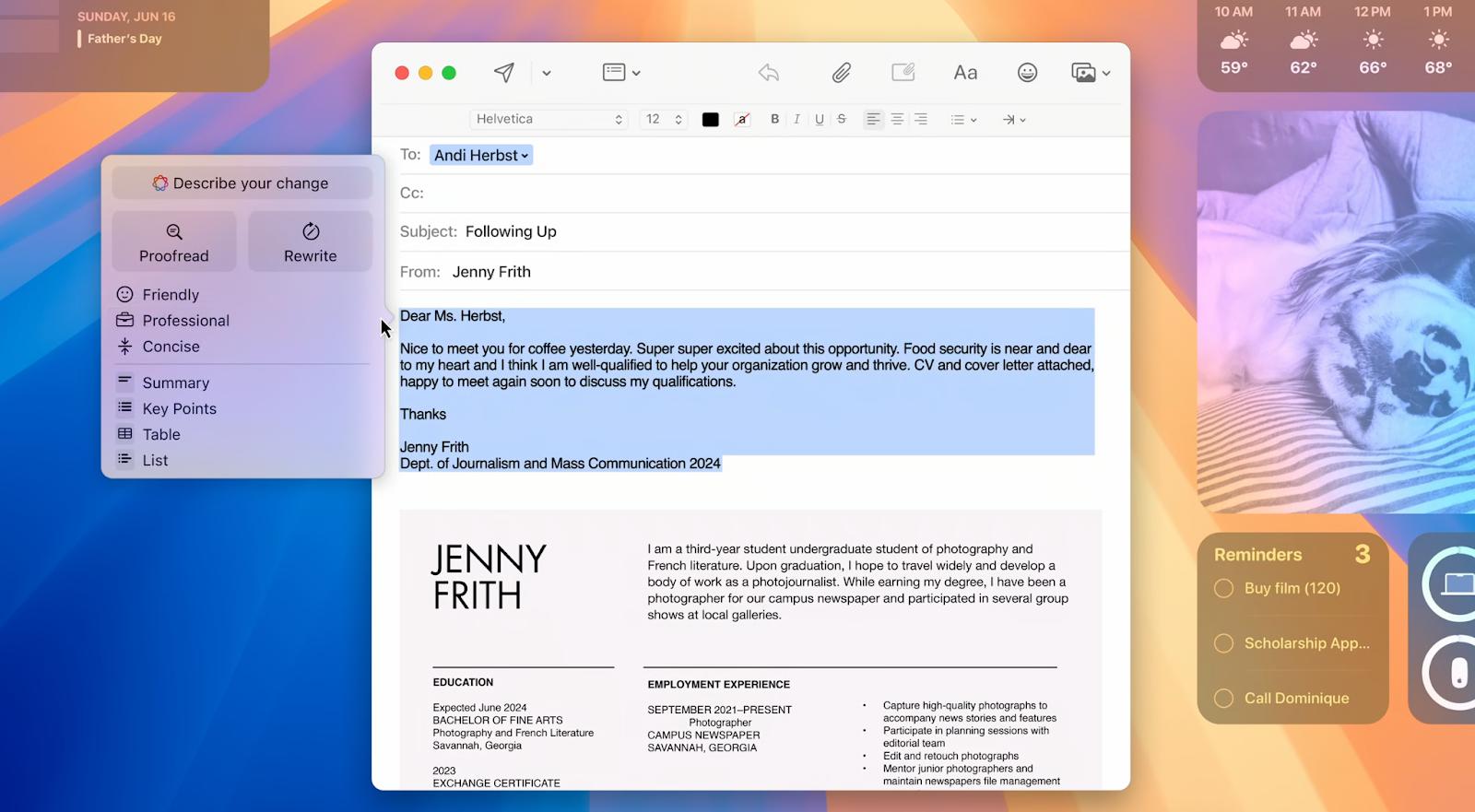
Source: https://www.apple.com/apple-events/
Image Playground
Image Playground lets you generate images in three styles (Animation, Illustration, and Sketch) based on your prompt, similar to how you do it in ChatGPT. Note that these images aren’t realistic. You can also create Genmoji, your personalized emoji.
Upgraded Siri
Siri now understands personal context. It can fulfill requests like, "Find a photo of me in Rome with Mary dancing under an umbrella," or "Reschedule my meeting from 11 a.m. to 1 p.m. if it doesn't conflict with my other plans," or even "Add the new address Mark sent me in a message to his contacts." Siri can also help edit photos, assist with camera setup, and more.
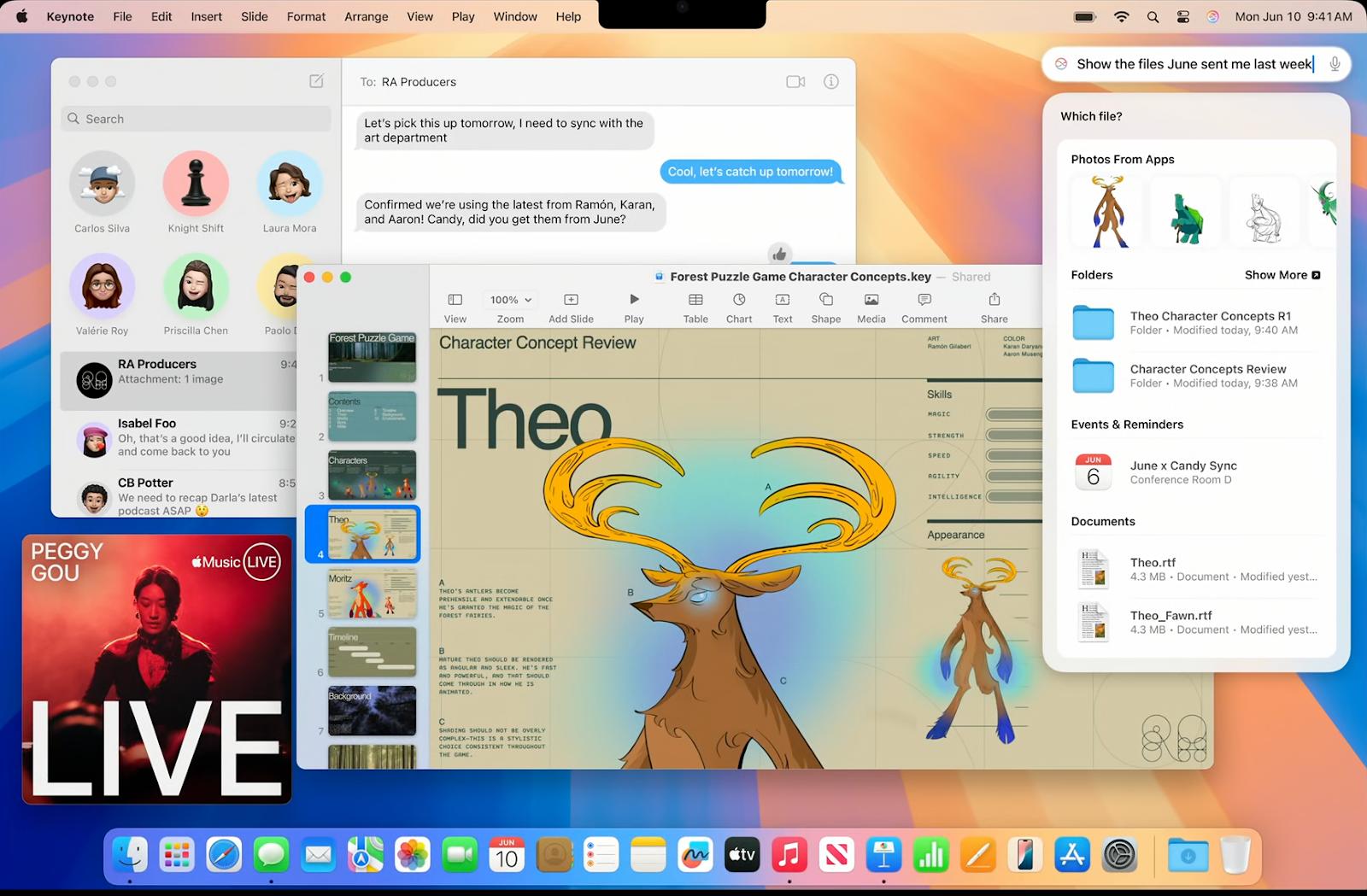
Source: https://www.apple.com/apple-events/
Smart Reply in Mail
Mail analyzes your email and offers several possible responses. If the email contains a question, Smart Reply offers several possible answers, similar to a multiple-choice test, and all you have to do is choose the one that's right for you.
Apple emphasizes that deep AI integration will not compromise your privacy. Anything that can be processed locally on your device will be handled locally. If a request requires server access, no information is stored or accessible by Apple.
Moreover, Apple hints that these features are just the beginning and that there are more exciting updates to come.
iPhone Mirroring
iPhone Mirroring does exactly what it says — your iPhone is mirrored on your Mac, and you can interact with it as if it were in your hands. The phone itself stays locked.
You can scroll through screens, open apps, drag and drop files, type into apps using your Mac's keyboard, and more. Notifications from your iPhone can also appear on your Mac desktop, and when you open them, you're taken directly to the app that sent them.
Practical value? First, you can access your phone without lifting a finger, even if it's in the other room. Second, you can use mobile features on the big screen — for example, quickly edit and publish a video. Or here's another idea:
I LOVE that I can now get notifications from my phone right to my Mac. Since I use two-factor authentication often, it's super convenient to confirm actions without having to pick up my phone.
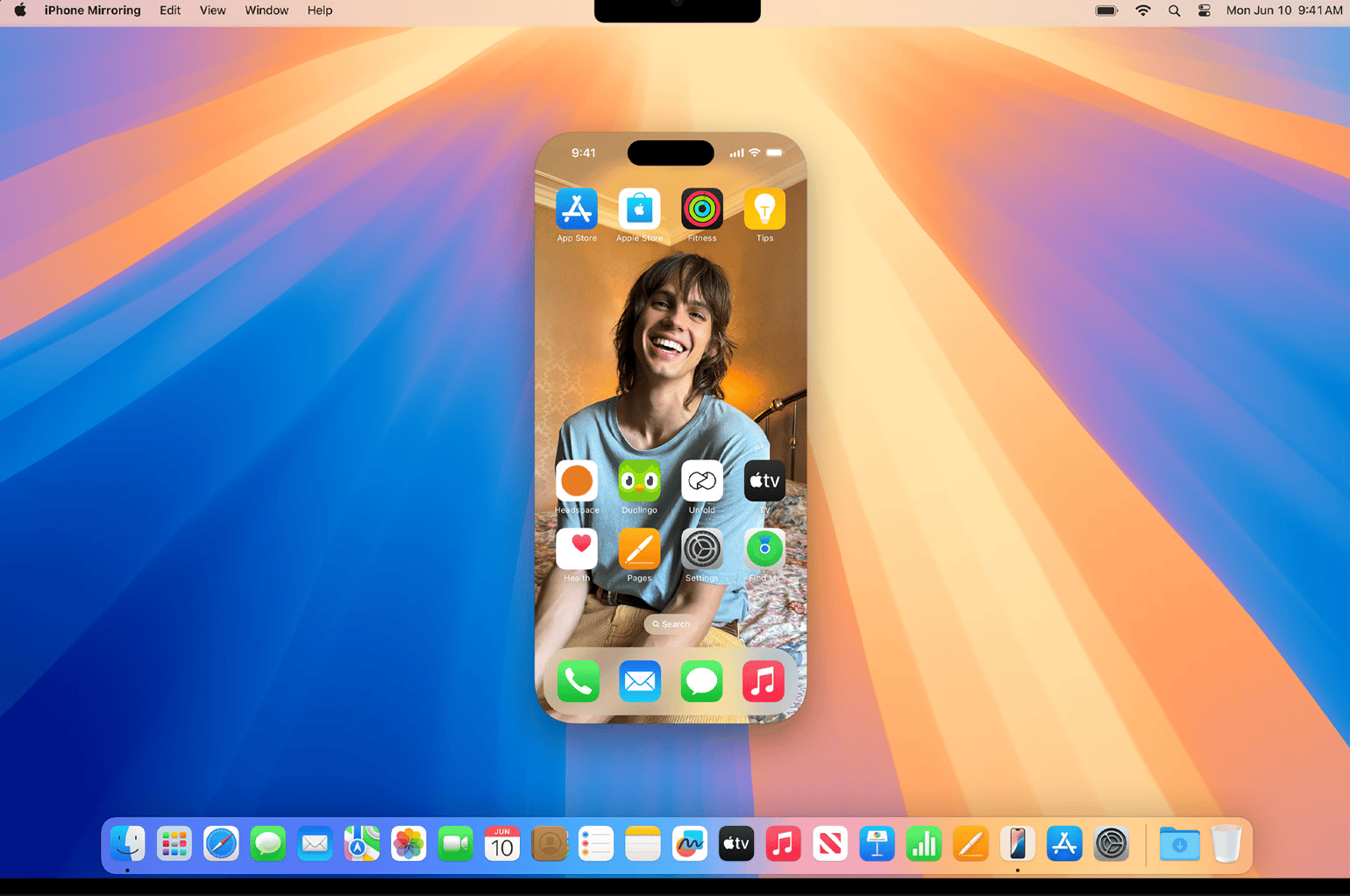
Source: https://www.apple.com/apple-events/
Dedicated Passwords app
The Mac has long helped us log into our accounts easily, but many users have questioned the convenience of the Keychain. Now, for the first time ever, a dedicated password app is available on macOS. It is still the same old Keychain under the hood, but more comfy now.
The app consolidates all your passwords, including Wi-Fi passwords, passkeys, two-factor authentication codes, and even security alerts in case a password is compromised.
The Passwords app also includes Shared groups, simplifying the process for those who need to provide family, friends, or colleagues with access to shared streaming services, platforms, or devices.
The app syncs your passwords across the entire Apple ecosystem and even works on Windows through the iCloud for Windows app.
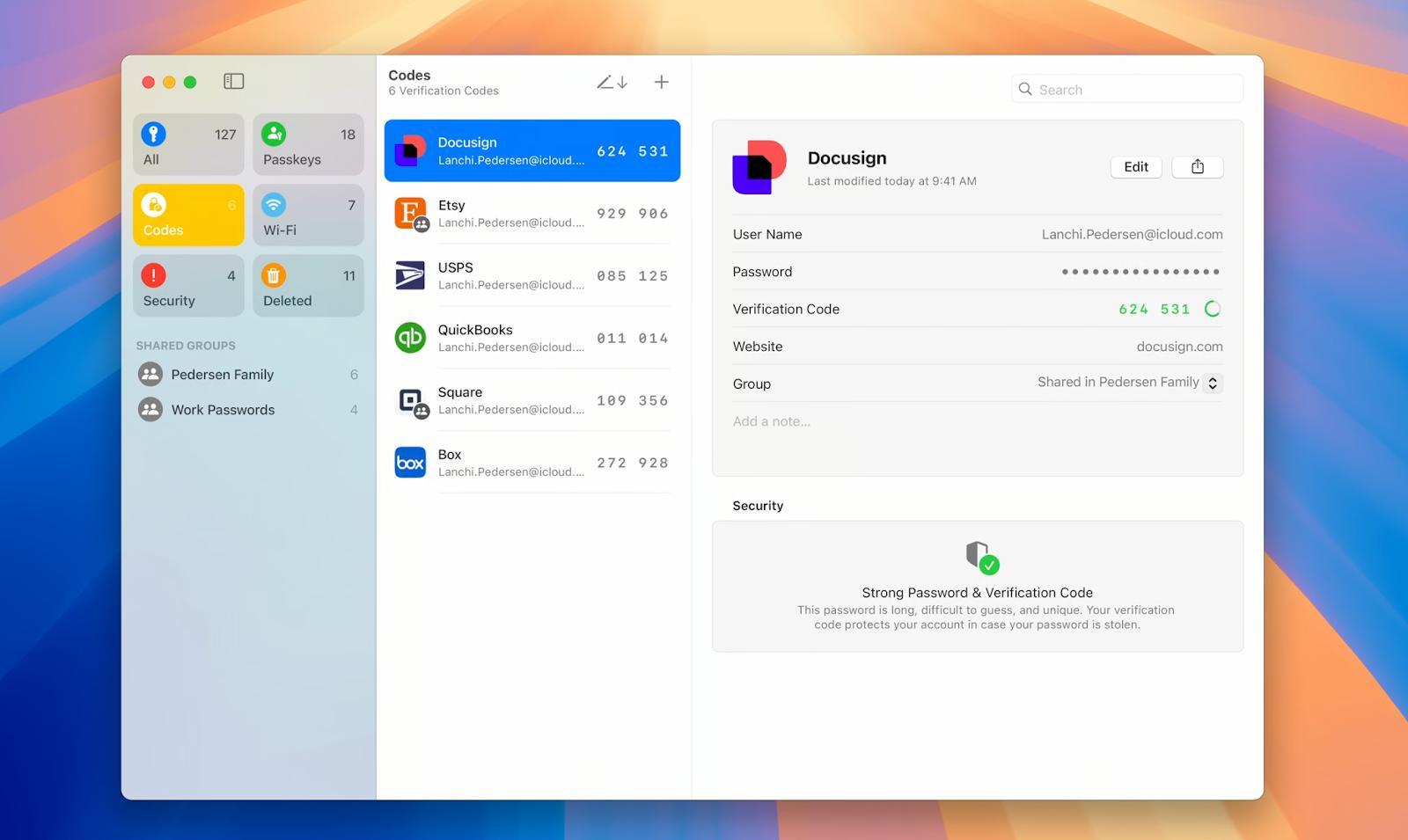
Source: https://www.apple.com/apple-events/
Safari
Deep AI integration has allowed bringing something called Highlights to Safari. This feature presents key information and suggestions from a page in a convenient window. For example, when you visit a restaurant's page, the window might display a brief description, hours of operation, directions, and more.
Reader has also been improved with new color and font options, and it now automatically generates a table of contents for the page.
Watching videos is more convenient, too. Safari now detects videos on a page, allowing you to pull them into a separate window and quickly switch to picture-in-picture mode — a feature many of us have missed.
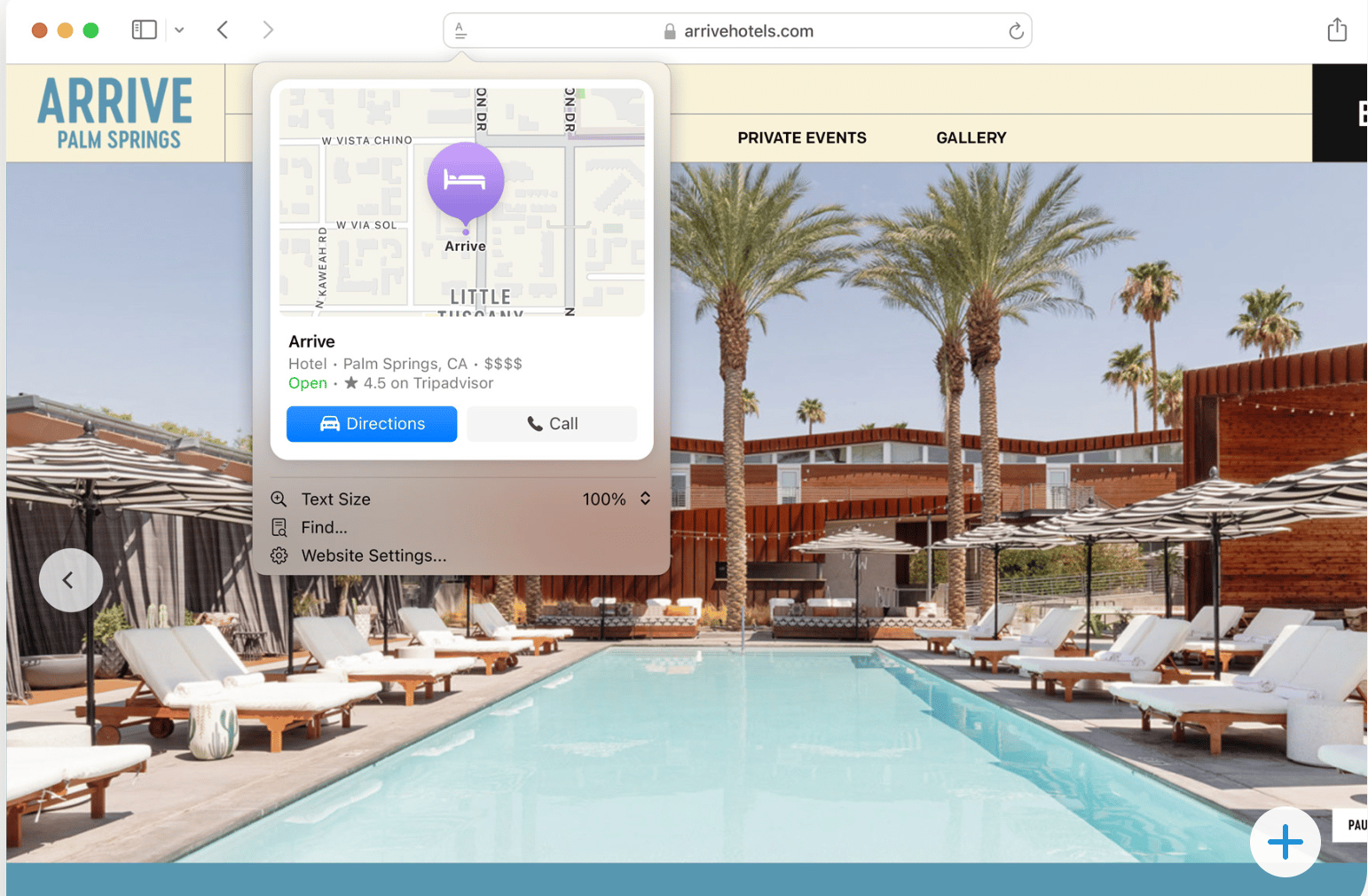
Source: https://www.apple.com/apple-events/
Upgraded Messages features
Messages has received a few practical and some fun updates.
- Message schedules. You can now delay sending a message for up to two weeks.
- Text effects. You can charge your text with emotions: in addition to highlighting, italicizing, underlining, or strikethrough, you can now animate specific words or phrases.
- Genmoji. These are AI-generated emojis based on your prompts. From your keyboard, you can create a purple hippo playing guitar or a Genmoji that looks like your friend Max (because Apple Intelligence knows what your contacts look like).
- Sticker Tapback. Funny stickers and emojis are added to a rather boring question mark&co Tapback set.
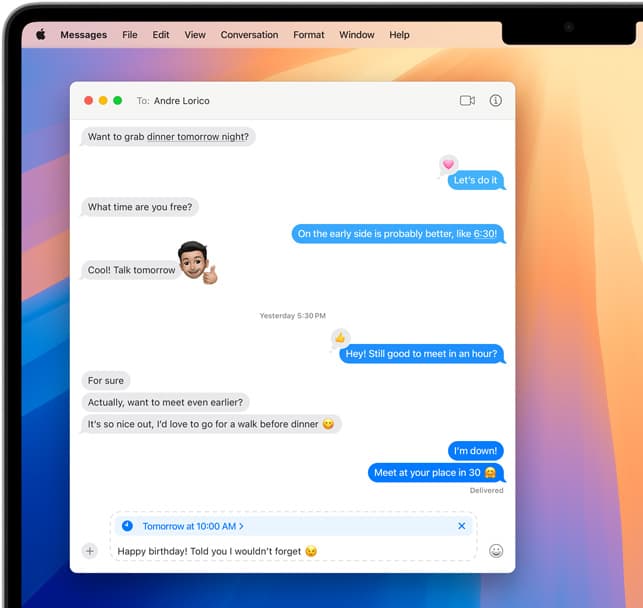
Source: https://www.apple.com/apple-events/
Advanced note-taking in Notes
The most significant update to Notes is the ability to work with audio. You can now add audio to a note and generate a transcription.
Next, Notes can handle math calculations — both basic ones and those typically performed by a scientific calculator. The calculations are performed on the fly as you type numbers or formulas.
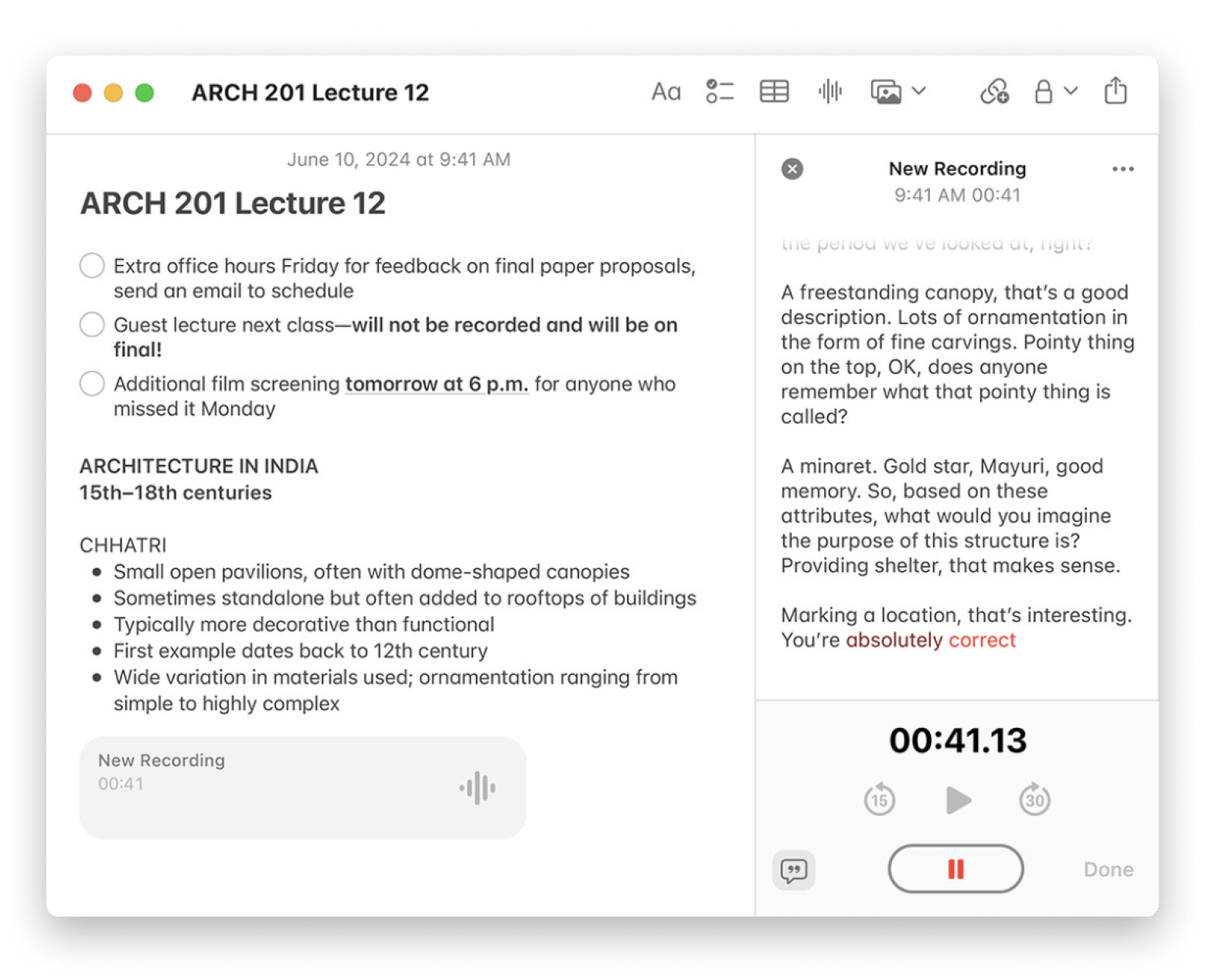
Source: https://www.apple.com/apple-events/
Apple Maps enhancements
Thousands of detailed trail networks and hikes (including all 63 U.S. National Parks) will appear on topographic maps, which can be downloaded for offline use in case you lose signal while off the grid.
When planning a route, you’ll be able to choose from options like “one way,” “out and back,” or a loop. The maps will display the hike’s length and duration, visualize ascents and descents along with their elevation, and show the air quality index and temperature.
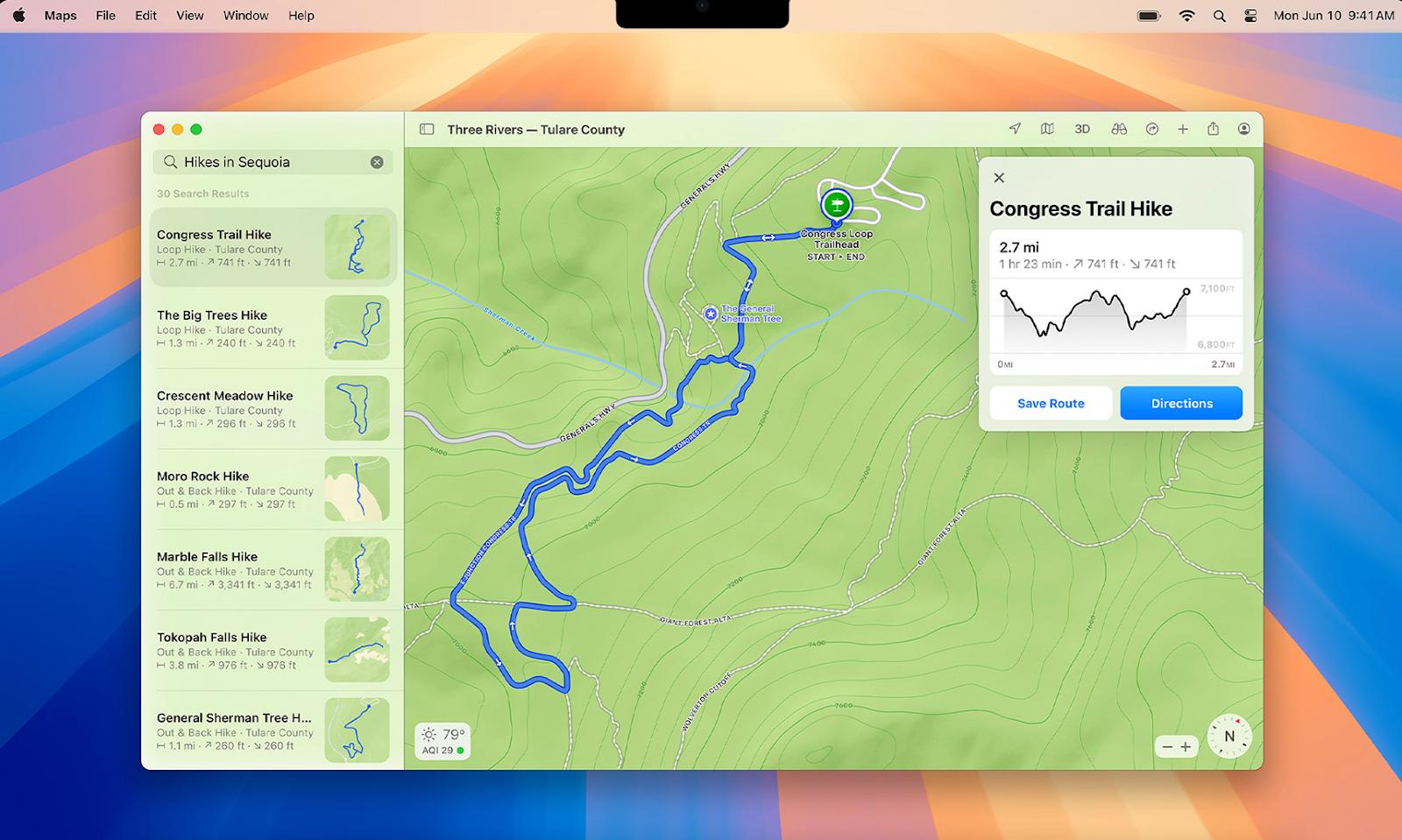
Source: https://www.apple.com/apple-events/
Improved Photos and Collections
The Photos update on macOS mainly focused on sorting, introducing a new feature called Collections. It automatically organizes your photos into different groups: Day, People & Pets, Memories, Trips, and Featured Photos.
Additionally, the app will now sort receipts, photos with handwritten text, illustrations, duplicates, and more for you.
Updated Calendar
Calendar is combined with Reminders in the same way as on iOS and iPadOS. When you click the plus sign to create a calendar entry, you can now choose between New Event and New Reminder. All settings that were previously available for Reminders, such as priority, adding URL, etc., are still there.
Updated Calculator
The Calculator's appearance has remained mostly unchanged, but its functionality has been significantly expanded. A new calculator button in the lower-left corner of the app now gives you access to the scientific and programmer calculators. It also includes Math Notes (as mentioned in the Notes section) and a Converter, which can even handle currency conversions.
How to upgrade to macOS Sequoia and access new features
You can upgrade directly from macOS settings, but a bit of preparation helps avoid issues — especially on work Macs. To upgrade:
- Go to System Settings > General > Software Update.
- Click Update Now or schedule the install for later.
- Alternatively, download it from the App Store.
After upgrading, monitor performance — especially on work Macs — using tools like iStat Menus to track CPU, memory, disk, and network activity.
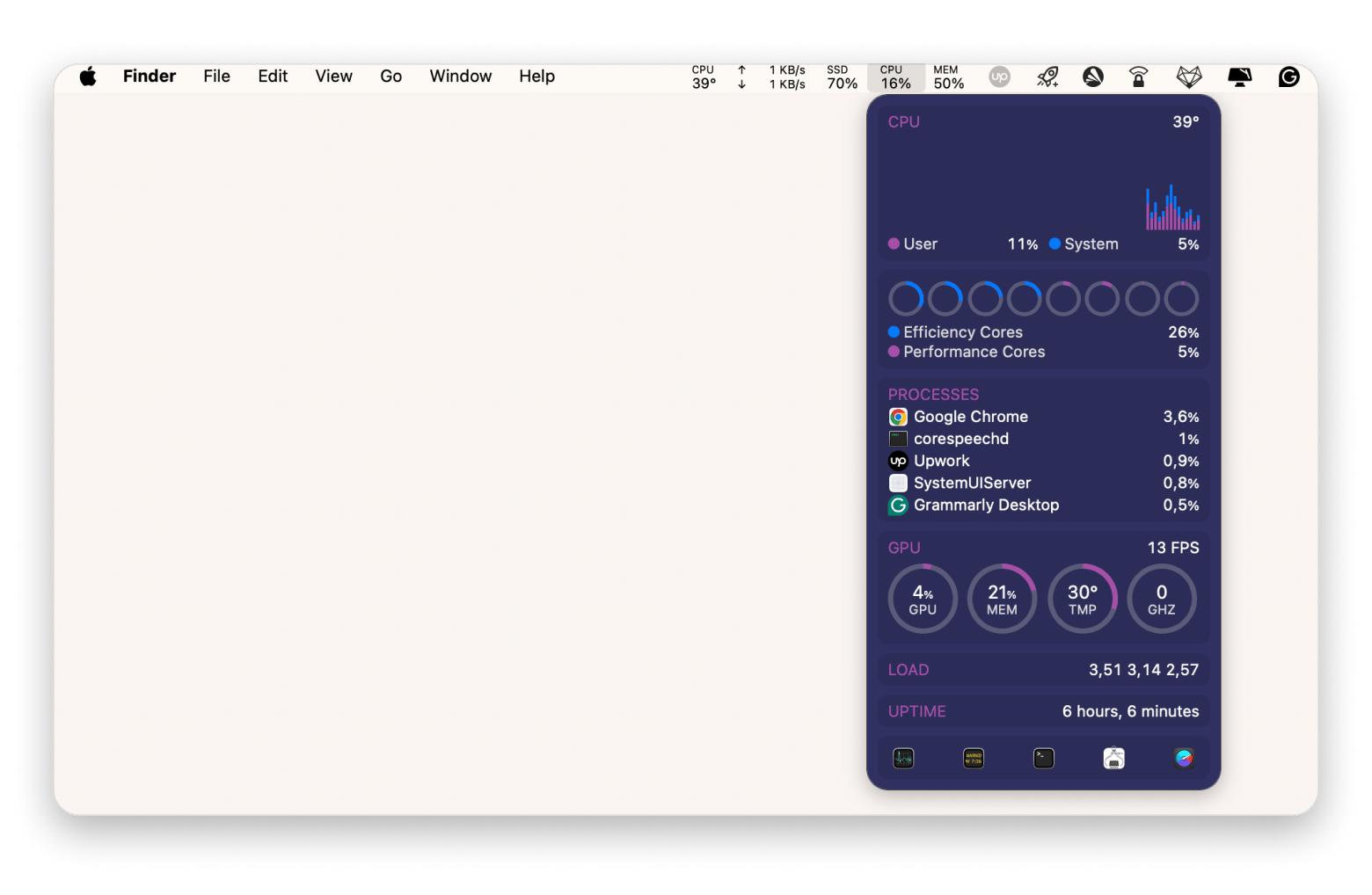
Should you upgrade to macOS Sequoia? Pros, cons, and expert tips
If your Mac model supports macOS Sequoia and you’re curious about its new features, upgrading generally makes sense. You’ll get access to Apple Intelligence, iPhone Mirroring, and overall system improvements.
For personal Macs, upgrading is usually fine. For work-critical setups, it’s safer to wait for one or two minor updates, especially if you rely on VPNs, security tools, or niche software.
Before upgrading to any macOS, I recommend cleaning system junk with CleanMyMac to reduce installation issues and keep things running smoothly. After the upgrade, tools like iStat Menus help you monitor CPU load, temperature, battery health, and memory usage, so you can spot performance problems early.
You can get both apps on Setapp and try them free during the 7-day trial. For step-by-step instructions, see the full guide on updating macOS the right way.
FAQs
Which Macs support macOS Sequoia?
macOS Sequoia is compatible with iMac (2019 and newer), iMac Pro (2017), Mac mini (2018 and newer), Mac Studio (2022 and newer), Mac Pro (2019 and later), MacBook Air (2020 and later), and MacBook Pro 15-inch models released in 2018.
What is Apple Intelligence in macOS Sequoia?
Apple Intelligence is Apple’s built-in AI system that helps with writing, summarization, organization, and content generation. Many tasks run on-device, keeping data private and delivering faster results without relying on the cloud.
Should I install macOS Sequoia right away?
First, check whether your Mac is compatible with macOS Sequoia. Then make sure you have enough free disk space to install the update. If your Mac is used for work, consider waiting for early bug-fix updates.
What does macOS Sequoia do?
macOS Sequoia boosts productivity with AI-powered tools, iPhone Mirroring, a dedicated Passwords app, and improved window management, alongside system-wide performance and stability improvements.





