Lightroom vs. Luminar Neo: Which is best for you in 2025?
From my 90s childhood pictures to my recent phone captures, I always feel a picture could look better. If you’re like me, you might have heard that Lightroom and Luminar Neo can help, but you’re not sure which one will better serve your photo editing needs in 2025.
In this article, I’ll expand on the Lightroom vs Luminar Neo discussion, detailing what I liked about each one and what can be improved. By the end, you’ll be able to pick the best photo editing app and trust that it’ll work wonders for you.
But first, let’s quickly go over them:
| App DNA | Lightroom | Luminar Neo |
|---|---|---|
| Superpowers | AI search with Sensei intelligence; easy collaboration across platforms; sync and edit on any device | AI tools to erase, replace, or resize photo elements; merge photos based on patterns like skylines and vegetation; Retouch eyes, skin, and more with detailed tools |
| Content library | Tutorials; academy articles; Over 1,000,000 photo uploads by community members | Minimal tutorials; before and after photo pairs |
| Formats | JPEG, PNG, TIFF, DNG and PSD | Over 1000 RAW camera formats, including NEF, CR2, CR3, ARW, ORF, RW2, ERF and RAF |
| Compatibility | Android, iOS, macOS, Windows | Windows, macOS |
Overview of Lightroom: What you should know
Lightroom is an Adobe app that lets you spice up your photos with just a single click. It has a great mix of tools for organizing your pics, ready-made and custom editing options, plus some helpful tutorials.
Top Lightroom features include:
- One-click editing previews before you open the actual editing interface.
- AI-powered presets and healing tools dedicated to common photo flaws for quick fixes.
- A large community with over a million user-uploaded photos to learn from.
- An online academy with structured photography and editing mini-courses.
- Instructive micro prompts demonstrating how to execute specific editing actions.
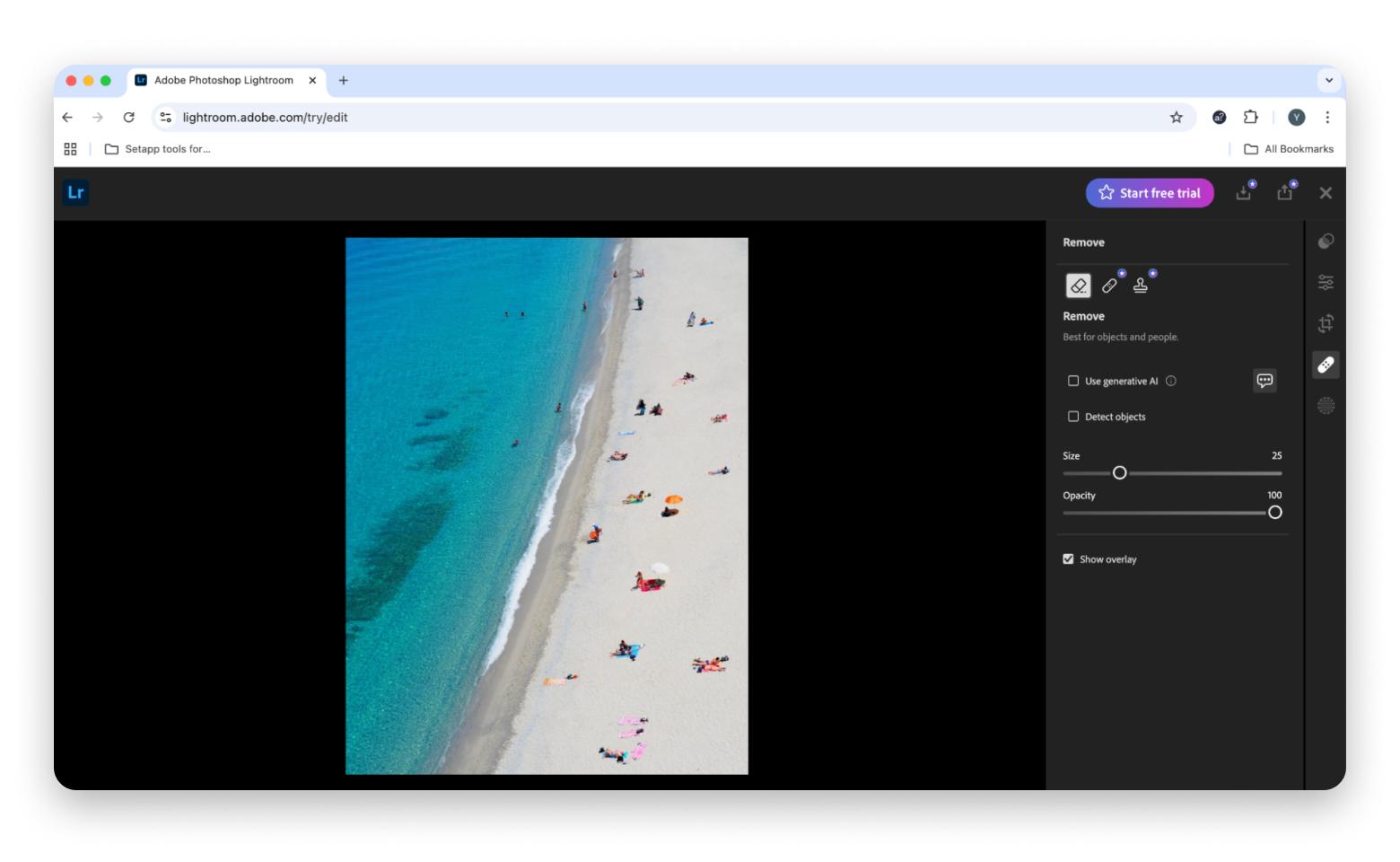
I find Lightroom great when I need to learn while working, like managing social media accounts and performing tasks beyond photo editing. I can quickly blur faces or brand logos for privacy and trademark compliance before posting.
If you want to expand your tool collection, discover the best Adobe Lightroom alternatives.
Overview of Luminar Neo: What you should know
Luminar Neo is a photo editing app that really boosts your images. While it can definitely help you fix blemishes in your photos, it’s all about getting creative and redoing pictures in fun, artistic ways that go beyond the usual coloring and effects.
The standout Luminar Neo features include:
- Category-optimized enhancers addressing wildlife, travel, landscape, and more.
- Accent AI for automated coloring, background change, smart crop, and more.
- Dedicated retouching tools for human subject elements like skin, eyes, and lips.
- A set of image tutorials shows off the editing tools you can use to learn new skills.
- Generative Swap, Erase, and Expand tools that naturally add to a photo or compensate for subtractions.
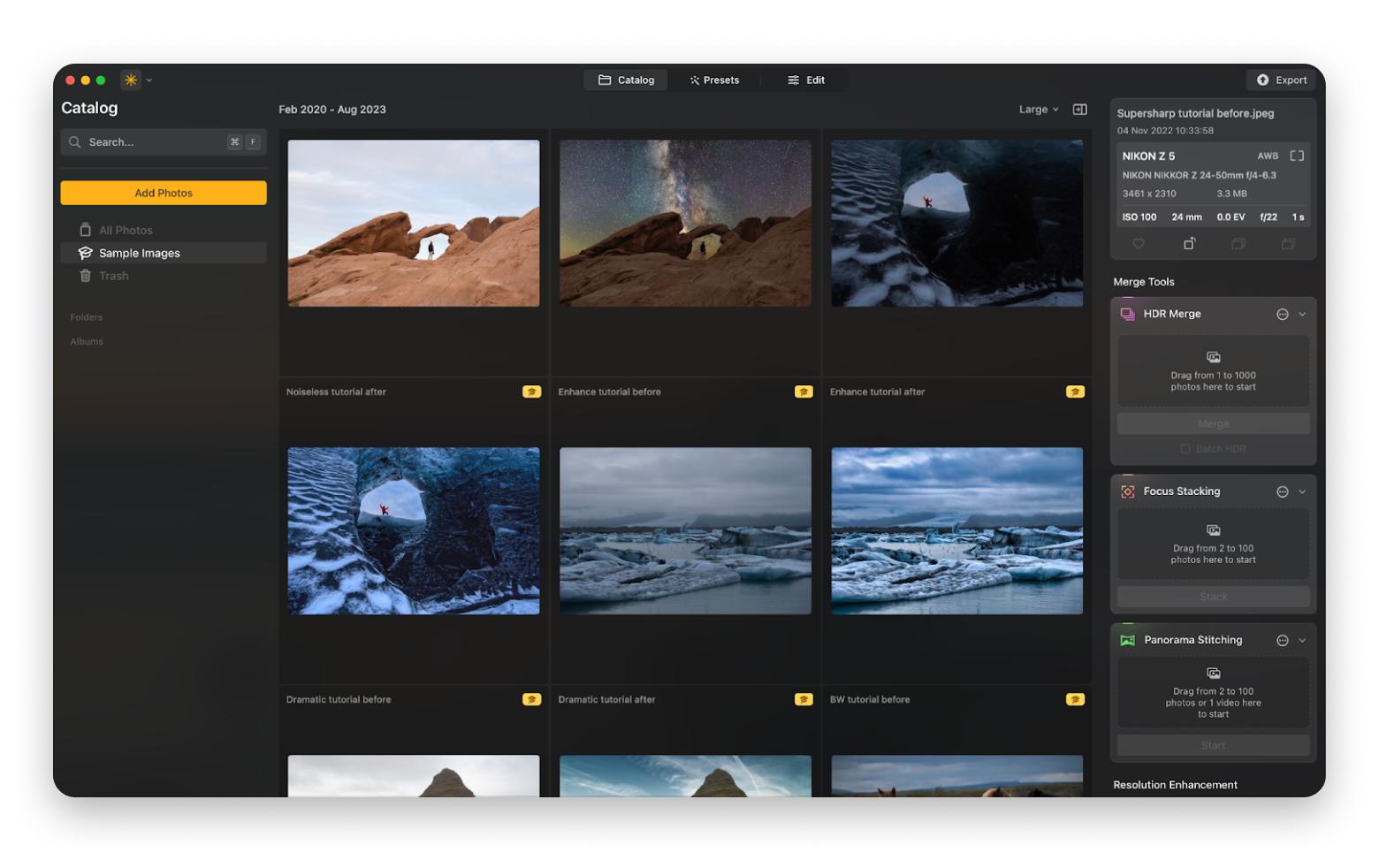
Luminar Neo is ideal when I want to edit more sensitive photos in a protected offline mode while still having massive functionality. It also helps when I’m using another major photo editor, and I want to import other capabilities since I can use it as an add-on.
Check out the list of top Mac photo editors with AI.
Lightroom and Luminar Neo: Photo editing comparison
With each app’s core features outlined, let me cover the similarities and differences between Lightroom and Luminar Neo in the following categories.
Differences between Lightroom and Luminar Neo features
Both tools offer similar features, but each brings its own unique strengths to the table.
AI-powered editing
Lightroom’s AI primarily refines conventional photo editing features like pop coloring. I like that I don’t have to manually adjust various aspects of the picture. Instead, I can color-pick an area and make the photo background more visually appealing with bright colors.

Luminar Neo's AI leans more to the generative side. For example, if I didn't like the weather on the day I took a nice photo, I can create a new sky and clouds, then get the rest of the picture’s lighting to match it. I can even remove other elements like garbage and patch the gap with a background fitting the surroundings.
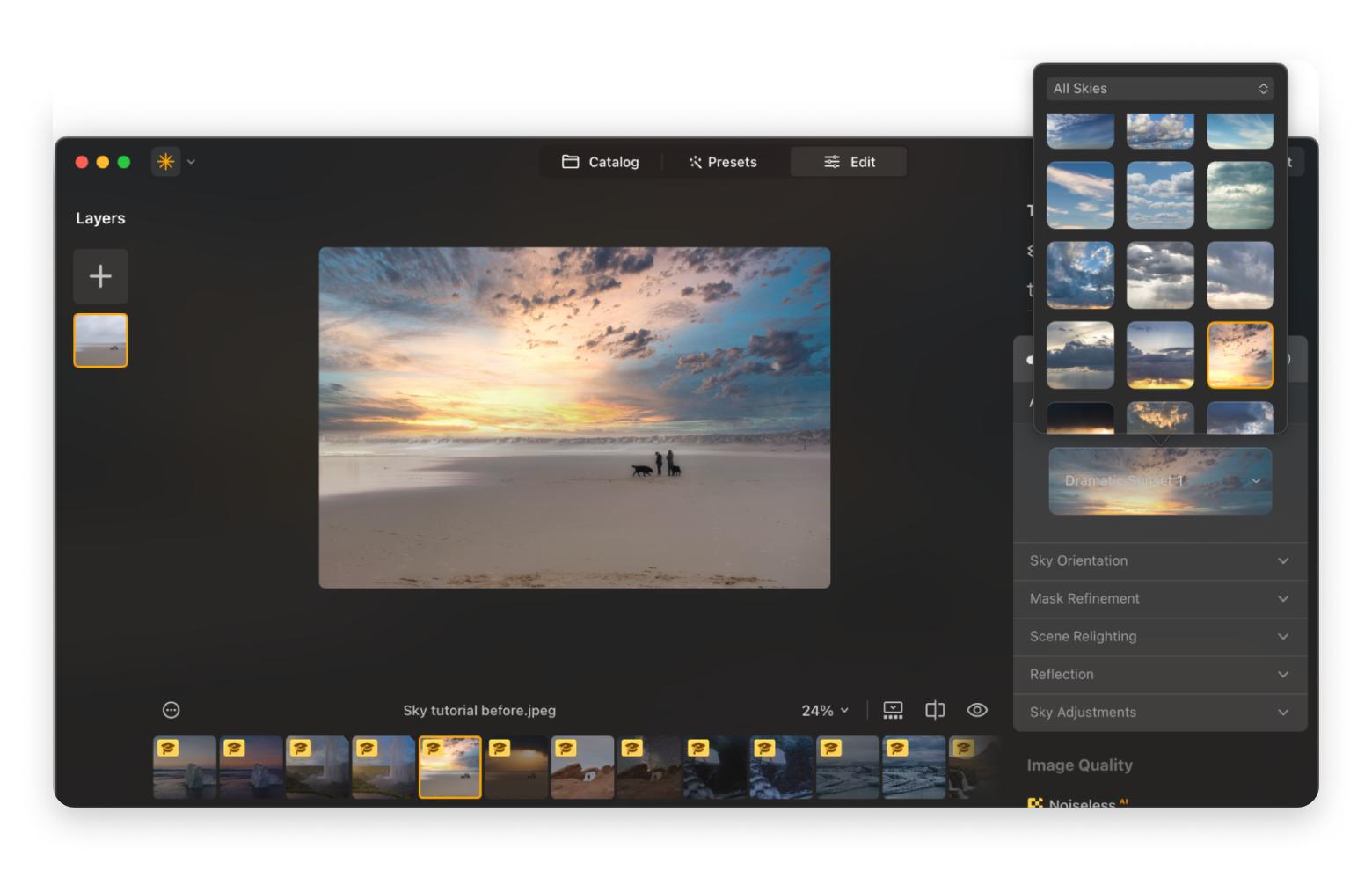
File management
Lightroom offers multiple photo library management features, including keyword-based tagging, cataloging, and smart collections. I was personally impressed by the Adobe Sensei, which can search through my library based on picture content. Even without tags or album and folder names, it can find specific faces, places, times (night and day), objects, buildings, and more.
Luminar Neo is less equipped in photo library management. It has a basic catalog view, but it does make sharing a breeze with quick options to send photos through Mail and Messages. Plus, there's a handy Connect feature that lets you share images with your mobile devices using a QR code.
Assistive and educational features
Both apps have helpful pop-ups and prompts that show you what a specific feature does with a video demonstration. However, I particularly like Luminar Neo’s approach to demo projects. You can click on a photo with a before and after, and the before will have options showing the different kinds of processing applied.
Whichever you click to try, its respective control pane in the Tools menu will expand, and you can apply that same processing but to your liking. Outside this unique before and after pairing approach, both apps let you preview presets by simply hovering over them.
Lightroom pricing vs. Luminar Neo pricing
You can get Lightroom starting at just $11.00 a month, and there’s a seven-day free trial to check it out. The basic plan covers the mobile, desktop, and web versions, plus you get 1 TB of cloud storage and over 20,000 fonts. Just keep in mind that this basic plan doesn’t include Photoshop or any of the other Adobe apps for desktop and mobile.
You can get Luminar Neo’s total set of tools for just $9.99 + tax monthly on Setapp. With this membership, you get access to over 260 apps for Mac, web, and iOS all in one subscription. That means you can also check out other cool photo editing tools, like PhotosRevive, which uses AI to instantly colorize old and black-and-white photos, or PhotoBulk, which lets you edit, resize, and watermark a bunch of photos at once. Plus, there’s a seven-day free trial, so you can try everything out first. It’s definitely a great deal.
Differences between Lightroom and Luminar Neo: Ease of use
Both Luminar Neo and Adobe Lightroom are easy to use for beginners and advanced users. The tools and features are set intuitively to navigate and apply edits.
However, Luminar Neo offers a beginner-friendly, drag-and-drop interface with AI-powered suggestions. Lightroom provides more detailed control that may attract experienced photographers looking to fine-tune every aspect.
Lightroom features vs. Luminar Neo features: Content library
Lightroom benefits from being part of Adobe's Creative Cloud ecosystem, which gives users access to a large and active community, in-depth tutorials, presets, academy-style learning resources, and community-shared content.
Luminar Neo, while growing steadily, has a smaller content library by comparison. It offers some tutorials and preset packs but not nearly the same scale or community contributions as Lightroom.
Lightroom and Luminar Neo format support
Both Lightroom and Luminar Neo support all major file types — including RAW, JPEG, PNG, and TIFF. Luminar Neo specifically claims support for RAW files from over 1,000 camera models, putting it on par with Lightroom in terms of compatibility with professional photo formats.
Is Lightroom better than Luminar Neo? Pros and cons
I’ve gone over how Lightroom and Luminar Neo handle what users usually want, so let’s dive into what’s great and not-so-great about each app.
Lightroom — The good stuff and the bad stuff
Lightroom is already under the umbrella of a prominent brand in the photo editing world, but you still have to consider the good and the bad before jumping in.
What are the pros:
- Available on all major platforms (macOS, Windows, iOS and Android).
- Integrates with Photoshop, Firefly, and Express for advanced editing and social media use cases.
- Features are well categorized and positioned for easy navigation and structured editing.
- Goal-oriented tutorials transcend feature-by-feature learning and teach creative feature combinations.
- Step-by-step walkthroughs covering community members’ edited photos.
What are the cons:
- Editing and rendering can be slower on less powerful devices with poor network connections.
- The recent version is highly dependent on cloud syncing, which may not be suitable for everyone.
Lightroom is worth a try if you like having a low-pressure learning environment when getting acquainted with new software. It invests a lot in ensuring you can learn as quickly as possible and get inspired by other users.
Luminar Neo — The good stuff and the bad stuff
Let’s see what makes Luminar Neo a worthy competitor in this debate and what might be holding it back.
What are the pros:
- Optimized to deliver full functionality offline, which is a significant advantage for those in remote locations.
- Offers Color Harmony tool for precise color control.
- Lots of AI-powered features, such as AI Sky Replacement, AI Portrait Tools, AI-Powered Erase Tool, and more.
What are the cons:
- Not available for Android.
- No keyword tagging or face recognition is included.
- You can’t batch-edit photos.
Admittedly, Luminar Neo’s ability to offer its functionality in various settings makes it worth having. While it may seem like a heavier tool to set up, it definitely pays off later when working offline.
Lightroom review vs. Luminar Neo review: Which app should you choose?
When to choose Lightroom:
- Adobe ecosystem: If you're already in the Adobe ecosystem, choose Lightroom to realize a photo editing experience complemented by other impressive Adobe apps.
- Continuous learning: For those who want to do more than one-off edits and instead become savvy photo editors, Lightroom is the key. It will provide a less academic and more engaging approach to learning critical editing skills. You'll find pro-level editing tasks less daunting and unlock your self-expression by encountering various flavors of photo-based artistry.
When to choose Luminar Neo:
- Offline use: If you want to work in a conventional desktop setting with minimal distractions from online functionality, Luminar Neo is the app for you. It will help you focus on a necessity-driven editing approach instead of wasting time trying things you stumbled upon or searched online.
- Data privacy: Luminar Neo is also perfect for people who want to avoid having clients’ valuables scattered across shared accounts.
Which is better: Lightroom or Luminar Neo?
The Lightroom vs Luminar Neo conversation remains tough to resolve, considering these apps do many of the same things with a similar level of user-friendliness. Lightroom covers more platforms and has a great educational path, while Luminar Neo can plug into other tools and deliver a lot offline, including generative AI changes.
The race might come down to one excellently executed generative AI feature or a more comprehensive AI-powered feature set. If Luminar Neo is your pick, you can find it on Setapp. The Setapp platform will help you find, install, and manage apps that supercharge your Mac’s capabilities. More importantly, it’ll give you access to Luminar Neo and many other apps at a much lower cost than you'd incur for them individually.





