NotePlan vs. Obsidian (2025 comparison): Which is best for you?
Finding a “perfect” note-taking app can feel like a never-ending, elusive quest. Suppose you’re currently researching two of the leading challengers in 2025, NotePlan vs. Obsidian. In that case, you’ll want to know if they’ve got all the features and compatibility you need to manage tasks, conduct research, and more.
In this blog, I’ll explore both in detail, compare pricing and features, and give a final verdict on which note-taking app is best.
But first, let me quickly run through what they are all about:
| App DNA | Obsidian | NotePlan |
|---|---|---|
| Ideal for | Researchers, writers, and knowledge workers who prefer a customizable, plugin-rich environment. | Apple users seeking an all-in-one solution for notes, tasks, and calendar management, enhanced by AI features. |
| Platform support | macOS, iOS, Windows, Linux, Android | macOS, iOS, web version |
| Offline access | Yes, fully local first | Yes, with optional iCloud sync |
| Syncing | Optional Obsidian Sync (paid) or third-party solutions | Native iCloud sync across Apple devices |
| Calendar iIntegration | Via plug-ins | Native integration with Apple Calendar and Reminders |
| Learning curve | Steep — suited for power users | Gentle — user-friendly interface |
Obsidian review: Things to know
Obsidian is a powerful note-taking app designed to “sharpen your thinking” by organizing a lot of text and creating knowledge bases you can refer back to and build on. It uses markdown — a way of formatting text without code — to make it easy to edit and create structured notes.
By default, all of these notes are stored on the device, not in the cloud, which appeals to users who value privacy and security. It also means everything can be accessed quickly offline.
Another unique aspect of Obsidian compared to other note-taking apps is its huge suite of community-built plugins. At the last count, there were 2,300+ to integrate to improve workflows and add even more features. I’ve been impressed with the ability to turn the app into pretty much anything you like: task manager, journal, personal wiki. It’s very open and flexible.
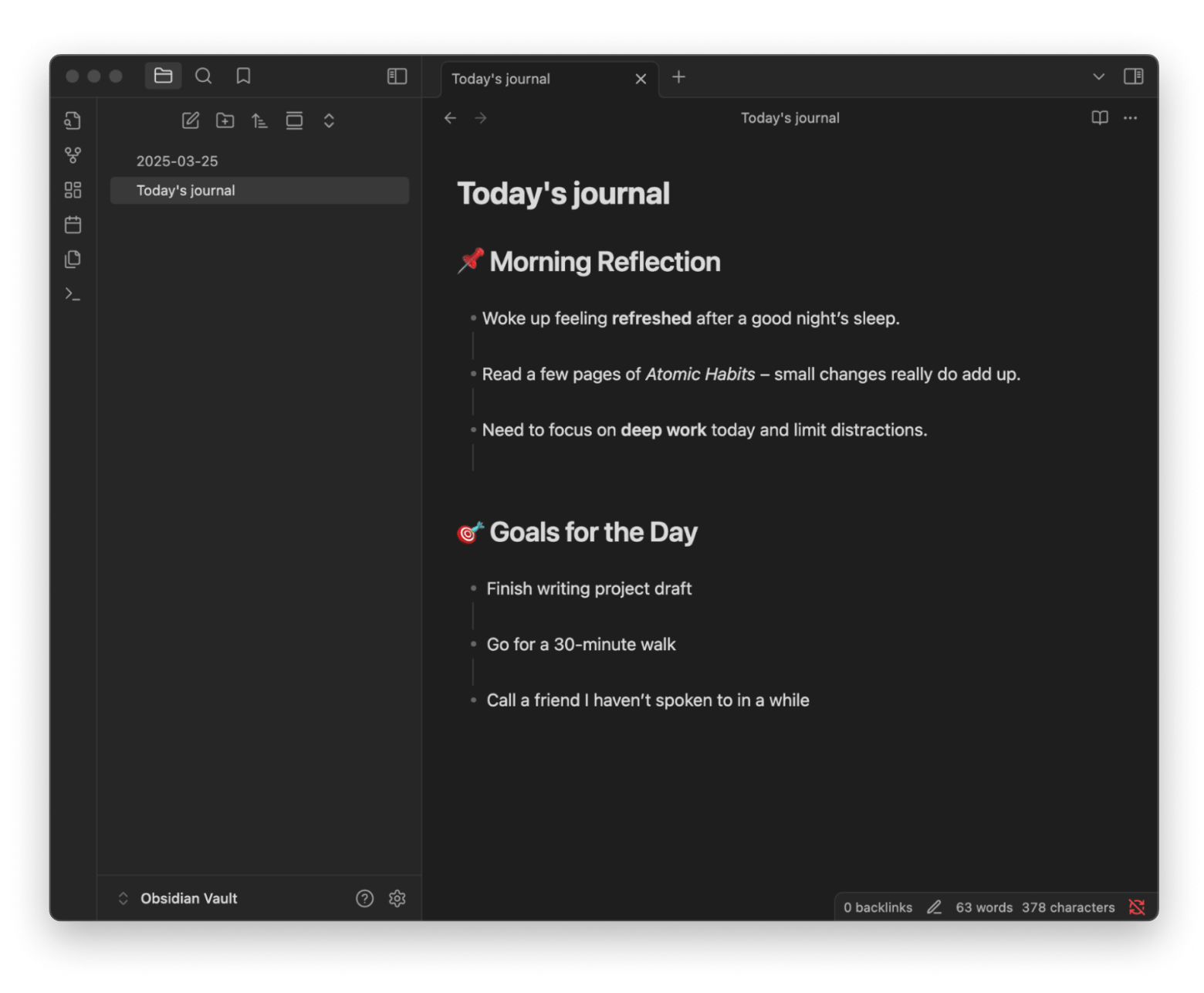
There is no shortage of useful Obsidian features. These include:
- Linking notes together to build networks of knowledge when researching.
- A knowledge graph that provides a visual overview of all the notes you’ve linked together to identify patterns.
- The ability to brainstorm and organize ideas in a canvas by embedding images, PDFs, videos, and web pages.
NotePlan review: Things to know
NotePlan is an all-in-one productivity tool with everything you need to manage your schedule. Unlike other apps that do things separately, NotePlan allows you to make notes and lists and update your calendar at the same time.
There’s no switching between windows or complicated menus to wrestle with. You can turn notes into checklists, to-do lists, or tasks with simple tags and filters. You can link these notes together, too, with linking and markdown.
To start making notes for each day, all you need to do is click on the date in the calendar in the right pane and then use shortcuts Command + L to create a task or Command + Shift + L for a bulleted list. You can then add them to your diary by dragging the task into your Timeline. It even automatically adds markup with the correct timestamp.
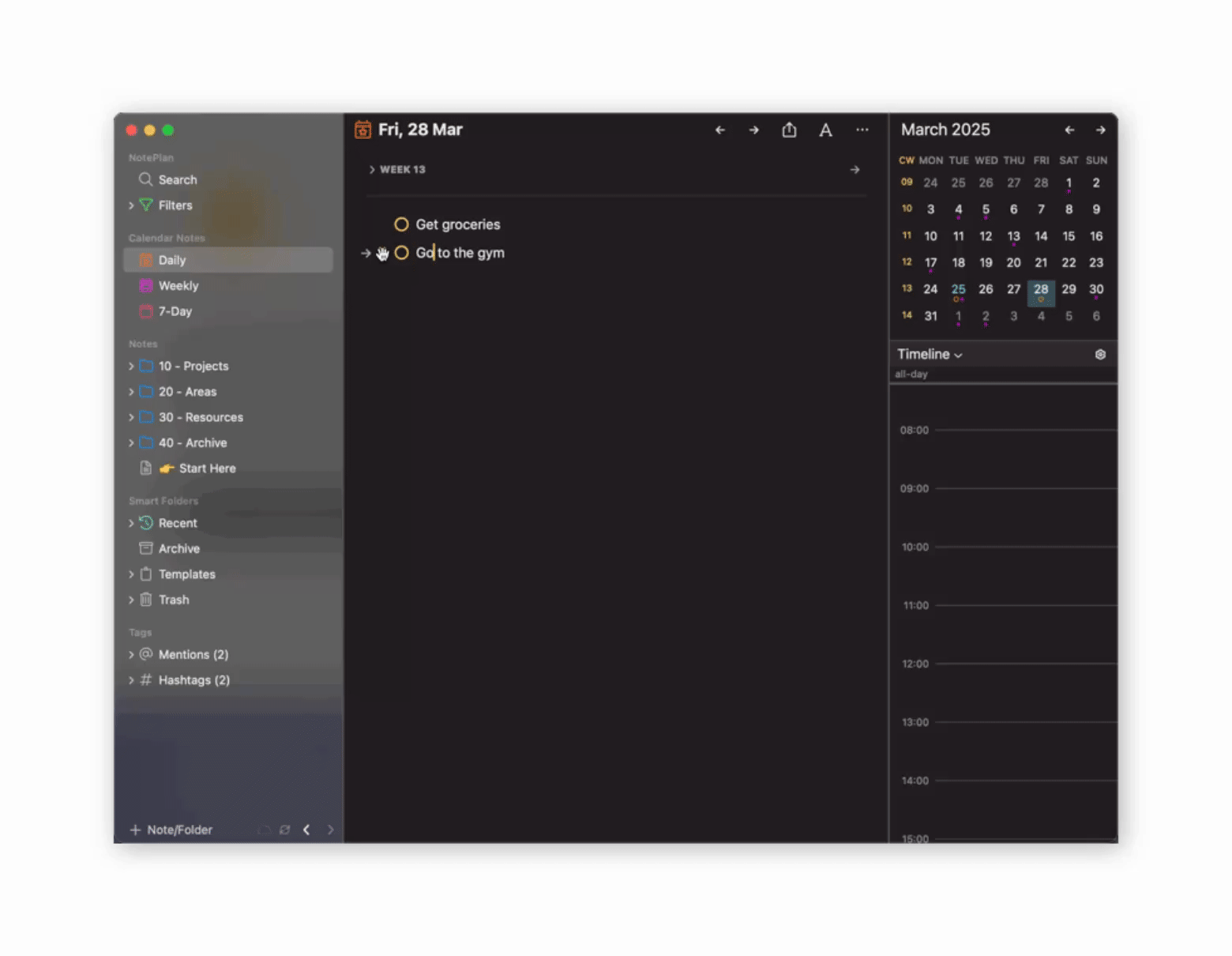
There are lots of other neat NotePlan features. These include:
- Native integration and automatic syncing with Calendar and Reminders on iOS and macOS.
- Add hashtags and mentions to tasks to add them to groups that can be accessed and searched from the sidebar.
- Create templates that you can reuse for daily notes or projects.
- Use your iPad and iPhone to handwrite notes and convert them into text with AI.
Obsidian vs. NotePlan head-to-head comparison
Obsidian and NotePlan both have plenty to offer. That much is clear. I’m now going to look at how these two apps stack up when compared directly so you can get a better idea of the differences between Obsidian and NotePlan. I’ll compare features, usability, and pricing before presenting a graph with an overview of what’s on offer.
Obsidian vs NotePlan features compared
Both are note-taking apps at heart, but they do this core function differently:
- Obsidian generally offers more visual aids for note-taking and research with its Canvas and Graph features. The developer urges customers to invent their “own personal Wikipedia.” This highlights how Obsidian is built for brainstorming and knowledge rather than simply organizing and getting things done.
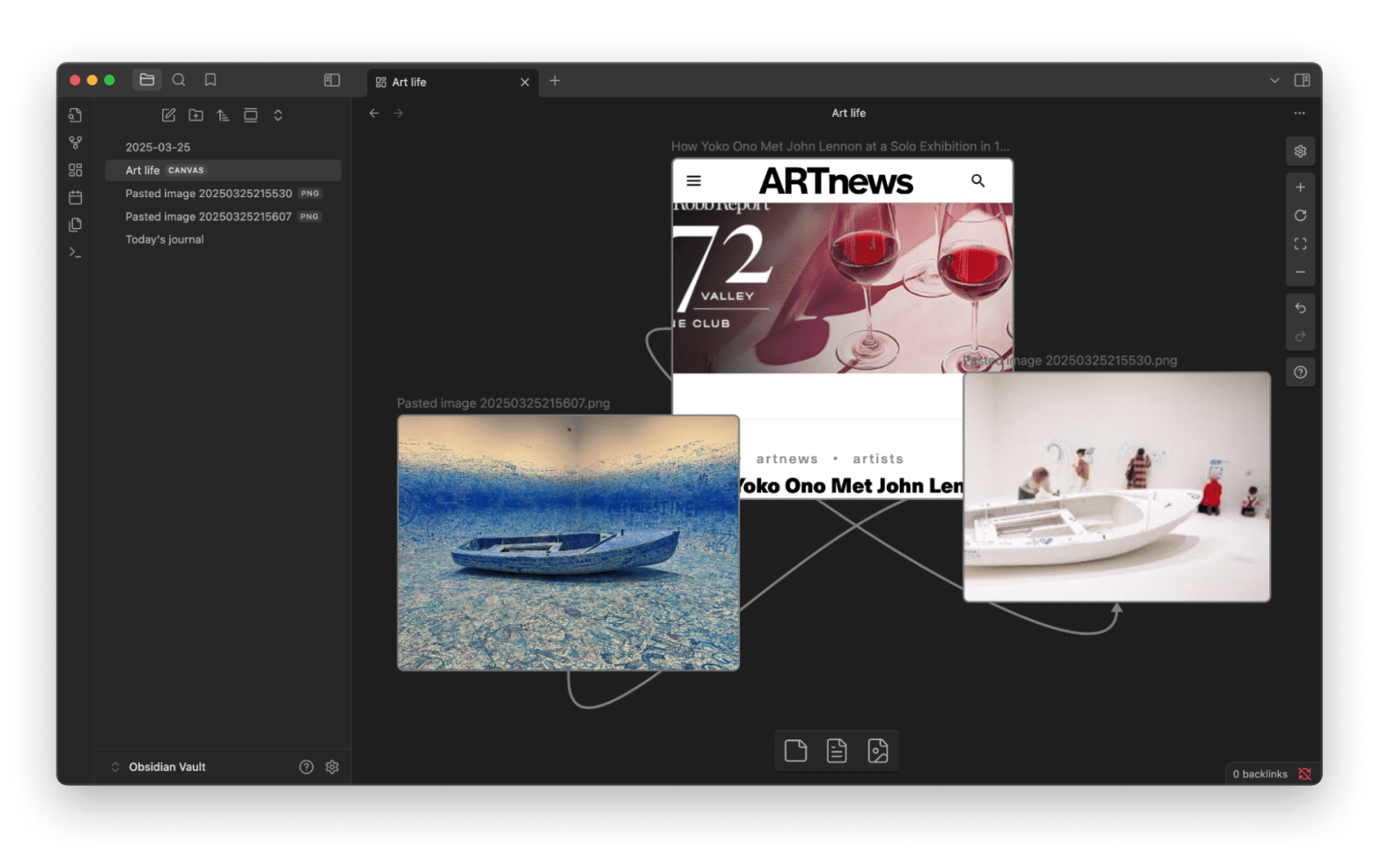
- The calendar is front and center in NotePlan and really adds value to notes by helping users organize day-to-day schedules. In contrast, calendars are not built into Obsidian and require separate plug-ins and plug-ins to set up. The same is true for tasks and to-do management.
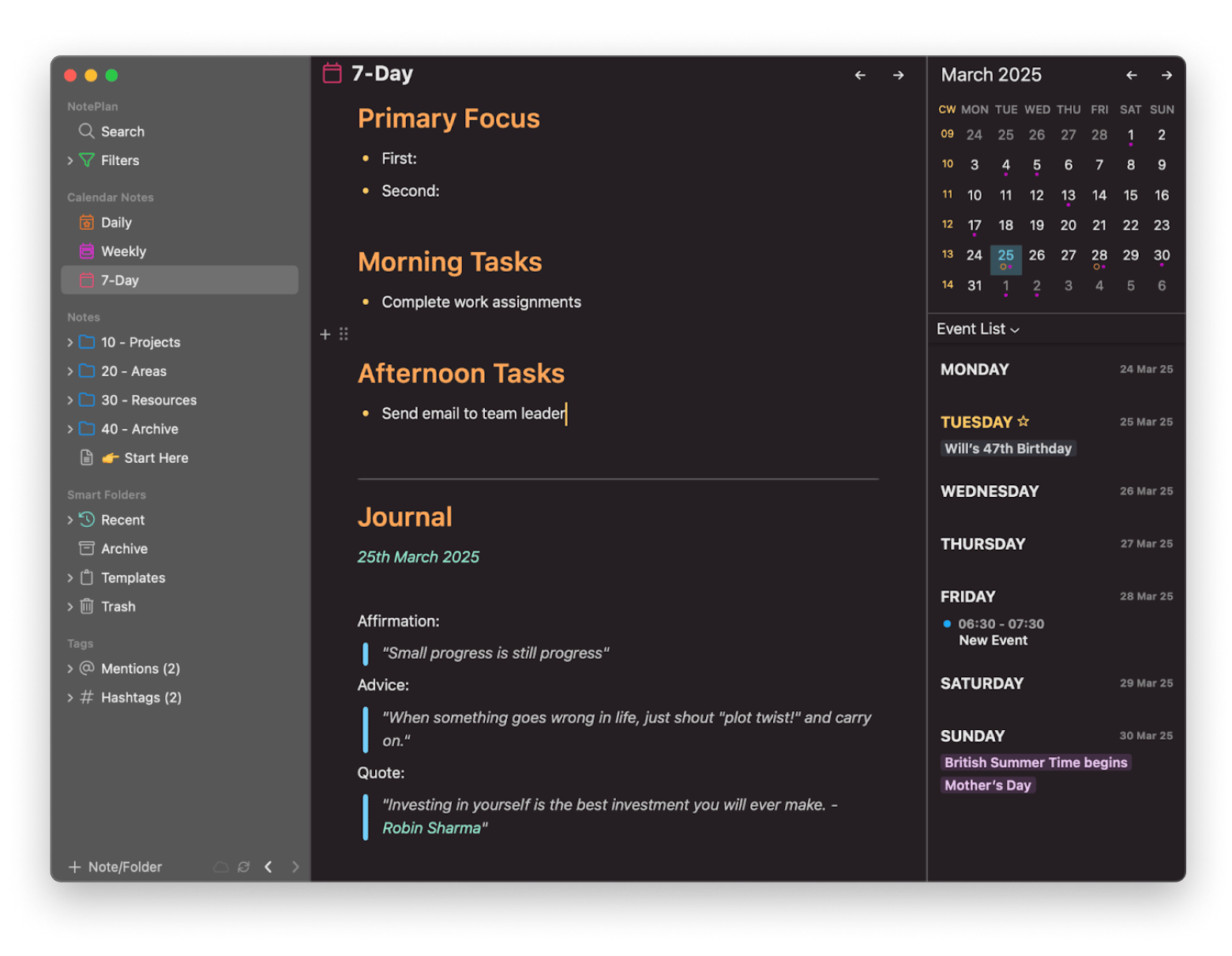
The one thing they do share is offline access. Obsidian and NotePlan both work without the internet. The latter also offers seamless cloud syncing if you want it. And both apps are updated regularly. NotePlan has released several updates in 2025 with bug fixes and new features, so you can count on regular support.
Obsidian v. NotePlan ease of use
There’s no getting around the fact that Obsidian has a learning curve. When you first load the app, you’ll see things like vaults and canvasses, and it’s not immediately clear what you need to do to start making notes. In my experience, it’s difficult to use Obsidian without first watching a few tutorials and explainer videos.
In contrast, NotePlan makes sense at first glance. Its middle pane contains your notes, while the right pane has a calendar and file system. The app looks and feels like other note apps, which makes it easier to navigate. It also has a simple drag-and-drop system that allows you to easily move and reorder tasks in your calendar and reorganize notes in folders.
Also, check out how to use sticky notes on a Mac.
Obsidian pricing vs. NotePlan pricing
Obsidian does offer most of its features for free, with the glaring omission of syncing notes across devices. For note syncing, the subscription is $5 a month, and for publishing, it is $10 a month. Without subscriptions, you just get regular tool for your notes.
On the contrary, you can use NotePlan via a Setapp subscription for $9.99 + tax a month. Setapp is a cool platform with more than 250 Mac and iOS apps — all in one subscription plan. Why it’s cool? This way, you can get access to more than just NotePlan and can use other note-taking apps, such as SideNotes, which lets you write quick notes on the side of your screen, or MarginNote, which focuses on easy-to-create visual notes.
If you want to try other tools, here’s the list of the best note-taking apps for Mac in 2025 with AI options available.
Obsidian vs .NotePlan pros and cons
So, is Obsidian better than NotePlan? Let’s first take a look at what each of these apps does well and where there’s room for improvement. Both apps have advantages and limitations you should be aware of.
Obsidian: Flexible tool for note-taking
What’s cool:
- I really like how Obsidian works offline without a proprietary syncing method and that notes are not locked to a specific format.
- It’s free to use unless you rely on paid features and plug-ins.
- Linking notes together is a great concept that works in practice, too, allowing you to connect ideas and concepts for deeper understanding.
What’s not:
- Unfortunately, you need to subscribe to sync notes across devices.
- There is a high learning curve that can overwhelm casual users merely looking for a straightforward note-taking and scheduling app.
- It can be quite technical and relies on code to complete tasks, making it more difficult for everyday users to wield.
NotePlan: One space for all your note-taking
What’s cool:
- The interface is fast and intuitive from the start, with minimal setup required.
- It’s simple to add and organize all sorts of tasks and events without having to dig around the menus.
- The hotkeys support is also great for speeding up workflows.
- The ability to sync across devices is invaluable if you’re in the Apple ecosystem.
What’s not:
- The daily note system works well for productivity workflows but is not as useful for complex projects or in-depth research.
- There aren’t as many community plug-ins, though it’s still possible to use custom scripts to add new functionality and features.
- The linking system isn’t quite as deep as the one Obsidian offers.
Obsidian vs. NotePlan: Which app should you choose?
So, now we’ve had a full rundown of features and pros and cons, I’ll give my thoughts on which is better: Obsidian or NotePlan?
Obsidian is an excellent piece of open-source software packed with features and backed by a community dedicated to creating valuable plugins. The app bills itself as a place for “private thoughts,” and this is where it really excels: jotting down and making sense of big ideas. I’d recommend choosing Obsidian if you love writing and making lots of notes for journaling and research or want to create personal wikis.
However, it’s hard to look past NotePlan if you’re a productivity enthusiast and want to manage your calendar while seamlessly taking notes and coordinating tasks. I’d recommend NotePlan for everything associated with daily planning — the merging of notes, tasks, and calendar really shines here. The instant sync options with with Apple’s native apps are also especially useful for Mac and iOS users.
Obsidian vs. NotePlan: Become a note-taking expert
So there you have it. Depending on your needs, you might be able to squeeze both Obsidian and NotePlan into your workflow. While pitched as note-taking apps, they each have very different approaches and unique features that can complement each other.
Obsidian is great for journaling and building a flexible and non-linear system for everything you write. However, you will need to subscribe to sync devices and publish notes on the net. NotePlan can be your go-to for note-taking and task management, where simplicity and speed are the order of the day.
You can download NotePlan and start organizing your daily tasks right now with a Setapp 7-day free trial. Rather than purchasing multiple apps, you get access to NotePlan plus 250+ other premium apps for a single monthly fee. It’s a more affordable way to use the apps you love while discovering and trying out new ones!





