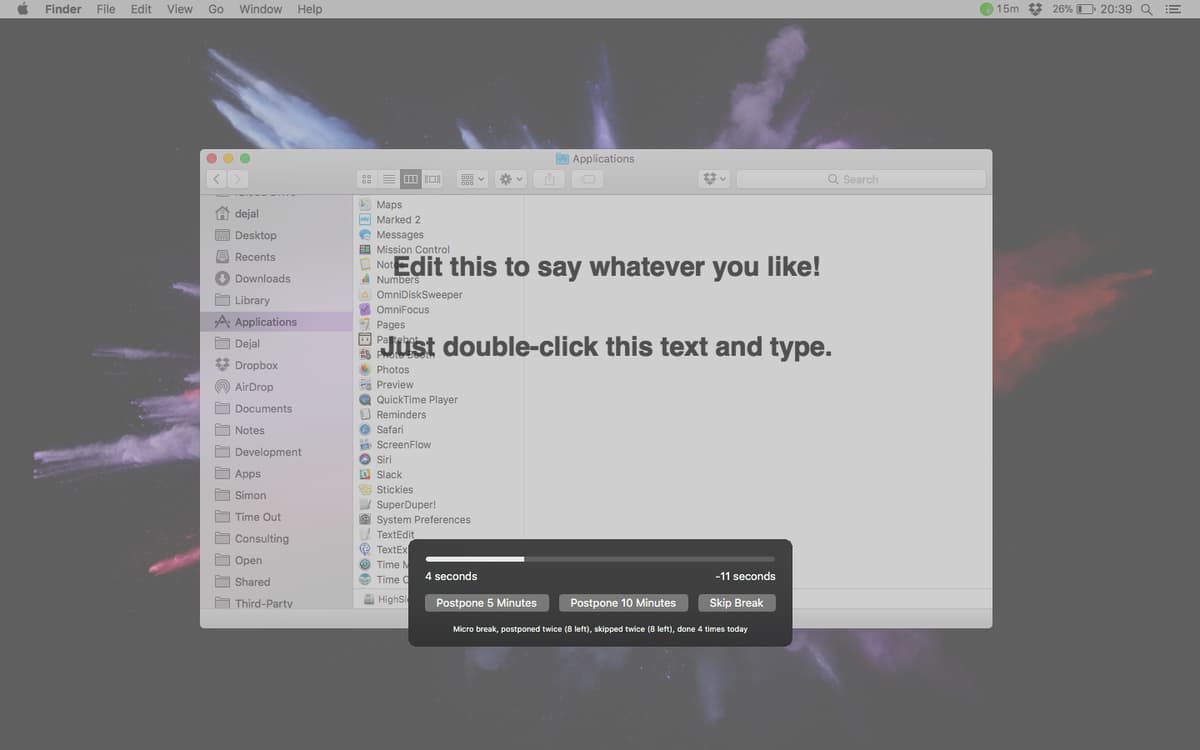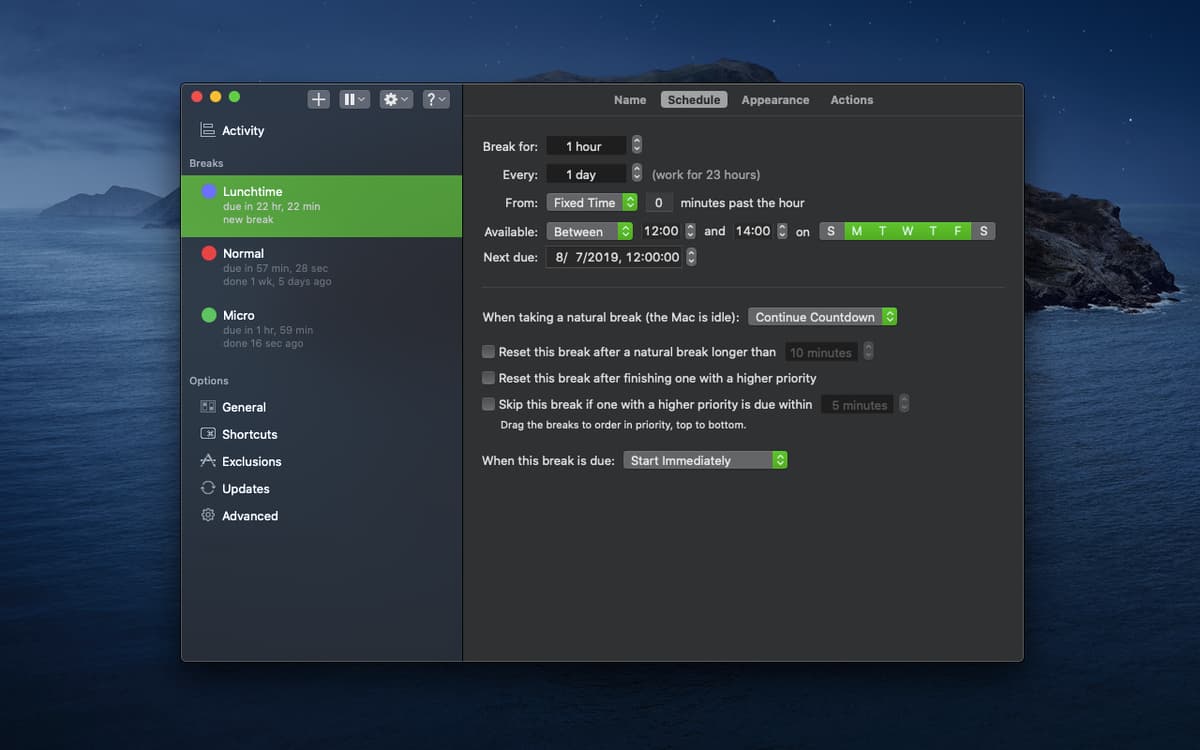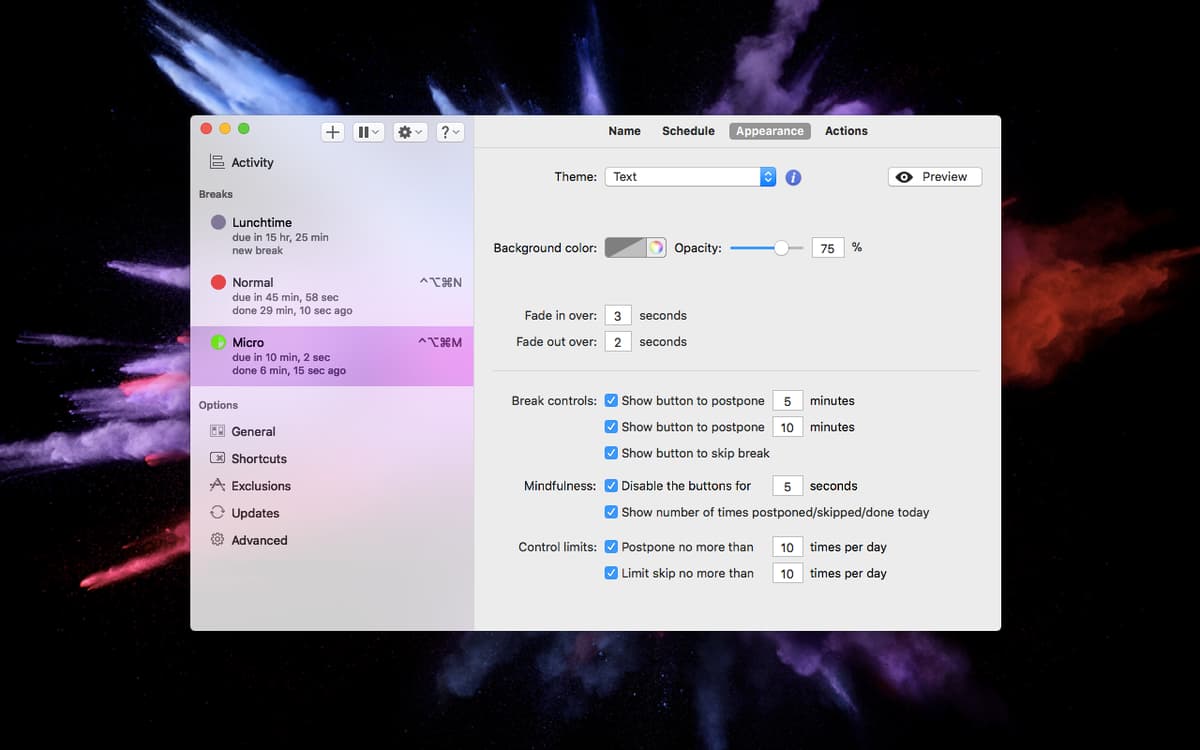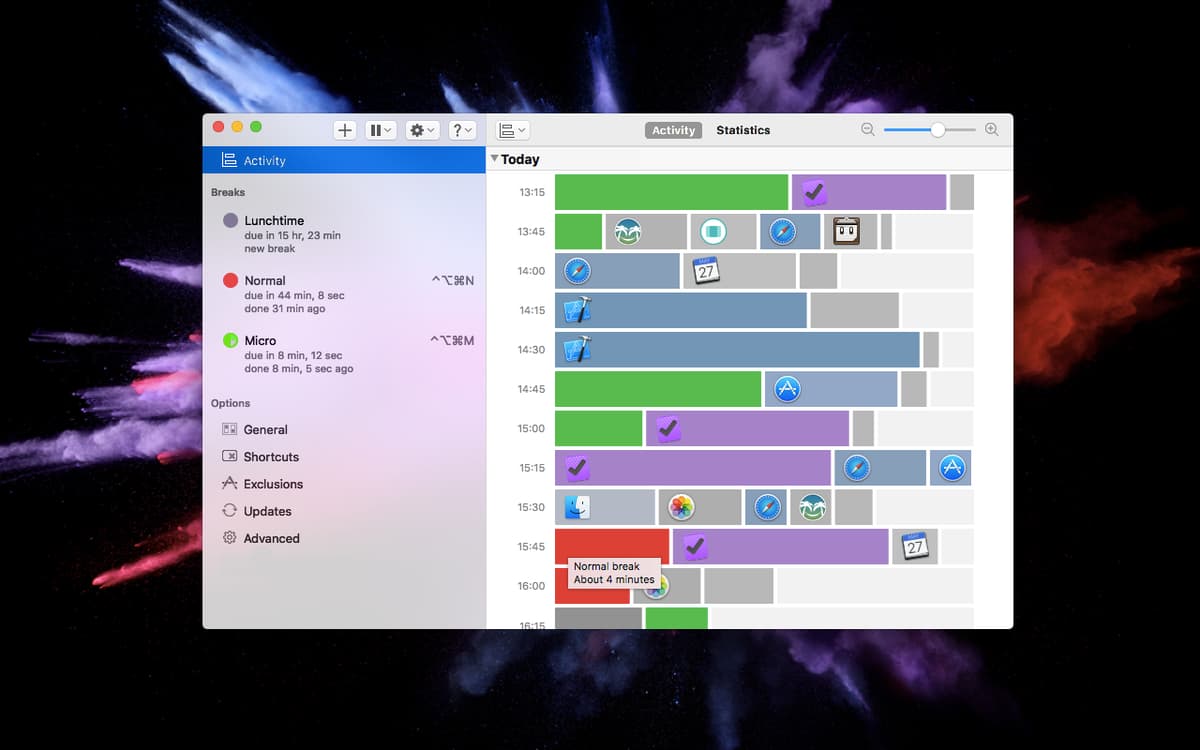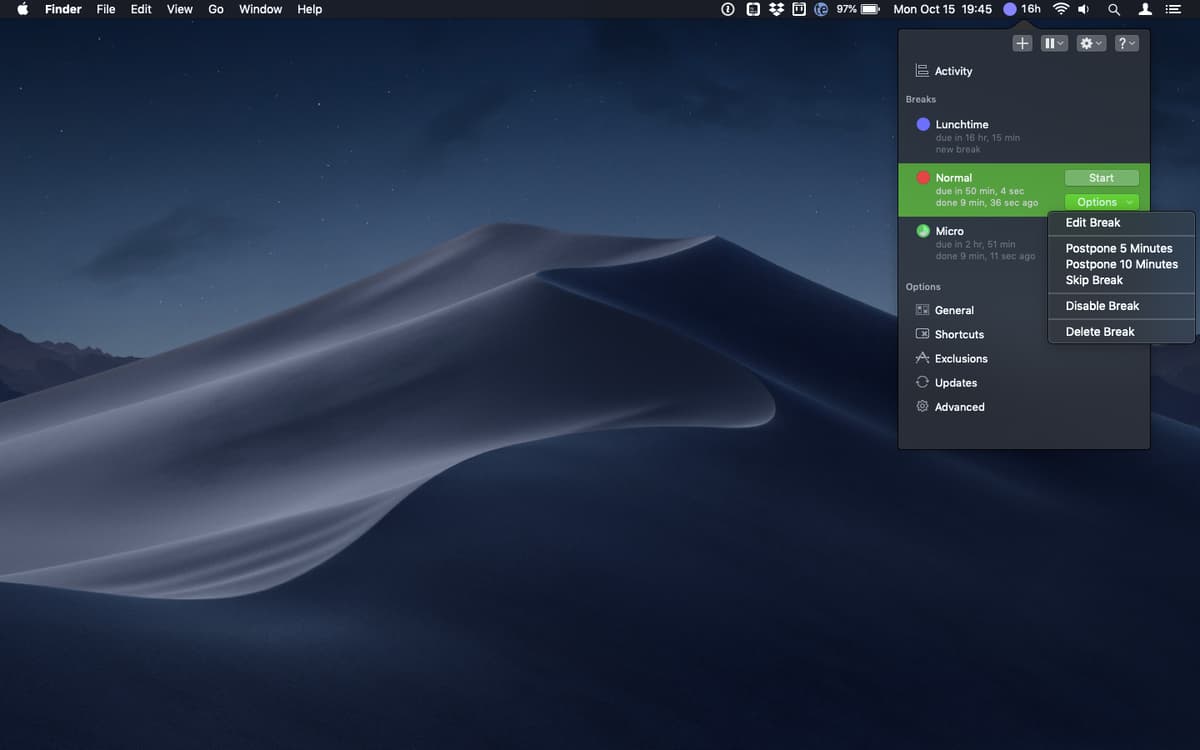Time Out
Remind yourself to take a break
Mac
Version 2.9.7
macOS 10.15 or later
16 MB
1 languages
When you spend working hours in front of a computer, a Mac can actually turn into an enemy. It makes you slouch. Kills your productivity. Distracts with endless notifications. Time Out is a break scheduling app that will make you friends again. Uncomplicated yet powerful, it allows you to customize your breaks, receive fun reminders, and track working hours.
Create your own schedule of breaks
Lock your screen when you’re on a break
Disable breaks when a certain app is open
Establish a healthy remote work routine
Time Out features
Learn to take a break
The app comes with two types of breaks that you can either accept or change. These are “normal” 10-minute breaks that you take after one working hour, and micro pauses lasting 15 seconds. The latter can be super useful if you tend to get stuck on tasks for too long.
Customize your time out periods
You have all the freedom you need in terms of managing the breaks. Disable micro breaks if they feel redundant, change the duration, add new kinds of breaks, or set repeated pauses for lunch. What’s more, you can set the app to count backwards when you step away from your Mac.
Choose a theme
Time Out wants you to enjoy the view when having a break. The app comes with a collection of default themes you can navigate between. All of them are based on basic web standards like JavaScript and HTML, so you can edit or create your own theme — Time Out will allow bringing it in.
Define limitations
Breaking the rules for a good reason is ok. And Time Out will actually help you skip your pauses when it feels reasonable. Access the Exclusions tab on the left part of the app window and you’ll be able to set conditions — like skipping a break when a particular app is open.
Run custom actions
Here’s the fun part. You can enable Time Out to speak to you, play music, or even run a custom Automator Workflow when a break starts or ends. To set the app perform actions, navigate to the Actions tab, click on the plus button, and choose the way Time Out should signal a break.
Track your activity
Who said you can’t measure how busy you are. Time Out has a dedicated tracking feature that allows to monitor activity by pauses you take and the apps you use. Hit the Activity button in the upper left corner and you’ll see all the reports organized by days.
Get hundreds of apps with Membership
Become Setapp member and use hundreds of stellar apps with one subscription.
Try 7 days free, then pay one simple fee.
Install Setapp on Mac
Explore apps for Mac, iOS, and web. Find easy ways to solve daily tasks.

Get the app you came for
That one shiny app is waiting inside Setapp. Install with a click.

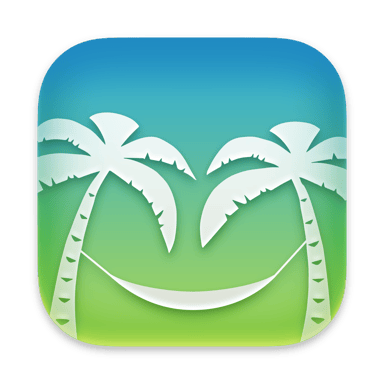
Time Out
Save money and energy
The Membership helps you solve daily tasks, without overpaying for software.

Get hundreds of apps with Membership
Become Setapp member and use hundreds of stellar apps with one subscription.
Try 7 days free, then pay one simple fee.
1
Install Setapp on Mac
Explore apps for Mac, iOS, and web. Find easy ways to solve daily tasks.

2
Get the app you came for
That one shiny app is waiting inside Setapp. Install with a click.

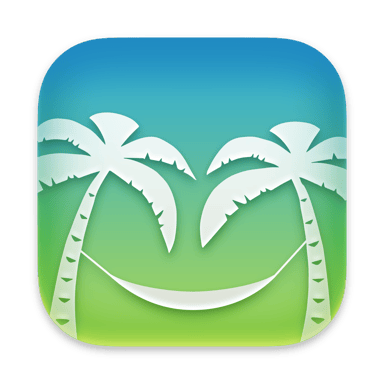
Time Out
3
Save money and energy
The Membership helps you solve daily tasks, without overpaying for software.

Home to the top apps
From planning and routine tasks to creative pursuits and coding, tackle tasks with apps on Setapp.
Time Out
Remind yourself to take a break