Dropshare: the easiest way to grab and share screenshots
In the growing market of cloud-based storage providers, it's easy to be overwhelmed. Some people prefer Google Drive, others like Dropbox, still others use private servers. There are no right answers but lots of room for confusion.
Dropshare brings some much-needed clarity to cloud-based sharing. It integrates seamlessly with multiple hosting platforms to let users customize their workflow between cloud hosts. The app makes it easy to upload, store, and share information smoothly and securely.
Let's take a look at how to get the most out of it. Dropshare has lots of perks and new features that will let you fully enjoy the new capabilities of newest macOS.
The most convenient screenshot sharing flow
Dropshare unites all your favorite storage providers under one roof — a handy menu bar app. Go to Preferences > Connections > + Add Connection.
For security’s sake, Google Drive uploads are now set to "anyone with link" instead of "anyone on the web" by default.
Drag and drop uploads
Once you’ve connected your select storages, set one of them as default. Whenever you drag a file or capture a screenshot with Dropshare, they will automatically be sent to that service.
Dropshare lets you share files, clippings, and screenshots to a central cloud-based manager. To add files to your clipboard manager, simply drag them to the droplet icon in the menu bar. You can also create a keyboard shortcut that moves whatever you've copied to your clipboard to the cloud storage.
Grab screenshots or screen recordings
For convenience, you can make Dropshare your default screenshot tool. All the features you need are covered: capture a window or part of the screen, record screen as 60 FPS video or GIF (with audio), annotate, and more.
To take a screenshot, simply click and drag to take a still image of part or all of your desktop.
To make a screen recording, just click the round icon at the top left menu of the Dropshare screen. Then, select zone to capture recording and press big red button. When you're done, select the red button to stop and upload your recording.
You can also take photos on iPhone and instantly import them to Dropshare on Mac. Or, use the iOS version of the app and share files directly from iPhone.
Share access-restricted links
So as you’ve noticed, it’s all about making things easier. URLs in your Clipboard will now be shortened for your convenience and you also get Improved Keyboard Shortcut for Clipboard Uploads.
Private sharing is another huge perk. Share password-protected files with a limited group of people:
- Click the downward arrow next to the file
- Choose ‘Create access-restricted URL’
- Set a password
- Share the link with others.
When you're ready to share what you've uploaded, simply click the link icon next to the file in the manager. This will copy an access URL to your clipboard that you can send to whomever you'd like. The app also includes security features that allow you to create expiring and password-protected URLs. For those who seek improvements in branding, editing, and tracking links, Dropshare has the great news. The app introduces a native integration with URL shorteners. Apart from that, improved Share Extension will help you make the sharing process even more seamless.
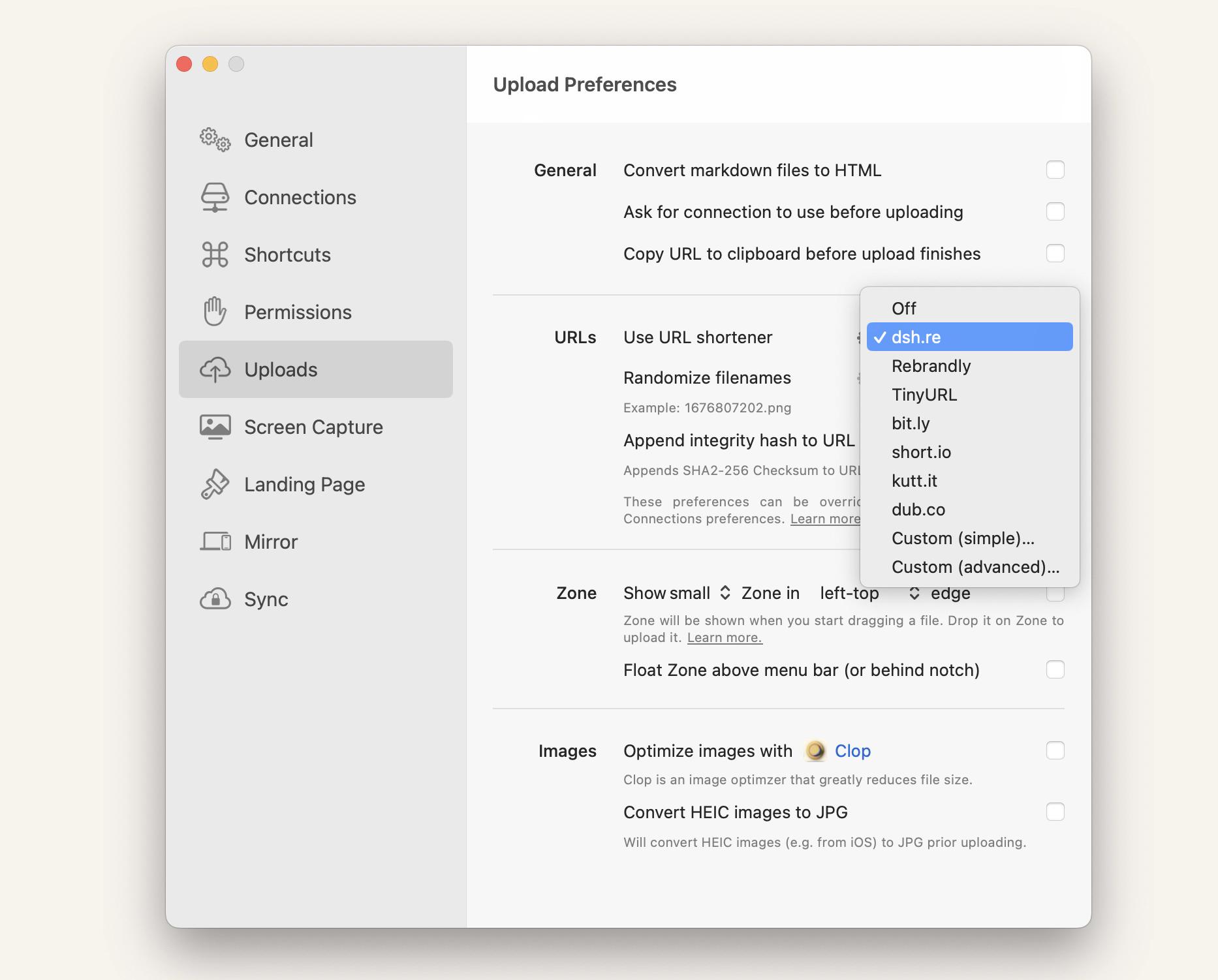
Create a wow effect with landing pages
Dropshare has professionally-looking templates — landing pages — you can use for sharing purposes. Go to Preferences > Landing Page to pick the template you like.
Simplify file organization with AI
Digging through your files is easier if they are properly named. With Dropshare, you have the opportunity to utilize the power of GPT-4 with Vision —AI will analyze the contents of your screen captures and name them accordingly.
Expand your upload capabilities
Dropshare magnifies your file-sharing power. The more you customize your Dropshare, the more it can do for you. Keyboard shortcuts help make the process smooth and effortless.
Whether you use a single cloud hosting service or alternate between several, this app will help you keep those connections in one easy-to-find place.





