Great apps on Setapp for your iPhone
Got some tasks on your iPhone? Us too! Scroll down to discover our selection of 5 great tools for daily tasks on your iPhone that can help plan your days, manage notes, customize the home screen, form better habits, and even take care of your mental wellbeing.
Awesome Habits. Get better habits
Changing your life is more fun with Awesome Habits. While the app is available both for Mac and iOS, we love using it on the iPhone. The app allows you to quickly add habits you want to track (in order to build or eliminate them, your pick), set goals, reminders, and be on your way to a better life with small steps each day.
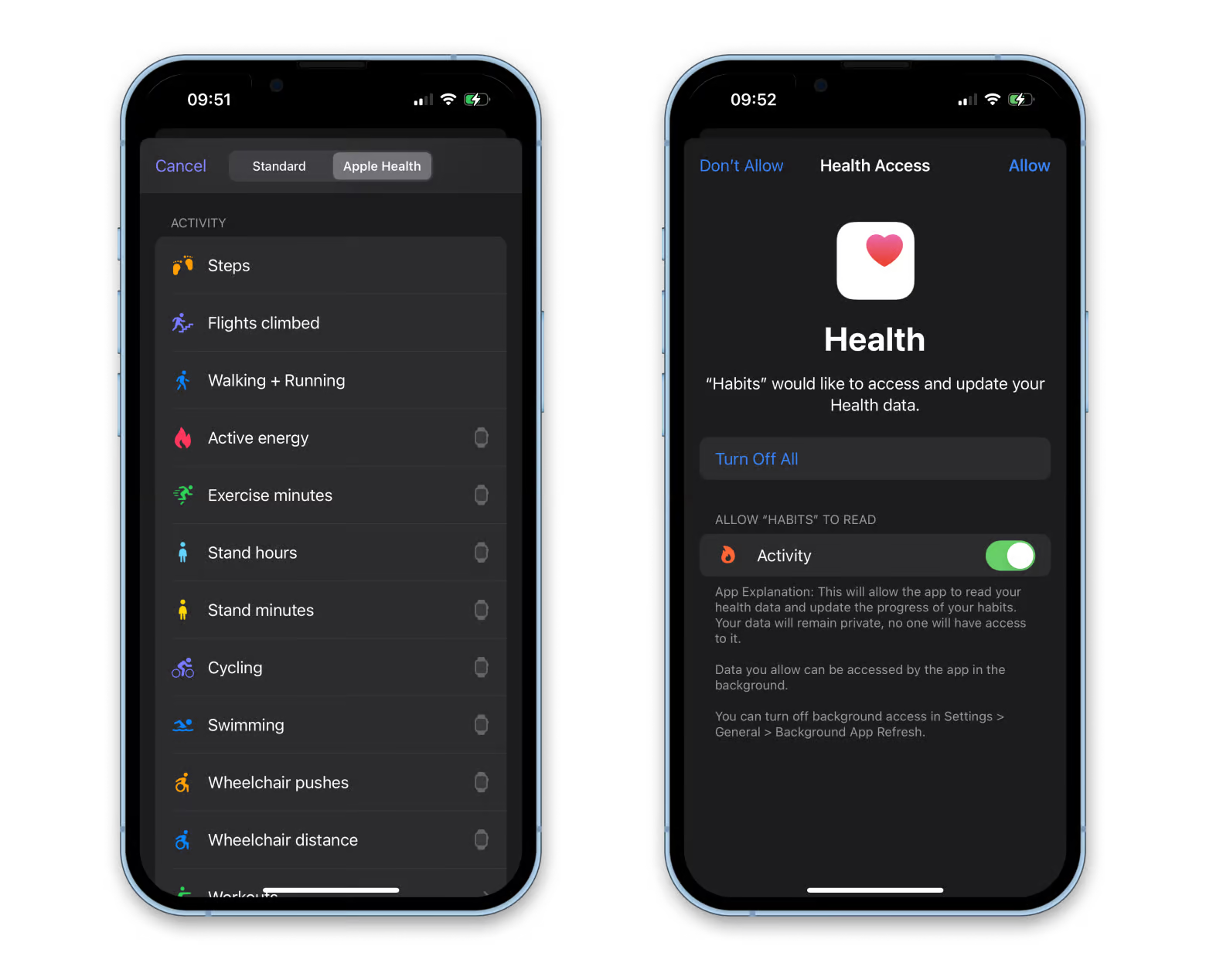
Add custom habits or choose from a library of popular goals like eating vegetables, drinking water, exercising, meditating, reducing social media use, spending time with family, and more.
CleanMy®Phone. Remove digital clutter
Is your iPhone running slow and cluttered with unnecessary files? Get CleanMy®Phone. It helps you quickly remove junk files, manage apps, and tweak your device to keep it running smoothly every day.
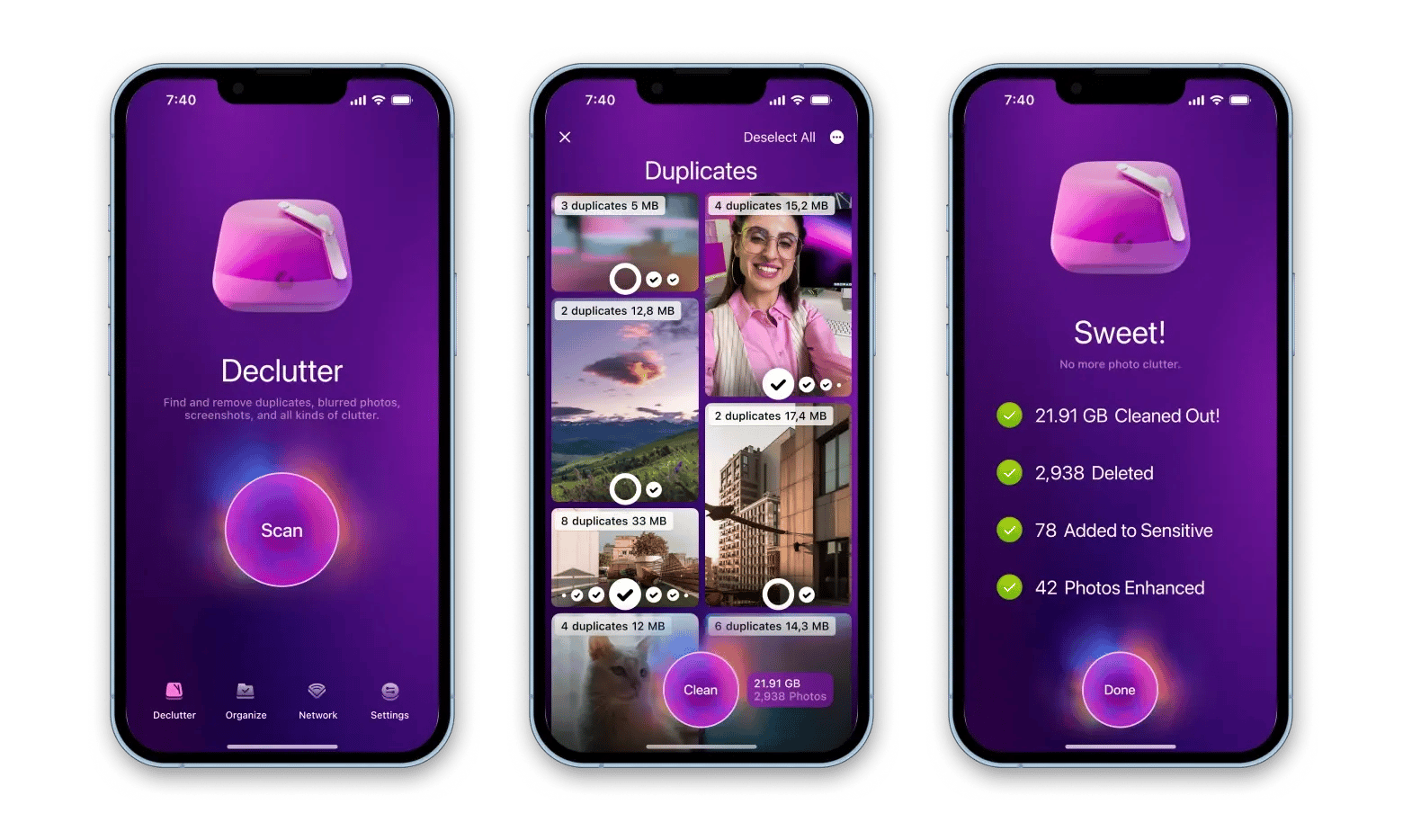
Having a hard time organizing your photos? CleanMy®Phone makes it easy by grouping files as similar or unique. This feature helps you find the highlights in your photo collection, so you can select the best images and move them to a dedicated folder.
Paste. Manage clipboard
Ever found yourself looking up the same document or email to copy the same name, email, or account number over and over? A clipboard manager can make life way easier for you — copy everything only once and find it in your clipboard manager whenever you need it. Meet Paste.
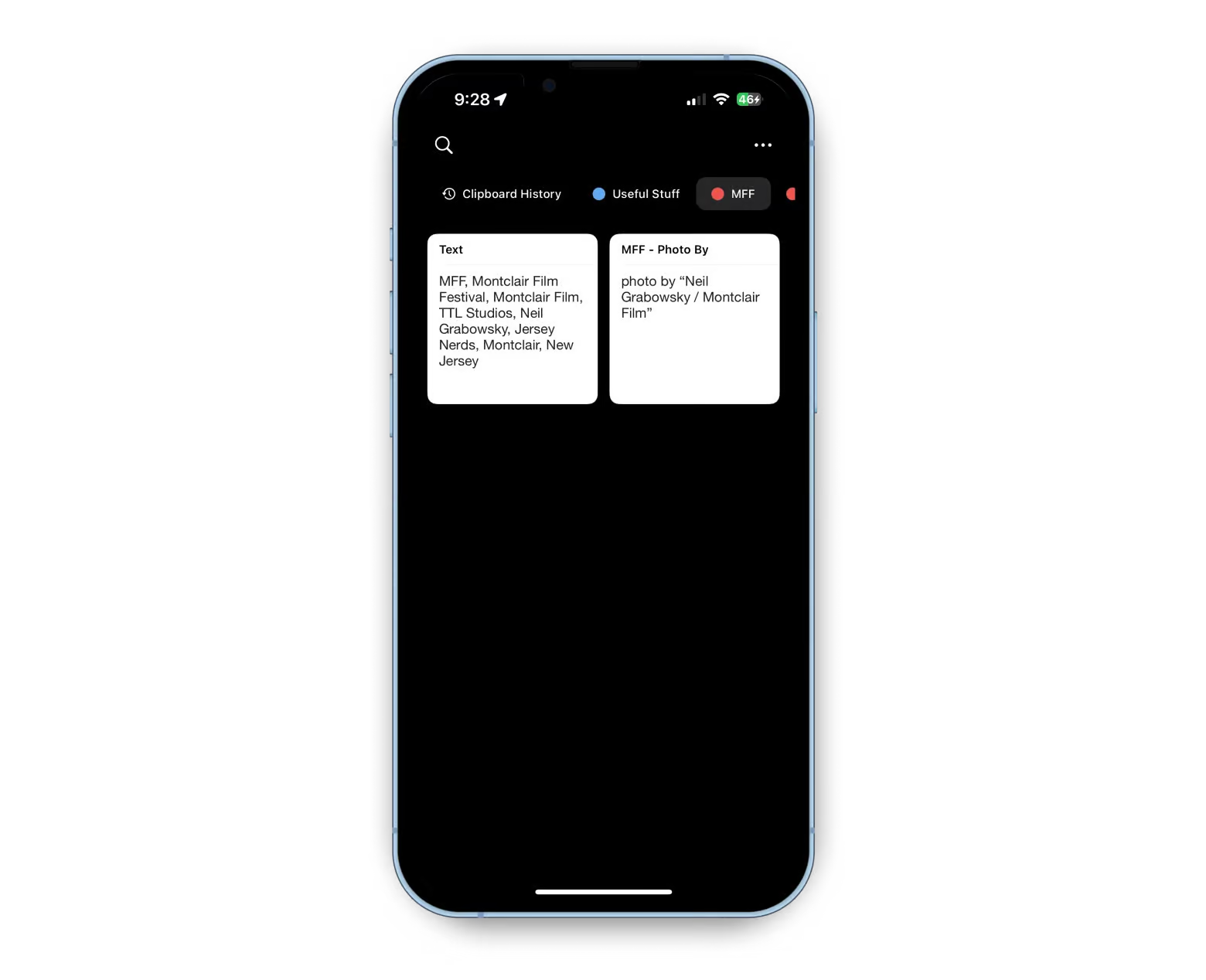
Access and manage your clipboard history on your iPhone using Paste. Copy links, text, and even images and keep them on hand for whenever you’ll need them next. Use search to easily look up items you copied.
Launcher. Customize your home screen
Speed up your iPhone by making your screen the comfiest it can be. With Launcher, you can choose backgrounds and the icon size, making your screen look neater in a second.
Do anything you need in just a single tap – call your mom, start playing your favorite song, get notifications and search for local businesses when you're on a trip and need to find what you want faster. Have at hand everything you might ever need on your screen. No muss, no fuss.

UpLife. Get a self-care assistant
Burning out at work? Trying to increase self-esteem? UpLife is there on your iPhone to help you overcome stress and anxiety. This convenient app is your self-care path to well-being and a better mood. Embrace new useful habits, try meditations, guided sessions, and personal growth challenges, get self-care advice from psychologists and improve your mental health.

UpLife is all about science. Learn how your brain and body work, and become your better self with the help of this small but helpful tool. Do not have much time? 15 minutes per day is more than enough to help yourself achieve new healthy goals.
How to install any of these apps on your iPhone?
These tools are all iOS apps, so please ensure your plan includes a subscription for iOS devices. If not, you can always change your subscription plan in your Setapp account.
Follow these instructions to install Setapp apps on your iPhone, or scroll down to watch the video guide:
- Go to the app's page and click "Get iOS app."
- Open your iPhone camera and scan the QR code.
In a second, you will be redirected to AppStore. Please install the app from there.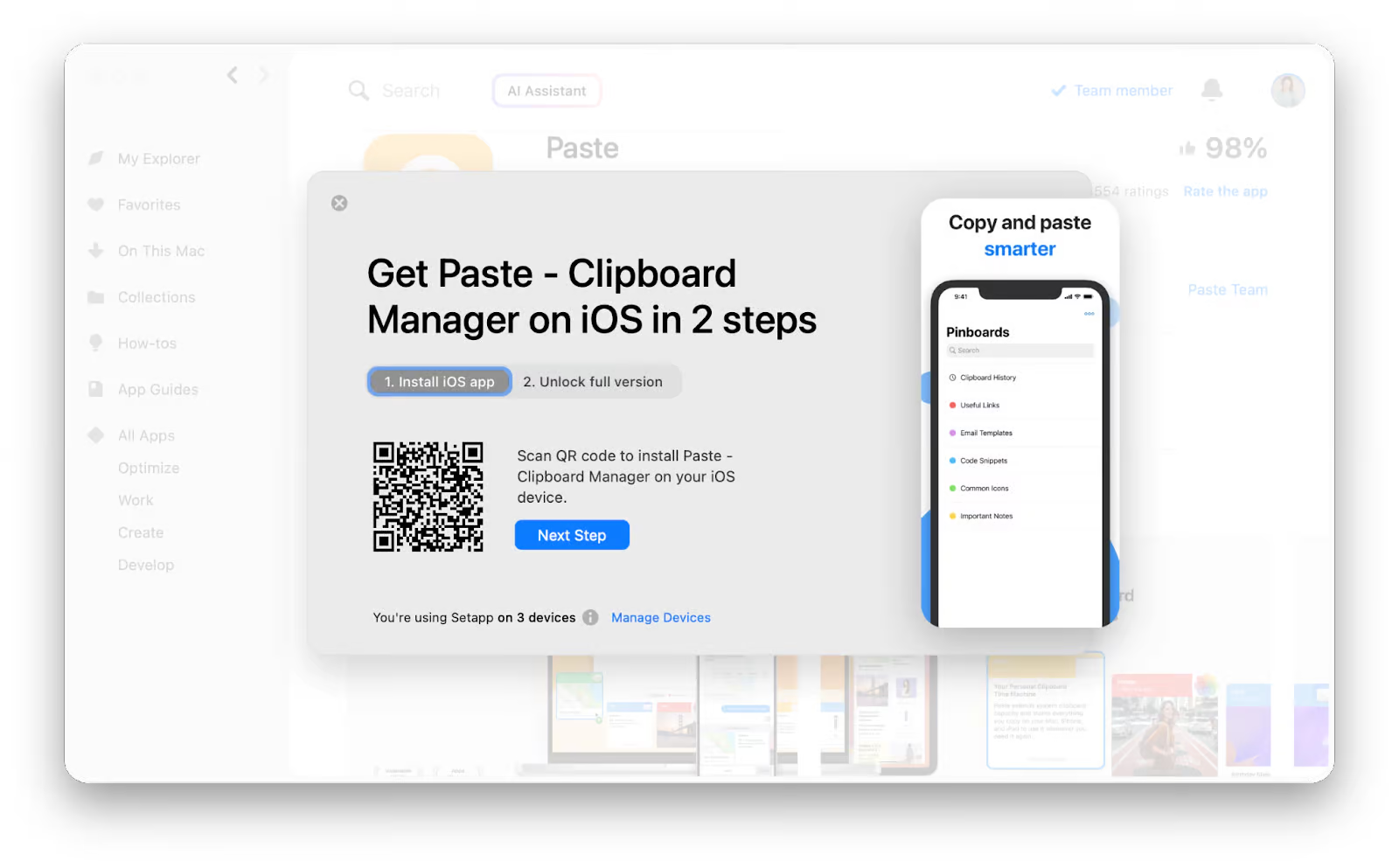
- Go back to the Setapp desktop and click "Next Step." Scan another QR code to activate your app.
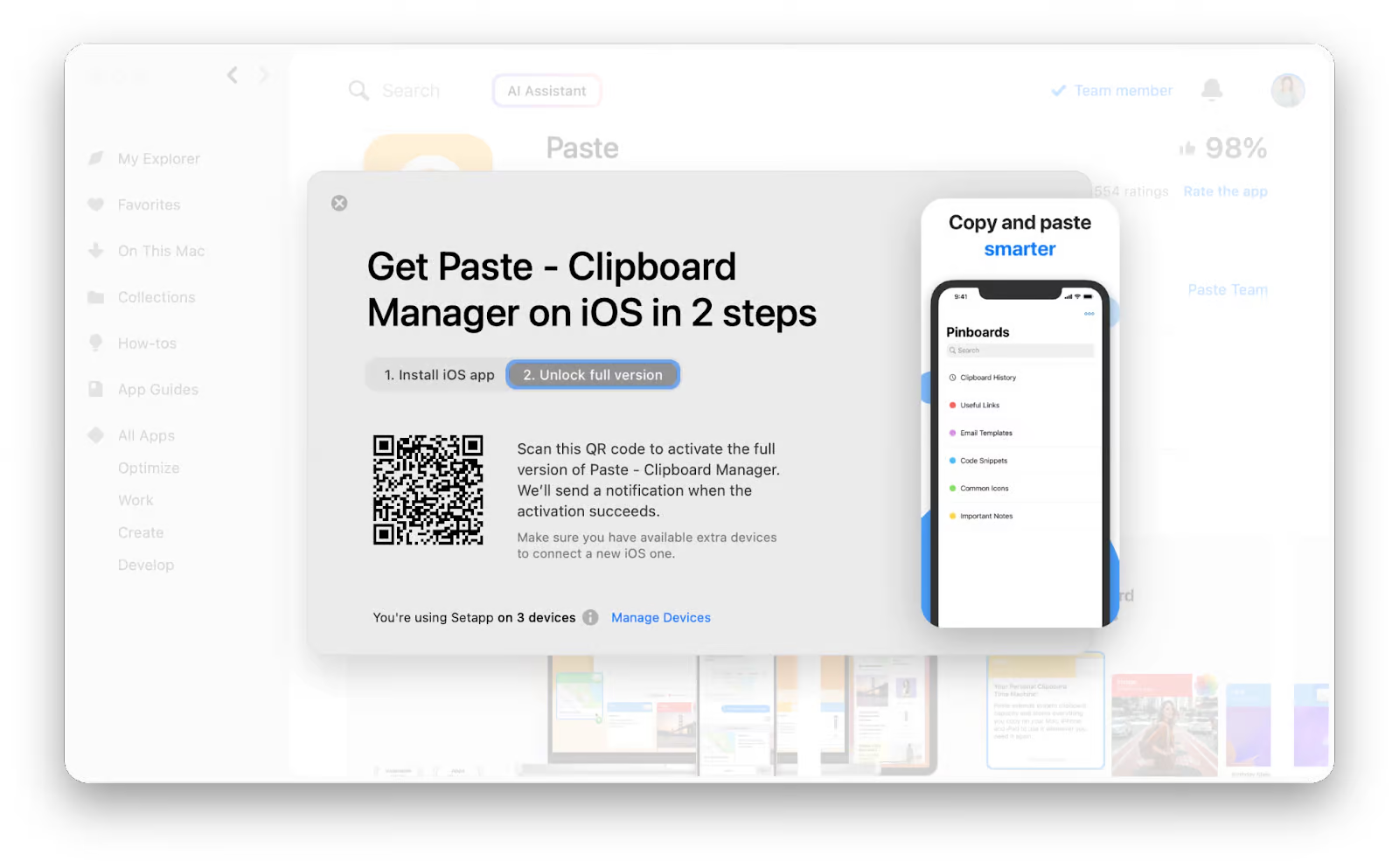
You will get a notification once the app is successfully activated. Easy-peasy.
And here’s your video guide for the installation process:
You do a lot of things on your iPhone. Setapp helps. Try these new gems from the Setapp collection and solve more tasks every day. Faster and with no effort.




