Microsoft Paint for Mac: Best equivalents
When I first switched from a PC to a Mac, one of the small but familiar tools I missed was Microsoft Paint. It’s not the most advanced software, but it’s perfect for quick edits and simple drawings. I found myself wondering what to do without Paint on my new Mac.
To my surprise, I discovered that my Mac already had a built-in app that does everything Paint can do, and more — Preview. If you’re in the same boat, read on to learn how Preview can become your go-to tool for those quick edits and drawings. Plus, I’ve found a few other great tools that I’m excited to share with you!
Best MS Paint alternatives for Mac
Since its inception, Mac has been the operating system of choice for creative enthusiasts and professionals around the globe. So it's no wonder that macOS is the primary destination for the best new drawing, painting, image and video editing, and sketching applications.
As I've mentioned above, beginning your journey with Preview will cover all your basic needs that Windows Paint used to handle. However, for more advanced features, I've tried and absolutely love Tayasui Sketches for painting and Capto for working on images.
Tayasui Sketches offers realistic brushes, unlimited layers, and infinite undo. I just love its interface! Capto provides powerful image editing and screen recording capabilities, allowing you to easily capture, edit, and annotate your visuals. See the video below for a quick tutorial.
Here is a quick look at the best alternatives to MS Paint for Mac:
| Let’s compare! | Perfect match for | Superpower | Pricing/month |
| Preview | Basic edits | Simplicity | Free |
| Tayasui Sketches | Advanced painting | Realistic brushes, unlimited layers | $9.99 for Pro version |
| Capto | Image editing and tutorials | Powerful annotation tools | Included in Setapp* |
*Setapp is a platform with 260+ apps for macOS, iOS, and web. Try it free for 7 days, then continue from $9.99 + tax per month.
Annotate and edit images with ease
Now, let's get back to the most basic version – Preview. Not everyone knows that Mac's default Preview application is not only an image viewer but also provides a basic painting and annotating toolkit that's just enough for it to be a decent substitute for Microsoft Paint for Mac. Here's how to access it.
- Right-click on any image and choose Open With > Preview.
- Locate the marker icon in the upper-right corner of the app window.
- Click on it to open all available tools.
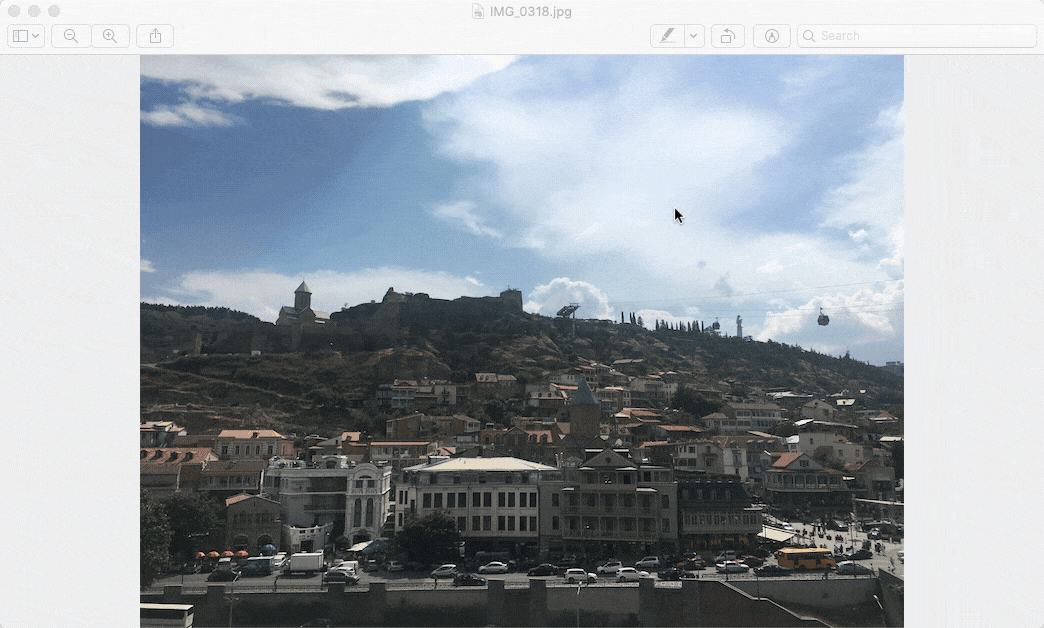
All the tools in Preview are fairly close to what you used to see in MS Paint. There are three broad functionality groups separated by vertical dividers: selection, creation, and modification.
Using Preview is just as intuitive as it was with MS Paint. Let's say you want to draw a circle around an object on one of your images to bring someone's attention to it:
- Select the Sketch tool (third from the left).
- Simply draw around the object. By default Preview will autocomplete the shape you've drawn, getting it to a perfect oval, square, or triangle. You can, however, choose to keep the line freehand by selecting such option from a small pop-up menu.
- If you want to modify your line, choose Shape Style (fourth from the right) to pick the appropriate line thickness and Border Color (third from the right) to alter the color of the line itself.
- And yes, Preview has the bucket tool as well. If you've drawn an enclosed shape, you can select the Fill Color tool (second from the right) and choose to fill your object with any color.
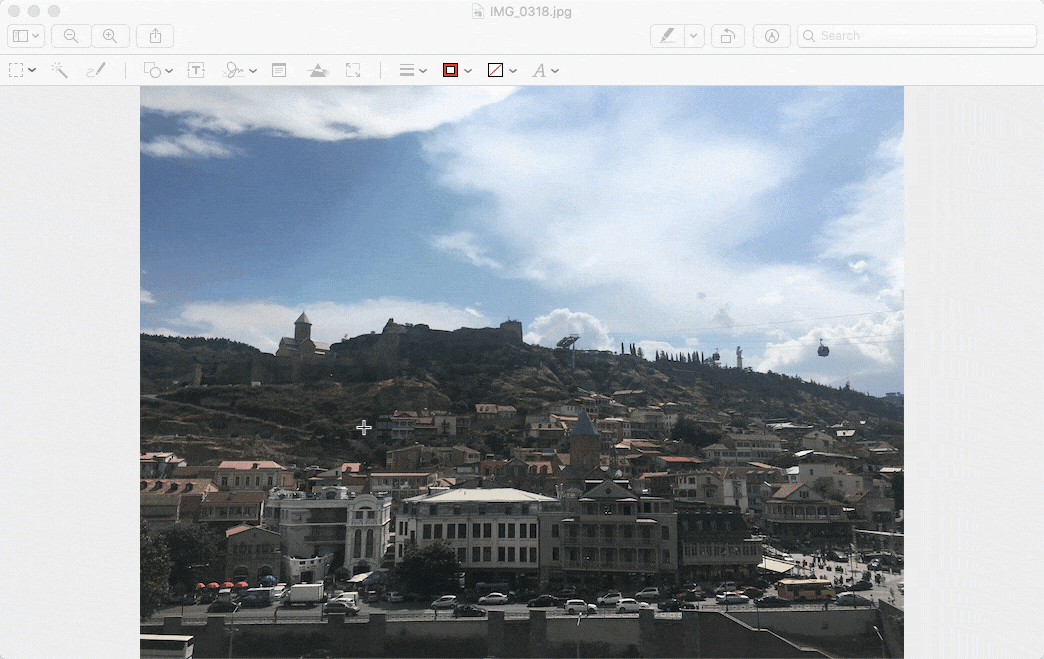
Just like that feel free to explore all the other tools Preview has to offer, such as Shapes, Text, Sign, Adjust Color, etc. I guarantee you won't miss MS Paint one bit.
But why limit yourself in the first place? Since you're switching to a new platform altogether, pick the tools that will serve you in any situation, such as producing a high-quality tutorial, for example. For this, you'd need a more powerful app. As I've mentioned, I prefer Capto.
Unlike Preview and Windows Paint, which offer bare-minimum functionality in terms of annotating your images, Capto is the top app for recording your screen, whether it's just grabbing a screenshot or making a video, and modifying all the resulting files afterward.
Starting with Capto couldn't be easier:
- In the app's Organizer window, where all Capto's images and videos are kept, you can either grab a new screenshot using the tools in the top bar (Screen, Area, Window, etc.) or import any image you already have on your Mac just by dragging and dropping it onto the app's window.
- To modify an image, double-click on it to open.
- Choose the tool you need from the left-side bar. Beside the basic tools you might be familiar with from MS Paint and Preview, Capto features more advanced ones, such as Spotlight, Numbering, Blur, and Callout.
- To use a Numbering tool, for example, simply select it from the menu, choose the Type, Style, and Color, and leave the sequence of numbers on your image by clicking on the appropriate locations.
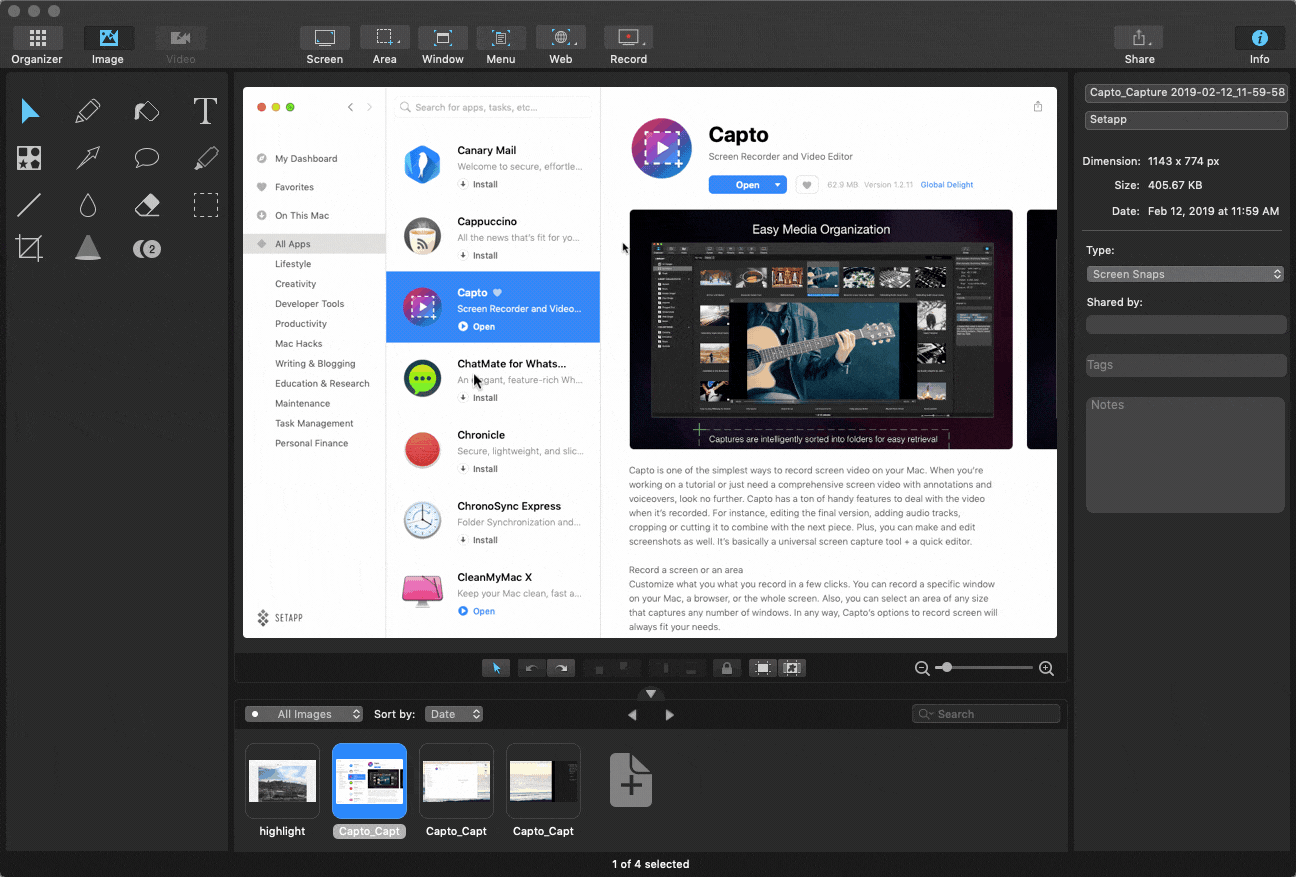
Try any other features offered by Capto in a similar way. I find Capto indispensable for creating quick tutorials. Spending just 45 seconds to make a tutorial can save hours of walking around the office or dealing with endless instant messages.
One of the best features of Capto, and one of the ones you wish Microsoft Paint for Mac would have, is its extensive sharing capabilities. As the app is mostly used to show someone how to do something, you also need an easy way to send the explanation to them.
To share your creation with Capto:
- When you're done with your image, click Share in the top-right corner of the app's window.
- By default, you have a selection of Mail, Messages, or AirDrop. Choose one of these or click Configure for more options.
- In the new menu, select one of the options you'd like to set up, from Dropbox to your own server, and follow the login instructions on the right. Now you'll be able to share images from Capto through your favorite platform in no time.
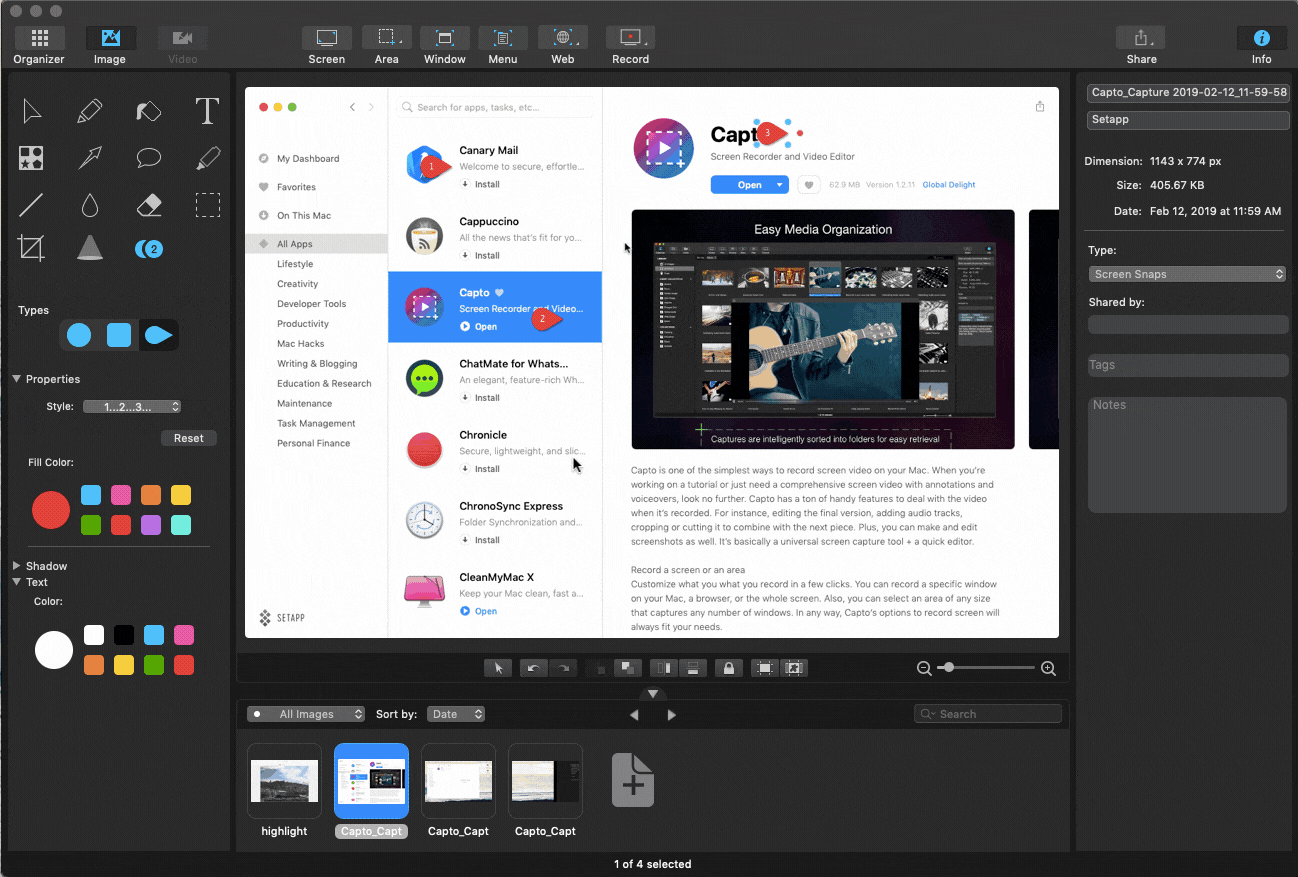
Finally, don't forget that Capto goes beyond images and lets you record, edit, and share video tutorials as well. The process is largely the same. Just choose Record from the top menu bar to start, use the same tools to edit, and share in the preferred way you've set up above.
Paint at any level right from the get-go
When it comes to drawing and painting, a lot of people are used to MS Paint mostly for the lack of accessible alternatives. Macs, on the other hand, have plenty. And one of them is Tayasui Sketches.
Tayasui Sketches is a lot more than just Microsoft Paint for Mac. It combines natural drawing experience you're so used to with a near unlimited selection of beautiful digital brushes and colors.
Starting with Tayasui Sketches is just as easy as picking up a pen in real life — simply choose the paper type, select one of the tools in the left sidebar, and begin to draw.
Quickly you'll realize how none of the MS Paint's artistic brushes can compare to the flow and realistic beauty of the tools available in Tayasui Sketches. At the same time, the app doesn't require you to go through lengthy workshops and spend hours in settings, which positively distinguishes it from other professional alternatives.
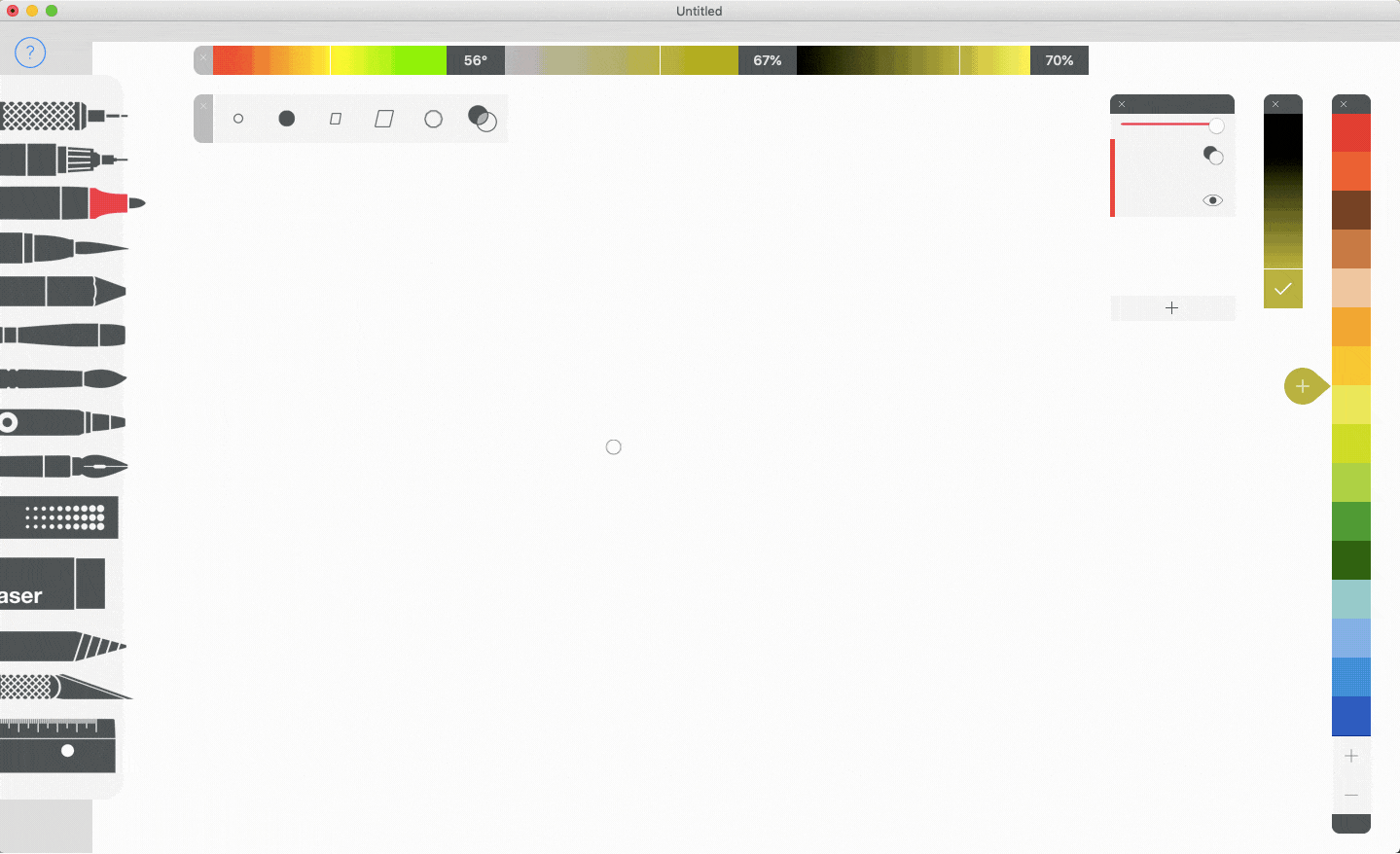
It's likely that Tayasui Sketches will serve you for many years to come. It remains an indispensable tool for lots of professional artists. And even if you decide to switch to a different professional drawing app in the future, the foundational functionality would probably remain the same.
Pick the right tool for the job
As you can see, there is no need to try to download Microsoft Paint for Mac as soon as you discover there is no exact counterpart within macOS. There are plenty of tools that copy and even surpass both the functionality and ease of use that MS Paint used to offer.
Sometimes you might be using Preview for the simplest tasks around. More likely, you might find yourself relying on Capto more and more, as its diverse toolkit is able to perform the majority of annotating and editing tasks at the highest level in no time. Finally, when you feel really creative, you can easily switch to Tayasui Sketches and really express that creativity with beautiful pens and watercolors.
Best of all, these apps are not going to set you back financially at all. Preview is already installed on your Mac by default, and Capto is available for a free trial through Setapp, a platform of over 260 useful apps and utilities for any scenario. Let your creative side shine!
FAQ
How do I run MS Paint on my Mac?
MS Paint is not natively available for Mac, but you can use alternatives to achieve similar functionality. Apps like Preview offer basic editing and drawing tools, while Tayasui Sketches provides advanced painting features with realistic brushes. If you need both editing and screen recording capabilities, Capto is a great choice.
Where can I draw on a Mac?
You can draw on a Mac using several applications. Preview offers basic drawing tools for simple edits, while Tayasui Sketches provides a more sophisticated experience with various brushes and layers. For advanced image editing and tutorials, Capto also includes drawing tools.
What is the alternative of MS Paint on Mac?
For a direct alternative to MS Paint on Mac, consider using Preview for simple edits and annotations. For more advanced drawing, Tayasui Sketches is an excellent option with its extensive brush options and layer support. Additionally, Capto combines image editing with screen recording, offering a comprehensive toolset for creative tasks.





