How to get Microsoft Word for free on Mac
Microsoft Word has been the gold standard for writing software since the 1980s, used for everything from résumés to corporate reports. But it’s not always easy to justify the cost, especially for occasional use.
As someone who frequently edits documents on a Mac, I’ve explored many options. So, is there a free version of Microsoft Word for Mac? And is there a free version of Office for Mac? I’ll answer these and more questions and also suggest some better alternatives altogether.
| Which text editor? | Get it if you… | Superpower | Suited for | Pricing |
| Microsoft Office 2021 | Prefer one-time purchases rather than subscriptions | Security updates | macOS, Windows | From $149.99 |
| MS Word | Need no more than basic features | Web-based | Web | Free |
| Microsoft 365 | Need a full set of features | Full suite of Office apps | macOS, Windows, web | Free trial with plans available from $69.99 |
| Google Docs | Looking for an online MS Word alternative | Real-time collaboration | Web | Free |
| Microsoft Word for iPad | Own an iPad | Fully functional as its macOS counterpart | iPad | Free |
| Craft | Want AI-powered, beautifully designed documents | Note-taking, word processing, and desktop publishing | macOS, iOS, Web | Included in Setapp* |
| Ulysses | Need a distraction-free writing environment | Markdown for quick web adaptation, grammar, and style check | macOS, iOS | Included in Setapp* |
| Focused | Want your screen to look like a blank paper | Beautiful typography, ambient soundtracks | macOS | Included in Setapp* |
| MarsEdit | Need offline editing | Supports rich text, HTML, and scheduled uploads | macOS | Included in Setapp* |
| Diarly | Need a secure journaling app | Organizes notes, adds lists, syncs across devices | macOS, iOS | Included in Setapp* |
*Setapp is a platform with 260+ apps for macOS, iOS, and web. Try it free for 7 days, then continue from $9.99/month + tax.
Best alternatives to Microsoft Word for Mac
We value your time and have organized all the solutions in this article to help you find the best tools quickly and easily.
- Craft for creating and structuring beautiful documents
- Ulysses for distraction-free writing and publishing
- Focused for focused writing with ambient soundtracks
- MarsEdit for offline blog editing and scheduling
- Diarly for daily journaling.
Can I download Microsoft Word for free on Mac?
When someone sends you a .docx file and you don’t have Microsoft Word for Mac installed, what do you do? You can, of course, open the file with Quick Look or Preview, but the styling might be off and you wouldn’t be able to edit it.
If you decide to look up something like “Microsoft Word free download” online, you’ll stumble upon dozens of YouTube tutorials and written guides on how you can get free Microsoft Word by downloading a trial version and using a code-cracking app on it to get the license key for it. Not only this is illegal, you also risk downloading all kinds of malware to your Mac.
Luckily, there are a few other ways you can get Microsoft Word free.
Microsoft Office 2021 for Mac
October of 2021 brought good news for those of you who prefer one-time purchases to subscriptions. Microsoft announced the release of Office 2021, a one-time purchase of Office apps for one computer.
Unlike Microsoft 365, Office 2021 is not a subscription, which means it doesn't cover future feature upgrades and you'll have to buy again to get new features, as per Microsoft. Office 2021 users will get security updates though. Most configurations of the pack are available for both PCs and Macs, but can only be installed once on one Mac or PC.
Prices for Office 2021 range between $149.99 for Office Home & Student 2021 (PC or Mac), to $249.99 for Office Home & Business 2021 (PC or Mac), to $439.99 for Office Professional 2021 (PC only), as of the time of this writing. Details and pricing available on the official Microsoft page for the product.
Use MS Word online
Is Microsoft Word for Mac free? No. Is Microsoft Word online free? Yes! It’s not well-known, but you can use Word on the web at no cost. All you need is a free Microsoft account. The catch is that the MS Word online version is not as advanced as its desktop counterpart, but it’s still good enough for all the basic work with documents and for writing something on your own. Not my favorite option though.
Here’s how to get Microsoft Word online for free:
- Visit the MS Word online page.
- Click Sign up for free.
- Create your account.
- Choose to start a new document or drag and drop an existing one right onto the web app
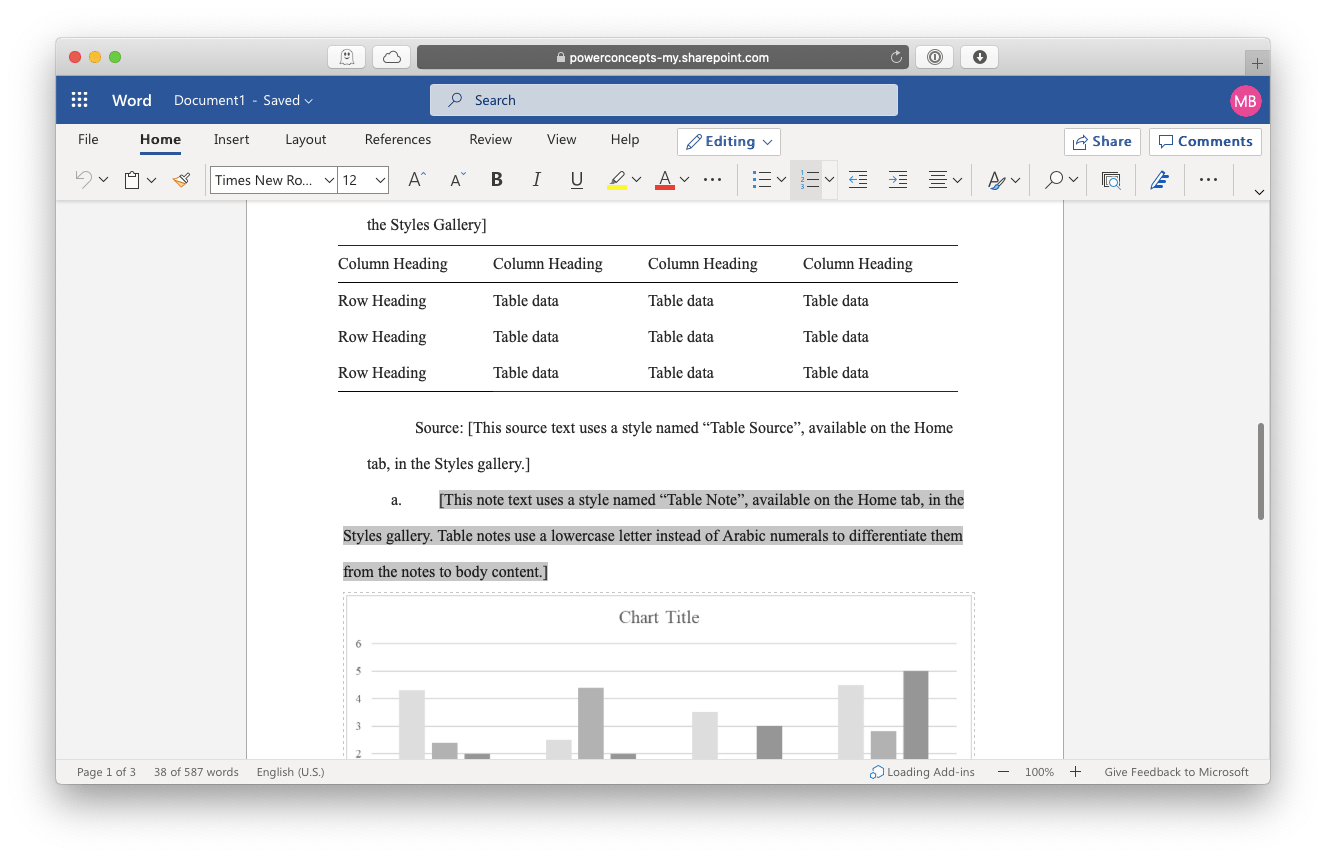
Get a free Microsoft Office 365 trial
In case you have a complex project coming up that requires more of the features not available in MS Word online, you can access everything that the regular Microsoft Word has to offer by subscribing for a free Microsoft Word trial via Microsoft Office 365. You get one month to finish your project and you can use all the apps in MS Office 365, including Word, Excel, PowerPoint, OneNote, Outlook, etc.
Here’s how to sign up for the Microsoft Word free trial:
- Visit the Microsoft 365 page.
- Click Try 1 month free.
- Sign in with your free Microsoft account or register a new one.
- Get your Microsoft Word free download.
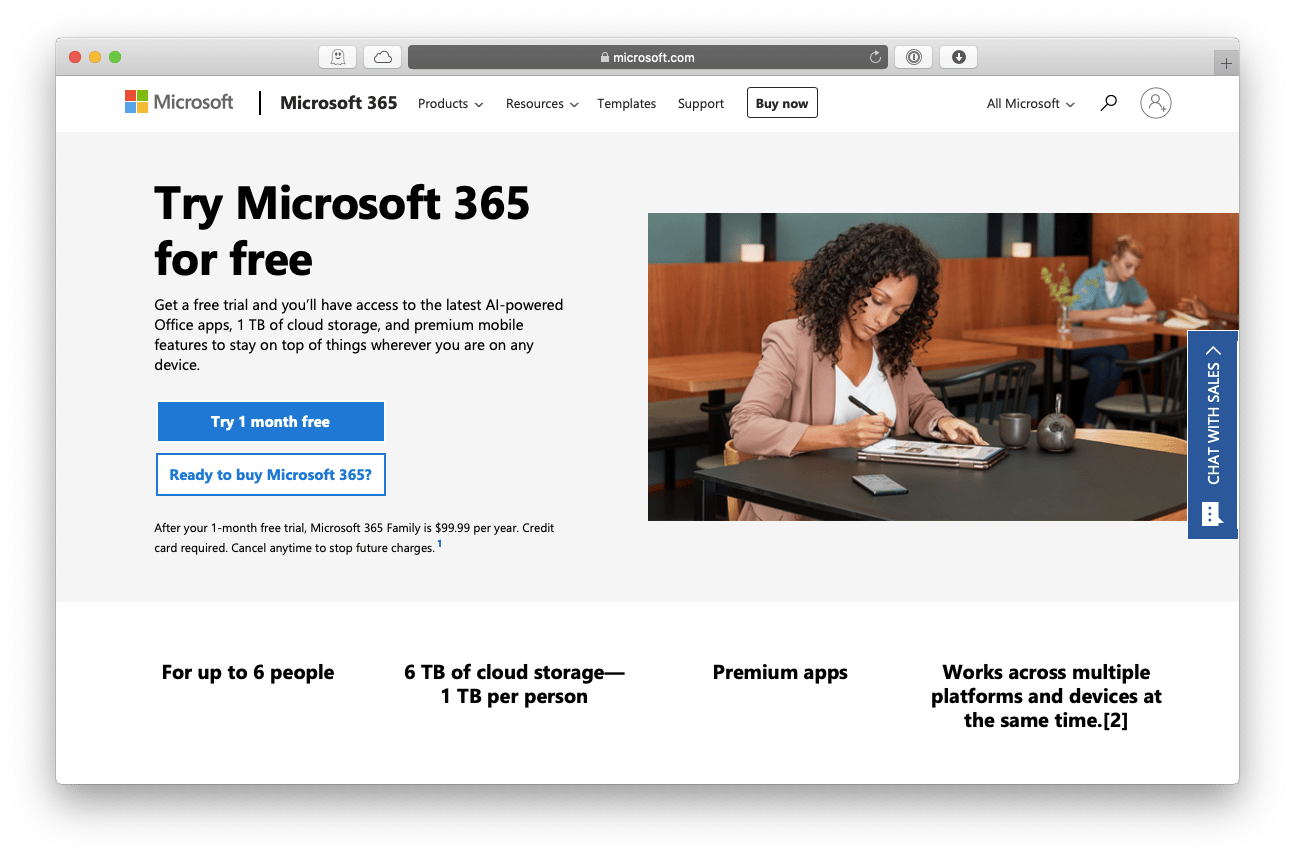
Try free alternatives to Microsoft Word
If you need to use Microsoft Word for an extended period of time, and a one-month trial won’t cut it, you can try to actually substitute for another similar free app that’s fully compatible with Microsoft Word.
Google Docs, as part of G Suite, has improved greatly over the years and now supports custom styles, tables, in-line images, and more. Although it’s an online app, it feels native and can both edit and export .docx while keeping all the formatting intact. Also, read more about Notepad++ for Mac M1.
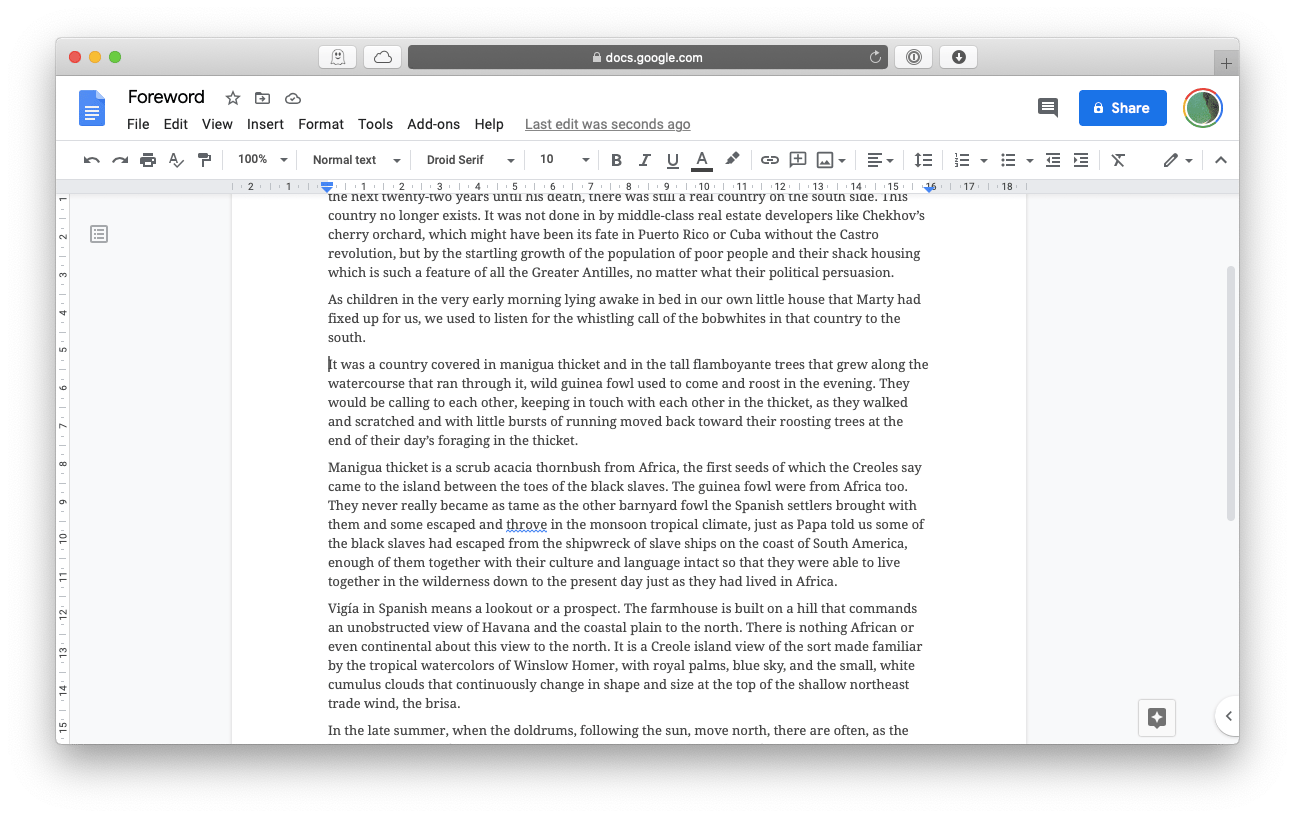
LibreOffice (also known as OpenOffice) is another suite of text-editing apps available for free to anyone. Its Microsoft Word alternative is called LibreOffice Writer, which has many desktop publishing compatibilities of its paid competitor and is also completely compatible with it.

Use Microsoft Word with iPad
A surprisingly lesser known trick to get a full working version of Microsoft Word free is to load it on your iPad. Yes, the iPad version of Microsoft Word doesn’t cost anything and, with the release of iPads that feature Bluetooth keyboard support, it’s just as capable as its macOS counterpart.
Embrace third-party Mac apps
While Microsoft Word dominance is still apparent, it’s hardly the best app for all the word-processing jobs we need to do today. With the release of Mac App Store, we’ve seen a great proliferation of niche text editors, journals, desktop publishers, and more — every one of which is best at solving a specific problem.
Let’s look at a few of the best apps for working with words out there today.
Craft: Best for creating beautiful and structured documents
Craft is an AI-powered document editor and writer. This one is my favorite. If you’re looking for a streamlined and organized platform to build beautiful documents, you’ll definitely like it. To understand Craft, imagine a note-taking app, a word processor, and a desktop publisher all in one.
Organize your workflow, write your report, or map your master plan; with Craft, you can do anything and get stunning results. Tables, markdowns, blocks, backlinking, AI Assistant, multiple templates – Craft’s ingeniously rich feature set gives you endless ways to love the way you work. Just click and create amazingly beautiful documents in minutes.
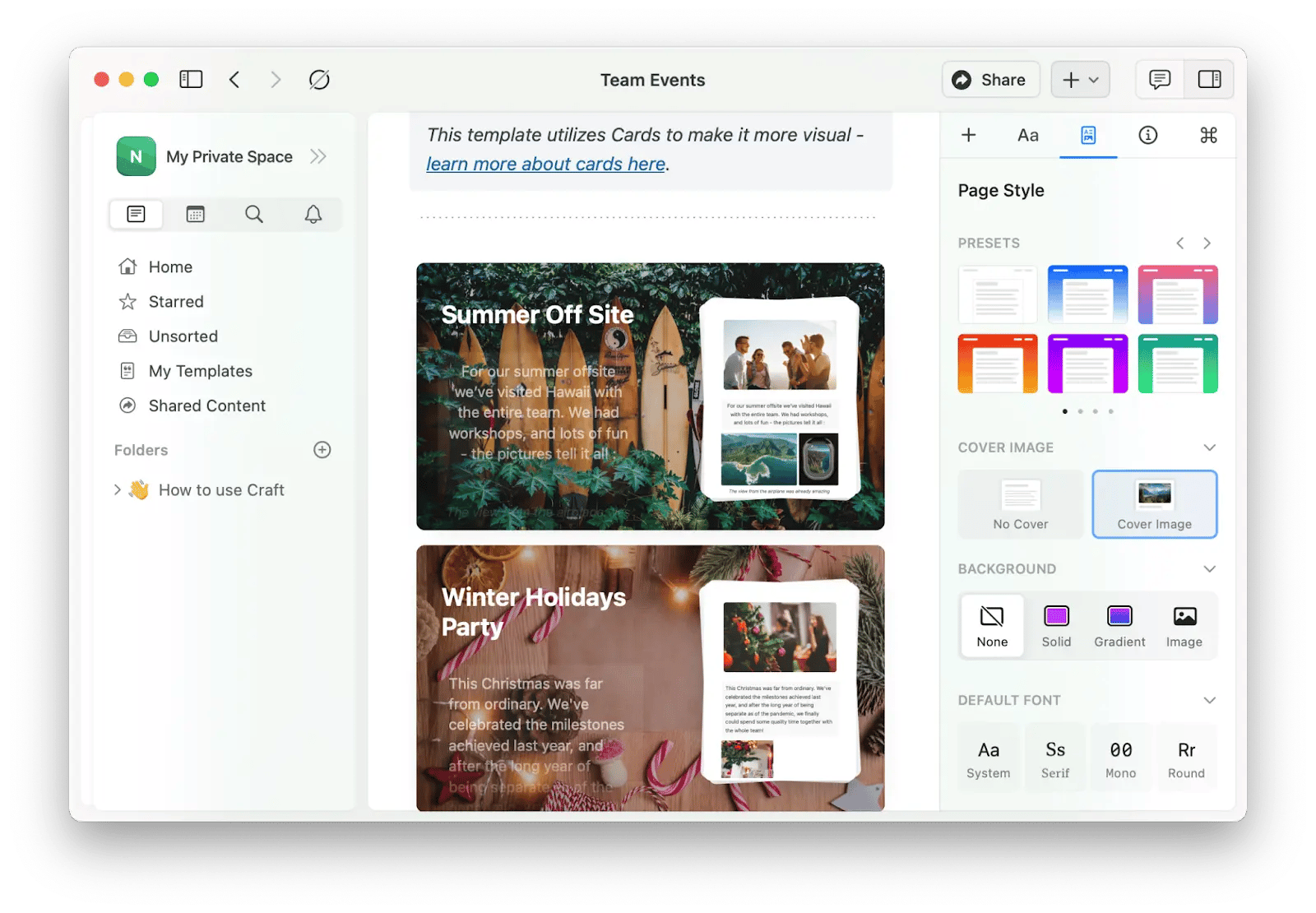
Ulysses: Best for distraction-free writing
Ulysses is one of the most popular writing apps of recent years. From small notes to manuscripts, its distraction-free environment just lets you get things done. The app has a built-in support for Markdown as well as grammar and style checkers. When you’re done, simply export your results as a PDF or publish to WordPress or Medium directly.
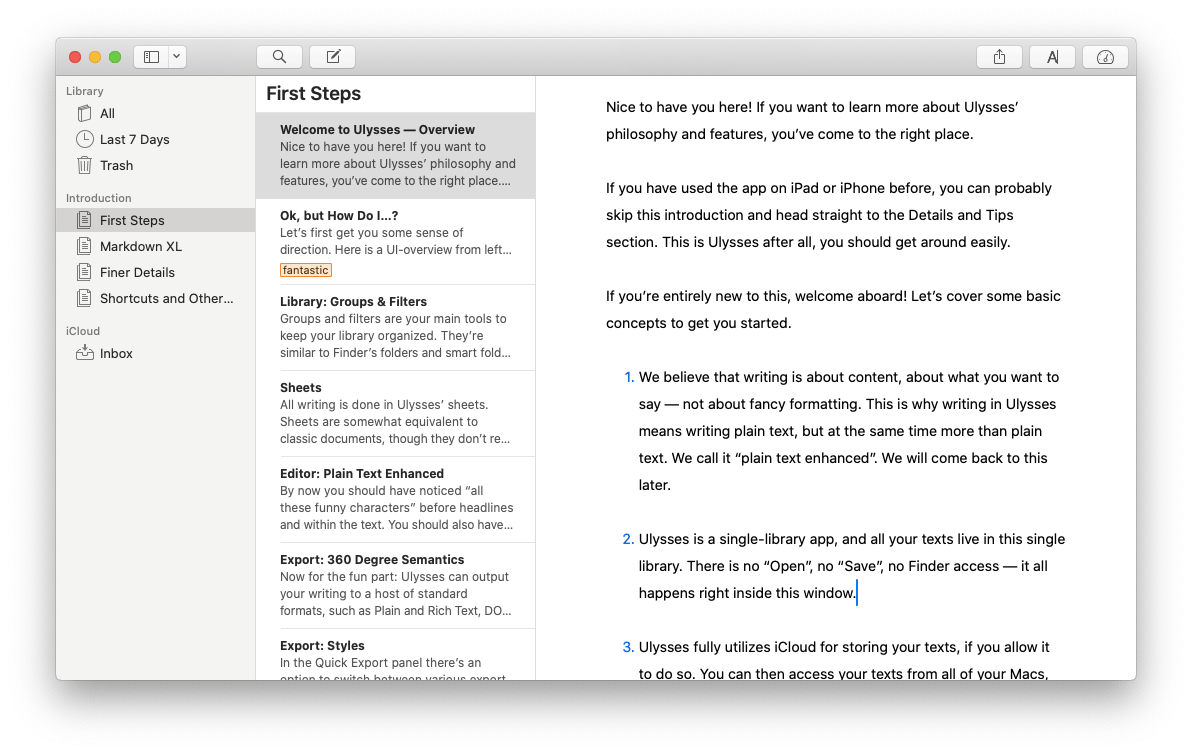
Focused: Best for focused writing with ambient soundtracks
Focused is another app for writing purists that does everything to get you concentrated on the words that flow from your keyboard. The app supports beautiful typography, various themes suitable for different times of day as well as ambient soundtracks to make it so you fully immerse in your environment.
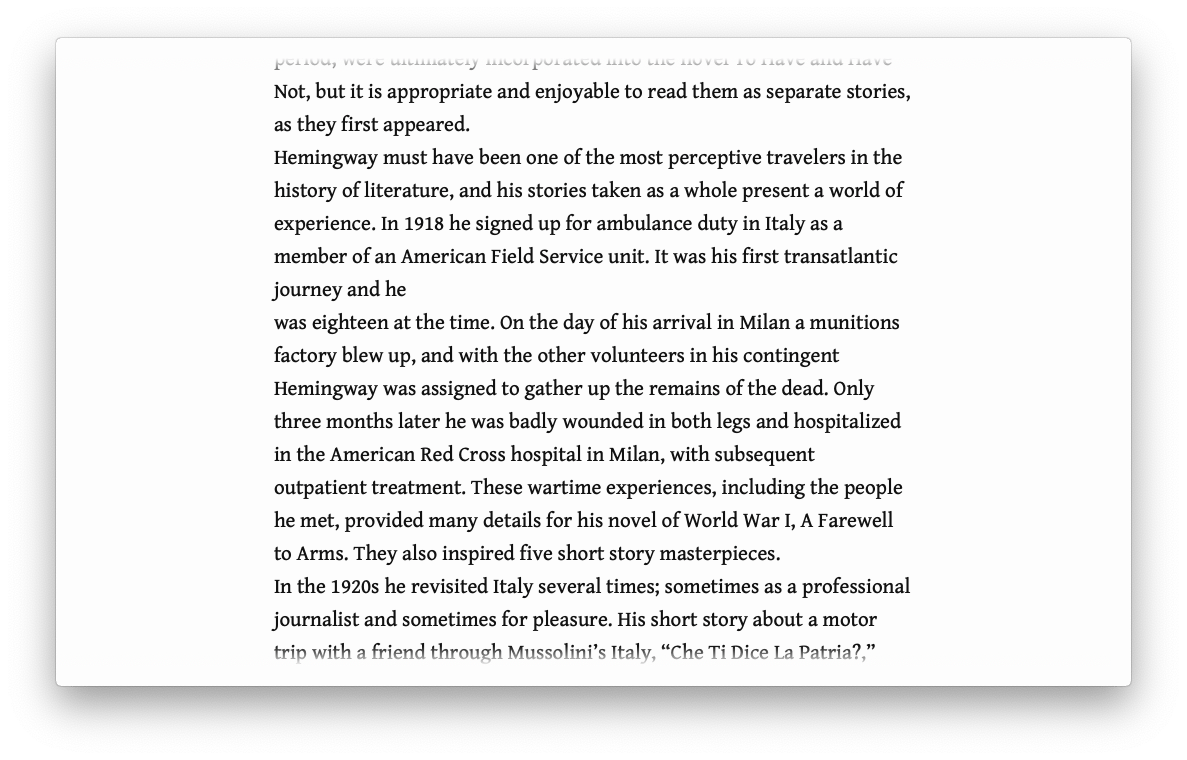
MarsEdit: Best for offline blog editing and scheduling
MarsEdit allows you to transport your complete blogging setup offline. You can edit HTML, rich text, or plain text to write and design blog posts with images, infographics, and videos with zero internet connection. Then upload your new blog post on schedule to the blog when you’re back online. As MarsEdit saves everything as you go on your Mac, you’ll never lose any data because of Wi-Fi troubles.
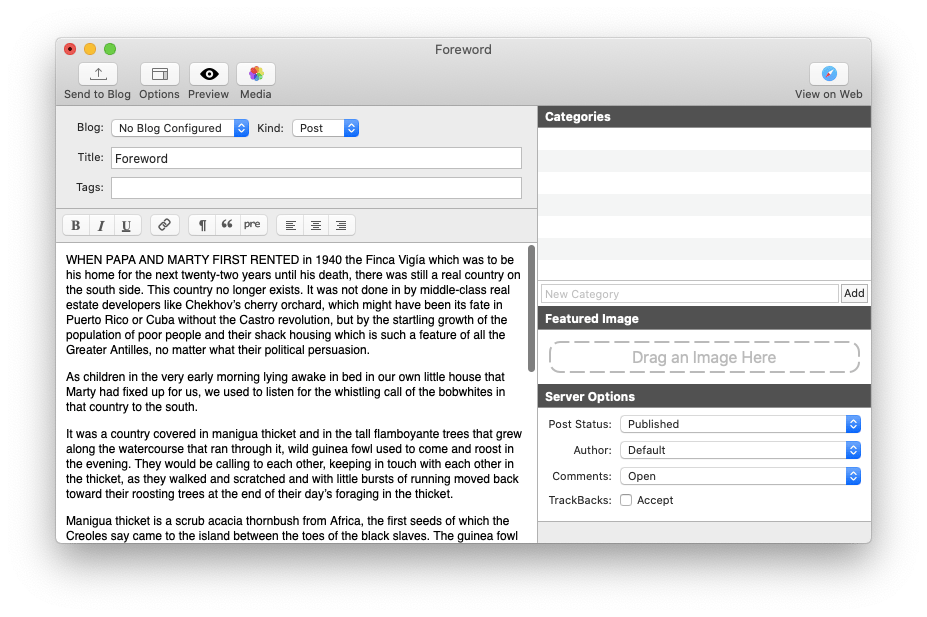
Diarly: Best for daily journaling
Diarly enables you to think freely. The app encourages your daily journaling practice and makes the writing habit easy and beautiful. You can organize your notes, add lists, calendar events, sync across devices, and more. Diarly also takes your security seriously, encrypting all the entries on the fly.
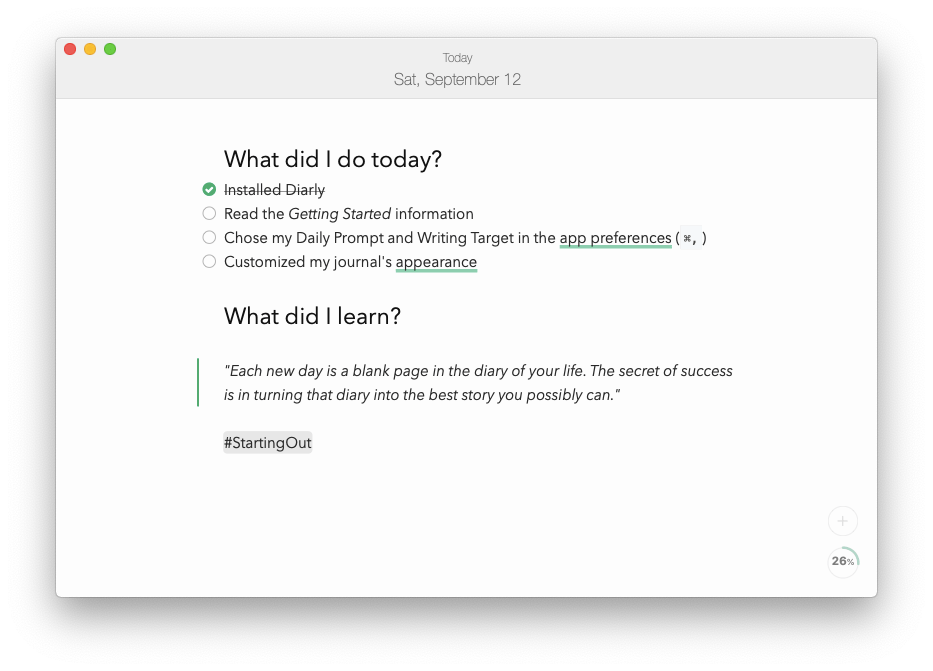
Final thoughts
So is Microsoft Word for Mac free? Not exactly. But you can get a lot of the same features from MS Word online, sign up for the Microsoft Word free trial, take a look at Google Docs or LibreOffice Writer, and use Microsoft Word free on iPad. Even better, give a wealth of more specialized apps a try. Sketch notes in Ulysses, concentrate on your writing in Focused, finish your blog post in MarsEdit, create stunning documents in Craft, and keep a journal with Diarly.
Best of all, Ulysses, Focused, MarsEdit, Craft, and Diarly are available to you for free with a 7-day trial of Setapp, a platform with 260+ powerful apps for your Mac, iPhone, and iPad. Try these tools today and discover more apps for your work under a single subscription!
FAQ about Microsoft Office for Mac
How much is Microsoft Word for Mac?
Do you have to pay for Word on Mac? Yes, you need a Microsoft 365 subscription or one-time purchase of Office 2021 to use Microsoft Word on your Mac.
Microsoft 365 subscription costs $69.99/year for a home/personal use version, and up. Microsoft 365 Business Basic is currently $5/month per user. Since there are family and business plans for Microsoft 365, you can ask your family and your employer if they can invite you on their plan.
Office 2021 cost starts at $149.99.
You can find more information on Microsoft's official support page for these products.
How to buy Microsoft Word for Mac?
Now that you know how to use Word on Mac, you must be wondering how to get Word on your Mac. You can do so on the official Microsoft website — but first, look through all of your options.
Here’s the price comparison on Microsoft’s official website for various Microsoft 365 and Office 2021 plans, which include Microsoft Word. Review them and pick the option that fits your needs best.
Click Buy now under your plan of choice to proceed to checkout. P.S. You’ll need to log in into your Microsoft account to make the purchase though or create one if you don’t have it.
What is similar to Microsoft Word for Mac?
If you’ve decided to put a hold on your question, ‘How do I get Word on my Mac?’, here are a few handy alternatives you can try. LibreOffice Writer and Notepad++ are word processors often considered similar and an alternative to Microsoft Word.
Google Docs is an online tool built into your Google account, although Microsoft also offers a free Microsoft Office Online service, Word included.
Other apps for writing and working with text that you can try are the above-mentioned Craft, Ulysses, Focused, MarsEdit, and Diarly. These apps are featured on Setapp, so you can get them with your Setapp subscription.





