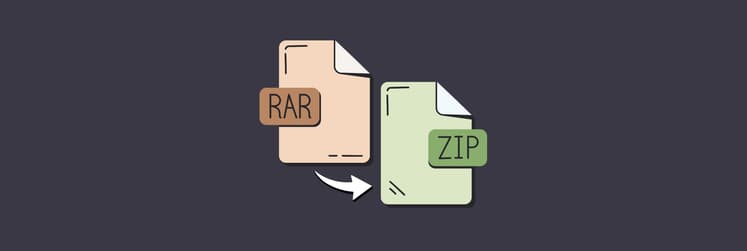How to open RAR files on Mac: I use these methods & tools
RAR files are a little like ZIP files – they’re a type of compressed folder that bundles up several files into a tidy package, but they require some technical knowledge to access what’s inside them. If a coworker has sent you part of a large project you’re working on as a RAR file, what happens when it comes time to open it?
In this post, we’ll be looking at what RAR files are and the ins and outs of opening .rar files on Mac using Terminal and other apps.
| The goal | How to achieve it |
| An easy-to-use interface for opening RAR | Install Archiver > Drag and drop RAR file into the window > Click Extract. |
| A platform for browsing and extracting multiple folders and files. | Install BetterZip > Select RAR folder to open > Click Extract. |
| To extract RAR files using Mac Terminal | Use /bin/bash -c "$(curl -fsSL https://raw.githubusercontent.com/Homebrew/install/HEAD/install.sh)" |
What is RAR?
RAR stands for Roshal Archive, and it’s a file format that was developed in 1993 by a software engineer named Eugene Roshal. If you picture one of those vacuum storage bags that can compress clothes, towels, and stuffed animals, that’s essentially what a RAR file is. It houses tons of data and files, whether audio, video, or another document type, and puts them into a handy, space-saving bag that’s a lot easier to store and share. The beauty of RAR files is that when it does come time to unpack them, they won’t change in terms of quality.
Compression serves to save space or decrease the time it takes to send something over the internet. But this doesn’t mean that a 10 GB file will magically turn into a 1 GB file – it all depends on the file type and the maximum compression ratio the tool and file allow. For example, while text files are easy to make small, multimedia files can prove more difficult as they are naturally much larger.
There are a couple of instances when RAR is most commonly used:
- Downloading large files or volumes of data. When you download anything from the internet, whether it’s a video game or another piece of software, you’ll often find that their files are neatly put into a compressed folder to save space and improve download speed.
- Sending files over email. Email providers often have a cap on how much data you can send over to a recipient, hence why file transfer services exist in the first place. They also don’t allow you to send entire folders, only files. If you compress these files into RAR files, you might be able to successfully send them as a singular file.
- Freeing up space on your computer. We’re sure many of you have been in a situation where your computer starts to slow down and lets you know that it’s running out of storage space. RAR files are the way to go if you want to make room yet still have access to those files.
- Dealing with sensitive files. An underrated feature of RAR files is that you can encrypt them with a password. If you’ve got legal files, personal information, or other sensitive documents, it’s a suitable way to share, store, or distribute them in a secure manner.
There are two terms you’ll frequently come across when it comes to RARs. While “compression” is all about reducing the size of your files, “archiving” refers to putting multiple files into one to make storage and transfer more effective. These actions can exist independently of each other as some might want to archive files without compressing them into smaller sizes, and others might want to compress certain individual files without archiving them. Most common tools offer both features, as it’s considered most practical to use both those techniques together.
How to open RAR files on Mac
Macs don’t have built-in applications to help you open RAR files natively, so you’ll need to download a third-party tool to do so. Here are two nifty solutions to make opening RAR files on Mac as smooth as butter: Archiver and BetterZip.
Archiver lets you effortlessly compress and decompress a range of files, all on one user-friendly interface. Rather than struggle on browser-based platforms, this handy program can open RAR, ZIP, and other compressed file formats – no problem.
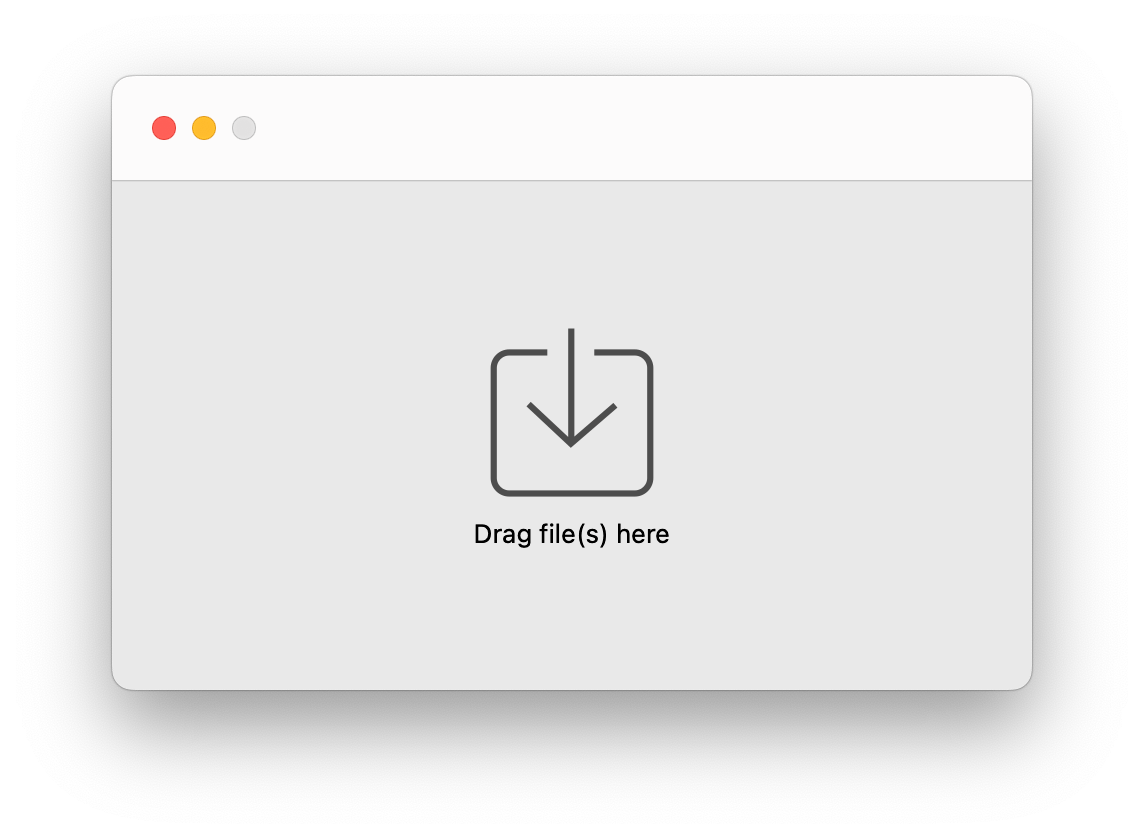
Let’s say we’ve got a bunch of pictures of dogs in costumes that exist in an RAR file, and you want to open it to show your friends.
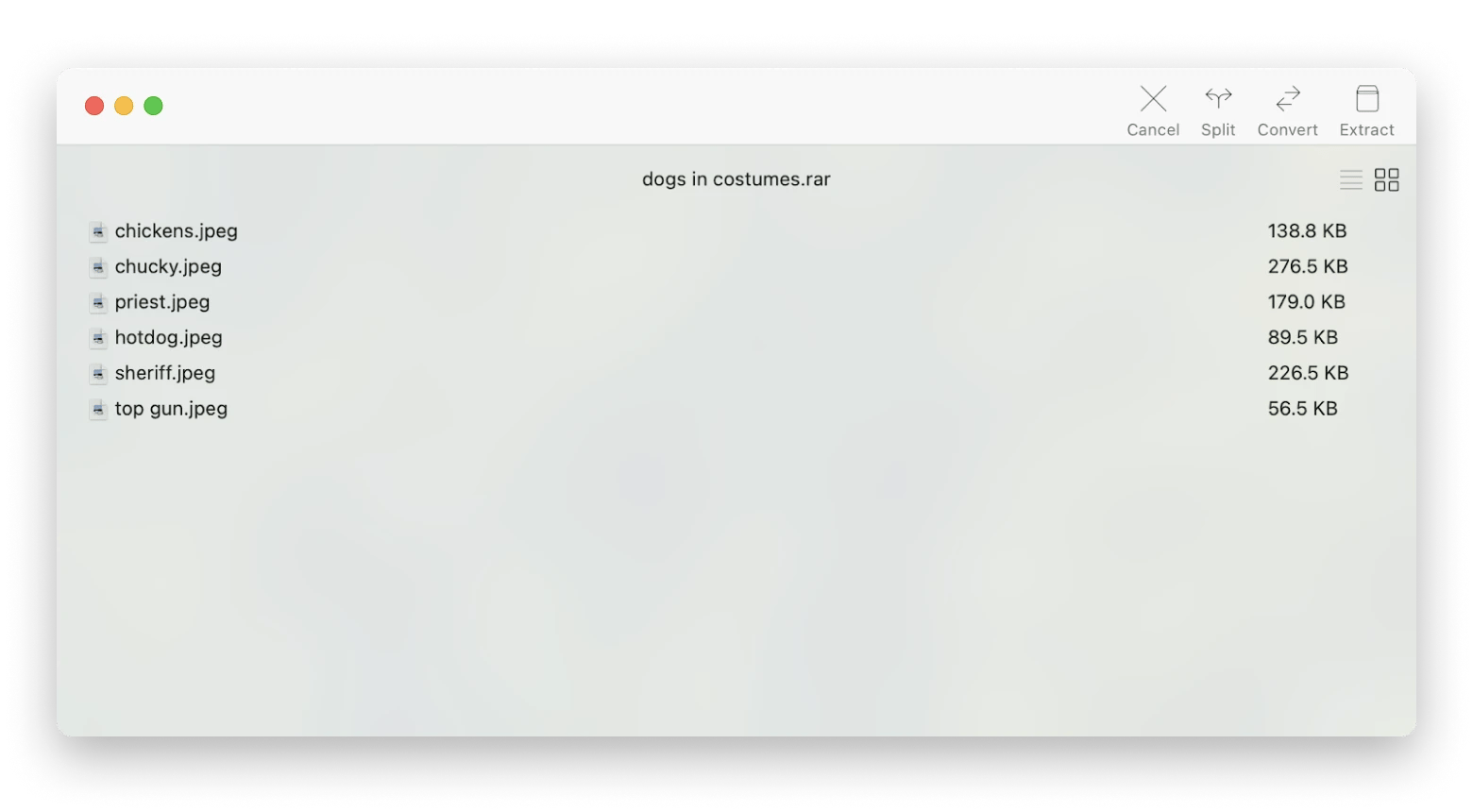
- Install and open the Archiver tool.
- Drag and drop the RAR file into the window, and it’ll show you a list of items within that file.
- Click Extract, and voilà – your file will be decompressed and ready to drag anywhere you like as a regular folder.
Archiver allows you to preview the contents of your file before even unzipping it. It also lets you extract multiple RAR files at the same time, and convert them into many other formats, including ZIP, 7ZIP, TAR.BZ, TAR.Z, and TAR. The app also provides different compression levels (none, low, medium, high) and password protection.
If you prefer a full-on platform to handle all your file compressing, BetterZip acts as a convenient file reader and manager for over 30 archive formats. It can be integrated into a bunch of productivity apps and is especially useful if you deal with lots of files and archives on a regular basis.
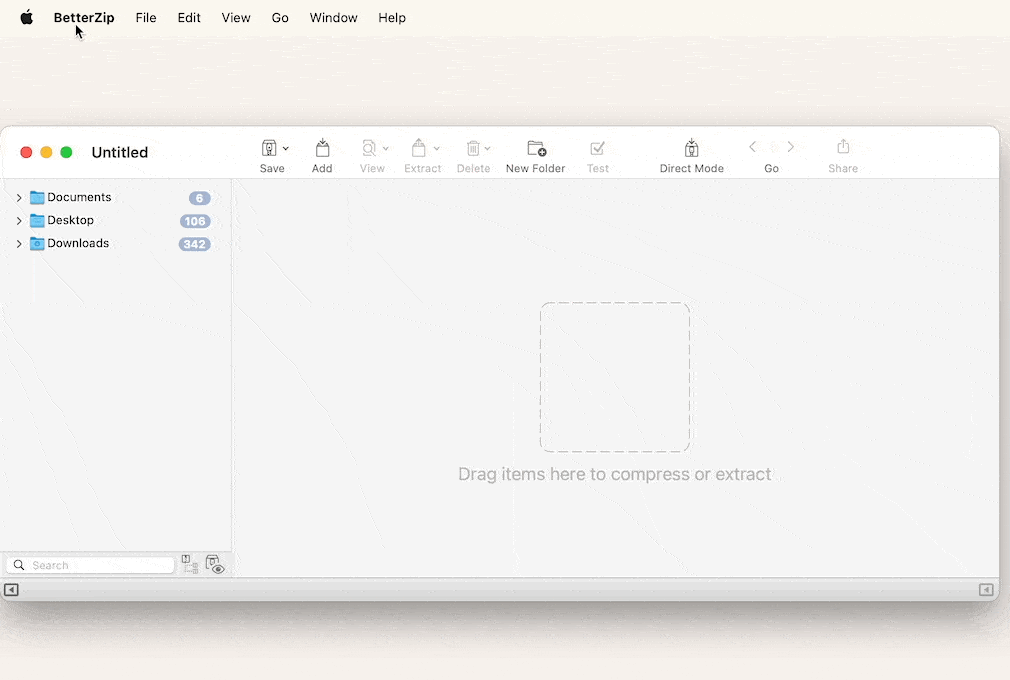
Rather than a simple drag-and-drop format like Archiver, BetterZip lets you browse through the folders on your computer or drag your RAR folder into the window for extraction or compression. Here’s how to use it:
- Download and open the BetterZip.
- Once you choose the RAR folder you want to open, BetterZip will give you an overview of its contents. You can click on each individual file and view details such as size, kind, and dimensions without having to navigate to Get Info.
- Click Extract on the toolbar, and you’ll be given the option to keep both the RAR file and extracted folder or delete the RAR file.
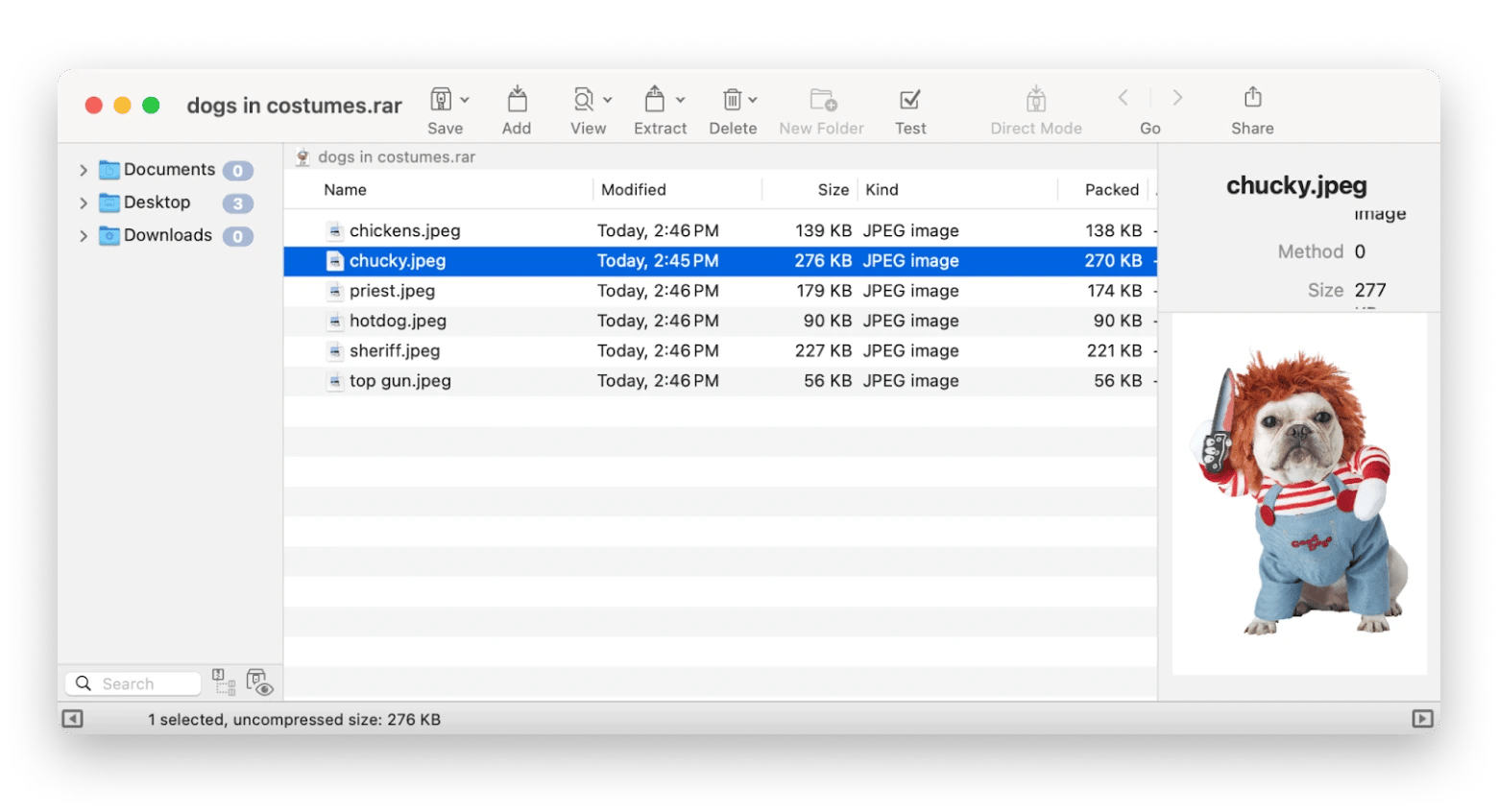
How to extract .rar files on Mac using Terminal
There’s also another way you can unpack RAR files on Mac, and that’s by using a Mac Terminal. While this method might sound a little more technologically advanced, it’s not as intimidating as you might think.
- Open the Mac Terminal by searching for Terminal in the Finder search bar. Alternatively, you can go through the manual process by clicking the Finder icon in your dock > Applications > Utilities > Terminal.
- Type in the command xcode-select --install to install the developer tool. Click Install to install the software.
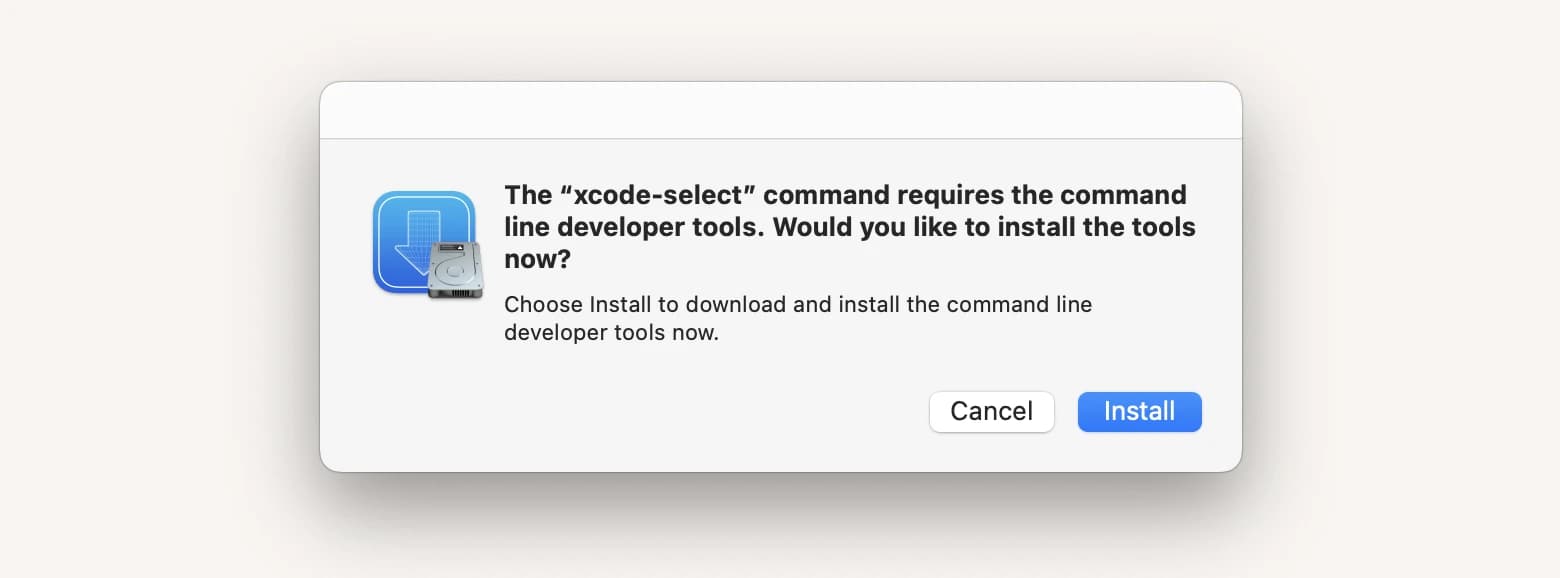
- Download Homebrew, which is a package manager (a collection of software tools that help you install things) that will help you download the software you need to extract RAR files on Mac.
Type in the command /bin/bash -c "$(curl -fsSL https://raw.githubusercontent.com/Homebrew/install/HEAD/install.sh)" into Terminal to install it. If the command isn’t working, check to see if the code has changed on the Homebrew website.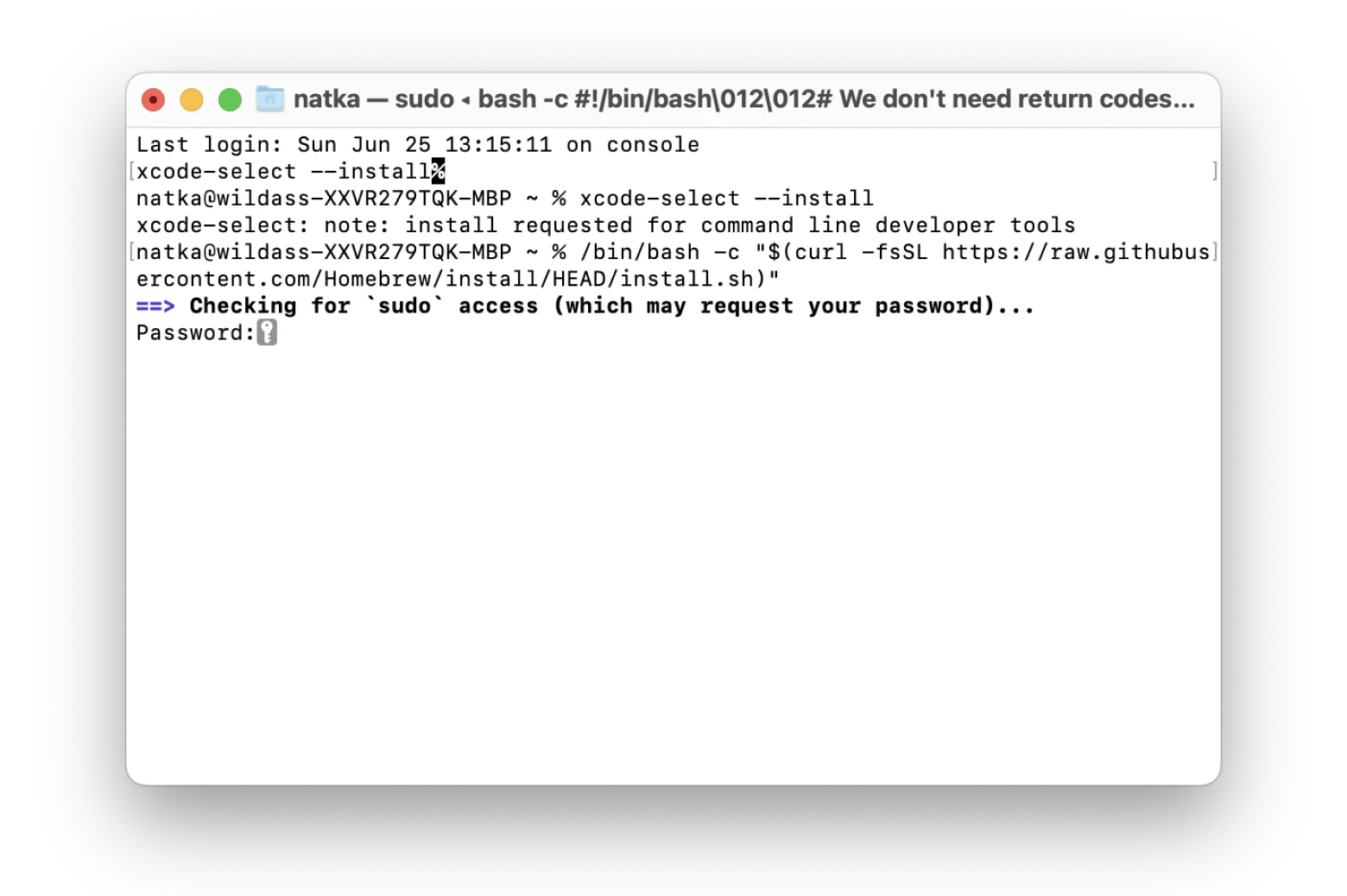
- Enter your password (no characters will be displayed as you type it), press the Enter key on your keyboard, and installation will start.
- Follow the Next steps instructions.
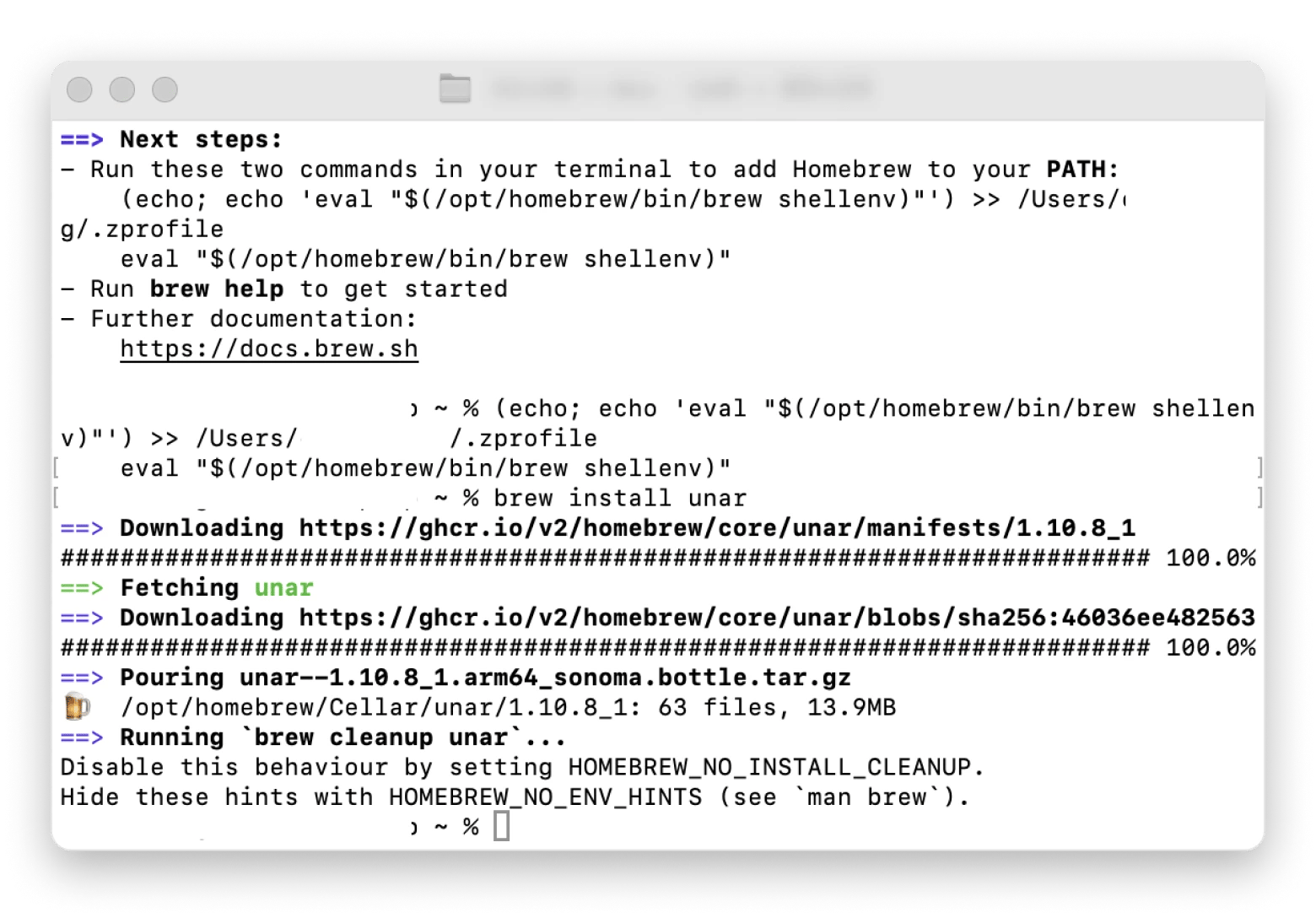
- Type in the command brew install unar to install the unarchiving component.
- Drag the RAR file of your choosing into Terminal and press Enter. When the process finishes, you’ll find the unarchived folder in your Home folder.
Open RAR files on Mac, seamlessly
Where there’s a will, there’s a way – and we’ve proven that by showing you just how to unrar on Mac. We discussed what RAR files are and how they differ from ZIP files, as well as how to use an RAR extractor for Mac for the most secure and effective unpacking possible.
Setapp is your gateway to an array of 260+ incredible apps under just one subscription, including useful RAR file extractors like BetterZip and Archiver and unzip file manager, like Commander One. Want to upgrade your folder management or manage your Mac? Setapp can help you do all of that and more. Sign up for a 7-day trial and see just what your Mac operating system can do!
RAR vs. ZIP: What's the difference?
ZIP files are another similar type of data compression file format you might’ve heard of. They function just about the same way, with both RAR and ZIP supporting lossless data compression, which means you won’t be left with a downgraded version of your original files when you archive them (compress them).
While it’s obvious that ZIP has the fame that RAR doesn’t, RAR files are a dream when it comes to storage space. As they have a higher compression ratio, they’re able to provide smaller and more condensed files.
The only problem is that RAR files can be trickier to deal with because of this. While ZIP runs on just about any operating system, unpacking RAR files on Mac isn’t as straightforward because Macs don’t have the instincts to know how to open them. The good news is that, while your Mac might not have the built-in skills to handle RAR files, there are third-party tools you can use to help it out.
There are a variety of reasons why someone would want to use RAR over ZIP and vice versa:
Use ZIP when –
- You want a universally recognized file type that can be opened by the built-in software on different operating systems, including Mac. If you’re planning to share these files among many people who potentially use different systems, ZIP can make life a lot easier.
- You have an extremely large amount of data to deal with. ZIP files are able to decompress and compress a lot faster, which is useful if you don’t want to wait and want better efficiency.
Use RAR when –
- You’re looking for advanced features like error recovery, password protection, and creating multi-part archives, where you can pack and unpack them on their own without affecting other parts.
- Your priority is compressing to small sizes to send files online or conserve space. RAR usually offers superior compression rates, which will give you smaller sizes than ZIP.
- You’re dealing with sensitive information. RAR works with a stronger encryption algorithm, so there’s a higher level of security provided.
FAQ
Can Macs open RAR files?
Mac can open RAR files – so you can breathe a sigh of relief. Unlike ZIP files, however, they aren’t supported out of the box, meaning that you’ll need third-party software to help you open them. With tools like Archiver and BetterZip, opening RAR files becomes a much easier process.
How to open .rar files online?
To open .rar on Mac, you can use a range of trustworthy cloud-based extractor tools that will extract the contents of a RAR file for you. Once the process is complete, you can go ahead and download the files you want. If you’re dealing with confidential or sensitive files, however, keep in mind that you’ll be uploading these files to the internet, which could prove unsafe. In these cases, it’s a smart idea to use desktop tools to stay secure.
Can I change a RAR file to a ZIP file on a Mac?
Macs don’t provide built-in software for converting RAR files, but using third-party file archive utility apps, you can seamlessly convert a RAR file to a ZIP file in seconds. With a few clicks, you can recompress the contents of an RAR file into a ZIP file.
Are .rar files safe for Mac?
.rar files are typically safe for Macs, provided that you’re sourcing them from a trusted person or place. It’s also important to use secure tools to unrar Mac files to make sure your data is always encrypted.