Craft vs. Notion comparison: Which is best for you in 2025?
If you’ve found yourself needing an app that could make managing projects less daunting, you’re in luck. In this article, I’ll expand on the Notion vs. Craft comparison, detailing their respective features, pricing, and usability. You’ll understand all the relevant differences between Notion and Craft and know how to choose the best productivity and collaboration app in 2025.
But first, I want to show you what they are all about:
| Let’s compare! | Notion | Craft |
|---|---|---|
| Core focus | All-in-one workspace: notes, databases, project management. | Document-centric writing and note-taking. |
| Markdown support | Limited; requires switching between edit and preview modes | Excellent; real-time preview. |
| Templates | Extensive library of pre-made and community templates. | Fewer templates; beautifully designed and easy to use. |
| Collaboration | Real-time editing, commenting, sharing; suited for teams. | Real-time collaboration with live cursors; focused on individual content creation. |
| Compatibility | Web, Windows, macOS, iOS, Android. | macOS, iOS, Windows, Web; Android version in development. |
| AI features | Generative AI assistant (Notion AI); advanced functionalities at extra cost. | AI Assistant (GPT) integrated into the interface. |
Overview of Notion: What to know first
Notion totally changes the game when it comes to managing information, whether you’re doing it solo or as part of a team. I’ve been using it for everything from jotting down personal ideas to keeping my work projects organized. It really strikes a nice balance between casual note-taking and serious project management with its awesome tools.
Some key Notion features include:
- AI assistant that automates tedious tasks like data entry and finds what you’re looking for wherever it’s located.
- A diverse library of over 30,000 templates for creating and maintaining knowledge bases, roadmaps, and other common resources.
- Interlinked calendar and analytics features for planning and tracking goals.
- Sites tools for quickly turning any document into a website.
- A wide range of integrations and availability across Android, iOS, macOS, and Windows.
![]()
Notion is ideal for people who lead in creating products, running marketing and communications activities, and more. I find it a cozy space where rough notes and ideas can turn into clear plans, instructions for more people, and bases for refining strategies.
Additionally, check out the review of the best Mac project management software for personal use & work.
Overview of Craft: What to know first
Craft is a really user-friendly app for taking notes and collaborating with others. It uses AI tech from GPT-4 and Apple to help you create documents and manage tasks easily. What’s cool about Craft is its focus on design — you get a bunch of options to tweak the look and feel of your documents before sharing them. It makes compiling and sharing info a lot more enjoyable.
Core Craft features include:
- GPT-4o and Apple's AI help you draft, summarize, and find content.
- Structured databases within documents for organizing information.
- Real-time collaboration with instant updates and note-sharing on Mac.
- Conversion of documents into slideshows using page breaks.
- Notes access across macOS, iOS, Windows, and the web, ensuring your work is always up-to-date.
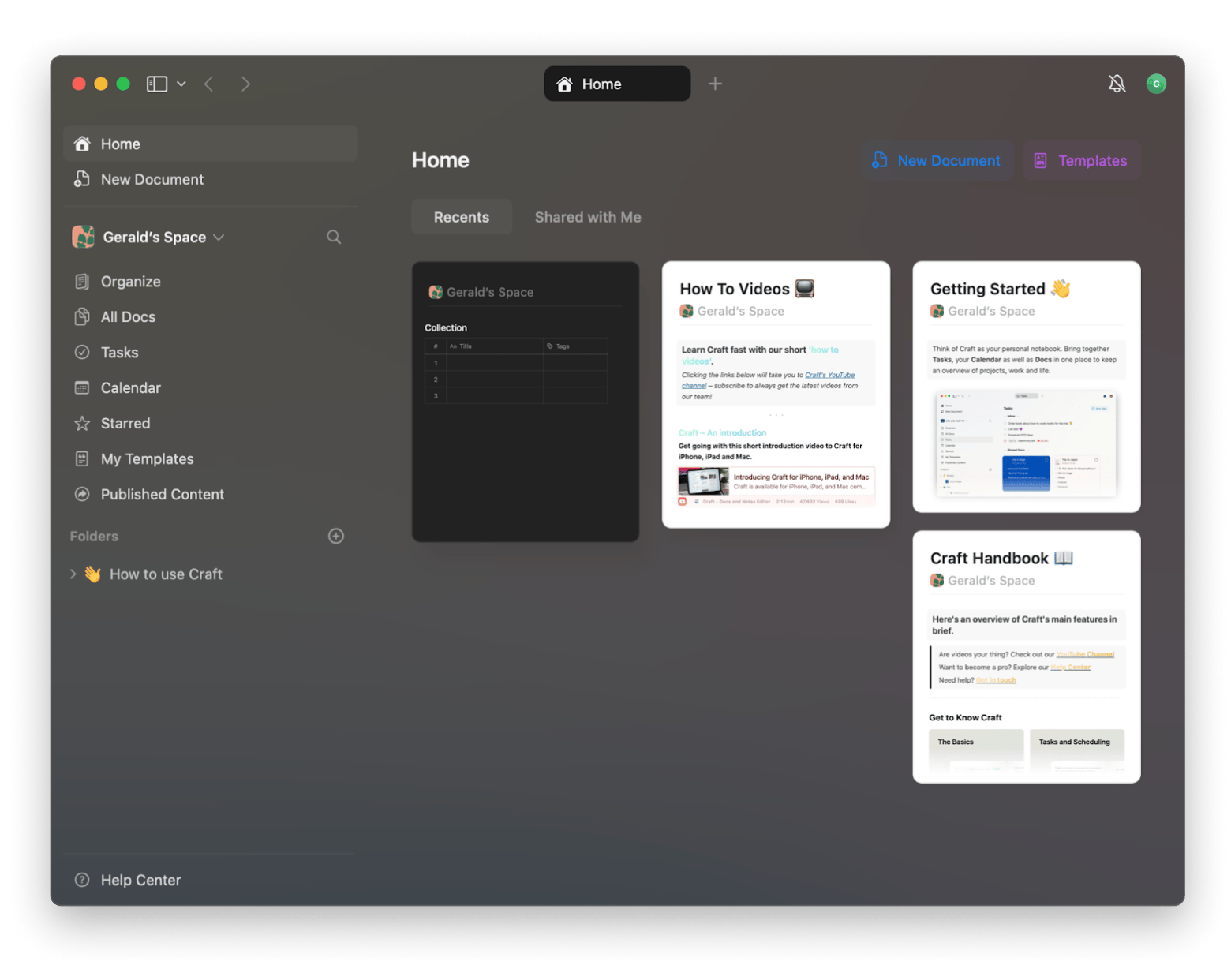
I think Craft is perfect for anyone who enjoys working with lists but still wants to keep everything in context. It’s kind of like a journal, but instead of just random thoughts, you’ve got all your important stats, ideas, discoveries, and resolutions neatly organized. Plus, it’s surrounded by all the stories and comments that make it feel more personalized.
Getting your work in order with Notion or Craft
Now that you know each app’s standout features, let me explain how Notion and Craft approach similar productivity needs.
Craft features vs. Notion features: Which app leaves you more organized?
Since these apps do a lot of the same things, you might be wondering, “Which one needs fewer clicks?” or “Which one displays more items in one place?” So, let me explain more about how each app solves the same problems.
Layout and navigation
Notion does a great job of combining various elements in a document, including things like graphs. However, I’m more impressed by how it connects documents to other functions like the calendar, sites, and knowledge bases. This means that wherever you are, you can easily end up in another area with information relevant to what you were viewing or editing initially. It also shortens the path to transferring elements across documents or publishing for a broader audience.
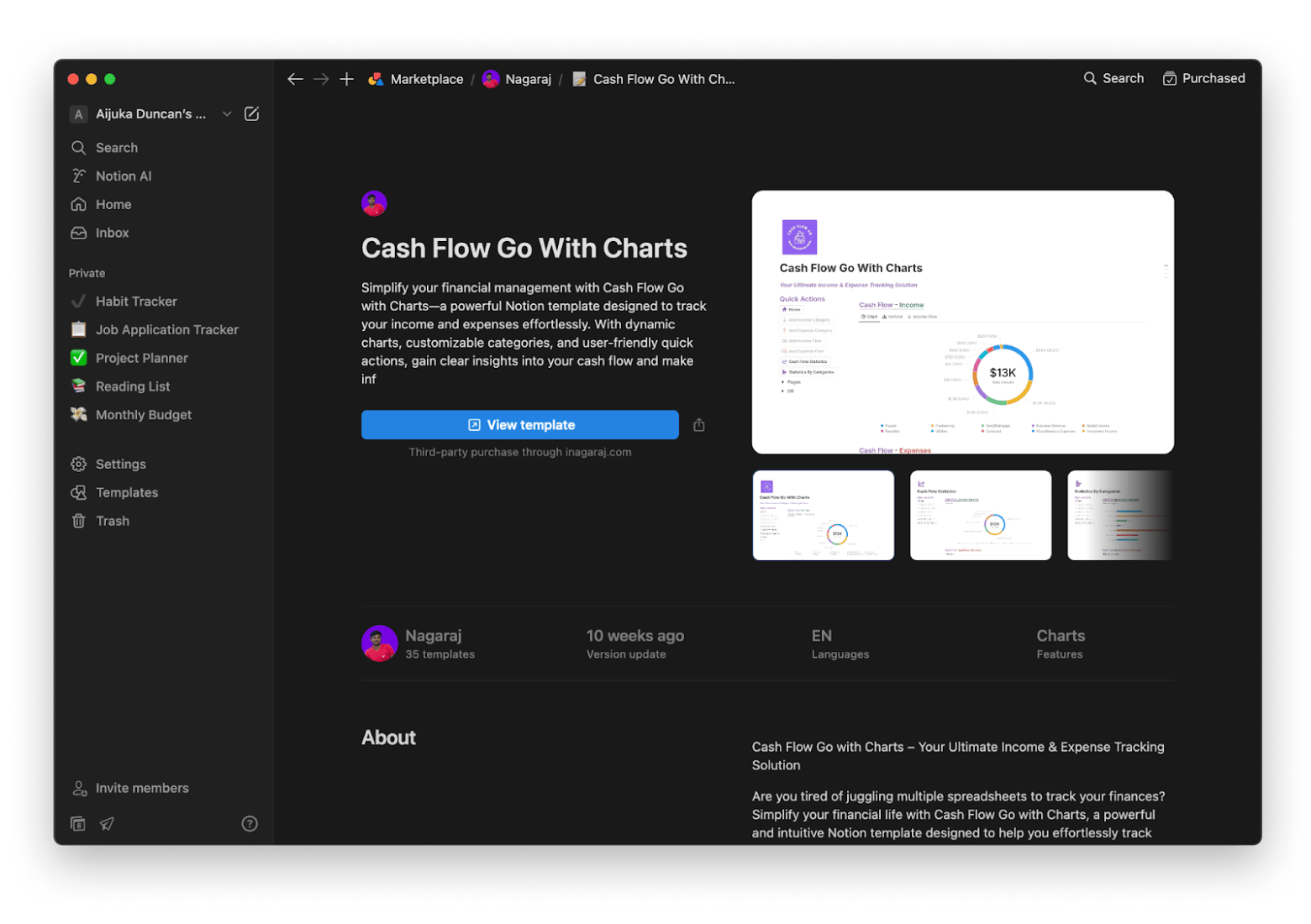
On the other hand, Craft enables you to build a collection within a document, similar to an inserted table. This is super helpful because my lists can be surrounded by other relevant information. This might include what I wanted to achieve by creating that in-document collection. For instance, the collections might show the performance of each of my brand’s social media pages, the influencers who got the best results, and the best-performing days and products.
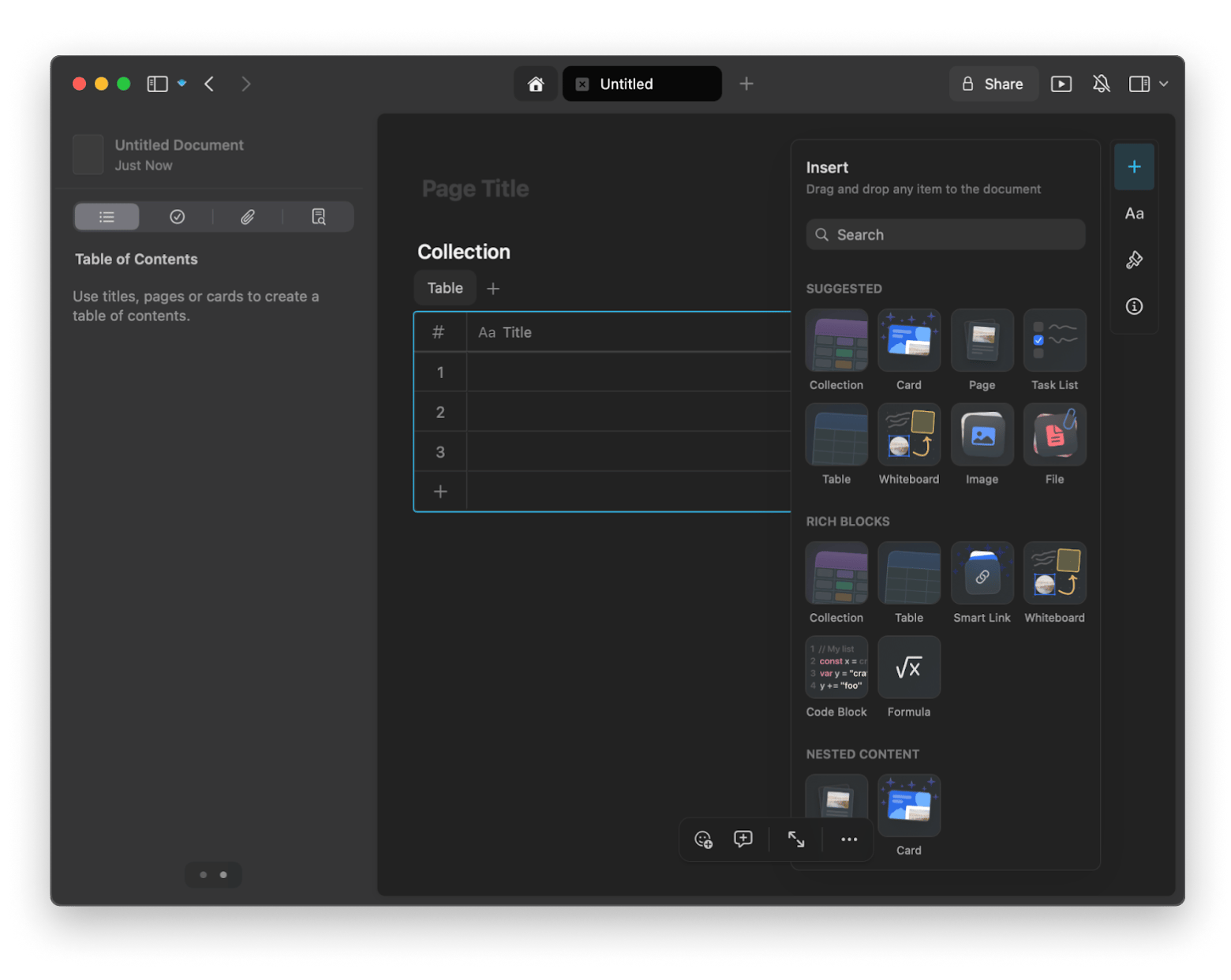
Analytics
Notion has some easily comprehensible analytics features like ring charts displayed right next to the information they reference within a document.
However, Craft’s analytics may not be as straightforward. You might have to do more manual work to describe items accurately and then rely on filters tied to various criteria. That said, Craft has some cool calculation features for its collections. For instance, you can easily calculate the average time spent on specific tasks.
Assistive features
On the surface, it might seem like Notion’s AI feature wins. This is because of how seamlessly it extracts information from various sources.
However, Craft’s AI assistant makes things more interesting. For example, you can take information from a collection about employee performance and blend it into an address on how to shorten completion time.
Notion pricing vs. Craft pricing
Notion starts at $10 per seat per month (Plus), with the next tier costing $15 per seat per month (Business). There’s also an Enterprise plan whose cost you can negotiate after a sales representative understands your needs. Notion's free plan is also fairly generous, supporting up to 10 guests, a 7-day page history, and integration with GitHub and Slack. Notion AI also comes separately at $10 per member per month.
On the contrary, you can get full access to Craft for $9.99 + tax monthly on Setapp. The platform has over 260 Mac and iOS apps that you can use under a single subscription plan. It’s a real bargain since you can try other project-planning apps, such as SheetPlanner, to plan and track project progress or MindNode Classic to brainstorm ideas and put them into a mind map.
Ease of use: Which one is trickier to use?
Both apps are pretty user-friendly, but Craft loses some points on accessibility since it doesn’t have a dictation feature. Notion can feel a bit much for those just starting out, but Craft could really step it up by improving how its AI assistant interacts with the collections. Plus, Craft doesn’t have a dedicated Android app yet, but you can still check it out on their mobile web beta.
Notion and Craft: What I like and what to change
Now that I’ve put Notion and Craft capabilities side by side let me outline the hidden gems and problems worth knowing before you commit to either app.
Notion: All your projects in one app
While Notion seems like the tool that does it all, there are some areas where it reminds me why a lean, more focused solution can be better. Let me outline where it excels and falls short.
Pros:
- Deep integration with other apps, which simplifies importing and exporting information.
- Large marketplace of user-generated content and assets to draw from.
- GPT-4, Claude, and analytics combination that help you build a document library in groups.
- Strong data privacy and security features (no model training based on user data).
- Users can monetize the templates and libraries they build.
Cons:
- Many amazing capabilities are tucked away in premium templates.
- Harder to learn how to adapt some features to different project types.
- Mobile app may be less smooth, especially for Apple users.
I feel Notion may be a bit much for a freelancer like me, but as I get more contracts and work on more projects, I believe it can eventually help me operate like a large organization.
Craft: Create and collaborate easily
Before you write off Craft as an entry-level tool, let me explain why it can continuously satisfy your productivity needs even as they evolve. I’ll also show you where it might need a bit more work.
Pros:
- Excellent synchronization for users in the Apple ecosystem.
- Very visually appealing documents are ideal for presentation.
- Simplified media file format conversion.
- Effective self-help videos to introduce new users to Craft workflows.
- Enhanced offline experience with more functionality.
Cons:
- Craft does not send email notifications when team members complete tasks.
- Craft's AI features are primarily designed for Apple's ecosystem.
While the Craft experience on Windows and Android may not be as enhanced as the Apple one, the Craft Assistant still does wonders on both platforms. You can also easily import assets from Notion.
Which app should you choose?
Notion and Craft both have unique scenarios where they shine, so let me help you understand which one might be better for specific types of users and problems.
When to choose Notion:
- Teamwork: If you plan on working with a constantly changing number of people, Notion is the way to go. This is because you can pay an additional fee for each new team member to access the same feature set and scale down when one or more leave.
- E-commerce and content creation: If you’re a content creator, Notion will work better for monetizing your documents and databases online.
When to choose Craft:
- Apple users: If you’re already set in the Apple ecosystem, you'll enjoy Craft and have a consistent experience with your assets synchronized across all devices.
- Offline use: If you’re largely on mobile and often go offline, Craft is a better choice. It’ll be lighter on your device and allow you to do more without an internet connection.
Which is better: Notion vs. Craft [Final words]
The Notion vs. Craft faceoff remains interesting as each side keeps improving specific aspects. Notion has stronger links between its documents, scheduling, publishing, automating, importing, and analytics features. On the contrary, Craft is better at harmonizing your ideas, strategies, goals, and work assets by using collections within documents, which is my preferred way of working.
Let me know which way you’re leaning, and if you prefer Craft, you can get it on Setapp. The Setapp platform will help you get Craft and many other exciting apps for Apple devices for less than you'd spend on each separately. It'll also help you organize them on your device and maximize their individual and combined power. Get the 7-day free trial.





