Why Get The Mac mini Latest Model
In the last few years, Apple has released and updated lots of Macs. We can now choose from a gorgeous iMac Pro, a powerful Mac Pro, a lightweight MacBook Air with True Tone display, and a brand new 16-inch MacBook Pro, to mention just a few.
But what more and more people realize is just how expensive most of Apple’s computers have become. The new MacBook Pro will set you back at least $2,400. Then it’s $5,000 for the basic iMac Pro and $6,000 for the Mac Pro, which doesn’t even include a monitor (add $5,000 on top for Apple’s Pro Display XDR).
Considering all this, you might wonder if there’s an affordable solution available at all: one that would also be capable of working on tasks heavier than simply browsing the web. And there is! It’s called Apple Mac mini.
What Is A Mac mini?
Mac mini is literally a mini Mac — a tiny desktop device — that has been around for quite a while. It’s been normally positioned by Apple as a computer for casual users up until the 2014 model. However, the new Mac mini updated in 2018 has made a solid jump towards a more professional audience.
For those who’ve never seen a Mac mini before, it’s essentially a small square box, measuring 7.7 x 7.7 x 1.4 inches (similar in shape but slightly larger than Apple TV), that now only comes in Space Gray color (same color as in MacBooks or iMac Pro). It’s got a variety of ports to connect any external devices (e.g. a monitor, a keyboard) and can be used anywhere, from being your everyday computer to a part of a solid server infrastructure.
Still, some questions remain: What’s the Mac mini price? Are there any Mac mini deals? What about Mac mini ports? And should you buy a Mac mini 2023 if it becomes available? Let’s take this step by step.
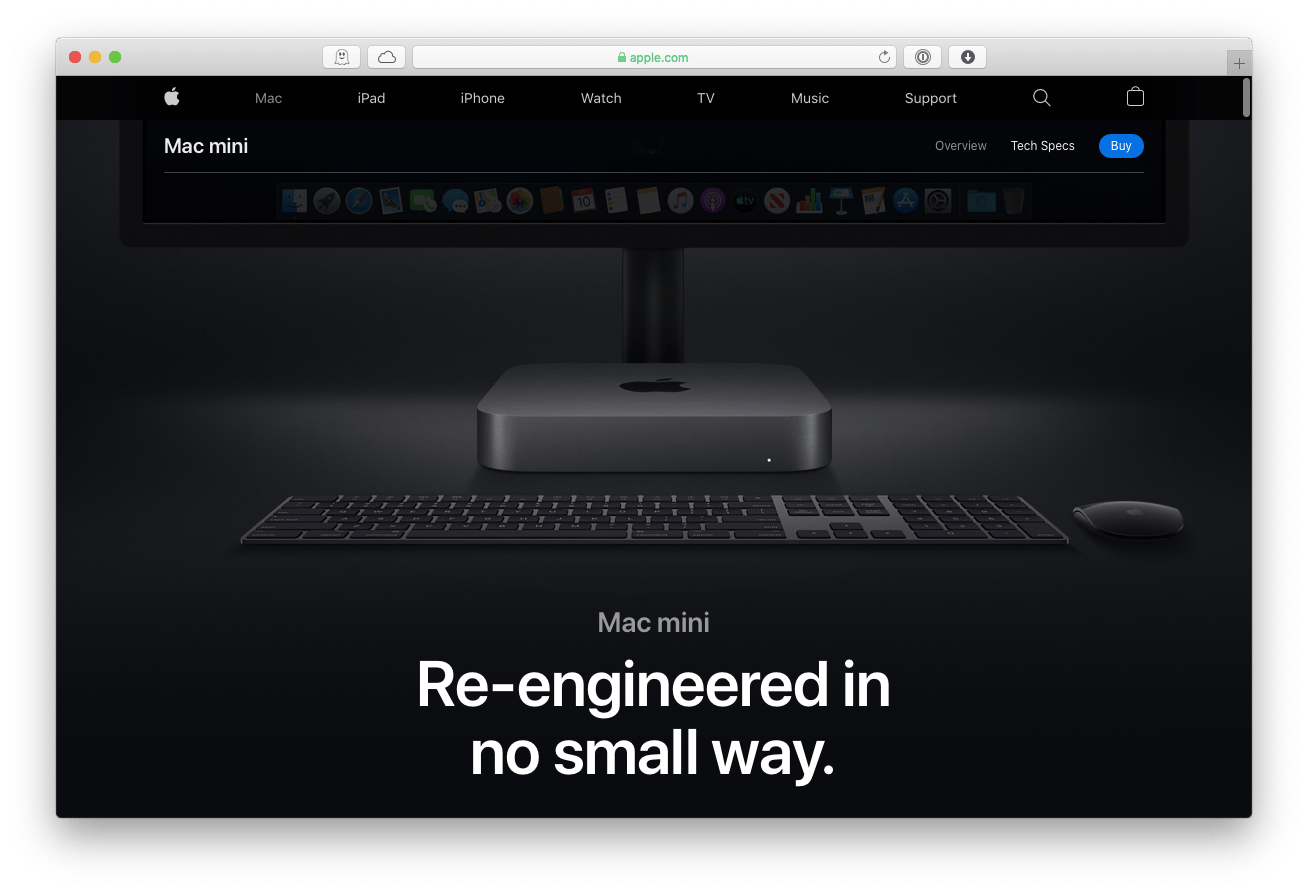
When was the latest Mac mini released?
Unfortunately, Mac mini updates are not nearly as consistent as the ones for MacBook Pros or iPhones. The new Mac mini came out in late 2018, over 2 years ago. And a version before that was released in 2014.
So is there hope for Mac mini 2021? MacRumors, a website that tracks all Apple updates scheduled, estimates that on average new Mac minis come out every 588 days. Given that we’re getting close to 500 days since late 2018, it’s highly probable that we’ll see a new Mac mini released during Apple’s WWDC conference this June.
How much does the new Mac mini cost?
Right now, Apple offers Mac minis in two base models:
3.6 GHz Quad-Core Intel i3 with 128 GB of storage for $799
3.0 GHz 6-Core Intel i5 with 256 GB storage for $1,099
The latter model also offers a Turbo Boost of up to 4.1 GHz.
However, if you’re not satisfied with this stack, there are lots of upgrades you can buy, from increasing RAM to 64 GB to getting a 2 TB SSD, to levelling up to an Intel i7 chip, to installing a 10 Gigabit Ethernet. The most expensive setup you can build right now will cost you $3,200, most of it coming from RAM and SSD upgrades.
Some people might be wondering if Mac mini is DIY upgradeable. And generally it is, but since you have to take it apart, Apple wants you to only do that at a licensed dealer, using licensed Apple parts. Upgrades at home are then certainly not advised.
Are there any Mac mini design improvements?
Given that Apple had four full years to redesign the product, you might think there would be radical design improvements. Nope. The new Mac mini looks exactly like the old Mac mini, save for the new color alignment (Space Gray) with the rest of the Mac lineup. The old silver color is no longer available.
To sum up the new Mac mini appearance, it’s 7.7 x 7.7 x 1.4-inch Space Gray box that weighs 2.9 lbs, and has just a single light indicator in the front to show if the machine is on or not.
What did change considerably, though, are the internal components, which underwent a complete overhaul.
What are the internal Mac mini updates?
The most impressive change in the new Mac mini and, possibly, in the upcoming Mac mini 2023 is the power output.
Mac mini now boasts brand new eighth-generation Intel processors and speedy 2666 MHz DDR4 memory, which results in up to five times faster system performance.
As more power means more heat, Apple has also redesigned Mac mini’s thermal architecture for double the airflow and up to 70% more maximum sustained power.
In line with all the other Macs, Apple has added a T2 security chip to the new Mac mini as well, which ensures that all hard drive data is safely encrypted at all times.
For ports, Mac mini might surprise you with its versatility, especially when compared side-by-side with the latest laptops (which are often pretty bare). It features an HDMI, two USB-As, four USB-Cs, Ethernet, and a standard headphone jack. So no USB adapters or docks immediately required.
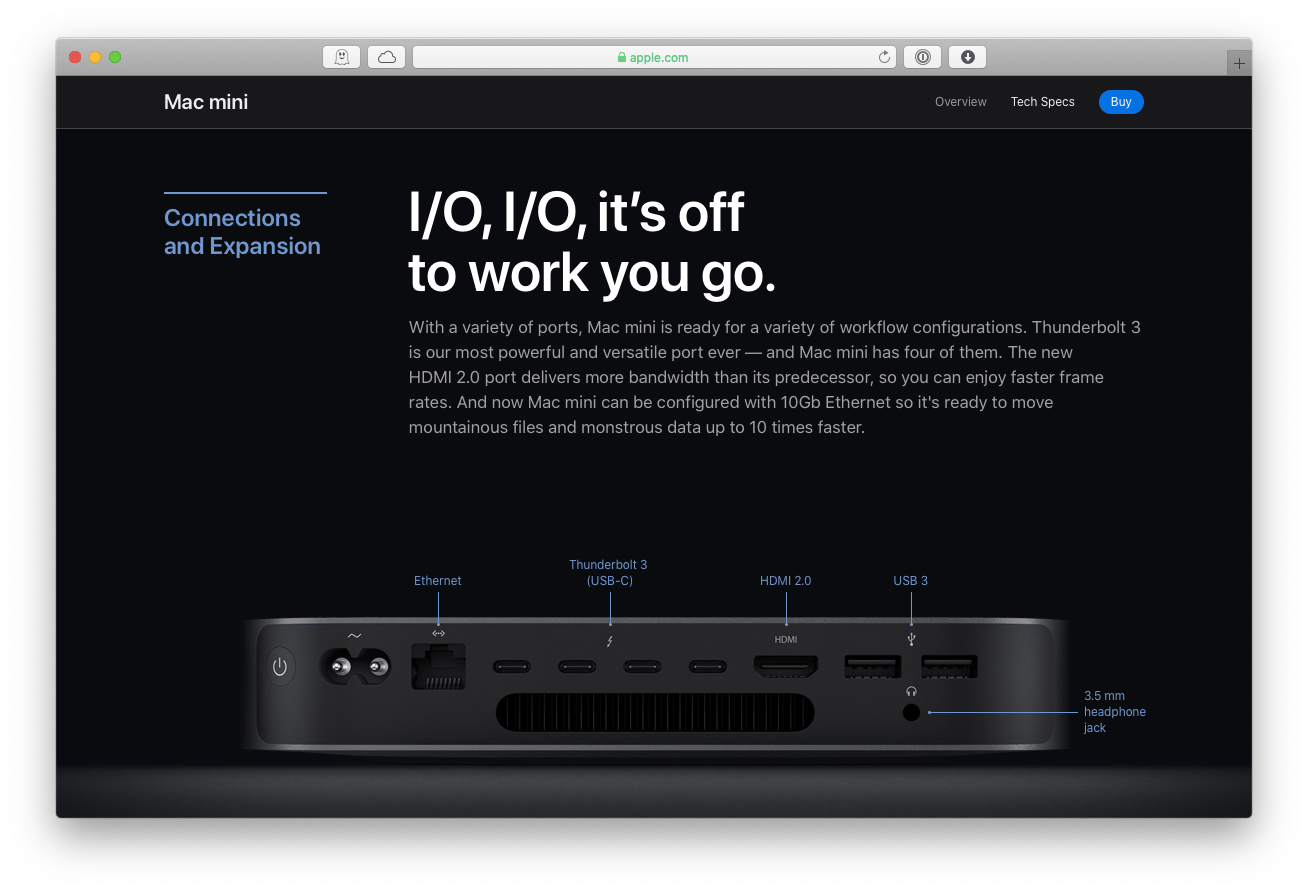
Ways to make your Mac mini better
Overall, Mac mini might seem like a good deal. It’s powerful, affordable, and expandable. You can use any monitor you like, any keyboard, and any mouse. You might even stack up a few of them and create a formidable server. Its versatility is nearly limitless.
What could make your Apple Mac mini even better is having a few powerful optimization apps to make the most out of its configuration.
CleanMyMac X is a top-grade utility used to clean, optimize, and protect your Mac. It’s by far the best way to get rid of all junk generated by your macOS use: system and user logs, cached files, unneeded language files, broken login items, and so much more.
To start with CleanMyMac X:
Launch the app and go to System Junk
Click Scan
Find out more in Review Details
Hit Clean when ready
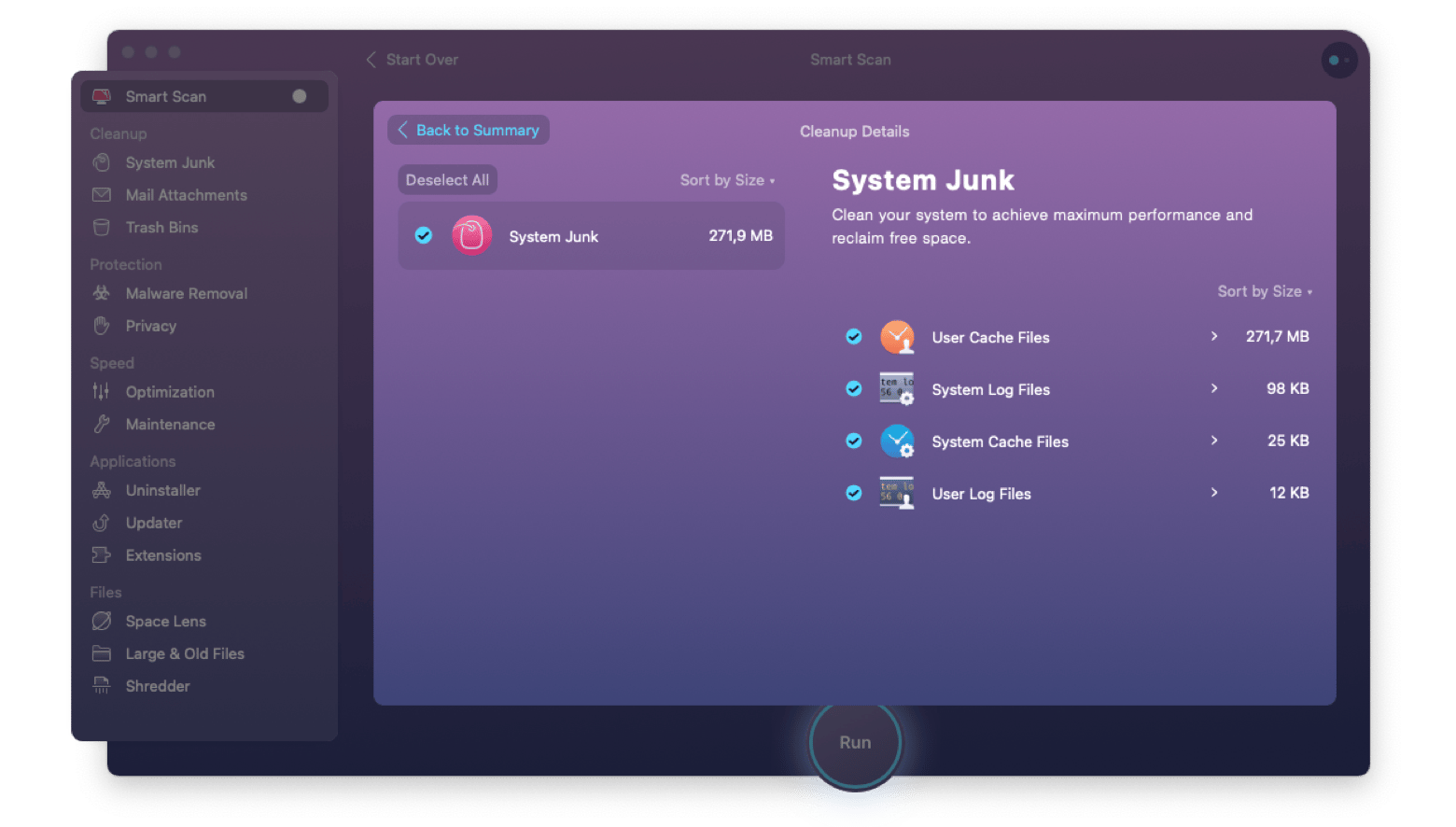
Alternatively, you can navigate to Maintenance, select the improvements you’re looking for (e.g. Free Up RAM, Flush DNS Cache), and click Run. If you think your Mac might be infected, just go to Malware Removal, click Scan, and then Remove.
iStat Menus is another essential utility that should become your Mac’s primary control center. Living quietly in your menu bar, iStat Menus tracks all possible Mac indicators, from your CPU load to internal temperature, to network activity. There’s simply no better way to identify a potential problem and search for a solution, before any damage has been done.
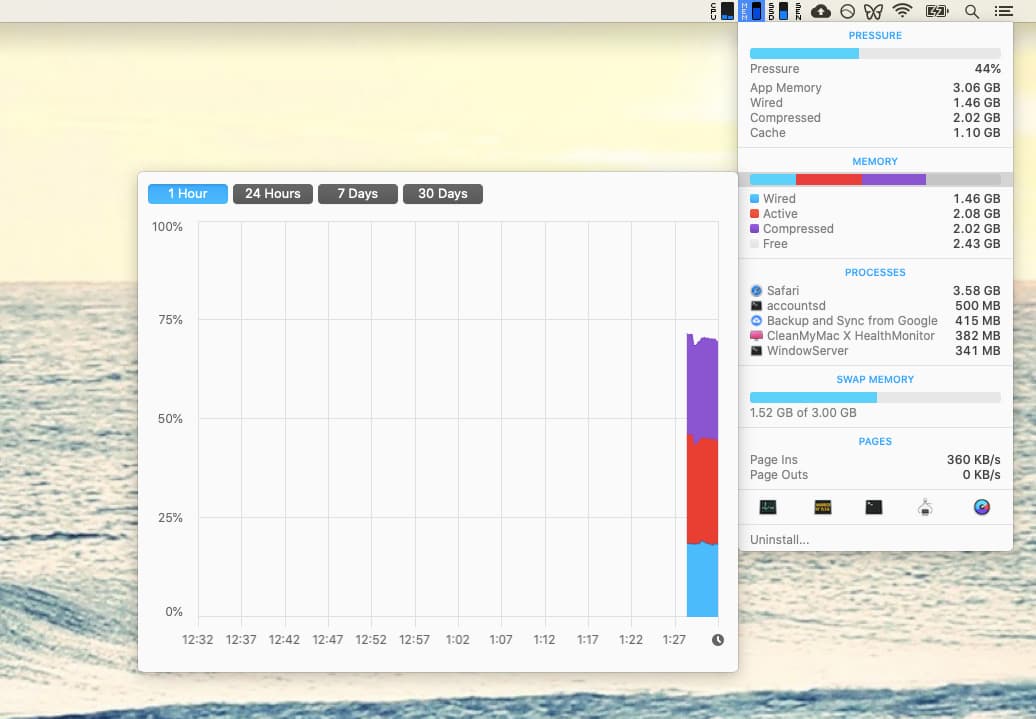
Endurance is every MacBook owner’s dream — a small utility proven to extend your battery life for up to 20%. But there’s no battery on Mac mini, you might say. True, but consider this: Endurance gives you much more control over your Mac. So you can, for example, turn off your Turbo Boost when not needed to save your Mac from overheating. You can also snooze inactive apps to give more power to the work at hand. There are literally dozens of new possibilities with no downside!

In the end, if you’re looking for a versatile desktop Mac, but iMac Pro and Mac Pro seem out of reach, the Mac mini latest model is a no-brainer. Should you buy it now or wait till Apple’s WWDC for a potential new model? If you can wait, wait. Otherwise, go ahead and look for some refurbished Mac mini deals — you certainly won’t regret it.
Best of all, CleanMyMac X, iStat Menus, and Endurance — all the apps to supercharge your Mac mini — are available to you absolutely free through a seven-day trial of Setapp, a platform with 200 more outstanding Mac apps to solve any problem you or your Mac could encounter, from improving efficiency to making sure your projects are going to be delivered on time. Try Setapp today to see how different your work could be.





