The BEST URL shorteners to shrink long links: Free and paid tools I use in 2026
URL shorteners are available as standalone Mac apps, websites, or browser extensions. But which one should you use? I'll start with a quick overview of the best URL shorteners I've selected from dozens out there, and if you need more insight, scroll down.
| URL shortener | Key features | Best for | Pricing |
| Bitly | Custom links, in-depth analytics, QR codes | Businesses, marketers, and analytics-focused users | Paid: From $10/mo for 100 short links. Free version: 5 short links/mo and 3 custom back-halves/mo |
| Dropshare | File sharing + URL shortening, cloud integrations | Users who need both file and link sharing | Paid: Included in Setapp along with 250+ other apps for macOS, iOS, and web Free version: 7 days free through Setapp |
| TinyURL | Basic URL shortening, 100 free links per month | Casual users, quick link shortening | Paid: From $9.99/mo for 500 short links. Free version: 100 short links/mo with 30 branded links included. |
| Rebrandly | Branded short links, UTM parameters, QR codes | Brand-conscious businesses, marketers | Paid: From $13/mo. Free version: 10 short links and QR codes/mo |
| GoLinks | Internal team link shortcuts, integrates with Slack | Teams, internal document sharing | Paid: From $4/user/mo Free version: for teams of up to 20 users |
| URL Shortener for Chrome | Browser extension for quick link shortening | Users who frequently shorten links in Chrome | 100 short links are free |
Top URL shorteners of 2025
It's important to choose the URL shortener you use carefully because it controls the redirect. URL shorteners that don’t have trusted track records can swap your redirect for one of their own at any time, resulting in your link directing people to spammy or scammy websites. More than that, the final URL can’t be seen until the shortened one is clicked. This loophole frequently gets exploited by scammers and spammers online. That's why you should use trusted URL shorteners only.
1. Bitly: Analytics and customization
With more than 256 million links processed every month, Bitly is the largest URL-shortening service on the web.
The Bitly URL shortener uses the bit.ly domain. You can create a free account but it limits you to 5 short links a month (or 3 customized ones). To get link redirects, custom domains, in-depth analytics, UTM builder, QR code optimizations, branded domains, and more, you need to upgrade to one of the paid plans, ranging from $10 to $199 a month.
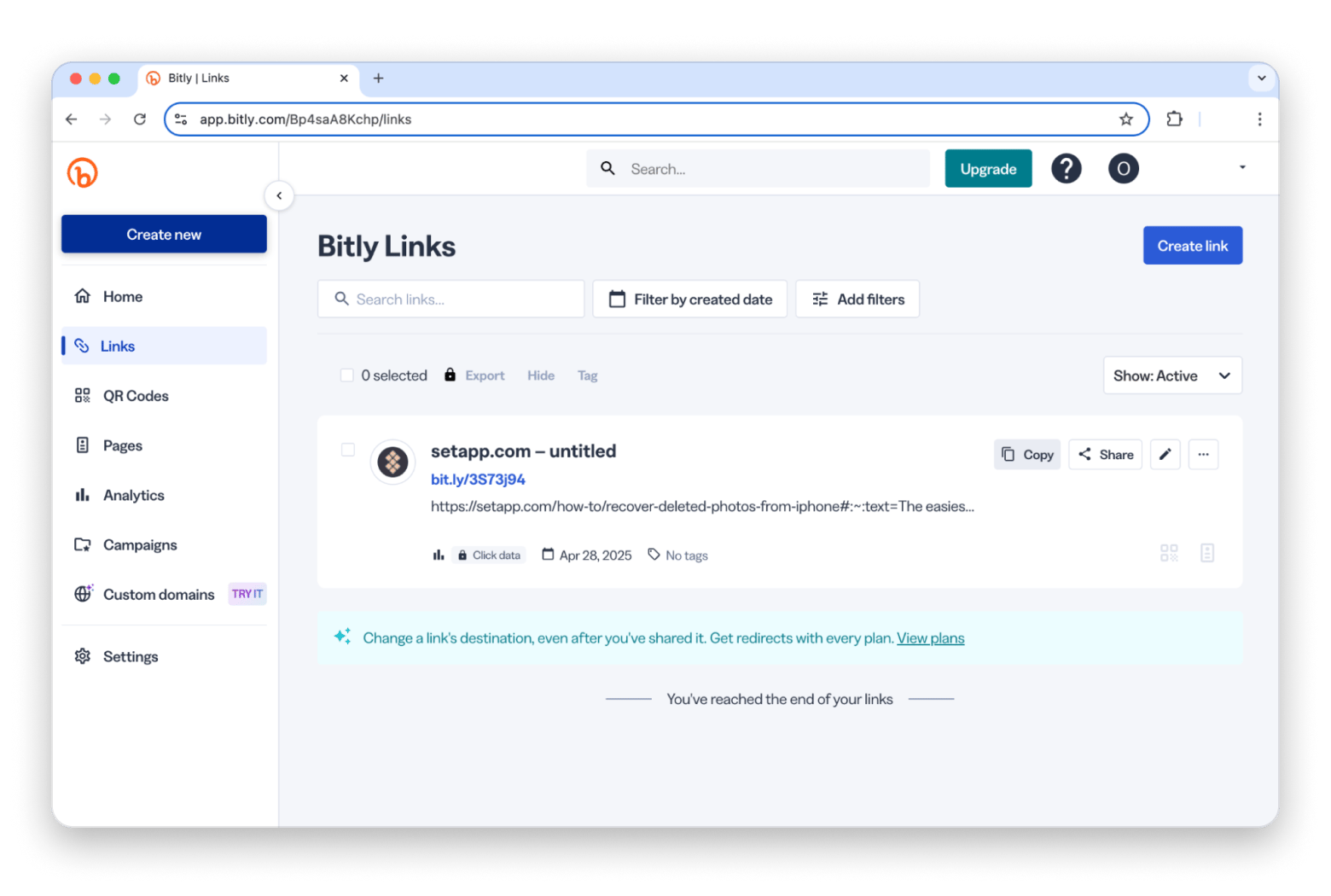
What I like most about Bitly is its tracking capabilities that allow users to monitor number of clicks and link performance. As a Bitly subscriber, you'll get access to a personal account with data history and detailed reports on link performance across different countries, cities, devices, and platforms (the level of detail depends on your subscription plan). The user interface is intuitive, with clear charts and visualizations.
On top of that, Bitly integrates seamlessly with business tools like Salesforce, Khoros, Sprinklr, and Adobe, making it a good fit for professional use.
Pros
- Trusted service with detailed analytics
- Extensive customizations
- Offers custom domains
- Integrates with marketing platforms
- Offers bulk link and QR Code creation
Cons
- You can't shorten links without signing up
- Limited free plan
- Expensive paid plans
- Link performance history is only stored from 30 to 120 days on lower-tier plans.
TipI also want to recommend another handy tool for file and URL sharing: Dropshare. It’s incredibly easy to use. The app lives in my menu bar, so I can access it with a single click. All I need to do is drag and drop my file onto the Dropshare icon, and I instantly get a link to share. Dropshare also works as a URL shortener without having to upload a file. Just drag and drop any URL, e.g., from the URL bar of Safari.app, onto the Dropshare icon or the Dropshare Zone, and it will be shortened. The shortened URL is copied to your clipboard.
|
Read also:
2. TinyURL: Basic shortening
Launched in 2002, TinyURL is the oldest popular short URL generator still in service. While it doesn’t have as many extra features as Bitly, like custom landing pages, it still offers solid analytics, cheaper plans, and a really generous free account.
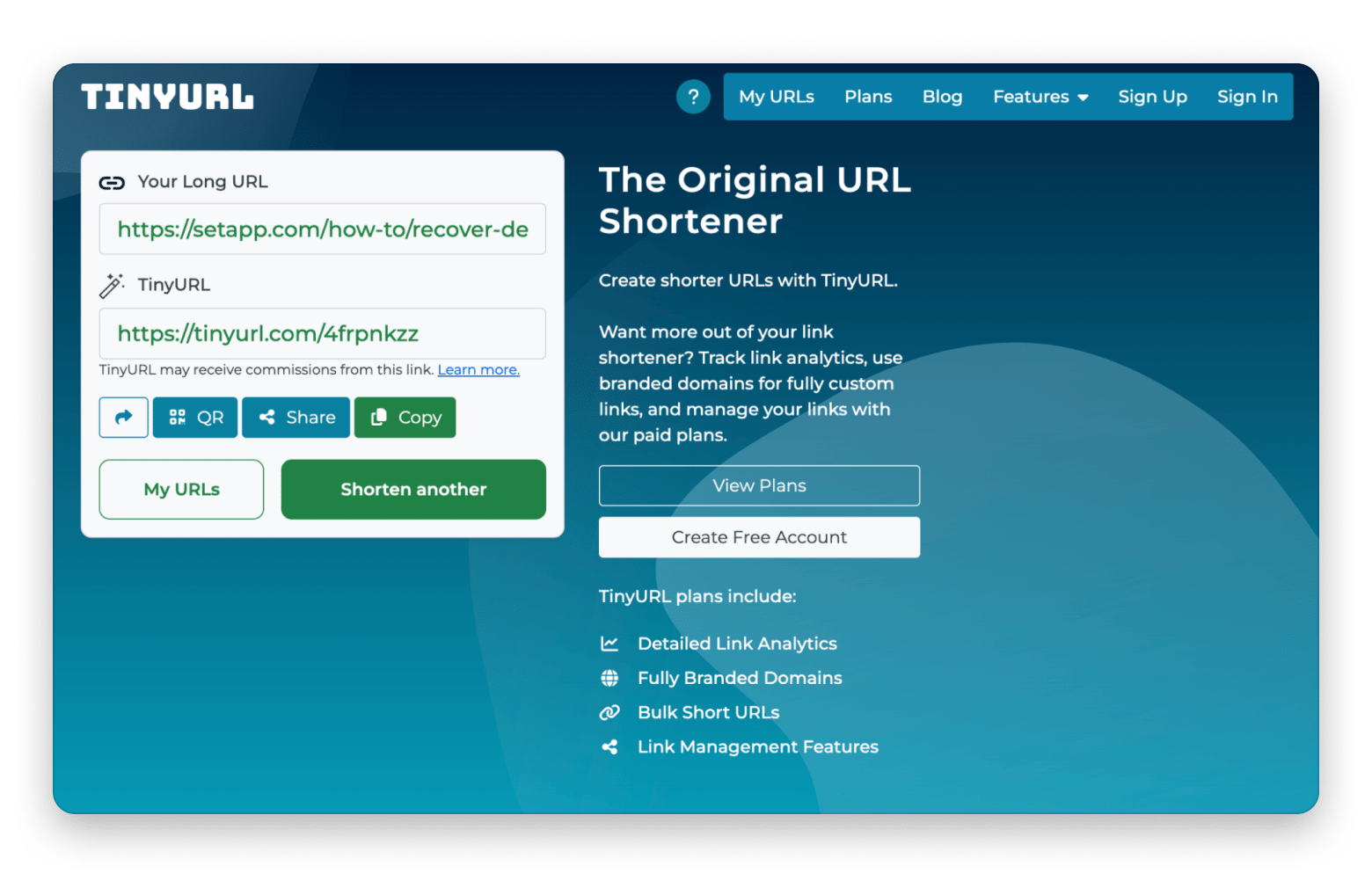
For example, you get 100 TinyURL short links a month for free, including 30 branded ones. The link shortening itself is extremely handy: right from the main page, you can generate a short URL or a QR code from your link and share it directly to different platforms.
A great feature TinyURL offers is custom link expiration dates, which is awesome for marketing campaigns or working with influencers.
TinyURL also has strong analytics, even if they don't promote it as much as Bitly (why?!). You can track clicks by referrer, location, device type, language, popular times, OS, browser, and more. These features are available with their cheapest paid plan, while Bitly either limits similar features or only offers them in pricier plans.
Pros
- Instant link or QR code generation
- Link analytics history is stored for 2 years
- User-friendly interface
- A generous free plan (100 links)
- Continuous improvement of functions, service and user interface
Cons
- Lots of ads on the website
- Not the shortest link with the tinyurl.com domain
- Limited tail customization
3. Rebrandly: Personalized links
One of the most recent entrants in the tiny link space is Rebrandly, which also brings some AI features on board. Unlike other short link generators, Rebrandly doesn't offer generic short links and focuses on creating branded links using your own domain from the start.
The limits of the links and QR codes you can generate are lower compared to Bitly and TinyURL. For example, the cheapest paid plan, Essential, which is $13 per month, allows you to create 250 links and 250 QR codes per month.
To generate a dozen branded links for free, you need to sign up for Rebrandly or visit another Rebrandly-powered website for non-branded links. What's cool is that from there you can get basic analytics on your link performance like clicks, top cities and regions, unique and non-unique clicks, etc. All for free and without registration. Here's the statistics on the link I've just generated:
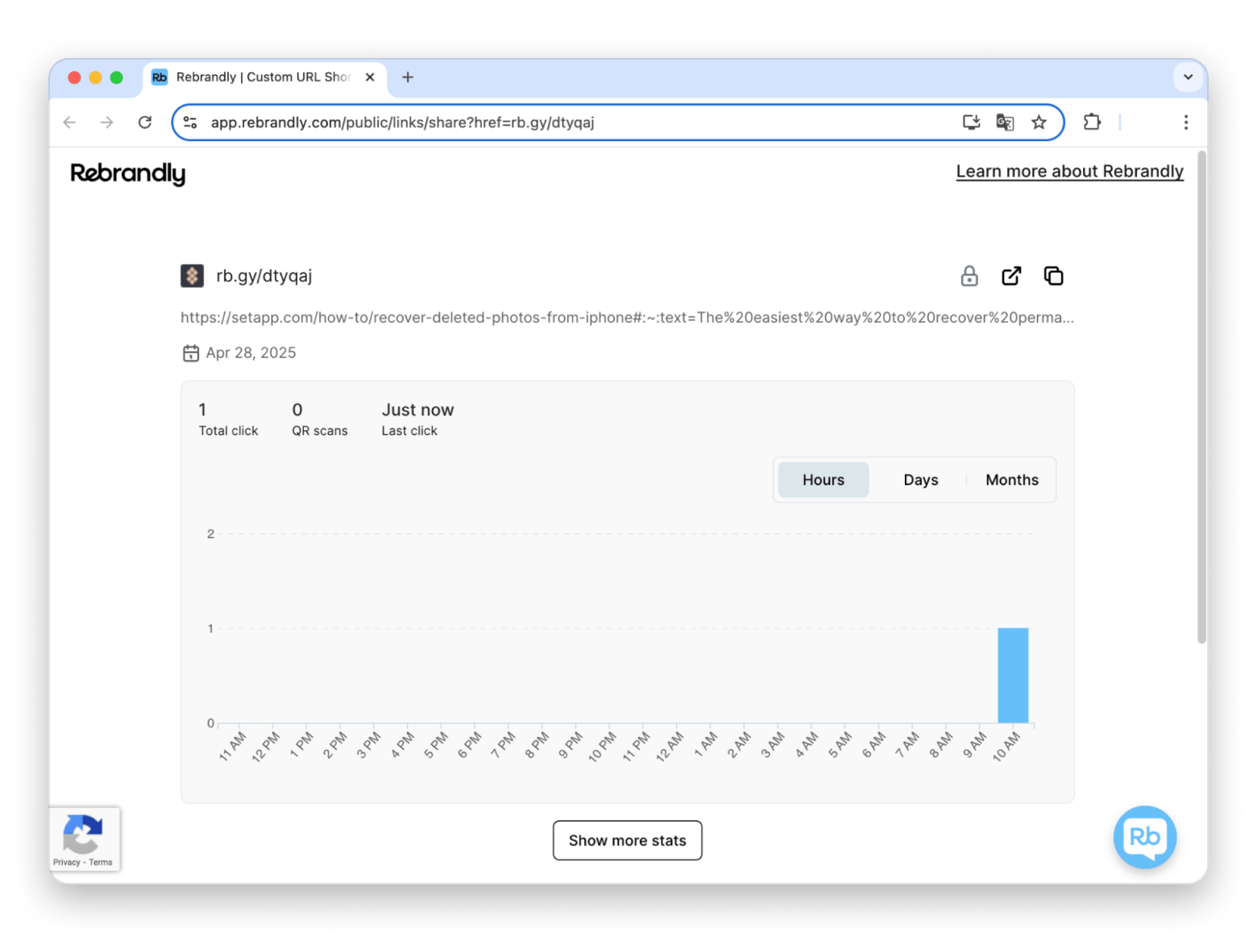
Rebrandly emphasizes reliability with 99.99% uptime and account security features like 2FA and SOC 2 Type 2 certification, the ability to control who can see links, statistics, and more.
In terms of data analytics, I'd say it falls between Bitly and TinyURL: while you can track various metrics, the advanced features are tied to higher tier plans.
On top of that, the tool also includes an AI scheduling feature that recommends the best time to post your links.
Pros
- Simple analytics included
- AI scheduling suggestions
- Password-protected links
- Link expiration feature
- Has API
Cons
- Limited free account
- Expensive subscription options
- Analytics could be deeper
4. GoLinks: Memorable shortcuts
An interesting twist on creating short and memorable links is an AI-driven platform Go Links. Unlike typical link shorteners that are meant for external audiences (e.g. sharing on social media or emailing), Go Links are meant to be easy-to-remember shortcuts used within your organization, such as go/annual-plan.
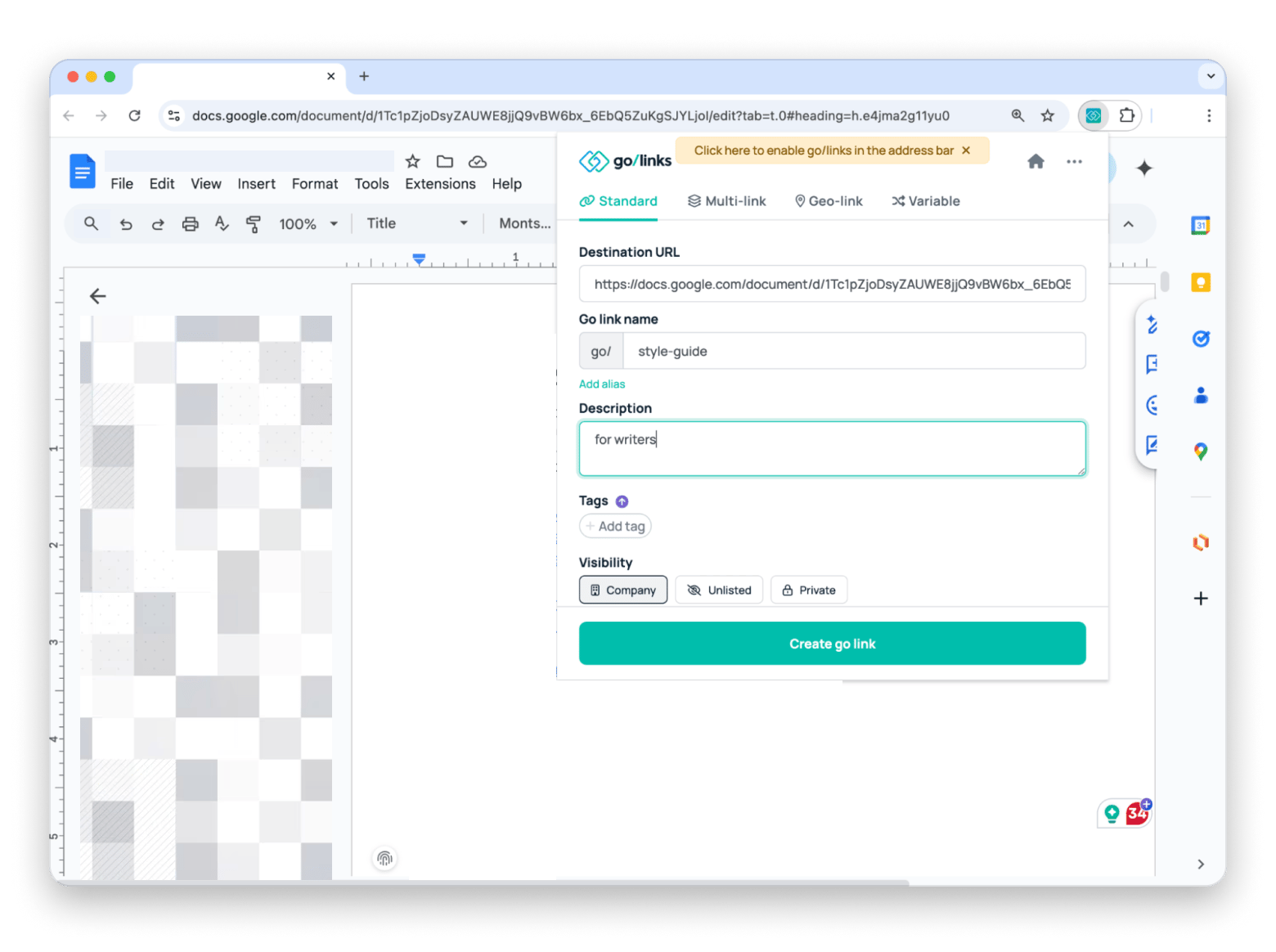
The way Go Links works is by integrating into the apps you use, from Slack to Google Docs to your browser. After that, you can create various Go Links, such as go/roadmap, for example, that could take you to a specific Trello or Asana board. Once a Go Link has been created, anyone on your team can use that link in any app, and it would automatically redirect them to the right place. With the right naming strategy, you can move around your documents faster than ever before and stop searching for important URLs.
Up to 20 people on your team can create unlimited Go Links on a free plan. Paid plans offer more users, organization tools, and AI-powered search results.
Pros
- Works in browsers and other apps (e.g. Slack)
- Private to your team
- Offers 15+ integrations (Slack, Teams, Jira, GitHub, and more)
- Features browser extension, iOS, and Android apps
- AI-powered search results and suggestions
Cons
- Can’t be used externally
5. URL Shortener for Google Chrome: Browser extension
Apart from Go Links, one disadvantage of short URL generators is that you have to go to a separate website to create them, which takes you out of your flow, especially if you need to do it multiple times a day. A free URL Shortener for Google Chrome is a great solution to that.

It works right in the browser and lets you shorten a long URL by clicking on the extension in Chrome. The extension itself runs on the TinyURL service underneath, so it will limit the number of links to 100 a month, which is more than enough for most people.
The service is basic and doesn't offer link tracking, analytics, or other premium features. It's a good option if you just need a short URL, and nothing else
Pros
- Free (with limits)
- Helps stay in flow
- Instantly creates short links and QR codes
Cons
- No customization options
- Not the best design
- No analytics
How I check whether a shortened URL is safe
Typically, when you hover over a shortened link, you don’t see the original URL or webpage preview. That means you often have no idea what’s hiding behind the short link — an ordinary website or something malicious.
This topic concerns a lot of people. You’ll often see questions on Reddit like whether it's safe to follow a shared link from a potential client (are they trying to scam me?) or even from an Amazon — or pseudo-Amazon — SMS. And honestly, these are great questions to ask.
That’s why whenever I have to click a shortened link and I'm unsure about its nature, I use websites like https://checkshorturl.com/ or https://unshorten.it/. These tools reveal the full URL behind the shortened link, provide extra details, such as the website’s trustworthiness and child safety ratings, and sometimes even show a preview of the page.
Try this method if you want to stay on the safe side.
Trends in URL shorteners for 2025
The rapid rise in tiny link popularity can be attributed to Twitter. In the early days, Twitter limited all tweets to 140 characters, which included links. The longer the links were, the fewer characters were left for the rest of the tweet. That provided a great incentive for everyone to shorten URLs. And while tweets and other social media posts can be much longer now, it’s still customary to use link shorteners when posting online.
Since then, URL shorteners have gone through a serious evolution. They are no longer just about making links look neat — they’ve become powerful marketing tools. These days, a good URL shortener should offer features like:
- Advanced analytics. Modern URL shorteners provide detailed analytics, including the number of clicks, geographic data, click-through rates, device and operating system data, and more.
- AI-powered insights. While AI isn’t yet deeply integrated into most URL shorteners, the shift has begun. Some tools now use AI to predict the best time to post links based on previous performance data or broader research insights.
- Emphasis on branding. Businesses want personalized, branded URLs to maintain consistent branding across all platforms. While many paid URL shorteners offer branding as part of a broader package, more services focusing exclusively on branded short links are appearing on the market.
- Mobile-first approach. It’s easy to overlook, but QR codes are essentially a form of short link. As mobile use continues to rise, QR code generation has become a must-have feature for URL shortening services.
- Integration with marketing tools. For businesses, shorteners need to integrate seamlessly with marketing platforms, CRM systems, social media management tools, and other solutions to streamline workflows.
It feels like the URL shortener market is just at the starting line of a bigger race. The numbers speak for themselves: in 2025, the URL shortening services market is valued at $146.2 million, and by 2033, it's expected to reach $572.3 million.
With this kind of growth, we can expect even more innovative features and a burst of new, smarter tools very soon.
What’s the best link shortener for you?
As you can see, there are many tools to choose from depending on your needs. You have to choose the one that’s best for your specific situation. Bitly gives you in-depth analytics on paid plans. TinyURL has a generous free account with 100 links a month. Rebrandly lets you add your custom domain right from the start. Go Links are perfect for internal use. And URL Shortener for Google Chrome lets you stay in flow.
I use Dropshare for file sharing and link shortening — because it covers my needs and it's included in my Setapp subscription. Thanks to the trial of Setapp, you can try Dropshare for the next seven days for free, too. Setapp is a platform of more than 250 outstanding apps for Mac and iOS across all imaginable categories, from web development to photo retouching. Download all the apps today and find a few new gems!
FAQ
What is a URL shortener?
A URL shortener (aka a link shortener) is a service that turns long links into short and memorable ones (for example, bit.ly/test) for easy sharing, advertising, referral tracking, and more. There are both free and paid ways to shorten long links, with the latter generally offering extra features, such as branded links, custom domains, advanced analytics, and more.
How does a URL shortener work?
The way short URL generators work is by redirecting your long original URLs through their own short domains. Bitly, for example, owns bit.ly, so it’s able to redirect any webpage through the bit.ly domain by adding a few characters after the slash (e.g. bit.ly/sgtrv). Similarly, Rebrandly owns rebrand.ly, and TinyURL owns tinyurl.com.
What are the benefits of using a URL shortener?
The most obvious benefits of URL shortener are:
- Aesthetic. Short links look much better online.
- Convenience. They are easier to copy and paste, are more memorable, and are more likely to be clicked on.
- Collecting analytics. A non-obvious but valuable reason to shorten URLs is the ability to track analytics for links that don’t originate from your website. You can’t install a tracker on a Wikipedia page, for example, but you can track how many people clicked on your short link that leads to that page.






