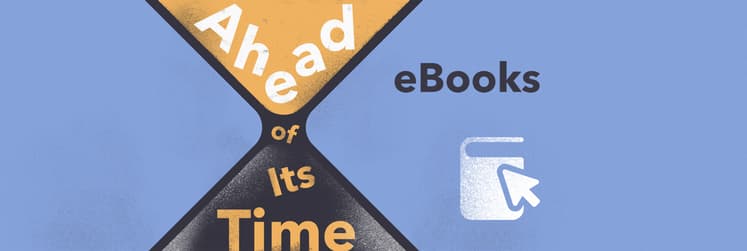What is the best book reader app for Mac
Some book lovers prefer reading on a larger screen where it's easier to scroll between pages, take notes, and manage their digital library. But to do that, you need a book reader app that works on Mac. The problem is — there are many book apps available. So, which is the better one? Are there alternatives? We'll explore the ones we believe are worth your attention. Let's start.
Why use a Macbook reader?
Obviously, eBook reader apps free up spaces when stacks of books are taking over your home. Plus, you can carry out favorite titles to vacations without hogging your bags. Or you can even save some trees. But most of all, it's about making your access to information easier and more efficient:
- Some apps summarize books and provide you with the most important points. They're popular with nonfiction readers. Instead of spending days, they take less than 1 hour to learn new knowledge.
- A book reader with notes lets you jot down your thoughts and learning. It's less messy than scribbling on a physical book.
- Some apps narrate the text to users. This way, you can listen to the eBook while resting your eyes.
We've got such apps below.
Mac reader app comparison
Here's a quick glance at different book reader apps.
| Let's compare! | Amazon Kindle | Blinkist | Headway | Libby | MarginNote | |
|---|---|---|---|---|---|---|
| Platform | macOS, IOS, web, Android, Windows | iOS, Android, Web | iOS, web | macOS, IOS, IPadOS, Android, Web | MacOS, iOS, iPadOS | |
| Page Bookmarking | ✓ | Not applicable | Not applicable | ✓ | ✓ | |
| Note-taking | ✓ | ✕ | ✕ | ✓ | ✓ Advanced | |
| Night Mode | ✓ | ✓ | ✕ | ✓ | ✓ | |
| Cloud Sync | ✓ | ✓ | ✓ | ✓ | ✓ | |
| Book Format | Mobi, Azw | N/A | N/A | EPUB, PDF | EPUB, PDF | |
| Monthly price | Free | $15.99 | Included in Setapp for $9,99 | Free | Included in Setapp for $9,99 | |
Not sure how to choose a book reader app that works best for you? Let's learn what each app offers in detail before deciding.
Best book reader software for Mac
These apps will help you read more easily and efficiently.
Apple Books
Apple Books is the official book reader app for Mac computers. It has all the features that book lovers need, including bookmarks, font size adjustments, and access to massive libraries of free and paid books. You can also annotate on the Books app.
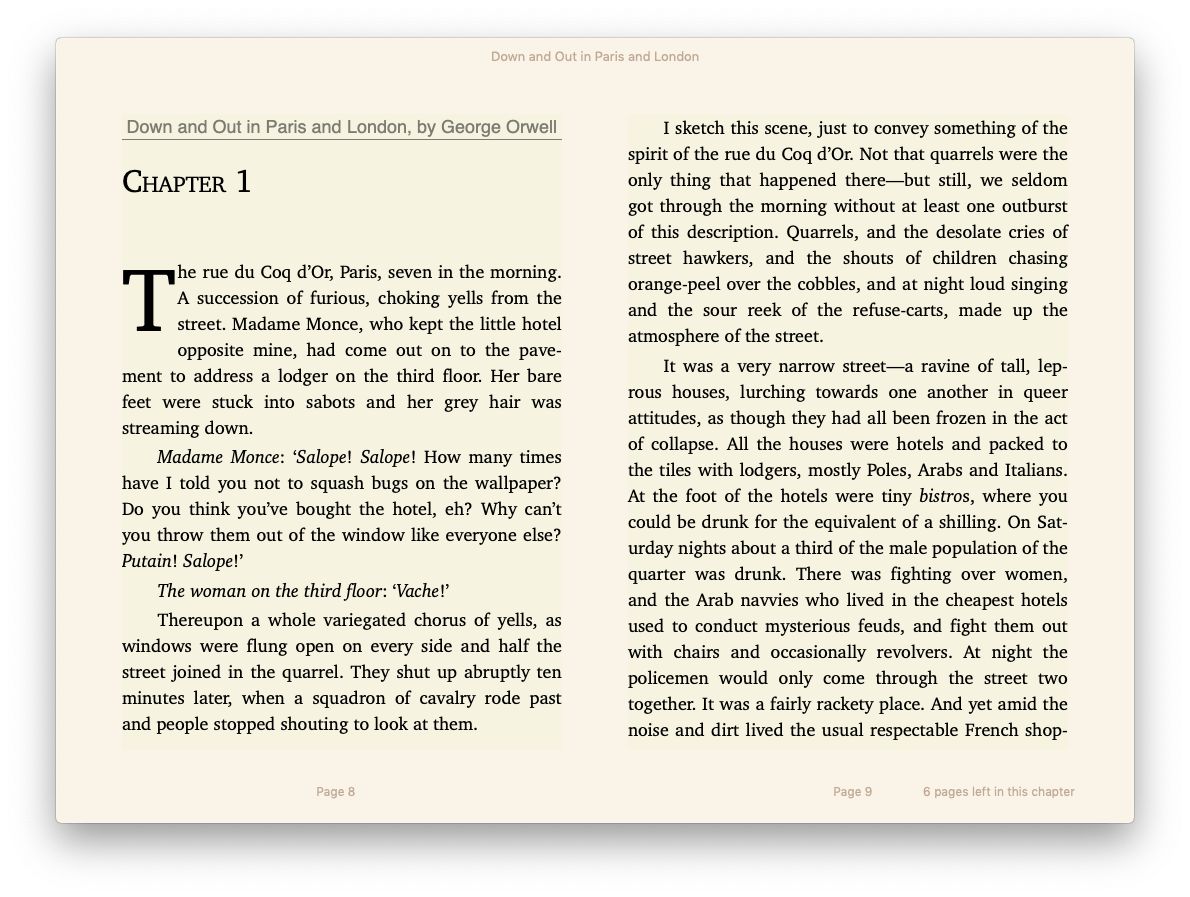
How to use
- Open the Books app on your Mac (it comes pre-installed).
- Double-click a book in your collection. You can also search for new books in the Apple Book Store from the app.
- Use the controls on the top menu to navigate between pages.
- Synchronizes with all connected Apple devices
- Lets you buy books exclusively available on the Apple Book Store
- Easy to use
- Only supports .epub and .pdf
- Might strain your eyes because it only works on backlit devices
Amazon Kindle
Amazon Kindle is one of the best cross-platform book readers that gives you access to an almost limitless collection of books. Like Apple Books, you can customize your reading experience and bookmark pages in your books. On top of that, Kindle lets you use words that you don't understand by directing you to Google and Wikipedia within the app.
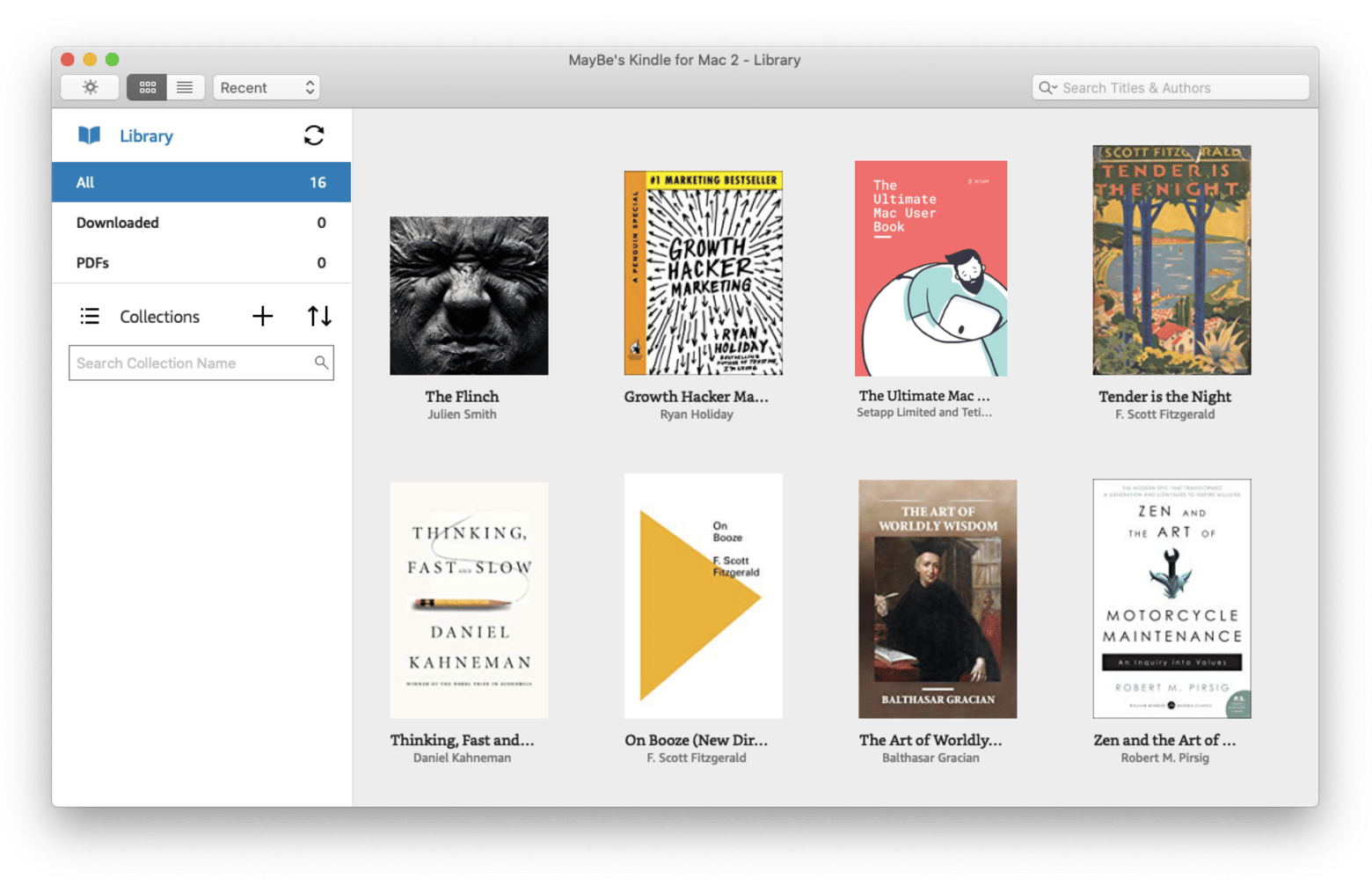
How to use
- Download the Kindle App on the App Store.
- Open the app and sign in with your Amazon credentials.
- Buy a book or select one to open it.
- Navigate the book with the on-screen menu.
- You can look up unfamiliar words with the built-in dictionary.
- The app lets you take notes and highlight paragraphs.
- Typically, books are cheaper to buy on Kindle compared to Apple Books.
- It's hard to share books on Kindle. You can do it with Amazon Household, but there are limitations.
- It doesn't support vertical scrolling between pages.
Best app for reading book summaries
If you lack time to read entire books, these book summary apps will be useful.
Blinkist
Blinkist offers bite-size collections of popular fiction and nonfiction titles. From personal development to thrillers, the app provides highly concentrated summaries that span various topics. This way, you can learn new insights even if you lack time. At present, it's available as an iPhone book reader app, meaning you'll need to use the web version on Mac.
How to use
- Open Blinkist in your browser.
- Subscribe and sign in to your account.
- On the For You page, search for a book title or author.
- Select the summary and start reading. Or listen to the narrated summary.
- Affordable
- Access to 6,500+ high-quality summaries
- Provides podcasts and visuals to enhance learning
- Lacks summaries of scientific books
- You can't rate books or read user reviews because Blinkist doesn't support that.
Headway
Headway is another app for fast-reading book summaries. Like Blinkist, it lets you learn from thousands of summarized titles. You can set micro-learning goals, track your progress, and turn memorable text into flashcards. Unlike Blinkist, Headway is solely focused on nonfiction books. And it offers challenges to make learning more exciting.
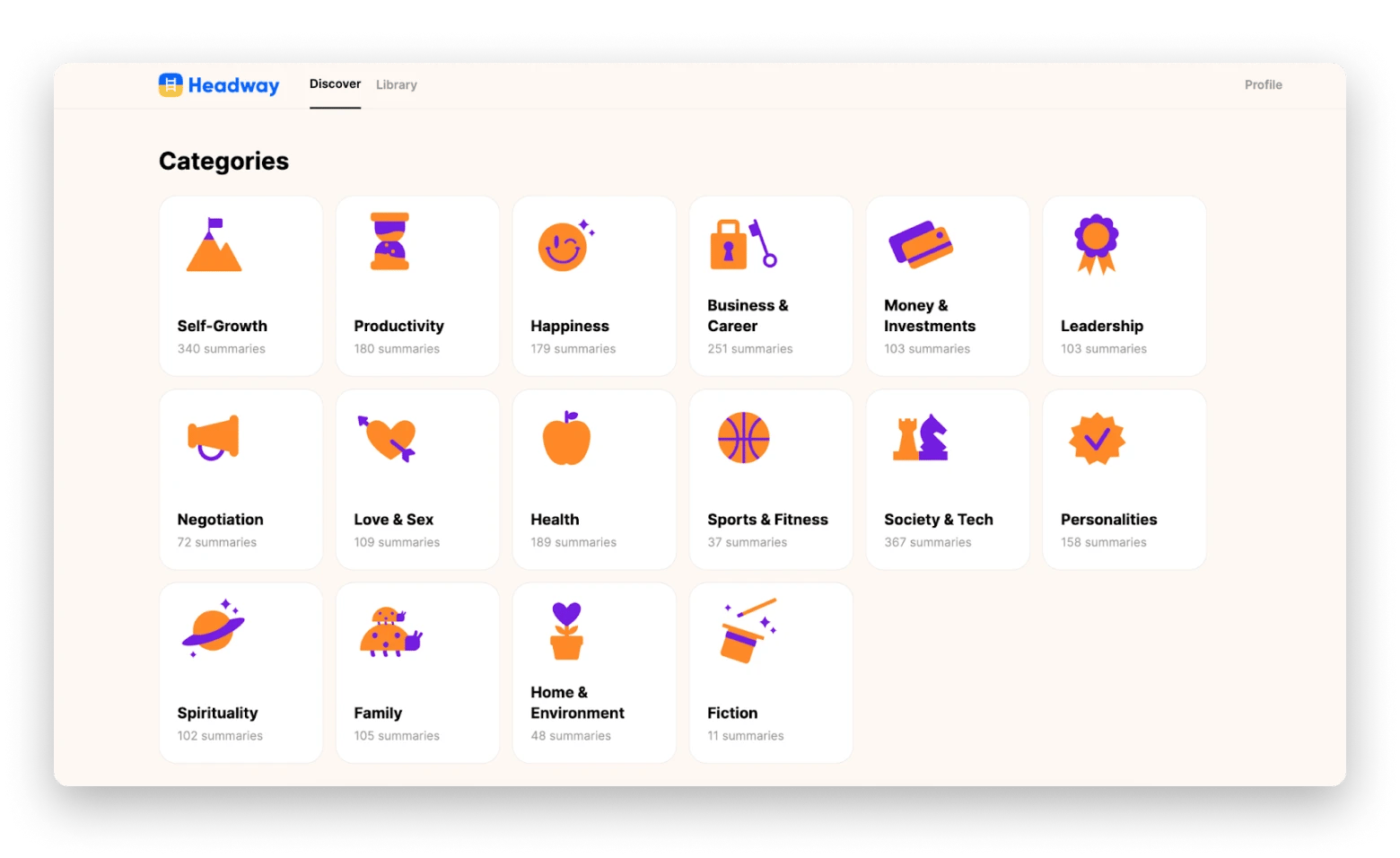
How to use
- Download Headway.
- Set your learning goals.
- Browse book titles or choose from daily recommendations.
- Read or listen to the selected summary.
- Interactive and fun learning with gamification
- Concise summaries of books across different topics
- Easy to use
- Audio narration lacks emotion
- Smaller title collection than Blinkist
Best reader app for annotating books on Mac
Sometimes, you need to scribble down your thoughts when you come across interesting insights in books. These apps let you do that.
Libby
Libby is a free book reader software that lets you borrow books from public libraries online. The app connects to public libraries in more than 50 countries. The only thing it needs is your library card from the library you've signed up with. Once signed in, you can browse, borrow, and read books that interest you. It also lets you take notes and export them.
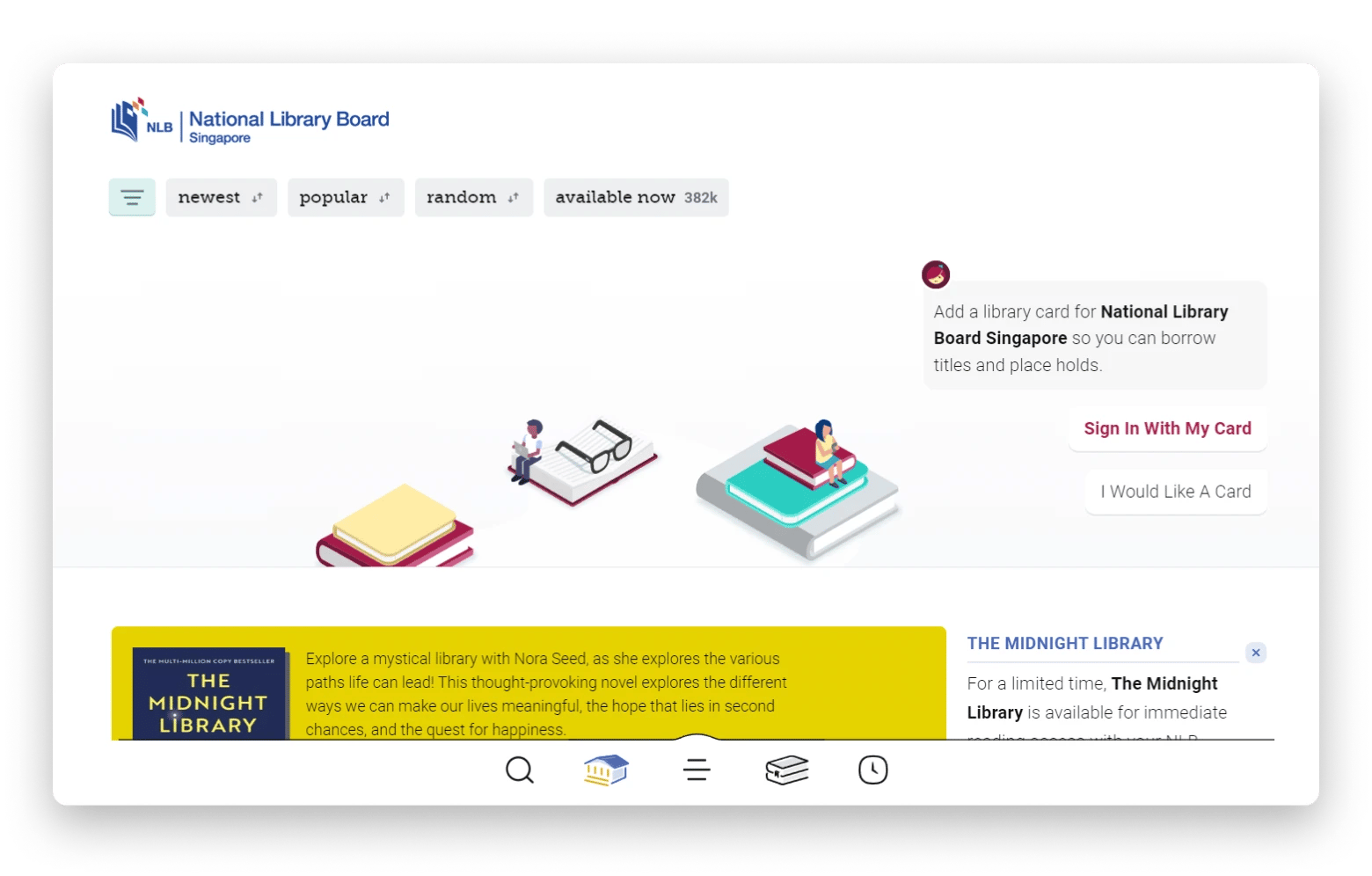
How to use
- Go to Libby's website.
- Choose the public library where you have a borrowing card.
- Browse for books and borrow them.
- Read and take notes.
- Libby is free.
- It's easy to find books that are available.
- There are no ads.
- Book selection is limited to specific libraries.
- Long wait time for popular books.
MarginNote
MarginNote promises a smart reading experience with advanced note-taking features. You can organize notes with mind maps, annotate any paragraphs, and turn them into flash cards. It's arguably the best book reader app for taking notes.
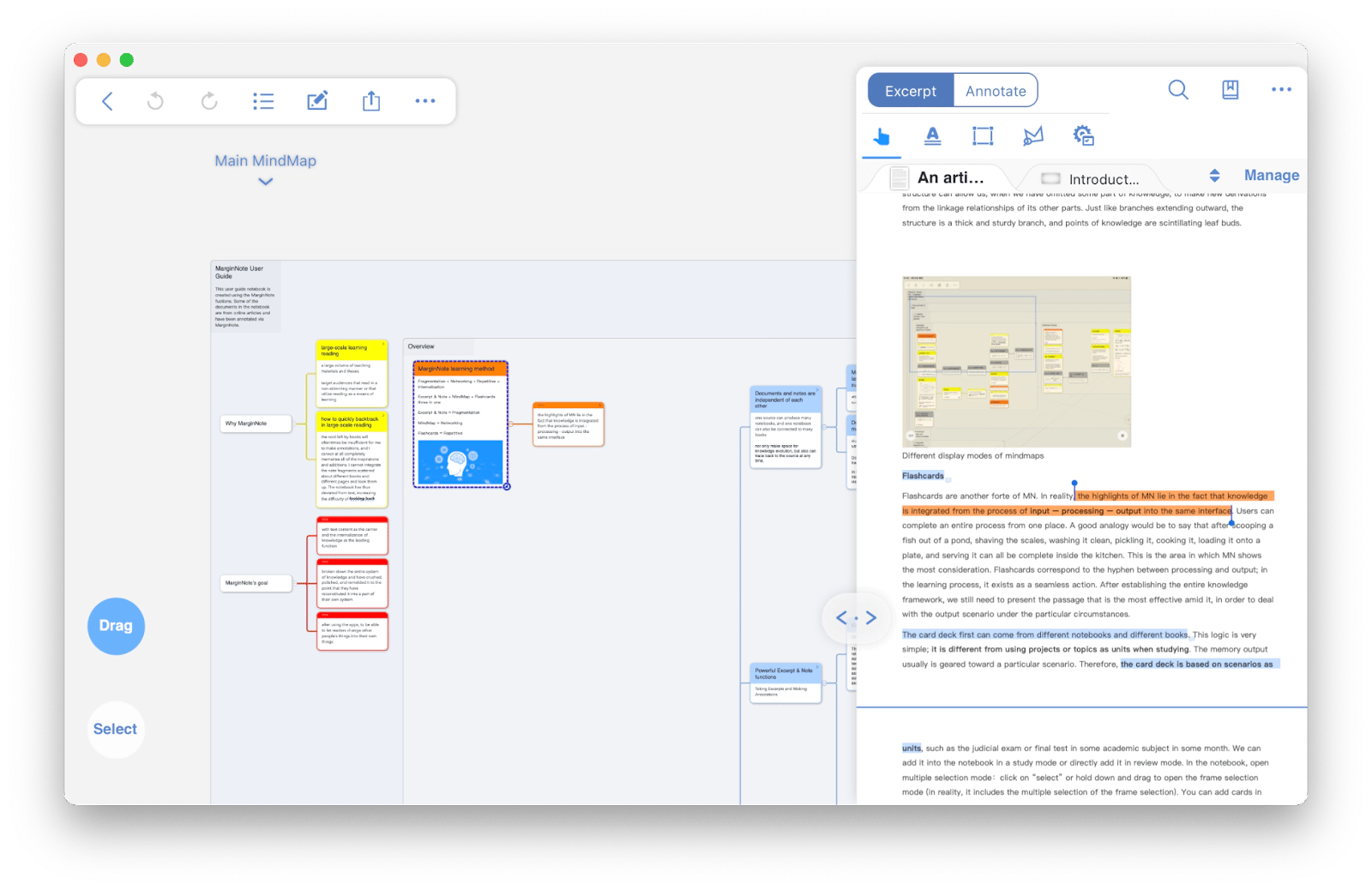
How to use
- Download and open MarginNote.
- Import your eBook.
- Select the text to add notes or highlight. You can also export the notes or consolidate them into mind maps.
- The app's mind-mapping feature helps you connect different ideas together.
- It offers extensive annotation features, such as adding multiple notes, screenshots, and different colored highlights.
- You can tag the notes to review them later.
- Possible steep learning curve for some users
- Doesn't support handwritten notes
Verdict: What is the best book reader app for Mac?
It depends on your goals. If you want to read novels in your free time, apps like Apple Books and Kindle come in handy. These book apps also let you access best sellers at affordable prices.
For busy learners hoping to learn in small chunks with nonfiction books, Headway and Blinkist are good options. There's also the PDF Pals app that lets you summarize books and chat with them.
If you're a student, Libby and MarginNote help you to take notes and review your studies. These apps are also great for book readers and working professionals.
You can get Headway, PDF Pals, and MarginNote on Setapp. Instead of paying for them separately, Setapp lets you try them all for free for 7 days before committing to a single subscription.