Best Visio for Mac alternatives right now
With our work lives speeding up towards more — more responsibilities, more people to manage, more time at the office — we get overloaded with information. Naturally, we can only read so much text every day to deeply understand the problem at hand. That’s why well-designed imagery has been on the rise in the last decade or so. And there is no more popular visual editor than Microsoft Visio.
Microsoft Visio makes it easy to produce all the diagrams and workflow visualizations your team requires. You can collaborate with other people in real time to create organizational charts, engineering designs, and floor plans, which could also adapt based on live data you have available.
The software is widely used by structural engineers, project managers, business analysts, and executives of all kinds. Unfortunately, there are two problems with it: Microsoft Visio for Mac is not officially available and, if it would be, its license costs well over $500.
So if you and your office work predominantly on macOS, what do you do? Luckily, a good Visio alternative for Mac does exist, even a few! And more impressively they are much cheaper than the original software.
What is a Visio equivalent for Mac?
While Visio sets the bar up high for any alternative on Windows, its long-time absence from macOS has resulted in some strong competition from smaller independent startups. Apps like MindNode and Diagrams have largely captured what would be MS Visio for Mac market share.
For good reasons. These apps provide mind-mapping features that aid the confident decision making. At the same time, each one is different enough that they can be used in combination, depending on the goals you have in mind.
Create mind maps with ease
Sometimes you just want to put your thoughts down on (digital) paper. You don’t need complicated schemes and you’re not planning to present to the Board just yet. These are the times when you should fire up MindNode.
MindNode is a simple but delightful mind-mapping tool. It acts as the perfect Visio for Mac OS equivalent for everyday tasks, as it’s much more nimble at creating something quick.

Use the Quick Entry feature in your menu bar to put together images, words, links, and the connections between them, and MindNode’s Smart Layout will adjust your thoughts to become more readable and beautiful.
When you’re done, swiftly send the resulting file as a text outline to print or another more advanced app that will perfect what you’ve started. Just remember that MindNode excels at visualizing your initial ideas and doesn’t pretend to be an all-in-one tool.
Create flowcharts and diagrams
Diagrams is the app you should try if you want a simple and effective flowchart creator. Get started with a built-in palette preset — there’s a dedicated preset for flowcharts. From there, the flow is very simple: Choose an element, add text, build relationships with links. You also get custom sets of colors and different text formatting options.
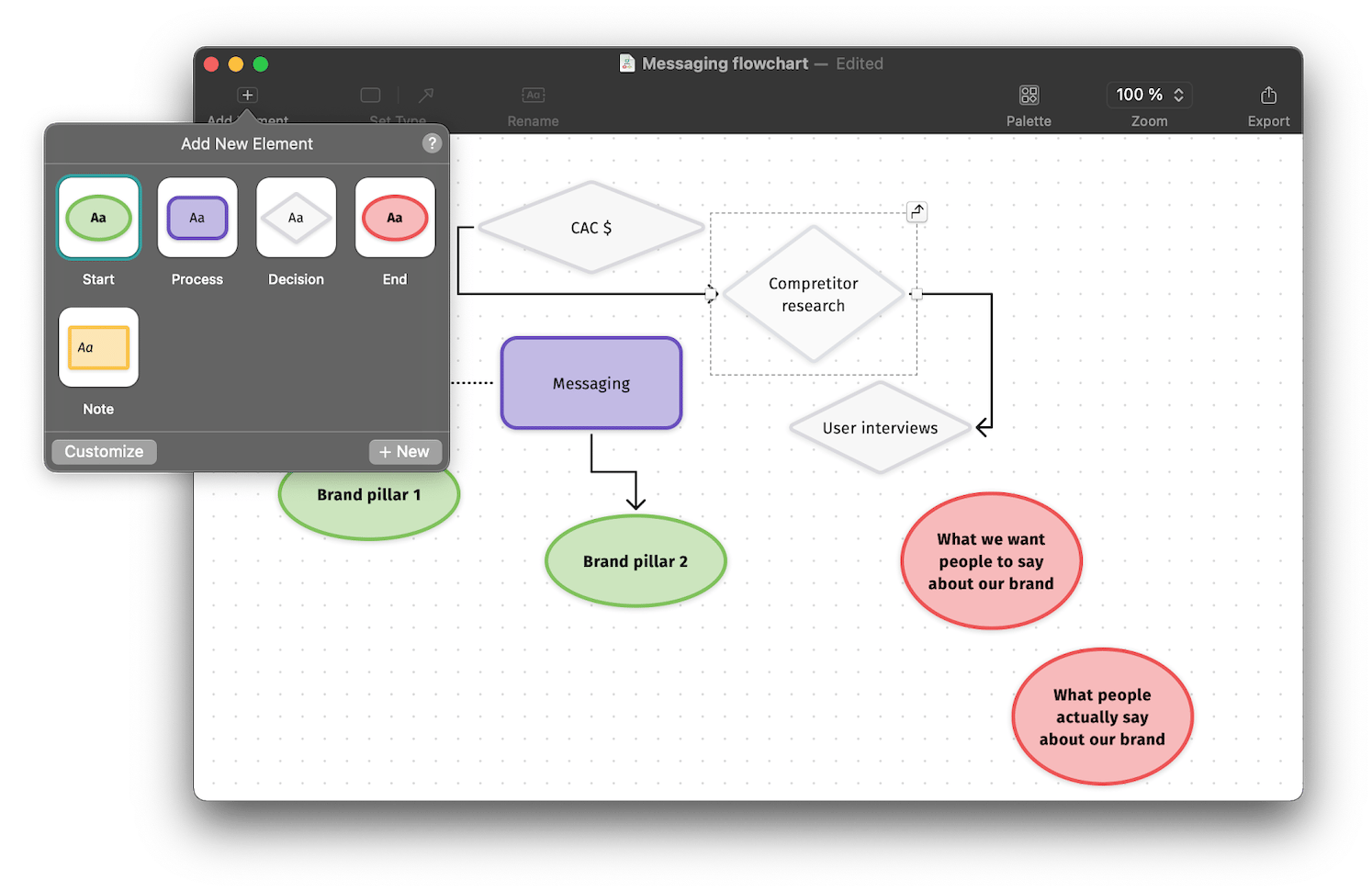
There are as many use cases for diagrams as you'll ever find. You can use them for everything from modeling software architectures to drawing product lifecycles.
Note that MindNode and Diagrams are available for a free trial through Setapp, a platform of more than 240 Mac, iOS, and web apps and tools that are created to solve specific business problems across all categories. Look through its catalog now and shave off inefficiencies from your processes in no time!





