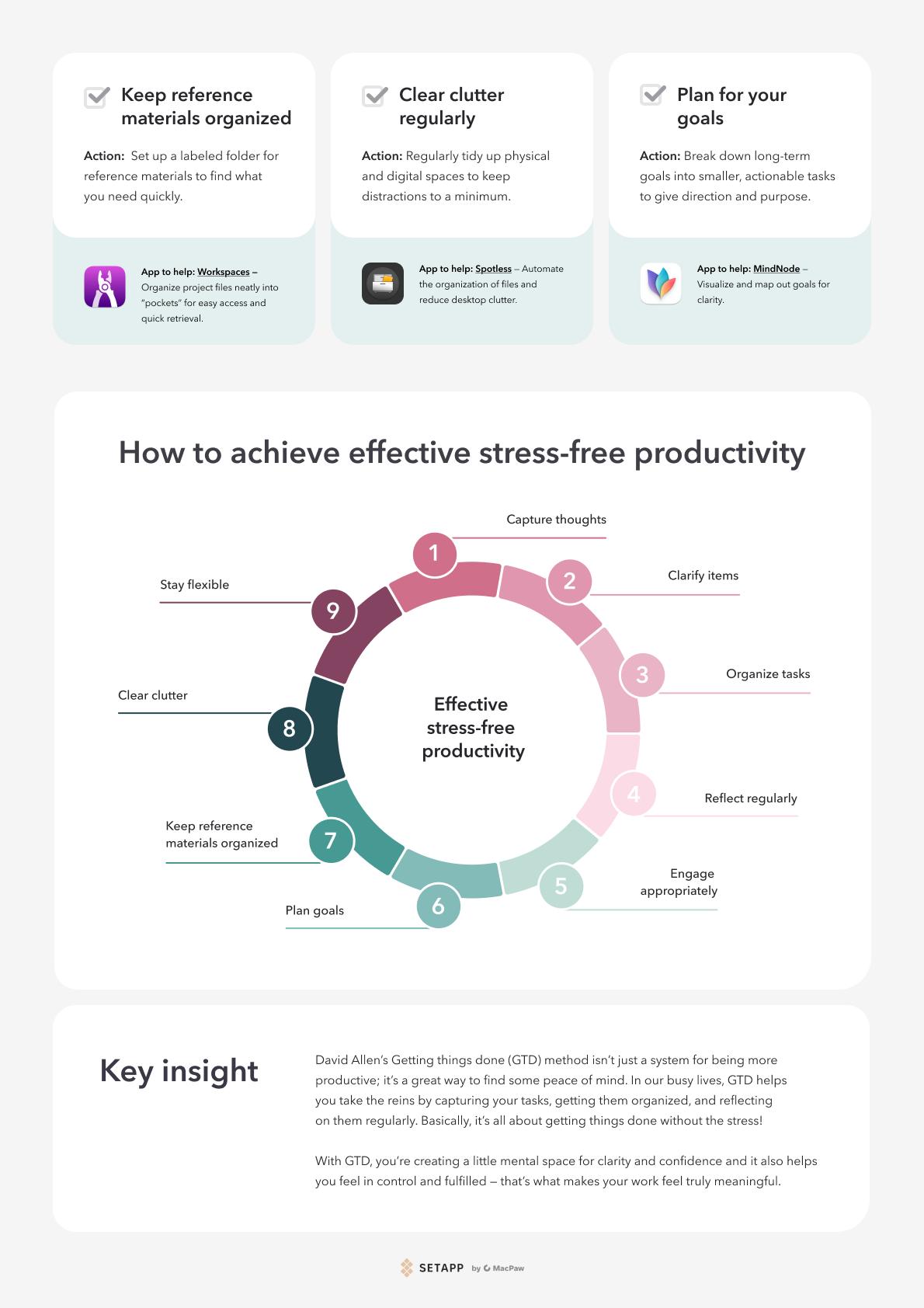Getting things done: The art of stress-free productivity by David Allen
I like to think of myself as a productive person. I’ve been writing for over a decade and now know how to plan my time well. However, here’s the thing — stress! It’s been my nemesis for the last two years, if not more. Determined to improve my quality of life, I started going to therapy sessions. Well, I didn’t want to live on antidepressants forever. So now I aim for less stress. But let’s face it — work can pile up and cause chaos.
When I stumbled across David Allen's “Getting things done,” it felt like the universe was nudging me to pick it up. The promise of stress-free productivity called out to me. Why not give it a shot?
Why read the book? How does it differ from other productivity bestsellers?
Many people pick up productivity books hoping to learn how to become super efficient, how to tackle endless to-do lists and become that “ideal” success story. But often, the books leave you feeling burned out, even when you’re checking off everything on the list. They show you how to do more. What they didn’t do, though, is make sure you feel fulfilled.
What sets “Getting things done” apart? For me, this book is not just about knocking out tasks; it’s about keeping a clear and calm mind so you avoid the stress of looming deadlines and lost opportunities. This author guides you to achieve your goals while maintaining your peace of mind.
The GTD method at a glance
What is GTD? David Allen’s GTD method revolves around five core steps designed to help you transform how you manage tasks:
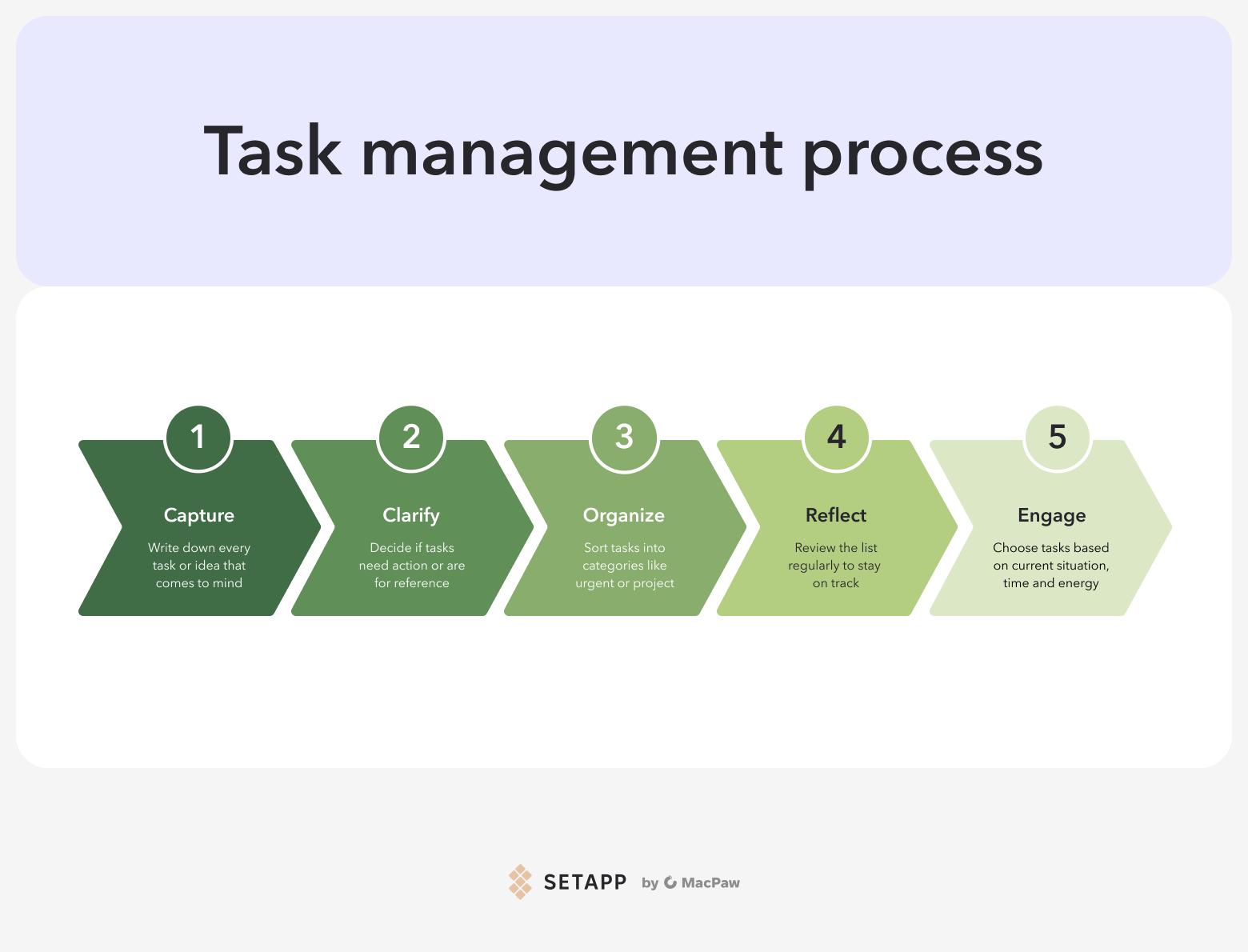
Getting things done summary in 3 minutes
You’ve probably come across different ways to boost your personal efficiency. So did I. If you want more reads, check out my summaries of:
Now, I’m all into GTB. Before I learned about it, I thought GTD was just another task management system. It actually stands for “Getting things done,” a method created by David Allen. So, is it any better compared to other “productivity increase” methods? Let’s find out.
GTD, or Getting things done, helps you gather and organize information so you can find what you need easily. It’s like putting your packed backpack by the door the night before. This way, you won’t forget it when you are in a hurry the next morning.
We all have unfinished tasks bouncing around in our heads, which can waste a lot of time and energy. The solution? Write them down and make a plan.
What really surprised me about GTD is that there are no detailed to-do lists for projects. No “elephants” or “frogs” that you need to tackle each day. There’s no focus on importance either. Instead, tasks are sorted by context, like:
- Things you need to do while on the road
- Things you need to do at a meeting with your boss
- Things you need to do on your computer
- Things you need to do at home.
This way, you can concentrate on what you can actually get done in whatever situation you find yourself in.
What about priorities? As I mentioned earlier, there are no strict priorities, so how do you determine what is most important? The answer is simple: rely on your logic and intuition. Since it’s impossible to predict every situation and priorities can shift throughout the day, why spend time trying to define them? For me, this means less stress.
Key steps to take action
If you’re ready to practice the GTD method, try to adopt these tools:
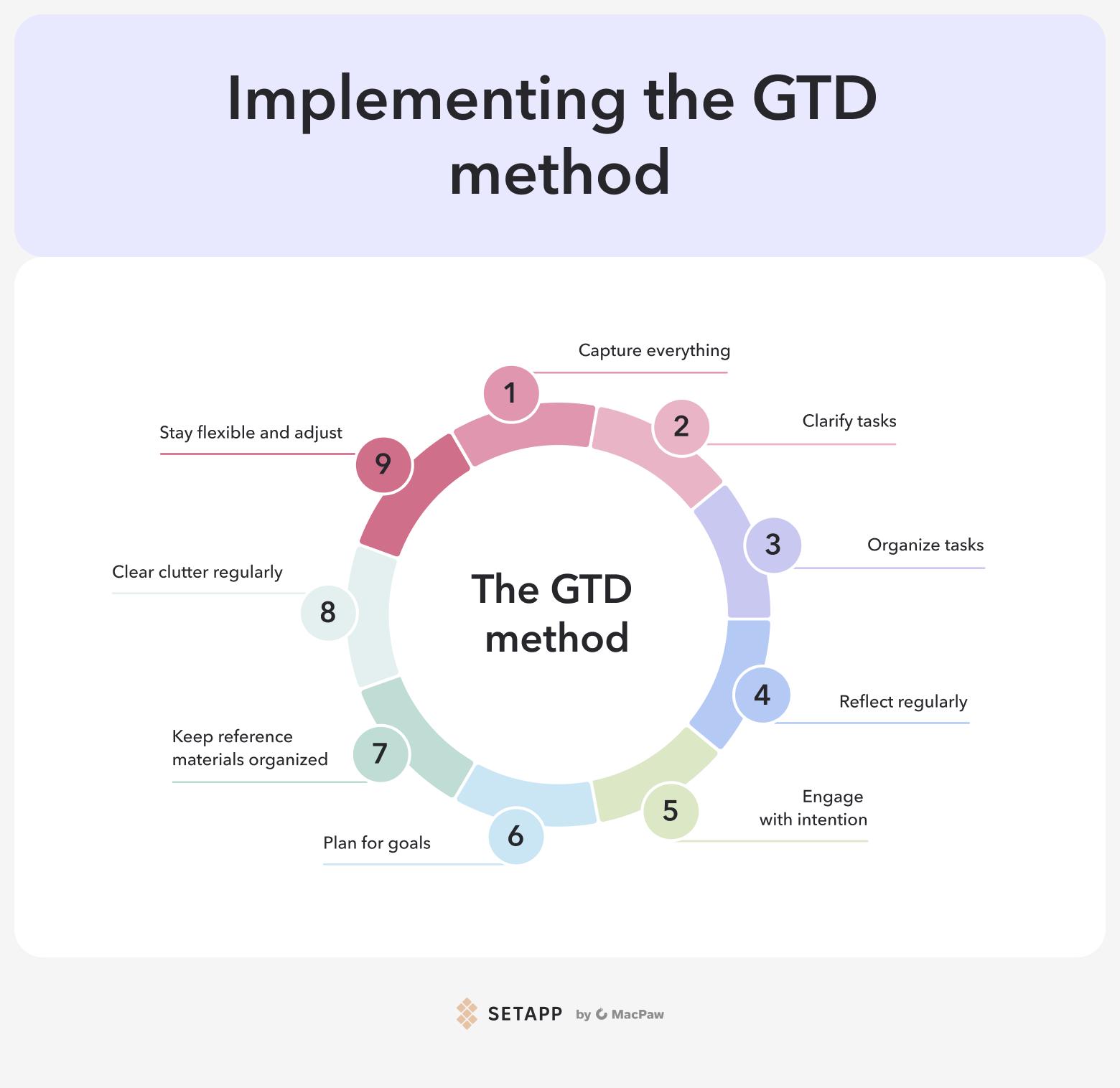
1. Capture everything
First of all, get everything on your mind out of your head. Seriously. Write down tasks, thoughts, and ideas as they come to you. This frees up mental space, and you can focus on what’s important later.
Steps to take: Keep a notebook or use an app to jot down everything that needs your attention.
TaskPaper allows you to easily jot down your thoughts in a distraction-free environment and organize them into lists with tags and projects.
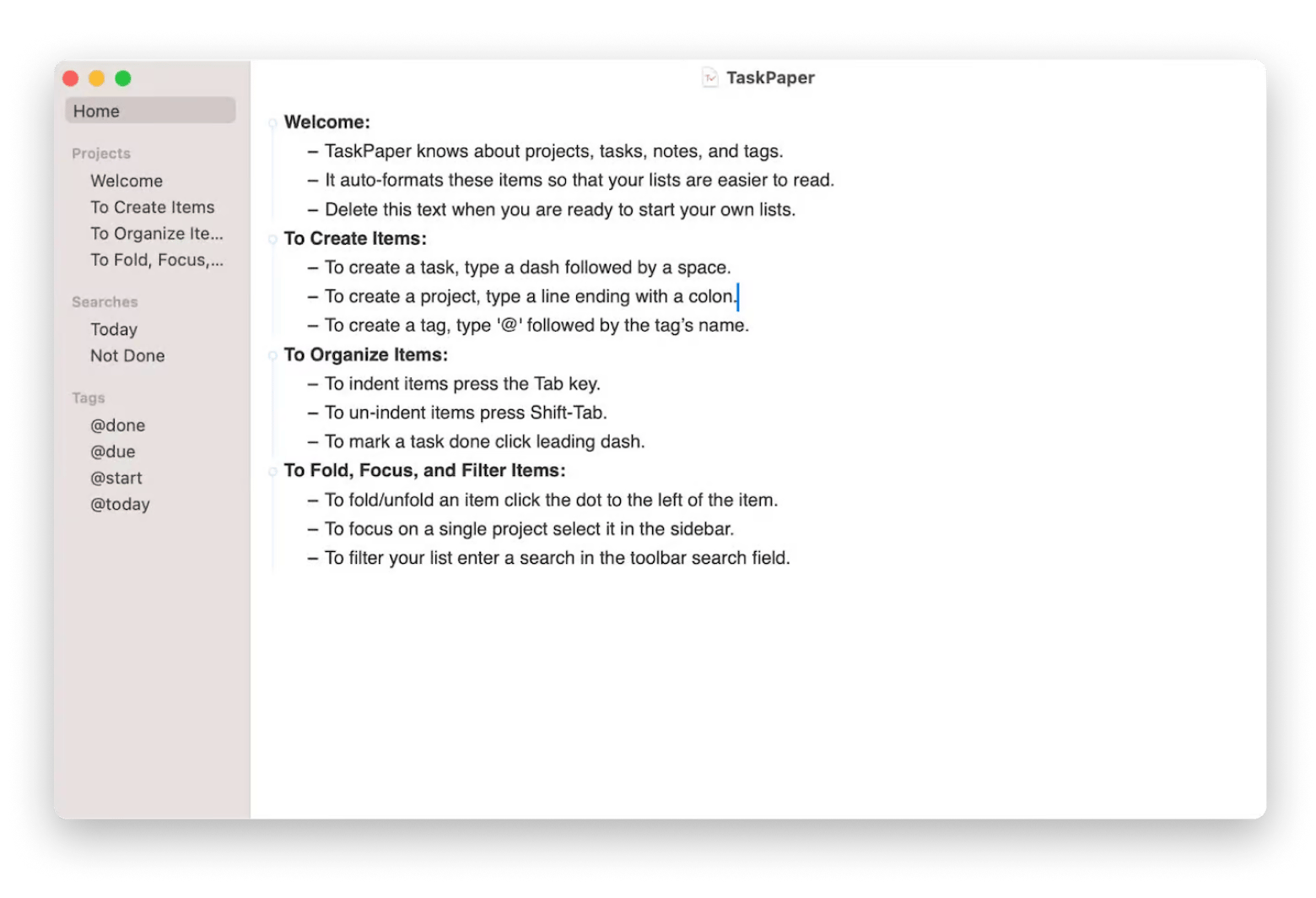
2. Clarify your tasks
Once you’ve captured everything, it’s time to figure out what each item means. Determine what needs to be done next for each task or if it’s just something to keep for later.
Steps to take: Look at each item and ask yourself: What’s my next step? If it’s a task, decide when you’ll tackle it. If it’s just info, know where to find it later.
3. Organize your tasks
The next step is to put your tasks into categories that make sense for you. This could be by project, urgency, type of work, or whatever you like. Having everything sorted helps you know what to tackle next. If you work with people, you will additionally need a “Pending” list. It will contain everything that requires discussion and agreement. Interesting and unexpected ideas also need to have their own place. Create a “Someday/Maybe” list.
Steps to take: Make sure it’s easy to see what’s on your plate. Use labels or folders in an app like GoodTask to keep your tasks organized. This app works really well with Apple Reminders and Calendar. You can quickly create tasks with easy actions, templates, and text shortcuts. Plus, you have the option to add subtasks and attachments, and you can keep everything organized using tags.
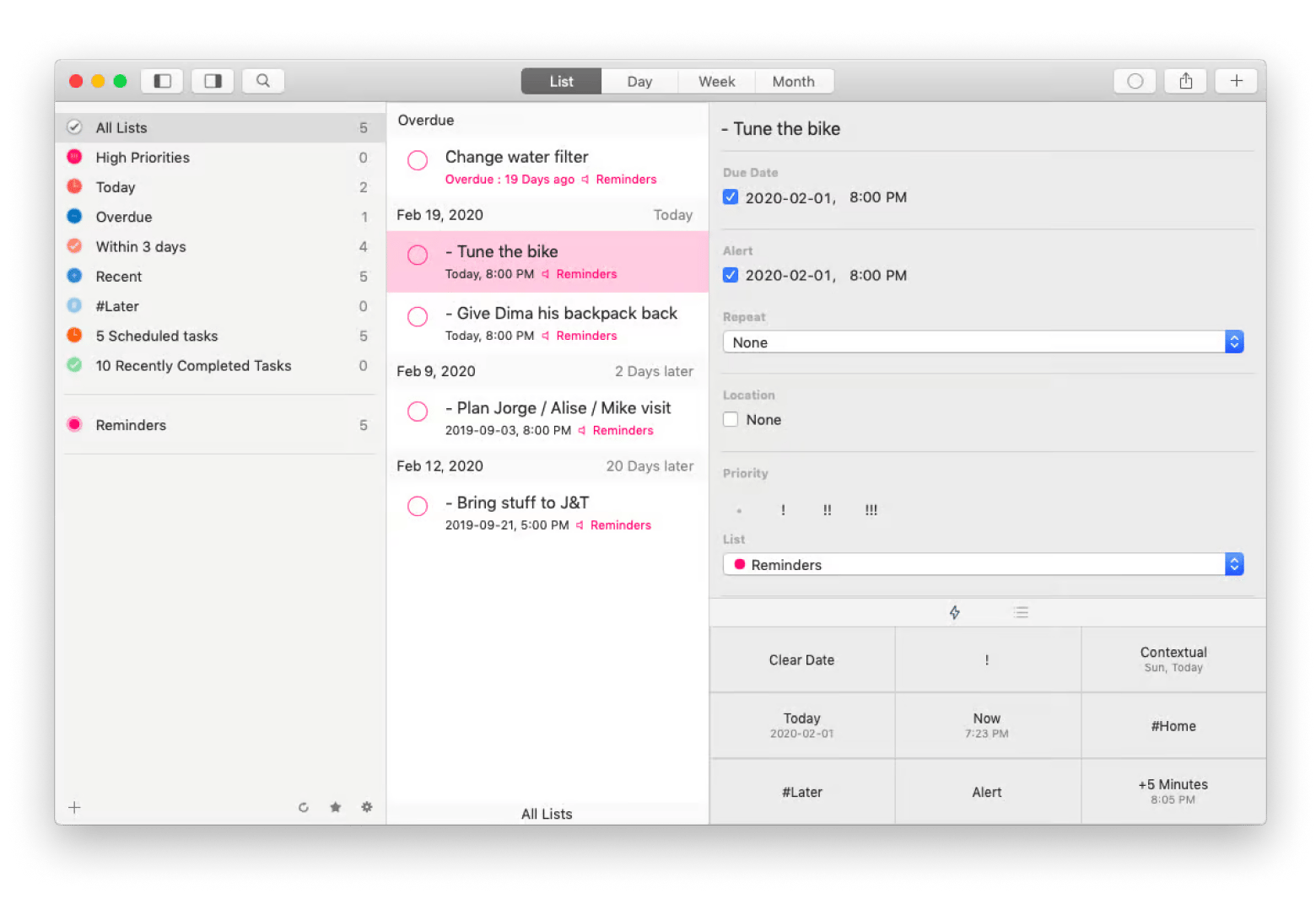
4. Reflect regularly
Take time each week to review your tasks and plans. This will keep you on track and help you adjust as needed. Although it may seem redundant, reflection still allows you to celebrate progress and spot potential roadblocks.
Steps to take: Set aside a specific time each week to review your list. Ask yourself what’s working, what’s not, and what needs to change. Then, try to formulate the next action and date.
5. Engage with intention
Decide what tasks to focus on based on what’s important, how much time you have, and your energy level. This way, you can be sure you’re working on the right things at the right time.
Steps to take: Before you dive into work, quickly assess what you feel ready to tackle. Use an app to stay focused during your work sessions. Be Focused is a super simple to-do tool that comes with a Pomodoro timer to help you not get sidetracked. Just add a task, kick off a 25-minute timer, knock it out, and treat yourself to a break afterward.
You can keep tabs on your progress and see how much time you’ve spent on each task. Plus, Be Focused can block distracting apps, making it easier for you to stay focused on your work.
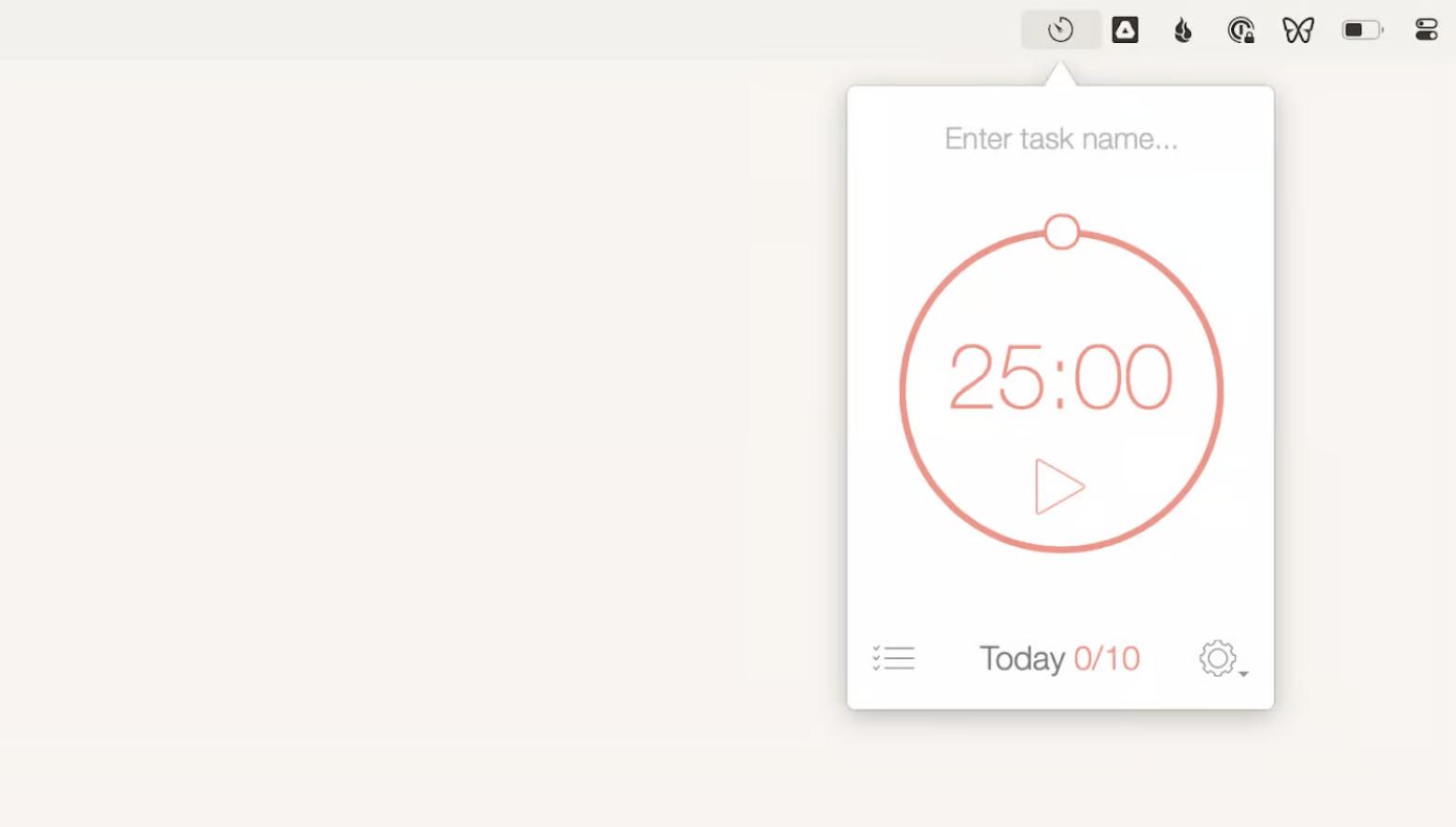
6. Plan for your goals
This may be one of the most important parts for me. Now, you need to put your long-term goals into actionable steps. This way, you will know what direction to move in and if you’re making any progress every day.
Steps to take: Break down your top goals into smaller tasks. You can create a mind map using MindNode. This tool helps you organize your ideas visually, which makes it easier to plan.
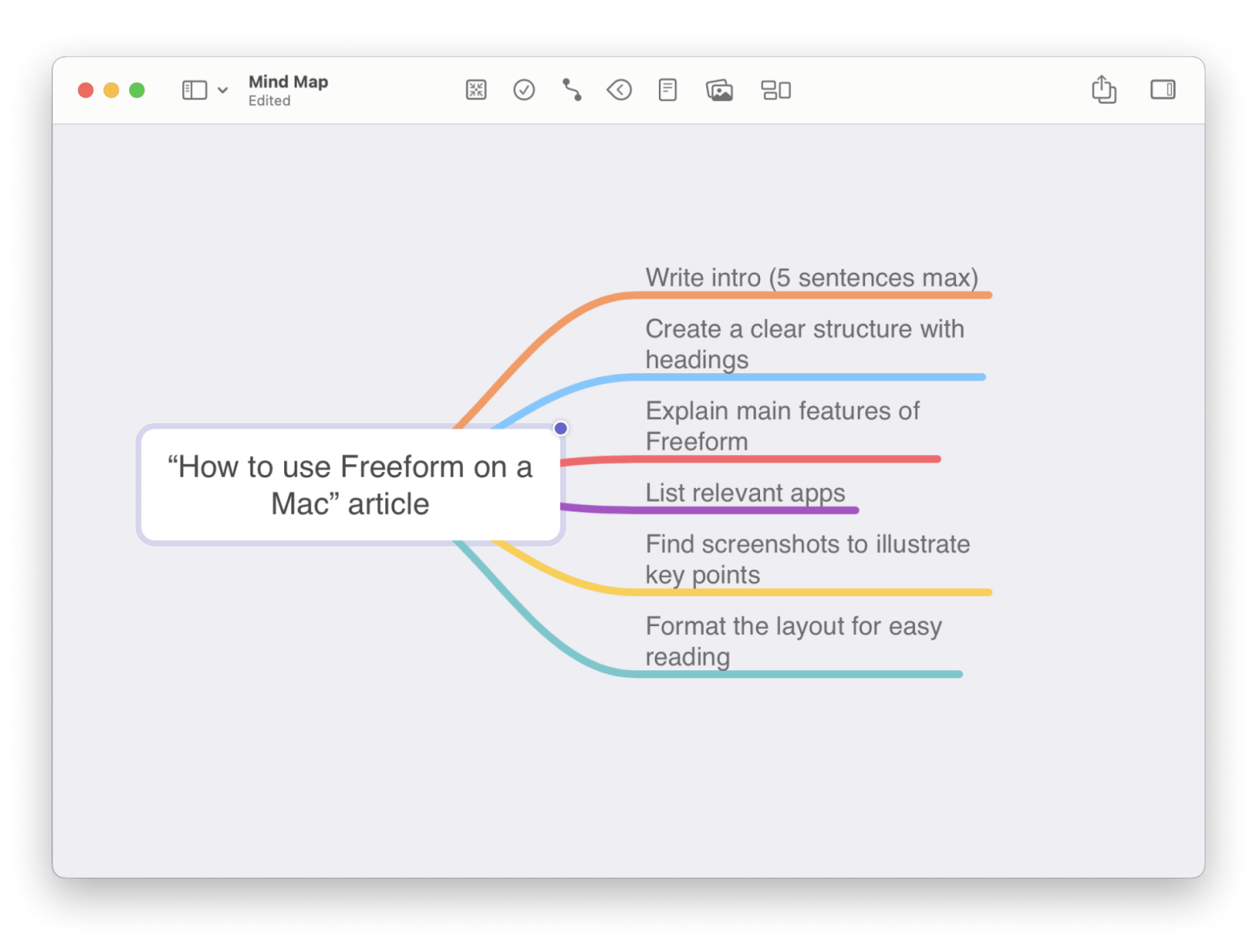
7. Keep reference materials organized
Not everything you capture needs immediate action, but it could be helpful later. Create a place for documents and information that you may want to access in the future.
Steps to take: Create a folder for reference materials on your computer or in your chosen app. Label things clearly so you can find them quickly when needed.
I recommend you use Workspaces. This app provides special “pockets” for various projects. You can easily drag and drop documents, plans, invoices, images, videos, links, and other items into the right project pocket. This allows you to access everything quickly whenever you need it.
8. Clear clutter regularly
Make it a habit to tidy up loose papers or digital files that you no longer need. Reducing clutter can help you think more clearly.
Steps to take: Spend a few minutes each week going through papers and files. Decide what to keep, toss, or digitize — keeping your space clean reduces distractions.
If your desktop is messy with screenshots and random files, Spotless can help you clean it up. Start by setting rules for where your files should go. For example, you can automatically move PNG and JPG files to your Pictures folder.
Once your rules are ready, just drag your files into Spotless, and it will organize them for you right away.
You can also set up automatic cleanups for your desktop or other folders. Spotless can also help you clear out your Downloads folder.
9. Stay flexible and adjust
Things may change over time, but that’s not a reason to get frustrated. Allow yourself to be flexible and tweak your system to make it work better for you.
Steps to take: After a few weeks of using the “Get it done” principles, evaluate how it’s all going. Are there steps that don’t fit your style? Adjust and make it your own.
Two new lessons I’ve learned from David Allen’s Getting things done
Lesson 1: Manage your commitments
One major takeaway is that the main cause of stress comes from poor management of the commitments we take on. To tackle this, I start my mornings by reviewing my goals and values. I spend about five minutes writing down answers to questions about my priorities. For example, if health is a value for me, I ask, “What will I do for my health today?” This reflection helps me clearly see my commitments and reduces stress. I also added a new list called “Commitments.” It’s tough when you don’t follow through on your own promises, but it’s even worse when it affects others.
Lesson 2: Stop overthinking
I noticed that some thoughts stuck in my head and bothered me to focus and stay productive. I started to self-reflect. Just a screen and my thoughts. My favorite kind of question to myself is, “What bothers me now, and if it will matter in 6 months? " It works wonders for me. Seriously!
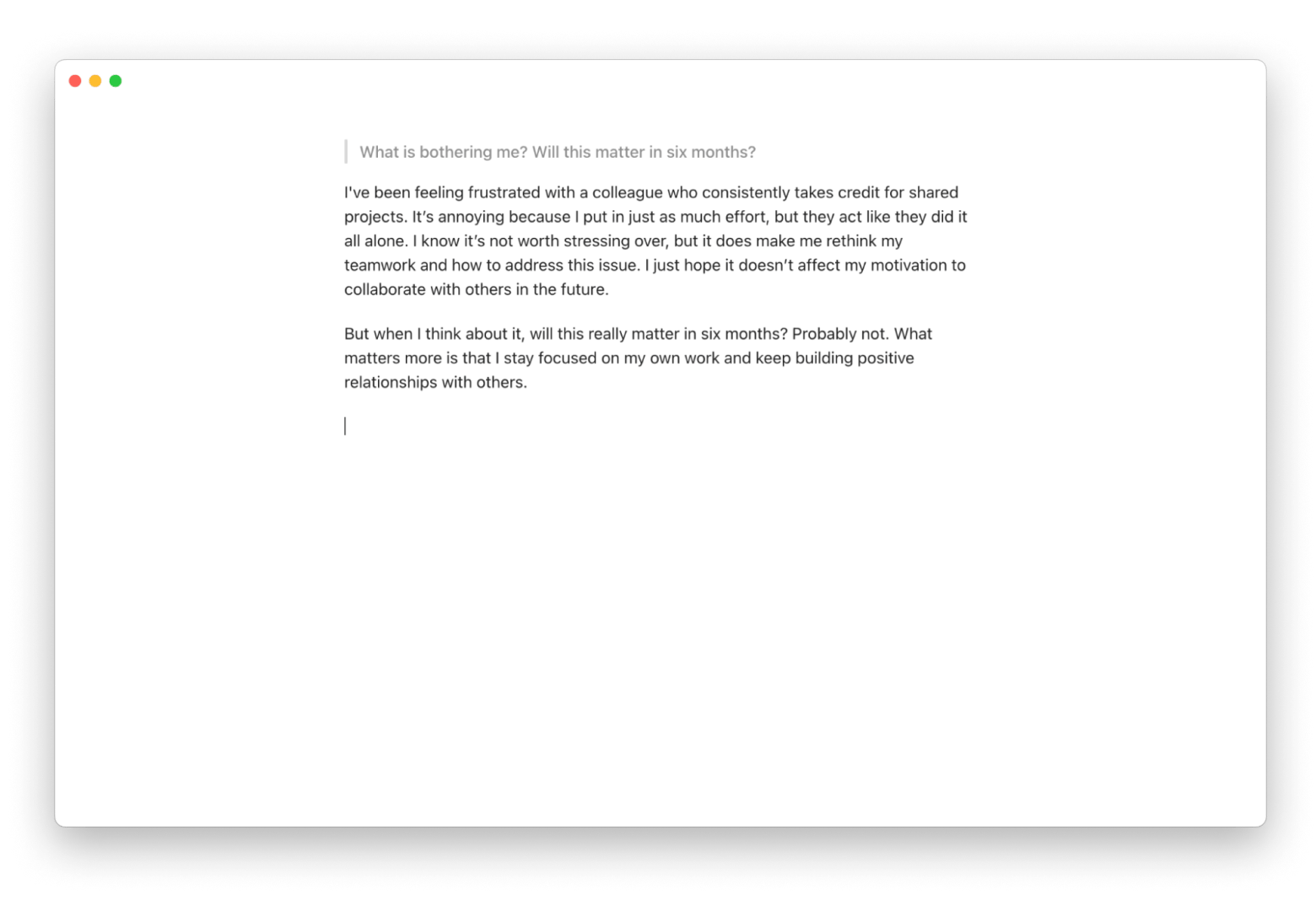
The best part? All the other apps I’ve mentioned in this article — TaskPaper, GoodTask, Be Focused, MindNode, Workspaces, and Spotless — are all available with a single subscription to Setapp. You can try the entire collection for free.
In the end, “Getting things done” gave me valuable lessons and helped me change the way I work. Shall have you read David Allen? As I mentioned, the book is not just about getting more done. It’s about finding clarity and peace of mind. And this is indeed a good thing you can do for yourself. So yes, pick GTD up and see how it can help you get things done.