BEST Al writing assistant software for Mac for your creative work in 2026
AI writing assistants are here to stay, so it's important to learn about the best tools in the industry. In this article, I'll guide you through the top AI writing software I picked for different scenarios: text generation, academic and technical writing, proofreading, and more.
Let me start with a quick overview of the best AI-powered writing assistants. The table contains key information, but you can read the detailed description of each app below.
| App | Best For | Best Features | Unique Aspect |
| Elephas* | Professionals, knowledge workers needing cross-app integration | Super Brain (data import from PDF, DOCX, web), tone rewriting, grammar fixes, translations | Works across all Mac apps, privacy-focused with user-provided OpenAI keys |
| TypingMind | Users seeking intuitive text generation and persona-based writing | Character-based writing (e.g., journalist, comedian), conversation storage, intuitive UI | Handy interface for ChatGPT, Claude, Gemini, and more |
| Craft | Students, designers, writers needing structured documents | AI-assisted writing, document summarization, idea generation, collaboration, multimedia integration | Combines note-taking with AI writing |
| BoltAI | Writers needing in-app AI assistance without switching apps | Inline AI commands (/ask_bolt_ai), role-based prompts, text editing in any app | Seamless integration into any macOS text field for instant AI assistance |
| Grammarly | Anyone needing editing and content creation in English | GrammarlyGO (tone adjustment, idea generation), spelling/grammar checks, browser extensions | Built-in plagiarism checker |
| Plus | Users wanting simple, quick text enhancements across apps | Text summarization, rewriting, grammar checks, translations, triggered by Option + Space | Lightweight, hotkey-driven AI assistance for quick text tasks |
| Ulysses | Writers needing a robust word processor with AI grammar checks | Built-in grammar/style checker (20+ languages), template library, distraction-free writing | Combines traditional word processing with AI-enhanced grammar and style checks |
| MonsterWriter | Academic writers, technical writers needing advanced formatting | Complex formatting (headings, tables, footnotes), distraction-free writing | Automatically generates citations in APA, Harvard, MLA, and IEEE styles |
| Spark Mail | Anyone who needs quick, AI-driven email drafts | Quick replies, email summarization, integration with Google Drive, Dropbox, and more | Automatic email prioritization to avoid distractions |
*All the underlined apps in this table are available on Setapp — a subscription platform with 250+ apps for Mac, iPhone, and iPad. You can try it free for 7 days.
1. Elephas: Comprehensive text enhancement
In my opinion, one of the best AIs for writing is Elephas. Whether you're working in a Google Doc or Notes, this tool is available from the menu bar and can be launched with a single click. You can ask it to rewrite a selected paragraph or the entire text, with a pre-selected tone. Elephas can also fix grammar mistakes, translate into different languages, and much more.
One of the coolest and most unique features of Elephas is Super Brain. Essentially, it allows you to combine all your knowledge from various sources and use it in any way you need. For example, if you have product information stored across text files, PDFs, websites, YouTube videos, and audio files, you can upload them all into Elephas and interact with the data however you prefer.
With Super Brain, you can:
- Answer your users' FAQs
- Respond to emails
- Write new documents
- Dive deeper into data analysis
- Quickly search for information
- Create guidelines
- Write posts for social media and much more.

Sometimes, Elephas gets the job done even when other AI assistants fall short. One Reddit user shared how they successfully used Elephas to convert a list of over 100 URLs into a Chrome bookmark file for import.
What’s impressive is that other tools — including Google’s Gmail Pro, ChatGPT’s web interface, and even TypingMind (which I included in my top list because it’s an excellent platform) — weren’t able to handle the task. But Elephas, paired with ChatGPT-4 Turbo, completed it without issue.
Best features:
- Turns fragmented information into a Super Brain for seamless communication and insights
- Supports over 20 file formats, including PDFs, images, URLs, audio files, YouTube videos, webpages, and more
- Available on both macOS and iOS
- Offline AI mode available
- Your data remains private and is not used for training AI
Not so great:
- Requires an OpenAI API key
- Advanced features may take some time to master
"Elephas helps me write faster without losing my voice — I trained it with a few blog post examples, and now it writes in my tone. From real-time suggestions to smart summaries, it’s one of my go-to AI tools for blog posts and emails", shares Lokesh Kapoor, digital content creator and founder of the DroidCrunch blog.
2. TypingMind: Text generation and rewriting
TypingMind isn’t an AI model itself — it’s a more user-friendly and powerful interface for accessing various AI models like ChatGPT, Gemini, Claude, and others.
With it, you can use plugins, ready-made or custom pre-saved prompts, and even create your own knowledge bases by uploading documents. The assistant will then answer questions based on the content you’ve provided.
TypingMind also includes specialized “Agents” that act like professionals in specific fields such as tech, design, marketing, or sales, allowing for more targeted and relevant responses.
You can choose different AI models for different tasks and switch between them as needed. Do you want TypingMind to generate a text for you, rewrite it or answer a question? Select a character according to your preferences. For example, you can have a journalist, technical writer, stand-up comedian, financial advisor, and others write for you. All your conversations with the AI chat are stored in the app, so you can return to them at any time.

Best features
- Extensive prompt library with over 160 templates for tasks like data analysis, programming, writing, and more
- User-friendly interface
- macOS and web versions available
- Your data stays on your device, no data is collected or transmitted for AI model training
- Ability to build custom AI actions
Not so great
- You need different API keys to use different AI models
- No offline mode
3. Craft (Craft AI Assistant): Increase of writing productivity
The third AI-powered app on my list is called Craft — a writing AI app that helps you create beautiful, structured, and multi-layered notes and documents with zero experience.
Craft can help students organize educational materials, designers structure their team's design language, and writers streamline their workflow.
Craft provides an AI assistant to increase productivity with features such as faster writing, idea generation, document summarization, paragraph rewriting, social media post creation, proofreading, and translation. In addition, Craft allows users to add images, videos, and files to their documents, style content with multiple options, create highly structured documents, collaborate with other users, and easily share and export their work.

Best features
- Has macOS, iOS, and web versions
- Works offline and syncs between devices when connected to a network
- Supports Apple Pencil
- Can replace note-taking or document app
- Has presentation mode
- Offers an extensive template library (they're beautiful!)
Not so great
- You may need some time to master multi-layered document creation
4. BoltAI for AI assistance anywhere
BoltAI makes it easier to write copy, take on someone's role, get information, and edit text.
The app works in two ways.
First, in a chat format that combines different AI models (similar to TypingMind): ChatGPT, Claud, MistralAI, Ollama, Perplexity, Gemini, and more.
Second, as an AI assistant within other macOS apps, which is even more interesting.
BoltAI comes to your side when you use any Mac app that has a text field. Notes, Google Docs, Pages, whatever. You just write /ask_bolt_ai + your task or question and get the answer in the same place. This way, you can also use other prompts or call assistants like Comedian, Chef, Screewriter, etc. Or you can select the text and ask the AI to rewrite or proofread it.
To use some AIs in chat and to enable the assistant in other macOS apps, you will need the OpenAI API (or API for another LLM you want to use).
Want to know what users say about it? Here's one of the reviews I came across on Reddit:
"It’s an excellent product for many reasons [...] Only a few things I‘d like to mention:
- Love the fact that I can import Claude and OpenAI chats
- I can continue those chats
- I can create prompt templates
- I can use all sorts of models
- It‘s a local app, beautifully made, fun to use."
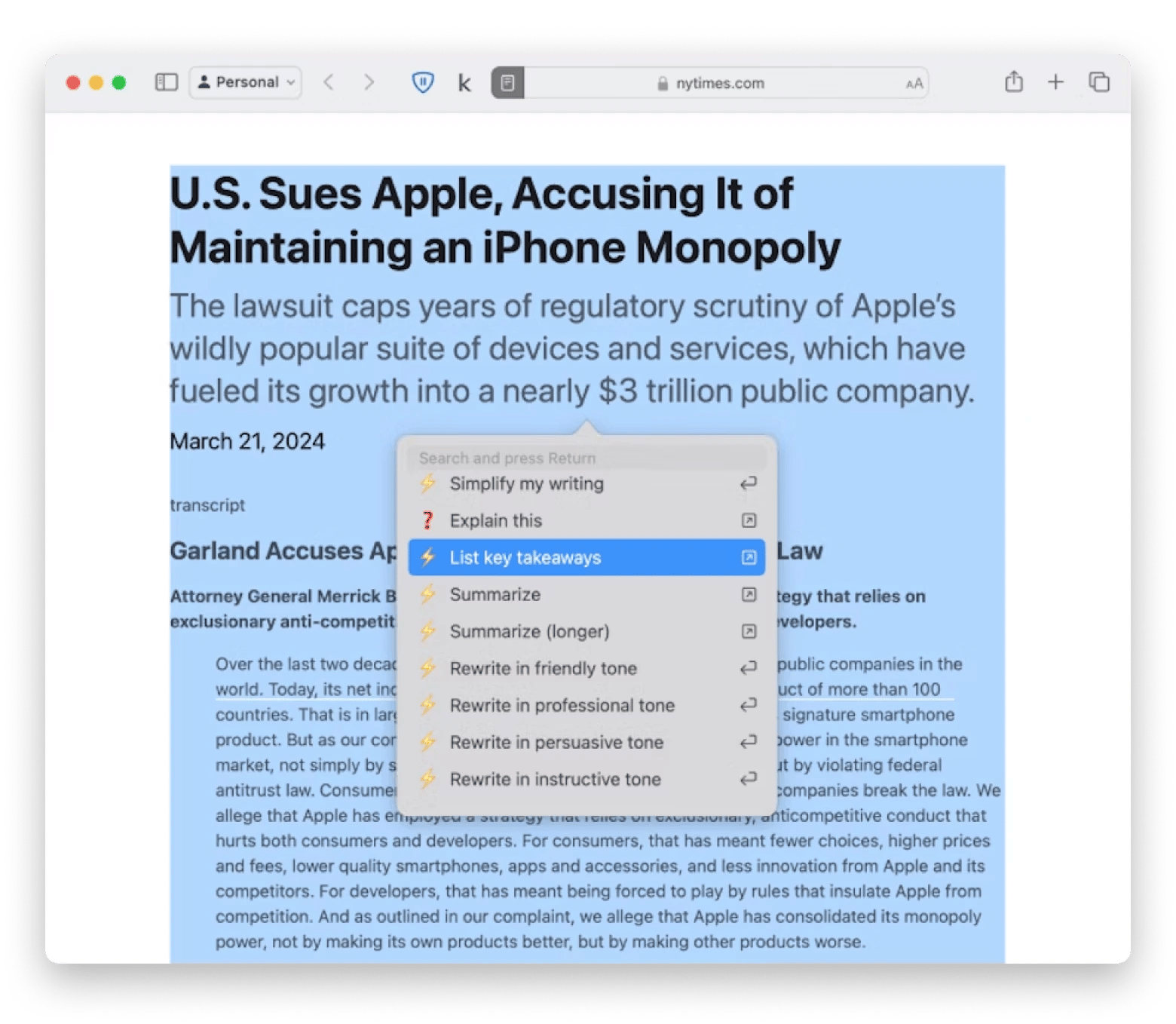
Best features
- Works in any macOS text field with commands like /ask_bolt_ai.
- Has a huge library of ready-to-use assistants and role-based prompts (comedian, editor, etc.)
- Easy to get started, even without experience using AI
- Handy interface
Not so great
- API key needed
- Limited to macOS
5. Grammarly: Easy editing
Anyone who works with text has probably heard of Grammarly. This writing assistant already uses AI to streamline the editing process. Grammarly can help you with spelling, punctuation, and grammar. But in March 2023, they released something even better – GrammarlyGO. This AI writing assistant for content creators can generate ideas, write, rewrite, adjust tone, and more.
One of the best things about Grammarly is that you don’t need to use it as a standalone app all the time. It works across more than 500,000 websites, apps, and browsers, offering real-time suggestions as you write.
The free version covers grammar, spelling, punctuation, and basic writing suggestions, and even tone detection. The Pro version, however, takes things much further with advanced features like full sentence rewrites, fluency improvements, word choice, and more. Additionally, with a Pro subscription, you'll access a plagiarism detector which makes it especially useful for copywriters, editors, and students.

Best features
- Robust editing that includes spelling, punctuation, and grammar
- Supports MacOS, iOS, Windows, Android, and web via browser extensions
- Has a generous free tier
Not so great
- Plagiarism checker may not be powerful enough for advanced users
- Premium version lets you generate text with a limited number of AI prompts (1,000)
- Currently supports only the English language
6. Plus: AI assistant for writers
If you want an app that will be easy to use but will perform the writing tasks well, you should try Plus. This assistant works wherever you work. Select text in any app and press Option + Space to open the AI assistant. You can ask Plus to explain, improve, summarize, translate the selected text, and copy the result with a single click.
Not quite satisfied with your writing? Plus can rewrite it, check spelling and grammar, or simplify the language. Just give it a first draft and let AI polish it to perfection.
On top of that, Plus enables you to save time reading long articles, emails, or other texts. Just ask it to summarize them for you. You can also get explanations on complicated topics and quickly translate any text.
Available on macOS.

Best features
- Works across all the apps on Mac
- Supports chatting with PDFs
- Easy to trigger by selecting text and pressing Options + Space
Not so great
- Requires an OpenAI key to operate
- Limited to macOS
7. Ulysses: Text correction on the go
Anything else interesting? Absolutely! It's Ulysses. The app works much like Microsoft Word or Google Docs, but it's packed with powerful features you won't find anywhere else. Ulysses comes with a built-in library of templates, so if you're not sure what kind of content you're going to create – just open one.
Speaking of AI, Ulysses' built-in grammar and style checker helps you avoid mistakes and strike the right tone. Suggestions for capitalization, punctuation, semantics, redundancy, style, and more are available for over 20 languages.
If all you need is a basic text assistant that works across your Mac apps, Ulysses might not be the best choice. But if you're looking for a dedicated writing space with built-in AI assistance, Ulysses could be a perfect fit. It's especially popular among writers, content creators, and other creative professionals who value a clean, focused environment.
Available on macOS and iOS.

Best features
- Convert texts into beautiful PDFs, Word documents, ebooks and blog posts
- Allows you to organize chapters of your future book in a very handy way.
- Allows seamless publishing to WordPress, Ghost, Medium, and Microblog platforms
- Has macOS and iOS versions
Not so great
- AI features focus on grammar and style rather than content creation
- Does not have a web version
8. MonsterWriter: Easy text formatting
Student? While MonsterWriter may not include all the features of the above-mentioned AI assistants, such as rewriting, grammar corrections, and tone adjustments, it still stands out as one of the most useful apps for writing academic papers.
MonsterWriter excels at formatting your text in a smart and efficient manner, allowing you to focus solely on crafting your ideas and delivering engaging content. It supports advanced formatting options, including headings, tables, footnotes, images, code snippets, hyperlinks, and internal cross-references.
You can also generate citations automatically in APA, Harvard, MLA, and IEEE styles. When you're done, your work can be exported as PDF, LaTeX, HTML, or Markdown — ready for submission or further editing.
Available on macOS.
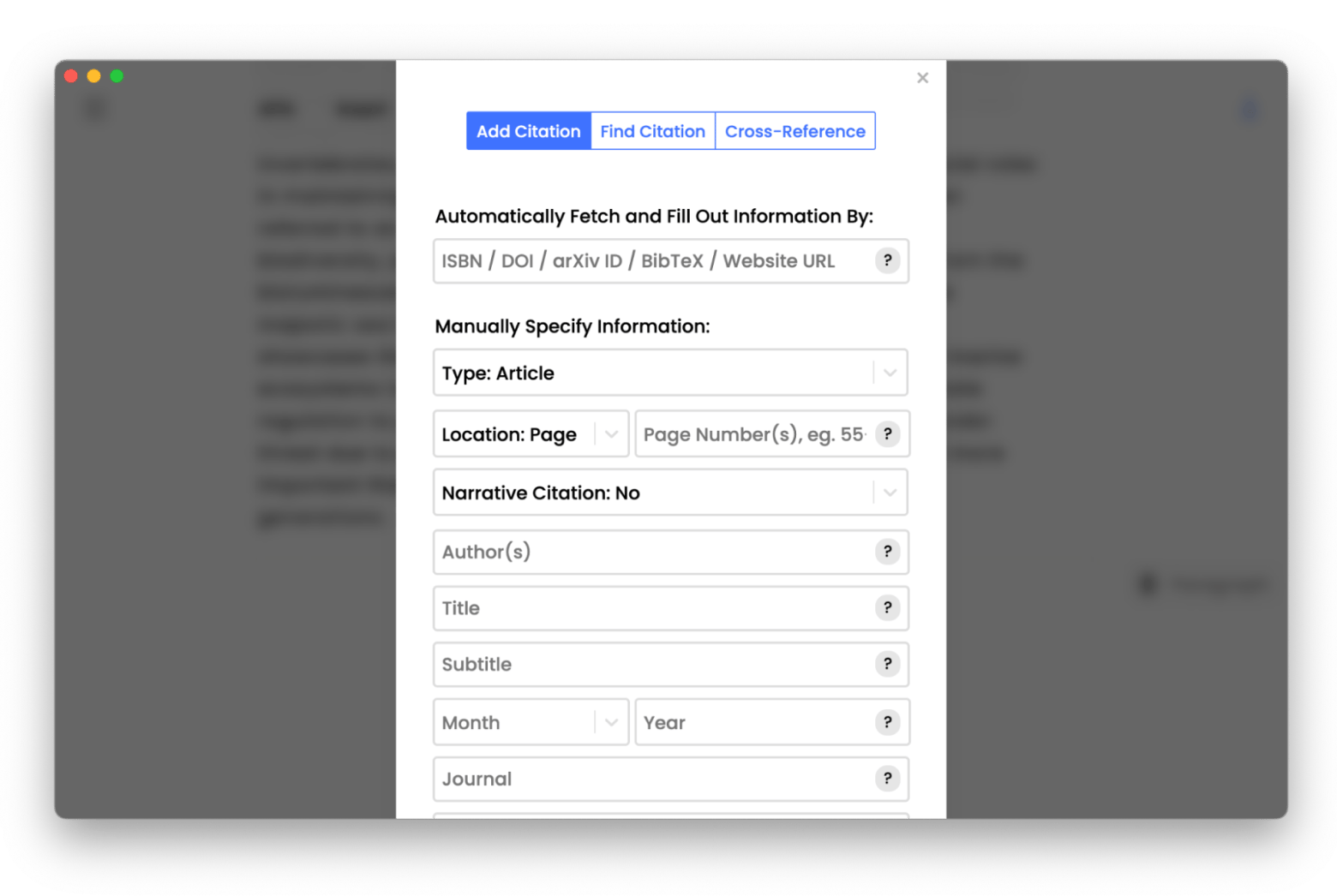
Best features
- Handles really large files really well
- Has advanced formatting features
- Offers destruction-free space for writing
- Allows unlimited writing and (in a pro version) unlimited exporting
Not so great
- Doesn't have AI writing tools
- Limited to macOS
9. Spark Mail's AI assistant: Email drafts
Want to improve your email communication by leveraging AI? Spark Mail's AI assistant lets you quickly create personalized drafts, eliminating writer's block and minimizing mental effort.
With additional quick reply options, you can create replies in seconds, saving valuable time. For a more personalized and detailed response, simply add additional context to create a response based on the email and context provided.
For example, if you need to set up a meeting for tomorrow at 10 AM and want to write an engaging message, just click Generate a reply, add context about your meeting, and Spark +AI will generate a draft for you.
On top of that, SparkMail aims to reduce information overload by helping you focus on what matters most: it prioritizes important messages and filters out distractions, without flooding you with notifications.
So, if you're looking for an AI writing assistant, consider one of the above-mentioned apps. But if you need a powerful, intelligent email client with AI features, it’s hard to beat SparkMail.
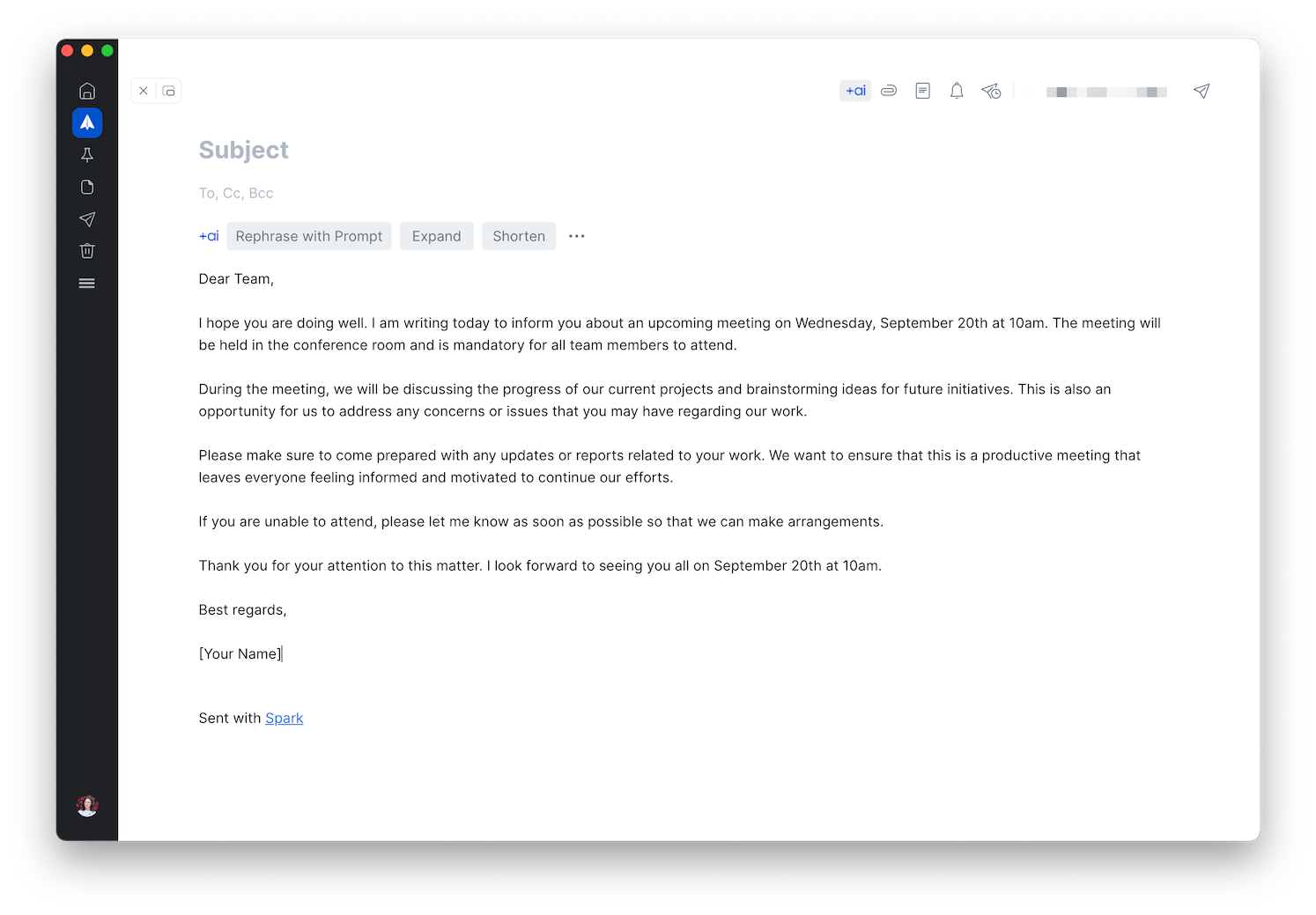
Best features
- Greatly reduces the time you spend on email
- Available on both macOS and iOS
- Integrates with Dropbox, Google Drive, OneDrive, Todoist, Asana, and more
- Features a Smart Inbox that surfaces important emails first
Not so great
- No support for inline apps
- Focused solely on email
How AI can help writers' workflows
AI writing assistant software can help you write more clearly and concisely by breaking down long paragraphs into smaller, more manageable pieces. It is also good at dealing with grammar, spelling, and style.
Writers often face writer's block (that is, they can't start writing). That's when such AI apps come in handy because they can suggest a few ideas and even write an entire article for you. Your task is only to edit it well because AI-generated content may not always be perfect and is more likely to require human intervention for refinement.
How to choose the best AI writing assistant
The choice of AI writing assistants is huge and keeps growing, but the best deal you can get is Setapp, a subscription service for Mac and iOS that gives you access to almost all the apps I mentioned in this article. These are Elephas, TypingMind, Craft, Plus, Ulysses, MonsterWriter, and Spark Mail's AI assistant. You'll also have the chance to discover over 250 apps for almost any task on your Mac, iPhone, and iPad, for the price of a single subscription. Try Setapp free for seven days.
FAQ
Can Al help with writing?
AI can help a writer research content ideas, write, rewrite, explain, summarize, translate, and more. It can also provide great headline options. On top of that, AI can quickly pull up statistics, allowing a writer to create interesting, accurate content without spending hours on research.
Is Al a threat to writers?
AI and human writers are often seen as direct competitors. But that's usually not the case. AI tools can cover black-and-white areas of a topic, but gray areas are more subjective. So only humans can do it all properly. Search engines may also flag AI-generated content because it resembles published material since they pull from the same sources.
Overall, AI writing generators may save time, but humans still need to be involved and quality-check articles.
Is Al the future of writing? (Will Al replace writing jobs?)
In the near future, AI tools are expected to serve as writing assistants rather than replacements for writers. Although AI won't replace writers, there are predictions that writers who use AI will replace writers who don't.
To be fair, we can say that low-skilled writers will be the first to be replaced by AI writing tools. If you are such a writer, you should start thinking about how to differentiate your services and increase your expertise.





