BEST writing apps for Mac I use in 2026 for running a blog
While Google Docs really handles the writing tasks, it lacks AI-enhanced content capabilities. As a creator of DroidCrunch, I write a lot about tech and software, and the main challenge was that my workflow was all over the place. I’d spend hours searching for notes, struggling with writer’s block, and constantly switching between different tools. Writing process felt time-consuming, and research was even more chaotic.
Since I'm a tech geek and enjoy testing different apps, I set out to discover the best writing apps for Mac. I was wondering if I could find a tool that would become not just a storage for my texts, but a real blogging assistant. Spoiler: I found seven such tools! With their support, I've significantly improved my writing and research efficiency. As a result, I started producing more content per day than before - that's very cool.
In this article, I've gathered the best writing software for Mac that will be useful for bloggers, copywriters, journalists, students – anyone who works with texts.
My top 7 best writing software for Mac as a blogger
If you go to forums like Reddit where people discuss writing apps, you'll get lost for hours. At least that's what happened in my case. There are dozens of alternatives to Google Docs and Microsoft Word, and there's something for everyone.
As a blogger, it was important to me that the writing tool met the following criteria:
- Speed up writing texts
- AI suggestions availability
- Work with optimization of information — assistance in structuring ideas
- iCloud synchronization between iOS and macOS — so I could easily jot down a note on my iPhone or iPad and immediately work with the text from my Mac.
I ended up with 7 favorites among the writing software for Mac:
| App | How I use it |
| Ulysses | Writing and organizing long-form content, such as blog posts and articles. |
| Craft | Structuring and refining ideas, managing research, and creating well-organized notes. |
| Paper | Quick note-taking and brainstorming ideas for content. |
| TypingMind | Enhancing AI-assisted writing and generating content efficiently. |
| Elephas | AI-powered writing assistance for improving productivity and refining text. |
| Plus | Collecting and organizing references, screenshots, and research materials. |
| Focused | Writing in a distraction-free environment for better concentration. |
Let me go over how each of these apps helps me write better DroidCrunch content.
Ulysses: Best writing app for blog posts
Like most writers, I used Google Docs for years. But, the main thing I didn’t like about it is that I often found myself getting lost in endless formatting adjustments and distractions. Writing long-form content felt overwhelming because I had multiple documents scattered across different folders.
One Reddit user suggested trying Ulysses: “As a writing app nothing beats Ulysses. Super easy text (re-)structuring, writing goals and notes/asset management makes it perfect for long-form writing”.
So I tried it, and now Ulysses is my favorite app for long-form writing.
What I like:
- Distraction-free experience, which is especially helpful for writing detailed product reviews and guides.
- Clean interface that keeps me focused on words rather than formatting.
- Synchronization between Apple devices (macOS and iOS versions).
- Integration with WordPress and Medium.
TipWhen I need to go through tons of information to prepare a blog post, I use one of these free AI assistants:
Try them, and you’ll see how much easier the research part of writing becomes. |
Craft: Essential tool for structuring ideas
Each article on DroidCrunch starts with deep research and brainstorming. I relied on traditional note-taking apps like Evernote, but they typically felt cluttered. It used to be a pain for me to keep track of sources and links, save links in bookmarks, and copy text into multiple documents.
Things changed after I discovered Craft. This beautifully designed app has transformed how I organize my thoughts and research. I can easily include drop-down text, lists, calendar events, and links to other documents as I write. And when I need a hard copy or a different format, exporting my notes to PDF or Word is just a click away.
While many look for the best writing app for Mac free options, I've found that the productivity gains from Craft more than justify its inclusion in my professional toolkit.
What I like:
- AI-assistant that helps in content creation, checks grammar and summarizes long documents.
- Ability to share my document with teammates for collaboration.
- App works offline so that I can make content on the plane or train.

Learn more:
Paper: Distraction-free writing app
Writing ideas on sticky notes, random notebooks, and different apps cost me hours of further processing all the information, and it was exhausting. Do I have to say that I was easily distracted by juggling browser tabs and note apps?
Paper makes my writing experience much more focused! When I need to concentrate solely on drafting content, it’s the best Mac writing app for me! The built-in counter tracks character/word count and expected reading time, which helps me maintain a consistent article length and monitor productivity during writing sessions. When the final draft is ready, I can easily export it to PDF or HTML or copy it directly to my clipboard for sharing or using in other apps.
What I like:
- Focus Mode helps me to be more concentrated during creative writing.
- Intuitive gestures to control my workflow.
- Markdown formatting options simplify adding styles to my notes.
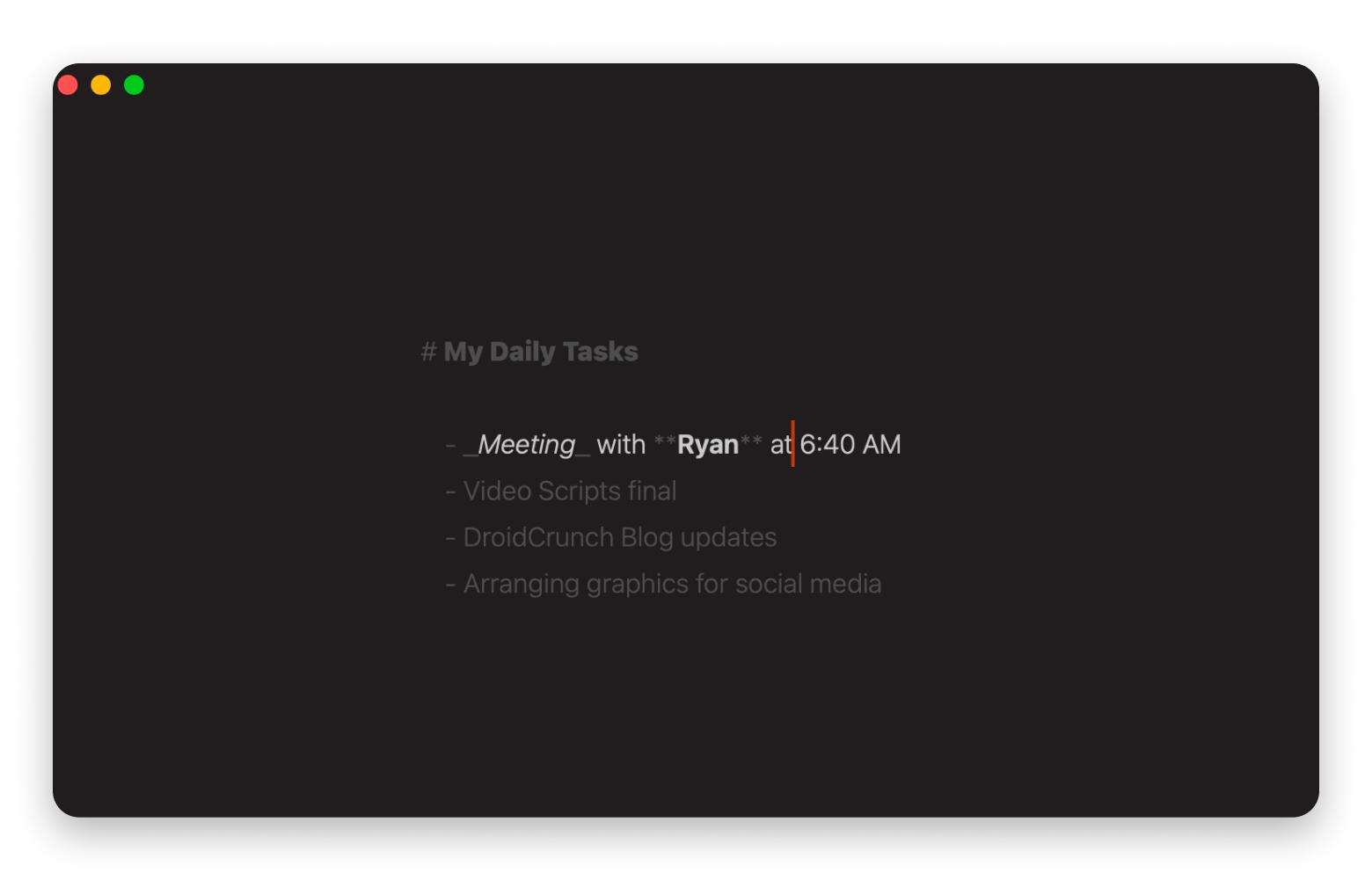
TypingMind: AI-driven writing app for Mac
Let's be honest: the texts written by ChatGPT are easily recognizable, and people get really annoyed by it. However, there's a twist. Testing various best AI writing apps for Mac, I realized that the quality of the text depends on the prompt. That is, I can write high-quality content for my blog with AI, but only if I bother to explain to the robot all the details.
With TypingMind, writing top-quality content has become much easier and faster. It's like a chatbot, where you describe a task and get the result in a dialog form. The result is pretty solid on its own, but you can make it even more human-like if you wish. Here's a guide on how to rewrite AI-generated text.
What I like:
- Includes several language models such as ChatGPT, Claude, Gemini, Perplexity AI, and others.
- Over 160 ready-made options that I can use for my purposes
- Web search allows me to find data without leaving the chat.
A Reddit user shares why he loves TypingMind, and I couldn’t agree more: “It doesn't lock you into using only a few models, and it provides so many little features that ChatGPT (paid) and Claude are inexplicably missing. It doesn't feel half-baked. Most features are well thought out and well executed”.
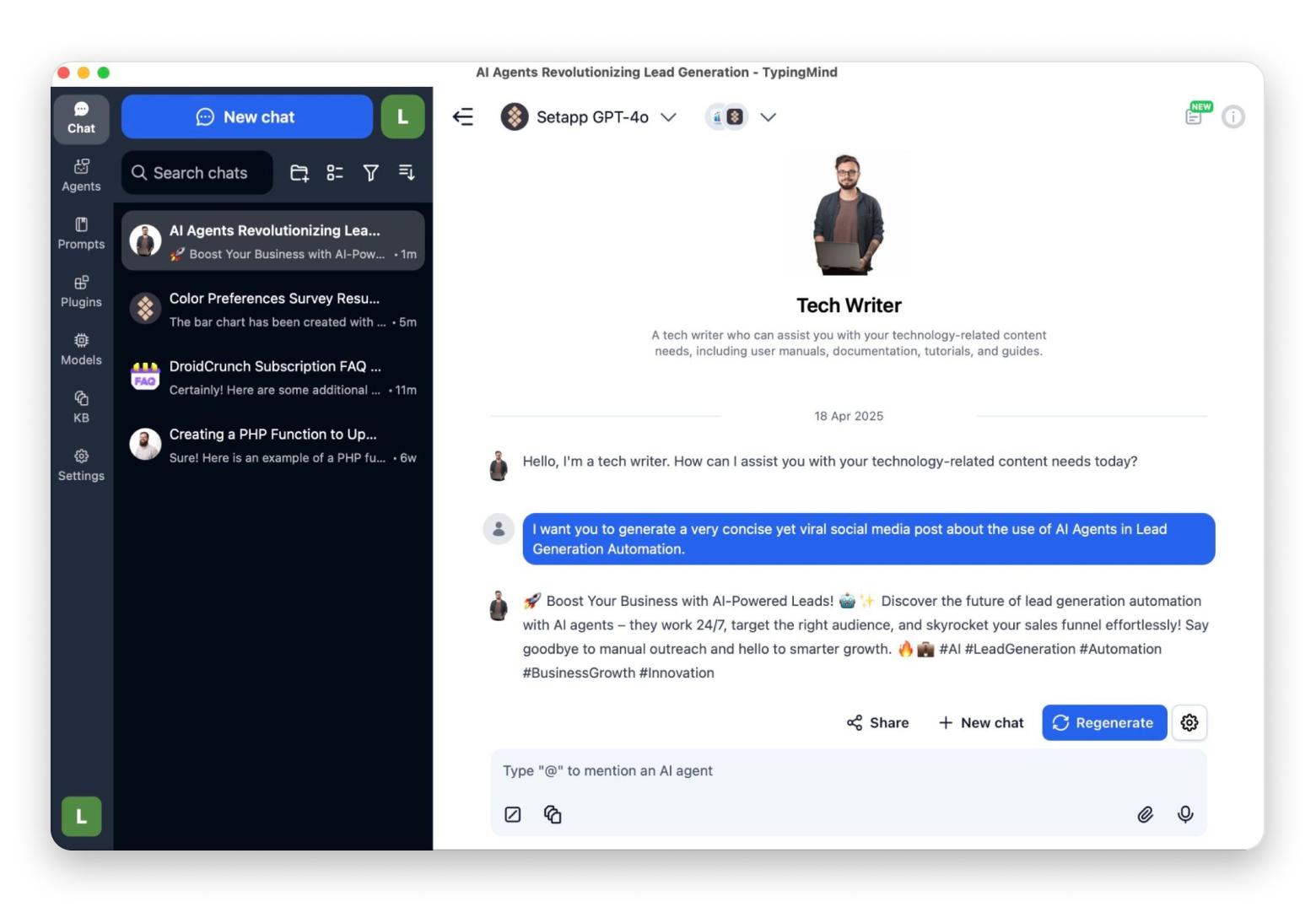
Learn more:
- Easy ways to improve your writing skills
- Best Al writing assistant software for Mac, iOS, and the web
- AI tools for research paper writing
Elephas: Powerful AI writing software for Mac
Another favorite tool among the best AI writing apps for Mac is Elephas. It helps me write blog posts and emails, finishes a text I started, corrects grammar, summarizes, translates, etc. I created a personal tone of voice here, so the copy sounds like me. It was simple – I just added examples of my texts for a blog. The AI quickly adjusted and now uses my writing style.
What I like:
- Real-time suggestions improve both my writing quality and speed.
- AI-powered summary tool for faster work with long reads.
- Writing assistance saves a lot of time.
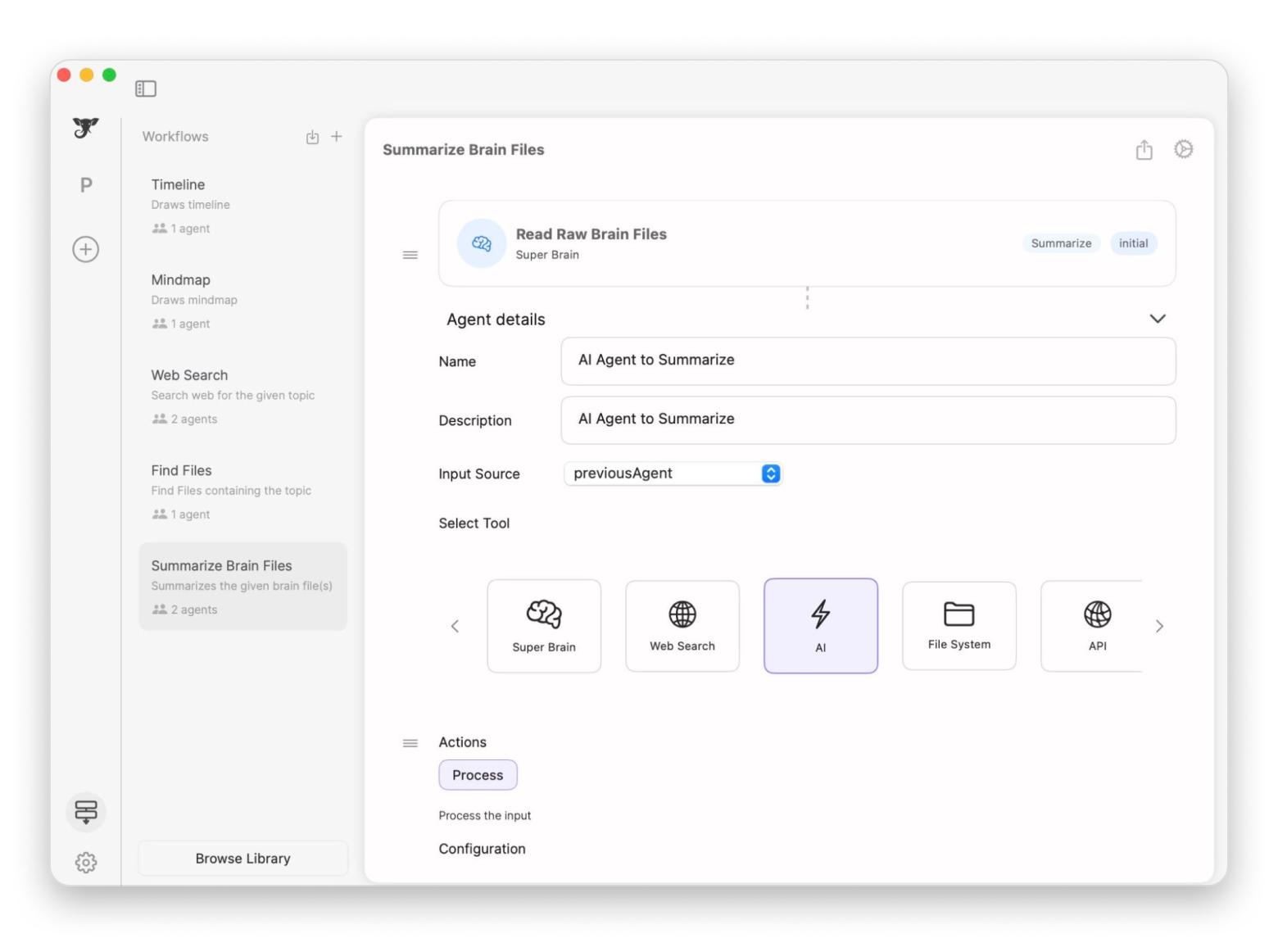
Plus: Best Mac writing app for refining content
Research is one of the most time-consuming parts of creating content. Actually, it was. Before I discovered Plus. This Mac writing software is my go-to app to improve content and process information faster.
One of its most powerful features is the ability to access it with a simple Option-Space shortcut from any application. When researching for DroidCrunch articles, I can select text in any app — browser, PDF, or word processor — and instantly get AI assistance without disrupting my workflow.
What I like:
- Summarization feature – I can quickly get the key points without reading everything line by line.
- Ability to create own prompts.
- Proofreading option for improving my content.
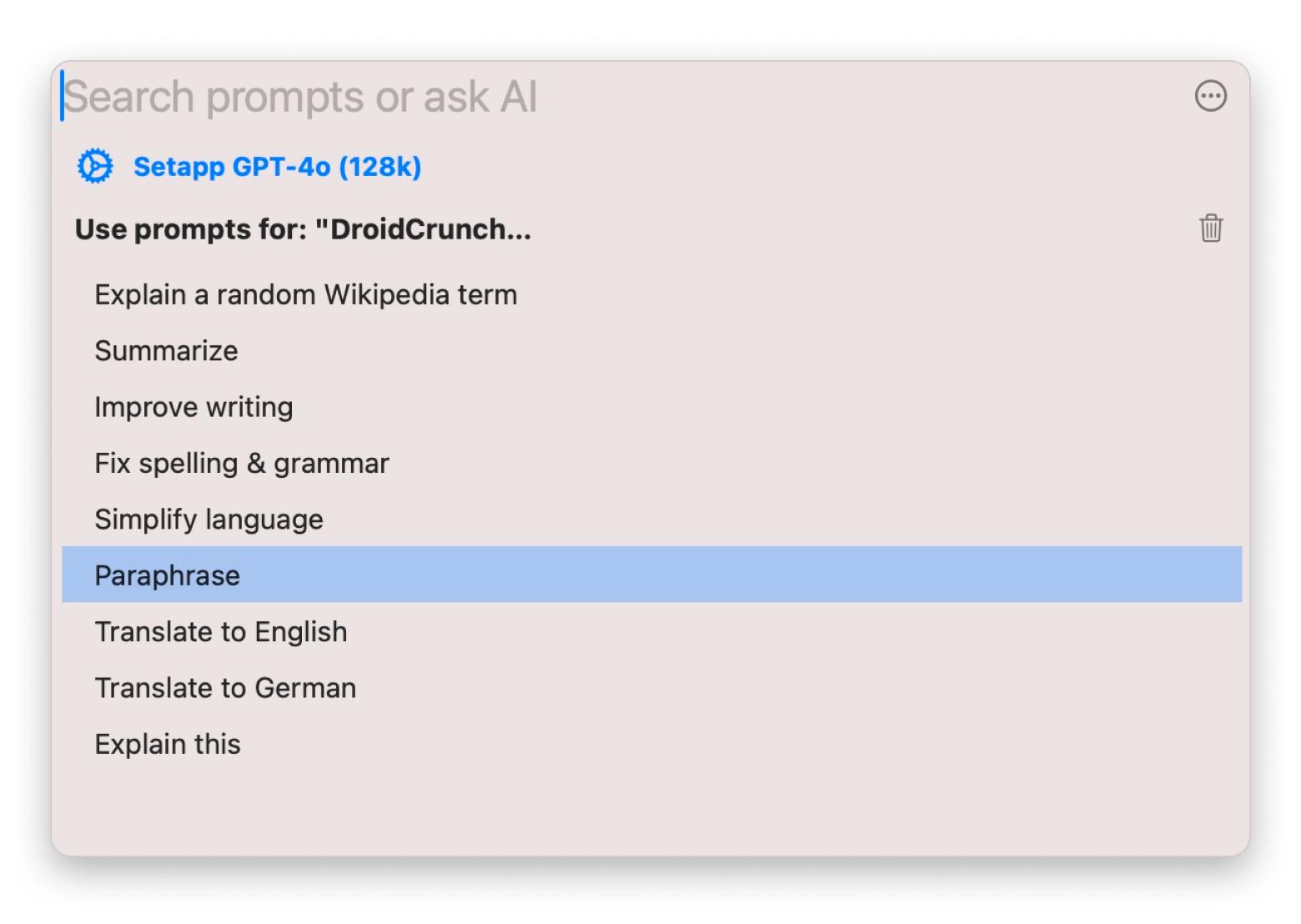
"You know that moment when your brain just... blanks mid-sentence? Yeah, same. I write a lot of articles, and Plus helps me keep going without burning out — I just hit Option + Space, and it steps in with edits that sound like me, not a robot. Total lifesaver", shares Polina Fomenkova, Senior Content Creator at Setapp.
Focused: Must-have for deep writing sessions
The pop-up notifications on my MacBook distract me so much from my writing. I jump to reply, then open other chats, and I'm gone for half an hour, forgetting what I was working on. To be more productive, I use Focused — a great choice for any minimalist fan.
When I need to complete a draft ASAP, I just turn on Zen mode. It fills the entire screen with blank paper and plays soft, relaxing background music. This total immersion eliminates all digital distractions, creating an atmosphere where it's just me and my thoughts.
What I like:
- Markdown support allows me to format text intuitively while writing.
- Typewriter mode moves my text upward each time I hit return (yes, like in old times, and it looks really cool!).
- It’s super simple – nothing distracts me from writing.
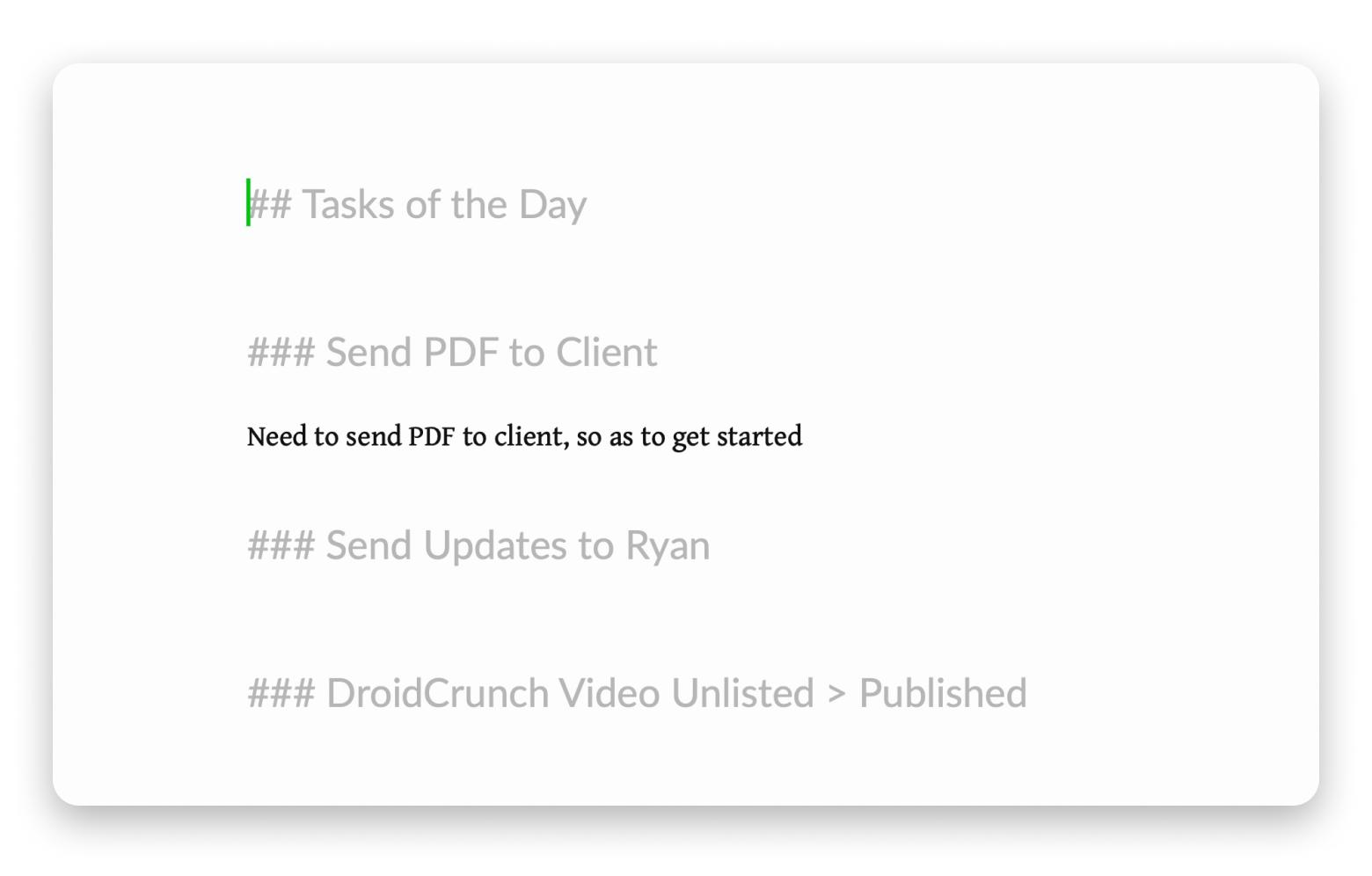
The best Mac writing software for creative minds
Whether you're writing a research paper, a social media post, or content for a blog like me, writing apps on Mac make a big difference in your workflow. In my picks, everyone can find a tool for their tasks. For instance, if you're looking for AI support for content creation, try Elephas, TypingMind or Plus. In case you'd like to work on a full screen in a distraction-free environment, you can use the Focused text editor. For professional blogging, Ulysses and Craft are must-haves.
FAQ
What is the best app to use for writing?
The best choice depends on your specific workflow. While Ulysses and Craft are among the best Mac apps for writing long-form texts, Paper offers a great distraction-free environment for creating content.
What is the best AI for writing?
For the most versatile AI writing assistance among the best AI writing apps for Mac, try TypingMind, as it provides features like built-in characters and a prompt library. For workflow integration, Plus excels by working directly in any app with a simple keyboard shortcut. Elephas allows creating a customized tone of voice, so the copy will sound right in your style.





