Tips to start a blog
This is a beginner’s introduction to setting up a blog. We’re going to show you how to choose your topic. How to launch your blog. And how to send your first blogs out into the world.
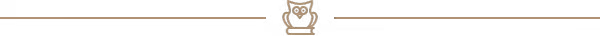
Blogging for beginners
Have you ever read an excellent blog post and thought to yourself, “I wish I could do that.” In this article, we’re going to grant you that wish by giving you quick and easy tips to launch a blog. When you finish this article you’ll have everything you need. You’ll have the knowledge. You’ll have the roadmap. And thanks to a service like Setapp, you’ll have a shortcut to great blogger apps like MarsEdit and Ulysses.

Becoming a successful blogger will take skill and effort, but even the best had to start somewhere. Thanks to the popularity of blogging, starting a blog today has never been easier. Even your mom could start one - although, for your own sanity, you may want to keep that suggestion to yourself.
Think it couldn’t possibly be that easy? Read on and see for yourself.

How to find your blogging niche
Before you set up your blog, it would be a good idea to think about what you want to accomplish. If it’s just a hobby or a way to express yourself, then you probably don’t need much of a game plan.
But if you want to use your blog to springboard you into a career, then it helps to write about one thing instead of everything. To determine what your focus should be you can research successful blogs in the niches that interest you. Maybe you’ll find inspiration. Or even identify a gap in the market.
Once you have your research, put it into a mind map using macOS apps like MindNode. They will help you to explore your options, brainstorm your ideas, and identify the perfect niche for your blog.
Web design? Sports? Film? Creative writing? Choose what you’re most passionate about, or what you think will be most successful, and then find those specific references for inspiration.
Having blogging examples in your niche to aspire to will help you to focus your plans.
Quick tips:
- Use Google Trends to find out how much interest there is online for a particular niche.
- If you hope to make money from your blog some day, sign up to Adwords and use their Keyword Planner to see whether keywords from a niche have high CPC (cost per click).

Plan a path to successful blogging
If you have ambitions to create a really successful blog then treating it like a hobby is only going to make it harder to reach that goal. Instead try and look at your blog as a work project. Using project planning tools can help you to achieve more in less time. An app like Cloud Outliner will get you managing projects and creating structured outlines.
As your plans take shape your creative juices will be flowing so make sure you’re capturing your ideas with a note-taking apps for Mac like Marked, Focused, and Ulysses. Marked is an incredibly fast and feature-rich app for markdown writers. Focused was developed to help writers stay on track and not get distracted. And Ulysses, which we talk about further down, is a stylish editor for every writing need you can think of. Speaking of writing, you could even record your blog creation journey in a diary app like Diarly - think of the great blog posts or ebook you could make from these diary entries one day!
Finally, surround yourself with the best tools. As you begin your blogging journey you’ll need help along the way. Often the best solutions are outside of the box, like Setapp for macOS. Instead of typically buying lots of apps that you might like or not, you could just subscribe to Setapp and get over 100 premium Mac apps.
Finding success is often a balance of using what worked in the past in combination with the cutting edge innovations of today.
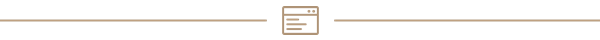
What blogging platform to use?
With millions of blogs out there it’s no surprise that there are plenty of blogging platforms to choose from. They all have different strengths and weaknesses; so your choice will come down to personal preference. For instance, you might want a blogging platform that is as newbie-friendly as possible, even if it’s also limiting.
There are many great blogging solutions for beginners, like WordPress, Blogger, and Medium. Just be aware that the free blog options will own your content and use their own ads. If you want to use your own domain name or ads, you’ll have to explore self-hosting options.
Since this is such a personal choice we’d recommend trying out a few of the most popular blog platforms. Don’t spend too much time setting them up, just play around and get a feel for the user experience and features available.
Once you’ve found the right home for you blog, it’s time to turn your eye to design.

How to choose a blog template design
Most blogging platforms (except Medium) will have free themes and customization options to create your own blog design. Once again, fire up Google search to find design inspiration in your blogging niche because starting with a blank page can be intimidating.
If you want to show off your creative side, make sure that you have the skills and tools to be able to pull it off. There’s nothing worse than a blog design that is trying too hard and ends up being hard to navigate and even harder on the eyes.
If you prefer more of a simple canvas for your content, focus on user-friendliness with a few small visual touches that elevate the look of your blog beyond vanilla. And hey, if vanilla is your thing, that’s cool too!
Free themes are often straightforward and limited but by using media in blog posts you can still put a strong personal stamp on the look of your blog. There are some talented theme makers out there but to get the most impressive themes you’re going to need to pay. When considering a paid theme make sure that it includes good support and user-friendly features alongside a design you love.
Quick tips:
- Make sure your background doesn’t distract from the text that sits on top of it.
- Try to use no more than three different colors in your design.

How to publish content that works
If your design is setup, now it’s time to gather your courage and launch your first blog post in the world. There may be no rules, but there certainly are best practices. For instance, readability is very important. Insert images and use headings and sub-headings, so you don’t have big, intimidating blocks of text.
Unless big, intimidating blocks of text is what you’re going for, of course. Readers of serious niches like politics and science may prefer long never-ending paragraphs. It always comes back to, “know your audience!”
To help give your blog posts a visual boost you can use CameraBag Pro photo editor to make good photos look great and Gifox will help you to make your own animated gifs. Who doesn’t love animated gifs?! The answer: no one.
An absolute must have for bloggers is a way to publish blogs easily. Many bloggers lose their passion and patience if the process of creating a blog post is not enjoyable and takes too long. MarsEdit is a specialist blog publishing app that works directly with the likes of WordPress as well as all MetaWeblog and AtomPub interfaces. It’s a powerful text editor and allows you to easily publish a blog from anywhere, even when you’re away from your Mac.
Speaking of wonderful writing experiences, Ulysses is known for being the leading text editing app on Mac. It can also publish directly to WordPress and Medium and allows you to do all your writing, not just for blogs, from one stunning app. It even syncs your work across all your devices!
Here's how to publish to a WordPress blog with Ulysses:
Squash for macOS will crunch down the size of images used on your blog while keeping their quality. Now your blog will not only look great, it will load fast as well.
Quick tips:
- Research keywords for your topic and insert them into headings as well as the text. This will help search engines understand what your blog is about and help people to find it.
- Most blogging platforms will have access to plugins to add new features and extra functionality. Whatever you need help with, there’s probably an awesome plugin or two (or three) waiting to be installed.

Become a blogger - change the world
That’s it. You now know how to start a blog.
If simple and humble little blog is all you’re after, you could have it up and running in just half an hour. There’s no denying that getting your content published has never been easier. Get your insights and views out there and who knows, it could be the start of a rewarding career.
With our final tip, we’ve saved the best for last.
Did you know that all of the apps mentioned in this article can be used on Mac with Setapp?
Instead of buying MarsEdit, Ulysses and all the other apps separately, which wouldn’t be cheap, you can just subscribe to Setapp to get all those tools as well as over 240 other Mac, iOS, and web apps.
Now there’s nothing stopping you from becoming a blogging sensation.
These might also interest you:
- How to Vlog Like a Pro
- Top 10 Apps for Freelancers to Double Your Free Time
- How to Post Instagram Photos from Mac
- How to Edit Photos on a Mac





