7 best Adobe Acrobat alternative for Mac
Adobe has clearly made a name for itself with its suite of creative and productive tools. One of those is Adobe Acrobat, which is made for PDF management and creation, but the program isn’t cheap. Especially if you only need it every once in a while or need services outside of Acrobat’s toolkit, it can be worth looking for alternatives.
While macOS comes with its own collection of apps, many users, like me, often look for similar tools. Today, I’m here to help you find the best Adobe Acrobat equivalent for Mac.
What Is Adobe Acrobat?
Adobe Acrobat is a program for all things PDF. You can easily edit PDFs, turn documents into PDFs, view them, and even annotate or secure them — whatever tickles your fancy. Professionals, students, small business owners, enterprise business owners, and even individuals who need it for personal use all look to Acrobat as a solution. As part of the Adobe name, it’s become a well-established choice.
Is there Adobe Acrobat for Mac?
Adobe Acrobat is available cross-platform, on macOS, Windows, iOS, and Android. Availability has never really been a problem for Adobe, but it’s rather the compatibility with the user's needs and affordability. If you’ve been searching for other options, I’ve compiled this table to give you a head start.
These are apps that I’ve personally gone and tested that won’t cost you an arm and a leg like Adobe apps at full price:
| Adobe Acrobat alternatives | What’s the app about |
| NitroPDF Pro | Microsoft Word-like familiar interface for creative editing. |
| PDFSearch | AI-powered PDF text search. |
| PDF Squeezer | Drag-and-drop PDF compression. |
| PDF Pals | AI summaries and information about PDF documents. |
| Preview | Simple-as-can-get PDF manager. |
| Smallpdf | Comprehensive toolkit for all PDF functions. |
| Foxit PDF Editor | Smart document solution with translation, rewriting, and more. |
Best Adobe Acrobat alternatives for Mac
Want a little deep dive into each alternative? I’ve got you covered below.
NitroPDF Pro: All-in-one PDF editor
NitroPDF Pro is like the lovechild of Microsoft Word and a PDF management tool. It’s a fantastic, comprehensive tool that lets you turn physical scans into OCR (optical character recognition) editable text and create and edit PDFs using a variety of drawing features, audio recording, comment tracking, and more. You can also merge PDFs, convert them to different formats, and even protect them using user permissions and encryption.
- Pros: Strong editing features and familiar, user-friendly interface.
- Cons: May struggle with advanced editing tasks.
Pricing: Available on Setapp from $9.99/month + tax, along with 260+ other apps.
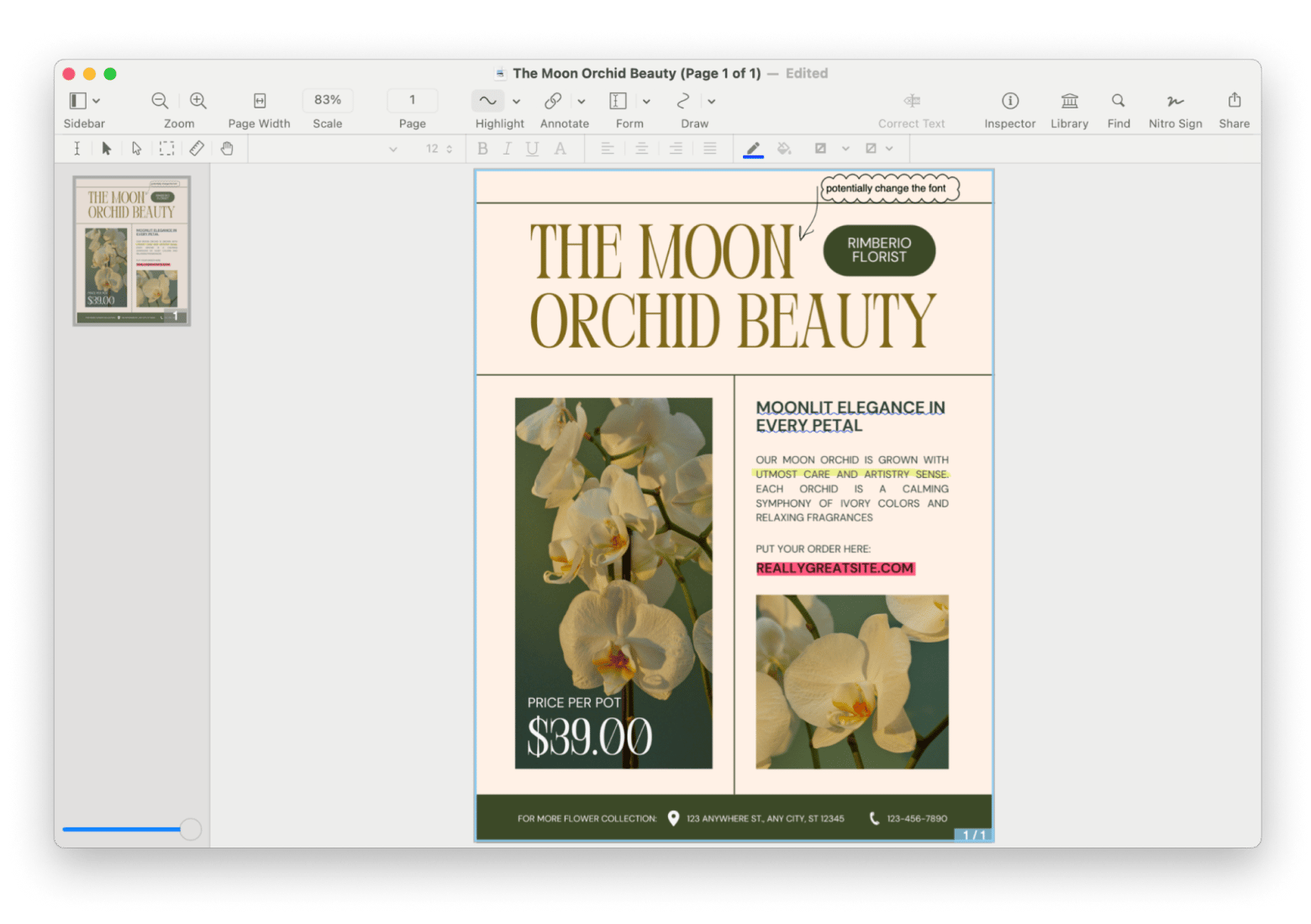
PDF Search: Find anything with AI
AI is being used for practically everything nowadays — and in most cases, it’s incredibly useful. PDF Search is an AI-based PDF app that allows you to search through your PDF documents through content matching and text search. While PDFs are usually difficult to look through, this app makes it easy to check related terms and combinations of terms and gives you results in an easily understandable format.
- Pros: High-speed PDF search and AI support.
- Cons: Best for people who need to search through documents, not modify documents.
Pricing: Available on Setapp from $9.99/month + tax, along with 260+ other apps.
PDF Squeezer: Compress PDF size, retain quality
If you’ve got PDFs with tons of images, different fonts, and media attachments, it’s no surprise that they’re going to be pretty large files. Luckily, PDF Squeezer exists so you can seamlessly shrink those documents for other uses, whether sending them over email or on the web. All you have to do is drag and drop your files into the interface, and you can reduce your PDFs all at once. On top of that, you won’t have to worry about ruining the quality of your files, as you can manually customize the quality before compression even begins.
- Pros: Quick and easy PDF compression.
- Cons: Unable to edit or modify documents — solely for compression.
Pricing: Available on Setapp from $9.99/month + tax, along with 260+ other apps.
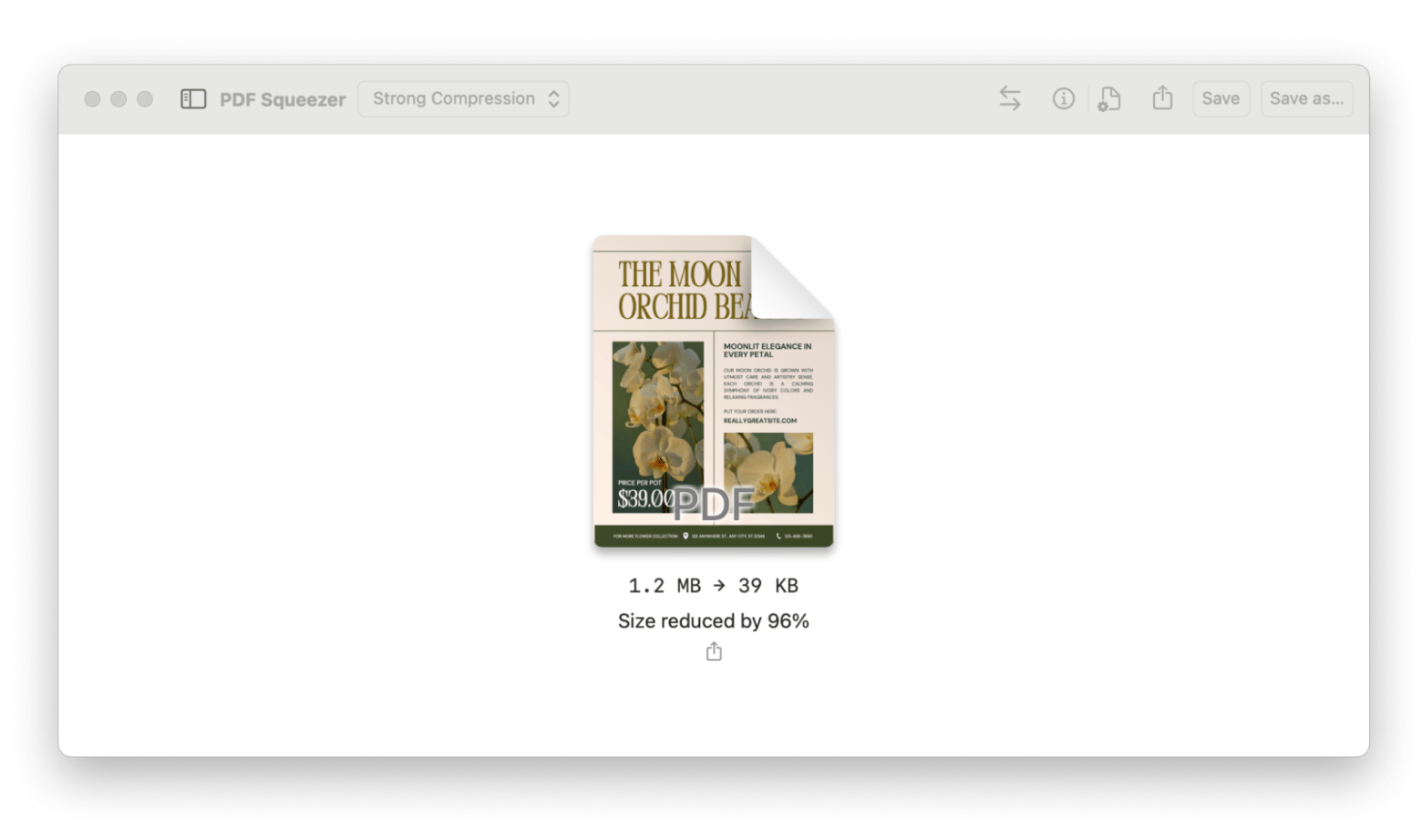
PDF Pals: Chat with your PDF. Literally
Writer, student, or need to skim through PDF documents for work? The task has never been easier with PDF Pals. While long PDFs are usually your worst enemy, this app turns them into true pals thanks to its interactive features like an OCR engine and AI. You can essentially “chat” with your PDFs, finding sources to claims and having it do the reading comprehension for you.
- Pros: One-of-a-kind app that gives you insights from your PDFs through AI.
- Cons: Not very good for traditional PDF tasks.
Pricing: Available on Setapp from $9.99/month + tax, along with 260+ other apps.
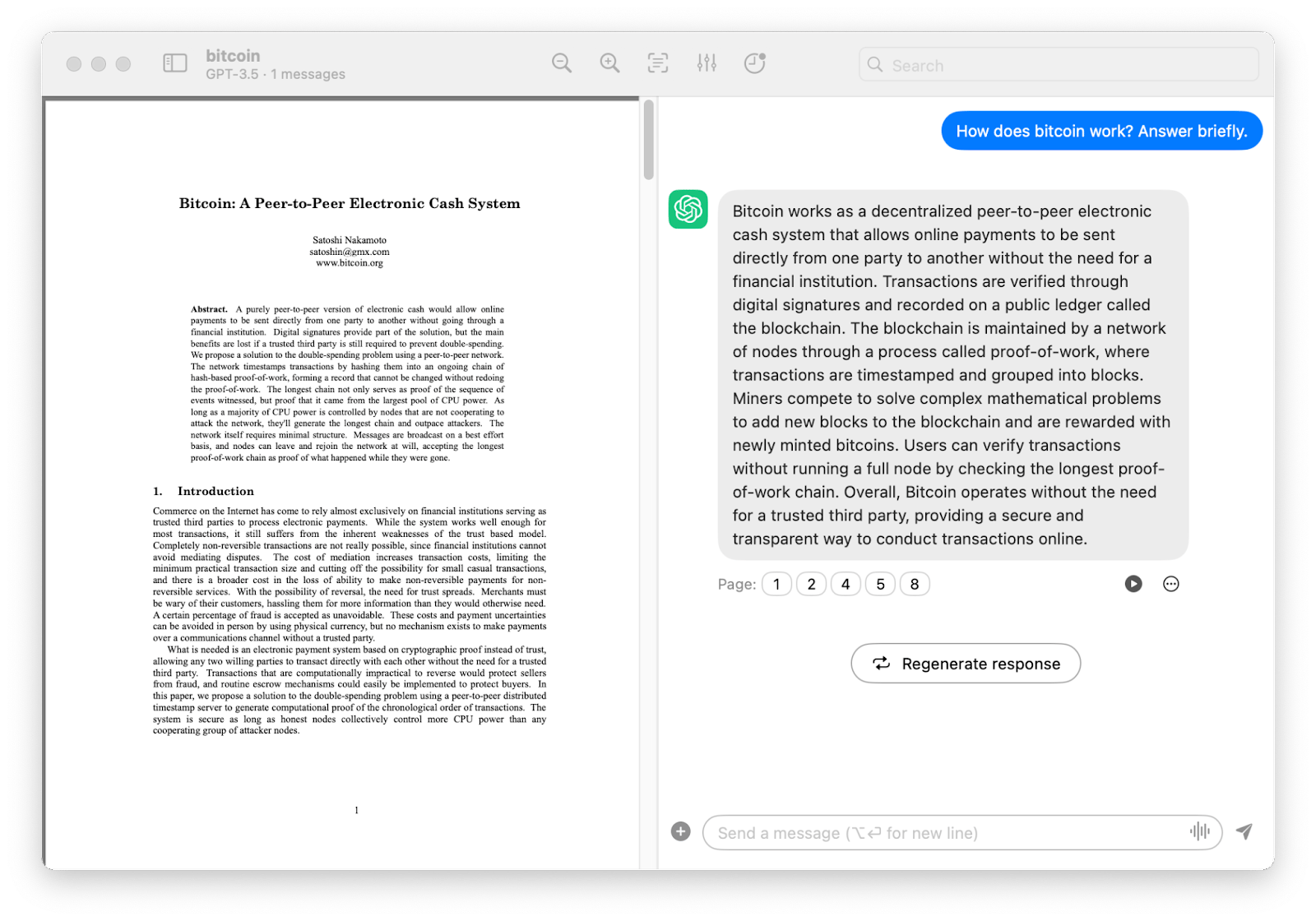
Preview: For basic PDF tasks
The built-in default is “Adobe Acrobat” on macOS, except it is simpler and more user-friendly. Even for beginners, this simple app can open up any PDF, let you do basic markups, and save your changes. It’s essentially a no-frills app that is more than good enough for the casual PDF user.
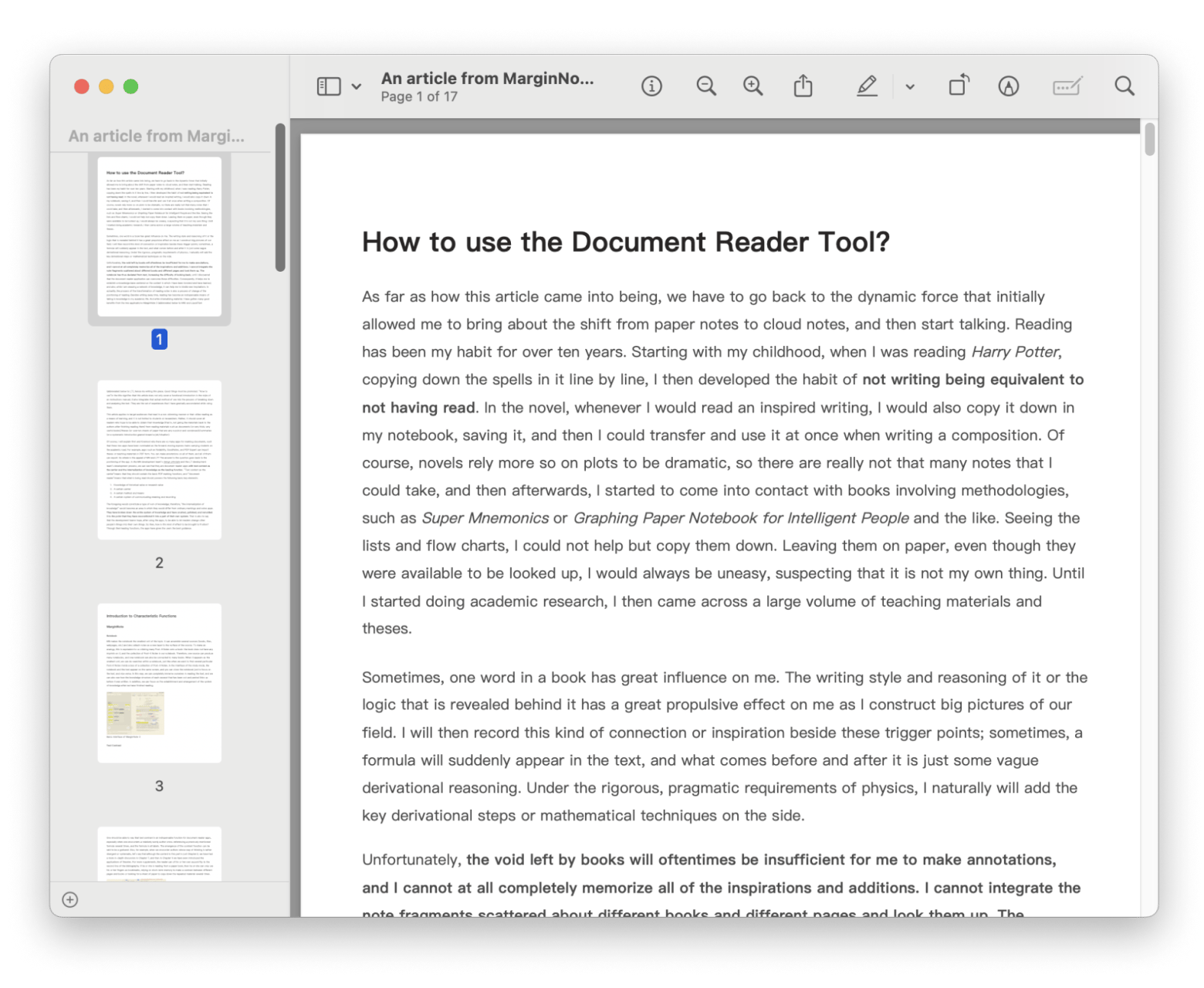
- Pros: Extremely simplistic user interface that is comfortable to use.
- Cons: May be overly basic for people who deal with PDFs often.
Pricing: Free version.
Smallpdf: Web-based PDF alterntive
Got a few one-off documents to handle and don’t really want to download an entire third-party tool for them? Smallpdf is a browser-based PDF toolkit with a variety of tools, such as eSign PDF, Compress PDF, and Edit PDF, to perform all sorts of tasks.
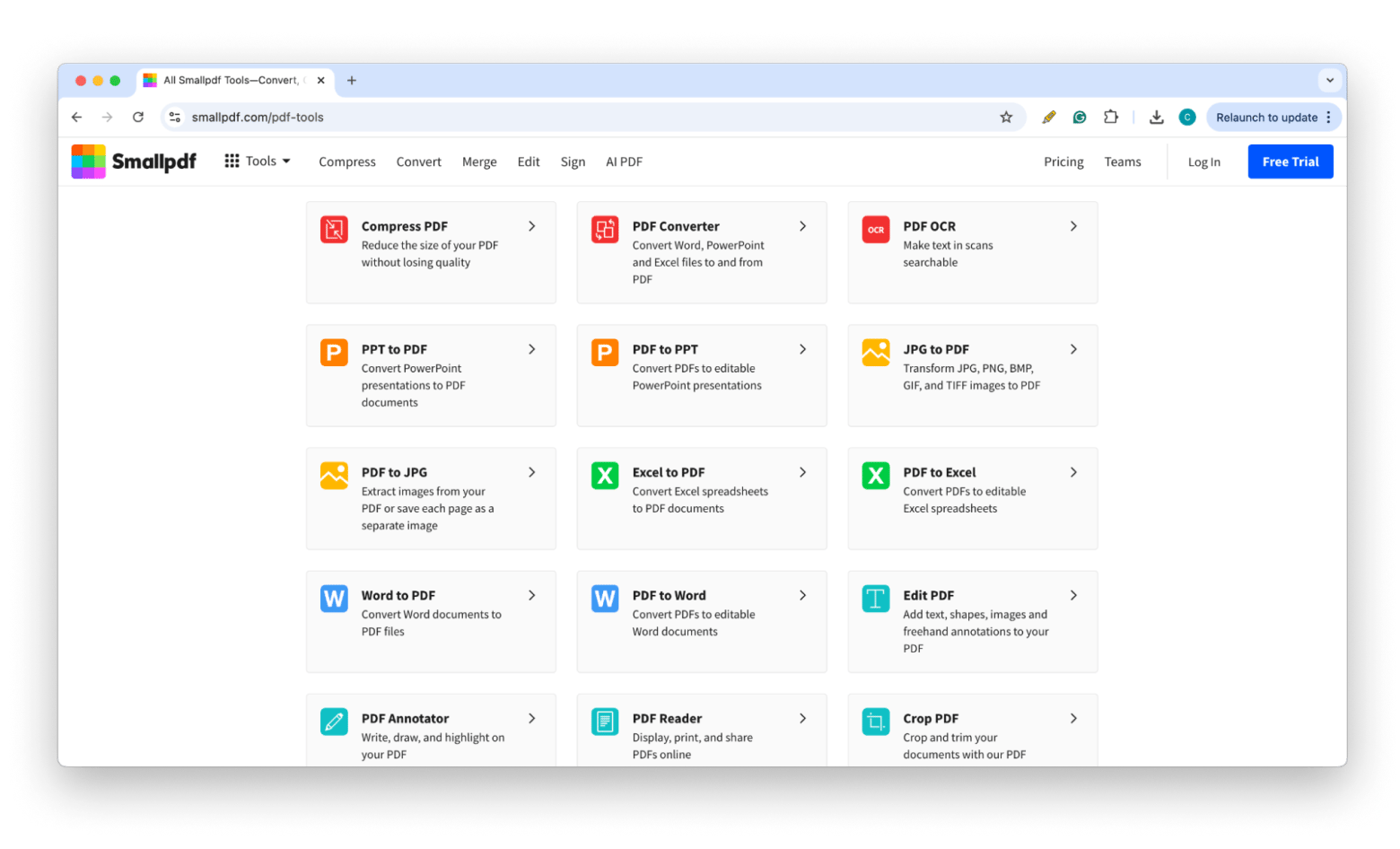
- Pros: Virtually every PDF tool you need as a standalone tool.
- Cons: May be too segmented if you’re looking for an all-in-one platform that can do it all.
Pricing: Free version available, with a paid plan from $12.00/month.
Foxit PDF Editor: Online document manager
Marketed as an “intelligent document solution,” Foxit PDF Editor is a comprehensive solution for businesses that regularly manage PDFs. The AI assistant can summarize documents, translate into 30 languages, and rewrite documents, and you can pair that with classic tools like creating, filling, and signing.
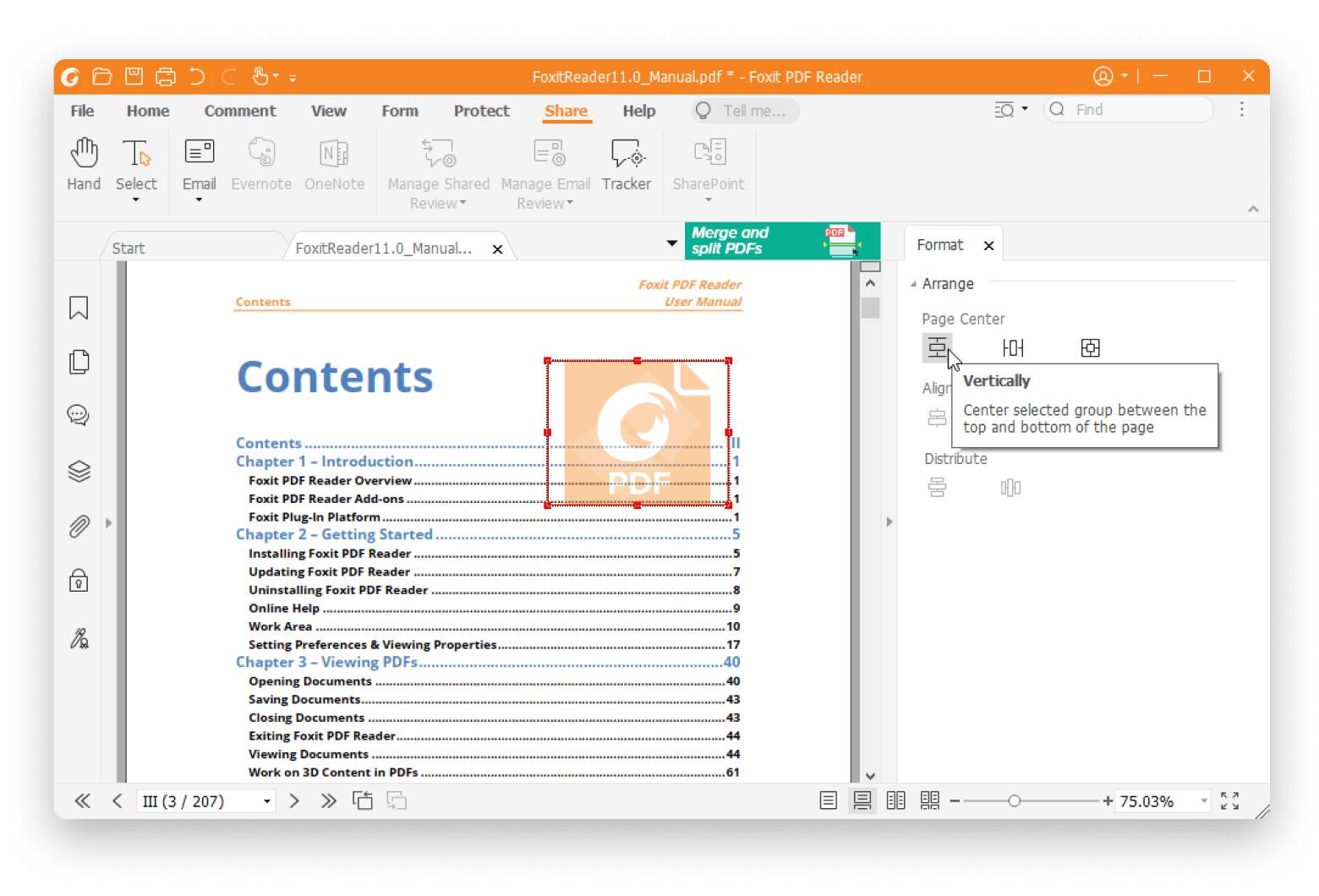 Image source: it.fdu.edu
Image source: it.fdu.edu
- Pros: Multiple functionalities, including OCR, editing, and AI capabilities, such as translation and summarization.
- Cons: Can be considered quite pricey and may not have all the functions you need still.
Pricing: Free version.
How to choose the best Adobe Acrobat equivalent?
Finding a good alternative to Adobe Acrobat for macOS is about knowing what features you need and what for. After all, you don’t want to pick a solution just about it has more features than all the other apps — you might not need them anyway and could end up getting overwhelmed. Instead, follow these steps for best results:
- Identify your specific needs: Do you need to compress files, or is editing perhaps your main priority at the moment? Write down a list of features that are must-haves, some that are nice-to-haves, and leave those you really don’t need out.
- Consider compatibility with macOS and other Apple devices: Are you only looking to use the app on your Mac, or do you want it to be accessible on your iPhone or other devices, too?
- Test apps through free trials or demos before committing: Many apps and programs out there (even Adobe!) provide trial periods that could allow you to experiment before making a final decision. Take advantage of them and weigh your options after a first-hand look.
It’s time to choose your alternative for Adobe Acrobat on Mac
Now that you’ve got a list of options to try out, why not put our mini “how to” guide to the test? Once you’ve figured out what you need from your PDF tool, you can find the perfect app that provides all of those things and potentially a few extras.
NitroPDF Pro, PDF Pals, PDF Search, and PDF Squeezer are all available through a 7-day free trial of Setapp. If you think you’ve hit the jackpot with these tools, you can continue subscribing for just $9.99/month + tax and get access to 260+ other iOS and macOS apps.
FAQ
Is there a free Adobe Acrobat for Mac?
There is a free Adobe Acrobat for Mac, like a built-in Preview, but it only lets you do basic tasks. For advanced options, consider using Nitro PDF Pro.
What is the Apple equivalent of Adobe?
Preview is the native Apple equivalent of Adobe Acrobat. It provides everything you need in a user-friendly interface to annotate, sign, and view PDFs.
Does Apple Mac have Adobe?
Apple Mac has an Adobe app available on macOS.





