6 Volume Mixer alternatives for Mac
Even though I’m a Mac user, I know that Windows is renowned for its selection of useful features, which sometimes surpasses macOS in technicality and customization. While I appreciate Apple keeping things simple and super user-friendly, it can sometimes be frustrating if you need more advanced features.
If you use your Mac for musical projects, the lack of control over your volume and sound can be frustrating. Especially if you’ve used Windows devices before, you might be searching far and wide for a Volume Mixer for macOS. As it can control the audio levels of individual applications, it can completely charge your Mac experience.
What is a Volume Mixer?
On the Mac, there’s only one way to control your audio — increasing or decreasing it for your overall system. For most people, this is a good enough feature to accommodate basic tasks like listening to music and watching videos. Others (like myself) might need to manage multiple audio sources, especially if there isn’t a native way to lower the volume on certain apps otherwise. Volume Mixer can switch volume for individual apps and mute apps, and it even allows for custom audio settings with features like an equalizer, making it a must-have for professionals, students, or even gamers.
Is there a Volume Mixer for Mac?
Unfortunately, macOS doesn’t have a built-in app or tool like Volume Mixer. That’s because Mac traditionally doesn’t have the granular customization options that Windows has. After all, Apple is hyperfocused on a minimalist design, so a lack of advanced tools helps uncomplicate the user experience and keeps the front and back end separate.
Luckily, there are plenty of alternatives you can choose from:
| Volume Mixer alternative | What’s the tool about |
| Boom3D | Create a customized listening experience with an equalizer and sound-boosting presets. |
| Silenz | Go into focus mode with this app that lets you combine your music with your environment or silence it. |
| eqMac | All-in-one system audio processor with equalizers, per-app audio controls, and more. |
| Audio Hijack | Capture audio from anywhere and create an audio workflow for your podcast or stream. |
| SoundSource | Toy with app-specific audio and added effects. |
| Background Music | Simple menu bar tool to control app-specific audio. |
Learn more about how to customize your Mac’s audio.
Best Volume Mixer alternatives for Mac
I’ll be going over a few Volume Mixer equivalents for Mac that come with a variety of unique features to serve different needs.
Boom3D: Advanced volume and audio quality
Boom3D gets deep into your Mac’s audio hardware, which is brilliant quality, by the way, and lets you actually harness its full potential. It’s essentially a sound enhancer that lets you access sound-boosting presets, use sliders to customize your own sound and enjoy patent-pending 3D Surround Sound through your earphones or speakers. For example, I use it to both reduce notification sounds from other apps while listening to music on Spotify and customize my listening experience through higher ambiance and fidelity. There are also other features, like a Netflix surround sound extension.
Pros:
- Immersive audio experience with manual and automatic audio setup options
- Customizable equalizer
- App-specific volume control
Cons:
- Can be resource-intensive
- May have a learning curve for less experienced users
Pricing: Available on Setapp, a platform with 260+ apps for Mac, iPhone, and iPad. Install as many apps as you want. Pay $9.99 + tax once a month for all. Find out if Setapp is cost-effective for you with this free, quick Cost-saving calculator. It will analyze your current setup and estimate how much you could save on apps.

Silenz: Sound adjustments to your flow
Silenz practically has the opposite functions of Boom3D, as hinted at in the name. While Boom3D seeks to increase the sound experience, Silenz is all about getting rid of distractions to keep you focused. If you’re in a bout of deep work, the app can pick up sounds from your environment and either combine your music with it or silence it so you can hear people's tasks. Rather than have to press pause every time, your music can become a natural part of your workflow.
Pros:
- Adaptive sound control
- Ideal for concentration and deep work
- Simple menu bar interface
Cons:
- May have to adjust sensitivity settings a lot before getting it right
- Not a versatile tool with only one main purpose
Pricing: Available on Setapp, a platform with 260+ apps for Mac, iPhone, and iPad. Install as many apps as you want. Pay $9.99 + tax once a month for all.

eqMac: Eqalizer and volume mixer
eqMac is a free system audio processor for macOS that accommodates a wide range of users with different skill levels. It features a basic equalizer, an advanced equalizer, and an expert equalizer, so you can select one depending on how experienced and comfortable you are with those tools. There’s also a ‘Volume Mixer’ for macOS, just like on Windows, where you can adjust volume per application on your system, presets for 4600+ headphones, spatial audio, and plenty more audio-related tools. What’s cool about eqMac is that it also lets you fully customize the look and feel of the app and control it with Keyboard Shortcuts.
Pros:
- Custom equalizer settings for all skill levels.
- App-specific volume controls
- Varied features in one simple interface.
Cons:
- Lack of features under a free plan
- Reports of crashes
Pricing: Free option available, with the paid plan from $3/month.
Audio Hijack: Record and edit audio files
I have to say, these apps have great, fitting names. Audio Hijack is one of those examples, allowing you to record audio from a website or app. Maybe you want to capture a meeting on Zoom or save podcast audio, or perhaps you need to reroute sounds for your live stream. With an all-in-one interface, you can essentially control an entire audio workflow with easy drag-and-drop functions. If you’re serious about sound recording and customization or work as a streamer or podcaster, it’s a must-have tool despite the potential learning curve.
Pros:
- Lets you record from any input source
- Can apply real-time effects while recording
- Versatile use cases
Cons:
- May be too complicated for the average user
- Focused on recording rather than audio adjustments
Pricing: From $64.00

Image source: rogueamoeba.com/audiohijack
SoundSource: Professional control over audio
SoundSource is also a program by the same developer — Rogue Amoeba. It’s a much different tool than Audio Hijack, focusing on sound control on your Mac. The app mimics Volume mixer for macOS, giving you granular control over per-application audio, your output, and input sources, and even lets you add specific audio effects for certain apps. There’s easy menu bar access and Shortcuts support so you can customize your experience however you want.
Pros:
- Ever-simple audio control
- Minimalist interface
- Apply audio effects to specific apps
Cons:
- Small feature scope
- Doesn’t support simultaneous audio processing from multiple apps
Pricing: From $39.00
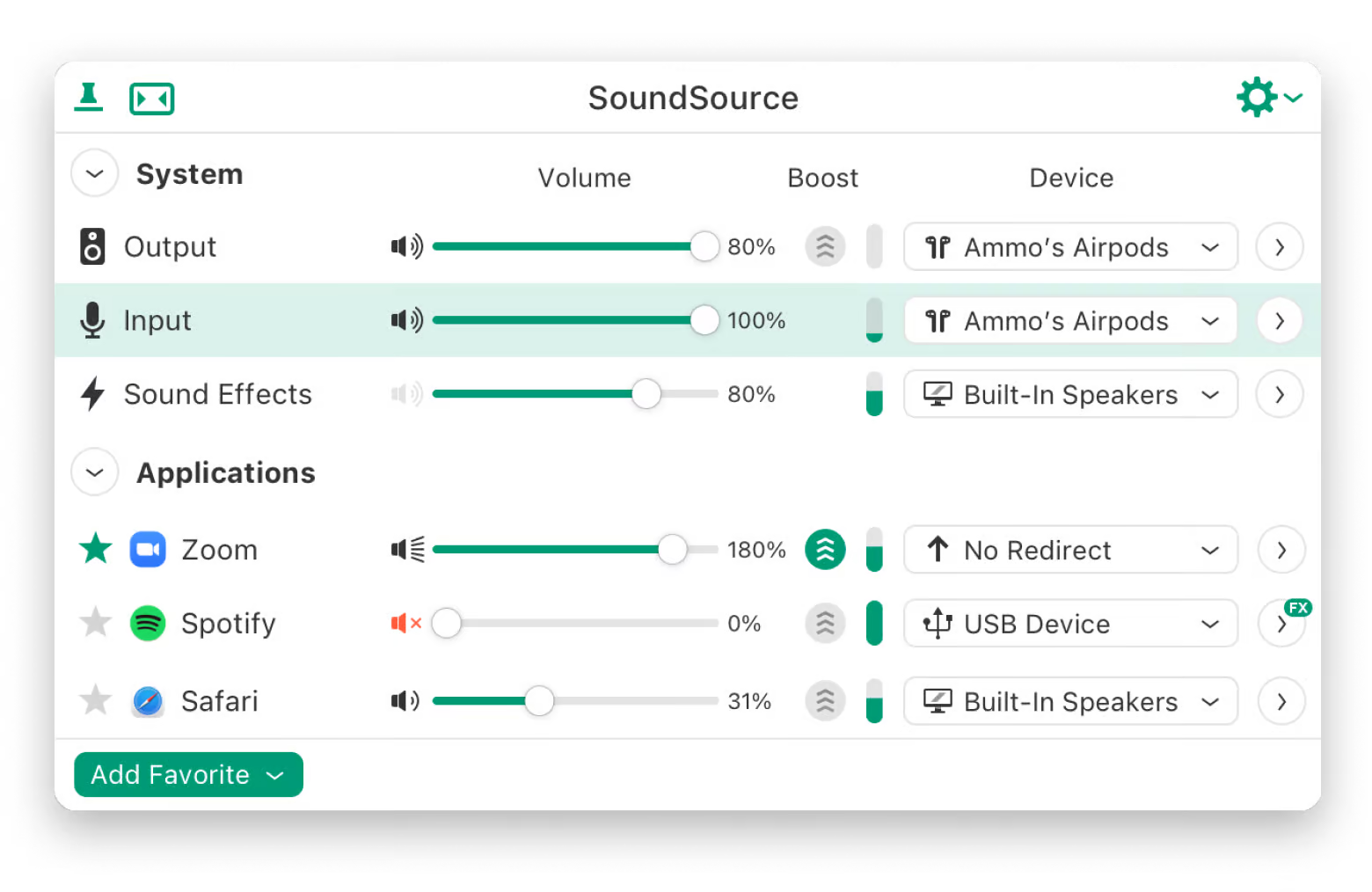
Background Music: For basic audio records and edits
MacUpdate’s Background Music is a simple audio utility that lets you record system audio, set per-app volume levels, and automatically pause your music. It does multiple things in a simplistic, stripped-down manner that you can control through your menu bar.
Pros:
- Basic functions for those who are only looking for per-app volume control
- Minimalist interface
- Auto-pause feature
Cons:
- Very limited in functionality
- Limited audio channel support
Pricing: Free

How to choose the best Volume Mixer equivalent?
I covered a bunch of alternatives that all have different features. So, now that you know there are plenty of Mac equivalents out there, how do you make a decision?
Step 1: What are your needs? Are you looking to boost your listening experience on Spotify or Apple Music or are you more interested in having granual control over specific apps? Do you have a budget for your tool or are you insistent on a free one? Do you consider yourself tech-savvy or not so much? The more you know about what you need, the better.
Step 2: Do you want the tool to be Mac-only, or do you need compatibility with other devices? Make sure the app you choose meets those requirements.
Step 3: Opt for a free trial or demo before committing to the full app.
Download your own Volume Mixer on Mac
Macs have an impressive Dolby Atmos immersive audio quality, so why waste it? The Volume Mixer alternatives I’ve covered can help you take advantage of granular controls and other tools to make your listening experience that much superior. Whether you’re looking to enhance the music with an equalizer-based tool like Boom3D or bring more focus into your day with a tool that considers the sounds in your environment like Silenz, there’s a tool out there for any need.
Boom3D and Silenz are both available through a free 7-day trial of Setapp. If you end up liking your experience, you can subscribe monthly for just $9.99 + tax and get access to 260+ native iOS and macOS apps for productivity, creativity, and more.
FAQ
Does macOS have a Volume Mixer?
Is there a volume manager on Mac?
There’s no volume manager on Mac. It only allows you to manage the loudness of your volume. However, there are other apps that let you do more, such as apply sound effects or switch between audio inputs and outputs. For this, try Boom 3D.





