All macOS versions in order from 2001 to 2026
macOS is the operating system designed to run on Apple laptops and desktop computers. As Apple grew and strengthened the ecosystem through the years, macOS operating system version history evolved too.
In this article, we guide you through the evolution of Apple’s operating system, from its first public release in 2001 to the latest 2025 macOS Tahoe release date on September 15.
What is the latest version of macOS?
As of September 2025, macOS 26 Tahoe is the latest version of macOS. Starting from this version, Apple shifted naming to year-based numbering, skipping “macOS 16, 17 ” in favor of “26.”
List of macOS versions in order
Brief backstory. In 1996, Apple purchased NeXT, the company Steve Jobs built after he had left Apple. The same year, Jobs returned to Apple and helped build the first Mac OS that could compete with Windows. That’s when it became obvious Apple could grow to become a big player.
The first ancestor of the macOS family was Mac OS X Public Beta released in 2000, followed by a public release of Mac OS X 10.0 in 2001. Let’s recount the stories of all Mac OS X versions, up to the current macOS (or check out our ultimate infographic).

1. Mac OS X 10.0 Cheetah
March 24, 2001: Aqua interface is born with Mac OS X Cheetah. It’s a big step in the evolution of graphical interfaces, with 2D and 3D graphics support, granting an all-new visual experience. Cheetah featured a water theme, which, according to Steve Jobs, "one wanted to lick when they saw it." Beauty comes at a cost, though. Graphics improvements made Cheetah very slow, which prompted Apple to shift focus from visual experience to performance in the next release.
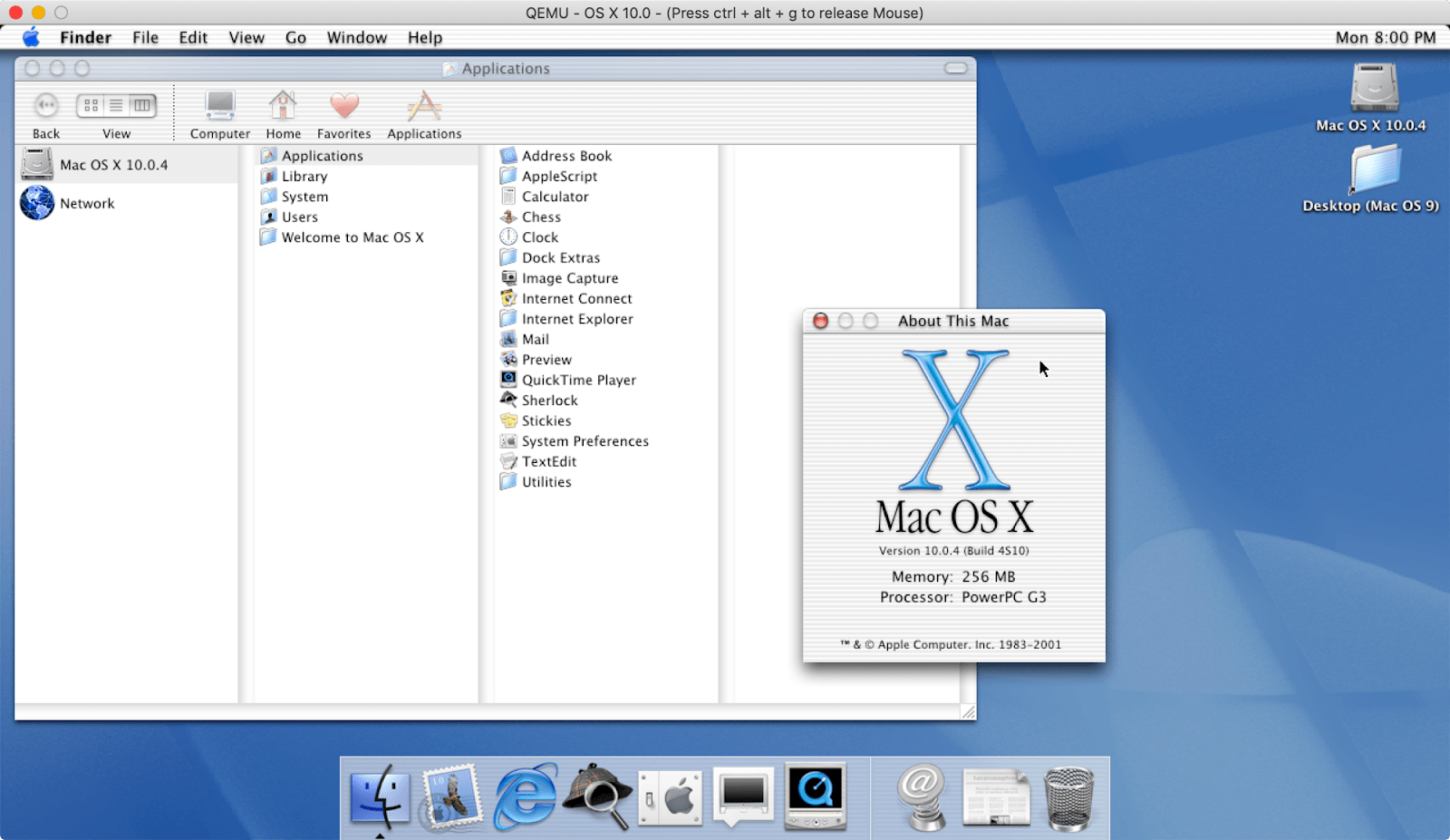
source: Apple Wiki | Fandom
2. Mac OS X 10.1 Puma
September 25, 2001: As you might have noticed, the first generation of Apple’s operating systems was named after animals. Puma arrived with a solid performance boost and a few other functional improvements such as simplified CD and DVD burning, new features in Finder, and more extensive printer support.
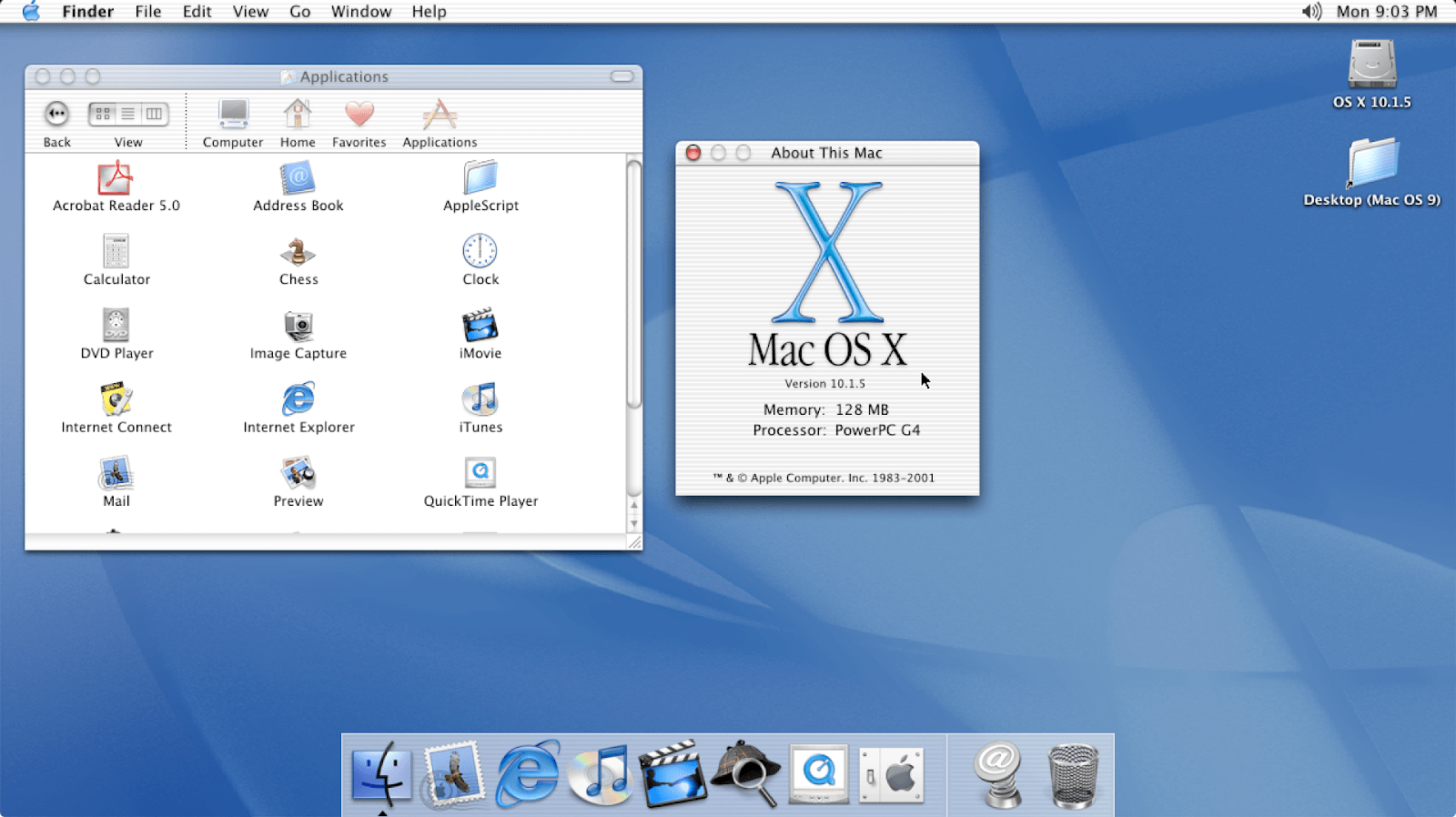
source: Apple Wiki | Fandom
3. Mac OS X 10.2 Jaguar
August 23, 2002: The third release of Mac OS X added search to Finder (can you imagine it, Finder used to exist without it!) Jaguar also brings MPEG-4 support for QuickTime, a range of privacy features, and, for the first time, Accessibility API called Universal Access. Some of the apps born with this release continue living on Mac even today (for example, Address Book, which is now called Contacts).
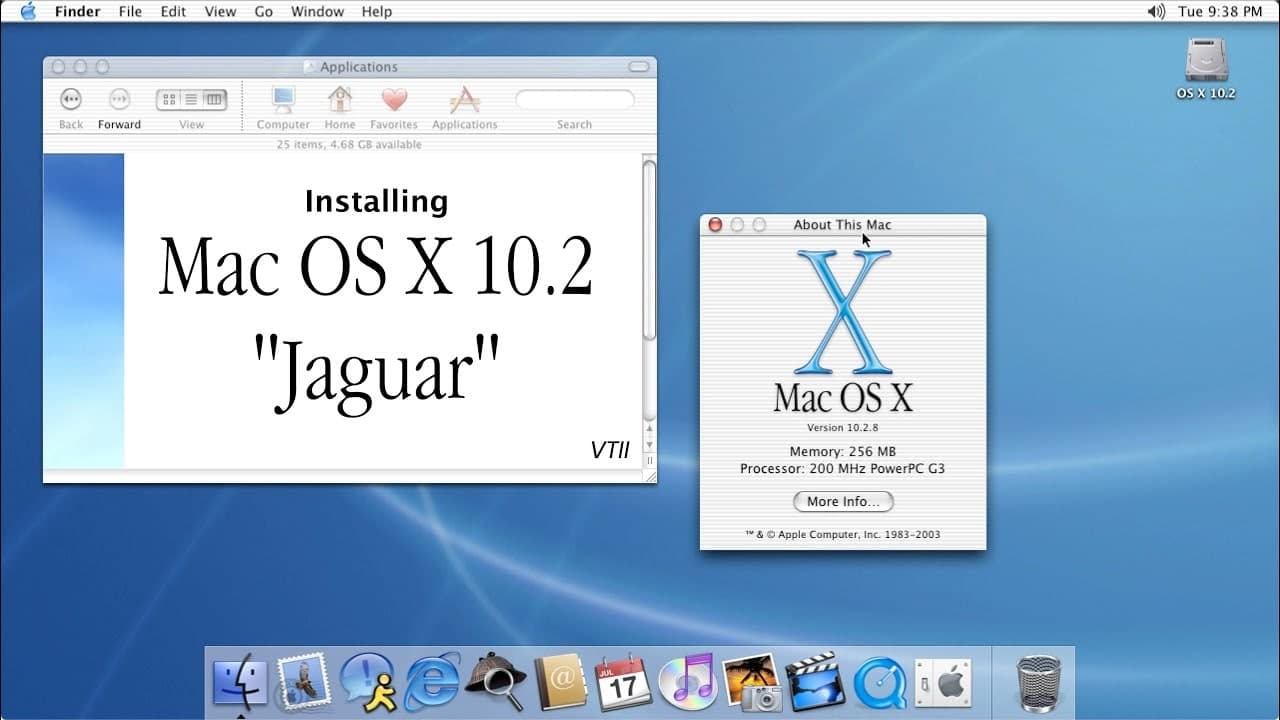
source: VTII Technology
4. Mac OS X 10.3 Panther
October 24, 2003: Meet Safari! The first official web browser made by Apple replaces Internet Explorer on Mac. In fact, Safari was available on Jaguar but it’s the first release where it becomes a default browser. Other than that, Panther adds 150+ new features, including Font Book, Xcode enhancements, and more.
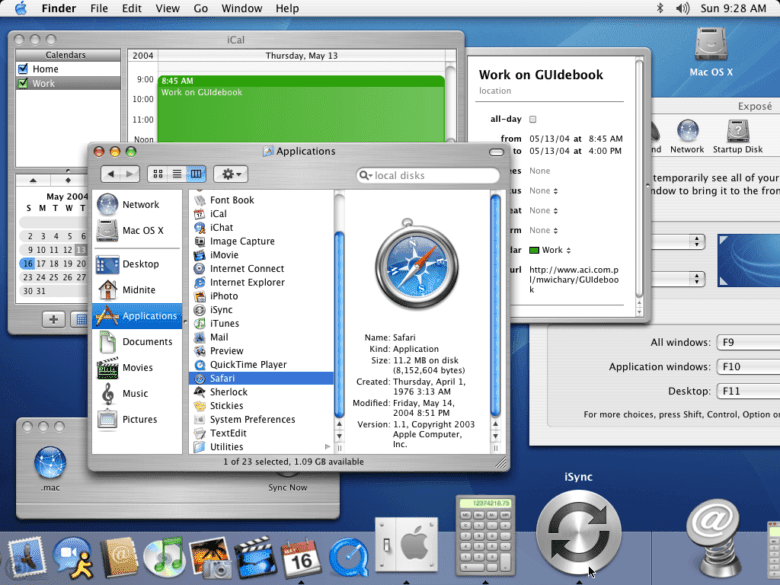
source: Cult of Mac
5. Mac OS X 10.4 Tiger
April 29, 2005: Did you think Apple TV is pretty new? Well, guess what, it was born in 2005, with the release of Apple’s fifth operating system! Tiger was a pretty big update. It featured Spotlight search, Automator, VoiceOver, and around 200 other improvements. During this time, Apple also switched to Intel’s processors, which made Tiger the first system operating on Macs with Intel chips.
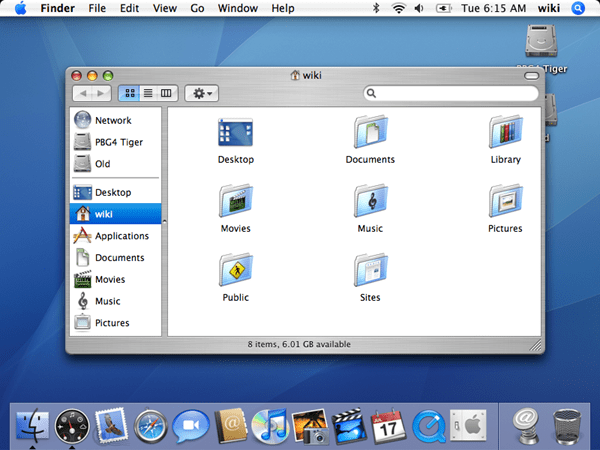
source: Wikipedia
6. Mac OS X 10.5 Leopard
October 26, 2007: Here comes Leopard, one of the most Mac-changing systems. This time, Mac’s desktop changes significantly, with Dock, a new menu bar, and Stacks. Time Machine, Spotlight enhancements, and support for 64-bit apps arrive too. In fact, Leopard featured so much new stuff that Apple even had to delay the initial release date to finish it all in time.
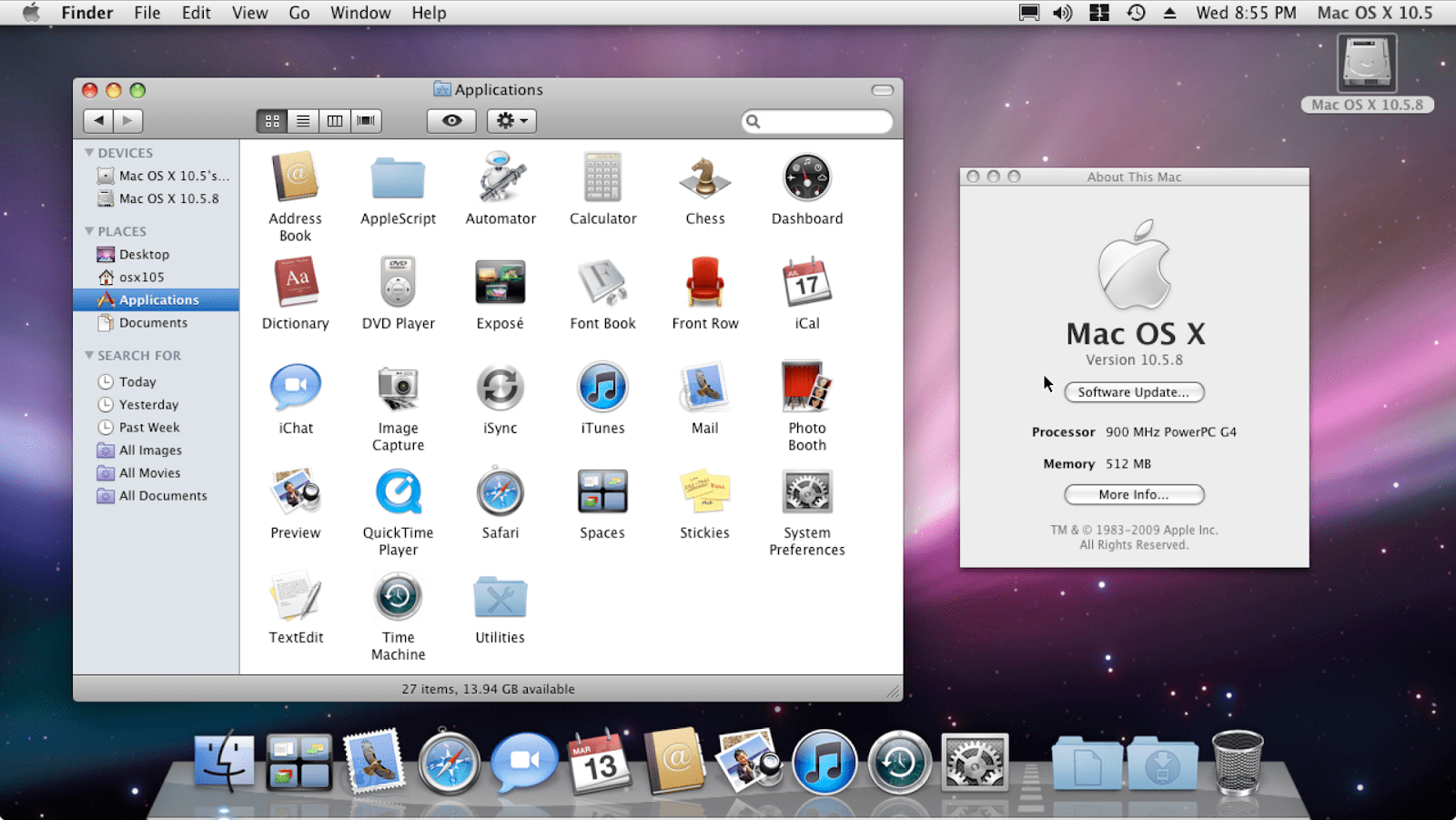
source: Apple Wiki | Fandom
7. Mac OS X 10.6 Snow Leopard
August 28, 2009: Leopard’s successor, Snow Leopard, focused on expanding 64-bit architecture. Most of the native applications were rewritten in 64-bit. Back then, experts used to say that was the first step to a full transition, which, as we know today, became true. Also, the App Store was born in the Snow Leopard era.
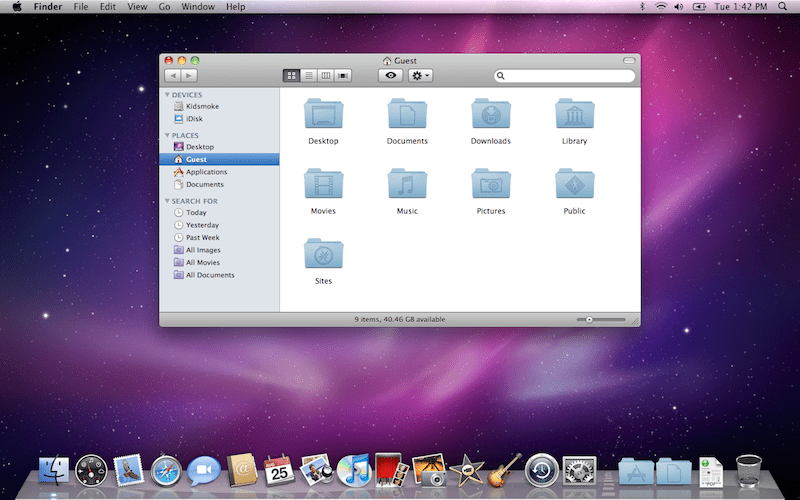
source: Wikipedia
8. Mac OS X 10.7 Lion
July 20, 2011: With Lion, Apple brings lots of useful enhancements from iOS to Mac OS. Launchpad, multi-touch gestures, and more. Interestingly, many people criticized Mac OS X 10.7 for the so-called "natural scrolling," which moved the content up when you scroll down. Back then, it seemed more natural to have the content move down — as Windows did it.

source: iXBT
9. OS X 10.8 Mountain Lion
July 25, 2012: Major apps like Notes, Reminders, and Messages arrive from iOS, turning Mac into a more comfortable spot for managing your daily routine. The most significant update in Mountain Lion is Notification Center, with on-screen banners communicating updates.
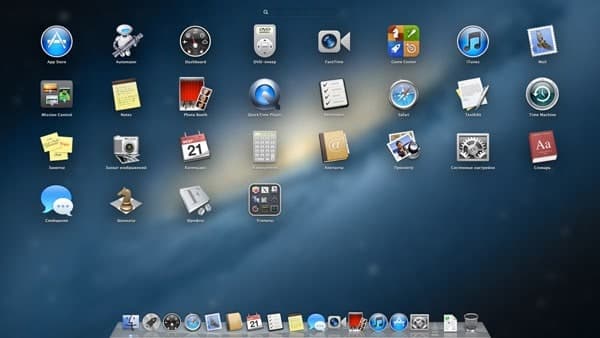
source: iXBT
10. OS X 10.9 Mavericks
October 22, 2013: Operating system number 10 debuts a range of privacy features, majorly focused on password encryption and storage. This is when iCloud Keychain arrives. Also, OS X 10.9 features new Maps, iBooks, and Tags for the first time, as well as upgrades Notification Center by allowing users to reply directly from notifications.
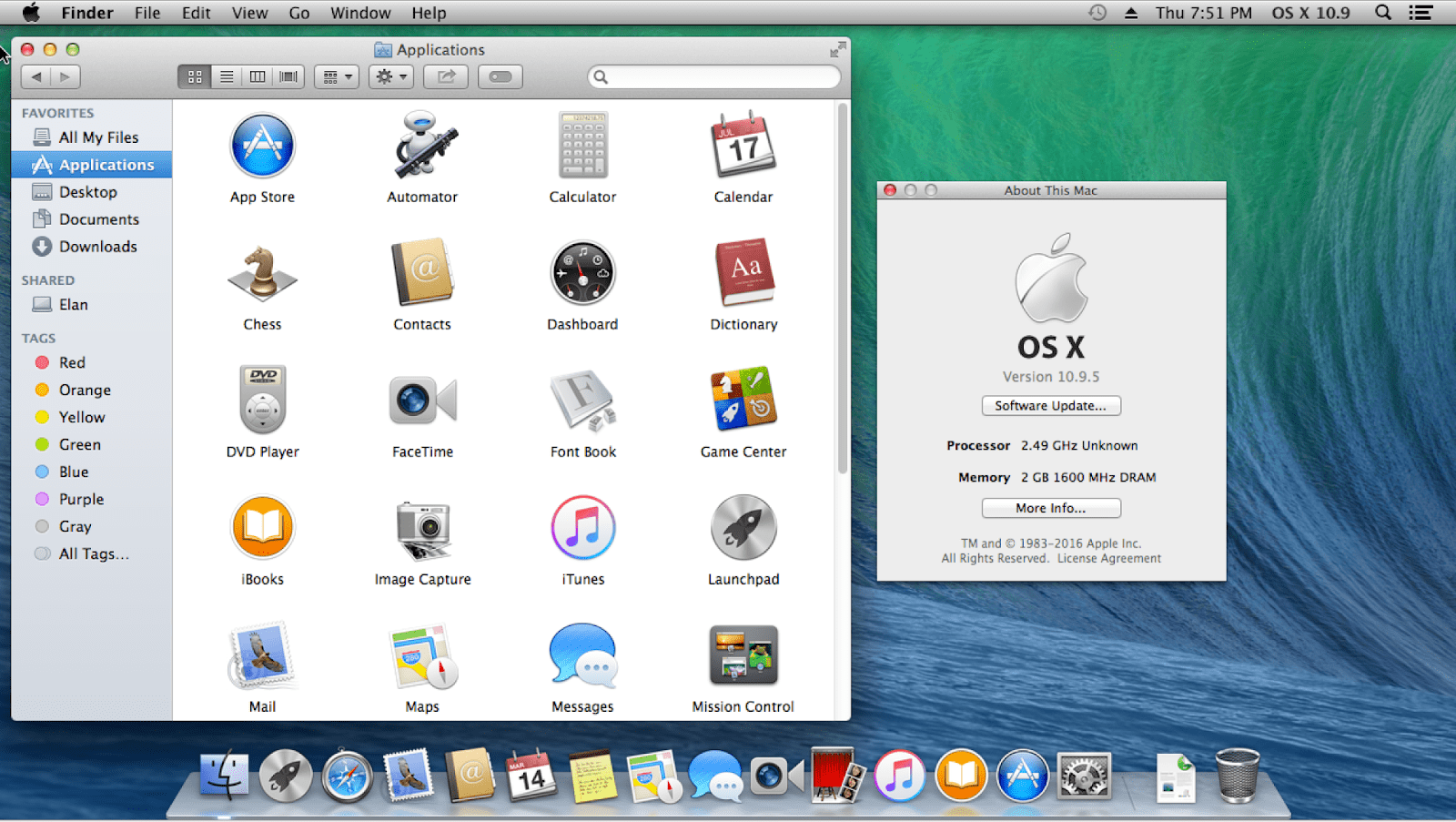
source: Apple Wiki | Fandom
11. OS X 10.10 Yosemite
October 16, 2014: Biggest redesign in years. From small things like thin fonts and new color schemes to the big shift towards flat graphic design, which better matches the design of iOS. What’s more, Yosemite introduces Handoff and Continuity. This once again confirms Apple’s intention to craft a better cross-device experience in the future.
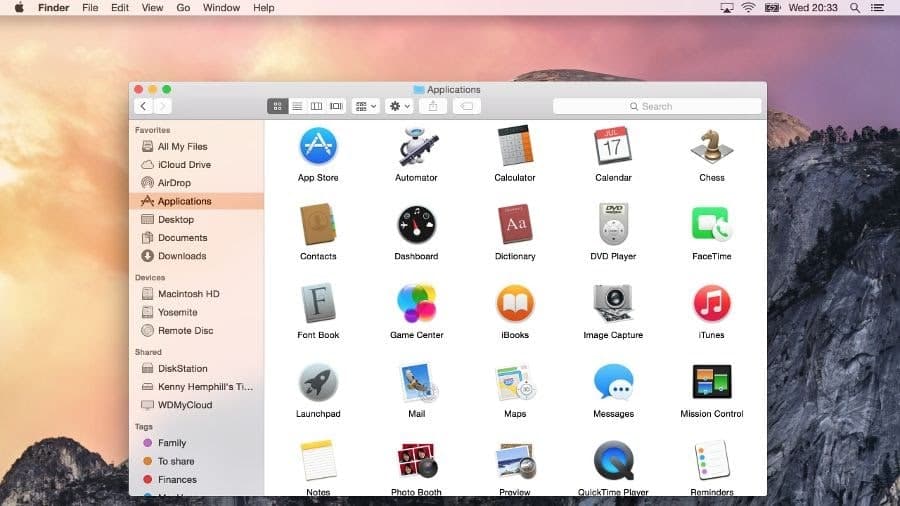
source: TechRadar
12. OS X 10.11 El Capitan
September 30, 2015: El Capitan is faster, better, stronger than the previous operating system, due to a major performance boost. For example, it allows opening apps 40% faster than old systems. Also, this is the year when Split View’s dual-pane emerges, opening up new possibilities for managing windows on Mac.
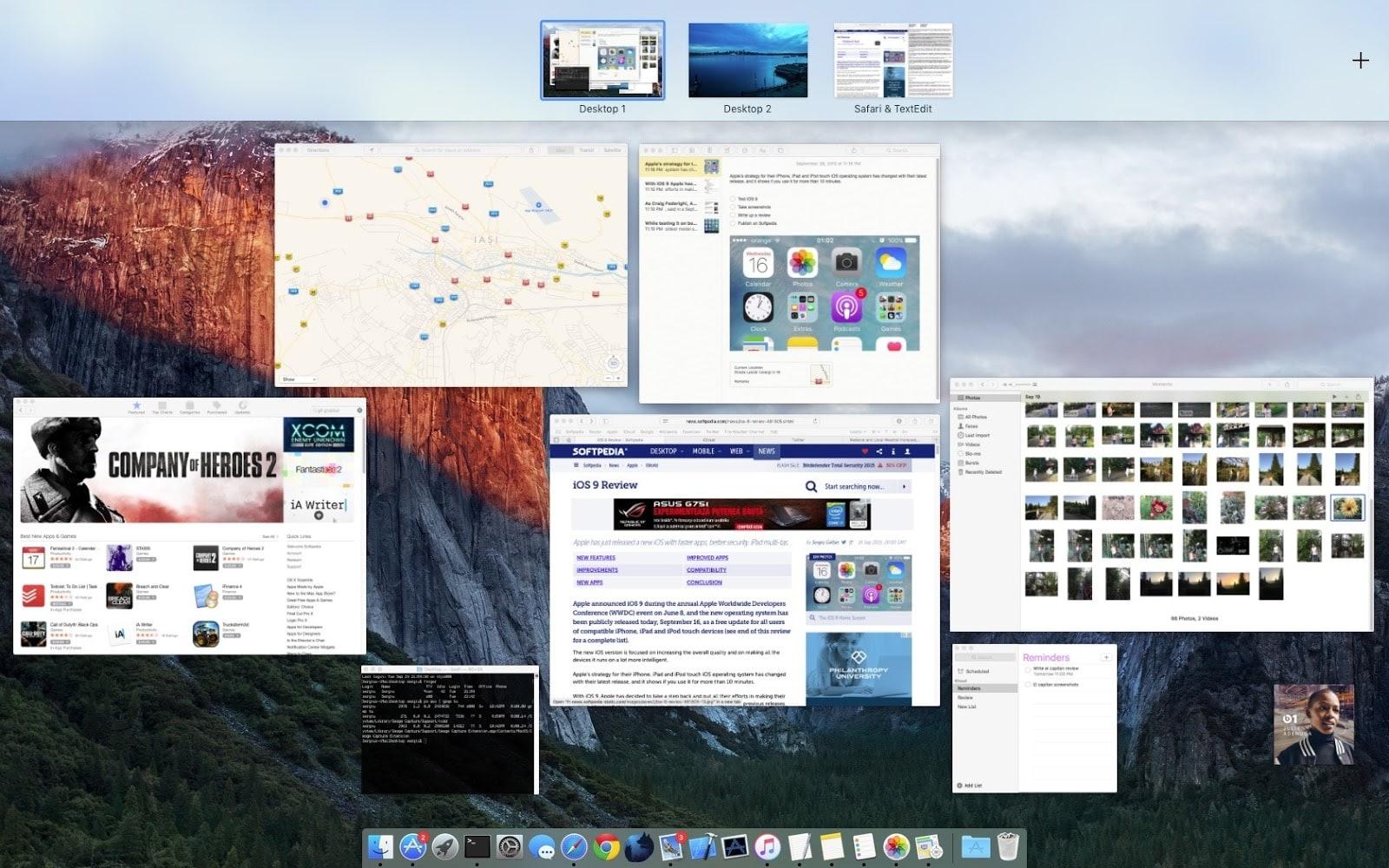
source: Softpedia
13. macOS 10.12 Sierra
September 20, 2016: With Sierra, Apple shifts to the "macOS" naming. Again, more iOS perks arrive, such as unlocking a Mac with Apple Watch. There’s also a new Storage Optimization feature with a detailed overview of storage and suggestions on how to free up disk space. And, hey Siri!
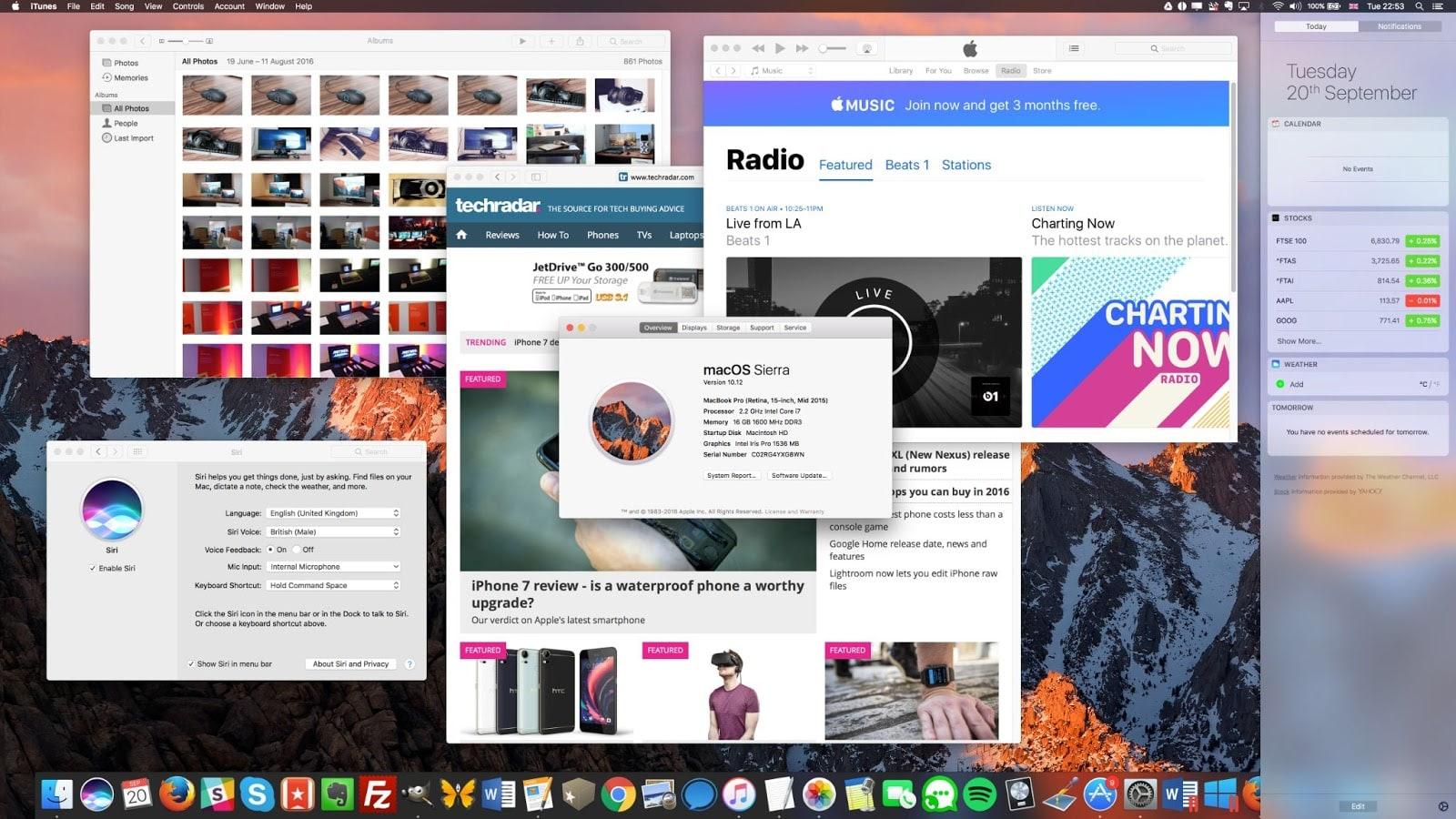
source: TechRadar
14. macOS 10.13 High Sierra
September 25, 2017: macOS High Sierra adds a new video standard called HEIC and a transition to Apple File System (APFS), which is an improved alternative to its predecessor file system HFS+. Apart from that, there are a few enhancements in Safari, Mail, and Photo — but nothing major.
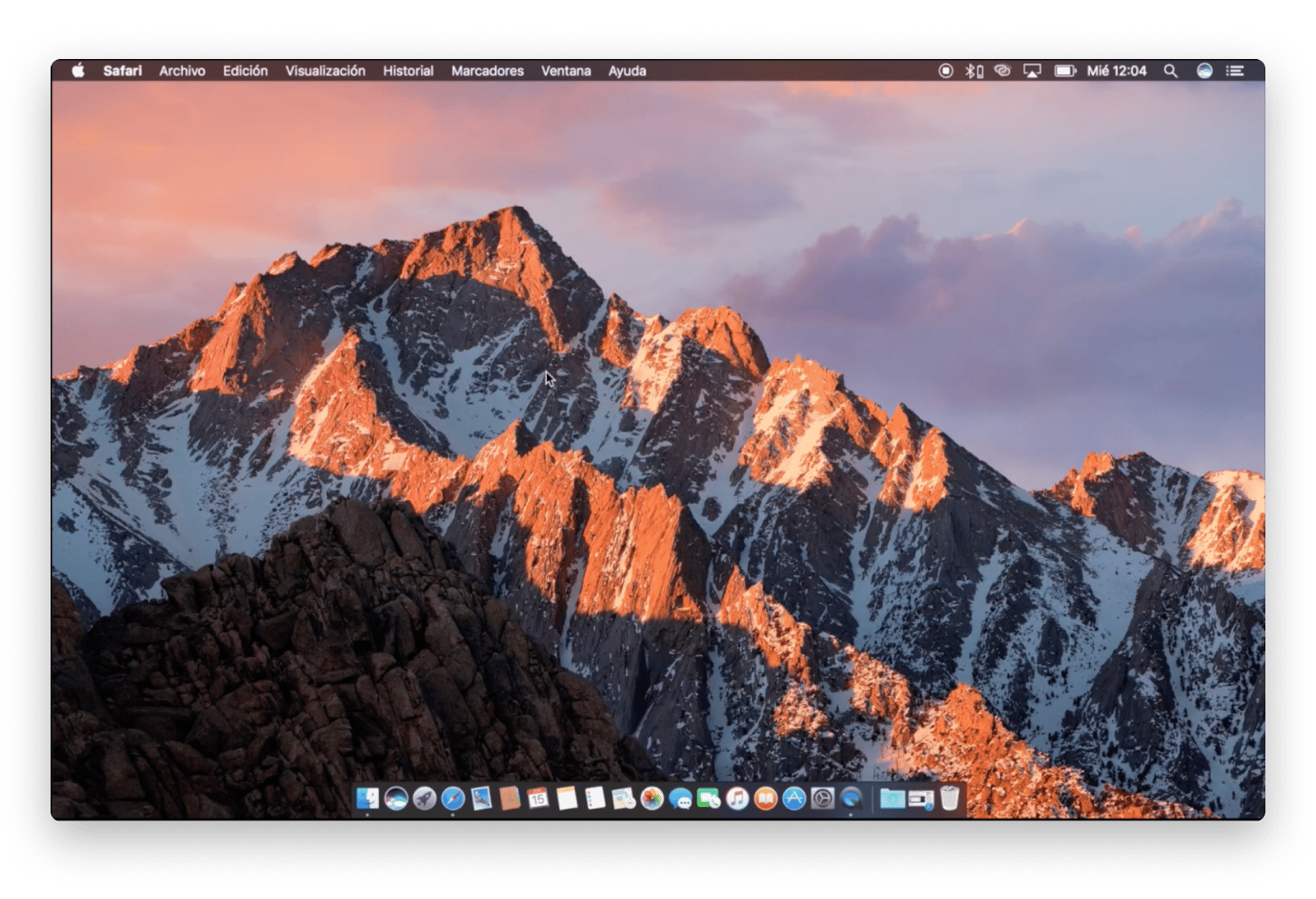
source: PCMAG
15. macOS 10.14 Mojave
September 24, 2018: That’s when things go dark. We mean Dark Mode! Mac users can now move through their day-and-night routine, with the colors of the screen moving with them, thanks to Dynamic Desktop feature. There are more and more apps that arrive from iOS, including Stocks, News, and Home.
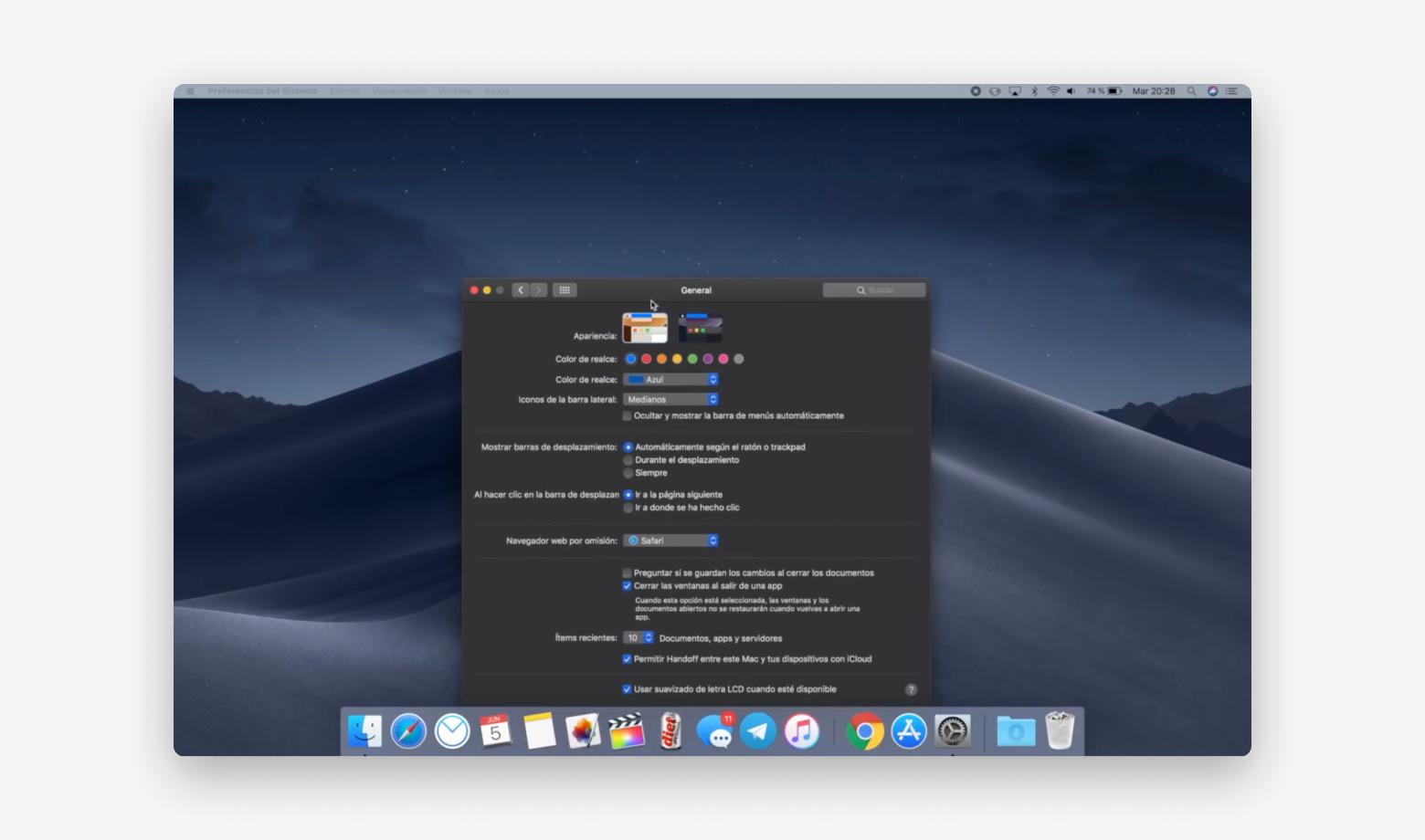
source: PCMAG
16. macOS 10.15 Catalina
October 7, 2019: macOS Catalina marks the death of iTunes, splitting Apple’s top-destination for media content into three dedicated apps — Music, Podcasts, and Movies. Apple continues aligning iOS and macOS with Sidecar, a feature that lets your connect an iPad screen to your Mac, and the ability for developers to port iOS apps to macOS.
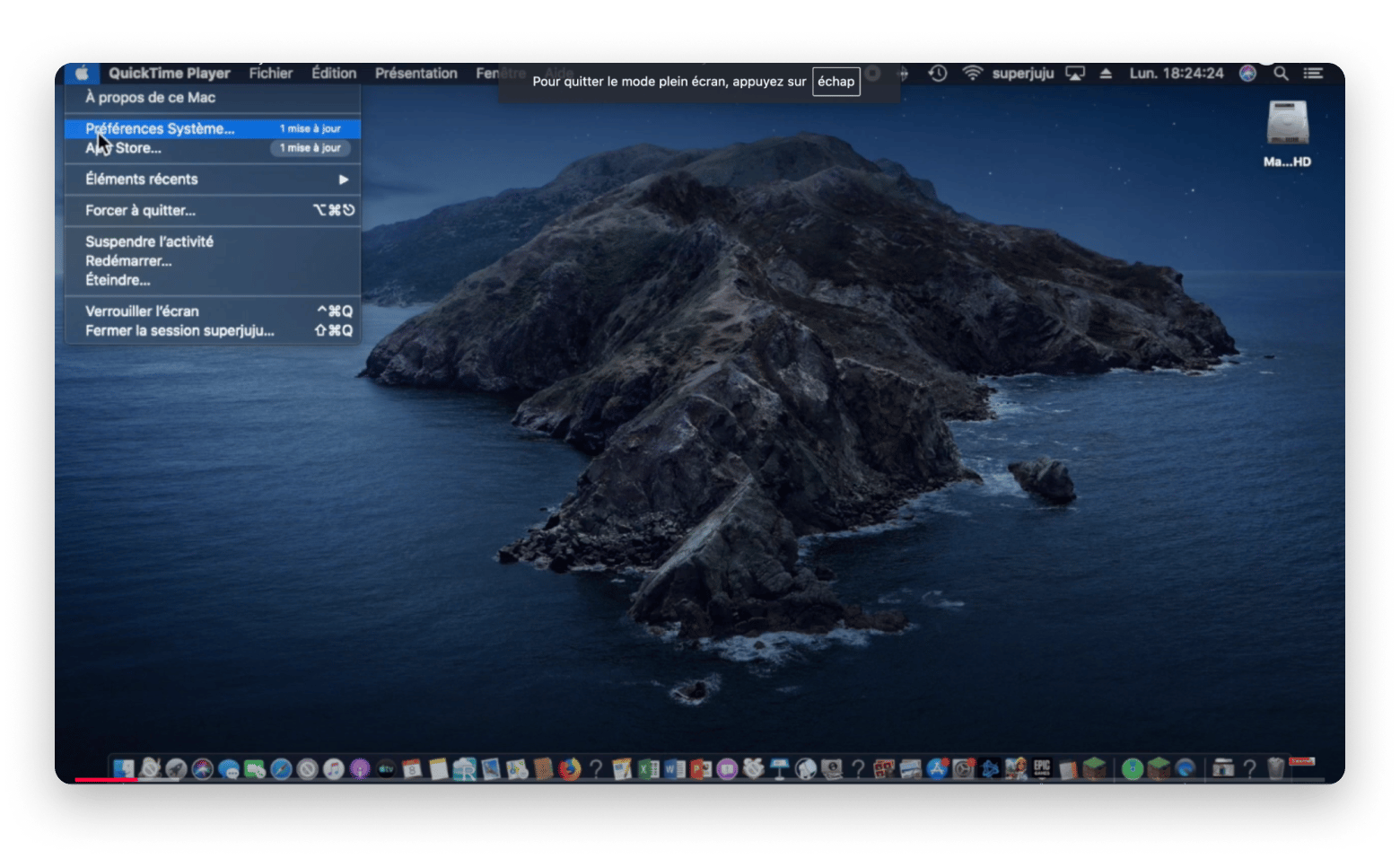
source: PCMAG
17. macOS 11 Big Sur
November 19, 2020: There’s no macOS 10.16, because Big Sur deserves a more epic version name — 11.0. Bringing a huge design change and transition to Apple’s M1 Macs, macOS Big Sur is the one to remember. This is the first operating system that allows running iOS apps natively on Mac — the so-called Universal apps.

source: apple.com
18. macOS 12 Monterey
October 25, 2021: macOS Monterey release date brings Shortcuts — the ability to set up quick actions with different apps to automate your flow. Apart from that, there’s Universal Control, a natural transitioning across your Mac and iOS devices (for example, you can move your cursor between Mac and iPad); redesigned Safari with tab groups, and a range of cool FaceTime enhancements. More on macOS 12 Monterey here.
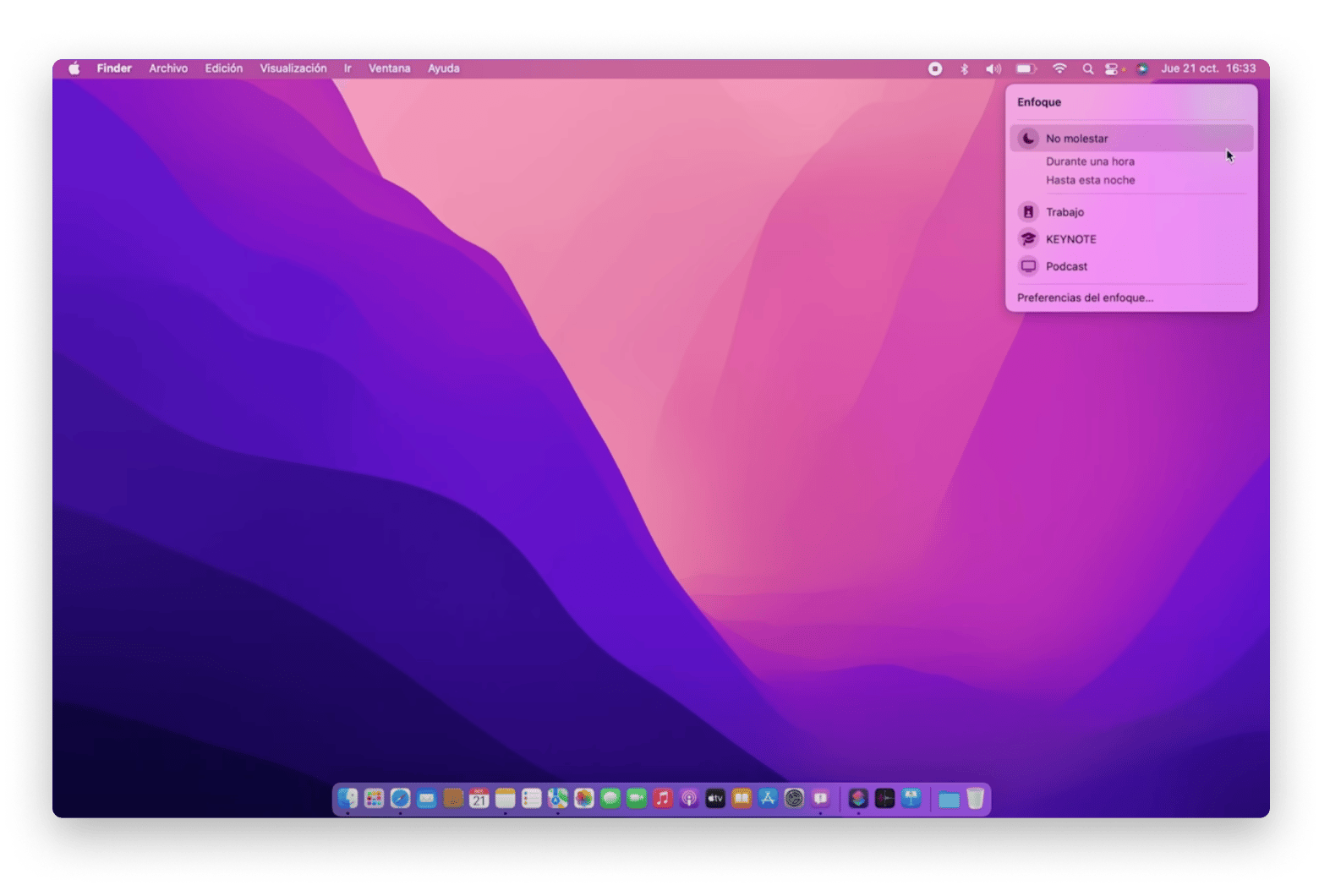
19. macOS 13 Ventura
October 25, 2022: macOS Ventura release date arrives with a major interface change, the feature called Stage Manager. While it’s opt-in, many users will make Stage Manager a default because it’s a great way to transition between tasks and workspaces. Essentially, Stage Manager automatically organizes active windows into stacks, placed on the left side of the screen. Other Ventura goodies? Continuity Camera, Undo Send in Mail, and more.

source: apple.com
20. macOS 14 Sonoma
September 26, 2023: macOS Sonoma release date offers a handful of important improvements over macOS 13 Ventura and earlier versions. With Sonoma, you can add and interact with widgets on your desktop, treat websites like standalone apps, create multi-user profiles in the Safari browser, enjoy a completely redesigned presenter view in video calls, add reaction effects to your meetings with intuitive gestures, enjoy all-new games, and much more. Read more about macOS Sonoma best features.

21. macOS 15 Sequoia
September 16, 2024: macOS Sequoia release date brought Apple Intelligence for the first time! New Writing Tools help you polish your text, and Image Playground and Genmoji help you create images. Siri better understands mumbles and gives contextual answers. Another new feature is iPhone Mirroring, which lets you control iPhone from your Mac, even when your phone is locked. Plus, there's a new cross-platform Passwords app.
Tip: If you’re interested in LLMs, AI, and machine learning innovations, visit our LLM News website.

source: apple.com
22. macOS Tahoe 26 (2025): What’s new and why it matters
September 15, 2025. macOS Tahoe (version 26) is Apple’s 2025 release, announced at WWDC and arrived publicly in the fall. It's the first version to include a year-based number and the last to support Intel Macs. macOS Tahoe release date introduces the new Liquid Class design with transparent elements and color-customizable icons. Spotlight gets its biggest upgrade yet, enabling action execution from the search bar and smart suggestions via Apple Intelligence. New built-in apps include Games and Journal.
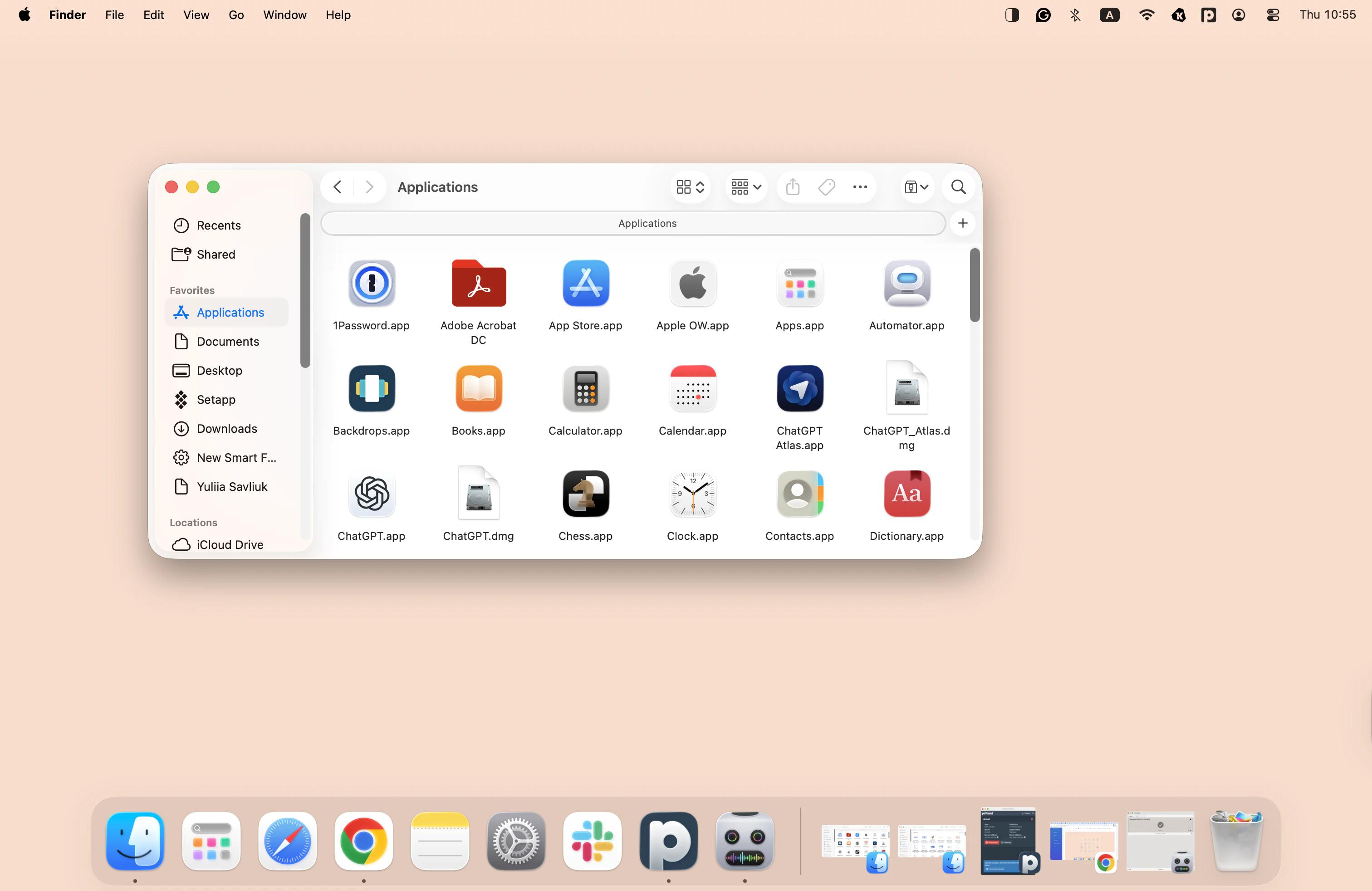
So, which one do you think is better: Tahoe vs. Sequoia?
How to check the latest macOS on your Mac
Before you upgrade, you should find out what your current macOS is. Some macOS versions can’t be "skipped." For example, if you want to upgrade to Lion, you should first install Snow Lion.
Here’s how to check your operating system version on Mac (macOS 12 and earlier)
- Go to Apple menu > About This Mac.
- See the name of your current macOS in the Overview section.
- To check for pending macOS updates, choose Software Update.
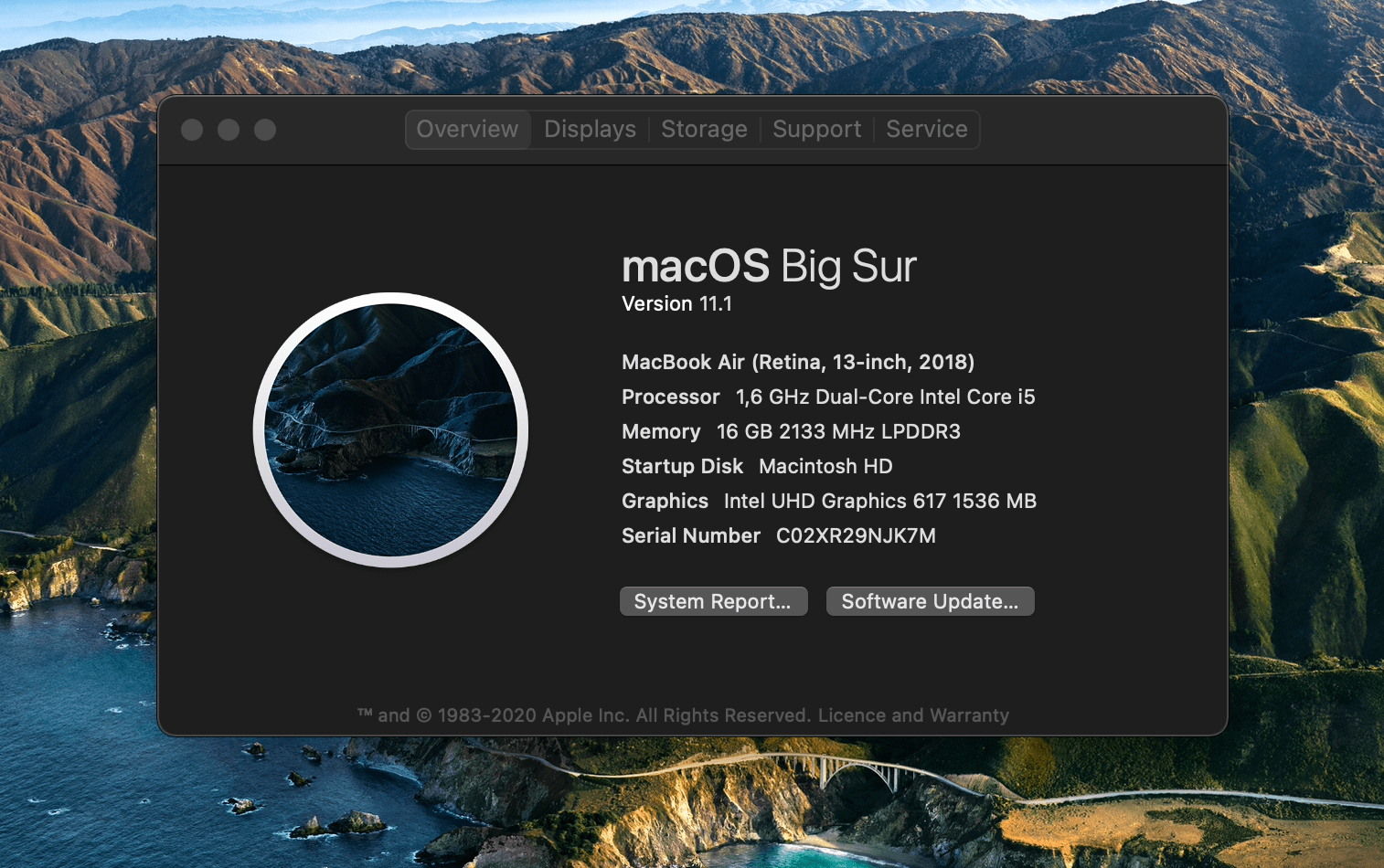
While Apple revamped System Preferences on macOS Ventura, the flow of checking your current macOS version is slightly different. You should go directly to System Preferences — now called System Settings — and find the Software Update tab in there.
Quick question — which camp are you in?Let’s say someone says, “I always update my software and operating system.” Would you nod and say “Always”? Or maybe “Sometimes,” “Rarely,” or even “Never”? We asked people the same thing (in MacPaw’s 2024 Scams and Disinformation Survey) — and here are the results:
So, be honest… which group do you fall into? |
Get more Info with GPT-powered lookup tools
After you’ve located your Mac’s version via About This Mac, you can dig deeper into device history, warranty status, and more using our GPT-powered lookup tools. Just input your serial (or IMEI) and get instant results:
- Apple Serial Number Lookup – & IMEI Checker
- iPhone Serial Number Lookup
- Mac Serial Number Lookup
- iPad Serial Number Lookup
- AirPods Serial Number Check
- Apple Watch Serial Number Lookup
- Apple Warranty Check
- Mac Warranty Check
- iPad Warranty Check
These tools complement the macOS version info by giving you real-time device data, manufacture details, warranty coverage, and more. Use them alongside the version table above to understand exactly what your Mac can (or can’t) do.
How to update to the latest version of macOS
TipIf you don’t want to upgrade, but you feel like "you have to" because your Mac is slowing down or acting weird, don’t rush into it. Check what’s wrong with your Mac using iStat Menus, a real-time system monitor that can identify any pitfalls in your system. Maybe some apps are putting pressure on your Mac, or you’re low on storage. In this case, a macOS update won’t help. |
Older Mac OS X releases or newest macOS, the process of updating operating systems follows the same logic:
- First, you backup your data to make it available on the new macOS.
- Second, you make sure you have enough space on Mac to install new macOS.
- Third, you download and install the new update.
The first step is essential. Without securely backing up your disk, you might lose access to the images, docs, and whatever essential stuff stored on Mac. We recommend Get Backup Pro or ChronoSync Express to run a backup. The former can back up selected files and the latter does a great job backing up folders. So you don’t have to back up the whole disk, with all the clutter stored on it.
Here’s how to create a backup with Get Backup Pro:
- Click on the "+" button in Backups to create a new project.
- Choose a destination for your backup.
- Click File+ to add files for backup.
- Press Start.
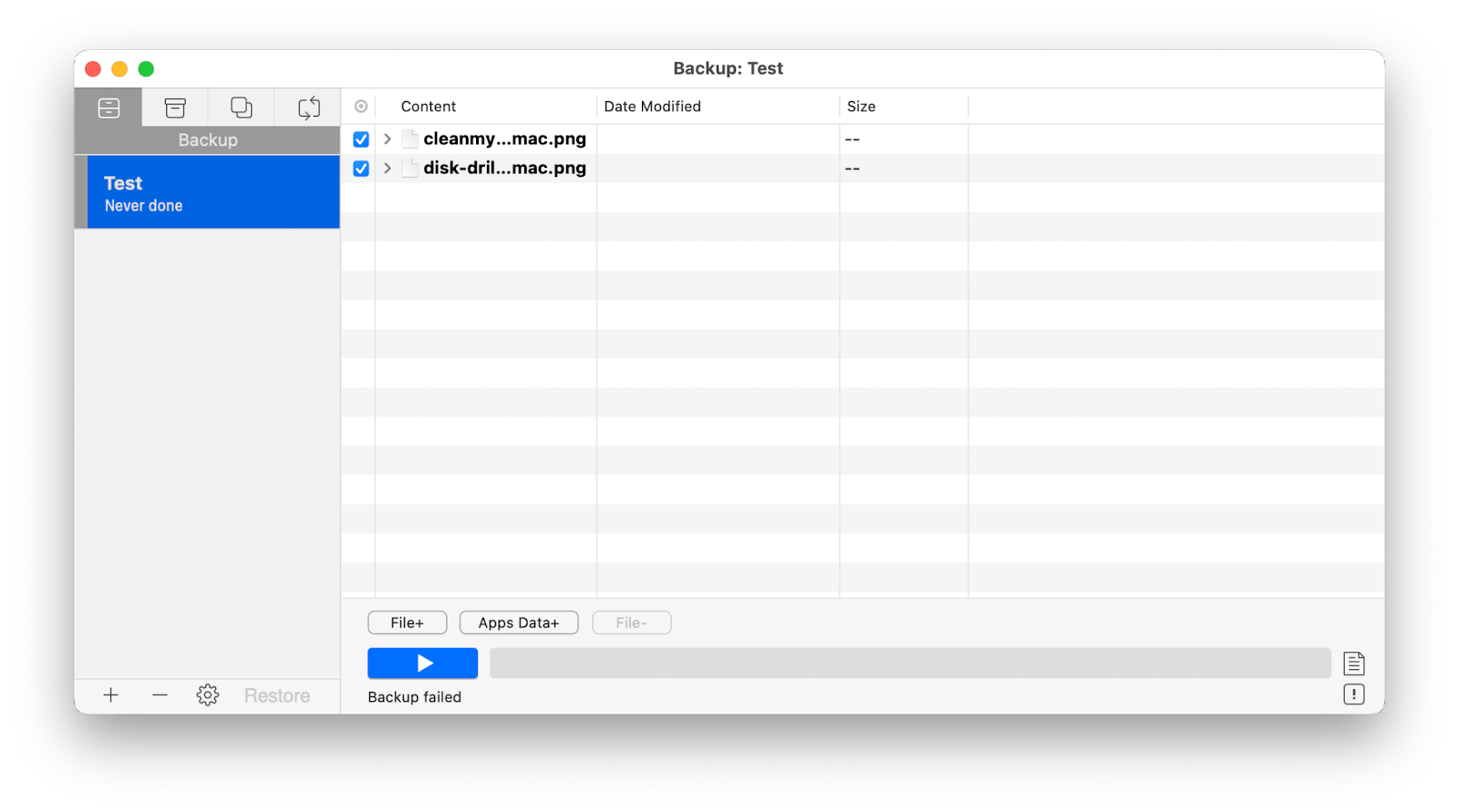
Back up folders with ChronoSync Express:
- Choose "Create a new synchronization task" on the right.
- Name the project.
- Choose folders for backup.
- Choose your backup destination.
- Hit the arrow button to start backing up.
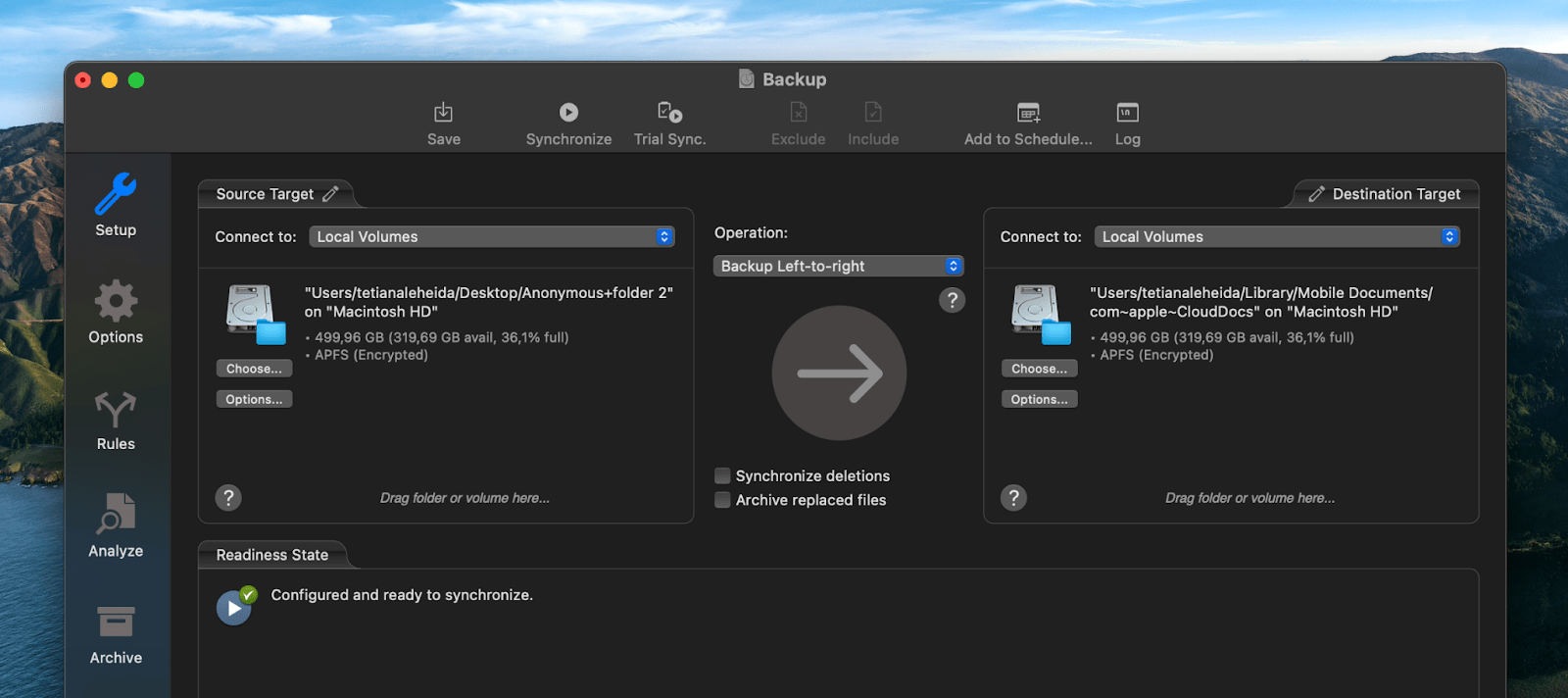
Once you’ve secured the data, go ahead and clean your Mac with CleanMyMac. Remove clutter, system files, unused apps and app caches, etc. This way, you’ll free up lots of storage and get your Mac ready for a new macOS installation. We recommend starting with Smart Care, but if you want to go for a deeper clean up, go through dedicated tools. They all work like magic.
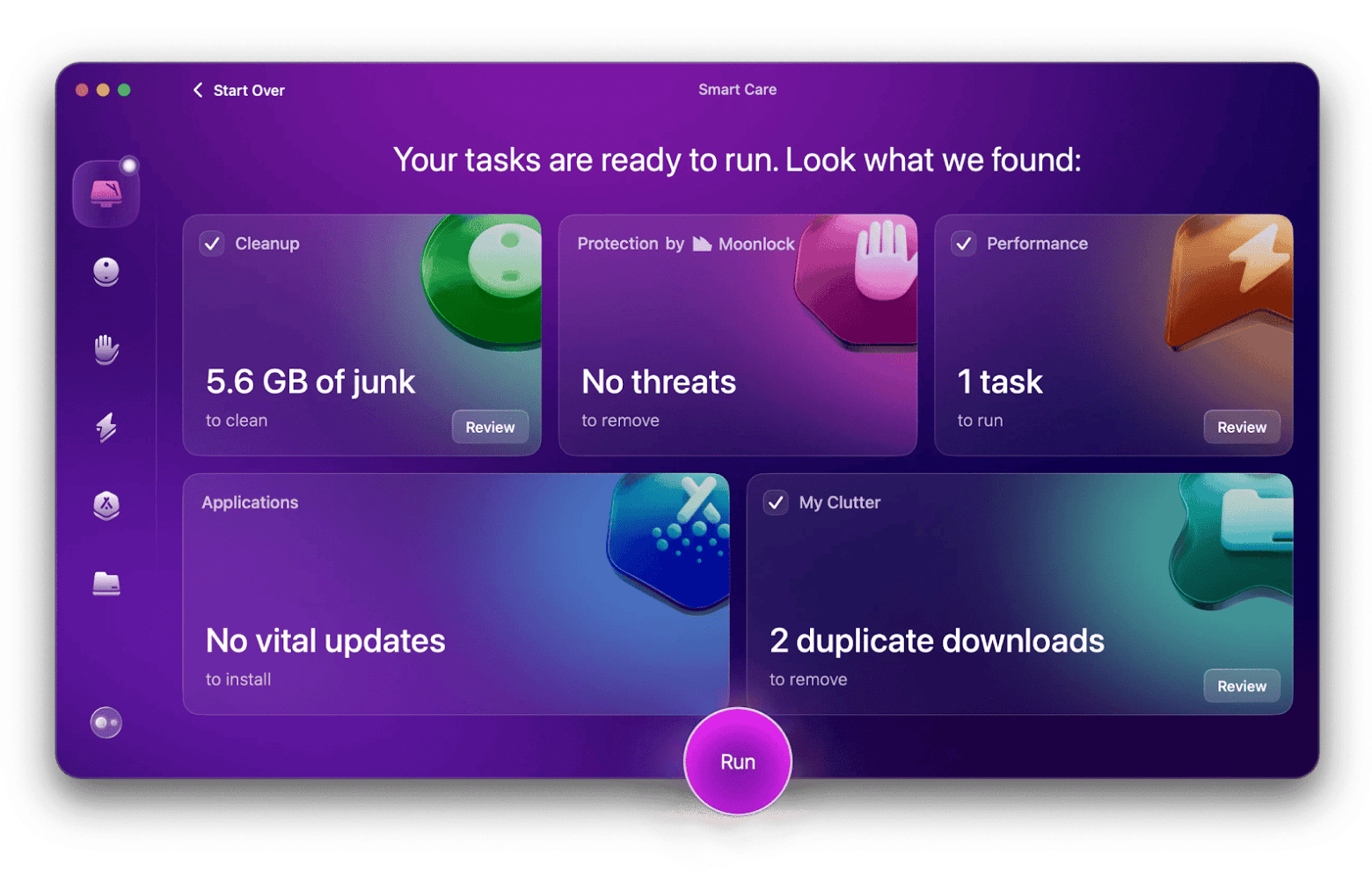
Nice work! Now you’re ready to install the latest or any other macOS version you want to try. Also, check this article on detailed instructions on how to update macOS.
Is there any difference between Mac OS X and macOS?
No, they are essentially the same thing — just named differently. In fact, three terms were used at different times with reference to Apple’s operating system: Mac OS X, OS X, and macOS. Mac OS X was the official naming through version 10.7, from 2001 to 2011. In the next four years, the OS X names were used. Finally, Apple shifted to "macOS" with the release of macOS High Sierra in 2016. The latter helped standardize the naming of Apple’s operating systems — macOS, iOS, tvOS, iPadOS, etc.
New operating systems for Mac not only bring new features, they bring better performance, enhanced privacy, and better workflow for those working across devices. If you’re wondering whether to upgrade to the newest macOS, we’d say yes, it’s worth it.
What is the oldest macOS that is still supported?
The oldest macOS still supported is macOS 14 Sonoma, released in 2023. A new macOS is usually released every year and supported for three years.
Also, keep in mind that macOS versions list may not be compatible with older Mac models. Сheck out macOS compatibility with your specific Mac.
What version of Mac is no longer supported?
Apple is discontinuing service and OS updates for obsolete and vintage (those that were last distributed for sale between 5 and 7 years ago) Macs. The oldest macOS still receiving security updates as of late 2025 is macOS Ventura (version 13). This means your computer can't be serviced at an Apple-authorized repair center, and an outdated, unupdated operating system could theoretically become a window for malware to infiltrate your Mac. Examples of vintage Macs include the MacBook Air (2015) and MacBook Pro (2016).
See the full list of obsolete and vintage Apple machines here.
- macOS evolved from Cheetah (2001) to Tahoe (2025), with a new version nearly every year.
Apple has released 22 major macOS versions. These updates brought everything from Safari and Spotlight to iOS-style features, M1 chip support, and now Liquid Glass in Tahoe, the latest macOS as of 2025. - The naming shifted from "Mac OS X" to "macOS" to match Apple’s platform branding.
Apple used “Mac OS X” until 2011, then “OS X” until 2016, and finally adopted “macOS” starting with macOS 10.12 Sierra, aligning it with iOS, tvOS, and watchOS naming conventions. - macOS updates bring not just features, but enhanced security and performance.
For example, macOS 14 Sonoma added interactive widgets and enhanced video calls, while macOS 15 Sequoia brought Apple Intelligence and iPhone Mirroring. - Older macOS versions lose support after 3 years.
As of 2025, macOS 14 Sonoma is the oldest currently supported macOS. macOS 15 Sequoia will be next to go after 2027. - Setapp helps you prepare and optimize before and after macOS updates.
Before upgrading, back up with Get Backup Pro or ChronoSync Express, and clean up junk with CleanMyMac. After upgrading, use iStat Menus to monitor performance. Try all these tools for free on Setapp, your all-in-one app subscription with a 7-day free trial.
FAQs about macOS Versions
How to get old versions of macOS?
There are a few methods to get old versions of macOS:
- App Store: Search for previous versions of macOS and download them if available.
- Apple Support: Visit support.apple.com to get old versions of macOS.
- Bootable installer: Use a previously saved installer to create a bootable USB drive via Disk Utility or Terminal.
What are macOS versions named after?
macOS versions are named after iconic California landmarks that reflect Apple’s connection to its home state, such as Yosemite and Sierra. Previously, they were named after big cats, like Puma, Cheetah, and Leopard.
What is the most common version of macOS?
The most common versions of macOS are:
- macOS Catalina (version 10.15)
- macOS Sequoia (version 15)
- macOS Tahoe (version 26)
Which macOS is fastest?
The fastest macOS depends on your specific hardware. Generally, macOS Monterey (version 12) and macOS Big Sur (version 11) are recognized for their speed and optimization on most modern Macs. Newer macOS versions prioritize Apple silicon optimization, which can slow performance on older Intel hardware.
Is macOS faster than Windows 11?
Whether macOS is faster than Windows 11 depends on the hardware and tasks performed:
- macOS: Optimized for Apple hardware, offering smooth performance, efficient resource management, and excellent multitasking, especially on Macs with M chips.
- Windows 11: Versatile and compatible with a wider range of devices, though it may run slower on less powerful machines. It excels in gaming and supports various software applications.
What are the most significant macOS versions?
The most significant macOS versions marked key advancements in functionality, design, and hardware support:
- Mac OS X Cheetah (2001): Introduced the Aqua interface and UNIX-based core.
- Mac OS X Leopard (2007): Added Time Machine, Boot Camp, and revamped design.
- OS X Yosemite (2014): Introduced a flat design and Continuity features.
- macOS Big Sur (2020): Redefined the interface and introduced M1 chip support.
- macOS Sonoma (2023): Focused on gaming and productivity with widgets and screen-sharing upgrades.
- macOS Sequoia (2024): Introduced Apple Intelligence and iPhone Mirroring.
- macOS Tahoe (2025): Introduced Liquid Glass design (Apple Glass) and Spotlight overhaul.






