macOS features: What changes with each version
▼ Key takeaways:
- macOS keeps evolving with major yearly updates: Each new macOS version introduces new features while dropping older ones. For example, Tahoe focuses on Apple Intelligence and the new Liquid Glass design, while older features like Launchpad and AFP client were discontinued in recent updates.
- Apple is phasing out Intel-based Macs: Starting with macOS Tahoe (2025), Apple is only supporting selected 2019 Intel models, with all Intel Macs expected to lose support by 2026. Most new macOS features now work exclusively on Apple silicon (M1 and later) devices.
- Catalina was the turning point for macOS changes: macOS Catalina (2019) marked major shifts: it ended iTunes, dropped 32-bit app support, and introduced Sidecar and Catalyst apps. This version set the stage for the modern macOS ecosystem that prioritizes integration and productivity.
- Check compatibility before upgrading: Always confirm if your Mac supports the latest macOS version to avoid performance issues. Generally, Apple supports devices for around 7–8 years, with the newest features designed for silicon Macs only.
- Prepare your Mac before upgrading with Setapp tools: Before installing a new macOS version, clean up your system with CleanMyMac, back up your data using Get Backup Pro, and monitor performance with iStat Menus. All these tools are available on Setapp, which offers 250+ premium Mac apps under one subscription. Get a seven-day free trial.
When Apple introduces new devices every year, it also releases new macOS versions. Each of these brings new features that enhance user experience, but they also drop some and come with various system requirements. When upgrading, it's advisable to check macOS compatibility to understand how your device and workflow are affected.
I've lived through 10+ of these yearly changes, and I'll take you through the main macOS features of each recent version, its system requirements, and the changes that affect compatibility. I'll also throw in a few migration tips that will help make switching macOS versions safer.
macOS features by version (detailed breakdown)
Apple is always keen on dropping devices that are a bit older, so it's always good to check if your Mac is compatible with a new OS, alongside the feature changes.
Here's a highlight of the major changes:
Version | Key features | Discontinued features | System requirements | Learn more |
macOS Tahoe (2025) | Refined Apple Intelligence, on-device AI, smarter Siri, advanced Shortcuts, journaling updates, Liquid Glass | Launchpad | Apple silicon Macs and selected 2019 Intel Macs. | |
macOS Sequoia (2024) | Apple Intelligence, iPhone Mirroring, Passwords app, Safari Highlights, window tiling, AI in apps | Apple Filing Protocol (AFP) client | Macs 2019+, selected 2018 models, all Apple silicon | |
macOS Sonoma (2023) | Desktop widgets, Game Mode, improved video calls | Legacy Mail plug-ins, Dashboard widgets | Macs 2018 and newer | |
macOS Ventura (2022) | Stage Manager, Continuity Camera, Passkeys, System Settings, Freeform app | Network Locations, macOS Server | Macs 2017 and newer | |
macOS Monterey (2021) | Universal Control, AirPlay to Mac, Focus Modes, Live Text, Safari Tab Groups, Shortcuts app | Python 2.7 | Macs 2015 and newer | |
macOS Big Sur (2020) | New UI, Control Center, Apple Silicon support, Notification Center | Network Utility app, Apple Filing Protocol (AFP) servers | Macs 2013–2015 (model-dependent) | |
macOS Catalina (2019) | Split iTunes, Sidecar, Mac Catalyst, Screen Time | iTunes, 32-bit app support, Dashboard | Macs 2012 and newer |
Want to check your Mac’s serial number before upgrading? Use the Mac Serial Number Lookup assistant. It helps you uncover key details about your device, including hardware specs, warranty status, authenticity, and more.
macOS Tahoe Features
macOS Tahoe came out on September 15, and its new macOS features are more on the subtle side. The biggest change, which is also the main talking point, is the introduction of a new design language that Apple calls Liquid Glass. The menu bar is now transparent and can be customized, some icons have a new design, and the UI generally feels a lot cleaner.

Besides the interface:
- Tahoe has majored in Apple Intelligence, building on the work initiated by Sequoia. It's even more capable now, as you can translate FaceTime calls in real-time, and you can also carry out various smart actions on the Shortcuts app. Most of these are also processed right on the device, so everything is faster and more private.
- Continuity has also gone up a level as Handoff and iPhone integration are more seamless than ever. You can track live activities like your food order in the Mac's menu bar, and there's also a new dedicated Phone app that makes it easy to take and manage calls right from your Mac.
macOS Sequoia features
macOS Sequoia was introduced in 2024, and it was a clear signal that Apple is now only focusing on its silicon lineup. It was the first macOS that brought us Apple Intelligence, giving Macs a wide range of AI capabilities. Users got access to system-wide writing tools that can help summarize and rewrite emails, and Siri became more context-aware — even with the ability to tap into ChatGPT.
Additional macOS Sequoia new features are:
- iPhone Mirroring was a nice addition for those of us in the Apple ecosystem. For the first time, you could see and fully interact with your iPhone's screen right on your Mac desktop. You can leave your phone charging and still open apps and control them using the Mac's trackpad and keyboard.
- The Passwords app, which brought some order by pulling your passwords, passkeys, and verification codes from different areas to a central hub.
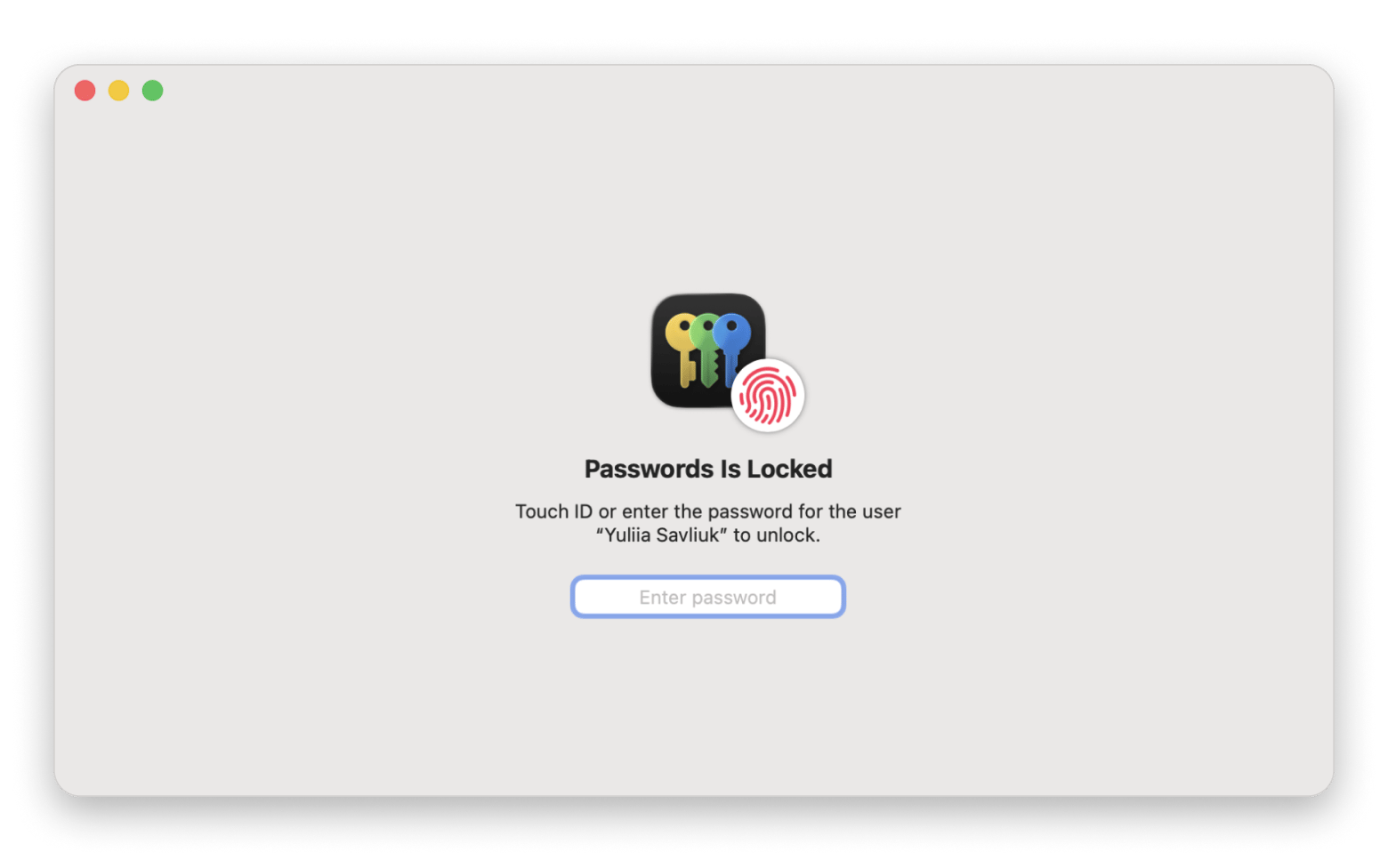
There weren't major interface changes, but users got the long-awaited Window Tiling feature that makes it easy to snap and tile windows in different areas of the Mac screen.
If you are planning an upgrade, Sequoia supports most Macs from 2018 and later, but it works best with Apple silicon Macs (M1 and later). Macs with the T2 chip will work with iPhone Mirroring, but only Apple silicon Macs support Apple Intelligence.
macOS Sonoma features
macOS Sonoma came out in 2023, and it focused more on personalization and performance.
One of its main features was interactive desktop widgets that were no longer confined to the Notification Center. You can even add your iPhone widgets and place them anywhere on the desktop. They'll give way when you open an app to avoid distractions.

Some additional features of macOS Sonoma:
- Gamers also got a huge boost with Game Mode. The new mode significantly improved gaming performance as it prioritizes a game's access to the CPU and GPU. It also reduces latency for Bluetooth accessories like controllers and AirPods, which helps react faster. Here’s how to check CPU usage on Mac.
- Video calls are also much better as the OS allows an overlay of the presenter on videos. Apple then added Reactions to allow users to add augmented reality effects like confetti and fireworks using hand gestures (Apple silicon Macs only).
Although the changes were a bit subtle, they made Sonoma feel more fluid when collaborating with others. The macOS version is compatible with Macs from 2018 onward.
macOS Ventura features
macOS Ventura (2022) brought some great additions to how we multitask on Mac. It improved focus and workflows with the Stage Manager feature, which allows you to create a focused group of the apps you are currently using. You don't have to juggle between many windows; you can have a main one with the others in the group arranged neatly on the side.
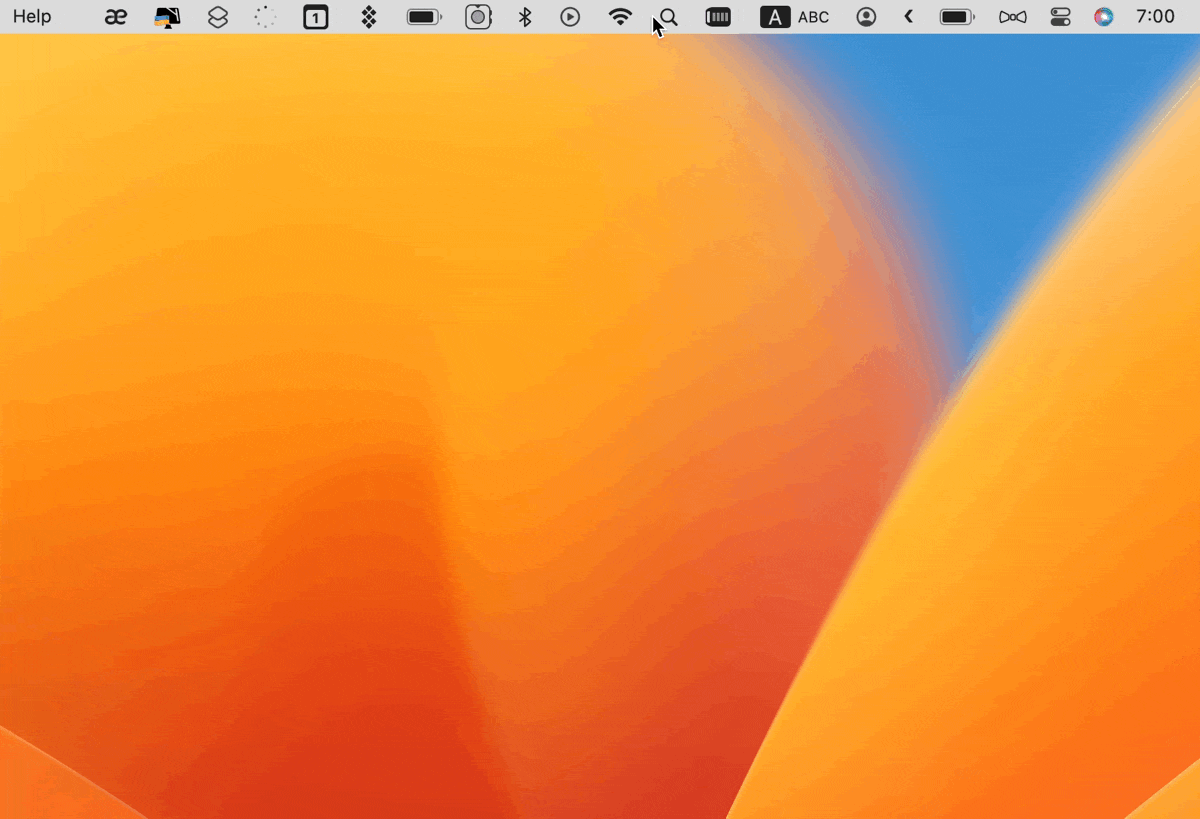
This version also brought the Continuity Camera, so you could switch from your grainy Mac camera to the HD one on your iPhone. It then redesigned the System Settings app from the classic Settings Preferences version to one that looks more like what we're used to on iPhones.
Ventura works with 2017 Macs or later devices. Most of the features are supported on Intel-based Macs, but you'll need an M1 or later to take advantage of others like automatic audio transcription, emoji dictation, and Reference Mode with Sidecar.
macOS Monterey features
Monterey was released in 2021, and it played a big role in the integrated Apple ecosystem we enjoy today. One of its highlight features was Universal Control, which allows you to use a single keyboard and mouse between multiple Apple devices in a way that feels almost magical.

More updates from Monterey:
- The version also introduced AirPlay to Mac, a nice feature that lets your iPhone or iPad use your Mac as a bigger screen for videos. There was also the addition of the Shortcuts app to macOS, making it possible to create automations for tasks you often carry out.
- Other new macOS features included Live Text to interact with text in images, creating quick notes from anywhere, and low power mode to extend battery life when you are on the move.
You can install macOS Monterey on Macs from 2015 or later, but features like Universal Control and a handy blurry FaceTime background require Apple silicon.
macOS Big Sur features
2020 was the year Apple was moving from Intel to proprietary silicon chips, and macOS Monterey was designed to play a huge role in the shift. It's the first macOS version that Apple designed to run natively on Apple silicon Macs, and it took performance and battery efficiency to a whole new level.

Other major updates:
- It was also the first macOS version to get a redesign since Yosemite in 2014. It gave us the rounded corners we are now familiar with, alongside cleaner and rounder icons. The version also brought over Control Center from iPhones, making it easy to access quick settings like Wi-Fi, Bluetooth, and brightness.
- Apple then made a major update to Safari that helped it load pages faster and use power more efficiently. You can customize the start page with background and sections like Reading List and Privacy Report, a flexibility that comes in handy for people who spend hours online.
You can install macOS Big Sur on Macs from 2013 or later, including MacBook Pro (Late 2013), MacBook Air (2013), iMac (2014), Mac mini (2014), Mac Pro (2013), and newer models. While the sleeker interface and transparency effects are designed to look best on more advanced hardware, upgrading from Catalina to Big Sur is generally smooth, though you will notice some layout changes in System Preferences and Finder.
macOS Catalina features
macOS Catalina came out in 2019, and its focus was more on how we handle media on Mac.
The headline grabber was the end of iTunes after two decades, a key part of how we used Macs. Apple decided to take an iOS-like approach and split the tool into three apps: Music, TV, and Podcasts. Managing iPhones then moved to Finder.

Addiitonal updates:
- The update also improved productivity with Sidecar, which allows you to use your iPad as a second display for your Mac. This went hand-in-hand with the use of Apple Pencil as an input device when using creative Mac apps.
- macOS also got Screen Time from iOS, and developers had their work cut out with Project Catalyst. It gave them the ability to export their iPad apps to the Mac. However, 32-bit apps were phased out, so you won't have much luck with older apps that weren't updated.
This macOS version supports Macs from 2012 and later. It's cleaner than Mojave, but you can expect a few more permission prompts.
What changed and broke compatibility
The yearly macOS updates introduce many new features, but they also break a few. And as is always the case, older devices are phased out.
What changed:
- Now that we have macOS Tahoe, 2018 Macs are no longer supported. All Intel Macs will then be phased out in 2026 when Apple releases macOS 27.
- We've also had various macOS versions bring huge changes to the way we carry out tasks and regular functions. One of the big ones was in 2019 when Catalina dropped 32-bit apps. I had a few utility tools that stopped working overnight, and the same also happened to various games. At that time, there was also a lot of talk on how to cope without iTunes, which was considered a key part of using macOS.
- We've seen Apple phase out Intel-based Macs even before official support ends.
- Newer macOS versions like Sonoma, Sequoia, and Tahoe are optimized exclusively for Macs that run M1 to M4 chips.
- Several features, including Apple Intelligence, on-device Siri, and live audio transcription, are exclusive to Apple silicon Macs.
If you are planning to upgrade your MacBook or switch from Windows, you can start by checking out this macOS compatibility guide to know the features and operating systems supported by your desired device.
System requirements for each macOS version
Since each new macOS release comes with its hardware cut-off, it's good to keep track of the compatibility, as it can save you from lots of frustration:
- All Apple silicon apps, from M1 and later, support all features available in the latest version of macOS Tahoe. Phasing out is currently at the MacBook Pro (16-inch, 2019) and the Mac Pro (2019), which are the only remaining supported Intel-based Macs.
- Sequoia takes support back to 2018, with the MacBook Pro (15-inch, 2018), MacBook Pro (13-inch, 2018, Four Thunderbolt 3 ports), Mac mini (2018), and the iMac Pro (2017) being the oldest devices in its lineup.
- The same then happens for Monterey, Big Sur, and Catalina. This means that the cut-off point tends to be 7 or 8 years, as Apple considers older devices incapable of running the latest macOS versions.
You can check the difference between M1 and M2 chips to understand the hardware differences that Apple bases these decisions on.
Discontinued or obsolete features & how to migrate
When iTunes was retired in 2019, many users were left wondering what would happen to their old playlists. However, Apple tries to make such processes as smooth as possible.
If you are planning to do the upgrade:
- Back up your data with Time Machine or a capable app like Get Backup Pro. The latter allows you to back up specific folders, but you can also perform incremental backups and disk cloning.
- From there, install the upgrade over your existing Catalina version. You can then launch Music, and it will detect your playlists.
- If it doesn't, close it and open it again while pressing the Option (Alt) key. You can then go to the ~/Music/iTunes/ folder and select the file Library.itl. The Music app will convert the file to the new format.
If you are stuck with 32-bit apps, you'll need to let go, as no newer macOS version supports them. You can always find more modern equivalents through a platform like Setapp. The platform provides 250+ productivity and utility Mac apps under a single subscription. Simply search for the functionality you want on the Setapp app, and you'll find a premium tool for it. Fully unlocked and with no ads.
Common areas of change across macOS versions
Of course, the most noticeable of the changes are:
Minor or major redesigns of the user interface. These bring a new look to icons, menus, layouts, and the overall feel. Each version polishes the interface, and we now have a Liquid Glass design on macOS Tahoe.
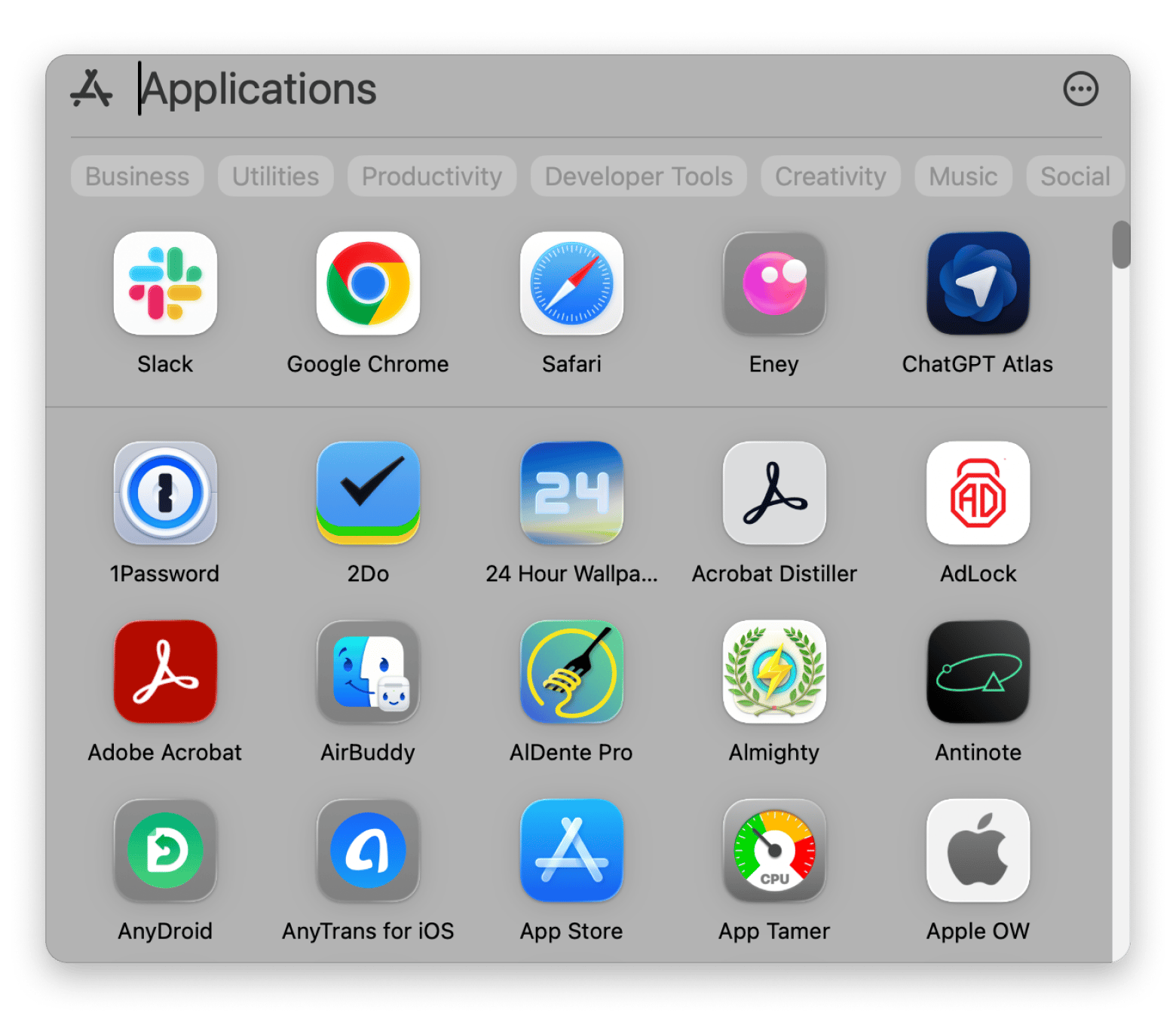
- Privacy and security are also a key focus area in macOS updates. With each iteration, Apple brings in new features that help minimize tracking and secure user data. Data is always getting increasingly anonymized, and versions like Ventura and Sequoia give us handy features like Passkeys and the Passwords app.
- Another area of focus is productivity. Over the years, Apple has been releasing updates to built-in apps like Notes, Safari, Messages, and Photos to make them a part of our daily routines. Most of these are now also getting Apple Intelligence (Apple silicon Macs). Tahoe has also made it possible to export your markdown in Notes.
- Then, of course, cross-device integration updates. Monterey made it possible to move a mouse between a Mac and iPad, and Sequoia brought us iPhone Mirroring. Tahoe has then introduced a dedicated Phone app, making it possible to manage your phone calls without needing FaceTime.
You can check out changes in all macOS versions if you'd like to explore the complete timeline.
macOS features keep evolving
With every release at the end of the year, Apple keeps adding new macOS features aimed at improving user experience and productivity. At the same time, older features are dropped alongside devices that Apple considers to be on the lower side of hardware capabilities.
Before upgrading your macOS version, it's always good to consider compatibility and the features you'll gain or lose. You should then ensure you back up your data with a flexible and capable tool like Get Backup Pro.
If you aren't doing a clean installation, it's also good to remove clutter with CleanMyMac to give your new macOS version a clean slate and enhance performance. You can then monitor performance with iStat Menus to ensure your Mac handles the new operating system well.
All these apps are available on Setapp, a subscription-based platform that provides 250+ apps. Everything is fully unlocked and ad-free, with a 7-day free trial available.
macOS feature changes – FAQs
What are the main macOS features?
macOS's main features are:
- Polished and easy-to-use interface
- Built-in productivity tools like Notes, Spotlight search, and Continuity between iPhones and Macs.
- Various basic features like iCloud, Safari, and Mail.
What are the new macOS Sequoia features?
macOS Sequoia's new features include:
- Apple Intelligence on M1 and new Macs
- iPhone Mirroring
- Passwords app
- Window Tiling
- AI-supported features (e.g., rewrite and summarize emails)
Which macOS version removed iTunes?
macOS Catalina is the version that removed iTunes, replacing it with the Music, TV, and Podcasts apps. Managing connected iPhones then shifted to Finder, ensuring you can still do everything iTunes was facilitating. The issue is that the experiences are separate.
Can my Mac run the latest macOS?
If you have a Mac with an M1 or later chip, it can run the latest macOS versions, including Tahoe and Sequoia. 2019 Macs can also run Tahoe, but older versions are restricted based on the operating system. You can check out the full macOS compatibility guide.





