AI art generator: How to create an image from a text description
As someone said, you need to believe in things to make them real. Ten years ago, I would have thought that people were simply out of their minds when they said one can make stunning art in just a few seconds. But these days, this is just one of the things I do.
AI has gotten good at creating art that looks human. It can now do it super fast, taking only seconds instead of days or months. All that's needed is a few words, and in mere seconds, an original piece of art will appear before you.
Given how essential AI-generated art has become for my work, I've explored and compiled the best methods and tools for generating really cool images. In this article, I'll share the top AI art generators and how to generate high-quality images from text.
How to generate an image from text
AI image generators work by using fancy tech to turn words into pictures. You don't have to study art to create paintings — you can generate them with prompts. Models like DALL-E or Midjourney learn from tons of images and text to understand your prompts and create art from words with AI. When I first used these tools, I was blown away by how fast and accurately they made my descriptions into cool images. For example, I described a "sunset over a mountain range," and voila! A detailed image that matched my idea showed up in seconds.

This whole thing involves understanding the text, applying patterns, and making a visual representation, which makes it a fantastic tool for creative projects.
AI image generator models
Today, there are tons of text to image AI art generators out there that can transform, and each one has its own cool features. Whether you're into artistic flair or precision, there's a generator for you. Let's check out some of the popular options.
DALL•E
DALL•E, developed by OpenAI, is an AI image generator that creates digital images based on textual prompts. It can create all kinds of images, from super weird and dreamy scenes to realistic ones. For example, you could tell DALL•E to make a picture of "a futuristic cityscape at sunset" or "a cozy cottage in a snowy forest," it would do it amazingly well.
The good news is that DALL•E is available on different third-party apps, like TypinMind or BoltAI.
TypingMind is a cool AI app that offers access to over 10 plugins for optimizing images for different platforms, let’s say, for Instagram or another social media channel. But if you need a customized plugin, TypingMind can do that too.
To create AI images, you need prompts, right? But you don’t have to think of a new prompt each time, as you can create a whole library of them and categorize them with tags. Or you can just go to the community library to get prompt ideas from others.
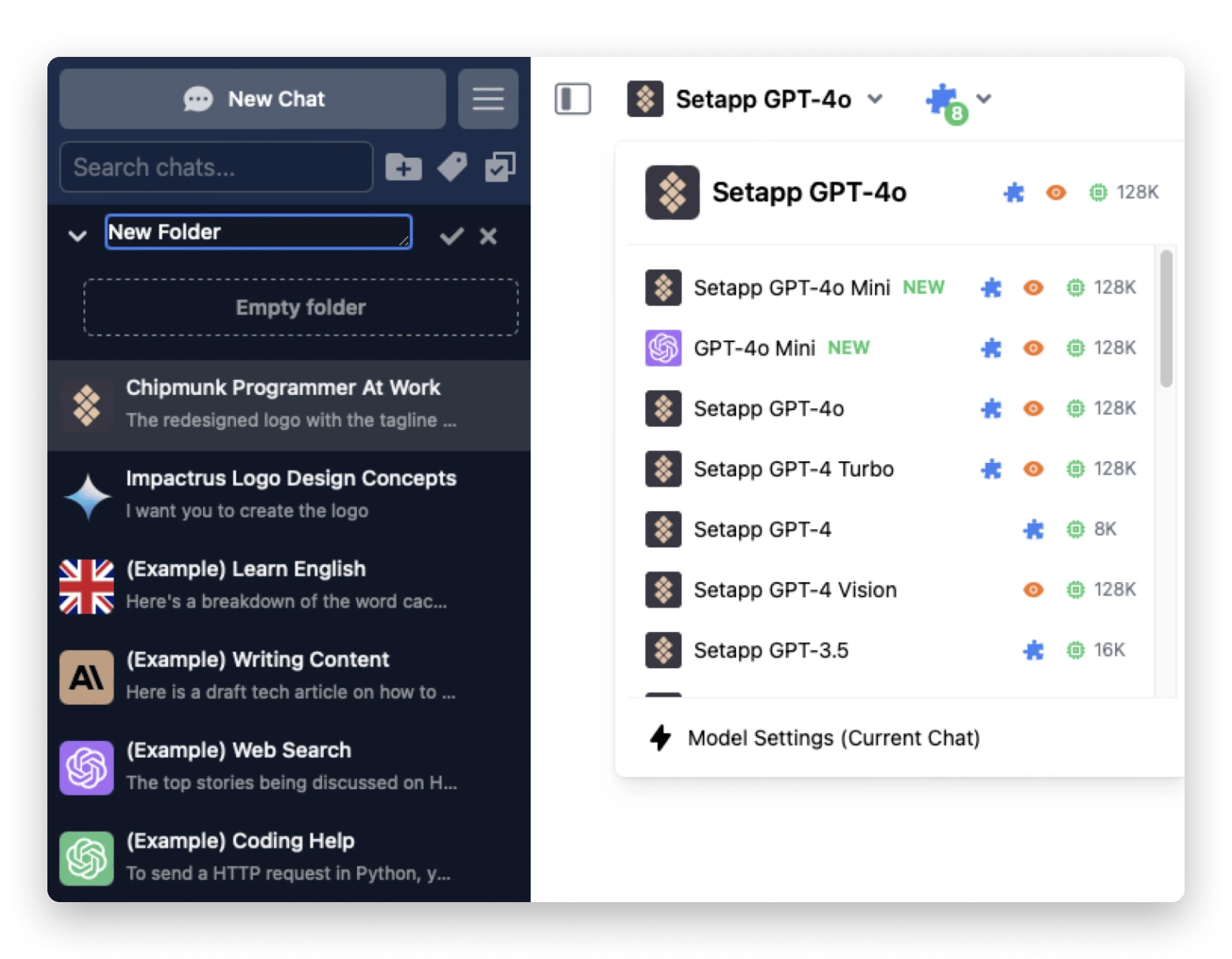
Another alternative is BoltAI. The tool can generate art by using different AI models like GPT-4o, GPT-4o mini, DALL•E 2, and DALL•E 3, so you can choose the one you like.
BoltAI lets you have more say in how images are generated from text, unlike ChatGPT. You can adjust image sizes, enhance quality, and choose from different API providers beyond the default ChatGPT. The app is user-friendly, requiring no technical expertise to create stunning visuals.
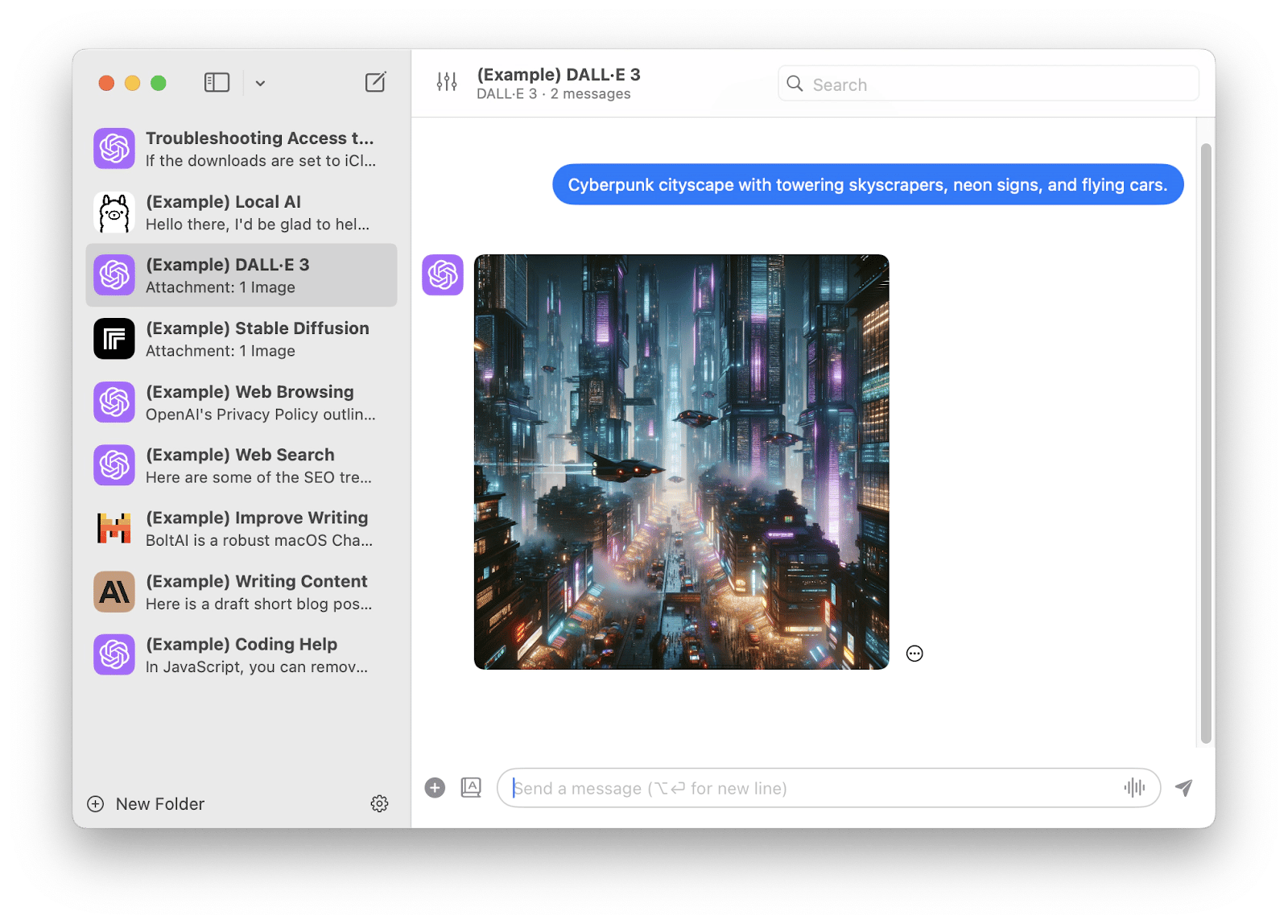
Midjourney AI
Midjourney AI is one of the popular examples of AI art generators, and understandably so. It can produce highly detailed pieces in various styles. However, it’s more suited for users with experience, as getting the best results requires crafting precise and detailed prompts.
This makes it less beginner-friendly compared to other tools, but for those familiar with it, Midjourney can deliver truly stunning artwork.
Stable Diffusion
If you’re a techie, you will love the opportunities this model provides. Stable Diffusion is an advanced AI model for users who want to have a lot of control over how their images are created. You can tweak everything from lighting to fine textures, which is great for those who like to dig into the details.
But it's not super easy to master, and creating images can take a while. Plus, you'll need a powerful device to run it smoothly because it's pretty demanding on the hardware.
Adobe Firefly
Adobe Firefly is the AI-powered tool that Adobe made to help you create images and cool stuff based on your prompts. It's integrated into the Adobe ecosystem with other apps like Photoshop and Illustrator, so you can easily add AI-generated content to your designs.
Unlike some other AI art tools, Firefly focuses on making sure the images it creates are safe to use commercially and won't cause any copyright issues. So, if you're into design and want to play around with making illustrations, textures, and other design elements, Firefly is perfect for that right within Adobe apps.
Picsart
Its text-to-image AI generator is part of the Picsart ecosystem and is quite easy to use. With just a few written words, you can create cool artwork and then jazz it up using Picsart’s tons of filters, effects, and editing tools. It’s great for making awesome social media content real quick, so you can create eye-catching stuff in no time. And it’s easy to use on your phone, so you can get creative on the go.
Microsoft Designer's Image Creator
With its seamless integration into Microsoft’s tools like Word and PowerPoint, the tool is good for making presentations, social media posts, and marketing materials. The AI-powered image creation is easy, so it's good for everyone, literary. Whether you want a simple graphic or a cool design, Microsoft's Image Creator will simply bring your ideas to life with just a few clicks.
However, if you like customizing your AI art, you may feel limited, as it doesn’t provide an advanced feature set.
Tips on how to create image from text
With AI, we now have a special tool, almost like a magic wand, that brings imagination to life. This leaves time to focus on other project areas that you are good at without sacrificing visual appeal. But how do you master the art of AI image creation? Let’s find out.
Write prompts to generate realistic images
Anyone can write prompts, but it takes real skill to craft a text description that results in stunning, high-quality, realistic images. To make realistic images, it's important to give clear, detailed descriptions.
Here are some tips for writing effective prompts:
Be specific: Describe the subject in as much detail as possible with elements like lighting, color, and setting. For example, instead of "a white dog," say "a fluffy white dog lying."
Use context: Include background details to make the scene more lifelike. For example, adding "in the backyard, on a sunny day" can ground the image.
Focus on emotions: To capture a mood, use adjectives that evoke specific feelings, like "a peaceful day" or "a dramatic stormy sky."
I used the prompt "A fluffy white dog lying in the backyard on a sunny day," and here's what AI generated for me. After the result, I'm seriously considering getting a dog and a backyard — though I'm currently living in a tiny apartment. Guess I'll have to settle for a virtual pup and a sunny windowsill for now!

Expand pictures beyond their borders
You can make expanded pictures using the right image to image AI tools like TypingMind, BoltAi, or Adobe Firefly.
For example, if you've got a cool landscape photo but need to add more sky or foreground to make a bigger print, these tools can smartly fill in the extra space while keeping the natural look of the image. This is super handy for making wide-format prints or adding stuff to an existing image for design purposes.
Edit images with only text
It's not a secret that to get a perfect result, you need to use a good descriptive prompt. But what if the result doesn't completely meet your requirements, and you need to edit it?
When you're editing images with AI, it's best to be specific about what you want. Describe the changes you need, like adjusting colors, resizing objects, or adding new elements. If the first result isn't what you wanted, just tweak your description or ask for more changes until it's perfect.
Tip: If you're making, let's say, a promo for social media and want to add motion to images generated by AI, try using online converters or animation tools. They can help you animate stuff like text or graphics to make your content more fun and attention-grabbing.
Choose an AI art generator and unlock your creative potential
With AI, we now have a special tool, almost like a magic wand, that brings imagination to life. This leaves time to focus on other project areas that you are good at without sacrificing visual appeal. All you have to do is to pick the tool that best meets your needs. It can be any of the tools described in the article.
However, if you’re looking for more exclusive apps, you can try TypingMind. It’s great for people who like using plugins, as it offers a bunch of prompts to help make writing and generating images easier. Alternatively, if you want to get access to various AI models and better control over size and image quality, use BoltAI.
These apps are available on Setapp — a subscription-based service with lots of other AI-powered apps for macOS and iOS to tackle everyday tasks. You can test them all with a seven-day free trial. So, why wait?
FAQ
How does AI generate images?
AI utilizes advanced machine learning models like GANs or diffusion models, which are trained on extensive image datasets to understand patterns and features. It employs this learned knowledge to generate new images based on text prompts or other inputs.
Is my AI-generated image going to be completely unique?
As AI needs pre-existing examples to learn from, it’s unlikely that every generated image will be 100% unique. However, AI picks and chooses relevant components from so many different sources the chance of someone else generating the same image as you is very low. If you use a basic, vague prompt, this likelihood increases, so remember to be specific.
Is there a copyright on the generated output?
The copyright of AI-generated images generally belongs to the person who created the prompt unless an artist can prove the work heavily resembles their own. If AI editing involves substantial similarity to an existing piece, the original artist may have a claim. AI-generated images can be legally sold, provided they are sufficiently unique and adhere to the platform's terms.
Is the quality of the images suitable for printing?
AI-generated art tends to be low-resolution as it reflects the image quality on which it was trained. In addition, the computational power required to process these requests so quickly makes resolution less of a priority. For suitable printing quality, most AI models will have the option to increase the resolution of a piece to HD and 4K.





