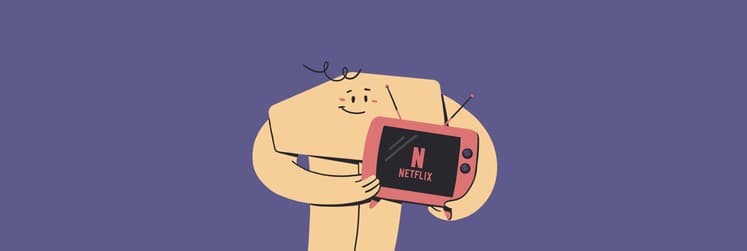How to delete your Amazon account permanently: Quick and easy guide
Deleting your Amazon account might seem straightforward at first, but I quickly realized it’s not as simple as finding a single page or button. There are many important aspects to consider before making this decision.
What it means to close your Amazon account
Deciding to close your Amazon account is a big step because it affects more than just your ability to shop online. Here’s the scoop:
- If you delete your standard account, say goodbye to your purchase history, reviews, wish lists, and any digital content you’ve bought.
- If you delete your Prime account, you’ll lose the standard account perks and all your Prime benefits, like free shipping, Prime Video, and Amazon Music. On the upside, you may get a little cash back if you haven’t consumed much of your Prime perks.
Why you might want to delete your account
There are many reasons to delete your Amazon account. Below are a few. Plus, I want to present you with some valuable solutions. Maybe you don’t need to delete your account?
| I want to... | What can I do? |
| Clear my order history | I ordered something embarrassing or just wanted to keep my order history organized. Deleting my account is the quickest way to erase all past purchases, but I can also hide orders on Amazon. |
| End my relations with Amazon | Amazon’s practices do not align with my values, especially regarding worker treatment. I do not want to support Amazon. I delete my account. |
| Control my spending | I can use budgeting apps to manage my expenses better. |
| Manage simpler services | Handling all the Amazon services and benefits is overwhelming and confusing. I delete my account. |
| Evaluate Prime expenses | I noticed that the cost of Prime is higher than paying for shipping on individual items. I can cancel Prime in account settings. |
| I’m worried about privacy | I can use Secrets 4! This Mac app safely stores my personal information with top-tier encryption, ensuring security while I shop. It also auto-fills passwords and generates strong ones, keeping my account protected from unauthorized access. |
If you still decide to delete your Amazon account, keep reading.
Step-by-step guide to deleting your Amazon account
Before deleting your Amazon account, remember that any Amazon devices like a Kindle, Echo, Fire TV, or Fire Tablet will be deregistered. You won’t be able to use them until they’re registered with another Amazon account.
Also, check your gift card balance because any unspent funds will be inaccessible once your account is deleted.
Here’s how to delete your Amazon account, but let’s break the process down into two stages.
Start the account deletion process
- First, you need to go to the Close Your Amazon Account page.
- Sign in to the account you need to close.
- Review the list of products and services that are associated with your account.
- If you still want to proceed, select a reason from the drop-down menu. Select Yes, I want to permanently close my Amazon account and delete my data.
- To complete the closing process, click Close My Account.
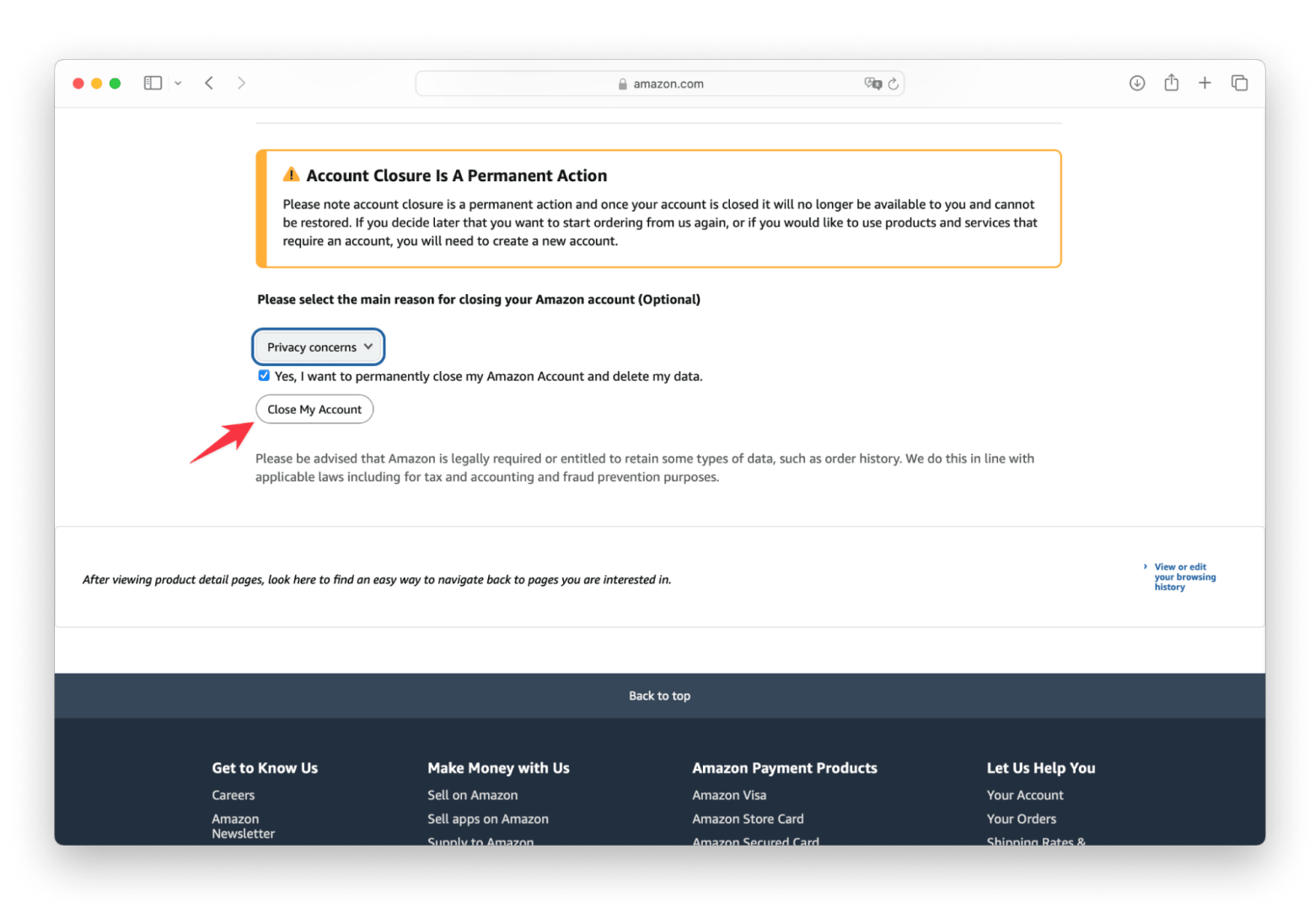
Confirm your account deletion request
To complete the process, Amazon will send a confirmation link to your email or text messages. Follow these simple steps:
- Select your email or text messages because Amazon will shortly send you a confirmation link
- Click the link in the email/text to confirm the account closure.
How to manage Amazon accounts on different devices
If you want to delete your Amazon account from your smartphone, see how to do that below:
- Go to Menu in your Amazon shopping app. For this, tap three horizontal lines in the bottom-right corner.
- Scroll down and tap Customer Service.
- Then tap Login, address, security & privacy.
- You’ll see an option Delete data/Close account.
- Tap on the Close Your Amazon Account link.
- Scroll down and select Yes, I want to permanently close my Amazon account and delete my data.
- To complete the closing process, click Close My Account.
Alternatively, you can visit the data deletion page in any web browser you like on your Android, iPhone, or iPad. Then, if you’re not signed in to Amazon, you’ll see a sign-in screen. Enter your Amazon login and password to sign in.
Next, follow the steps from the section above.
How to delete Amazon-related accounts
If you need to delete your standard Amazon account, keep in mind that related accounts, such as Amazon Pay, AWS, or Seller accounts, must be deleted separately. Closing your standard account won’t automatically delete these accounts, so you’ll need to follow the specific steps for each one. Here’s how to handle the deletion of those related accounts.
Delete Amazon Pay account:
- Go to the Contact Us page.
- Click Amazon Pay > Integration issues.
- Request to Close Your Account.
AWS (Amazon Web Services) account:
- Sign in to the AWS Management Console.
- Click your account name and select My Account.
- Scroll to Close Account, settle any outstanding bills, and follow the instructions.
Amazon Seller Account:
- First, log in to Seller Central.
- Go to Settings and then click Account Info.
- Next, click Close Account and ensure all orders are fulfilled before proceeding.
Alternatives to deleting your Amazon account
You don’t have to cancel your Amazon account to get rid of Prime and its annual fee. If Prime is your problem, simply change your Prime payment information in your Amazon account settings. You can also turn off automatic billing and decide if it’s worth your while to spend every year or pay per month.
- Go to amazon.com from any browser.
- Log in if necessary.
- Under your name on the top right, click the down arrow.
- Choose Your Account.
- Click Prime.
- Under Manage Membership, click Update, Cancel, and More > End Membership.
- Follow the on-screen instructions to complete the process.
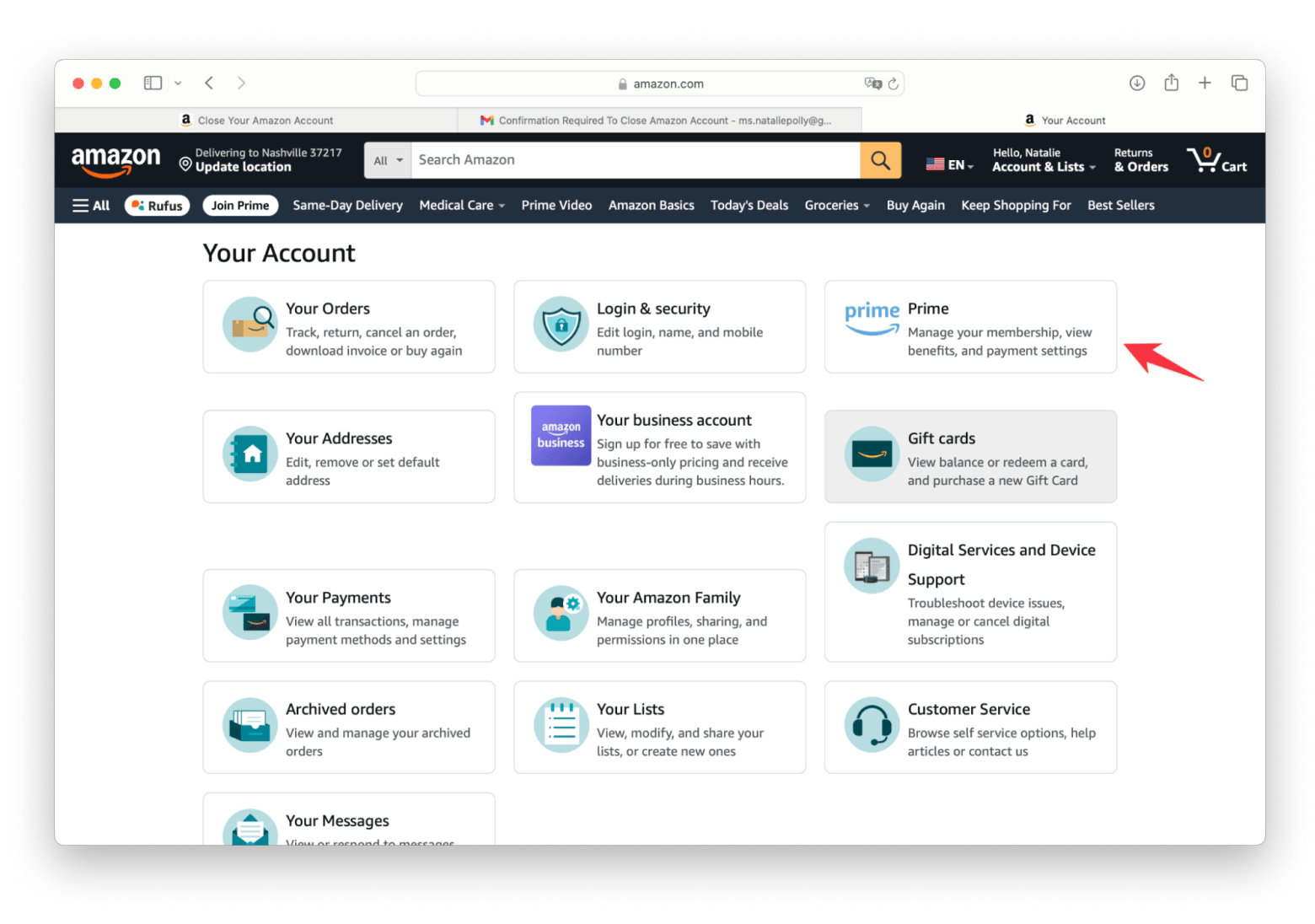
How to protect personal data on Amazon account
You may also be worried about your sensitive data being included with your Amazon account. This is reasonable; there’s a lot of personal data flowing through Amazon, from passwords to payment data. If having it all out there makes you nervous, I understand.
I’ll show you a good way to manage your personal data. Secrets 4 is an app for your Mac that keeps track of tons of personal data in a secure vault. It’s backed by industry-standard PGP encryption, helping you streamline your workflow, even on Amazon.
Secrets 4 helps keep all your data secured locally on your Mac and offers really straightforward, simple ways to input data on a website like Amazon. It can even autofill usernames and passwords from within a browser like Safari, Chrome, or Firefox. You can keep using Amazon without worrying that your data is at risk of being leaked to hackers.
One good bit of advice is to change your password routinely, but it’s a lot more difficult than it seems. Creating a secure password that satisfies best practices for password creation and use is difficult for a layperson. Secrets 4 can help; it has an engine that creates secure passwords on demand, which helps you change your Amazon password as often as you’d like. Give it a try.
How to delete my Amazon account, and do I really need to do so?
Amazon is definitely one of the most convenient ways to consume goods and a lot of media, but wanting to delete your account is understandable.
If you’re thinking about deleting your Amazon Prime account due to privacy concerns, first try Secrets 4 to keep all your sensitive information, including credit card and bank details, safe.
Just feeling overwhelmed by all the clutter? Consider this first: Get CleanMyMac to really tidy up your digital space. It helps you clean up unwanted files and optimize your system.
If you’ve googled this article because you were angry at Amazon Prime’s regional content restrictions, here’s the good news: You can watch anything you want on Amazon with ClearVPN.
The best part? CleanMyMac, ClearVPN, and Secrets 4 are available free during a seven-day trial of Setapp, a platform that hosts dozens of Mac, iOS, and web apps for almost any task. Once the week-long trial period is over, Setapp will only cost $9.99 + tax per month. You’ll enjoy unlimited access to dozens of amazing apps within Setapp, spanning a multitude of use cases. Give it a try.
Finally, just know that before you delete your Amazon account, you may lose out on a lot of services or purchases you’ve long forgotten about. Many of us have gift cards we haven’t used, and we have licenses to buy books or movies via Amazon. If you delete your account, you lose out on all of that. So be cautious.
FAQ
How do I remove an Amazon account from one device?
Before removing an Amazon account from one device, you should know that signing out of your Amazon account removes access from that specific device. Your account will remain active on other devices where you’re still signed in. If you want to completely remove your account from all devices, you would need to delete the account itself.
Does Amazon delete inactive accounts?
Amazon typically does not delete inactive accounts, but managing account settings periodically is a good practice.
How do I remove an Amazon account from my computer?
To remove your Amazon account from your computer, sign in and review the list of products and services associated with it. If you’re ready to proceed, select a reason from the drop-down menu, check the box to confirm, and click Close My Account to finalize the process.
If you want to get rid of all the associated data, like your history and cookies, you can use CleanMyMac. This app helps you clear out unwanted files, including cached data and browsing history. Simply open CleanMyMac, go to the Protection section, Scan, and choose what you want to remove — like browser history, cookies, etc.