Mastering Lockdown Mode on iPhone and iPad: A complete guide
▼ Key Takeaways
- Lockdown Mode is worth turning on when security matters more than convenience.
You should enable Lockdown Mode if you suspect a targeted attack, handle sensitive data, travel, or use unfamiliar or public networks. It is designed to reduce common attack paths before threats reach your data. - Lockdown Mode protects your iPhone by limiting risky features.
It blocks message attachments, restricts FaceTime calls from unknown contacts, limits certain websites, removes location data from shared photos, and prevents configuration profile installs to minimize exposure. - There are tradeoffs you should test before daily use.
Some websites may not work properly, wired connections are disabled, and your device will not auto-connect to unsecured Wi-Fi. It is best to try Lockdown Mode first and see how it fits your routine. - You can customize Lockdown Mode for specific apps and websites.
After enabling it, you can allow selected apps or Safari websites through the Configure Web Browsing section, giving you more control if certain restrictions are unnecessary for your use case. - For flexible everyday protection, a VPN is a practical alternative or add-on.
If Lockdown Mode feels too strict, a VPN like ClearVPN adds encrypted traffic, safer public Wi-Fi use, and private browsing without limiting core features. You can get ClearVPN and other security tools via Setapp, which offers a free seven-day trial.
Apple Lockdown Mode is a powerful security feature you can turn on if you think someone might be trying to hack your iPhone or iPad. As Apple keeps adding new features and apps, it also opens up more ways for attackers to sneak in.
Most of us don’t have the tools or knowledge to spot a cyberattack, let alone stop one. That’s why, in this article, I’ll show you how to activate Lockdown Mode, how it works, when to use it, and how to customize it to fit your needs.
Want quick troubleshooting for your iPhone? Check this iPhone Help Assistant to quickly find solutions to any iOS issue.
How to enable and disable iOS Lockdown Mode
You can enable or disable Lockdown Mode from your iPhone’s Privacy & Security settings, where Apple places advanced security features that aren’t meant for everyday use.
Here's how to enable it:
- Go to Settings.
- Tap Privacy & Security.
- Scroll down to the Security section and tap Lockdown Mode.
- Tap Turn On Lockdown Mode.
- Tap Turn On & Restart.
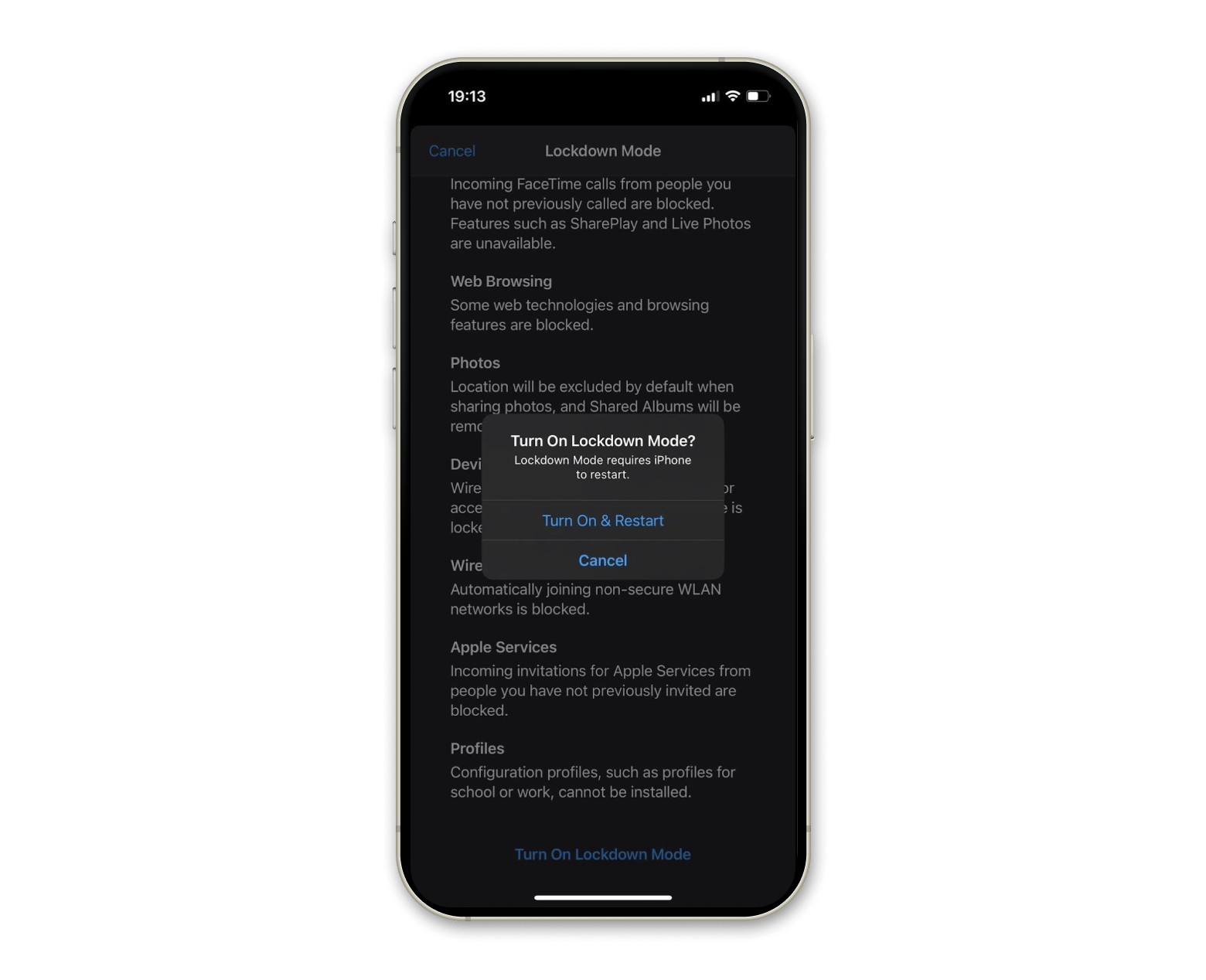
Your iPhone will restart, then enter Lockdown Mode. To disable Lockdown, follow the steps above and tap Turn Off Lockdown Mode, then tap Turn Off & Restart. Your iPhone will restart and run in its regular mode.
How to allow certain apps or sites in iOS Lockdown Mode
You might want to test how certain apps behave when the phone is in Lockdown Mode. To do that, you'll need to turn on Lockdown Mode first. Then, here’s how you can customize Lockdown Mode to allow certain apps and websites to run normally:
- Go to Settings.
- Choose Privacy & Security.
- Scroll down to the Security section and choose Lockdown Mode.
- Scroll down and tap Configure Web Browsing.
- Disable this setting for your preferred app on the list. For example, if email securityisn’t your focus, you can turn off the Gmail restriction.
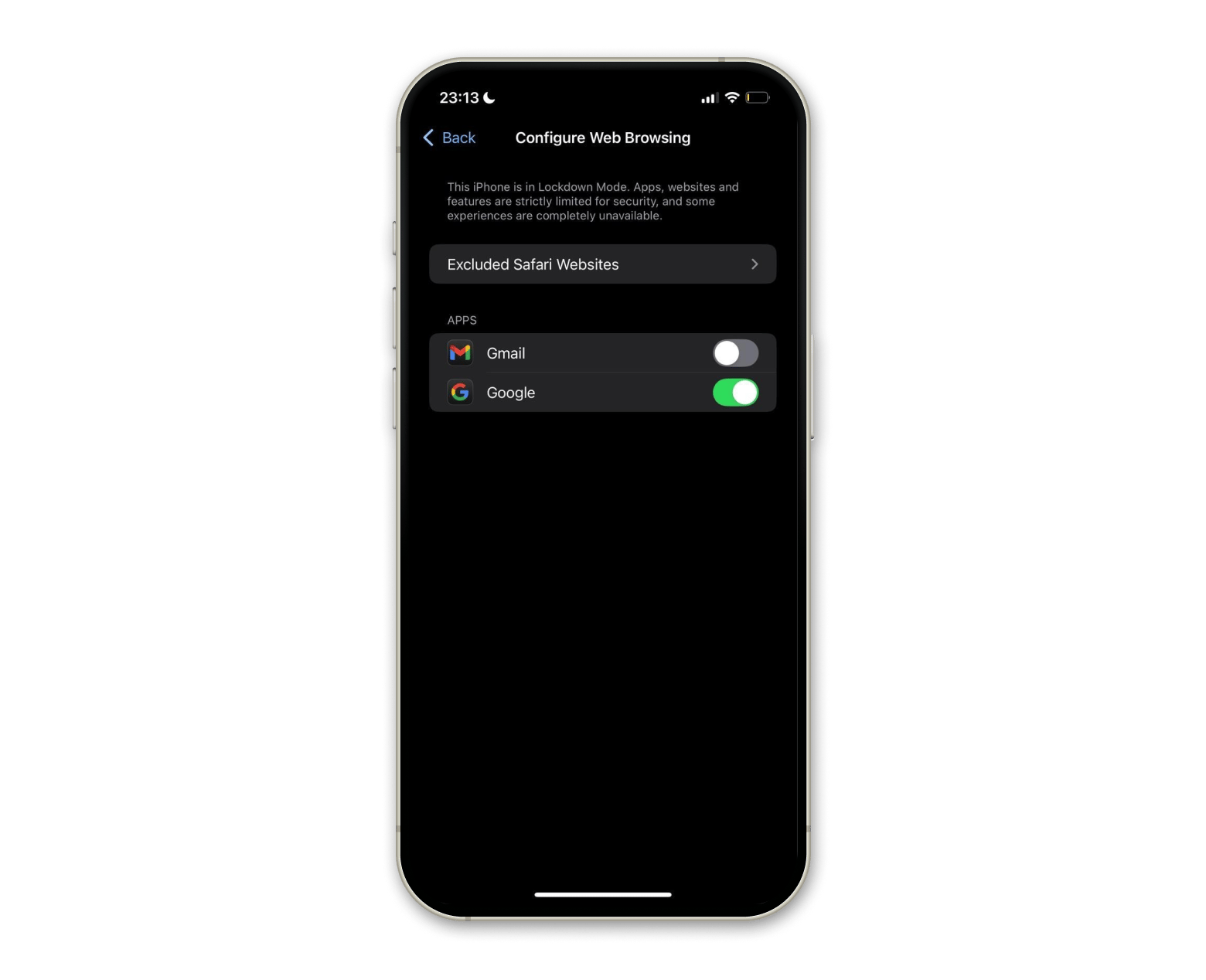
Read also:
What is iPhone Lockdown Mode, and how does it work?
The iPhone Lockdown Mode is a security setting that limits your iPhone’s functionality and disables some services to protect it from a suspected attack. It works by cutting off the paths hackers might use to break in or steal your information.
One thing I like about this feature is that while it might seem geared toward complex attacks, it also addresses privacy and social engineering. It doesn't just protect you from tech-savvy attackers, but also from those who take advantage of human psychology and behavior.
Another perk of the feature is that you don't have to manually enable or disable individual apps and features. It’s a blanket switch that covers several points of vulnerability.
Primary changes induced by Lockdown Mode
When you turn on Lockdown Mode, your iPhone takes several steps to protect you:
- It blocks message attachments.
- It removes location data from shared photos and disables shared albums.
- It blocks FaceTime calls from people you haven’t called before.
- It restricts access to certain websites.
- It prevents the installation of configuration profiles.
- It blocks Apple service invitations from people you haven’t invited.
These measures ensure that any suspicious incoming traffic is stopped while reducing the amount of information leaving your phone. But Lockdown Mode also comes with some tradeoffs, including:
- You can’t use wired connections.
- Your device won’t automatically connect to unsecured Wi-Fi networks.
- Some websites may not work as expected.
Lockdown Mode is something you might want to try out first before deciding if it fits into your everyday iPhone use.
When is Lockdown Mode useful?
Lockdown Mode isn’t only for investigative journalists or high-profile targets. It’s useful for anyone who stores valuable personal data on their iPhone. If you make purchases, manage finances, or log in to sensitive accounts on your phone, you regularly interact with websites and services that could expose your information.
In practice, anyone can be targeted either directly or as part of a wider attack on a popular app, website, or service provider. Lockdown Mode reduces these risks by limiting common attack paths, making it harder for threats to reach your data.
Final thoughts on Lockdown Mode on iPhone
You now know how Lockdown Mode works and how you can enable and disable the feature. My advice is to turn it on whenever you're dealing with sensitive information, traveling, or using unfamiliar networks.
And if you need a more flexible security and digital privacy alternative, try a VPN app like ClearVPN. You can get ClearVPN and other helpful Mac apps via Setapp, a platform that gives you access to 260+ Mac and iOS apps. There’s a free seven-day trial, so take some time to explore and see what fits your needs.
FAQs
What is Lockdown Mode on iPhone?
Lockdown Mode on iPhone is a security feature you can turn on to help prevent or defend against targeted, high-level cyberattacks.
Can I use FaceTime or iMessage with iOS Lockdown Mode on?
Yes, you can use FaceTime or iMessage with iOS Lockdown Mode on. However, you won't be able to receive calls from people you haven’t previously called or open message attachments.
Will the iPhone Lockdown Mode affect my battery life?
No, Lockdown Mode won’t affect your iPhone’s battery life. It just locks down certain features to boost security without draining extra power.
Can I whitelist specific apps while in Apple Lockdown Mode?
Yes, you can whitelist specific apps while in Apple Lockdown Mode. You can access and modify this list via the Configure Web Browsing section under Lockdown Mode.
Is Lockdown Mode iPhone available on older iPhones?
Lockdown Mode is only available on iPhones that can run iOS 16 or later. So if you’re using an iPhone 8 or anything newer, you’re good to go. But if you’ve got an older model like the iPhone 7 or first-gen SE, this feature won’t be available.





