How to stop iPhone from being tracked
My BFF recently told me that her boyfriend was tracking her phone, and she didn’t have any idea about it. He would tell her the exact location whenever she went. What? To me, it sounded shockingly annoying.
And I wondered if someone’s been tracking my iPhone, too, without my consent! I was paranoid, thinking it could be a criminal, a fraudster, or any other unwanted person. It’s not just annoying — it’s a risk to your privacy.
So, I decided to find out how to make your phone impossible to track. Luckily, I found a solution and am excited to show you exactly how to prevent phone tracking.
But first…
How to find out if your iPhone is being tracked
I’ve never noticed anything wrong with my device that would make me susceptible that someone is tracking me. But I believe it’s better to be safe than sorry. So, I did some research to find out how to tell if your iPhone is being tracked, and here are some common signs:
Rapid and frequent battery drainage.
An expected and sudden spike in data usage.
Strange or irrelevant permission requests to apps or features on your phone.
Weird status icons on the top of your phone’s screen.
Your device is overheating.
So, this is how to tell if your iPhone is being tracked. Put simply, you need to keep an eye on the performance of your device. For the best results, use third-party apps designed to detect tracking.
I personally use the Usage app. This is a complete monitoring device performance app that I need for my iPhone and MacBook. I can easily track processor load, network connectivity, memory use, and battery health. Not just basic details! For example, I can check processor temperature data to see if my device is experiencing unusual activity that might indicate tracking or other issues.
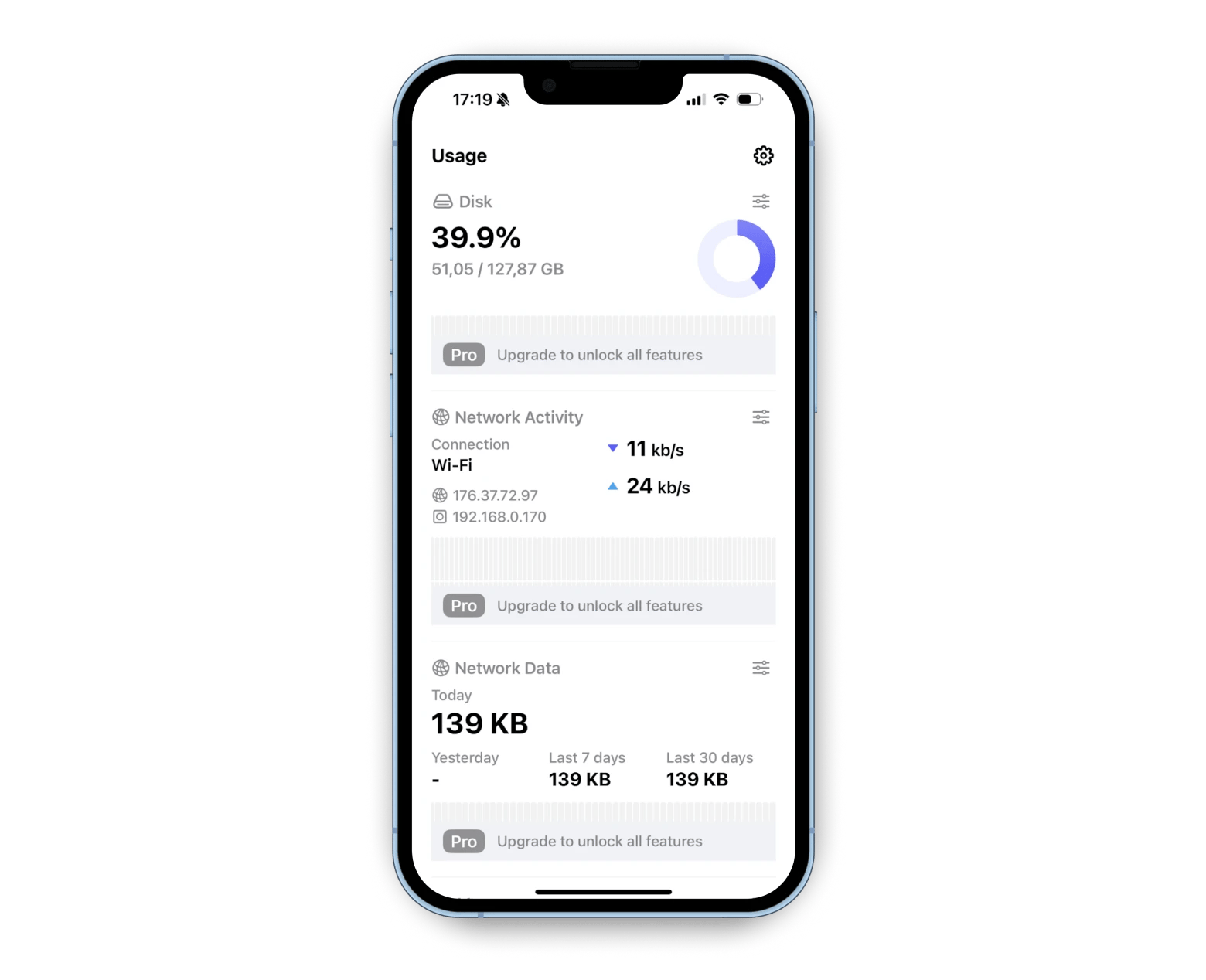
Also, you can customize the look of your stats. Simply go to settings to set the color scheme for displayed data and graph type — it makes the stats clearer and more understandable for you.
How to lock my iPhone from tracking
I found out as some credible ways to prevent phone tracking, and that seems to work for me.
While I can’t guarantee that all methods will make your phone completely untraceable, they are definitely useful in enhancing your privacy. Let’s dive into them.
Turn off location services (block location tracking)
Location services let websites and apps track your device using Wi-Fi, GPS, and Bluetooth information. If you use location-tracking services like Find My on your device, your friends and family can track your phone. This is what I never wanted.
To disable Location Services:
Go to Settings.
Tap Privacy & Security.
Tap Location Services.
Turn off Location Services to block location tracking.
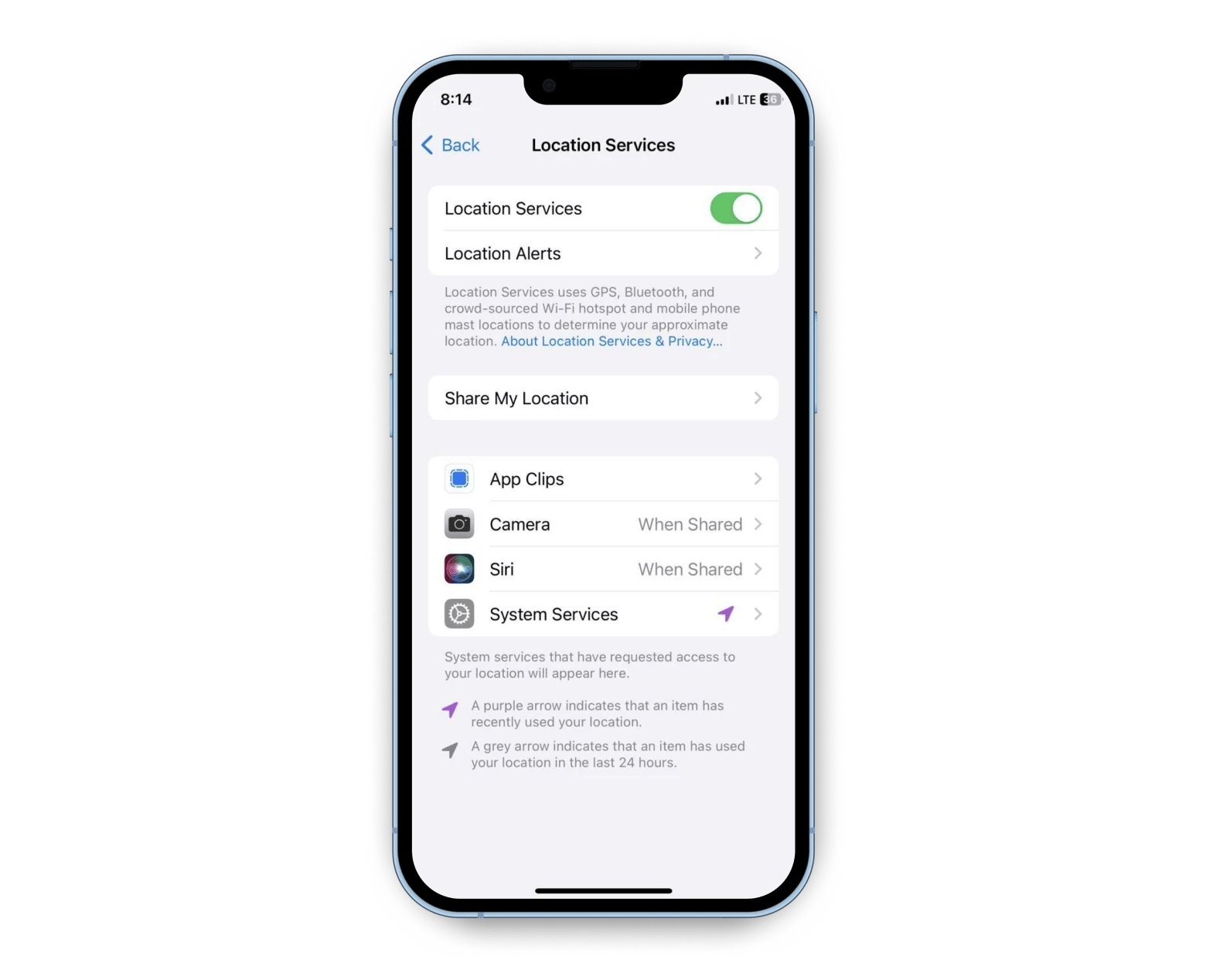
This will turn off location sharing for all apps on your iPhone.
Use a VPN
I keep my VPN app turned on most of the time, particularly when higher levels of privacy and security are needed, such as accessing my banking details on my phone. With a VPN, you become almost invisible. So, you’re safe from hackers and trackers like a possessive boyfriend or an insecure father. LOL! Just make sure you choose a reliable and highly secure app.
If I talk about internet security abilities, I have to say ClearVPN provides an exceptionally high level of security. It uses Encryption AES-256, favored by banks, financial organizations, and other entities that work with highly sensitive information.
What I like the most about it is the built-in Kill Switch feature. It disconnects my phone from the internet if the VPN is turned off, preventing traffic leaks. Now, I have peace of mind knowing that my phone is safe and nobody can spy on it.
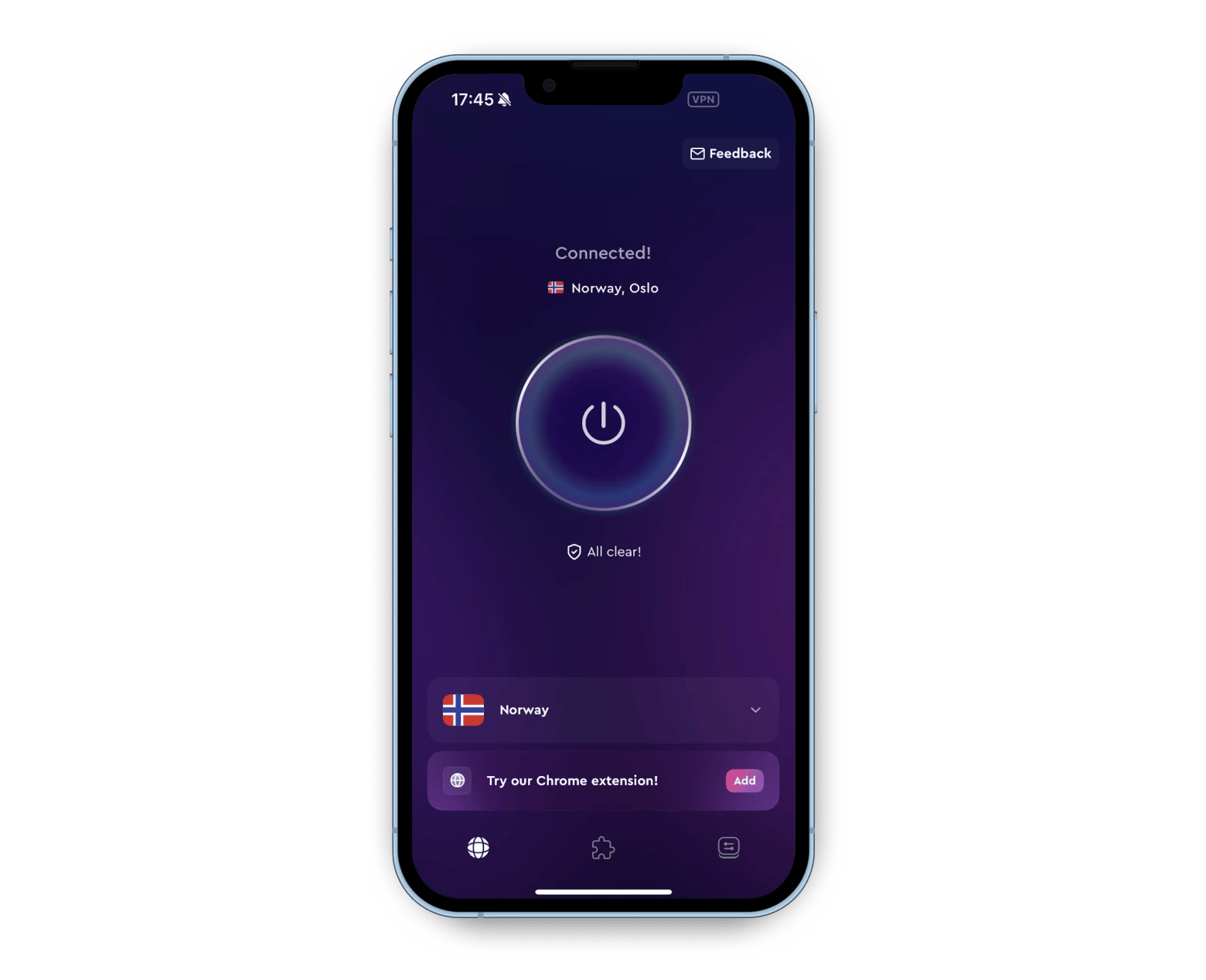
Use a private browser
Even the most popular web browsers (I won't name them) track your data even in the Incognito mode. That’s why I recommend switching to browsers with built-in privacy features, which are more secure. iPhone users are in luck because Safari offers a Private Browsing mode. But if you’re considering any alternative to Safari, go for a browser specifically designed for privacy.
Turn Bluetooth off
Make sure you keep your Bluetooth turned off when it is not in use. Otherwise, someone else may connect with your Bluetooth without your knowledge and start tracking your phone. Go to Settings > Bluetooth > Toggle off.
The faster way: Swipe down from the top-right of your iPhone screen to open the Control Centre. Tap the blue Bluetooth icon to turn it off.
Use Airplane Mode
While on Airplane Mode, your iPhone doesn’t send or receive radio signals. So, your device won’t send any tracking data to malicious users. However, it also means that you won't be able to make or receive calls. Use this feature in cases where you need to ensure maximum privacy or are concerned about potential tracking.
To quickly turn on Airplane Mode on your iPhone, swipe down from the top-right and tap the Airplane Mode button. It's as easy as pie.

Manage app permissions (block app tracking)
Every app you install asks you to enable different permissions, such as access to a camera, microphone, and your current location. Fortunately, you can fully control app tracking permissions on your iPhone.
But sometimes, you may accidentally end up giving permission for an app it doesn’t need. For example, a note-taking app has nothing to do with your iPhone's camera. Sometimes, apps can misuse your permissions to access more sensitive data to spy on you. So, be careful. Only grant access permissions that are genuinely required by the apps.
Here’s how to prevent phone tracking by managing app permissions:
Go to Settings.
Tap Privacy & Security. Here, you’ll see a list of your phone’s features and permissions.
Tap any feature to see which apps have access to it.
Turn off the toggle switch to revoke permission for a particular app.
This way, you can block app tracking on your iPhone.
Protect your Google account (stop Google from tracking you)
Google tracks and uses your data in many more ways than you can imagine. For example, Google Maps records a history of places you visit, even when the app isn’t open. If someone gets access to your Google account, they can learn much about you.
Luckily, you can stop Google from tracking you. Here’s how:
Log into your Google account on your iPhone.
Go to Settings > Privacy and Safety.
Tap Search History > Controls. You’ll see the Web & App Activity menu.
Tap Turn off or Turn off and Delete activity to delete your history.
Tap Got it to confirm.
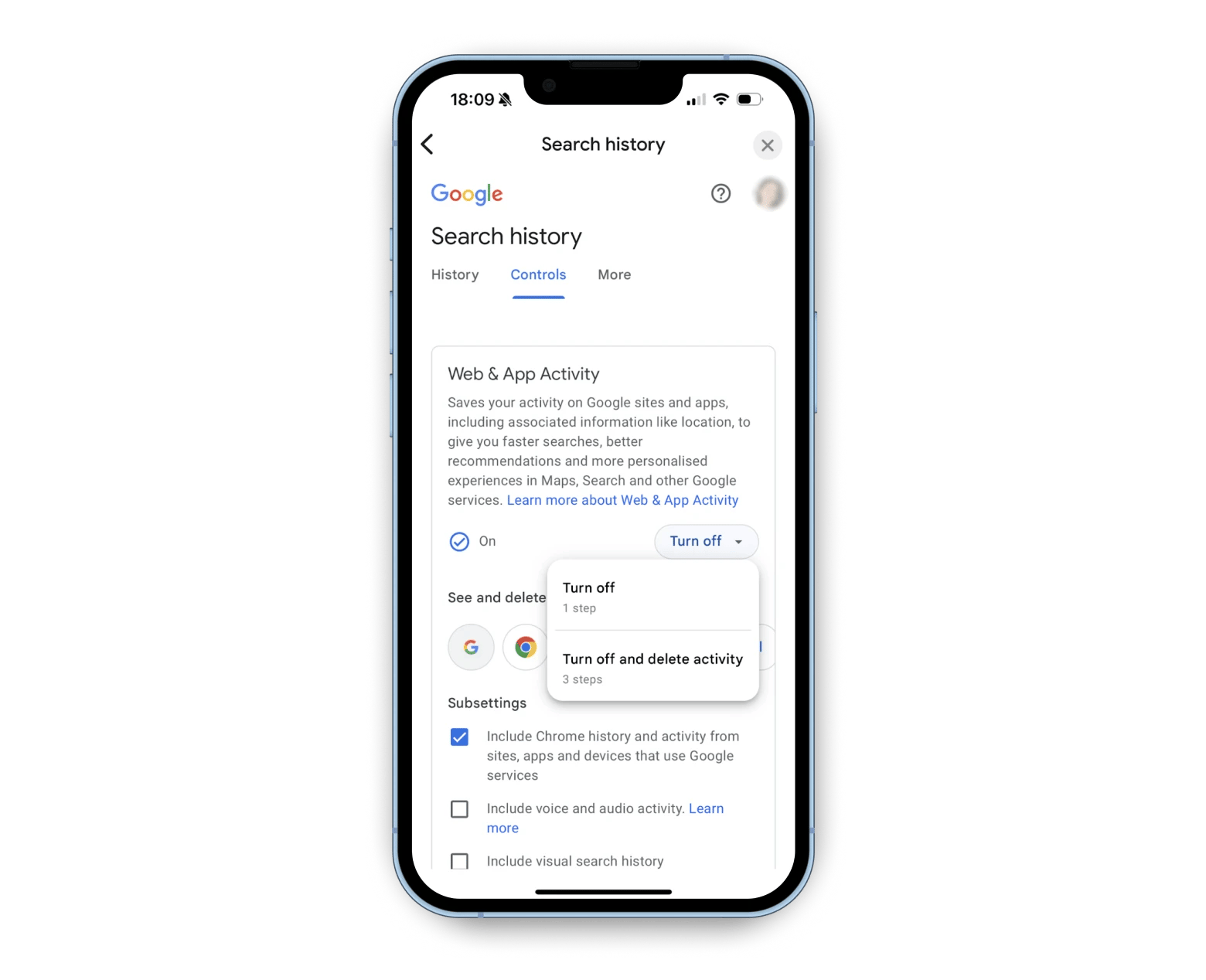
Protect your phone from Spyware
Spyware is a form of malware that allows access to your personal information, banking details, login info, and even your location. So, to make your phone untraceable, protect your iPhone from malicious software. You can use an anti-spyware tool to recognize Spyware on your iPhone.
Avoid public Wi-Fi that isn’t password-protected
I understand the temptation to use free public Wi-Fi. But this is where cybercriminals are always on the hunt for their targets. They can steal your data for spyware distribution or unauthorized access to your iPhone. So, avoid using public Wi-Fi that isn’t password-protected.
Anyway, I recommend using ClearVPN with public Wi-Fi to stay safe and secure.
Turn off your phone
When your phone is turned off, it stops transmitting GPS signals and can't be tracked over the network. However, keeping your device turned off constantly isn’t practical, as it prevents you from using it normally.
How do you make sure your phone cannot be tracked?
So, if you’re searching for “how to stop phone tracking,” the tips I described earlier should be helpful to a great extent. I’m using all of them!
Use ClearVPN to keep you secure and anonymous online so no one can track you. With Usage, you can easily keep track of all processes on your device to prevent your phone from being tracked. Finally, you can use AdLock to block intrusive ads that can carry potential malware to infect your phone.
Best of all, these apps are accessible via the Setapp subscription with seven-day free trial period. Setapp is a platform that provides more than 250 apps for Mac, iOS, and web. So, you can explore these and dozens of other apps.
FAQ:
Can an iPhone be tracked when turned off?
Apple's Find My network lets you to locate a lost or stolen iPhone, providing a built-in security feature. However, if you have a jailbroken device, you may unknowingly be at risk of being tracked. Jailbreaking a device makes it easier to access its security even when the device is turned off.
Will removing SIM cards stop tracking?
Removing a SIM card doesn’t prevent tracking if your iPhone is connected to the internet. As your iPhone goes online, its GPS coordinates are updated to the Apple server. But if the GPS is blocked or turned off, tracking your device may not be possible.
Can you still see someone's location if their phone is off?
When your phone is turned off, location-determination services are also disabled. These services rely on power to function GPS, Wi-Fi, cellular data, and other location-based sensors to gather location-specific data for your phone.





