Getting tired of useless AI chatbots, we introduced Eney – a real Computerbeing
“AI can do anything,” they said. I believed them. I asked AI to organize my files on my desktop and got a 500-word instruction on how to do it. I asked AI to extract specific information from a 200-page report, and got fake quotes and statistics. After all, everything I could do with AI on a daily basis was very limited, and any complex routine tasks were out of the question. And my story isn’t unique.
I’m Liuda, Product Marketing Manager at MacPaw. Throughout my career, I've constantly worked in tech companies and interacted with Mac users. You know what? All of them complain about the overwhelming complexity of too many applications. It takes a lot of time to find the right app, figure out how it works, manage subscriptions, and check for security. Eventually, the tool doesn't have the necessary functionality.
So we created Eney, an AI-powered companion for Mac that doesn't just suggest solutions — it implements them. It doesn't explain how to convert file formats, organize folders, or clean up your system, but it actually does these things for you, saving you a lot of time and effort.
Sounds too good to be true? Let me show you how it works.
What is Eney: a simple explanation from its creators
Imagine having a real AI-powered Mac companion. It hides quietly on your desktop, doesn't impose itself unnecessarily, but when you need it, it appears instantly, ready to understand what you need – often before you've fully explained it.
Eney transforms your interaction with Mac. Unlike traditional AI chatbots that generate text responses, it is designed to act. Just enter your task, such as “Convert HEIC to PNG,” and the system will not give you instructions but will perform it in seconds.
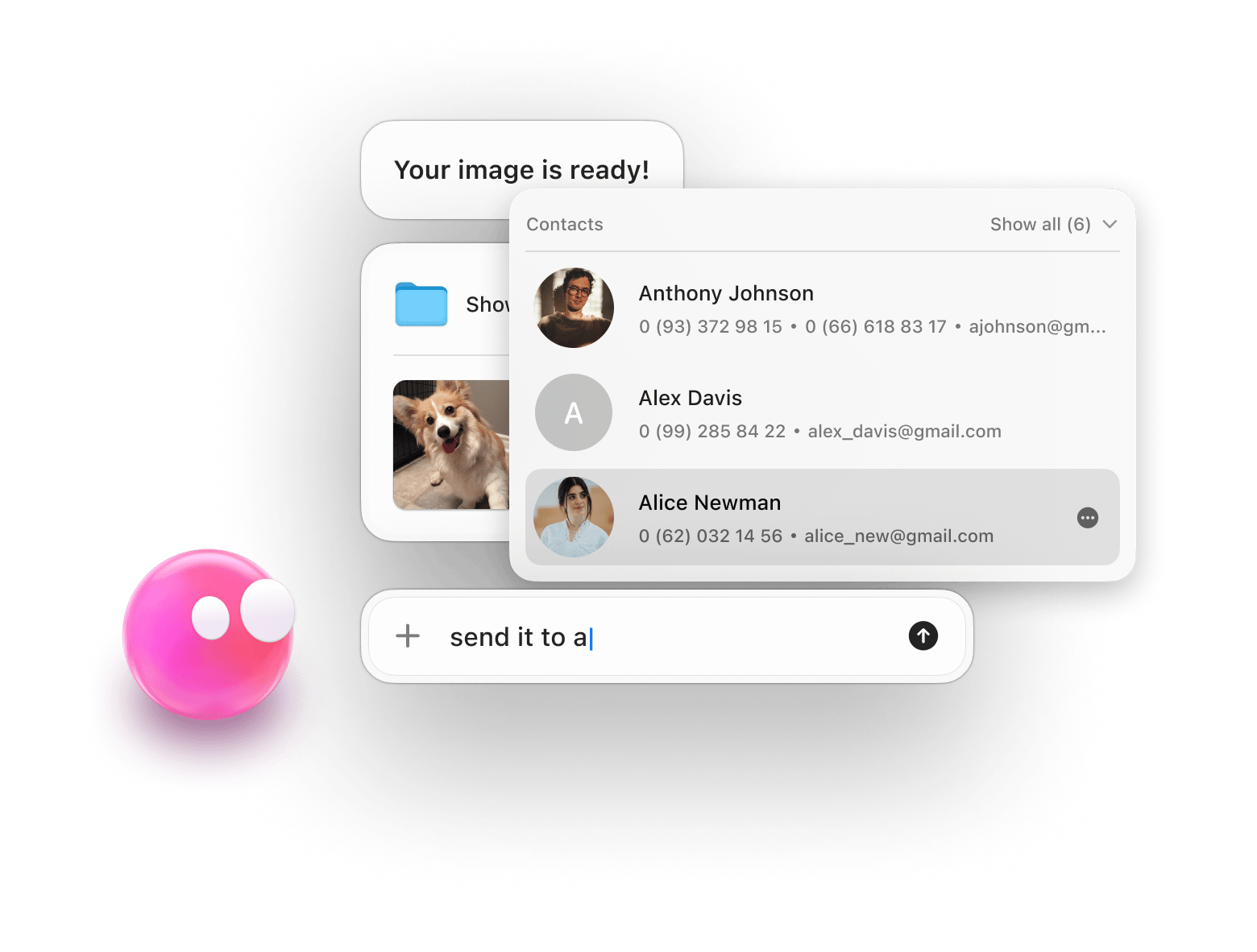
It learns your habits, preferences, workload, and adapts to them. Scheduled 5 meetings a day? Eney will advise you to put longer breaks in between to get ready, eat lunch, and rest. Recently, Eney reminded me that I hadn't restarted my Mac in 55 days and advised me to do so for better Mac health.
By the way, look at the way Eney speaks – no pressure, just friendly advice!
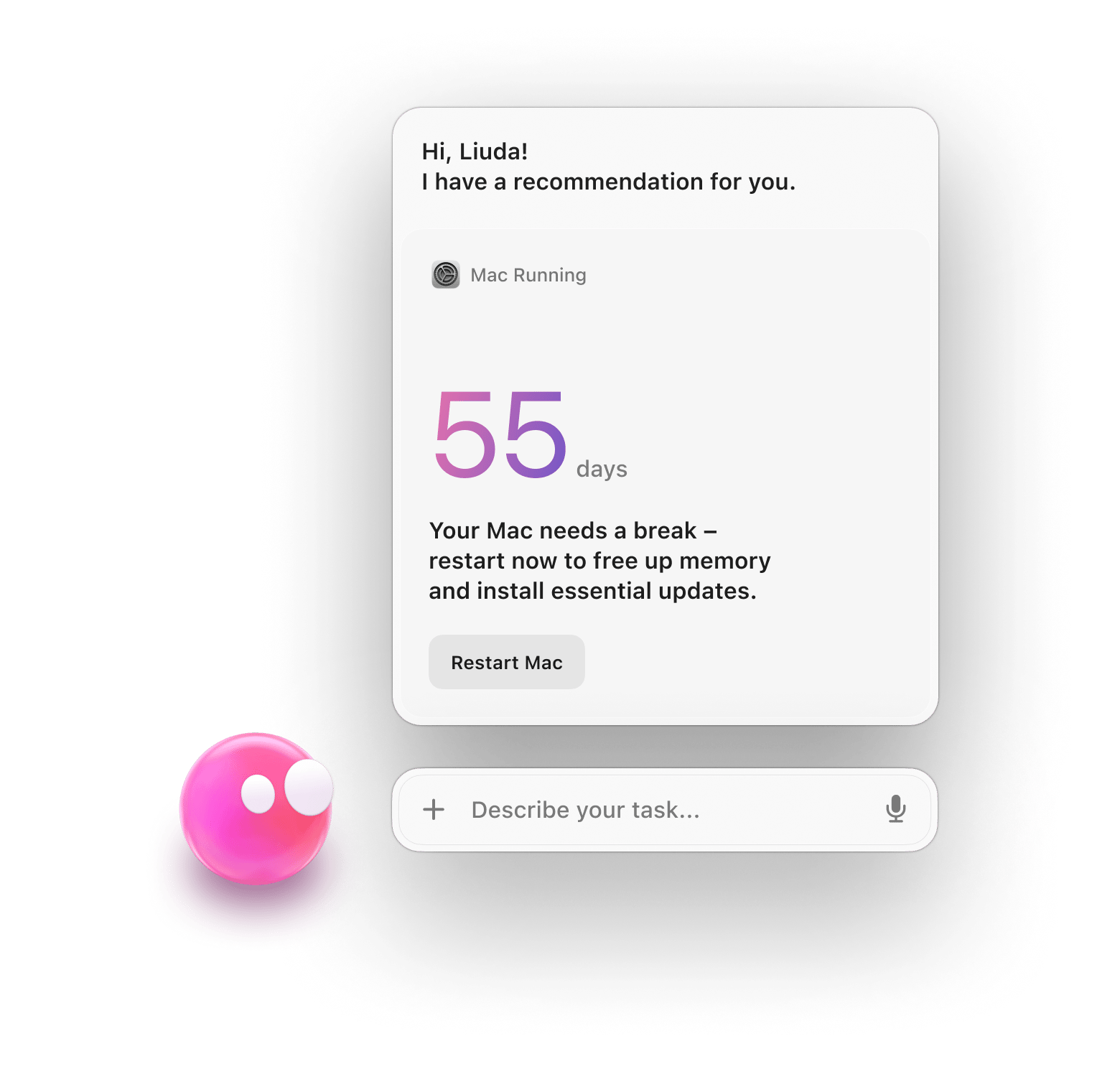
We also made this tool context-aware. It understands when you're referring to “show me photos from yesterday” because it observes how you work and maintains awareness of your recent activities.
Now you don't need dozens of apps to perform mundane tasks. Just ask Eney. That’s why we call it Computerbeing.
What Eney can actually do for your Mac workflow
Eney in a current closed beta version can complete a bunch of tasks across productivity, system maintenance, and creative workflows. Let me share my most frequently used cases that have transformed my daily Mac experience.
Here's how Eney turns common tasks from frustrating time-sinks into seamless interactions:
Task | How I used to complete it | How I do it with Eney | Time saved |
Finding a specific document | Manually search through folders, trying different keywords | “Find me a report with our Q1 results” | 3-5 minutes |
Converting file formats | Research conversion tools, download the app, learn the interface, convert the file | “Convert this photo to PNG” | Up to 10 minutes |
Cleaning up storage | Run disk analysis, and manually delete files | “Help me to clean Mac storage" | 20-30 minutes |
Sending an email with attachments | Open mail app, compose message, search for file, attach file | “Send this document to Andrew” | 5-7 minutes |
Summarizing content | Read the entire article/watch the video, take notes | “Summarise key insights from this podcast for me” | 15-60 minutes |
Setting up security protection | Research options, compare features, and install software | “Protect my Mac from malware” | 25-40 minutes |
Thanks to its human-like interaction, I can communicate with Eney as a companion, not a “soulless and unempathic robot,” and it understands me at a glance. Recently, I asked it to tell me jokes to cheer me up and then to pick out a summer white dress! He did a great job!
If you need to perform a complex task, such as sending key insights from a recorded meeting to colleagues, Eney will divide this task into several smaller ones and do the work for you. You don't need to ask him “record the meeting”, “provide transcription”, “summarize key points”, “send the meeting outcomes in an email attachment”. Eney understands you from a half-word!
I asked Eney to transcribe and summarize our Zoom meeting, and here’s the result:
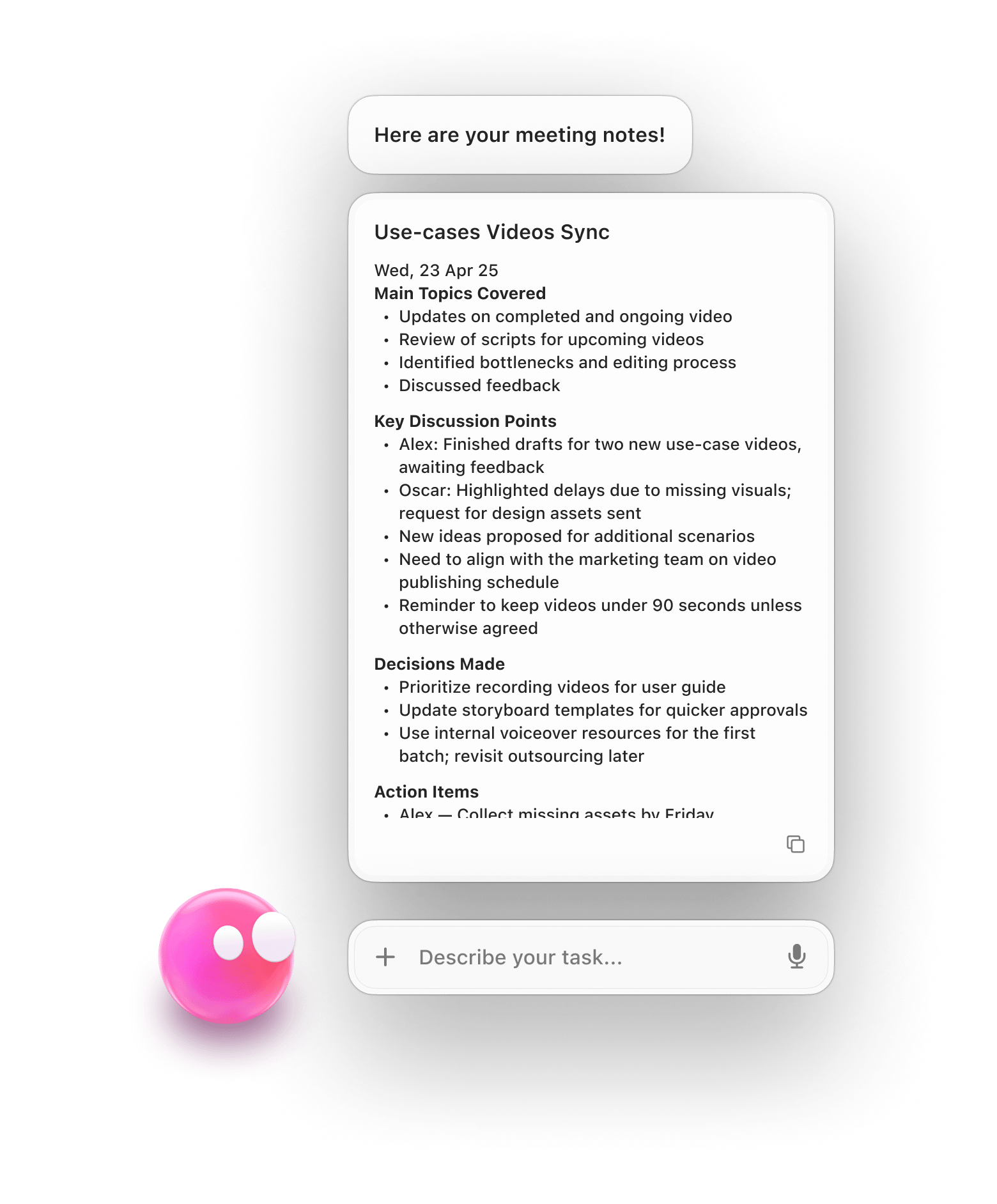
Who will benefit most from Eney?
In a nutshell, all Mac users! But the current version is available for Setapp subscribers only. So, you have to sign up for Setapp (if you haven’t done so yet), join the Eney’s waitlist and then enjoy the new level of interaction with your Mac.
Eney becomes an essential companion for:
- Professionals and managers who actively use Mac for routine tasks such as planning, email management, communication, etc.
- Students who need to quickly find information among hundreds of downloaded PDFs or summarize a 50-page article for a literature review.
- Content creators who regularly work with photos and videos. Eney can help them clean up their Mac's storage, download and convert videos, resize photos, and more!
- Productivity enthusiasts will gain more focus on their work and be able to close tasks faster. Eney will deal with finding and structuring information, improving planning, and everything else.
How did we build Eney: Insider's info
Instead of building just another unemotional chatbot, our goal was to create a real Compurterbeing with its own personality, tone of voice, and proactivity. And this already sounds like a big challenge.
To execute our vision to create a truly outstanding user experience, we needed to implement unconventional and highly creative solutions.
“We had to rethink standard UI patterns, experiment extensively, and iterate multiple times to achieve an intuitive and delightful UX. One of the most technically challenging and exciting aspects was developing a custom 3D engine that powers our animated character — a core part of the user experience”, says Maksym Mova, Engineering Manager at MacPaw.
Despite AI's growing popularity, creating a product based on an AI agent still feels like paving a new road. While it’s relatively easy to build a basic prototype, turning it into a stable and valuable product is a completely different challenge.
Unlike deterministic development, this path involves embracing uncertainty and moving fast through experiments, trial and error — like Build — Measure — Learn. It demands a shift not only in process but also in the mindset of the entire team.
We pay special attention to user data privacy in all our products. Your sensitive data stays secure. Eney is designed to be your trusted companion, not an uninvited guest. Your files stay securely on your Mac, and your data is never used to train AI models.
How to try Eney: closed beta release
For now, Eney is available in closed beta only for Setapp users. To explore it and unlock over 100 skills:
- Join the waitlist at macpaw.com/eney
- Watch for your exclusive beta invitation email
- Sign up for Setapp with a 7-day free trial (if not already a subscriber)
- Download Setapp, log in, and install Eney through your invitation link in the email
- Launch Eney and start transforming how you work with your Mac.
Aiming to replace fragmented app experience with a unified space, we continue to actively develop Eney. Currently, it is only available for macOS, but our goal is to turn it into an essential “OS extension” and build a broader AI-driven ecosystem! Eney is constantly being updated with new skills, so stay tuned and discover how much smoother it can be to complete tasks on your Mac with Computerbeing.
FAQs
How can I get access to Eney? What does it cost?
Eney is currently in closed beta and available exclusively to Setapp subscribers. Not a subscriber yet? You can start a Setapp plan with a 7-day free trial, which includes access to Eney and 260+ curated apps.
Do I need an internet connection to use Eney?
Yes. For now, Eney requires an internet connection to access its full set of features during the beta phase.
How is my data handled? Is it secure?
Your data is encrypted and securely stored under your Setapp account key. We only collect what’s necessary to improve your experience during the beta.
What devices can I use Eney on?
Right now, Eney is designed for macOS only. We’re actively working to support more platforms in future updates. Stay tuned!






