Why your ChatGPT account is blocked and how to unblock it
Getting blocked from your ChatGPT accounts is frustrating, particularly if OpenAI has rolled out powerful updates you can't wait to try. Instead of seeing the familiar chat window, you're greeted by the intimidating message, "Sorry, you have been blocked".
Unfortunately, OpenAI doesn't leave many clues on why it blocks your account. So, what should you do to unblock ChatGPT? And what are your options if you can't recover your account? Read on to find out.
Why was your OpenAl account blocked?
Your ChatGPT account might be blocked because of one or several reasons.
Multiple login attempts
If you fail to log in to your ChatGPT account after several attempts, OpenAI may restrict your access. The move helps to prevent unauthorized users from trying to use your account. Unfortunately, it will also lock you out when you enter the wrong password too many times.
Using blocked VPNs
There's nothing wrong with accessing ChatGPT with a VPN. However, some VPNs are used by hackers to conduct illegitimate activities. OpenAI filters the IP address that uses its service. If you're connected to a VPN with a questionable reputation, your GPT access will be blocked.
Creating accounts for other users
You can create multiple accounts for yourself, but ensure they adhere to OpenAI's terms of use. However, OpenAI warns users not to share their credentials with others. You, as the account owner, are responsible for the proper use of your account.
To use ChatGPT on behalf of another person or entity, you must also have the authority to accept OpenAI's Terms of Use on their behalf.
Misappropriating ChatGPT
ChatGPT is great for experimenting with new ideas – writing codes, composing lyrics, completing assignments, and more. But it strictly forbids acts that might pose risks to other users. For example, ChatGPT blocks users when it discovers attempts to generate illegal, fraudulent, or abusive content. Unlike innocent mistakes like forgetting your passwords, it's unlikely that you can recover a banned account if you have breached its usage policies.
Blocked by third-party entities
Some organizations may impose restrictions on ChatGPT. For example, schools may disallow access to ChatGPT to prevent cheating on homework, assignments, and exams. Likewise, certain companies block ChatGPT at the workplace to prevent sensitive information from being used to train the AI chatbot.
Misconfigured firewall and antivirus
Sometimes, ChatGPT shows the “sorry, you have been blocked” message because your firewall or antivirus app is disrupting the connection. If this is the cause, simply disabling the apps will get ChatGPT unblocked again.
Countries that banned ChatGPT
Certain countries blocked ChatGPT for political reasons and worries about the unregulated usage of AI. In these countries, you can't access ChatGPT because of the restrictions imposed by internet service providers (ISPs):
- Russia
- China
- North Korea
- Cuba
- Iran
- Syria
- Italy
This list may not be exhaustive, as regulations may change in some countries and territories.
Countries where OpenAI restricts access to ChatGPT
While some countries ban ChatGPT usage, residents in these countries are barred by OpenAI from the AI chatbot.
- Iran
- Syria
- Russia
- North Korea
- Cuba
You can check out all supported countries here.
How to unblock your ChatGPT account
Can you get unblocked by ChatGPT? It depends on the reason and severity that triggers the restriction on your account. Chances are — you might need to try several methods before recovering access to ChatGPT.
Reset your password
A simple password reset might recover your account if the restriction was due to failed login attempts. Here's how to reset your ChatGPT password:
- Go to chat.openai.com
- Click Log in.
- Enter your email address and click Continue.
- Click Forgot Password?
- Confirm your email address and click Continue.
- Click Begin Puzzle to complete a puzzle to verify you're not a bot.
- Check your email for instructions to reset your password.
You should then be able to log in to ChatGPT with your new password.
Contact OpenAI support
If resetting your password fails to unblock ChatGPT, you might likely have breached OpenAI's terms and conditions – unintentionally or not. Rather than guessing the reason, reach out to OpenAI's support team to clarify the issue. To do that, follow these steps.
- Go to help.openai.com
- Click on the chat icon in the bottom right corner.
- Select Messages > Send us a message.
- A bot will guide you through a series of questions. Once you've exhausted the option, click Provide Feedback > General Feedback.
- State that your account is blocked and seek clarification.
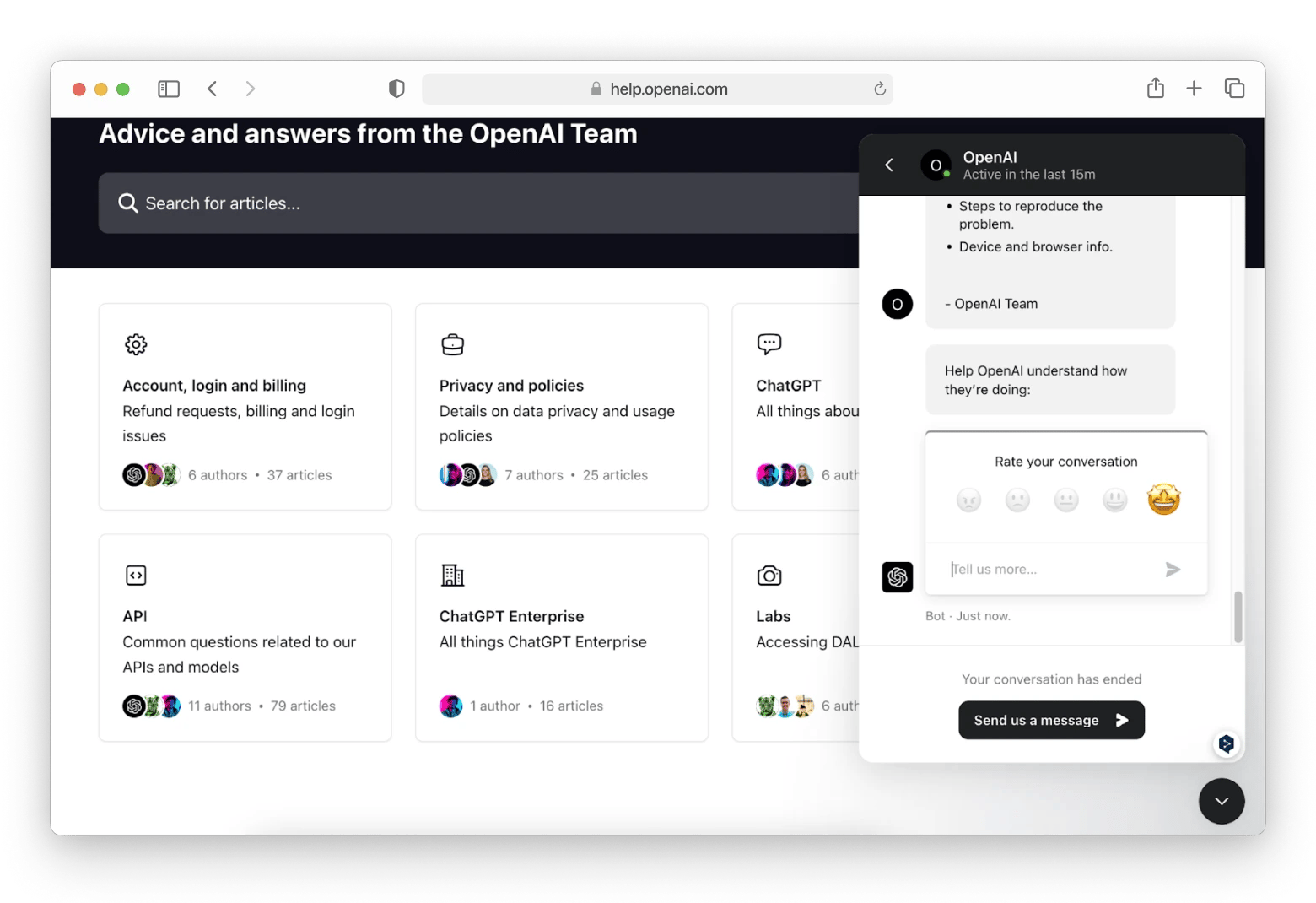
The problem with this method is that you might need to wait several days before OpenAI's support team replies. Try the other steps below if you can't wait to unblock ChatGPT.
Update your browser
Browser issues, such as incompatible plugins, may prevent access to ChatGPT. To ensure your browser is not the culprit blocking ChatGPT, try the following:
- Use an updated version of Safari, Firefox, or Chrome when accessing ChatGPT.
- Try turning on incognito mode to prevent incompatible plugins from blocking access.
- Clear browser caches to remove possible malicious cookies that might block your ChatGPT account.
Change your DNS
If you're restricted by your ISP, changing your DNS might reinstate ChatGPT access. Here's how to change the DNS on a Mac.
- Click the Apple menu and select System Settings.
- Click Network and select the Network Interface you use on the tab.
- Click Details > DNS.
- Click the + button and add Google's DNS server as follows:
- 8.8.8.8
- 8.8.4.4
- 2001:4860:4860::8888
- 2001:4860:4860::8844
- Click OK > Apply.
- Log in to your ChatGPT account.
Use a proxy server
Another way to overcome ChatGPT block imposed by schools, companies, or ISPs is using a proxy server. A proxy server hides your IP address so you can bypass restrictions targeting specific IP addresses.
You can get a proxy server from a proxy provider. There are free services, but paid ones usually offer better speed, reliability, and security. After the subscription, your provider will give you the server's address and port number. Note that servers should be located where ChatGPT is allowed.
Here's how to connect to a proxy server on your Mac.
- Click the Apple icon > System Settings.
- Choose Network and the WiFi you're connected to.
- Choose Proxies on the tab.
- Select a protocol (HTTP/HTTPS) and key in the proxy server's details.
After that, ChatGPT should be available.
Use a VPN
Now, a proxy server cannot unblock ChatGPT if you're restricted by measures that target both IP and web traffic. For example, proxy servers are not enough to bypass internet censorship in countries like China.
To reach the chatbot, use ClearVPN or other reputable VPN services. Besides changing your IP address, a VPN encrypts your connection to bypass censorship firewalls so you can access ChatGPT from anywhere.
Here's how to use ClearVPN to unblock ChatGPT.
- Install ClearVPN from Setapp and open it.
- Select Location Changer.
- Choose a country where ChatGPT is available.
- Open and sign in to ChatGPT.
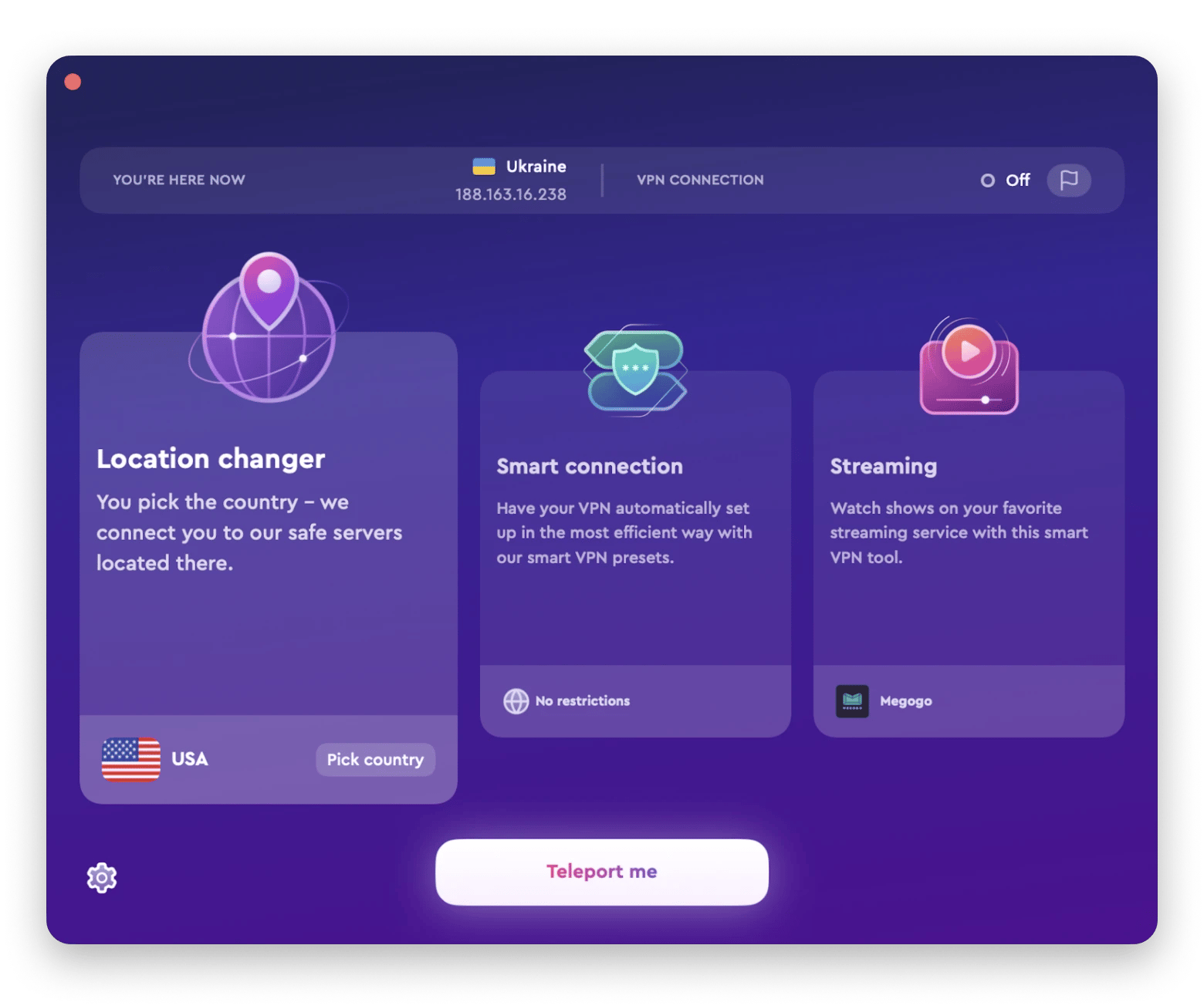
What are your alternatives if you can't unblock ChatGPT?
Despite trying the methods above, there's a chance that ChatGPT blocked your account for good. Still, it doesn't spell the end of using generative AI — the technology that powers ChatGPT. If you're permanently banned, consider our list of the best ChatGPT alternatives. Here are some of them.
Google Bard
Google Bard is an unrestricted ChatGPT alternative that has almost similar capabilities. Like ChatGPT, Bard can take on almost all questions and respond in ways as humans do. Besides, Bard is free.
Microsoft Copilot
Formerly Bing Chat, Microsoft Copilot is a chatbot that uses GPT to converse with users. Unlike ChatGPT-3.5, Copilot cites web results in its responses. You can use Copilot to search web information or for question-answering tasks like ChatGPT.
Anthropic Claude
Claude is a generative AI chatbot capable of answering questions, writing essays, translating text, and more. You can also upload and analyze PDFs and documents with Claude. Like Bard, Claude is free.
TypingMind
TypingMind is an app that lets you customize the AI chat experience with built-in AI characters and prompts. If you fail to unblock ChatGPT, you can sign up for a developer account on openai.com and purchase a GPT4 API Key. Then, use the API key to connect TypingMind with GPT.
This way, you can recreate the ChatGPT experience on Mac – but with TypingMind's user-friendly features.
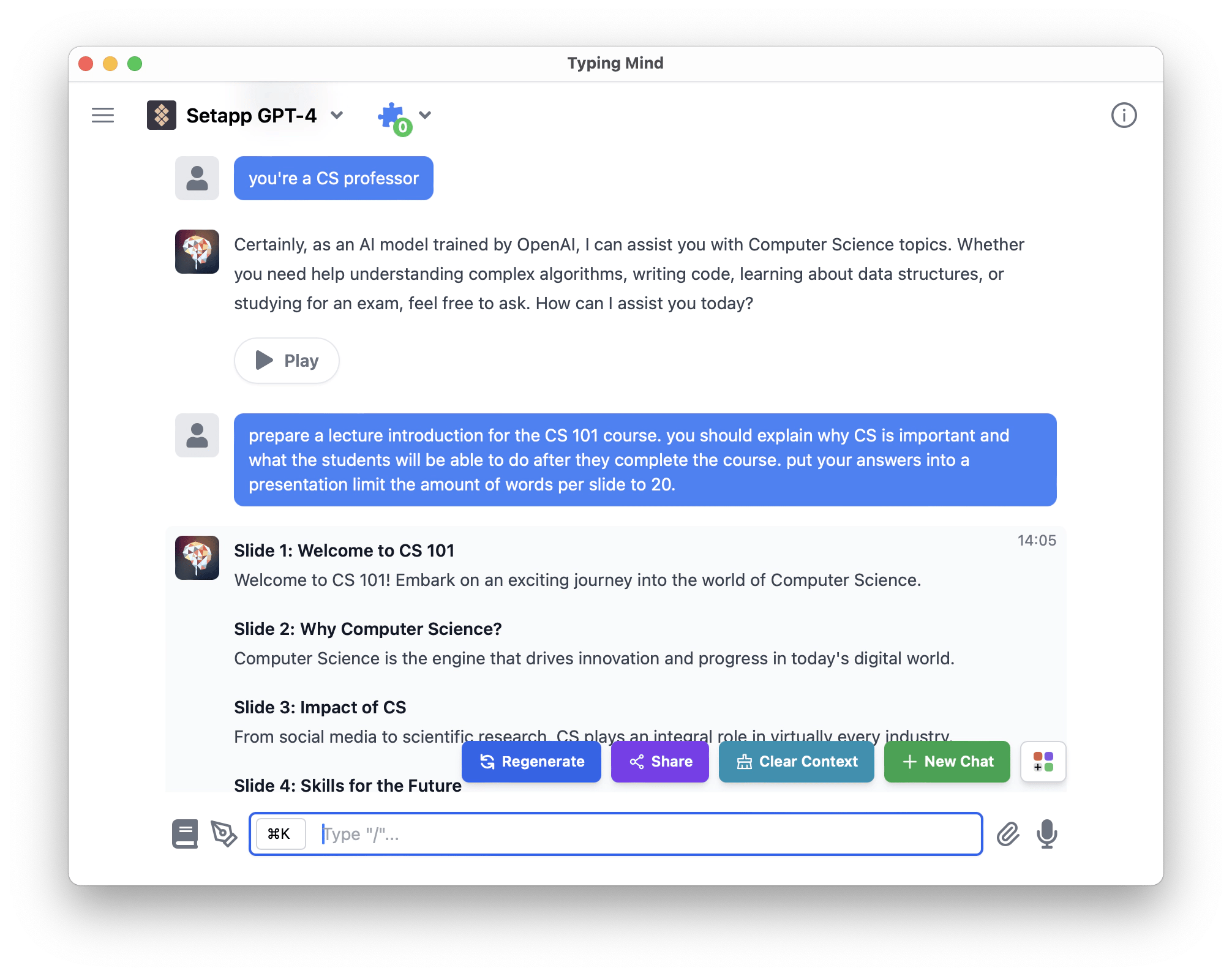
Handy GPT tools
Once you’re back in ChatGPT these custom GPTs can help you quickly look up device info and warranty status:
| GPT Tool | What you can do |
|---|---|
| Apple Device Info GPT | Get full Apple device details by serial or IMEI |
| iPhone Serial Finder GPT | Identify iPhone model & status instantly |
| Mac Specs by Serial GPT | Check Mac model, age, and hardware info |
| iPad Lookup GPT | Get iPad model details via serial |
| AirPods Details GPT | Validate AirPods serial numbers |
| Apple Watch Serial GPT | Fetch Apple Watch info by serial |
| Apple Warranty Status GPT | See warranty / support coverage for Apple devices |
| Mac Warranty GPT | Check Mac service eligibility |
| iPad Warranty GPT | Confirm iPad warranty status |
Blocked from using ChatGPT: Solved
As you know, Open AI might ban ChatGPT accounts for several reasons, and reinstating them might not always be possible. So, it's better to understand and comply with ChatGPT's terms of use. Don't use ChatGPT to generate hate speech, malware, scams, and other prohibited content.
Despite your best efforts, your account might still be blocked. Apps like ClearVPN come in handy to resolve that. They help you overcome certain restrictions – whether imposed by ChatGPT, ISPs, schools, or other organizations. As a last resort, you can use Typing Mind to connect to the GPT4 engine directly.
You can try TypingMind and ClearVPN on Setapp for free. Setapp is a single subscription that gives you access to dozens of macOS apps. With Setapp, you can download security, productivity, utility, development, and other apps at an affordable subscription fee. Try Setapp now.






