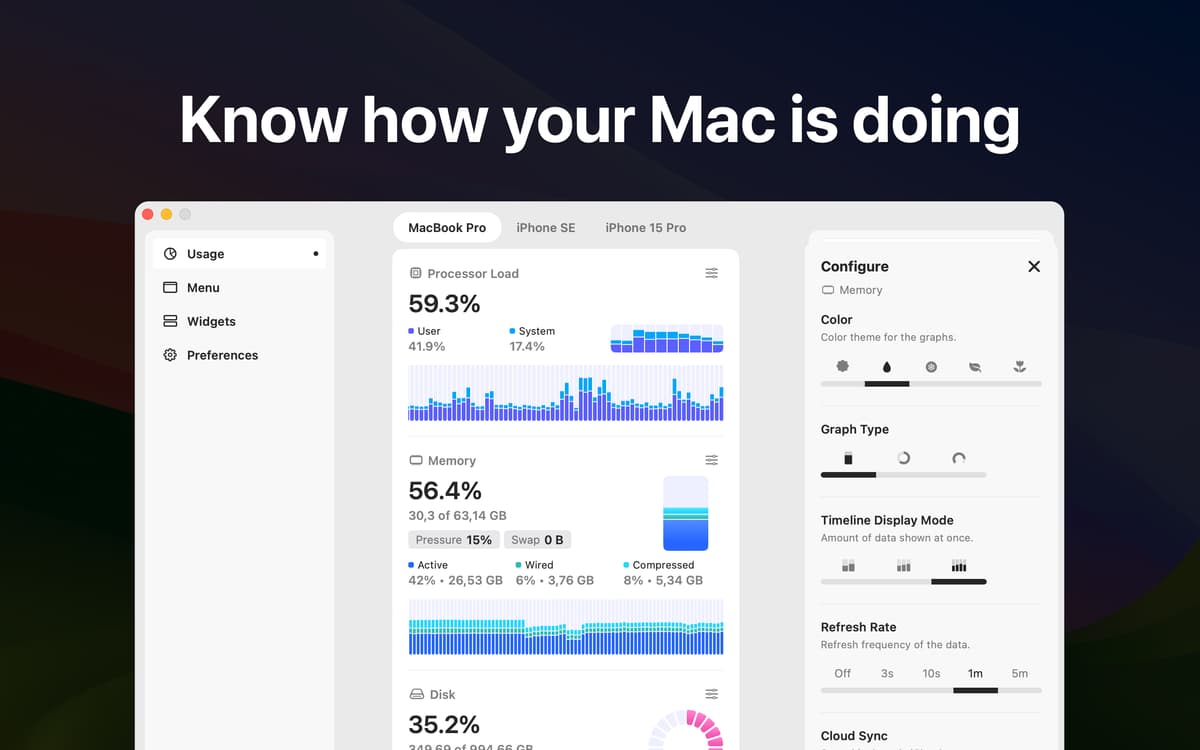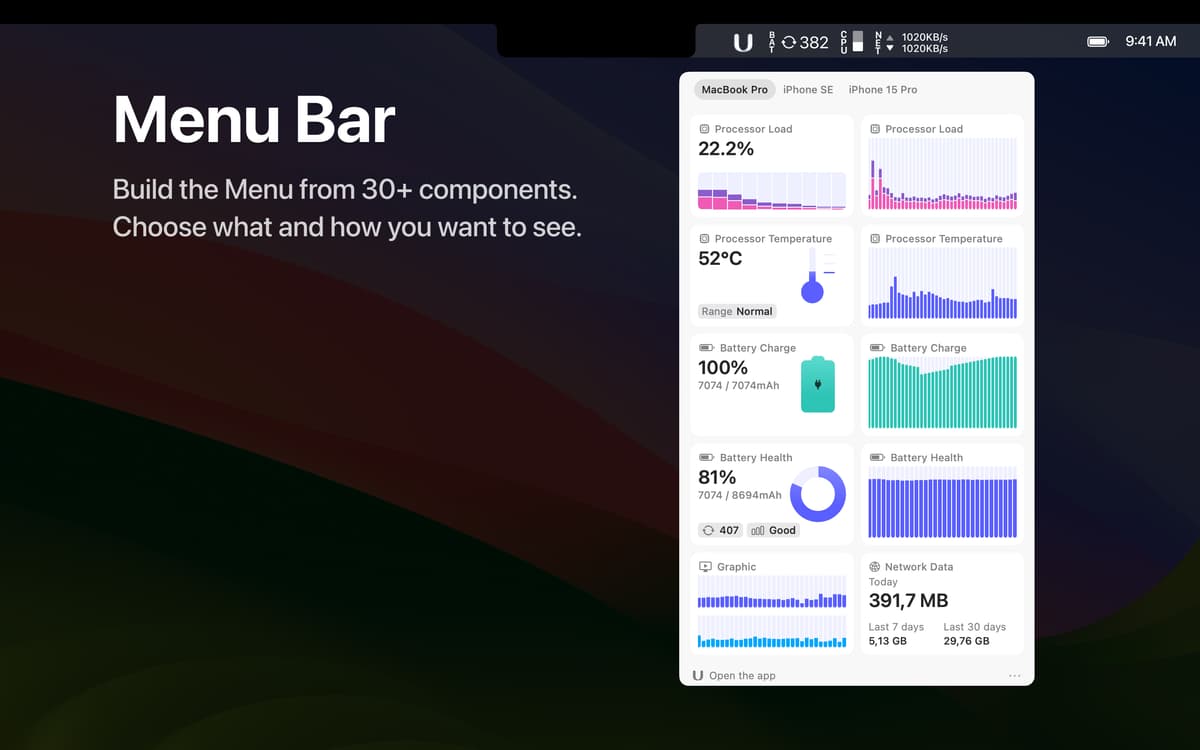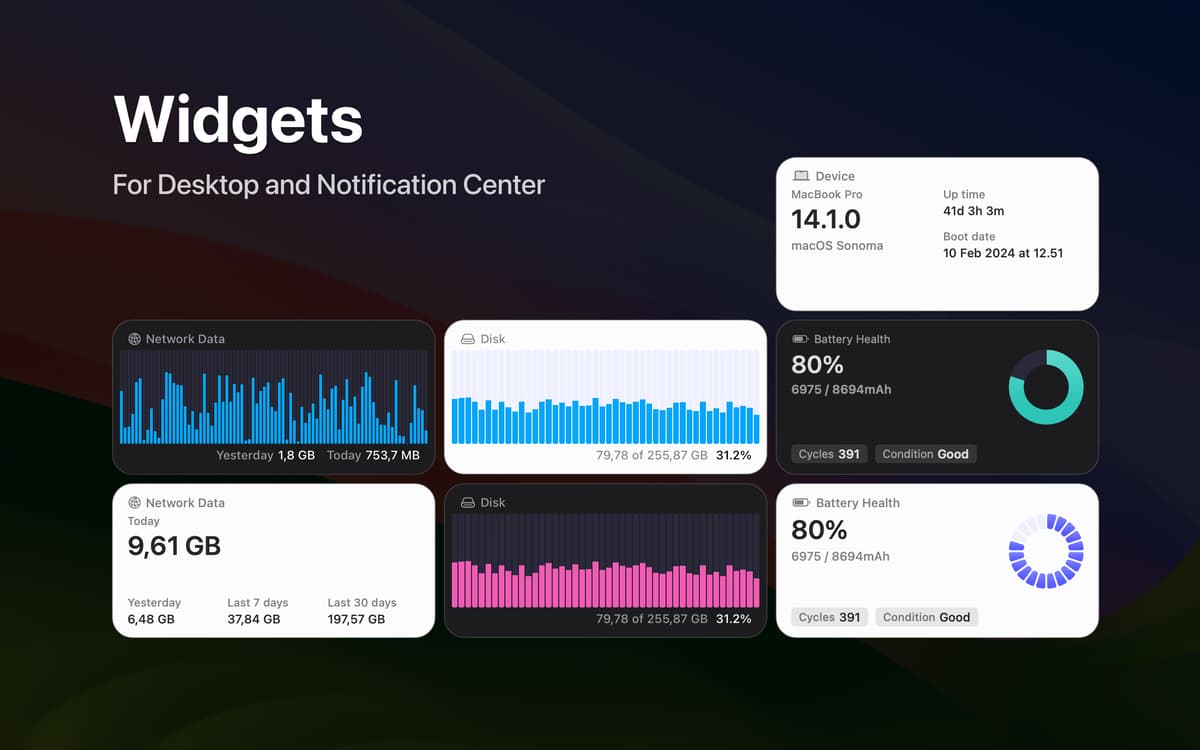Usage
Monitor device performance
Mac, iOS
Version 2.16.3
macOS 14.0 or later
152.7 MB
13 languages
View how your Mac and iPhone are performing with this helper. Usage allows you to easily keep track of processor load, memory use, network connectivity, battery health and charge, and more via widgets, menu bar, or in the app.
Monitor processor load
View battery health
Check memory use
Get insights into network activity
Usage features
Track processor load
Keep an eye on your processor load throughout the day with Usage’s handy CPU monitor — check user vs system load and view load by core. Get processor temperature data as well.
Check memory use
Go to the Disk section in Usage to track disk load and explore RAM load in Memory. View swap memory allocation and pressure to better understand your device’s memory use.
Monitor battery health
Find out battery condition, health, and the current number of cycles in the app’s Battery Health section. Track battery levels of connected Bluetooth devices in Bluetooth.
Customize the look
Adjust the way your device data is displayed in Usage for easier analysis and tracking. Go to app settings to set the color scheme for displayed data, data refresh frequency, graph type, and more.
View in widgets or menu bar
Get all the info you need in a widget with Usage’s handy widget capability. You can also configure the app to show key stats in your Mac’s menu bar for even more time saved!
Get hundreds of apps with Membership
Become Setapp member and use hundreds of stellar apps with one subscription.
Try 7 days free, then pay one simple fee.
Install Setapp on Mac
Explore apps for Mac, iOS, and web. Find easy ways to solve daily tasks.

Get the app you came for
That one shiny app is waiting inside Setapp. Install with a click.


Usage
Save money and energy
The Membership helps you solve daily tasks, without overpaying for software.

Get hundreds of apps with Membership
Become Setapp member and use hundreds of stellar apps with one subscription.
Try 7 days free, then pay one simple fee.
1
Install Setapp on Mac
Explore apps for Mac, iOS, and web. Find easy ways to solve daily tasks.

2
Get the app you came for
That one shiny app is waiting inside Setapp. Install with a click.


Usage
3
Save money and energy
The Membership helps you solve daily tasks, without overpaying for software.

Home to the top apps
From planning and routine tasks to creative pursuits and coding, tackle tasks with apps on Setapp.
Usage
Monitor device performance