Best music streaming services in 2026: Apple Music vs Amazon Music vs YouTube Music
- All three offer 100M+ songs, but ecosystem matters
Apple Music, Amazon Music Unlimited, and YouTube Music have similar catalogs and pricing. Your device ecosystem should guide your choice. - Apple Music is best for Apple users
Seamless macOS and iOS integration, curated playlists, exclusives, plus Lossless and Spatial Audio support. - Amazon Music works well with Prime and Alexa
Competitive pricing for Prime members, HD audio included, and strong Amazon Echo integration. - YouTube Music shines with uploads and videos
Upload up to 100,000 tracks and access official music videos. Ideal for Android and YouTube users. Can be used separately or within a YouTube Premium subscription. - Switch easily with FreeYourMusic
Transfer playlists and libraries between streaming services in minutes with FreeYourMusic on Setapp. Try FreeYourMusicfor free for 7 days, along with 260+ other apps for Mac, iOS, and the web.
Isn’t it amazing how much streaming platforms have transformed the way we listen to music? Where I once had to hunt down CDs or records, now I can find virtually any song with a quick search. Whether you're into jazz, country, or lo-fi hip-hop, it's all right there when you need it.
As a result, we now have more streaming options than ever before. After Spotify’s success, major tech companies have developed their own services, each offering unique features to attract users.
For most people, the three major players are Apple Music, Amazon Music Unlimited, and YouTube Music. Each integrates with its own ecosystem and offers access to huge music libraries. I'll help you figure out which one works best for your needs — especially if you're comparing Apple Music vs Amazon Music or Google/YouTube Music vs Amazon Music. Also, I’ll show you how to move your entire music library from one streaming service to another when switching.
Apple Music vs Amazon Music vs YouTube Music: Quick comparison table
Below, I’ll break down the key facts about Apple Music, Amazon Music Unlimited, and YouTube Music, and then jump into a detailed comparison.
| Service | Price (Individual / Family / Student) | Catalog size | Free trial | Device integration | Notable features |
| Apple Music | $10.99/mo $16.99/mo $5.99/mo | 100M+ songs | 1 month | Best with Apple devices | Hi-res (lossless & spatial audio), Apple One bundle |
| Amazon Music Unlimited | $12.99/mo ($11.99 with Prime) $21.99/mo $5.99/mo | 100M+ songs | 1 month | Echo, Alexa, multi-platform | Voice plan, HD/Ultra HD, Echo discount |
| YouTube Music | $10.99/mo $16.99/mo $5.49/mo | 100M+ songs | 1 month | Best with Android/Google | Uploads; can be used within YouTube Premium for ad-free YT + music |
Prices and catalog sizes updated as of January 2026. Sources: Apple, Amazon, YouTube.
Apple Music
In my experience, if you're already using Mac or iOS devices, Apple Music integrates seamlessly with your existing setup. Since macOS Catalina, Apple replaced iTunes with dedicated apps: Apple Music, Apple TV, and Apple Podcasts.
Apple Music offers over 100 million songs, making its catalog one of the largest available. New users get a one-month free trial, and there are discounted rates for students and families. As of February 2026, a limited-time offer provides 3 months free for eligible new users. Also, purchasing an eligible new Apple device often includes 3 months free (redeem within 90 days of activation).
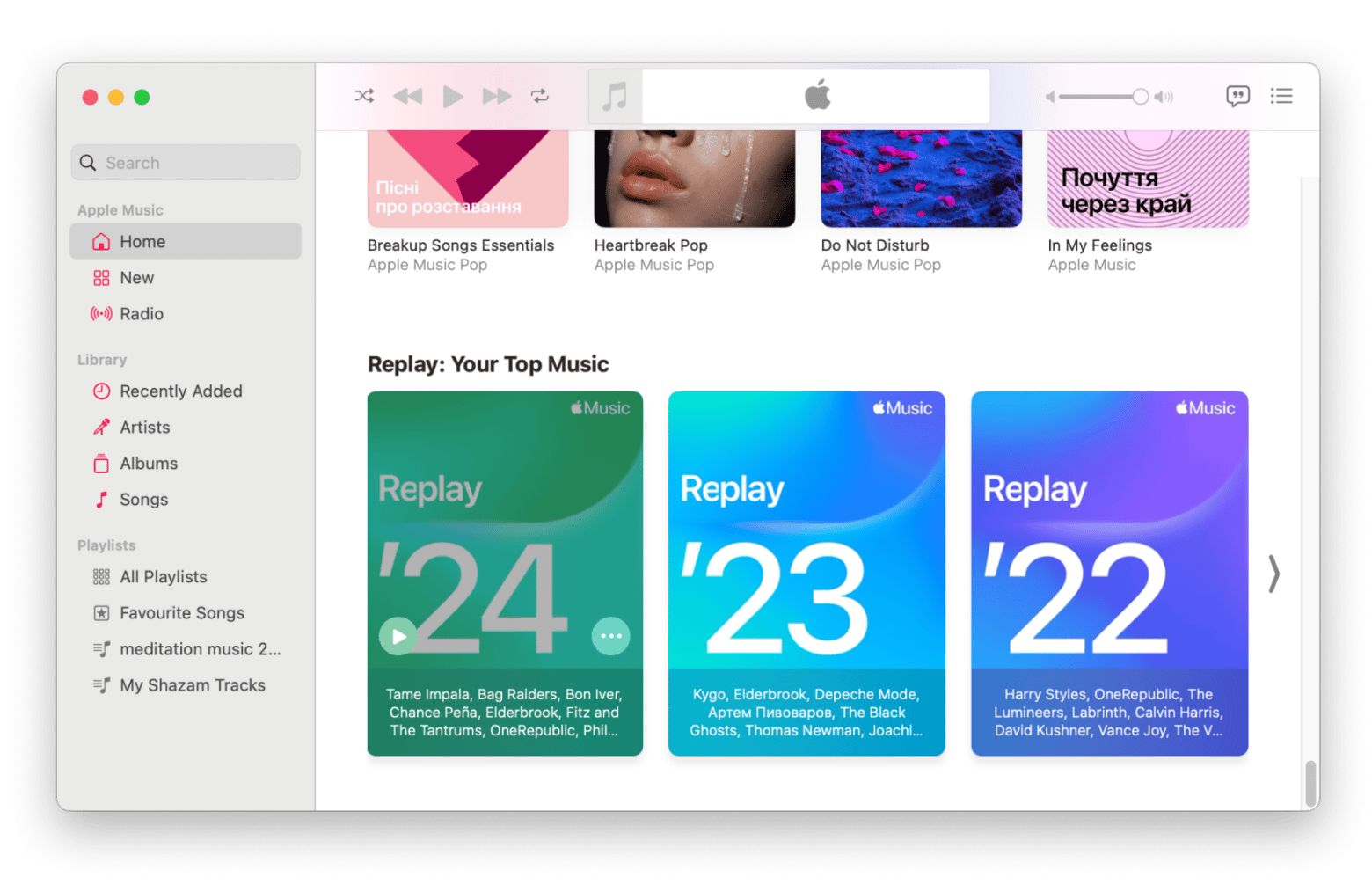
Apple Music is particularly strong if you enjoy discovering new music. When you first sign in, the app asks about your tastes and curates playlists and radio stations based on your preferences. I've been impressed by how accurate the recommendations and the algorithms usually are.
Apple's industry influence helps them secure exclusives like live performances, early releases, and concert footage. You can also listen in lossless audio or Spatial Audio with Dolby Atmos, which is a plus for audiophiles.
Apple Music pricing:
- Individual: $10.99/month
- Student: $5.99/month (with verification)
- Family: $16.99/month (up to 6 people)
- Full pricing details
Apple Music pros:
- Huge library with exclusives
- Seamless integration with Apple devices
- High-quality audio (Lossless, Spatial Audio)
- Works on Android
- Can be controlled from Apple Watch
Apple Music cons:
- Slightly higher price than some competitors
- Best user experience is on Apple hardware (Mac, iPhone, iPad, AirPods)
Amazon Music Unlimited
Amazon offers two music services worth considering: Amazon Music Prime (included with your Prime subscription) and Amazon Music Unlimited (a paid upgrade). Here’s a quick breakdown:
| Tier | Included with Prime? | Catalog size | Key features |
| Amazon Music Prime | Yes | 2 million | Shuffle play, no extra cost |
| Amazon Music Unlimited | No (discounted for Prime) | 100 million+ | On-demand, HD/Ultra HD, device support |
For $139/year, Amazon Prime includes two-day shipping, Prime Video, and Amazon Prime Music. If you want the full 100 million song catalog, Amazon Music Unlimited is the way to go. Amazon Music pricing is competitive, especially for Prime members and Amazon Echo owners.
I've found Amazon Music Unlimited to be a good fit for Alexa and Echo users. You can control playback hands-free, and there are special discounts if you subscribe through an Echo device.
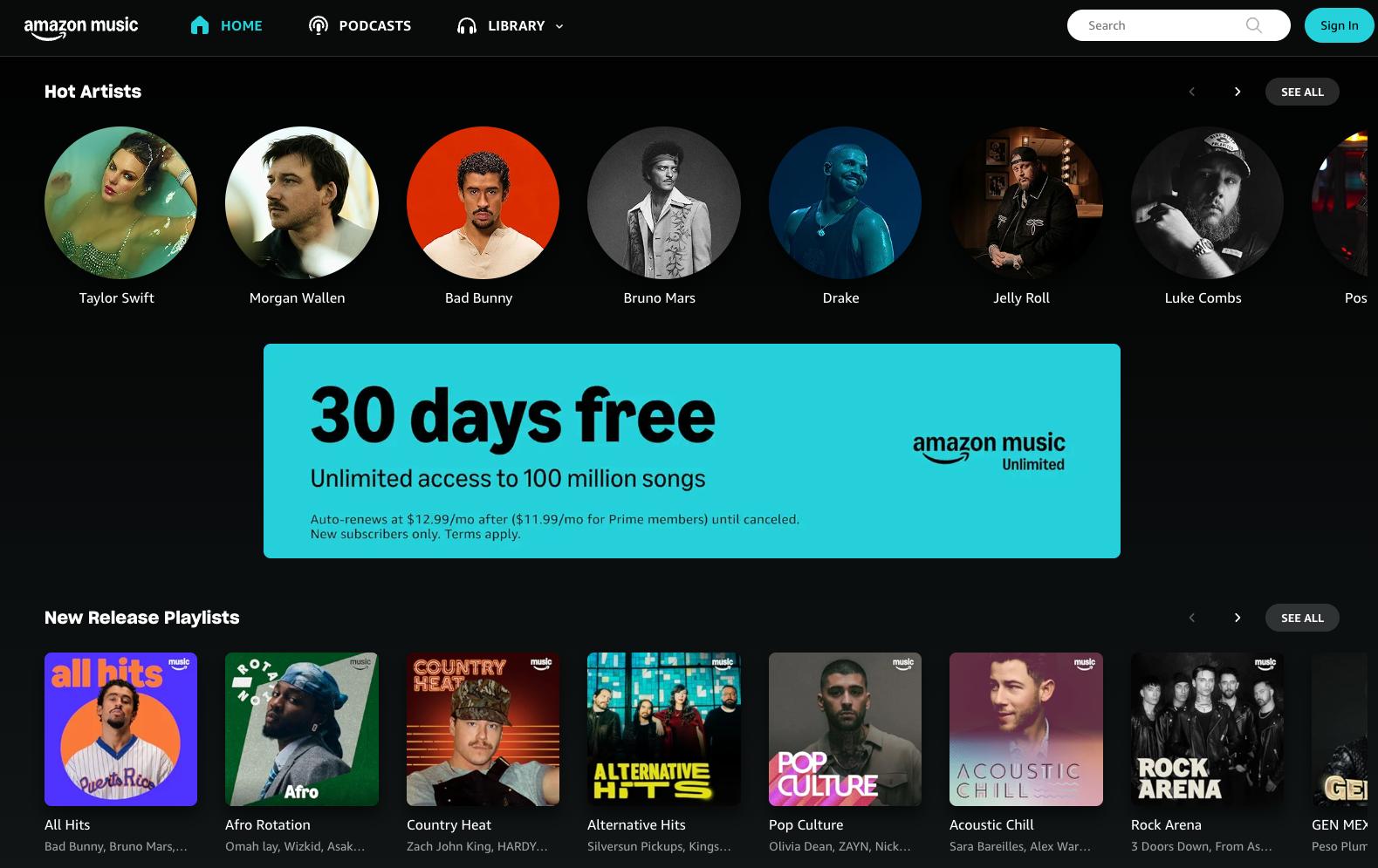
Amazon Music Unlimited pricing:
- Individual: $12.99/month (or $11.99 with Prime)
- Family: $21.99/month
- Single Device (Echo/Fire TV): $5.99/month
- Student: $5.99/month
- Full details here
Amazon Music Unlimited pros:
- Discounted plans for Prime and Echo users
- HD and Ultra HD audio included
- Great Alexa/Echo integration
- Large catalog
- Includes one top-rated Audible audiobook each month at no extra cost (for users from the U.S., UK, and Canada)
Amazon Music Unlimited cons:
- Two-tiered service can be confusing
- App interface isn’t as polished as Apple Music
- Some discounts are device-restricted
YouTube Music (formerly Google Play Music)
Google is also a major player in music streaming. In 2020, Google Play Music was replaced by YouTube Music. If you used Google Play Music before, you can transfer your library and playlists to YouTube Music.
YouTube Music offers over 100 million songs, plus official music videos, live performances, and user uploads. One standout feature is the ability to upload up to 100,000 of your own tracks, so your personal music collection lives alongside the streaming catalog.
YouTube Music works best if you’re already in the Google ecosystem (Android, Google Home, etc.), but it’s also available for iOS and desktop.
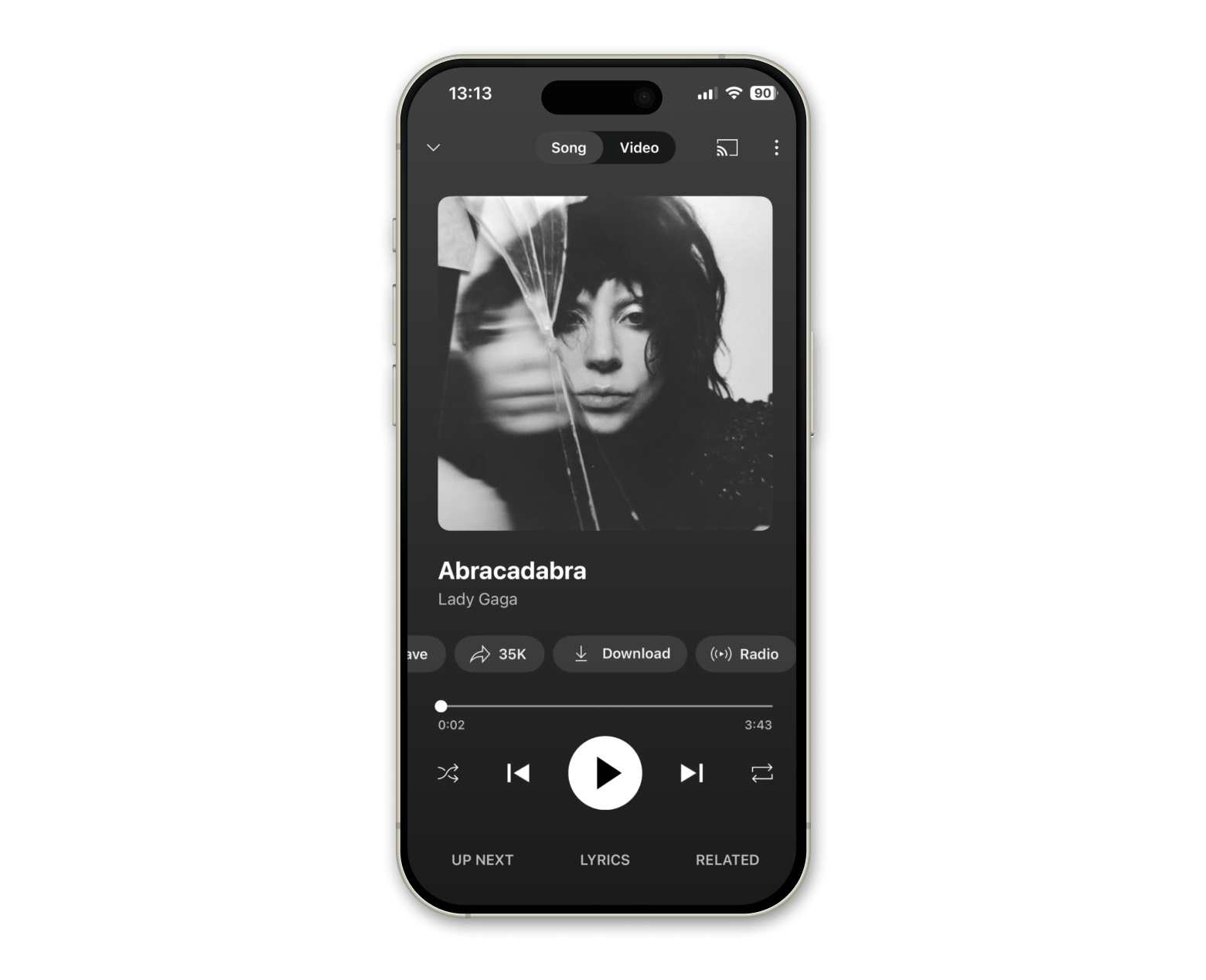
If you’re a heavy YouTube user, I recommend considering a YouTube Premium subscription. It includes ad-free YouTube and YouTube Music, along with offline listening, downloads and background playback.
The individual plan costs $13.99 per month, and the family plan is $22.99 per month. The family plan covers you and up to five additional family members. There’s also a student plan available for $7.99 per month. Choosing an annual plan, you can save a few dollars overall.
YouTube Music pricing:
- Individual: $10.99/month
- Family: $16.99/month (up to 6 people)
- Student: $5.49/month
- See pricing and plans
YouTube Music pros:
- Huge library and official music videos
- Upload your own tracks (up to 100,000)
- Included with YouTube Premium for ad-free video + music
- Good integration with Google/Android devices
- Can be controlled from smart watch (e.g., Apple Watch)
YouTube Music cons:
- No hi-res (lossless) audio as of 2026
- Some features require YouTube Premium
- Less robust desktop app than Apple Music
Amazon Music vs Apple Music vs Google Play: Which service wins?
From my experience testing all three services, each has distinct strengths, and your choice will largely depend on which ecosystem you're already using.
- Apple Music is a top pick for those deep in the Apple ecosystem, or for anyone who values curated playlists, high-res audio, and exclusive releases.
- Amazon Music Unlimited is ideal if you’re already a Prime member or use Alexa/Echo devices and want a large catalog at a competitive price.
- YouTube Music stands out for users who want to upload their own music, watch official music videos, or are already using YouTube and other Google services.
No matter which you choose, all three services offer great streaming quality, huge libraries, competitive pricing, and good device support. Consider what matters most to your listening habits and workflow.
Read also:
- Apple Music Replay
- Use Apple Music Sing
- Cancel Apple Music subscription
- Download from Soundcloud to MP3
Make your music sound great
Even with a top streaming platform, your music experience depends on your setup. I have two apps to recommend that will improve your listening experience.
Transfer your playlists between streaming services effortlessly
The most painful part of switching between streaming services is losing your music — or even worse, having to manually recreate your playlists. But there’s an app that solves this problem.
FreeYourMusic, available on Setapp, lets you move your library between Spotify, Apple Music, Amazon Music Unlimited, YouTube Music, and other streaming services effortlessly and stress-free.
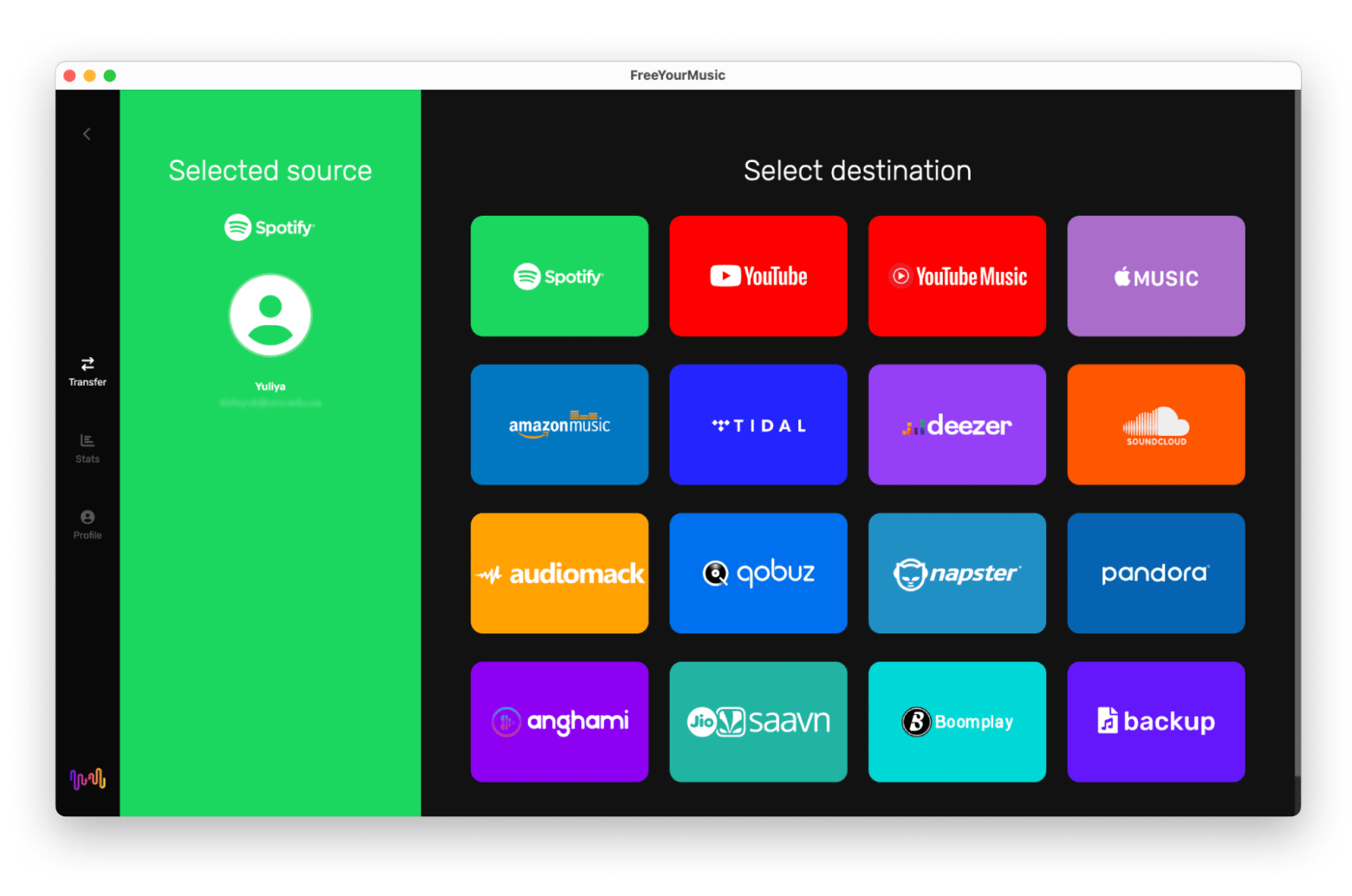
Here’s how to transfer your music with FreeYourMusic:
- Download and install FreeYourMusic.
- Select your source service and destination service and sign in to your accounts.
- Click Begin Transfer and watch your library move seamlessly between the two platforms.
FreeYourMusic lets you transfer playlists, albums, and even your entire music library between over 20 popular platforms, preserving song order, names, and structure with smart matching to minimize missing tracks. It supports unlimited transfers, auto-sync every 15 minutes for ongoing changes, cloud backups for security, one-button rematching for fixes, and multi-account handling.
Boost Mac sound when listening to music
Macs aren’t always tuned for high sound quality out of the box. If you want to boost your audio, I recommend trying Boom 3D.
Boom 3D lets you adjust your Mac’s audio with a system-wide equalizer, volume booster, and virtual surround sound. It really feels like 360 reality audio. You can drag and drop songs into the app, choose from presets, and fine-tune the sound to match your preferences. There’s even a remote app for iPhone.
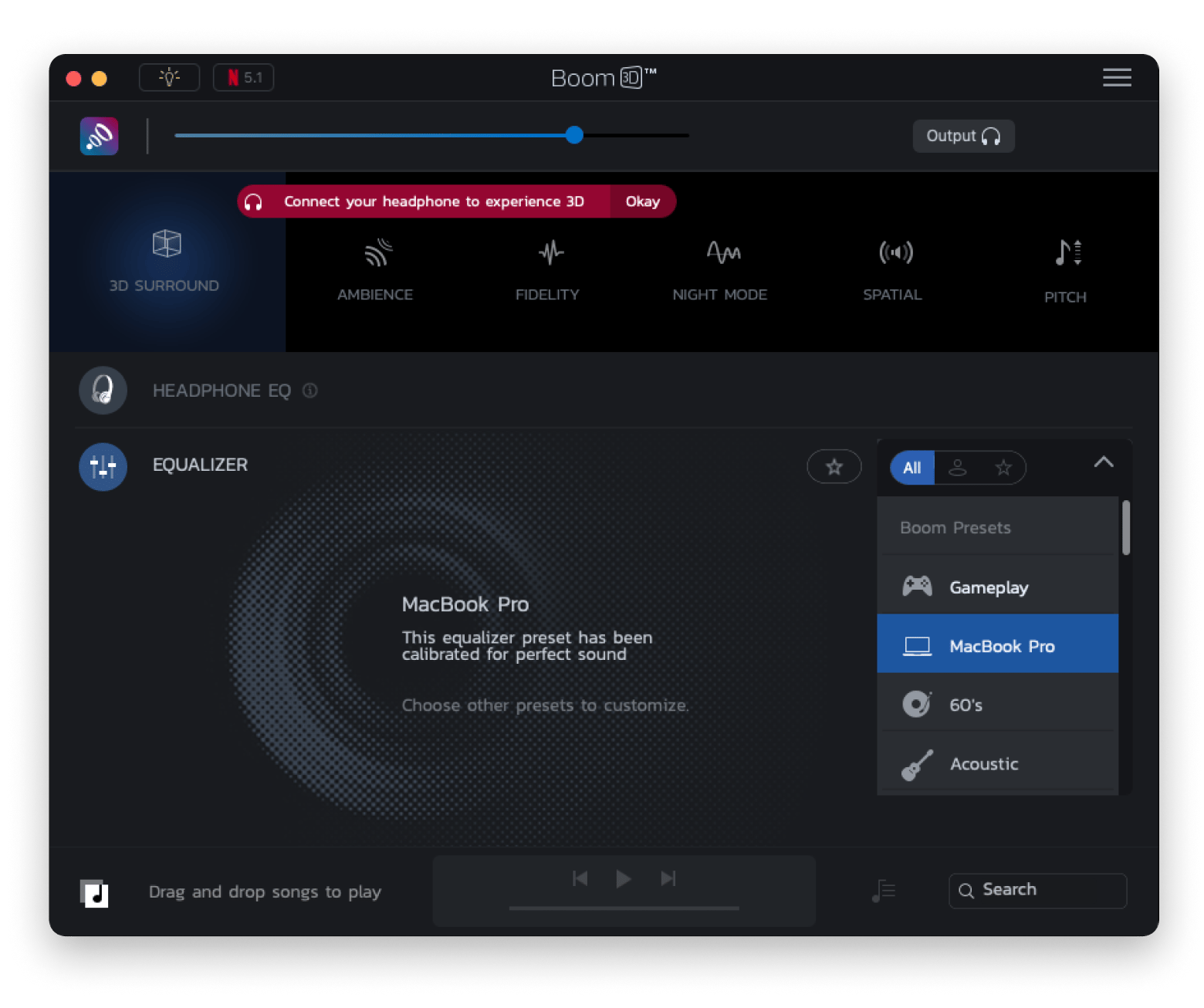
You can try FreeYourMusic and Boom 3D for free for 7 days via Setapp. Setapp, a platform with 260+ curated Mac, iOS, and web apps, gives you access to top-notch tools designed to enhance productivity and creativity. It’s ad-free and available under a flat monthly fee.
Frequently asked questions
Why am I seeing a $5.99 charge for Amazon Music?
A $5.99 monthly fee usually means you — or someone using your account — activated the Amazon Music Unlimited Single Device Plan or the discounted Student Plan. The charge often starts after a free trial or a voice prompt on an Echo or Fire TV.
To cancel:
- Sign in to Amazon and open Your Amazon Music Settings.
- Select Cancel Subscription under the plan details.
- Confirm, or just say “Alexa, cancel my Music Unlimited.”
Once cancelled, streaming stops at the end of the current billing period and the charge disappears.
Is Google Play Music still available?
No. Google retired Google Play Music in 2020 and replaced it with YouTube Music. If you previously used Google Play Music, you can transfer your playlists, uploads, and purchases to YouTube Music with Google’s transfer tool. New subscribers must sign up for YouTube Music instead.
Can I upload my own songs to these streaming services?
- Apple Music: Yes. Turn on Sync Library in the Apple Music or iTunes app to match or upload tracks from your computer.
- Amazon Music: Not anymore. Amazon ended new music uploads; only older libraries remain accessible.
- YouTube Music: Yes. You can upload up to 100,000 tracks through music.youtube.com or the desktop app (no direct mobile app upload support).
Uploads stay private to your account and stream alongside the service’s catalog on any device.





