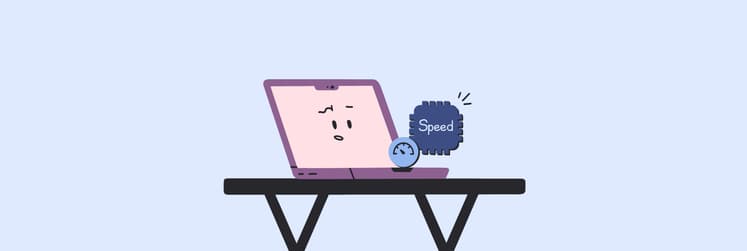5 BEST music players for Mac you’ll want to try in 2026
Lost in the sea of music players for Mac? Let me help you find the right MP3 player for Mac for your needs and preferences. I've scoured the popular options and am ready to share my top picks with you.
What are the best music players for Mac?
So many choices, so many features – but I bet there’s only one right choice for you! Below, I'll share your options and explain why each one might be exactly what you're looking for. Below is a quick comparison of the best Mac audio players. Scroll down for a detailed breakdown.
| Let’s compare! | Elmedia Player | VLC Media Player | Vox | 5KPlayer | Musique | IINA |
| Best for | Users seeking a versatile, modern player with streaming and high-res support | Budget-conscious users needing a reliable, no-frills player | Audiophiles wanting high-res audio and radio access | Users needing free streaming and downloading with basic music playback | Users with vast music libraries seeking a simple, music-focused player | Users wanting a free, simple player |
| Interface | Sleek, modern, macOS-native | Outdated, menu-heavy | Simple, macOS-native, audiophile-focused | Video-focused, a bit clunky for music, macOS-like | Music-focused, clean, with tabs for Artists, Albums, Genres, Folders | Modern, macOS-native |
| Streaming capabilities | AirPlay, Chromecast, DLNA, Smart TVs | Chromecast, Smart TVs, AppleTV (challenging) | Can stream to devices connected to your Vox account | AirPlay, DLNA | No streaming support | Online streaming via browser extensions (Chrome, Firefox) |
| Cost | Included in Setapp* | Free, open-source | Free; premium features at $4.99/mo | Free | Completely free | Free, open-source |
*Setapp is a subscription platform with 250+ apps for macOS, iOS & web available under a single subscription. Try 7 days free.
Elmedia Player: Versatile media player
Widely viewed as one of – if not the – best music players for Mac available in 2025, Elmedia Player has a feature set that is almost guaranteed to please everyone. Really, it’s that good! I like how one Reddit user describes the app's functionality: "If you don’t want your Mac to have an existential crisis trying to play MKV HDR, Elmedia Player does the job".
Elmedia supports just about every file type you can think of, including MP3, MP4, SWF, FLV, AVI, MOV, DAT, and MKV. Even the archaic Flesh format! This is key for any music player you download: if it can’t play the files you need it to, the app is essentially useless. Elmedia Player won’t let you down.
Playback happens in the main Elmedia Player window, with the familiar rewind, play, pause, and fast forward commands at the bottom center of the app window. There’s an in-app volume control, and settings to help you curate the proper playback speed, and necessary delay.
Finally, true Apple fans will love Elmedia Player’s streaming capabilities. Cast your song to Apple TV or any Smart TV from within Elmedia Player!

Price: Included in Setapp, together with 250+ apps for Mac, iPhone, iPad, and web under a single subscription.
What I like:
- Supports over 70 audio and video formats without needing extra codecs
- Sleek, modern, and intuitive interface
- 10-band graphic equalizer lets you fine-tune the sound to your liking
- Supports high-resolution lossless audio formats like FLAC and WAV
- Allows streaming to Chromecast, DLNA devices, and smart TVs
What’s not so great:
- Can be CPU-intensive when handling high-resolution audio or video
- Some users report minor glitches, mostly related to video playback
VLC Media Player
As a straight-up media player, VLC is a great option. It supports a similarly wide range of file types compared to Elmedia Player, has a nice in-app library manager feature, and is completely free. Playback is crisp and clear, and you can create playlists directly in VLC Media Player. These features make VLC the best MP3 player for Mac for many.
In addition, the Mac app has a file converter (you'll need to dig in the menu to find it). Another interesting standout feature for VLC Media Player is the option to start and stop playback at defined intervals, which is great if you downloaded a larger media file but need to skip directly to a song or snippet of sound.
It’s got some wrinkles, though. Many enjoy VLC because its iTunes-esque playlist feature is familiar and enticing, but it’s not quite as good as Apple’s own. Tagging files can be tricky, making deeper playlist curation difficult.
VLC Media Player has a barebones design and feels outdated. It also has nothing additive: VLC Media Player is exactly what its name suggests, and nothing more. But its ability to shrink down to nothing more than a menu bar allows it to sit idle while you do other things on the Mac, and that’s handy.
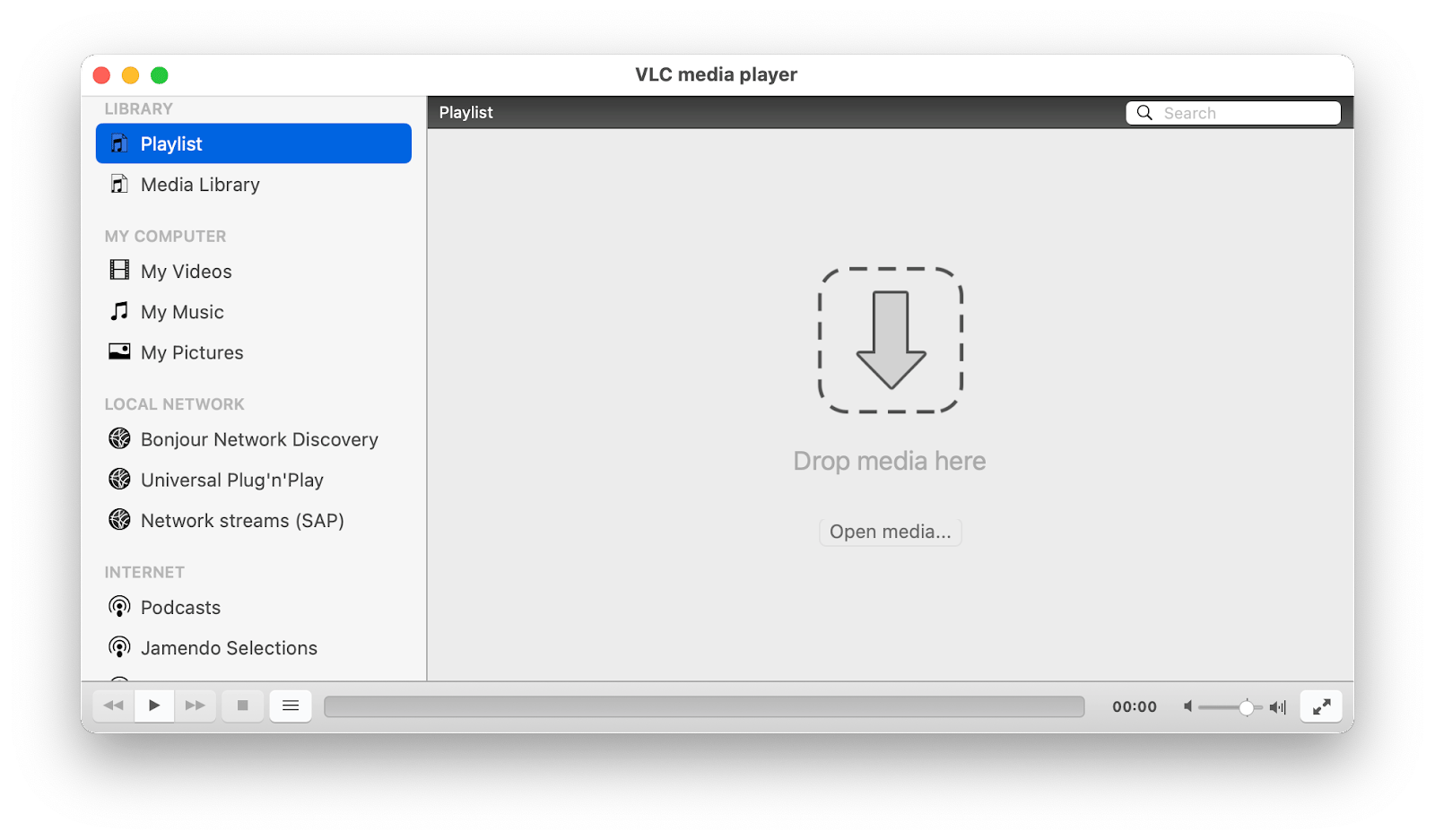
Price: Free
What I like:
- Completely free and open-source
- Available on macOS, iOS, Android, Linux, and Windows
- Supports custom skins — and even lets you create your own with the VLC skin editor
- Offers dozens of extensions to enhance your listening experience, such as showing contextual info about the current media
What’s not so great:
- Does not natively support AirPlay or DLNA streaming
- May lag when playing high-res files
- Navigation can be tricky — some features are buried in menus, which can be frustrating for new users
Vox: For hi-resolution sound and advanced features
With a gorgeous, simple design packed with features and a strong focus on hi-res audio playback, Vox has commanded the attention of audiophiles everywhere.
It supports unique formats like AIFF, DSD, WAV, and ALAC, and keeps all of the important playback features front and center during playback. I found its playlist feature far easier to use and manage than VLC, though files took noticeably longer to download.
Vox is free to download – but you only get a simple music player with radio and some playlist customizations. Features like gapless playback, a 10-band equalizer, unlimited cloud storage, and high resolution playback with playlist syncing and deeper customizations will run you $4.99 per month.
Vox is also heavily dependent on your MacBook’s processing power, but those who listen to a ton of music won’t mind that.
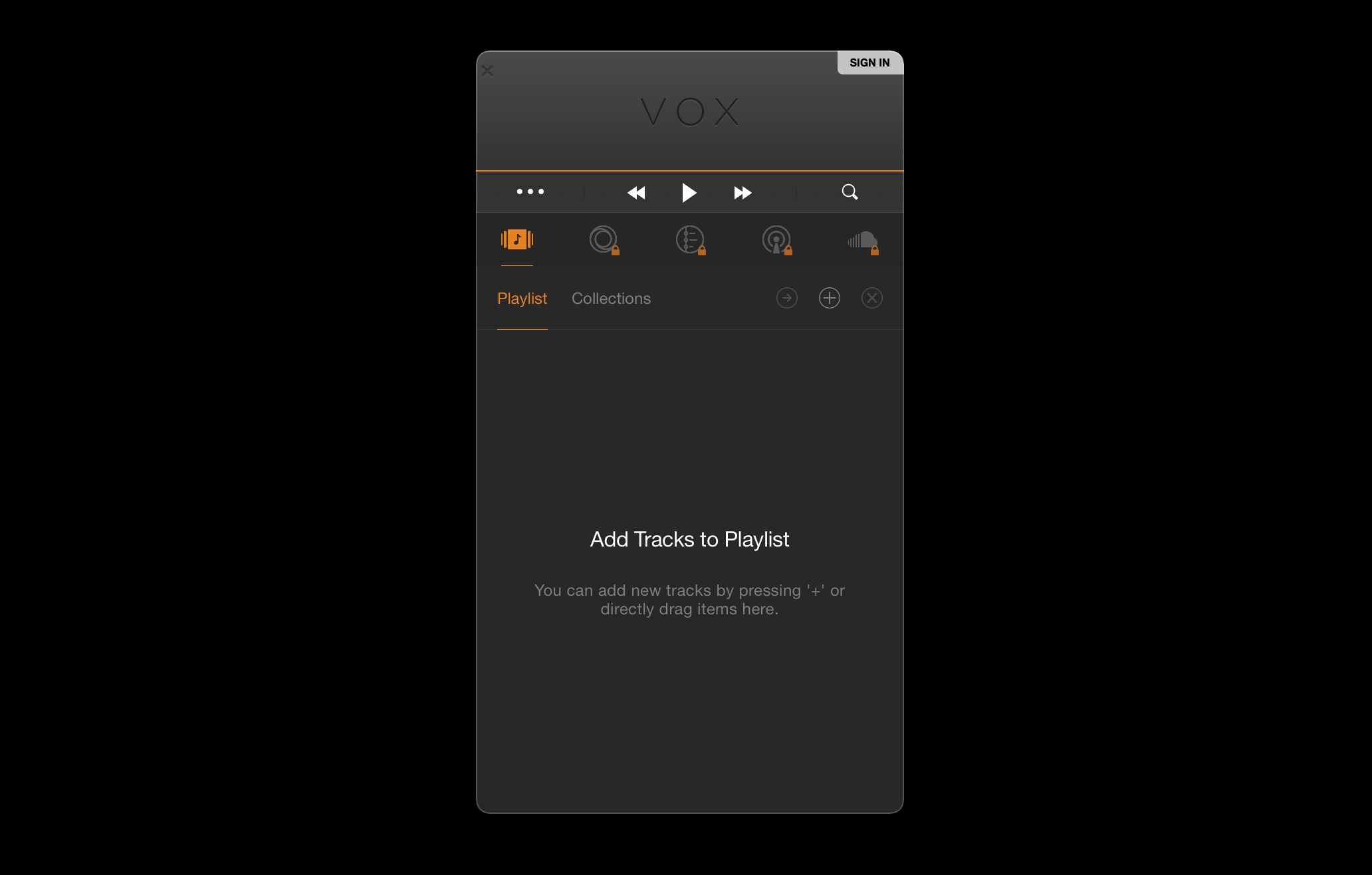
Price: From $4.99/mo
What I like:
- Powered by the advanced BASS audio engine, built for high-resolution music
- Includes a 30+ preset equalizer, BS2B, Hog Mode, Crossfade, and more
- Offers unlimited music cloud storage
- Playlists sync seamlessly across your devices
- Provides access to over 30,000 radio stations
What’s not so great:
- Can be pricey, especially if you're not an audiophile or don’t need really advanced audio quality and pro settings
- May be CPU-intensive at times
5K Player: Media player + AirPlay & DLNA streamer + online downloader
5KPlayer describes itself as an all-in-one tool: it plays music and video, supports AirPlay and DLNA streaming, and even lets you download videos from websites like Vimeo. Best of all, it’s completely free and works on both Mac and Windows.
To me, this feels like one of the most generous free tools I’ve come across.
Talking about its audio capabilities, it natively detects and plays Dolbys, RStereo, and DTS multi-channel surround sound. Plus, it supports nearly every audio format, including WMA, FLAC, and ALAC lossless.
The only drawback I ran into while testing was that loading and playing music felt a bit clunky. I had to click through several screens just to find a tiny “+” icon at the top that let me add an MP3 file. But once the file loaded, 5KPlayer performed well. It includes all the basic playback features you’d expect — though nothing extra when it comes to music playback.
If your main goal is simply playing audio, I’d recommend trying the free versions of Elmedia or VLC instead. But if you’re looking for extra options like streaming audio and video via AirPlay or DLNA, this tool is a solid pick.
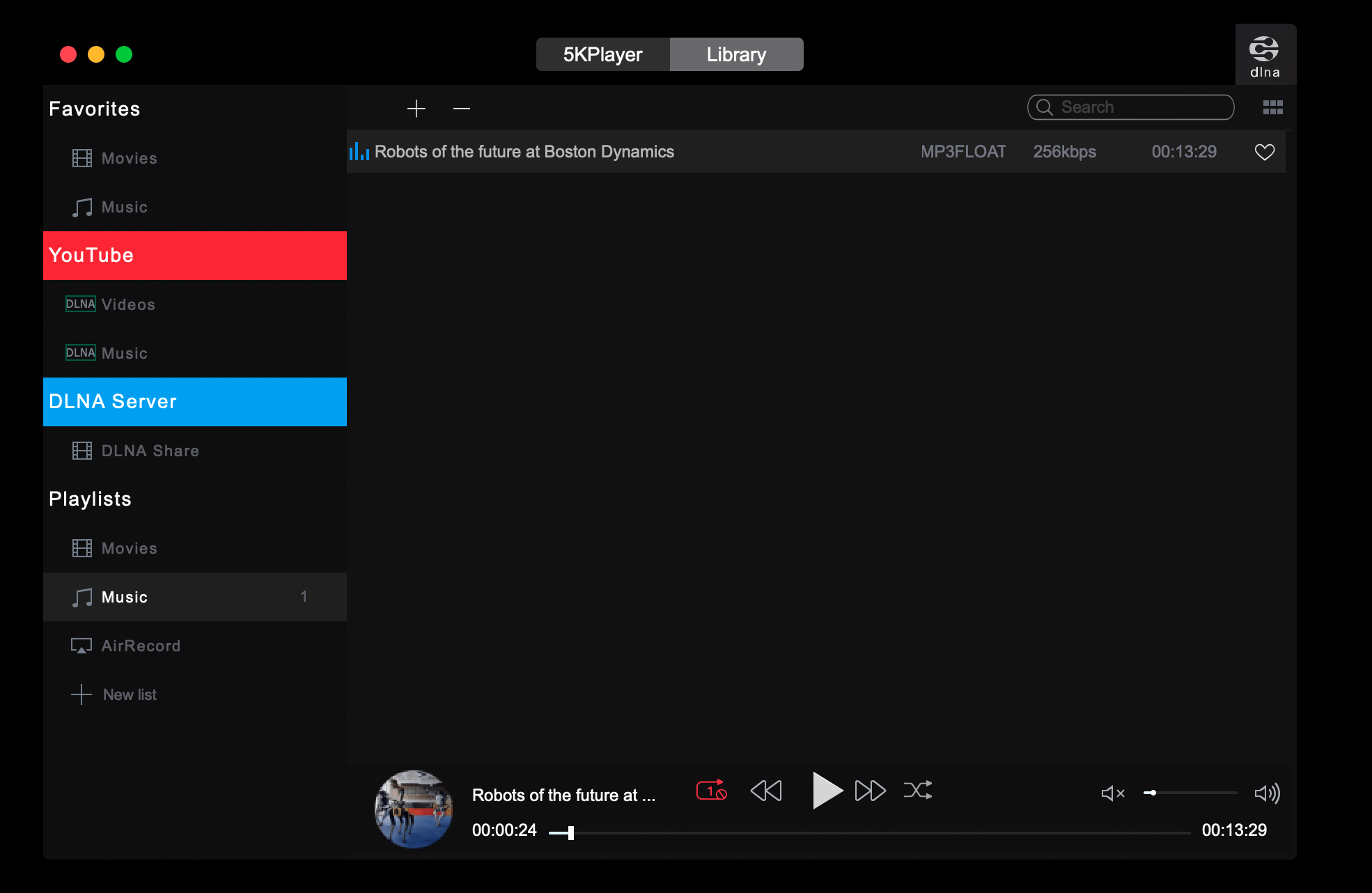
Price: Free
What I like:
- Supports nearly every audio format you’ll come across
- Downloads videos from over 300 websites (make sure you're not violating copyright laws!)
- Built-in surround sound support
What’s not so great:
- Design feels more video-focused than music-friendly
- Can be resource-heavy on older Macs
Musique: For clean playback and organized music libraries
Musique is designed specifically for music playback — and that’s clear from both its interface and feature set. The first thing it does when you launch it on your Mac is scan your music library to find audio files for playback. If you have music stored elsewhere, you can simply drag and drop files right into the app.
The second thing Musique suggested was using Finetune to clean up my library. It promised to fix song information, metadata, add cover art and lyrics, and remove duplicates — basically, a full spring cleaning for my music. But honestly, I wasn’t sure if anything was actually fixed, since Finetune turned out to be a separate app I had to install (and I didn’t). That part was confusing, especially since it popped up right after installing Musique.
But let’s get back to the core features. The interface is truly music-focused. The main screen has four tabs — Artists, Albums, Genres, and Folders — which makes navigating your music super convenient. I absolutely love that feature.
Musique supports a wide range of file formats, including APE, FLAC, OGG Vorbis, MPC, WV, and TTA file types. If you have full album downloads, the app displays album artwork during playback and offers an immersive info view, complete with lyrics and artist photos.
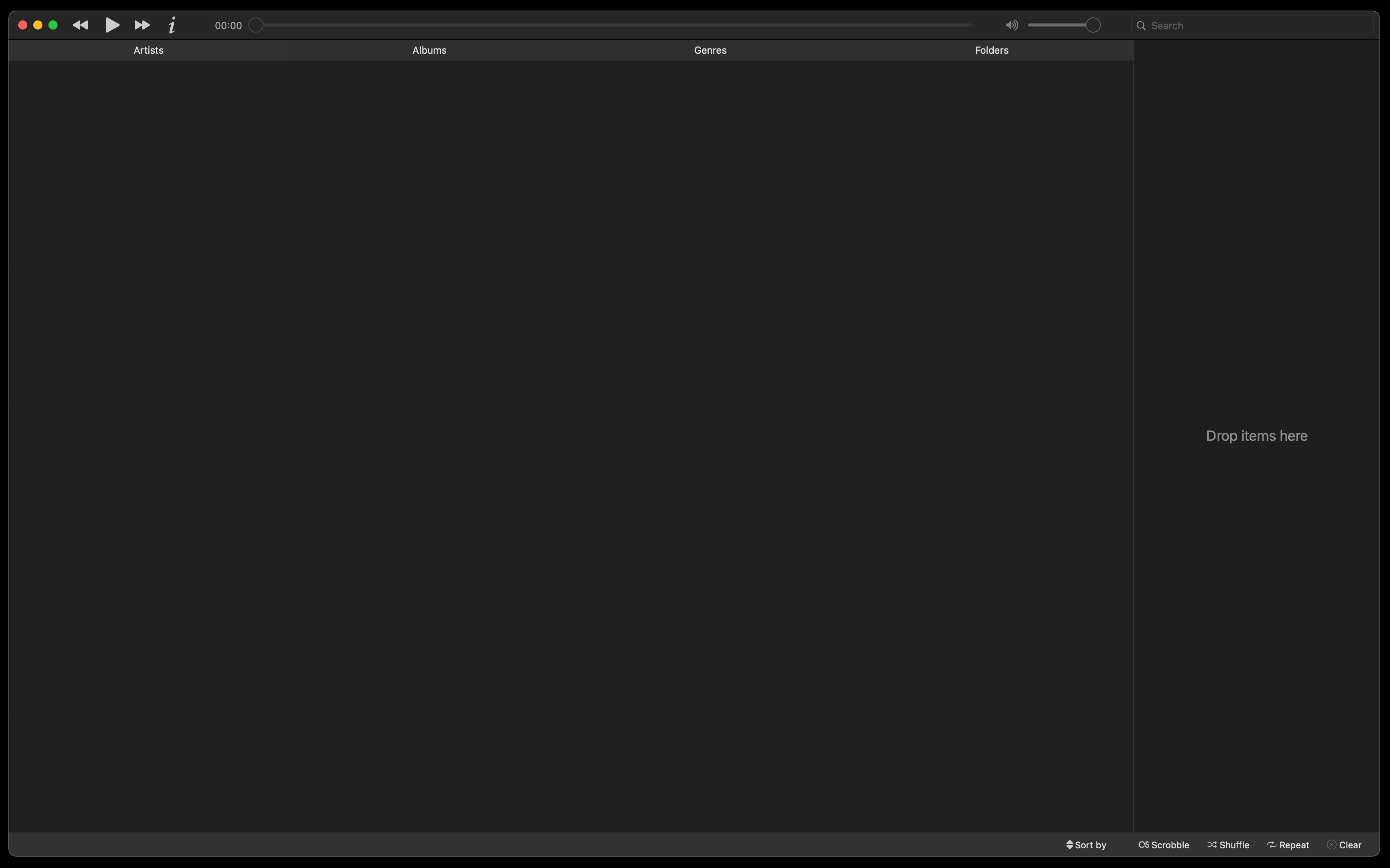
Price: Free
What I like:
- Fully focused on music playback
- Works on macOS, Windows, and Linux
- Automatically organizes your music by artist, album, genre, and folder
What’s not so great:
- Redirects to third-party apps, which can feel intrusive
- No support for streaming
IINA: A free, simple music player
IINA always comes up when people talk about the best media players for Mac — and for good reason. It’s completely free, open-source, and looks great. Plus, it plays almost any file you throw at it.
The app is pretty straightforward: it includes a built-in equalizer, dark mode, and the ability to speed up audio playback up to 16x (which, by the way, is the fastest I’ve ever seen). When IINA detects music, it automatically switches to music mode, optimizing the UI for audio playback and displaying album artwork and track details.
Recently, IINA introduced a plugin system. With it, you can expand the app’s capabilities (great!)... using JavaScript (oh...). That might feel a bit intimidating at first, but if you manage to master settings and scripts, you'll be able to customize playback, add new options to the playlist context menu, improve subtitles, and more.
So, for simple music playback, IINA is a solid choice. But if you're looking for more user-friendly features without diving into JavaScript, you might want to consider another app.
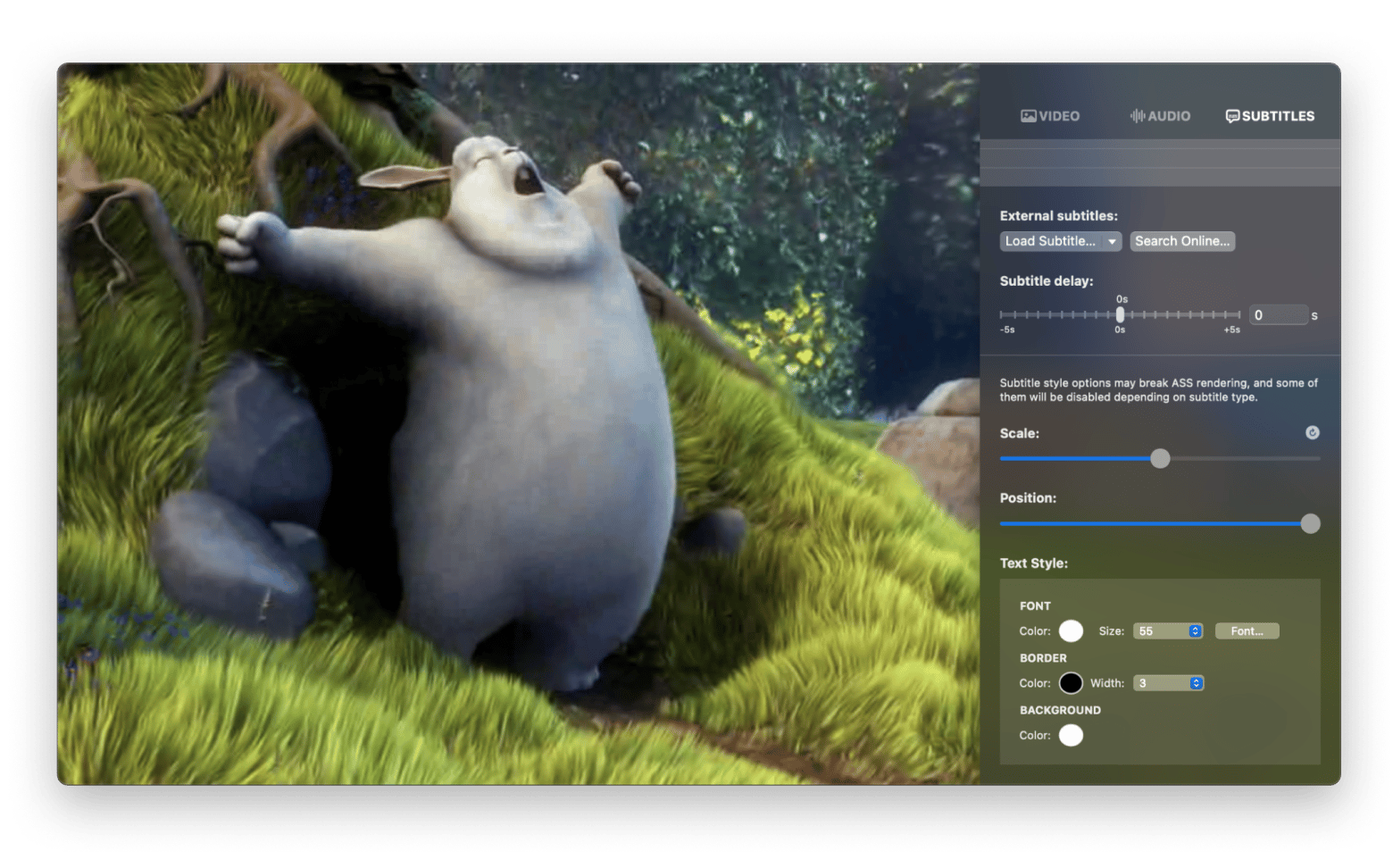
Price: Free
What I like:
- Offers browser extensions for Chrome and Firefox
- Supports online streaming
- Supports Touch Bar, mouse, and trackpad gestures
- Music mode automatically optimizes UI for audio with track info and album art
- Works exclusively on macOS
What’s not so great:
- No AirPlay support and iCloud integration
- Limited equalizer presets
- Plugin system requires JavaScript knowledge (at least basic)
Bonus Tip: How to boost sound on a Mac?
So your favorite music player does everything you want, but you don’t think the sound is as good as it should be. It’s not the app, and it’s not your Mac – you just don’t have Boom 3D.
Boom 3D is the equalizer and sound booster your Mac has always wanted. The app lets you curate a surround sound experience without adding tons of speakers to your space or buying incredibly expensive equipment.
If you want to keep things simple, Boom 3D has an incredible Audio Boost feature that amplifies the sound your Mac already puts out. The app lets you amplify sound without compromising quality. It’s the perfect scenario: more volume, less distortion, and an amazing experience all around. As one user said, "I have a pair of Mackie CR4 powered speakers and the sound quality from my Mac Studio with Boom is very enjoyable."
Though it’s a dedicated equalizer, Boom 3D also has a handy music player built right in. If you are looking for a simple music player with an incredible equalizer, Boom 3D may be right for you.
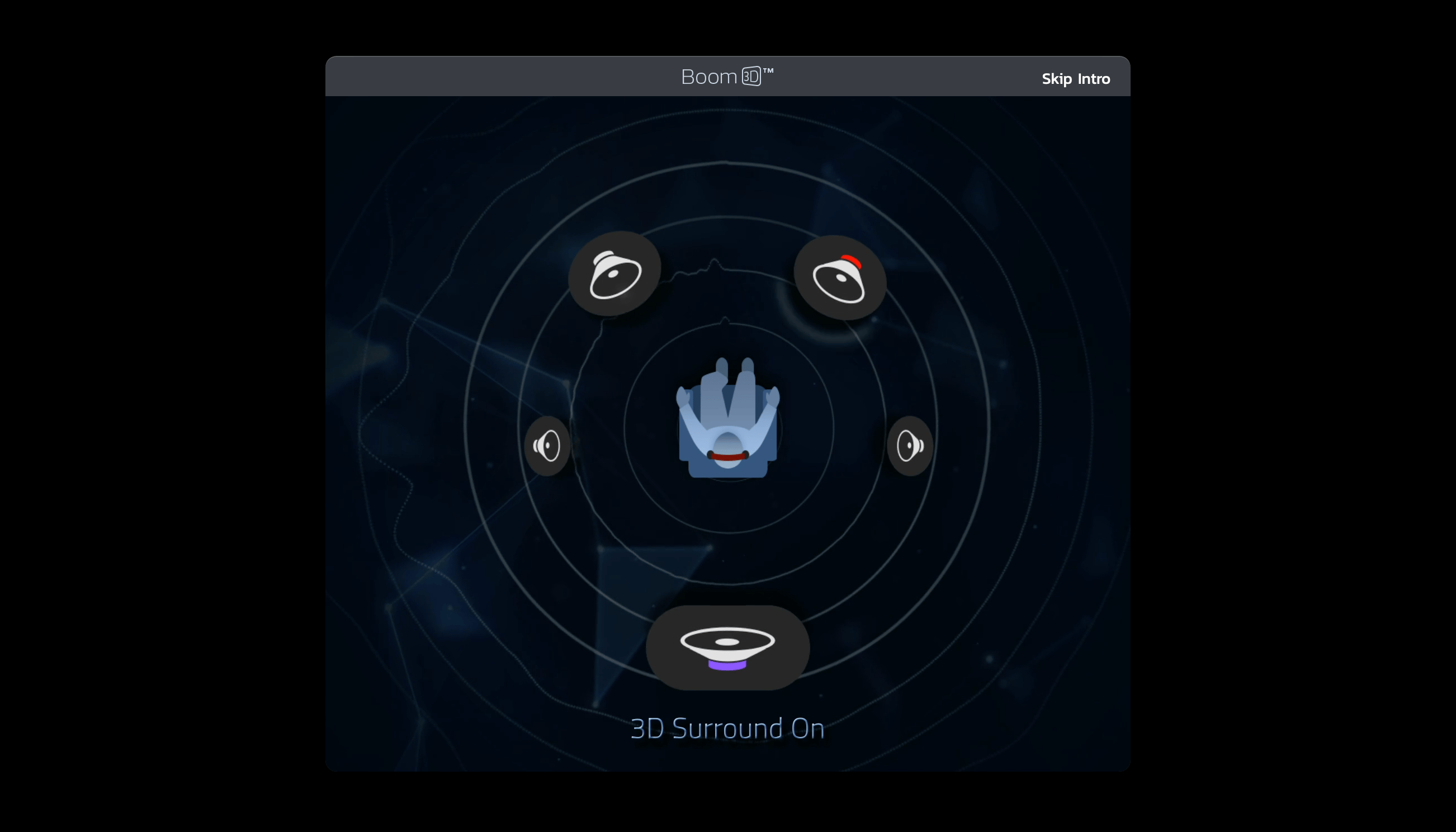
How to choose a music player for you?
I hope that by now you’ve already found the right music app for your MacBook—but if you’re still undecided, let me share a few tips I kept in mind while putting together this list. I believe they might help you make your final choice, too.
So, you prefer downloading music to using streaming services? Then, with downloads come file types. MP3 is just the tip of the iceberg; there’s also MP4, FLAC, AAC, and plenty more. The best music player for Mac supports all types of files for the music you own, no matter how odd or niche those file types ultimately are.
You should also consider the app’s interface. Is it easy to understand? Can you navigate it quickly and effectively? Are the controls presented in a way that makes sense? Are your music files easy to discover and load in the app? All these are critical factors when considering the best Macintosh music player (or OS X music player, if you’ve got an older Mac).
You should also consider whether the app allows you to convert files. Some music players will let you input links from the web and download audio files. If you’re unable to find a direct download – but can find a YouTube or Vimeo video of the song you’re looking for – this can be a critical feature.
Try the best Mac audio player apps for free
For the best all around experience, there’s just no beating Elmedia Player. The app can do it all, and doesn’t compromise on audio playback.
Note that Boom 3D, Elmedia Player, and Eter mentioned in this article are available for free during a seven-day trial of Setapp, a suite of over 250 incredible Mac, iOS, and web apps. Throughout your free week with Setapp, you can download and enjoy as many apps as you like, and use them completely uninhibited.