What is the BEST AI math solver for 2026 for students, STEM pros — and just regular people?
If you use ChatGPT for maths, be prepared for some unpredictable results. ChatGPT can solve simple problems but struggles with complex ones, especially the free version. That’s because the AI model that ChatGPT uses is designed to solve language problems, not algebra. Instead, a dedicated AI math solver app is the better option.
Math AI apps make no mistakes, whether solving elementary or college-grade equations. Moreover, some apps provide step-to-step solutions that let you compare with your own calculations.
As an ex-engineer who worked extensively with calculations, I’m fascinated by how AI math solver apps are evolving. I actively keep an eye on new ones as they appear, and after reviewing dozens of them, I’m excited to share my top picks with you.
I'll start with a quick comparison, and below you'll find detailed descriptions of each app, including their pros, cons, use cases, and more.
| Let's compare! | Step-by-step explanation | Natural language understanding | Graph plotting | Best for | Price |
| TypingMind | If you ask | ✓ | X | Those needing math problem-solving with additional AI features | Included in Setapp* |
| Soulver | X | ✓ | X | Everyday tasks like budgeting or simple equations, with math note-saving |
Included in Setapp* |
| Photomath | ✓ | ✓ | X | Kids, students, and parents needing homework help |
$9.99 monthly (Free plan available) |
| AI:R MATH | ✓ | ✓ | X | Students in advanced math courses; tutors | $29.99/month (Free plan with limited usage) |
| PocketCAS | X | X | ✓ | College-level math users: students, engineers, STEM professionals | Included in Setapp* |
| Gauth | ✓ | ✓ | X | Students needing step-by-step help in STEM and other subjects |
$11.99 (Free with limited features) |
| Numi | X | ✓ | X | Mac users wanting a natural-language calculator and converter |
Included in Setapp* |
*Setapp is a subscription platform with 250+ apps for Mac, iPhone, and iPad. You can try it free for 7 days.
Best AI Math solver for Mac and iPhone
You can count on these apps to tackle tricky math problems.
1. TypingMind: Makes ChatGPT do maths more accurately
You shouldn’t solve math with ChatGPT because you risk turning in the wrong answers. That said, you can improve ChatGPT’s calculation accuracy with TypingMind.
TypingMind is an app that makes ChatGPT (and other LLMs, like Gemini or Claude) easier to use. By enabling the Simple Calculator plug-in, ChatGPT can understand math problems more easily.
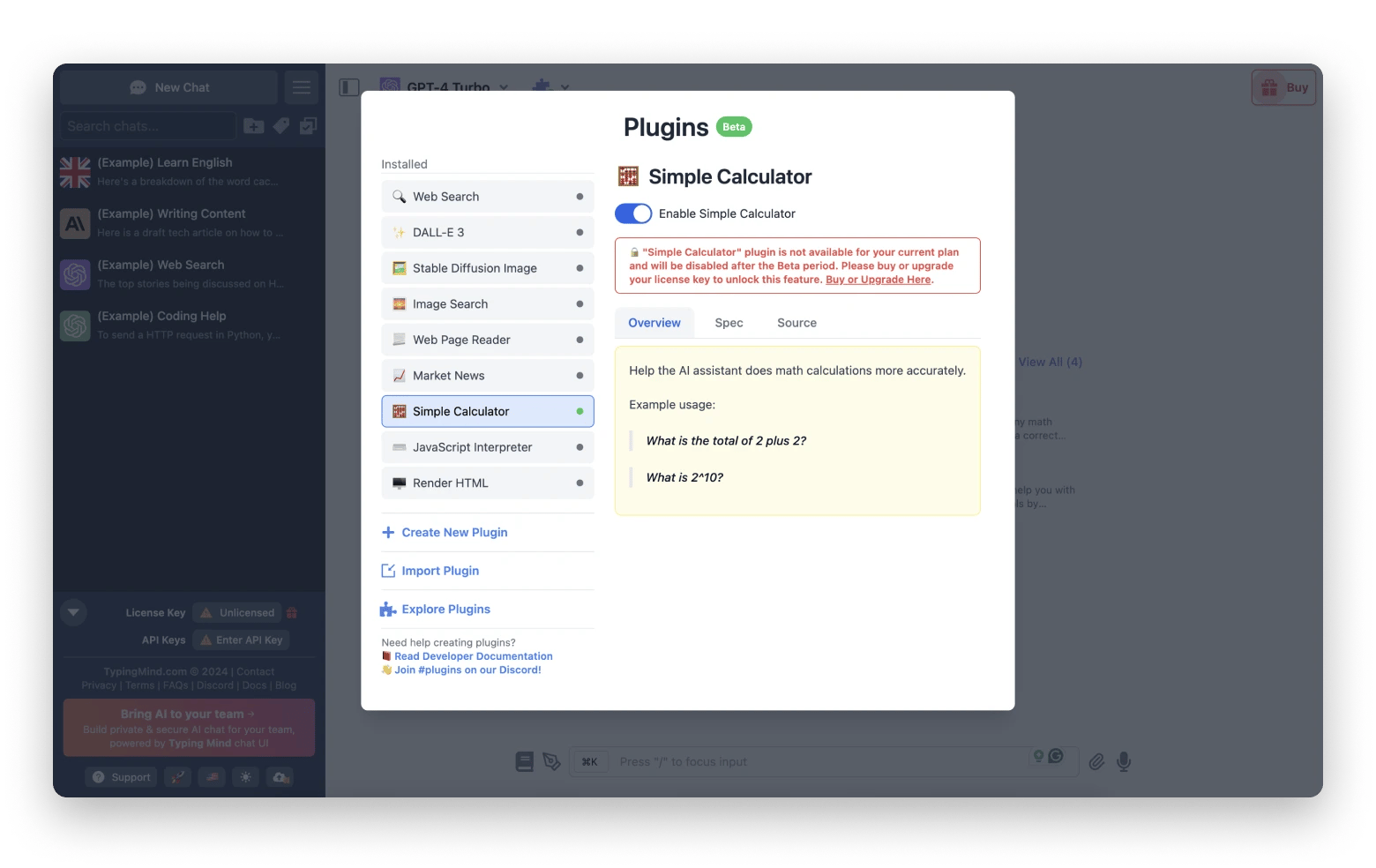
I’d recommend this app for arithmetic and algebra, especially for step-by-step explanations and creating guides on how to solve specific problems.
For students, it can serve as a strong math tutor alternative, and for educators or teachers, it can help generate educational content, math tutorials and study guides that makes explaining concepts easier.
So, if math problem-solving is just one part of what you need, I highly recommend TypingMind. It not only handles math tasks but also supports content creation, data analysis, brainstorming, and more. Plus, it offers more privacy and provides several AI characters to improve your productivity.
Here's what a user on Reddit likes about TypingMind: "I actually like TypingMind's UI better, and the prompt and character feature is a big plus, and the ability to browse the web is sometimes useful. Other features like reading images, generating images with dall-E (4 cents per image), are just as fast if not faster than GPT Plus."
- Great not only for math problem-solving, but also for content creation, research, data analysis, and more
- Includes around 100 AI personas (e.g., teacher, writer) and around 200 ready-made prompts
- Chats can be organized in folders, with tags, and other tools for different use cases
- Supports text-to-speech
- Needs an OpenAI API key to work with GPT4
- Integrating multiple AI API keys may be challenging for beginners
Price: Included in Setapp from $9.99/month + tax, along with 250+ other apps for macOS, iOS and web.
2. Soulver: Quick calculations for daily use
Soulver is a math app that understands conversational language. It works like Note, except that Soulver lets you write math problems on the left and provides the answers on the right.

To solve a math problem with Soulver, you can simply describe it in natural language alongside the numbers. For example, you could write: "Dinner was $133 + 20% tip" or "Dinner was $133 + 20% tip / among 3 people."
Beyond standard math calculations, Soulver can also convert currencies, weights, temperatures, and other units. For instance, typing "79 kg in pounds" will instantly return "174.17 lb."
One of the app’s standout features is the ability to organize your math notes into separate sheets and folders — for example, one for travel budgets, another for bills, and another for earnings — so you never lose track of your calculations.
While it’s not the ideal choice for complex math problems, I totally recommend this app for everyday tasks like budgeting or solving simple equations. By the way, Soulver has an exceptionally high user rating — 99 out of 100 on Setapp — reflecting outstanding user satisfaction.
- Ideal for quick calculations with simple variables
- Allows you to edit equations and recalculate answers in real time
- Saves your calculation history and organizes notes in sheets and folders
- Available on macOS and iOS
- Doesn’t have an autocomplete feature for math variables
- Better suited for everyday math tasks than for advanced or professional use
Price: Included in Setapp from $9.99/month + tax, along with 250+ other apps for macOS, iOS and web.
"I use Soulver for everything from splitting bills to planning calls with clients in different time zones. It handles dates, time, proportions, currency, volume, and even weather — just type what you mean, and it does the math for you", shares Stefan-Radu Gogolan, video editor, digital marketing specialist.
3. Photomath: Provide step-by-step explanations
Photomath is a math solver that uses AI and optical recognition technologies to analyze math problems. Just take a screenshot of the question, and the app will identify the math symbols and equations.
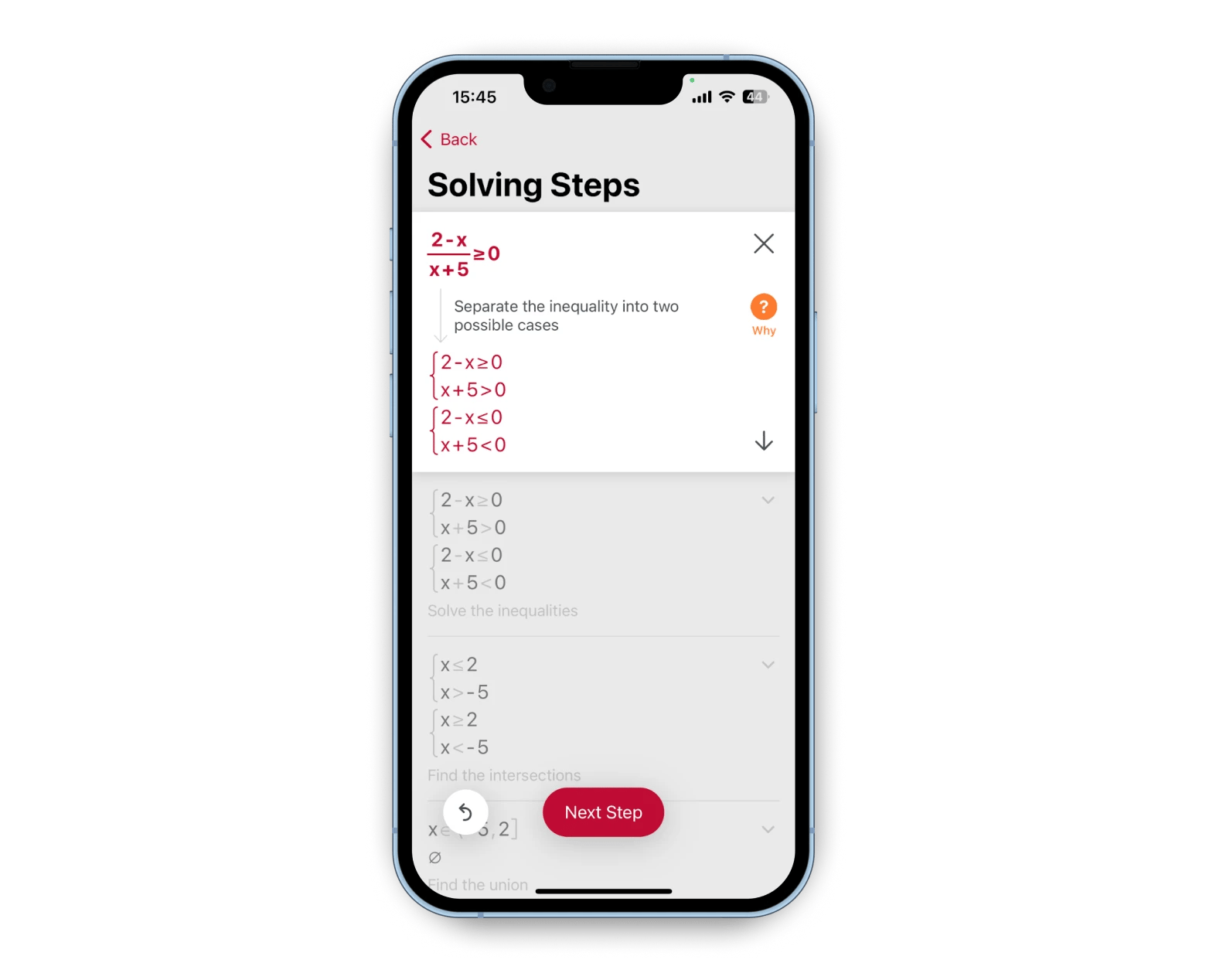
Photomath covers a wide range of topics, including elementary math, algebra, geometry, trigonometry, statistics, and calculus. With its powerful engine and extensive knowledge base, it can accurately solve tricky problems and explain complex concepts in a clear, accessible way.
You can use Photomath for free, but upgrading to a premium plan unlocks visual aids, step-by-step solutions, and extra “how” and “why” tips to help you better understand the logic behind each solution.
Who is Photomath best for? Primarily, it’s a fantastic tool for kids and parents. In fact, the app was created by a father who struggled to explain math concepts clearly to his three children during homework sessions. If you're looking for a digital math tutor for your child — or just a helpful tool to assist with homework — Photomath is a great choice.
- Photo-based solving, perfect for kids and students who use pen and paper for homework
- Clear, step-by-step explanations in simple, easy-to-understand language
- Covers a wide range of math topics — from elementary math to statistics and trigonometry
- It struggles to solve complex diagram problems
- Can occasionally misinterpret symbols
Price: Free. Premium subscription starts from $9.99 monthly.
4. AI:R MATH: Get help from expert tutors 24/7.
AI:R MATH works similarly to PhotoMath. Capture a snapshot of the question you need answering, and the app will do its best to solve it. Within 3 seconds, you’ll get the answer, plus the entire steps leading to it.
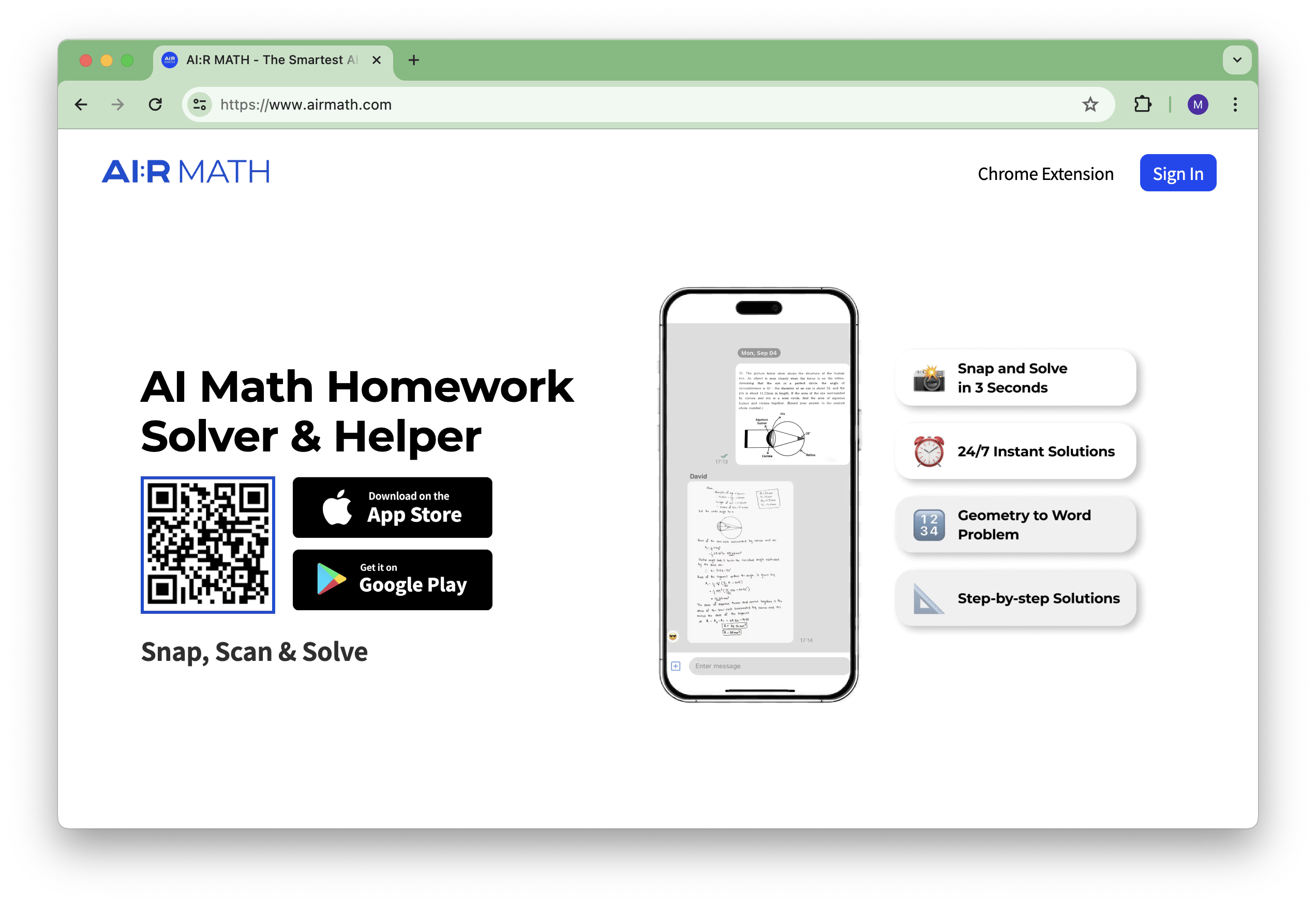
AI:R MATH covers pre-algebra (like arithmetic, proportions, integers), algebra (linear and quadratic equations, logarithms, graphing, and more), geometry (both plane and solid), precalculus, trigonometry, calculus, and statistics (including combinations, permutations, and factorials). It also touches on discrete and finite math, differential equations, and even business math.
With AI:R Math, you will likely find answers — even for the toughest questions. And if you don’t, you can reach out to expert math tutors — I mean, human tutors from all around the world who are available 24/7. Either way, the app ensures you’re not stuck with your math homework.
Who would I recommend AIRMATH to? Any student taking advanced math courses, or tutors looking to improve how they explain complex problems (by for borrowing explanation techniques when teaching others).
- Specifically designed for students and academic use
- Provides fast and accurate answers and clear, step-by-step explanations
- Available on iOS, Android, and via web
- Able to solve complex math problems
- Access to math experts 24/7
- Limited question tickets with the free plan
- The ticket system can feel a bit tricky at first
Price: Free with limited tickets. Premium plan from $29.99/month
5. PocketCAS: Best for plotting complex equations
PocketCAS is the best AI math solver with plotting capabilities. The app lets college students visualize complex equations in 2D and 3D spaces. You can create 2D plots, including Cartesian, polar, implicit, and parametric graphs — as well as 3D plots.
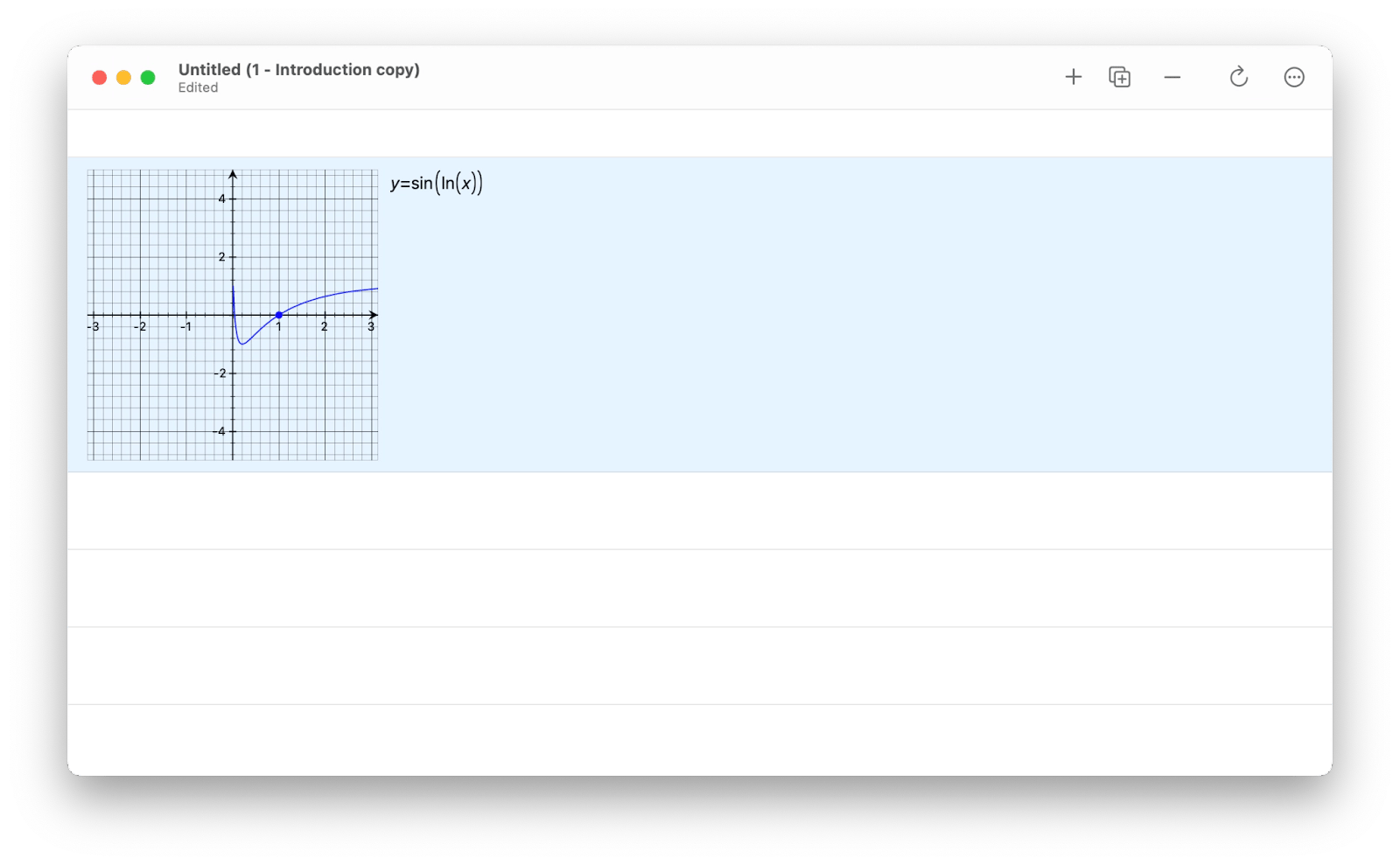
Just like what you’ll expect from a TI–89 calculator, PocketCAS has every feature to take on complex algebra, trigonometry, integrals, and more.
The app makes creating physical formulas easy with custom scripting languages, a visual matrix editor, and a dedicated match keyboard. Need to add a numeric constant or symbol quickly? You can do that effortlessly with PocketCAS.
PocketCAS is perfect for college-level math. Whether you’re a student, engineer, STEM professional, or researcher, you’ll find it incredibly useful.
- Excellent for complex numbers and symbolic calculations
- Includes a built-in LaTeX editor for writing precise mathematical expressions
- Large library of mathematical functions
- Can compare multiple mathematical components in the same plot
- Limited documentations
- Interface can be a bit overwhelming for beginners
Price: Included in Setapp from $9.99/month + tax, along with 250+ other apps for macOS, iOS and web.
TipIf you want a simpler calculator, try Euclid. Euclid is a math app that lets you use familiar Microsoft Excel formulas. You can enter mathematical expressions with the built-in LaTex editor or take screenshots from an iPhone. Another feature that makes Euclid worth trying is its real-time converter. Whether currency, weight, or area, the app lets you convert between almost every measurement unit. Like PocketCAS, Euclid is available on Setapp. |
6. Gauth: AI homework helper (STEM and more)
AI is the best to solve math problems and Gauth is exactly that. You can use Gauth (ex-Gauthmath) to answer math problems at fundamental and advanced academic levels. Each math solution still comes with a clear, step-by-step explanation, so you always understand how and why the problem was solved the way it was.
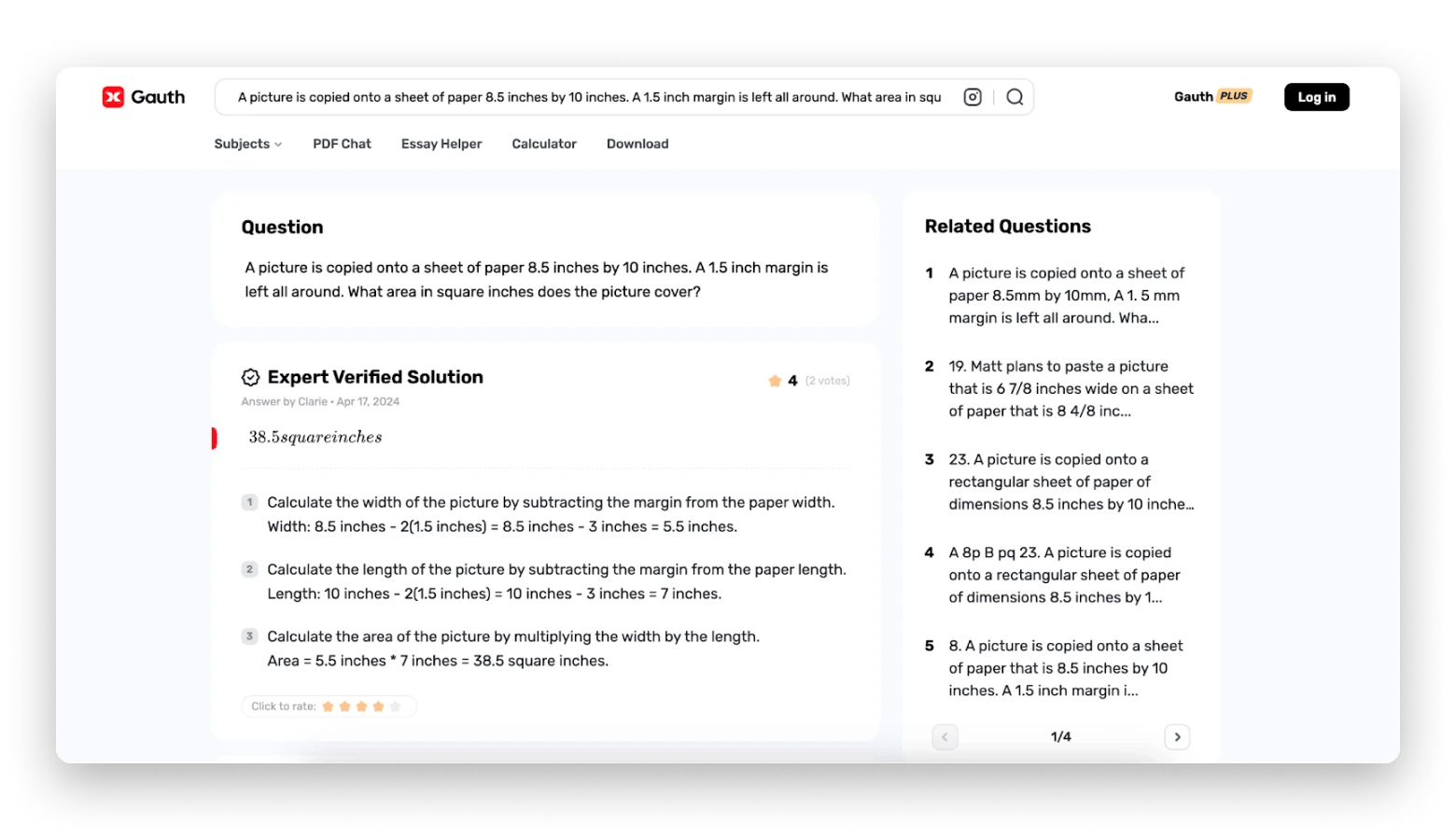
Unlike AI:R MATH and Photomath, Gautt can also answer questions from other subjects, including physics, chemistry, biology, and economics. I’ve noticed that the developers are consistently expanding into new fields, including literature, business, writing, social sciences, and more — so it’s no longer just about STEM.
Gauth is also the go-to AI tutoring app if you want to excel across the entire academic spectrum. Besides providing AI-generated answers, Gauth can connect you to subject matter experts for further learning.
- Answers math problems in seconds with step-by-step solutions
- Covers a wide range of subjects, including maths, chemistry, physics, and biology
- Support from thousands of expert tutors
- Occasionally gives the wrong answer
Price: Free. $11.99 monthly to unlock advanced features.
7. Numi: Express math problems with everyday language
Numi is a lightweight AI math problem solver that excels in simple and intermediate calculations. Using natural language understanding technologies, the app can analyze mathematical problems expressed in text and calculate them in real time. For example, you can ask Numi to convert USD to Euro, return a percentage of the amount, or calculate time differences between cities. Even more, this app supports basic CSS units, pixels, points, and EM.
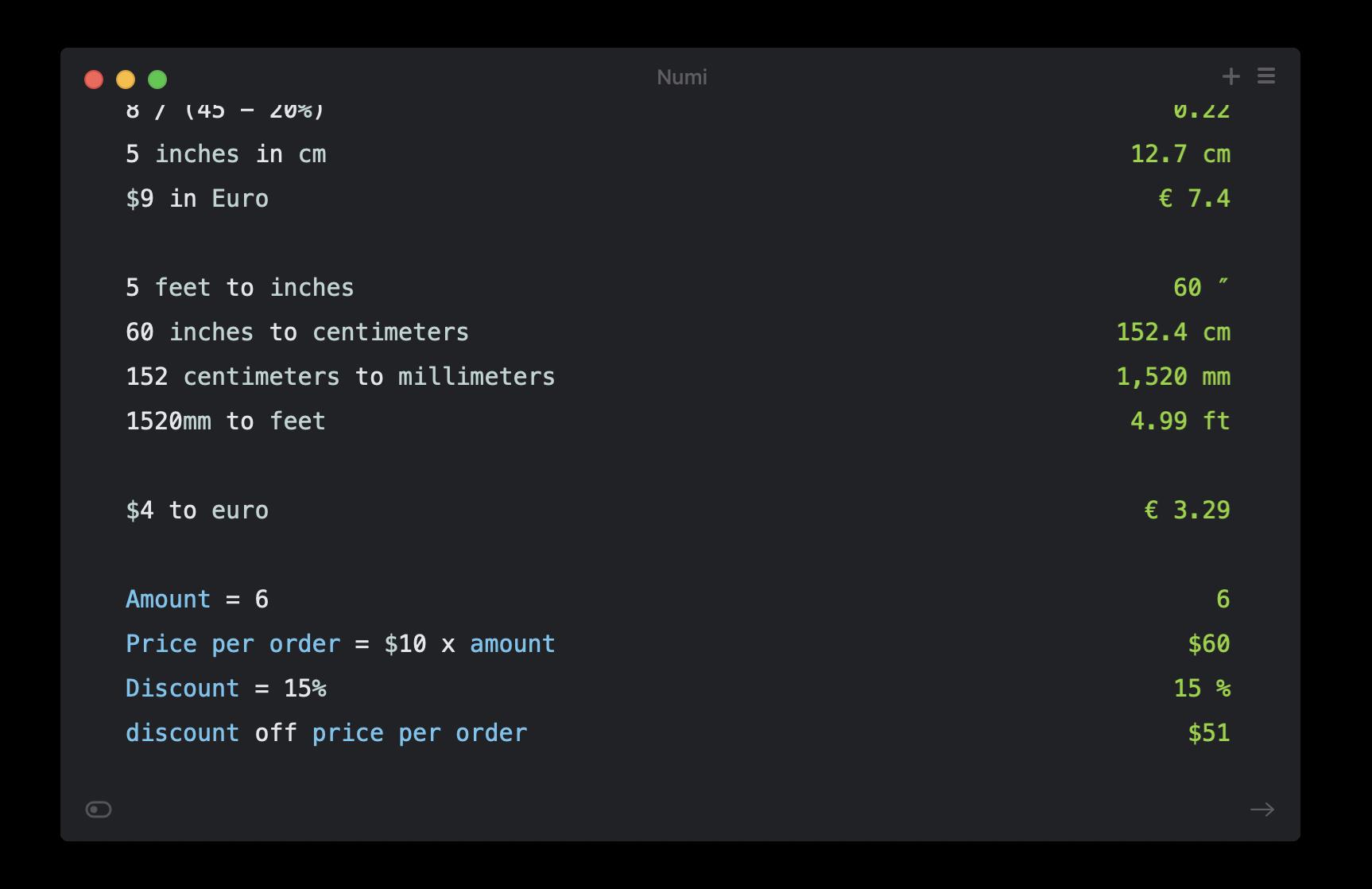
At its core, Numi is somewhat similar to Soulver, but with fewer organization features — it doesn’t allow you to sort notes into folders or tag them. However, you can still view a list of recent calculations, revisit them, and make edits.
I’d recommend this app as a go-to calculator and converter for everyday, practical tasks — especially when you need quick results you don’t necessarily need to save for later.
- Easy to use
- Understand text and numbers in natural language
- Can be launched using a custom shortcut
- Save and synchronize results on iCloud
- Some users face difficulties integrating Numi with Alfred
- Not designed for advanced math tasks
Price: Included in Setapp for a flat monthly fee, along with 250+ other apps for macOS, iOS and web.
Students here?Not funny at all, but juggling school with a full-time (or almost full-time) job is a reality for many of us. If you’re currently job hunting, you can at least make the resume-building part easier. I beg you to try the Resume Summary Generator to save your time. It’s free and doesn’t just generate a resume; for example, it helps you match your skills, experience, and background to the job description. One especially useful feature is that it scores and refines your resume to make it more appealing to potential employers. |
Solve maths correctly with ChatGPT alternatives
ChatGPT isn’t the most reliable app for solving math problems, particularly complex ones. However, if you insist on using ChatGPT, I suggest using TypingMind. It has a math calculation plug-in that improves ChatGPT’s calculation accuracy.
Otherwise, it’s better to use AI apps designed for complex arithmetic operations. If you’re a student, Photomath, AI:R MATH, and Gauthmath are apps that use AI to analyze math problems and explain the solutions provided.
Meanwhile, PocketCAS lets you plot, visualize, and understand variables when dealing with polynomials, integrals, and other complex calculus subjects. If you want a minimalist but powerful AI calculator for work, study, or travel, Soulver and Numi are the best options.
You can download TypingMind, Soulver, PocketCAS, and Numi with a Setapp subscription. Setapp lets you access dozens of productivity apps at an affordable cost. Try Setapp for 7 days at no cost today.






