BEST teleprompter apps for Mac, iPhone, and iPad for your 2026 projects
- What’s the best teleprompter app for Mac and iPhone?
Teleprompter App from Setapp is the top choice, offering customizable scrolling speed, video recording, text mirroring, captioning, and Apple Music integration. Works on both Mac and iOS. - Need an advanced tool for podcasts or remote interviews?
Riverside is a professional video recording platform with a built-in teleprompter, AI-powered editing, and support for up to eight remote participants. It’s ideal for podcasters and creators but can be pricy for casual use. - Looking for free or offline teleprompters?
EasyPrompter works online and offline, lets you mirror text, and control the script from your smartphone. Teleprompter Premium is a free option for beginners who only need essential features. - Want a smarter way to improve your delivery?
Use Speeko from Setapp to coach your speech and pacing with AI feedback before hitting record. - Get all the best apps for content creation on Setapp
With one Setapp subscription, you get Teleprompter App, Speeko, TypingMind, and 250+ other top tools for video production, writing, productivity, and more. Try them all free for 7 days.
Teleprompter apps are particularly important for me as I regularly shoot webinars and create video content for my blog. I've tested several options on my Mac, iPhone, and iPad, and I’m excited to share my top picks that I believe will make your presentations smoother and more effective. Let’s dive in.
TL;DR: Best teleprompter software сomparison
I value your time, so I’ve organized all the solutions from this article into a short list and a table to help you find the best tools quickly and easily.:
| App name | Platform | Free trial | Key features | |
| Teleprompter App | macOS, iOS | Yes | The ability to record yourself as you speak, video editor, text mirroring | |
| Riverside Teleprompter | web | Yes | Adjustable scrolling speed, text-based editing and AI tools | |
| EasyPrompter | web | Yes | Advanced text editing, offline operation, dual screen | |
| Virtual Teleprompter | Windows, macOS | Yes | Manual scroll or auto scroll with adjustable speed, text mirror, integrated timer and word counter | |
| PromptSmart | iOS, Android | Yes | VoiceTrack that follows when you speak and pauses when you stop speaking, adjustable speed | |
| Teleprompter Premium | macOS, iOS | Yes | Text mirroring, video recording, timed scrolling, keyboard control, Apple Watch control | |
6 best teleprompter apps for iPhone and Mac
Now, let's dive into this comprehensive review of the top six teleprompter apps and find out which ones stand out from the crowd to make your presentations flawless.
1. Teleprompter App: the best option for Mac and iPhone users
Teleprompter App offers a number of easy-to-use features to enhance your video production, from customizable text settings that let you control the scrolling speed to the ability to mirror text for different orientations. Starting a recording is seamless, with options for countdown settings and choices for your camera and microphone preferences.
It also includes robust video editing tools that let you crop to different formats and even mirror your footage for a polished look. For those looking to add a professional touch, the captioning tool is perfect for overlaying text, and the watermarking feature ensures your brand gets the exposure it deserves. All in all, this app is a comprehensive solution for creating and customizing high-quality videos with ease.
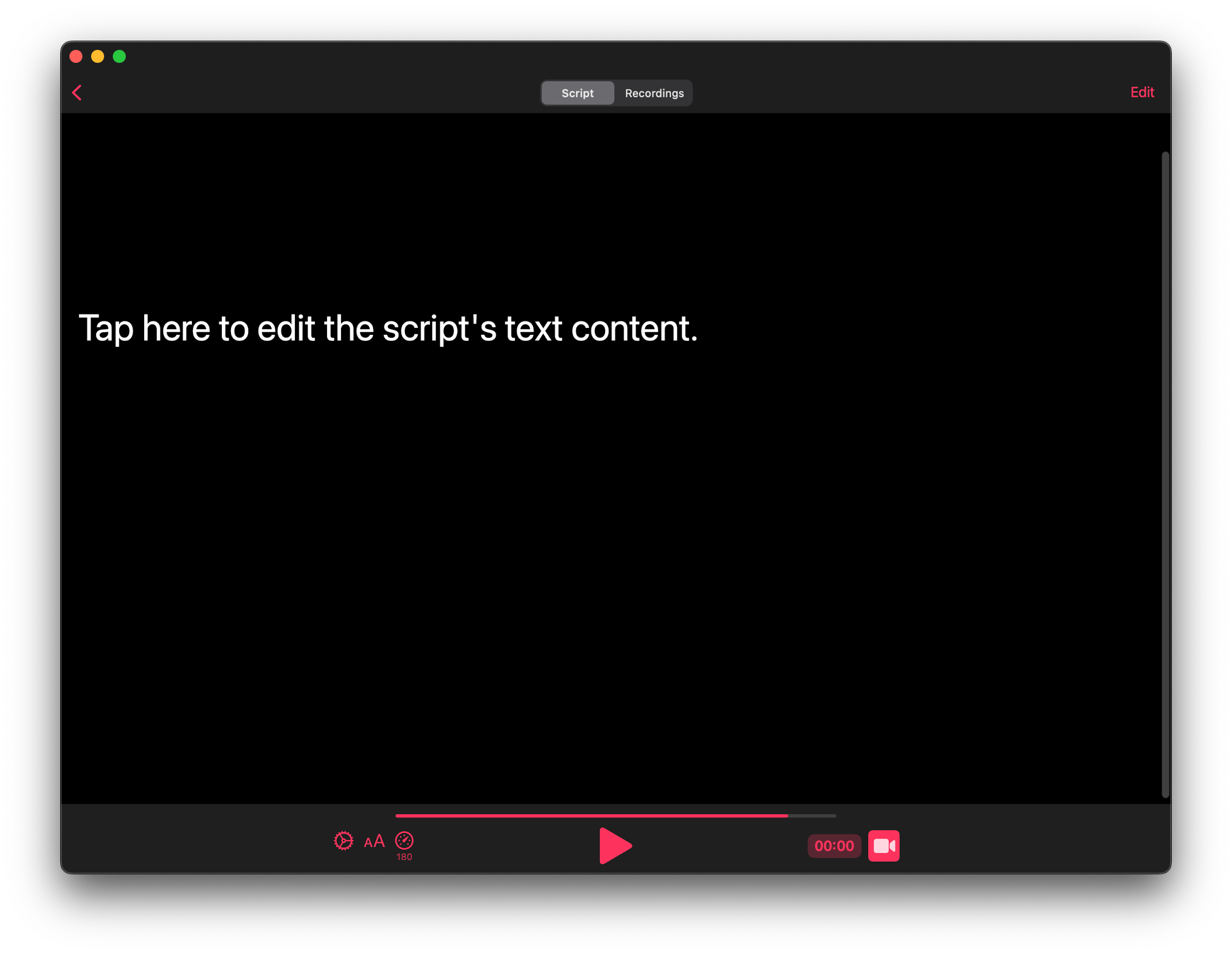
One Setapp user writes about Teleprompter App: “Easy to use and set up. It's straightforward with no fluff.” I can’t agree more.
Main features:
- Adjustable teleprompter text size and speed to easily read script while looking into camera
- The ability to record yourself as you speak
- The ability to add your logo for better brand recognition
- Video editor
- The ability to add captions to your videos
- Text mirroring
Pros:
- Easy to navigate for all skill levels
- Customizable text size and scrolling speed
- The ability to crop footage and add captions seamlessly
- The option to add logos and watermarks for brand recognition
Cons:
- Some features may feel basic compared to specialized teleprompter software
- Keyboard support might feel limited
Ideal for: Video creation (educational, blog, podcasts, etc.), live streaming. Suitable for anyone who needs a teleprompter for iPhone and Mac.
Platform: macOS and iOS
Price: Free for seven days, then a flat monthly fee. This app + 250 other apps for almost any task in one subscription.
"I use Teleprompter whenever I record tutorials. It helps me speak naturally while making sure I don’t miss any key details. It’s especially useful for my university presentations, where I often need to read stats or complex info smoothly", shares Stefan-Radu Gogolan, video editor and digital marketing specialist.
2. Riverside: an all-in-one solution (video production + teleprompter)
Riverside is a platform for creating high-quality videos, offering a built-in teleprompter. This feature lets you easily manage your script and adjust text size and scroll speed, all within Riverside's recording and editing tools. According to Reddit discussions, the platform is great for podcasting, but as a user who only needs a teleprompter for my webinars, I find it too expensive.
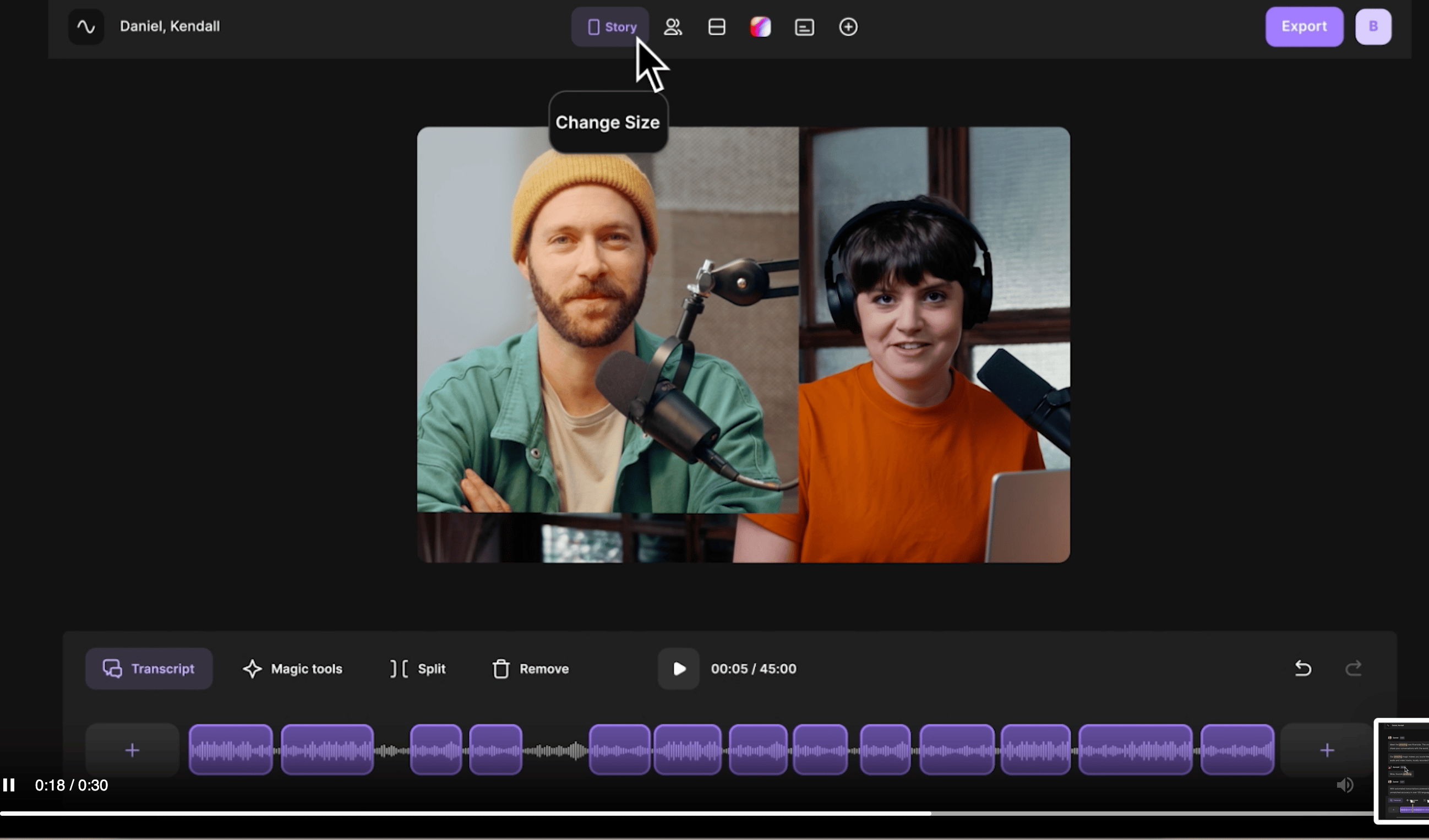
Source: riverside.fm
Main features:
- The ability to set the scrolling speed to match how fast you read
- An option to change the font and style for better script visibility
- Studio-level recordings with crisp 4K video and 48kHz sound
- The ability to host remote sessions with up to eight people, capturing separate audio and video for each
- Precise AI-generated transcriptions in more than a hundred languages
- A text-based editor that allows you to tweak your recordings by simply removing text
Pros:
- Supports remote sessions with up to eight participants, capturing individual audio and video tracks
- Accurate AI-generated transcriptions in over a hundred languages
Cons:
- Monthly subscription of $24 may be pricier compared to standalone teleprompter apps
- Some users may find the learning curve steep for all the integrated features
- As a web-based platform, performance may vary based on your browser and device capabilities
Ideal for: Those seeking an all-in-one solution for professional video production and teleprompter use.
Platform: web
Price: $24/month.
3. EasyPrompter: a decent offline teleprompter
EasyPrompter is an online tool that works well with Apple gadgets. It features a split-screen view to easily read and mirror your teleprompter scripts. You can enjoy automatic sentence breaks and built-in text editing options such as script search. For those who subscribe, EasyPrompter's teleprompting features work both online and offline.
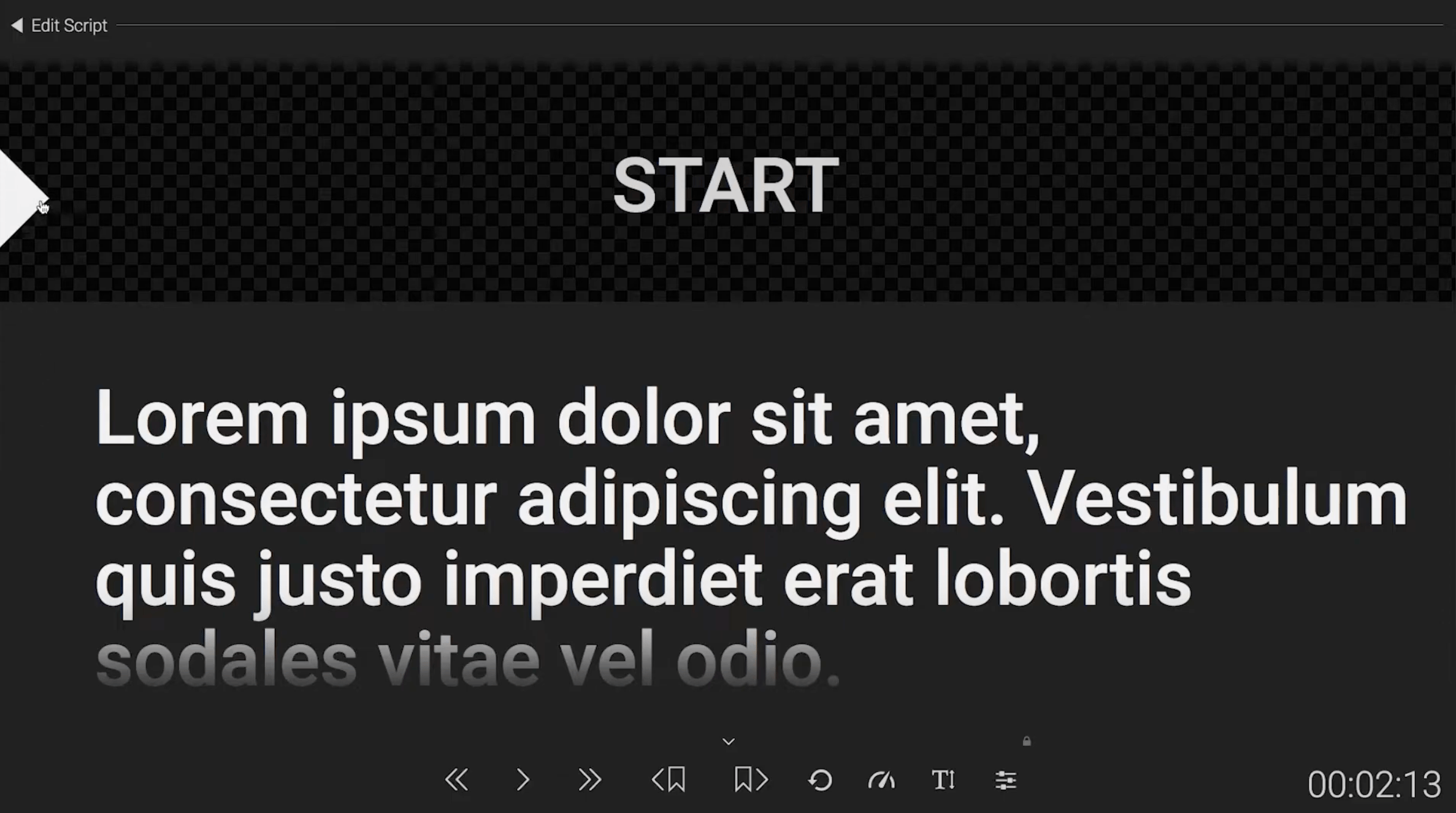
Source: easyprompter.com
Main features:
- The ability to customize speed and text size
- The ability to flip text horizontally or vertically
- Auto-breaks for sentences
- Advanced text editing
- The ability to save multiple scripts
- Offline operation (without internet)
- Quick keyboard shortcuts
- The ability to use the app on two screens at once
- Control with your smartphone
Pros:
- Advanced text editing
- Offline operation available for subscribers, allowing use without an internet connection
- Can control the app from your smartphone
Cons:
- The interface may lack some advanced features found in dedicated teleprompter apps
- Limited options for customization in design and layout compared to other teleprompter software
Ideal for: Anyone looking for a teleprompter that doesn't require a download and offers advanced text management and customization options.
Platform: web
Price: free or from $10.42/month.
My secret to confident speechesBefore you start to record your next video, try Speeko. It is a great tool that helped me polish up my speaking skills. It acts as a personal voice coach, providing feedback on your pacing, clarity, and overall delivery. With Speeko's help, you can practice and improve your speech, ensuring that you are confident in your recordings. A Reddit user describes Speeko: “It has different courses that go through different aspects of speaking (it goes through the basics, impromptu speaking, storytelling...). There are lessons and exercises that measure how you're doing on what you're learning (it'll analyze your pace, articulation, and pitch variety).” Sounds interesting? Give it a try. 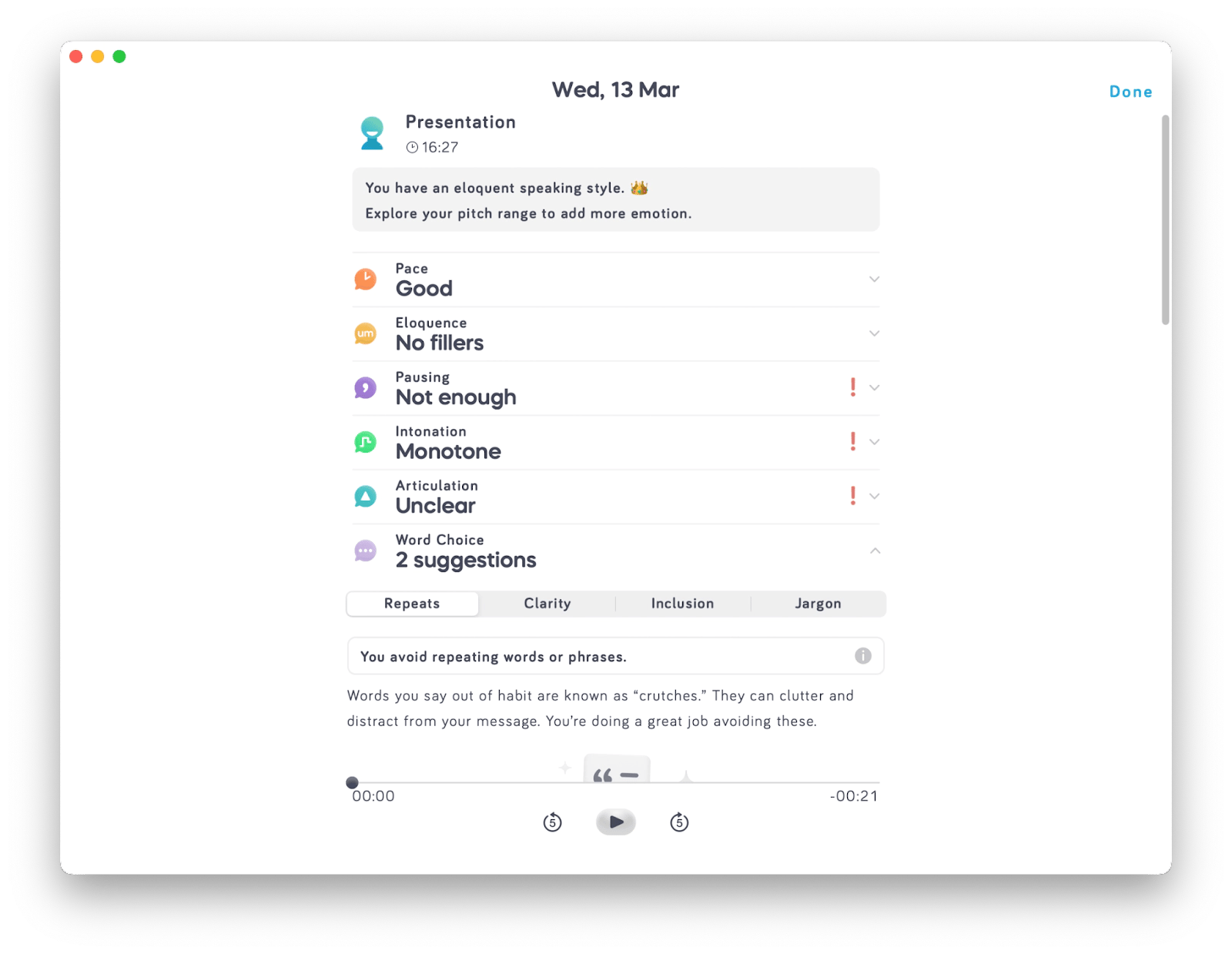 |
4. Virtual Teleprompter: essential features at an affordable price
The Virtual Teleprompter app is simple yet covers all the essentials, offering a clear screen display with options for automatic and manual text scrolling. It lets users customize the font size and color and includes settings for editing scripts. Virtual Teleprompter also features a built-in timer and word counter, aiding in presentation preparation.
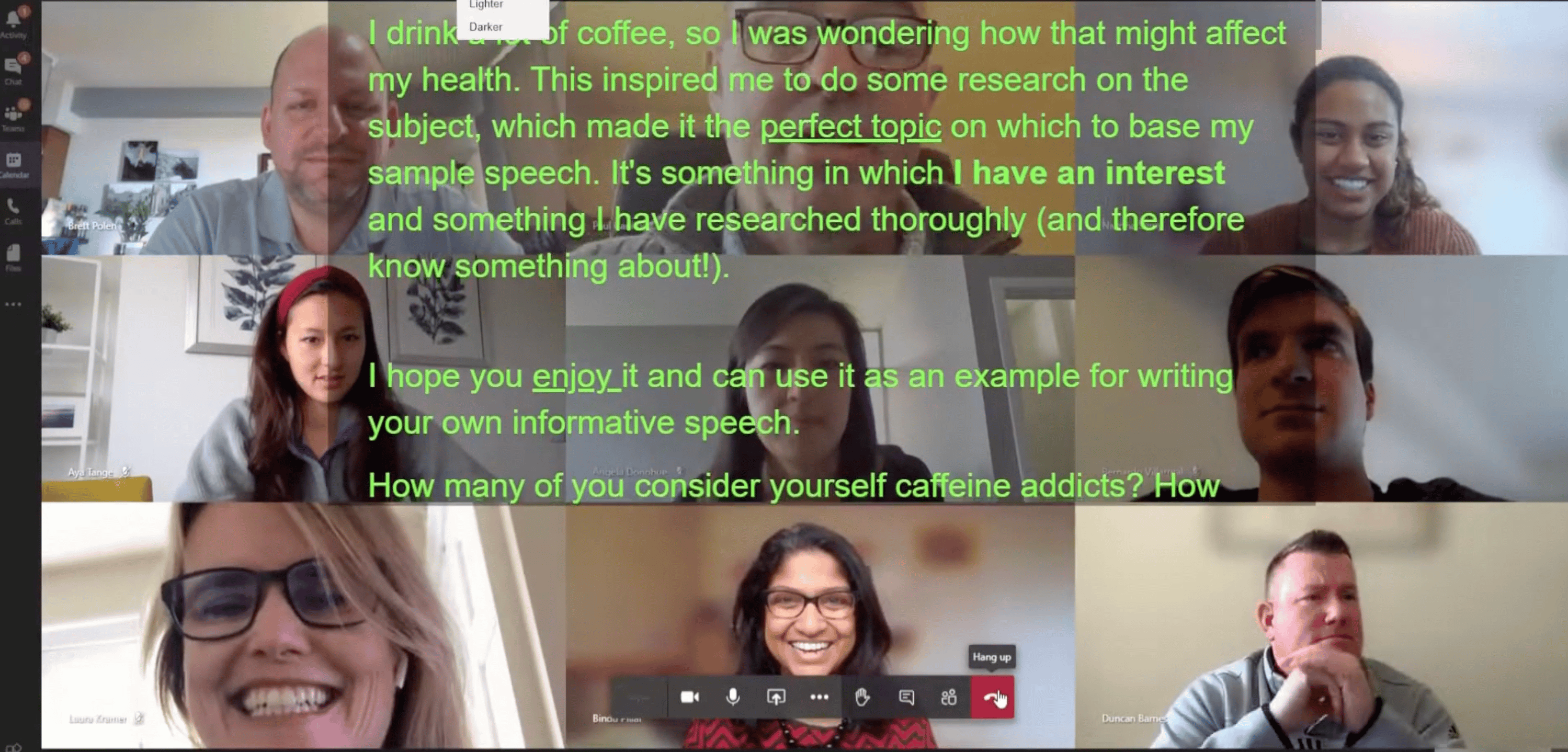
Source: vtpapps.com
Main features:
- Manual scrolling or auto-scrolling with adjustable speed
- Adjustable fonts, colors, and sizes
- Adjustable transparency
- Adjustable layout and orientation
- Ability to mirror text
- Built-in timer and word counter
- Multilingual
Pros:
- Simple and straightforward interface
- Offers both manual and auto-scrolling options with adjustable speed
- Built-in timer and word counter
- Multilingual support
- Affordable pricing with a one-time payment option
Cons:
- Lacks advanced features found in more comprehensive teleprompter Mac apps
- The VoiceTrack feature might freeze or stop mid-recording
Ideal for: Complete novices seeking just the essentials at an affordable price.
Platform: Windows, macOS
Price: free or $7.99 as a one-time payment.
TipIf you're getting ready to put together a script and wondering where to start, TypingMind comes in handy. Just tell it what you're talking about, who will be listening, and what you want to get across. TypingMind will do the heavy lifting from there, whipping up an outline for you. 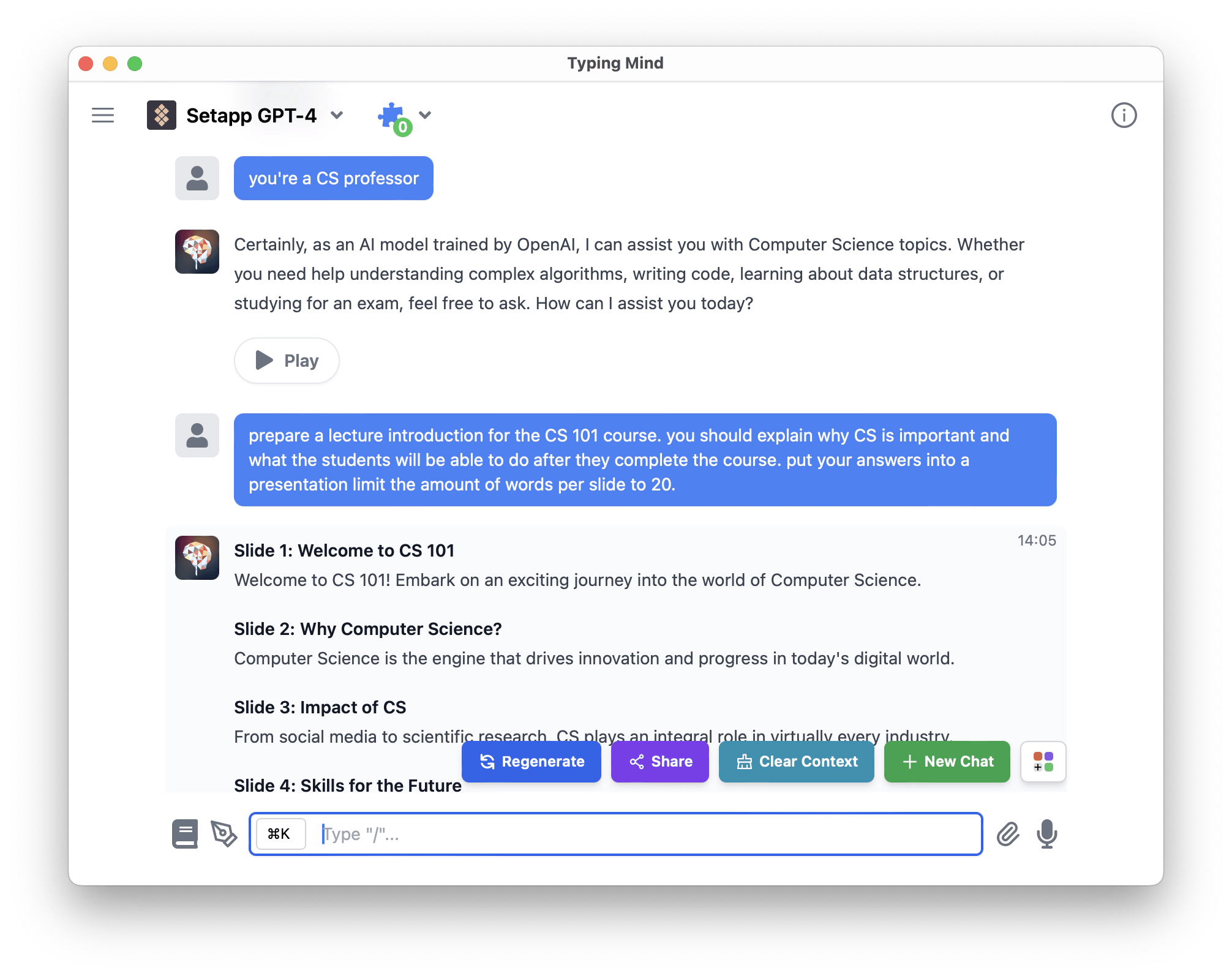 |
5. PromptSmart: a smart teleprompter for mobile devices
PromptSmart stands out as a teleprompter app with its VoiceTrack™ speech recognition feature, which syncs with your speech to scroll as you talk. This app is a game-changer for public speakers and video creators, cutting down on the need for retakes. The Lite version gives users a free taste of VoiceTrack™, and the Pro version comes packed with extra capabilities. It works with several cloud storage services, provides in-app support, and needs iOS 13 or above to work.
Although the feature set looks pretty good, I stumbled upon such a review from a Redditor: “It's a decent app, but it has tons of bugs and almost no support or updates from the devs. Oftentimes it's the thing that slows down my workflow because it'll take forever to sync or has some sort of issue.”
Main features:
- VoiceTrack that follows when you speak and pauses when you stop speaking
- VoiceTrack is available in five languages
- Remote control
- Adjustable speed
- The ability to clone your presentation screen
- Adjustable fonts and colors
Pros:
- Available in five languages
- Remote control capability for convenient operation during presentations
- Offers a Lite version for free testing of the VoiceTrack™ feature before committing to the Pro version
Cons:
- Might not be as effective in noisy environments where speech recognition could struggle
- Limited customization features
Ideal for: iPhone and iPad users.
Platform: iOS and Android
Price: from $34.99/year.
6. Teleprompter Premium: best free teleprompter for macOS and iOS
Teleprompter Premium stands out as the best free teleprompter app for Mac and iPhone users, especially beginners. It provides essential teleprompting functions, enabling users to input or upload their scripts effortlessly. With adjustable settings for font size, margins, and scroll speed, it simplifies script reading and ensures smooth eye tracking.
Ideal for beginners in need of a straightforward, free teleprompter app for Mac. However, it's also great for professional users and has many advanced features available with a paid version.
Main features:
- Text mirroring
- Video recording
- Timed scrolling
- Keyboard control
- Apple Watch control
Pros:
- Best free option for beginners
- Simple and user-friendly interface with essential functions
Cons:
- Advanced features are locked behind a paid version
- May lack some high-end features
- The free version may have limited functionality compared to the paid option, which could frustrate some users as they grow
- The user interface may feel too basic
Ideal for: Individuals seeking guidance on how to use teleprompter on Mac, because it's really simple to use. On the other hand, the app works great for everything from simple projects to complex video productions.
Platform: macOS and iOS
Price: Free or from 59.99/year.
Why use teleprompter software?
Teleprompter software is a game-changer for anyone who wants to create professional, polished video content. It overlays your script on the screen, allowing you to read while looking into the camera and ensuring a natural and engaging presentation. Whether you're recording educational content, a YouTube video, or a keynote speech, a teleprompter ensures your delivery is flawless, with scrolling text perfectly synchronized with your recording.
How to choose a virtual teleprompter?
When picking a teleprompter for your Mac, think about a few important points. Remembering these points will help you choose the best app and get great results.
Key features of the best teleprompter Mac apps:
- Customizable scrolling speed: Tailor the text speed to match your speaking pace.
- Script import and editing: Easily import your scripts and make edits on the fly.
- Remote control support: Control your teleprompter remotely in real time for added convenience.
- Voice control: Start and stop scrolling using voice commands for a hands-free experience.
- Mirror mode: Invert your text for use with professional teleprompter hardware.
Also note:
- If you need a straightforward tool for presenting during a video call, a browser-based online teleprompter might be what you need.
- For those thinking about getting teleprompter hardware, search for software that includes a mirroring feature to use with a physical teleprompter.
- And if you're aiming to make videos for social media or while moving around, ensure the tool works on Android or iPhone.
Tips on how to use teleprompter on Mac and increase confidence
Have you ever noticed how professional content creators make reading from a teleprompter look so easy? They deliver their scripts smoothly, without awkward pauses or sounding like robots. Sure thing, this can feel unattainable for many beginners.
Below are a few tips for reading a teleprompter with confidence:
- Read your script a few times before recording yourself
If you want to get better with reading from a teleprompter, you need to know your script inside out. So, before hitting record, just take the time to dive into your script. Know what it says and how it flows. The more you read it, the smoother your delivery will be. And here's a small tip: use TypingMind to refine your script with AI. TypingMind has a collection of built-in AI characters that you can choose to chat with. From a stand-up comedian to a professional chef to a software developer, you can choose a character to write the text for you.
- Start practicing at a slower pace
Another useful tip that will let you get better with a teleprompter is to start reading at a slow scrolling speed. As you get more confident, slowly speed up the scroll to keep pace with your natural speaking rhythm.
- Experiment with font sizes
Did you know that changing the font size on your teleprompter can make a big difference? Bigger fonts mean less eye movement, so you look smoother and more natural. Smaller fonts might speed up your reading but could make your eyes dart around too much on camera. Find the right size that feels comfortable for you and helps keep your delivery engaging, making eye contact through the webcam easier. Tools like Teleprompter App allow you to adjust font size to your liking.
- Use pauses and pace wisely
Mastering pauses and pacing can also improve your teleprompter delivery. There's no need to speed through your script. Adding natural breaks helps your audience grasp the content better and highlights important messages. To perfect this skill, try practicing with Speeko to refine your pacing and make your pauses more impactful.
- Break it down into shorter takes
If you work with a long script, consider splitting it into smaller, easier-to-handle parts. This approach will help you have some rest and focus better.
Wrapping up: Teleprompter software for Mac, iPhone, and iPad
As you can see, there are enough options when it comes to choosing teleprompter apps for your Mac, iPhone, and iPad. If you have no time to read the entire article, pay attention to the comparison table at the top.
Also, note that Teleprompter App, Speeko, and TypingMind that I've mentioned in the article, are all available on Setapp.
Setapp also gives you access to 250+ other top Mac, iOS, and web apps for almost any task.
Just type your task into Setapp's search, and its smart AI will find exact matches and other great apps that best fit what you're trying to do. It'll even highlight key terms in app descriptions and point you to useful app lists and tutorials.
If you don't already have a Setapp account, it's free to get started. You can try all 250+ apps for seven days with no restrictions and no ads. Browse the entire collection today and find your new favorites!





