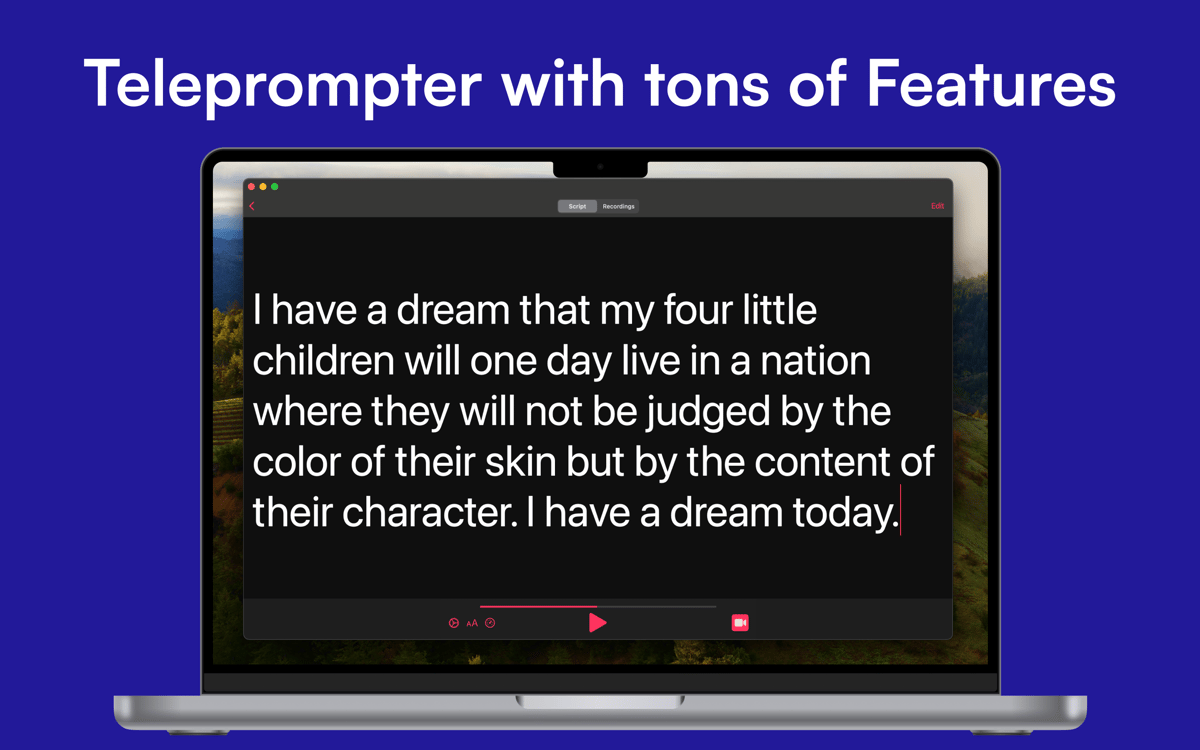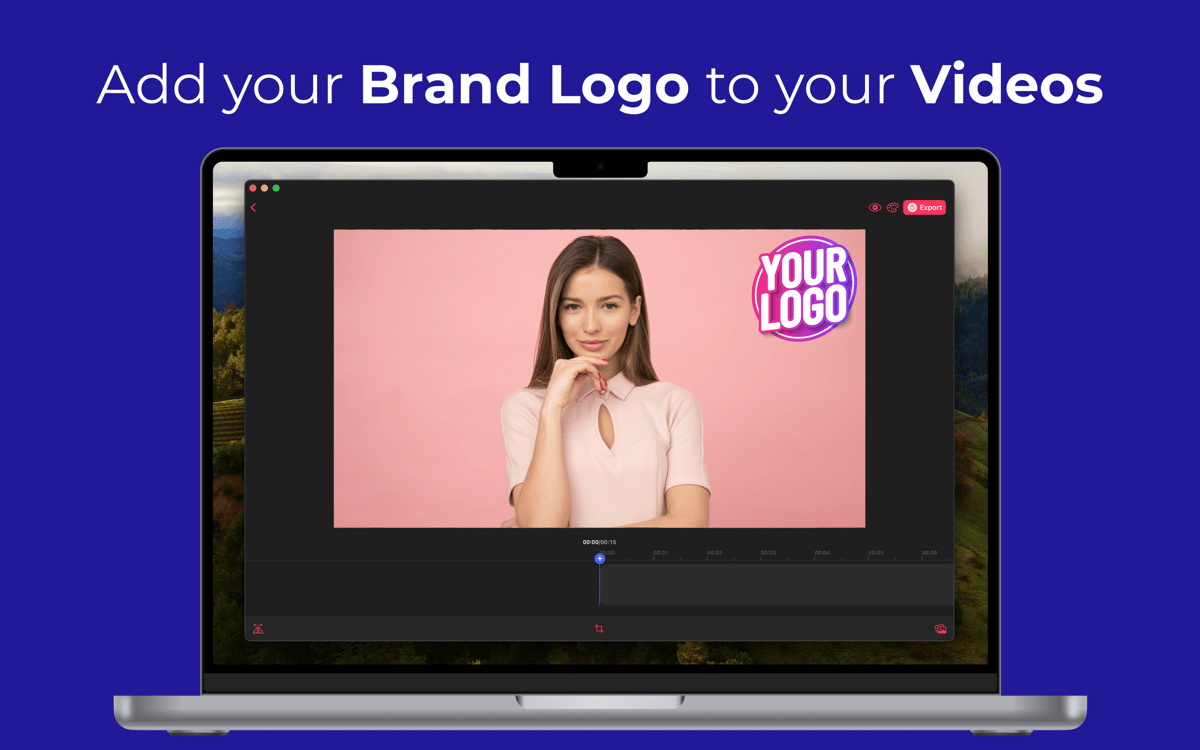Teleprompter App
Record video with teleprompter
Mac, iOS
Version 1.0.127
macOS 13.0 or later
152.7 MB
8 languages
Create streamlined videos of yourself with the help of this handy teleprompter app. Just add your script to the app and enjoy seamless broadcast of the text on the screen as the app records you speak at the same time.
View your script on the screen
Record yourself speak
Adjust text size and speed
Add your logo to the final video
Teleprompter App features
Adjust text appearance
Make your text go fast or slow with the app’s option to vary text speed between 100 and 250 words per minute. You can also mirror text horizontally or vertically if your screen is fixed in a non-standard orientation. Make the text small or huge to see clearly even if you are far away from the screen.
Record yourself
Once the script is set to go, hit the play button to begin recording as your script begins moving on the screen. You can choose to keep the default countdown of 3 seconds or adjust it to Off, 5 or 10 seconds, alternatively. Decide which camera and mic you want to use in the app’s settings.
Edit your video
Use the app’s built-in video editing tools to quickly polish up your complete video. You can crop your video frame to landscape (16:9), story (9:16), or square post (1:1) formats. You can also mirror your video with just a click and even preview what your video would look as an Instagram or TikTok post.
Add and customize captions
Teleprompter App also has a dedicated captions tool that allows you to add captions to your video and customize the way they appear, their placement on the video, and more.
Embed your logo
Worried about unauthorized use or want to promote your brand more prominently? Add your own logo as a picture watermark onto your final video product with Teleprompter App’s watermark tool.
Get hundreds of apps with Membership
Become Setapp member and use hundreds of stellar apps with one subscription.
Try 7 days free, then pay one simple fee.
Install Setapp on Mac
Explore apps for Mac, iOS, and web. Find easy ways to solve daily tasks.

Get the app you came for
That one shiny app is waiting inside Setapp. Install with a click.


Teleprompter App
Save money and energy
The Membership helps you solve daily tasks, without overpaying for software.

Get hundreds of apps with Membership
Become Setapp member and use hundreds of stellar apps with one subscription.
Try 7 days free, then pay one simple fee.
1
Install Setapp on Mac
Explore apps for Mac, iOS, and web. Find easy ways to solve daily tasks.

2
Get the app you came for
That one shiny app is waiting inside Setapp. Install with a click.


Teleprompter App
3
Save money and energy
The Membership helps you solve daily tasks, without overpaying for software.

Home to the top apps
From planning and routine tasks to creative pursuits and coding, tackle tasks with apps on Setapp.
Teleprompter App
Record video with teleprompter