What are the best presentation tools for Mac?
In today's world, presenting stuff effectively is more critical than ever. Whether in the classroom or the boardroom, your ability to communicate ideas clearly can determine your success.
But with a sea of digital options out there, how do you navigate to find the perfect catch, avoiding the small fry? I'm a senior content writer who not only creates content but often steps into the spotlight to present those ideas to my team. Over the years, I've tested numerous presentation tools to find the ones that really make a difference.
In this article, I'll guide you through the best presentation apps for Mac, offering insights from personal experience.
How to find the best presentation software for Mac?
An effective presentation tool is what helps you create a slideshow with ease and delight. But, ironically, the process of finding the right one can often be tedious and overwhelming. To save you from this imbalance, I've prepared a list of the key features to consider when selecting your best option:
- Intuitive interface. The best app for presentation should be easy to use, with no sharp learning curve. To ensure a user-friendly experience, look for such functions as drag-and-drop, premade templates, and simple formatting options.
- Integration with various content types. An effective presentation should be engaging to catch the audience's attention. For that, the app should offer integration with a wide range of multimedia, including images, videos, audio, charts, and more.
- Customization options. To make your slides stand out, you have to personalize them according to your style. So, look for software that offers a variety of customization options for layouts, fonts, colors, backgrounds, and other elements.
- Collaboration tools. A smooth and seamless teamwork experience is crucial for group projects. That's why good Mac presentation software should include such features as file sharing, commenting, and real-time editing.
At the same time, the presentation experience is not only about the aesthetics of your slideshow but also about the way you speak and interact with the audience. With this in mind, I've curated a list of the best options for Mac users to help you not only create great slides but also deliver impactful speeches.
Best presentation software for Mac: Options to create slideshows easily
For anyone who wants to deliver a compelling and impactful presentation, there are a lot of excellent apps to choose from. Let's explore some of these options.
Apple Keynote: Make your presentation elegant and minimalistic
If you're looking for an elegant and intuitive presentation app, it's already on your Mac. Keynote is preinstalled on all Apple gadgets, which means you can save on your student budget and time searching for a new app.
If you're working solo, Keynote offers a wide range of customization options to make your presentation stand out. For example, you can create illustrations with Apple Pencil on your iPad. And if it's a group project, you can easily share the file with your classmates, even those who use Microsoft PowerPoint.
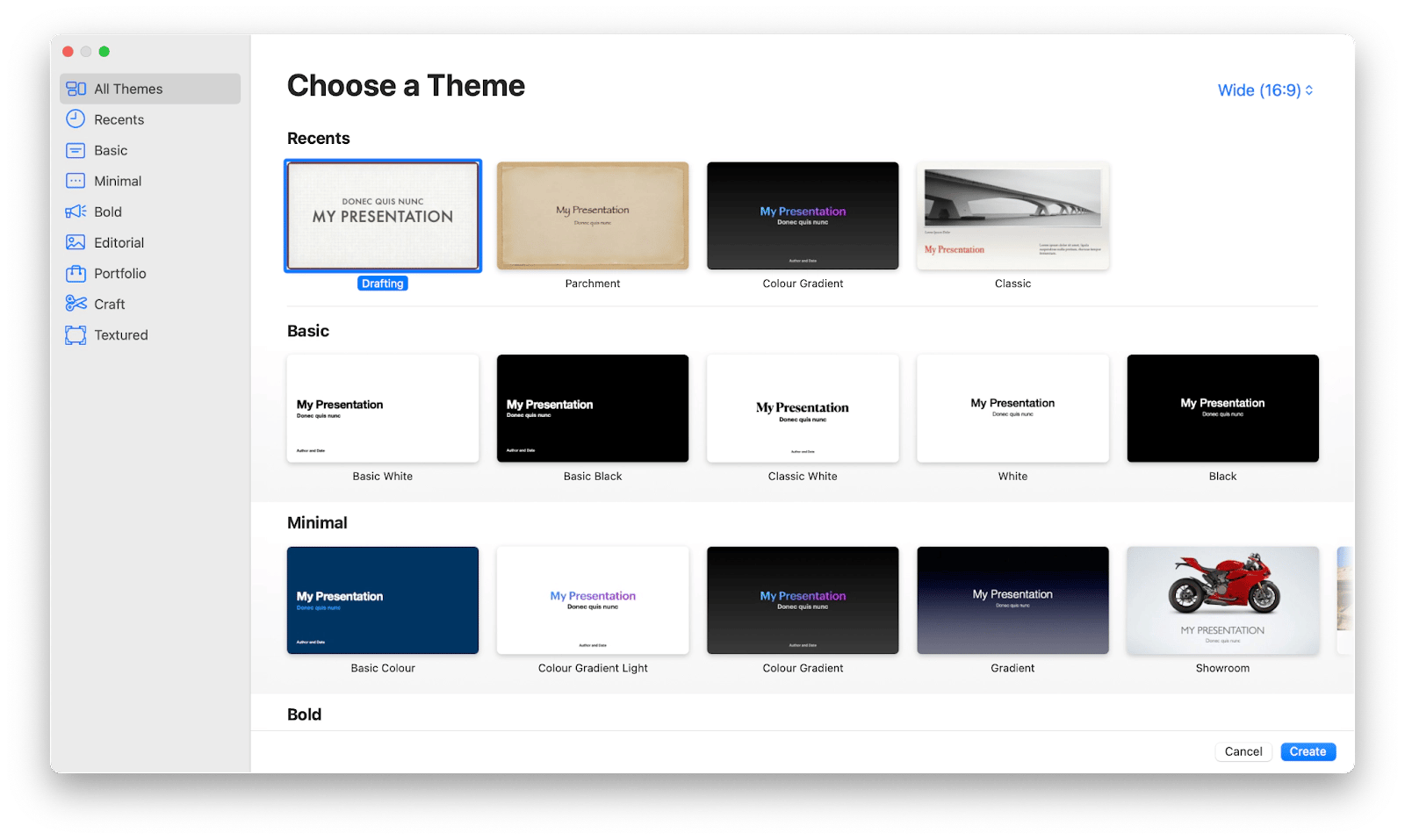
Main features:
- Media library: images, audio, etc
- Animation elements and backgrounds
- Live video feeds and web video input
- Online and offline collaboration tools
- Outline and reading modes
- PowerPoint compatibility
- Mathematical equations
Ideal for: Apple product users who appreciate aesthetics
Platform: macOS, iOS, web
Price: Free
Google Slides: Collaborate with classmates easily
If you aren't happy with Keynote for some reason, here's another excellent professional presentation software for Mac: cloud-based, free, and compatible with PowerPoint. Working with Google Slides is a breeze: if you have a Google account, congratulations, you're all set to use it.
Robust collaboration tools make Slides a top choice for most schools and colleges. Need a group of people to work on the same file at the same time? Easily. Assign tasks and comment on key points? Absolutely. Chat in real time? You bet.
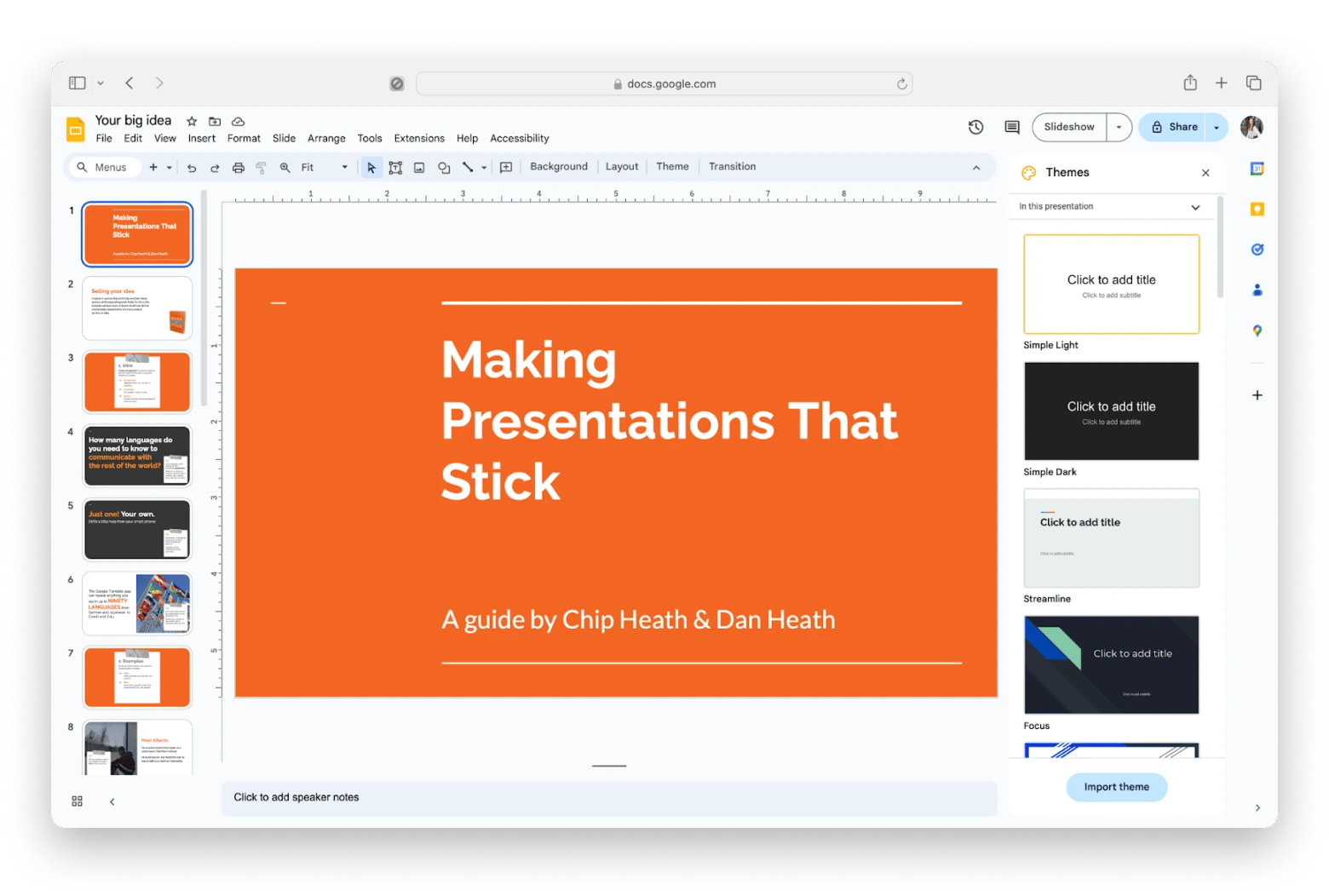
Main features:
- Embedding videos and animation support
- Integration with other Google apps, such as Google Drive
- Online and offline collaboration tools
- Smart Compose and auto-correct assistance
- PowerPoint compatibility
- Real-time group chat
Ideal for: Teams working on presentations together
Platform: Web (internet connection needed; or enable offline mode)
Price: Free
PowerPoint: Create presentations in a classic way
Yes, you read it right. PowerPoint is available for macOS. So, if you're a lucky Mac owner and, at the same time, a fan of Microsoft products, the PowerPoint presentation app is for you.
PowerPoint is a classic: a wide range of templates, a well-known interface, and compatibility across all platforms. If you're already familiar with this software and aren't fond of tackling a steep learning curve right now, Microsoft PowerPoint is the perfect choice for you. However, note that some features available on PC are not present in the Mac version.
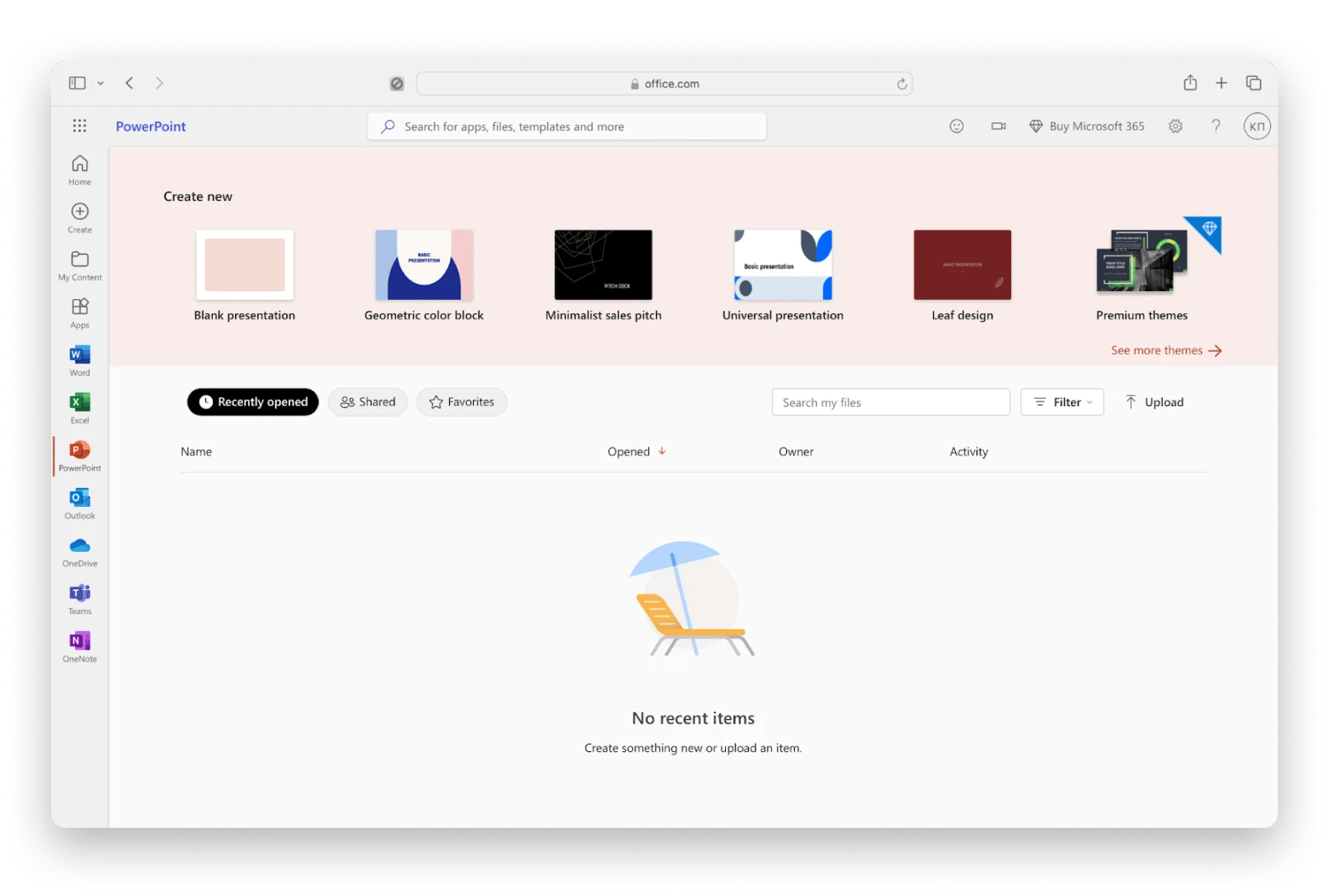
Main features:
- Selections of themes and layouts
- Animation and transition options
- Various customization capabilities
- Collaboration and sharing tools
- Presenter view and speaker notes
- SmartArt and charts
Ideal for: Compatibility across all the platforms
Platform: Windows, Android, macOS, iOS, web
Price:
- Free usage of the PowerPoint web version with limited features
- 365 Microsoft subscription: $6.99/month or $69.99/year for 1 person, $9.99/month or $99.99/year for 1-6 people (1-month free trial)
- One-time purchase of Office Home & Student 2021: $149.99 (Word, Excel, PowerPoint) or Office Home & Business 2021: $249.99 (Word, Excel, PowerPoint, and Outlook)
Prezi: Engage the audience with zoomable presentations
If you'd like to stand out among others with a catchy slideshow, check out Prezi. This presentation software for Mac breaks away from the standard slide-by-slide format, offering a dynamic, non-linear approach. It allows you to zoom in and out of your presentation parts, keeping your audience actively engaged.
But that's not all; Prezi boasts more impressive features. Need a presentation ASAP? Prezi AI can generate one in minutes based on your idea descriptions. Want to easily add video? With Prezi Video, you can record a professional-level video with your presentation displayed alongside your webcam feed.
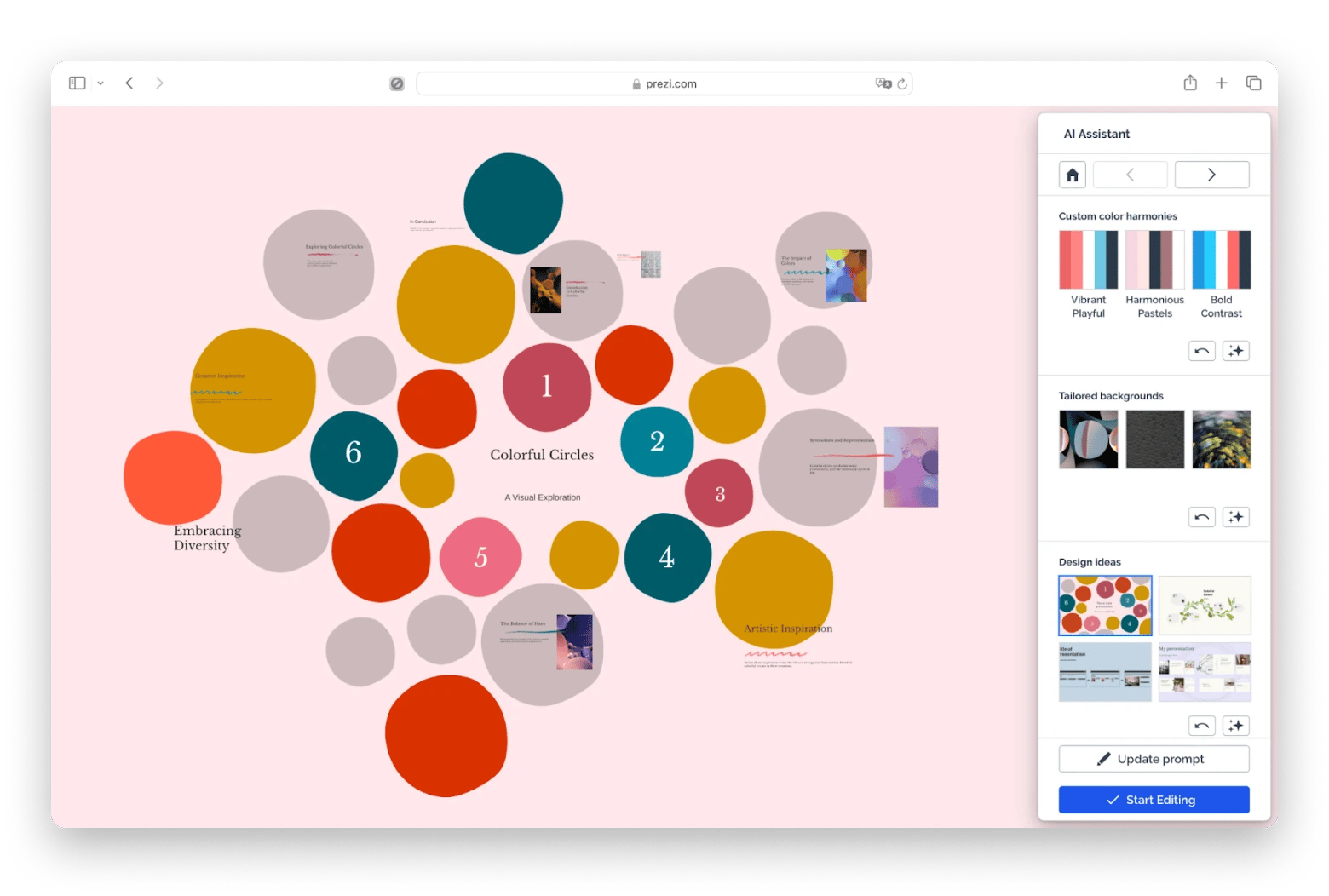
Main features:
- Zoomable user interface
- A variety of themes and designed templates for those who aren't great at graphic design
- Animation and transition effects
- Collaboration and sharing tools
- Analytics and tracking
- PowerPoint compatibility
- AI tool for hassle-free presentation creation
Ideal for: Crafting dynamic, non-linear interactive presentations
Platform: Windows, Android, macOS, iOS, web
Price: Free for up to 5 projects. Paid plans start at $5/month (at $3/month for students) with additional features (14-day trial period)
Canva: Choose from the endless number of features
Crafting presentations in this presentation app feels like stepping into Wonderland: every turn brings new "wow." Wonders start right away, allowing you to create a presentation before even registering an account. But there's no magic here — just the versatility of functions available on the free plans.
The variety of options awaits you at every turn: from an almost endless number of aesthetic templates to numerous AI-powered tools. Whether it's the ability to control the presentation from your mobile device, run live Q&A sessions with QR code access, or add realistic, talkative avatars, Canva Presentations offers an impressive suite of features.
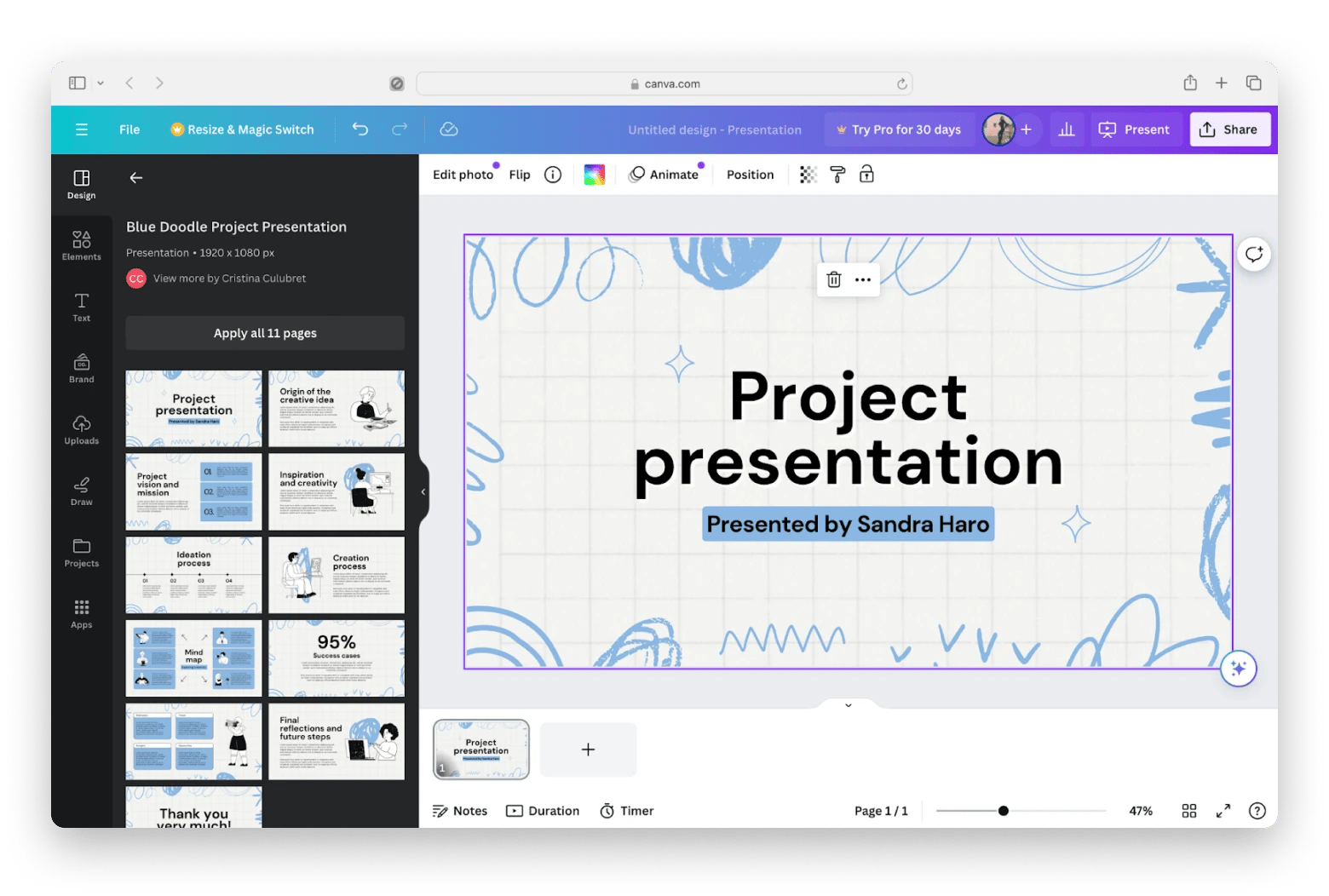
Main features:
- Thousands of free, beautiful presentation design templates
- Cinematic transition effects
- Real-time collaboration tools
- AI tools for presentation creation
- Automatic translation (100+ languages)
- Canva Live sessions with QR code access
- Customizable charts and tables
- Remote control from other devices
Ideal for: Leveraging dozens of features for free
Platform: Windows, Android, macOS, iOS, web
Price: Free plans available. Paid plans start at $120/year for 1 person with additional features
Presentation tips: Take your speeches to a pro-level
While choosing a presentation app and crafting impressive slideshows are crucial, another key aspect remains the major one — your presenting skills. Mastering them isn't a one-day task, so here are five things to do before facing your audience:
1. Ensure a clear message
Before creating a slideshow, define its list of key points. Then, while working on it, evenly share them throughout your presentation. This way, each slide will convey one clear thought.
2. Use visuals wisely
Yes, slides help a lot, but only if they are not overused. That's why choose a clear design with minimum text and powerful visuals. Use charts, tables, and other elements but remember that slides should support your messages, not replace them.
3. Practice, then practice again
Should we tell you that practice makes perfect? Even if you believe you're a master of improvisation, it's better to rehearse your presentation a couple of times. But don't memorize every word, simply understand the material.
If public speaking is a challenge for you, try improving your skills with special apps. For example, Spellar AI records your speech, analyzes it, and provides you with detailed feedback on what to improve, plus interactive exercises. Another great option you might like is transcription enhancement. The app transcribes your speech and edits it to remove redundancies, fillers, fluff sentences, and mistakes. 
Speeko works in a similar way, but it also focuses on instant tips and training. That is, in the middle of a presentation, the app will kindly remind you to avoid fillers (if you use them), change your pace, etc. On the other hand, Speeko helps you practice your speeches. For example, it can imitate an interview or give you random prompts for a spontaneous speech.
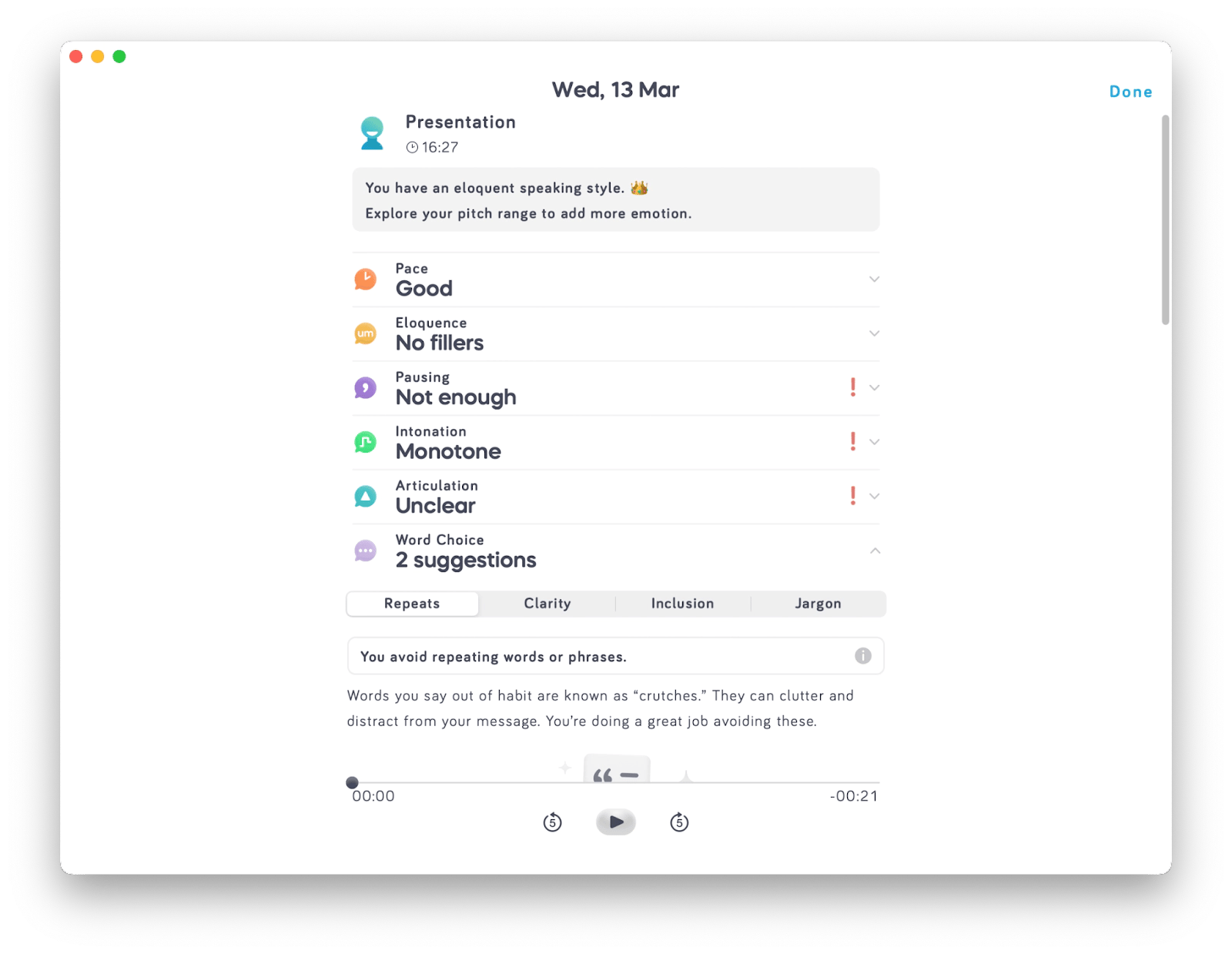
4. Keep your audience engaged
Always make sure the audience is involved in your presentation and understands what you're talking about. For that, encourage interaction with the help of questions, quizzes, or other activities.
5. Minimize any distractions
Make sure your desktop is clean and unnecessary apps or tabs are closed. Most importantly, disable your notifications to not share some unexpected personal messages with the whole audience.
Mastering presentations beyond slides
While the market is full of presentation app variants, confidence, and public speaking skills remain impossible to buy. But no worries, there's a solution. I recommend installing Speeko and Spellar AI to improve your presentation skills, Teleprompter App for easy self-recording, and PliimPRO for a focused presentation experience. These, along with many more apps, are available via Setapp.
A single subscription gives you access to over 260+ apps, a dozen of which are ready to elevate your presenting experience. Take advantage of its seven-day free trial and discover tools to power up your presentations.
Best presentation apps FAQs:
Does Mac have a presentation app?
Yes, Mac comes with a built-in presentation app called Keynote. It's preinstalled on your Mac, making it free and ready for use once you buy a Mac.
Is there a Mac equivalent to PowerPoint?
Keynote is often considered the equivalent of PowerPoint on Mac, as it has similar functionalities and features but is designed specifically for macOS and iOS. However, PowerPoint is also available for Mac devices.
What is better to use for a presentation on a Mac?
The best presentation software for Mac depends on your preferences and needs. If you're looking for free software with aesthetic templates and effects, Keynote is a great choice. If your main priority is a wide range of collaboration tools, Google Slides might be a more suitable variant. And if you prefer a well-known option, consider using PowerPoint.





