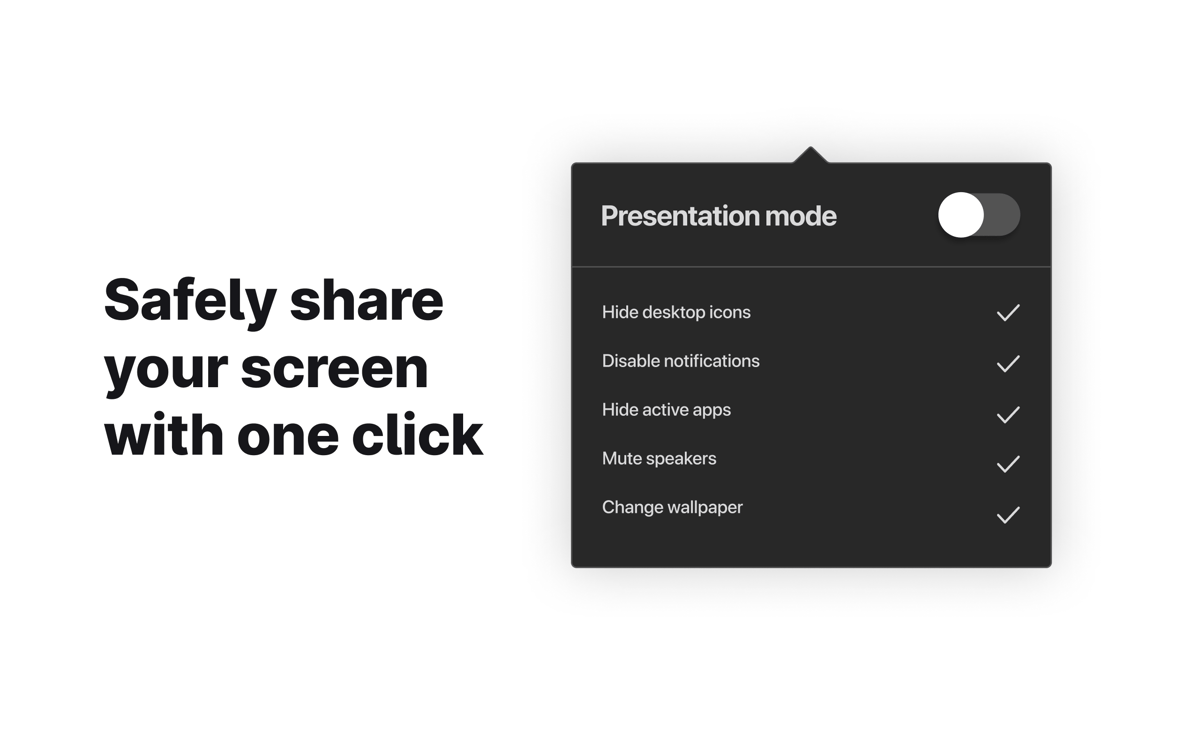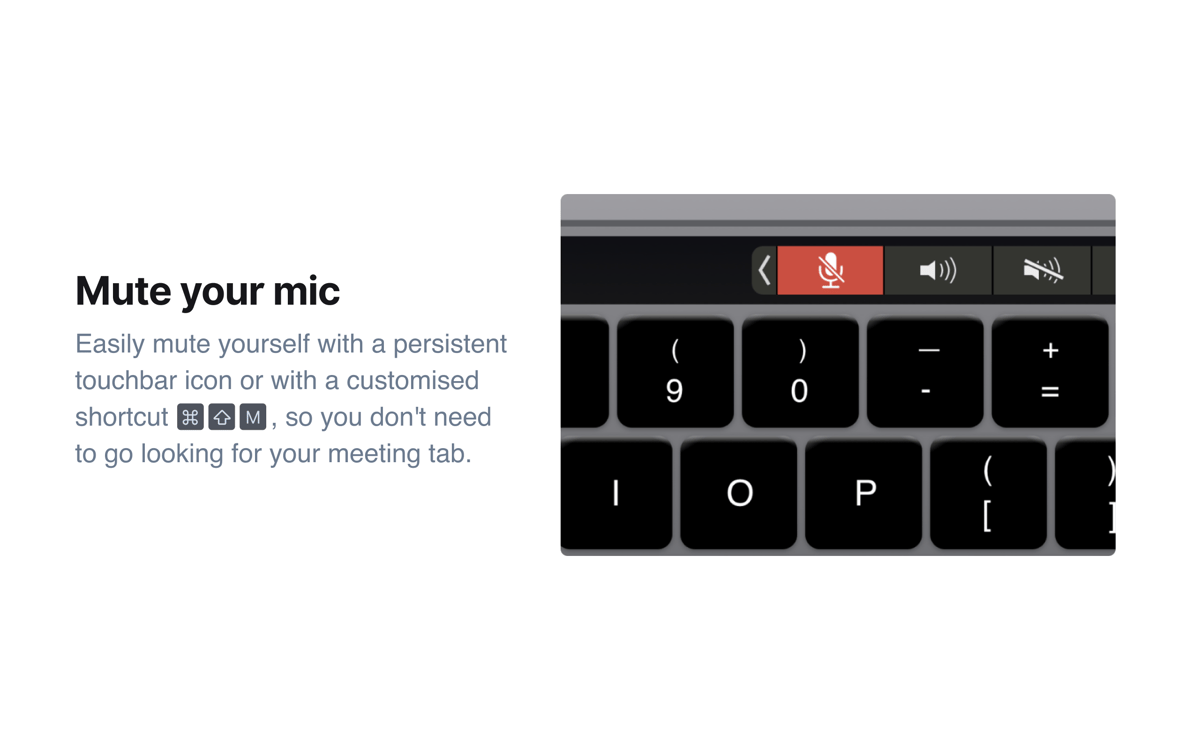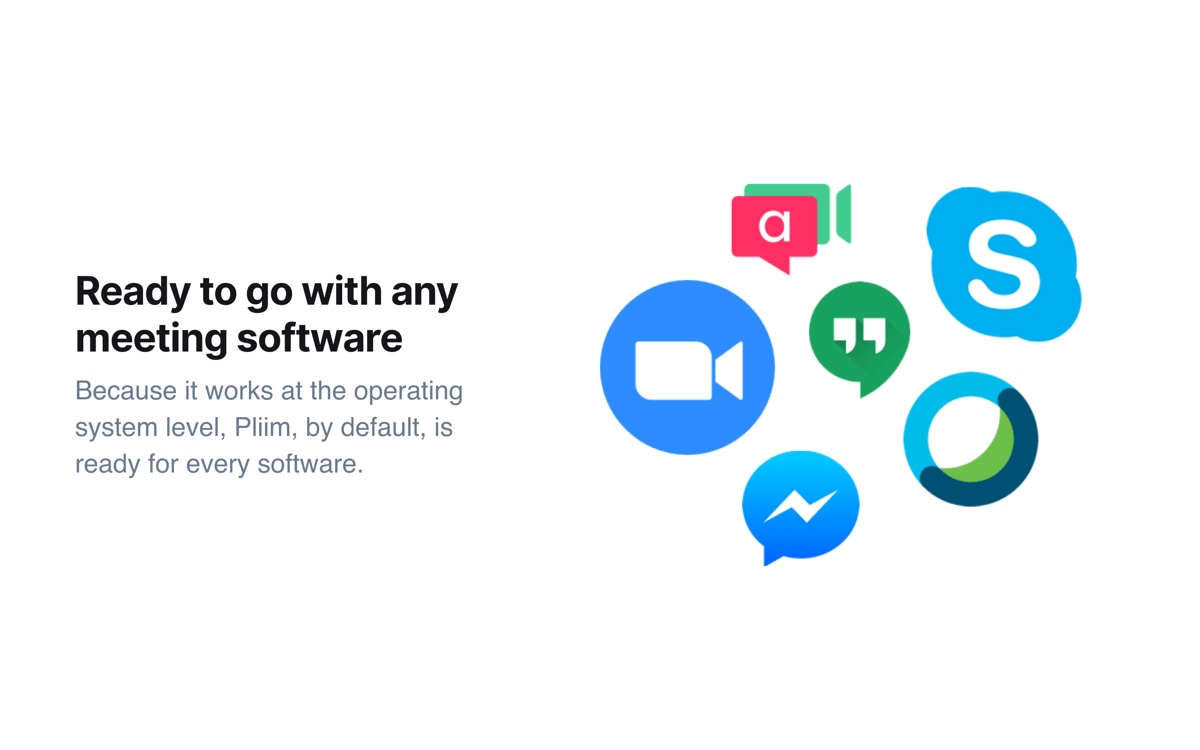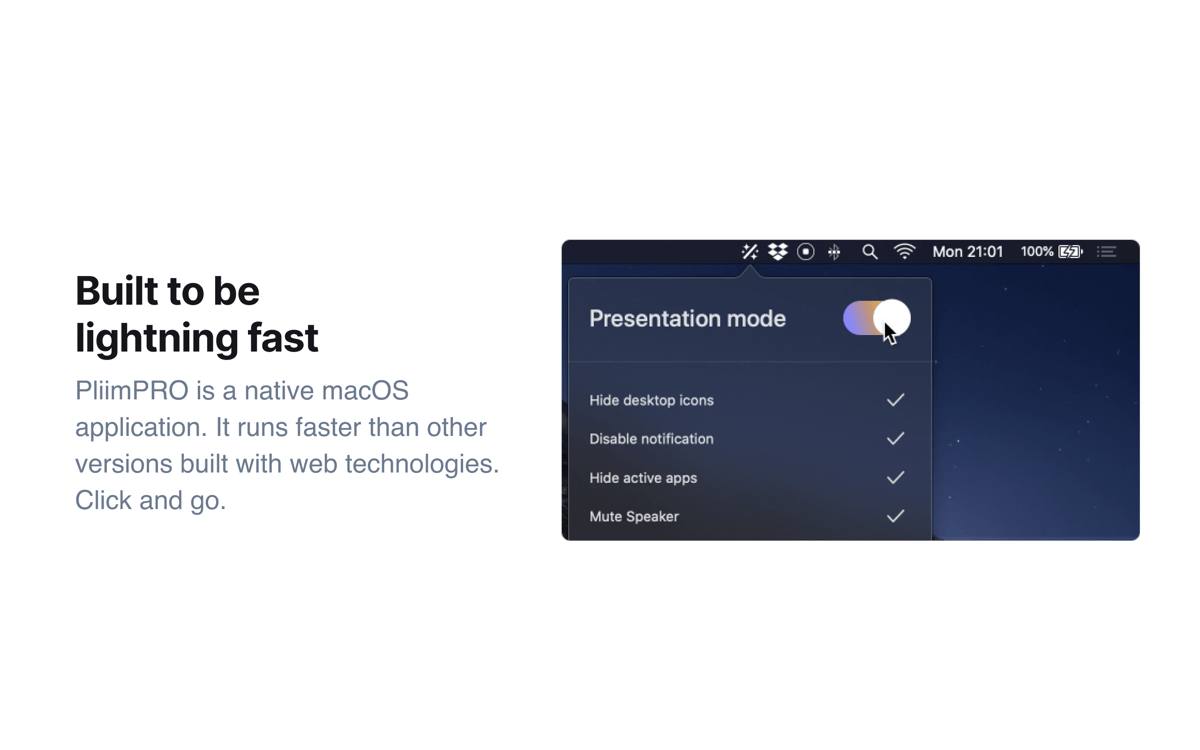PliimPRO
Share screen distraction-free
Mac
Version 1.7
macOS 10.15 or later
3.6 MB
1 languages
Have you ever been interrupted by your loved one asking what’s for dinner while you were sharing the screen? PliimPRO is exactly the tool to make sure this never happens. The app disables notifications, removes desktop clutter and active apps, and lets you mute speakers in a click — the presentation mode that makes screen sharing safe.
Don’t show private stuff in screen shares
Turn off desktop icons when presenting
Make notifications invisible in screen shares
Create a “presentation mode” wallpaper
PliimPRO features
Disable desktop notification
PliimPRO has a few easy toggles that get your Mac into a perfect screen sharing shape. Hiding desktop notifications is one of them. As soon as you turn on the presentation mode, your Mac’s desktop goes numb. No Mail alerts, no chat notifications — nothing that could distract your audience.
Keep any private stuff invisible
Name your folders the way you want to name them — not necessarily Folder1 and Folder2. With PliimPRO, you can hide desktop icons and active apps, all in one click. This gives you a clean workspace tailored for sharing. As soon as you stop sharing, everything goes back to normal.
Mute your mic in a click
Every meeting platform has its own “mute” rules. If you use PliimPRO for screen sharing, there’s no need to know them. Simply mute your mic using a persistent touchbar icon or a custom shortcut. Instead of going through tabs and settings, stick to one intuitive flow.
Works with any meeting platform
Whether you do Zoom, Hangouts, FaceTime, or all of them, PliimPRO can handle it. The presentation mode works with every meeting platform you use. This ends the problem of switching across tabs, customizing settings for every app, and doing lots of manual adjustments you could avoid with PliimPRO.
Get hundreds of apps with Membership
Become Setapp member and use hundreds of stellar apps with one subscription.
Try 7 days free, then pay one simple fee.
Install Setapp on Mac
Explore apps for Mac, iOS, and web. Find easy ways to solve daily tasks.

Get the app you came for
That one shiny app is waiting inside Setapp. Install with a click.


PliimPRO
Save money and energy
The Membership helps you solve daily tasks, without overpaying for software.

Get hundreds of apps with Membership
Become Setapp member and use hundreds of stellar apps with one subscription.
Try 7 days free, then pay one simple fee.
1
Install Setapp on Mac
Explore apps for Mac, iOS, and web. Find easy ways to solve daily tasks.

2
Get the app you came for
That one shiny app is waiting inside Setapp. Install with a click.


PliimPRO
3
Save money and energy
The Membership helps you solve daily tasks, without overpaying for software.

Home to the top apps
From planning and routine tasks to creative pursuits and coding, tackle tasks with apps on Setapp.
PliimPRO
Share screen distraction-free