What is the best goal-tracking app
Want to be more productive? You better track your goals. Otherwise, you might get sidetracked. Sticky notes used to serve me well as goal trackers. These days, I use goal-tracking apps to focus on daily, monthly, and longer-term milestones I need to achieve. In this article, I’ve compiled a list of goal-tracking apps, including my favorites and those I feel will be helpful for readers with different lifestyles. Whether you want to build healthy habits, get promoted, or simply finish your assignment, I’m sure you’ll find one that fits.
What is a goal-tracking app?
It’s an app that keeps you accountable for your goals. Imagine setting a goal and not achieving it because you forgot about it. A goal-tracking app keeps your eyes on the target and guides you towards hitting it. Some goal-tracking software allows you to break a large goal into multiple smaller ones. This way, you can better monitor progress as you tick off every task on the to-do list.
For example, I used Trello to manage different engineering projects in my previous career. Without the app, I would have missed delivery deadlines and lost a few clients.
What are the benefits of tracking your goals?
The benefits of goal setting are literally backed by science. One study found that 76% of participants who wrote down their goals and actions and reported their weekly progress to a friend successfully achieved their goals. Among those who did not write down goals, the figure was 43%.
Tracking goals keeps us accountable. It’s easy to say we want to achieve something, but taking consistent action is what matters. That’s why getting reminders from a goal setting helps to keep us motivated.
Visualizing your progress also accelerates your effort. You become more aware of challenges when you’re mindful of your actions. If needed, you can adjust your strategy while staying aligned with your goals.
Best goal-tracking apps for Mac and iPhone
If you want to track professional or personal goals effortlessly, check out these apps.
1. 2Do – Track time-sensitive goals on Mac
2Do is an app I would trust to keep track of my tasks on a Mac. It has useful goal-setting features that are easy to use. Setting a goal is simple. All you need to do is download 2Do, launch it, and create a new task. The app lets you add audio notes, set a due date, attach a file, and bind it to a location. You can group several related lists together, set a priority, and also organize them as different projects.
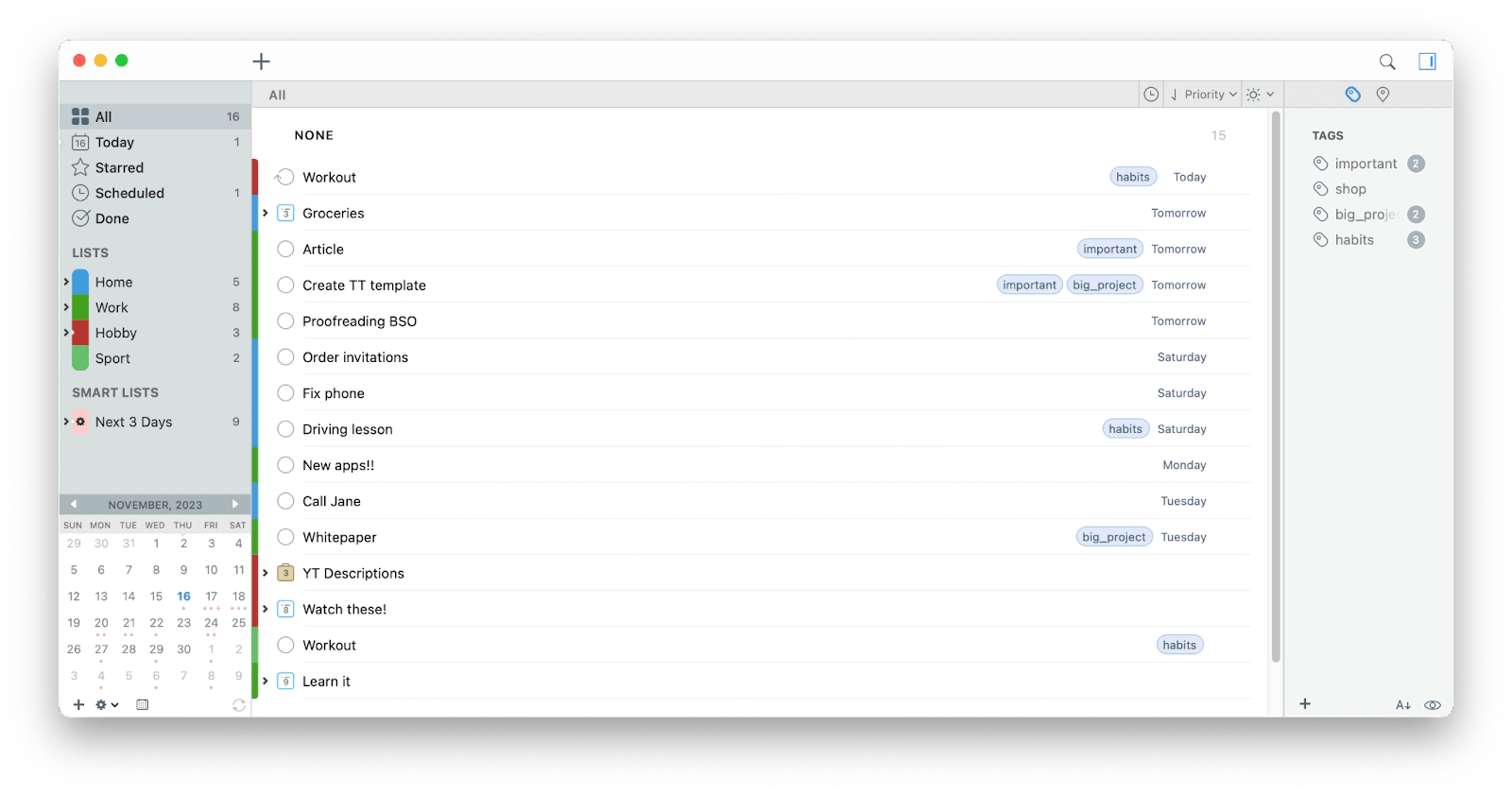
Let’s say you want to start a marketing campaign, and you need to keep track of KPIs. With 2Do, you can create checklists to track the performance of different channels, such as social media, websites, and email. It’s arguably the best goal-tracking app for Mac.
2Do also allows you to create Smart Lists, which help you track tasks over a certain period. For example, you’re organizing a conference in a couple of weeks. If you want to ensure all arrangements are accounted for, you can create time-sensitive tasks leading to the event with Smart List.
Price: Included with Setapp.
2. Todoist – Best for individuals
Todoist is a goal-setting app that lets you create a to-do list for personal and work purposes. A few clicks is all it takes to:
- add a task,
- set a due date,
- assign a priority,
- and share it with your team.
Simple, beautiful, and easy to use.
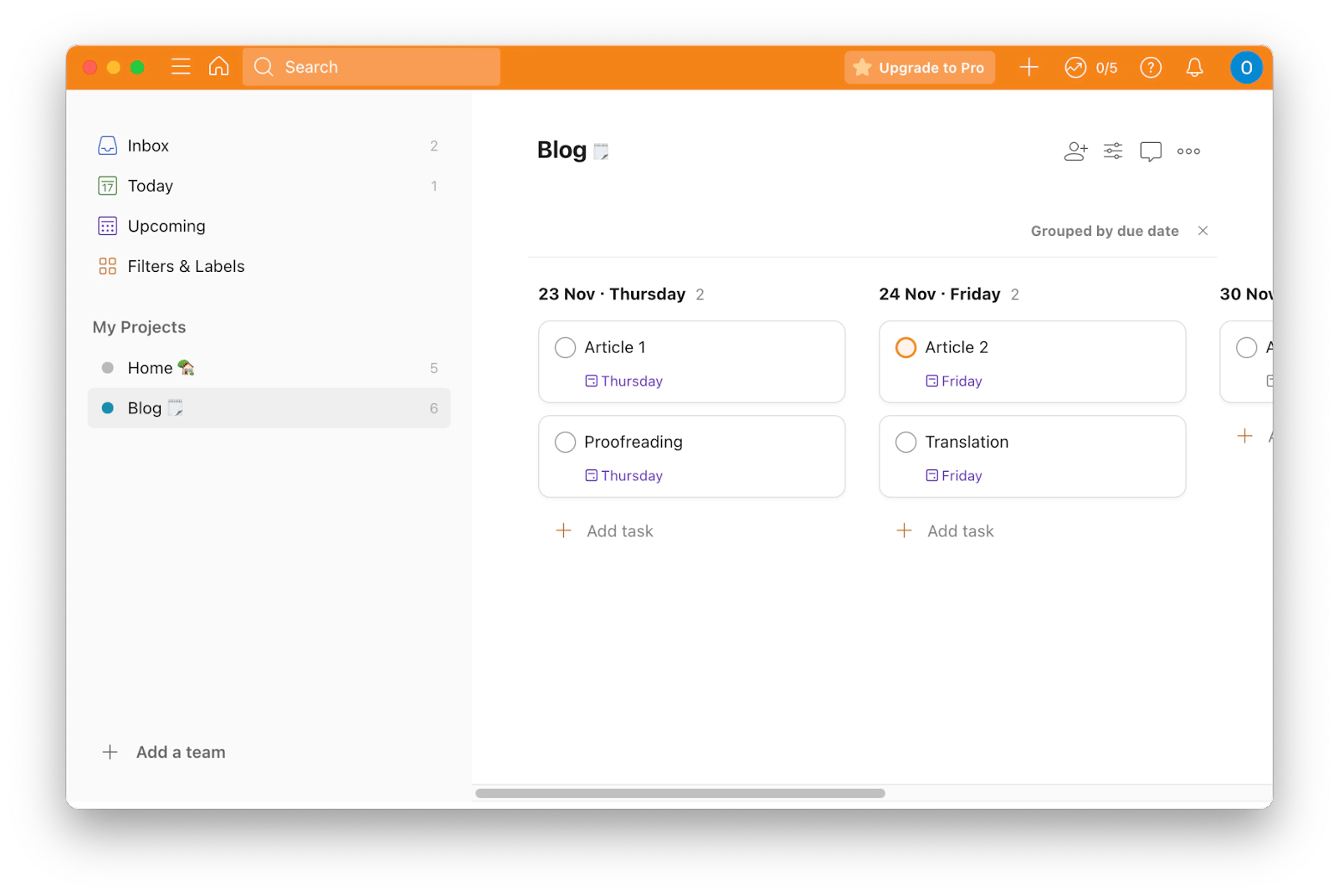
Once added, Todoist automatically displays them in the Today and Upcoming tab. In the latter, you can see tasks that you need to do in the next 7 days. It also has a drop-down calendar where you can view pending tasks in the upcoming months.
If you find manually adding goals tedious, you can use one of the many prebuilt templates. For example, Todoist has a template for podcast creation. It lists tasks like creating a content plan, inviting guests, buying equipment, and other activities that help you create quality podcasts.
What’s even better is that the app can send reminders to your email, particularly when leaving or arriving at specific locations. However, you need to pay to unlock these features.
Price: Free plan available. $5 per month to unlock advanced features.
3. Daily – Time your tasks precisely
Daily helps you stay productive on your Mac by tracking time with minimum intervention. There’s no need to open an app, write a memo, and toggle a timer. Daily cleverly resides at the top menu and automatically asks you what you’re doing. Then, it periodically checks on you to find out if you’ve moved on to a separate task.
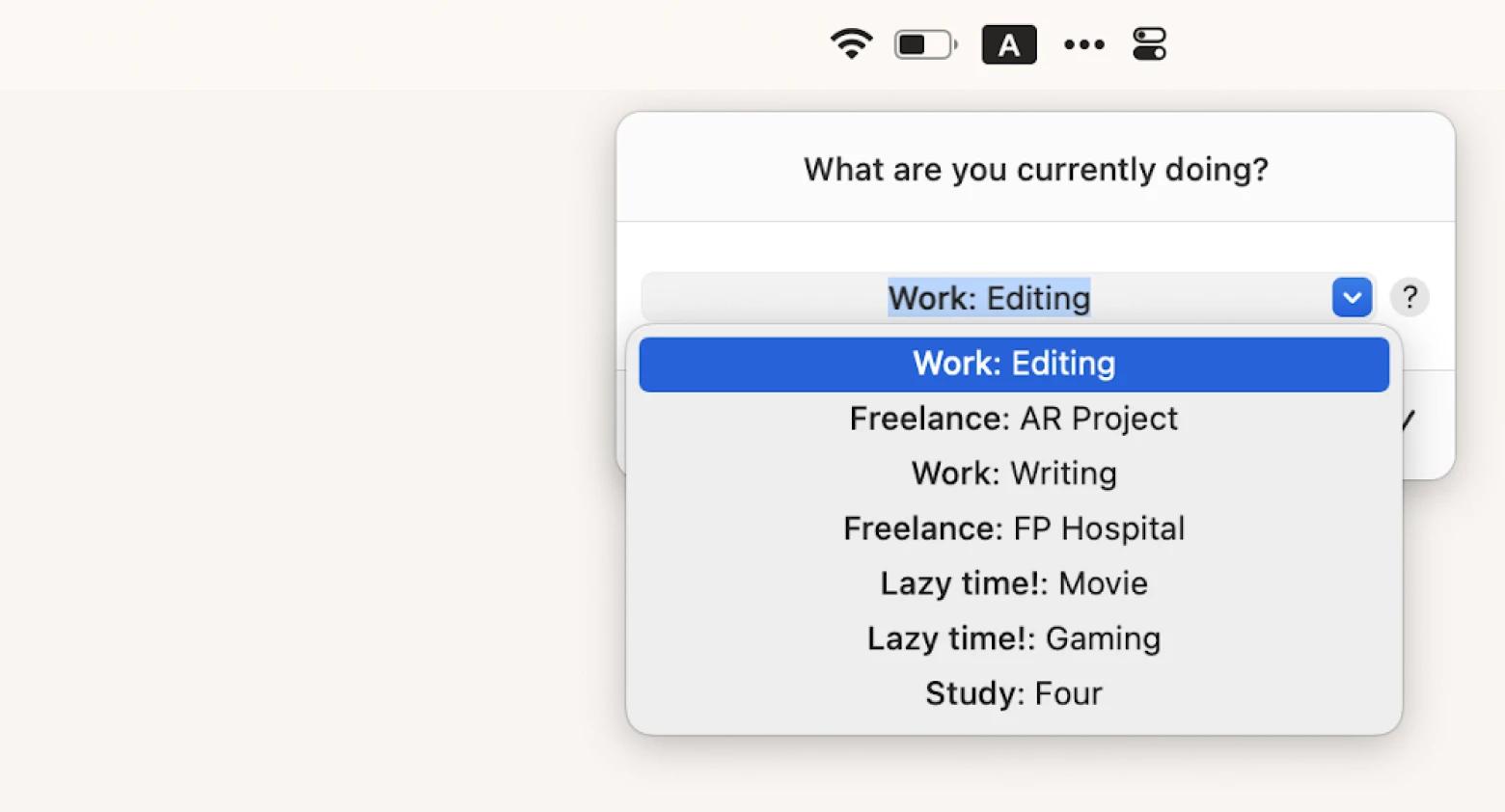
If you don’t want to be interrupted, you can set Daily to run silently in the background. It’s also possible to activate a time-tracking schedule on the app. For example, if you’re working from 9 am to 5 pm on weekdays, and you want to limit time tracking within those hours, you can do so.
What I love about Daily is that the app lets me correct the logged activities and time if necessary. I can also group related activities together so it’s clearer how I spend my time. Better still, exporting the time sheets is fairly simple. With only a few clicks, I can get them in JSON or CSV files.
Price: Included with Setapp.
4. Trello – Track projects with Kanban boards
If you love Kanban boards, you’ll love Trello. Trello was the best goal-setting app to track my progress when I was running my engineering business. Basically, you can set goals by adding cards describing different tasks on the Kanban board.
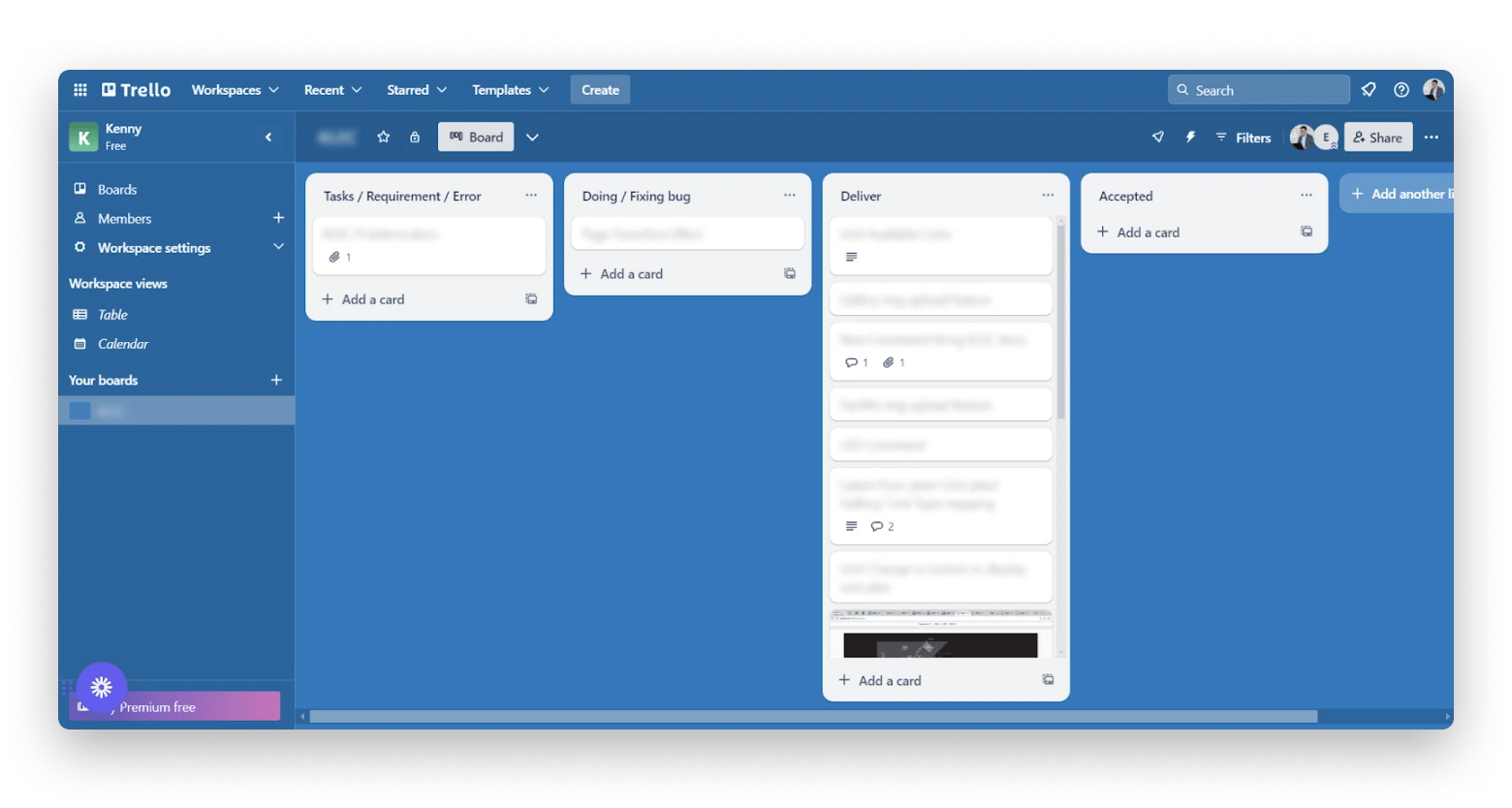
Over the years, Trello has added many features to make goal setting easier. For example, you can now create different workspaces. Each workspace will contain one or several Kanban boards. On top of that, you can attach different types of files to the task, such as a PDF, image, or video.
If you’re worried about being overwhelmed with multiple boards, organize them with workspaces. Or mark them as favorites in the Starred list. Another feature that makes Trello ideal for goal tracking is the timeline dashboard. It lets you visualize all tasks so you don’t miss any.
Like Todoist, Trello tries to make goal tracking simple with dozens of templates. From onboarding an employee to fulfilling orders on Etsy, you can populate the Kanban board with key tasks immediately.
Price: Free plan available. $5 per month for advanced features.
5. ClickUp – Supports brainstorming
ClickUp is the best goal-tracking app for managing multiple projects. In fact, ClickUp is better known for its project management tools than goal-tracking. I’m using ClickUp to schedule my writing assignments, blog publishing, personal itinerary, and public speaking learning.
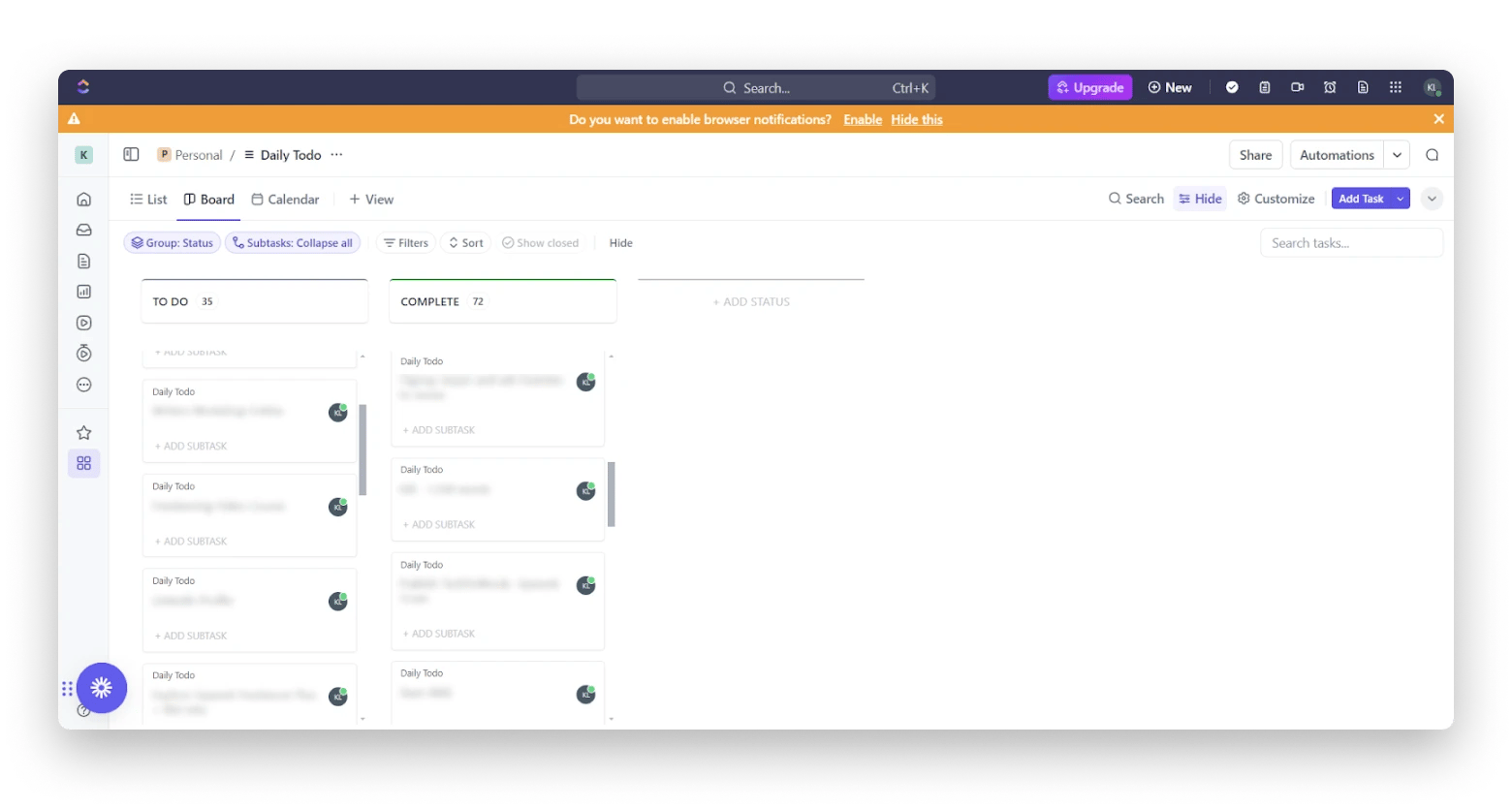
If you juggle multiple tasks and need to keep a tight schedule, ClickUp is for you. You can create different workplaces to track different projects. Besides using a to-do list, you can also track project goals with a Gannt chart, Kanban board, timeline, or table.
While ClickUp offers a paid subscription, you can access many features on the free plan. It automatically sends reminders to your email, which Todoist doesn’t unless you’re on the paid plan. Also, ClickUp automatically adds the tasks you added to different workspaces to their respective calendars.
Honestly, using ClickUp can be overwhelming if you’re an individual user. 2Do is better in this aspect. But ClickUp is ideal for streamlining business tasks or team collaboration. For example, it has a time tracker where you can track time spent on billable tasks. There’s also a mind-mapping tool that I find useful for brainstorming ideas.
Price: Free plan available. Subscription starts at $12 per month.
6. Awesome Habits – Build good habits and retain them
If I had to choose a goal-tracking app to support my diet regime, daily meditation routine, breaks from work, or other healthy habits, I’d look no further than Awesome Habits. Awesome Habits is more than a goal-tracking app for iPhone and Mac. It’s a great companion to keep you on the strict and narrow path.
Whether you want to control your expenses, reduce binge eating, limit time on Netflix, or enable any behavioral change, the app is useful. It lets you set multiple behavioral goals, break them into achievable steps, and track your progress over time.
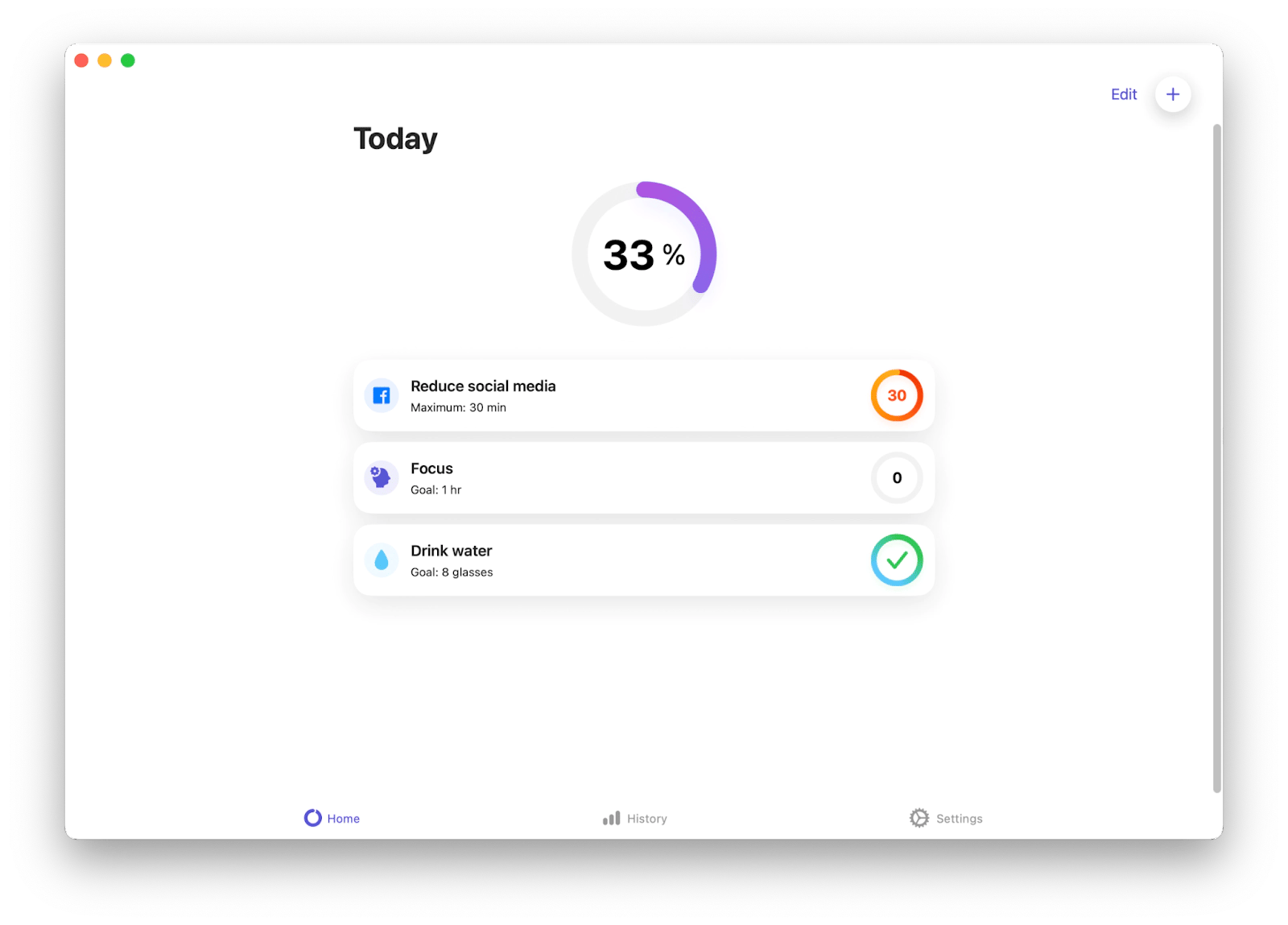
With Awesome Habits, you can start by limiting yourself to 10 glasses a week and gradually decrease it over time. Eventually, you’ll find yourself easing into the new habit. Feeling ambitious? Use the app to challenge yourself to pick up several habits at once.
If you’re not sure how you’re faring with your goals, a glance at the app’s dashboard will give you an overall picture. On top of that, the app provides historical charts so you can observe how you’ve progressed over time.
Price: Included with Setapp.
7. Hive – Goal tracker for teams
Hive is a project management app with extensive goal-setting features. While you can track individual goals, Hive’s true value lies in tracking project or team goals. Setting a goal is simple. Just click New -> Goals, and you’ll see a screen that lets you describe your goal.
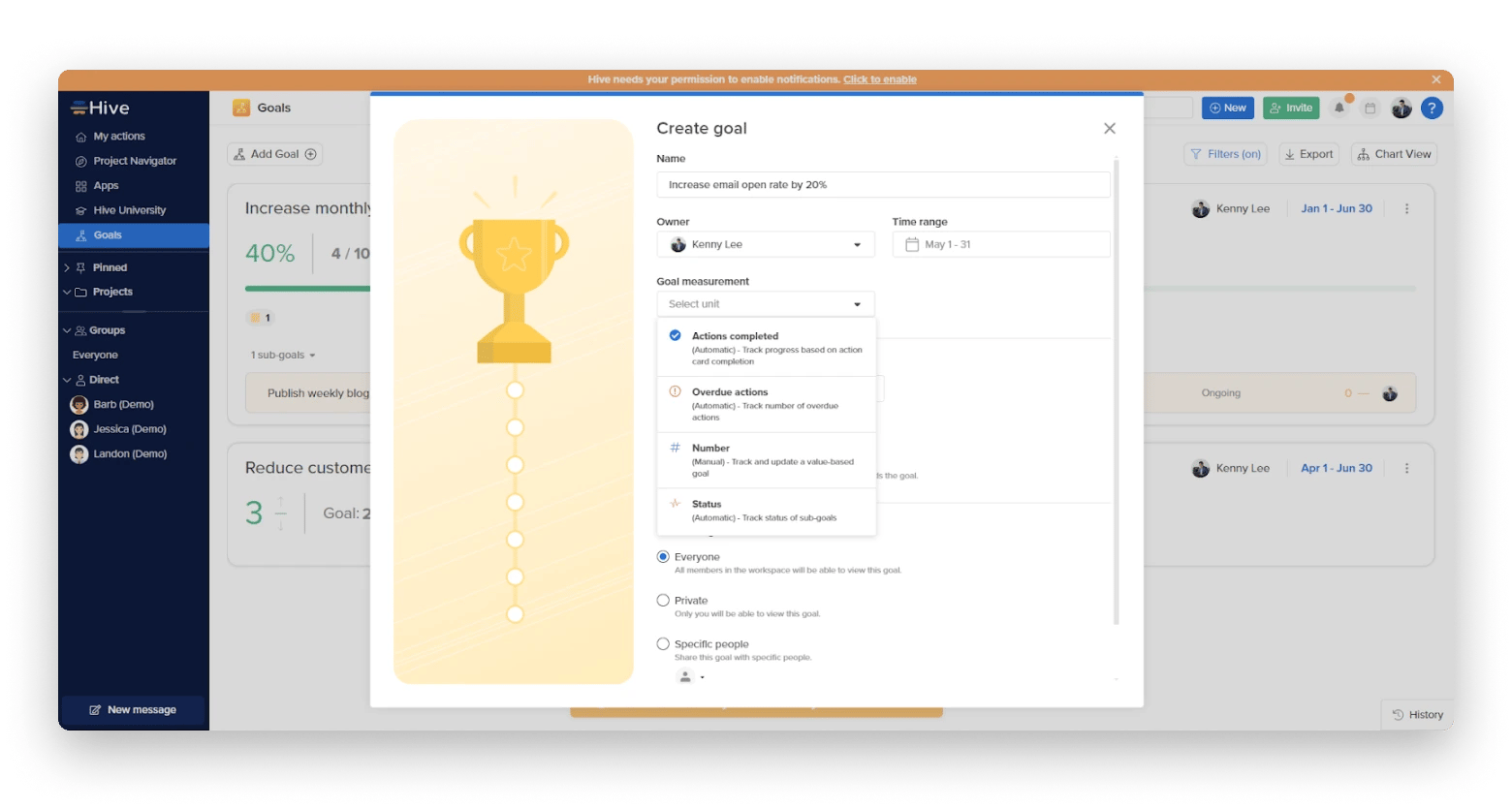
Besides that, you can also choose the way you measure goal completion. For example, you can let Hive automatically track completed actions or manually update them. Either way, the app will display your progress on the dashboard. What separates Hive from other goal-tracking apps is it allows you to convert a goal into a subgoal easily. Let’s say I created two goals:
- Goal 1: Increase email open rate by 20%.
- Goal 2: Increase monthly trials by 10%.
I can assign Goal 2 as the parent goal of Goal 1 anytime I wish. By doing that, I can consolidate smaller goals I need to achieve into a relatable group.
The app also lets you set different date ranges for goals. In addition to setting a due date, you can set a monthly, quarterly, or custom time period to accomplish the goal. Price: Free plan available. Subscription starts at $5 per month.
8. UpLife – Grow with ritual calendars
UpLife lets you set goals to build new habits. The app was developed with cognitive behavioral therapy frameworks to help users address emotional challenges. For example, you can use UpLife to recover your self-esteem, improve emotional intelligence, and have a more fulfilling relationship.
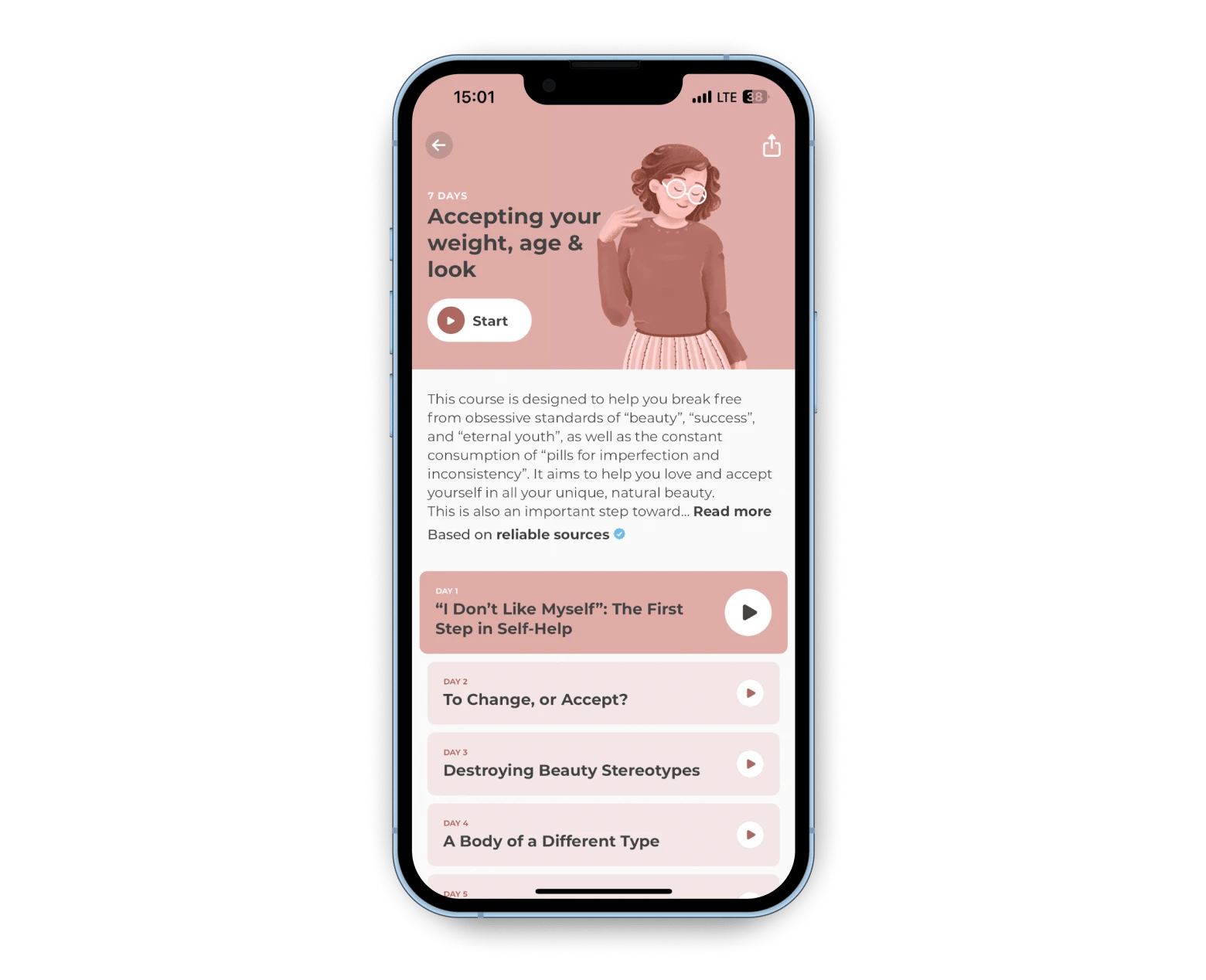
Once you’ve chosen a goal, UpLife creates a ritual calendar consisting of daily transformation exercises that help you foster new habits. To hit your goal, you must participate in activities such as guided meditation, quizzes, and tests.
I find UpLife useful because of its consistency tracker. Admittedly, certain goals, such as eating healthy, can be difficult for me. UpLife keeps track of the hits and misses based on the activities completed and sends reminders when necessary.
Price: Included with Setapp.
9. Reclaim.AI – Optimize task scheduling with AI
Reclaim AI not only lets you set goals but also automatically arrange them in your calendar. The app classifies goals as tasks and habits. Tasks are one-time activities that you need to accomplish. Meanwhile, habits are recurring tasks, such as taking a walk, focusing time, and reading.
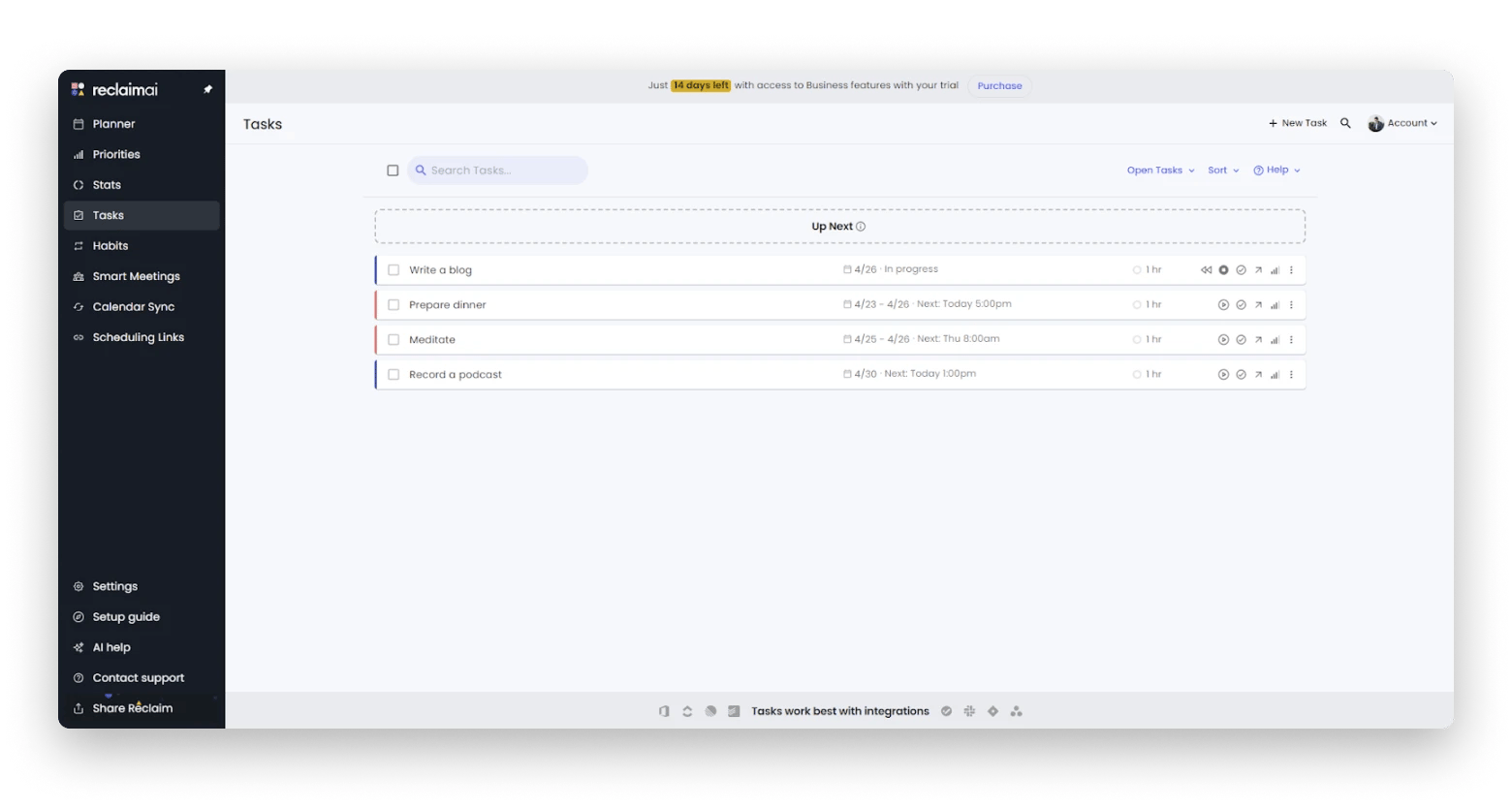
Before using the app, you can define your work hours and personal time. This helps the app avoid scheduling work tasks during your personal hours and vice versa. When you set a task, the app finds available slots in your calendar and schedules it. That way, you can maximize productivity while tackling each task.
Don’t worry about forgetting your tasks after setting them. Reclaim AI automatically reminds you of all of your tasks once created. It connects to your Calendar app and pushes reminder notifications to your phone.
The best thing about Reclaim AI is that you can reschedule tasks easily with just one click. There’s no need to delete them or browse the calendar for another slot. Also, you can view tasks according to their priorities. This lets you focus on those that are more urgent and work on the others later.
Price: Free plan available. Subscription starts from $10 per month.
10. Habitica – Game-like time-tracking
Habitica reminded me of my teens when Game Boy was a hit. This productivity app combines classic, pixelated role-playing games (RPG) themes with goal tracking to help users adopt new habits. Upon signing up, you'll be asked to choose a game avatar. Then, choose a goal such as self-improvement, creativity, or work.
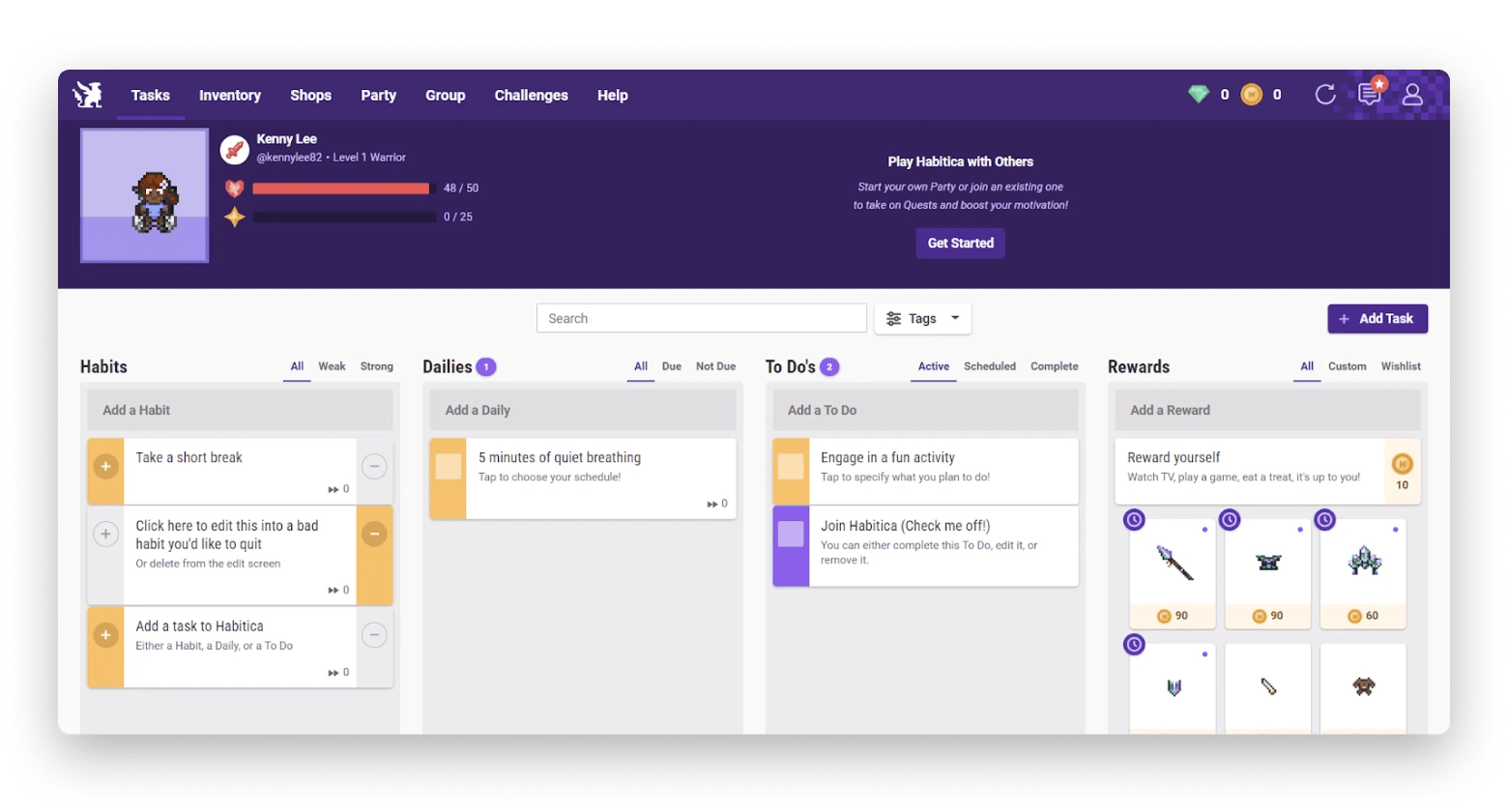
Then, you’ll find several tasks organized under Habits, Dailies, and Todos.
- Habits are tasks that don’t follow a rigid schedule. For example, taking a short break.
- Dailies are routines you repeat each day, such as meditation.
- To Dos are one-time tasks key to achieving your goal.
As you complete the task, you’ll be awarded in-game tokens, which you can exchange for game items. You can also join guilds and participate in challenges with fellow Habiticans to earn rewards.
Besides setting your own goal, you can explore challenges created by others. These user-created challenges come with their respective tasks. One that interests me is the 200 Podoros in May challenge. It helps writers like me take small in-between breaks instead of overworking for long hours.
Price: Free plan available. Subscription starts at $5 to receive exclusive game benefits.
What is the best goal-tracking app?
Apps like Todoist, ClickUp, and Hive are great for managing complex projects. But if you need something simpler, go for 2Do and Daily. The thing is, there isn’t a one-size-fits-all goal-tracking app for all purposes. Meanwhile, you can try UpLife, Awesome Habits, or Habitica if you want to build better habits.
Not sure which to choose? You don’t have to. Most of the apps I listed are available via Setapp. With a single subscription, you can access 2Do, Awesome Habits, Daily, and dozens of other productivity apps.
Plus, you can try Setapp at no cost for 7 days.





