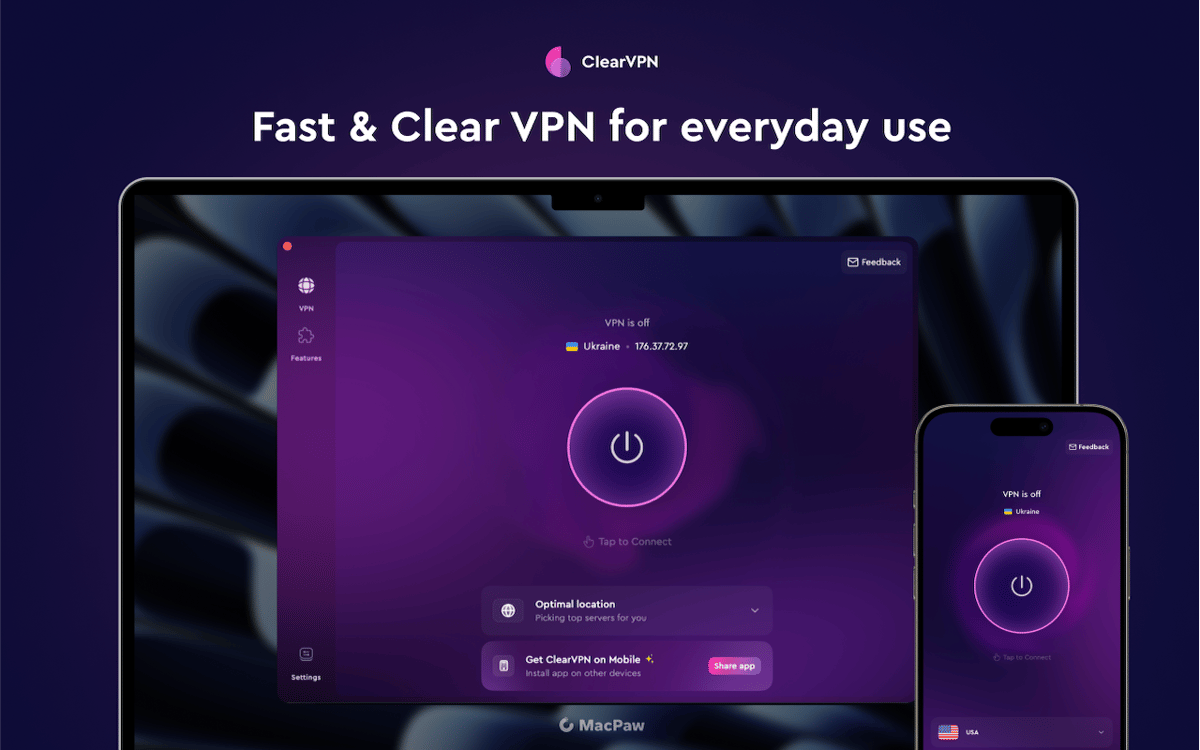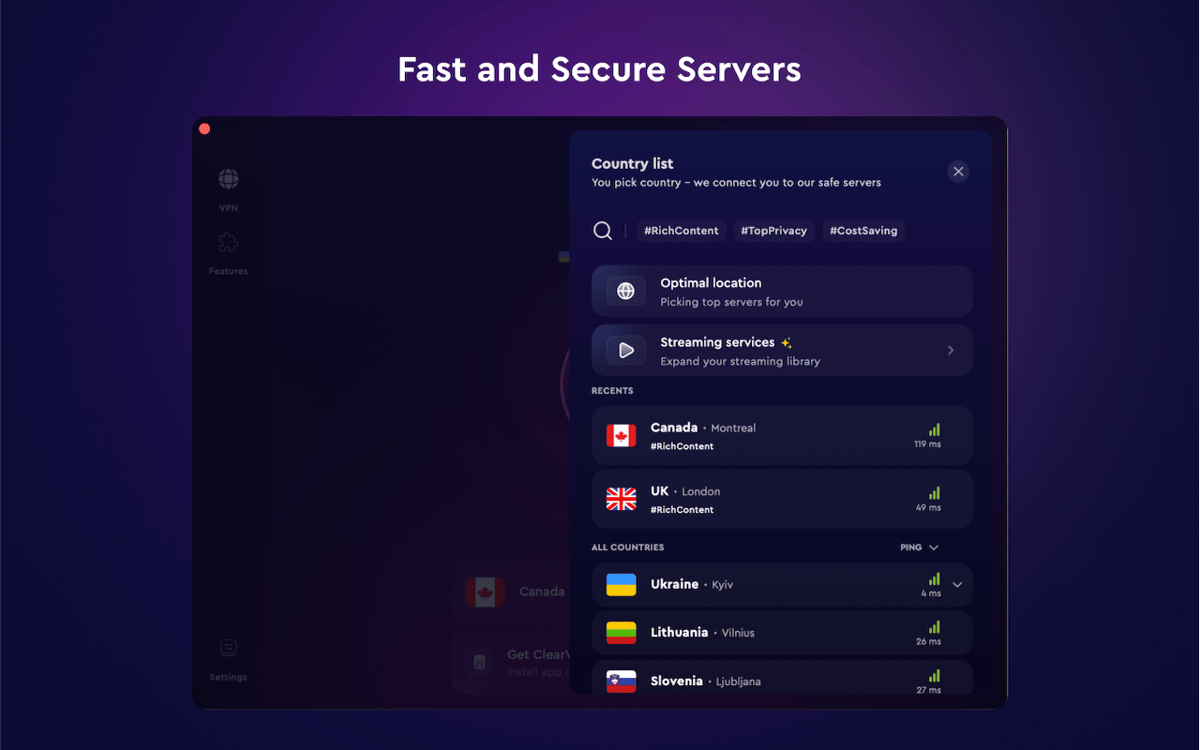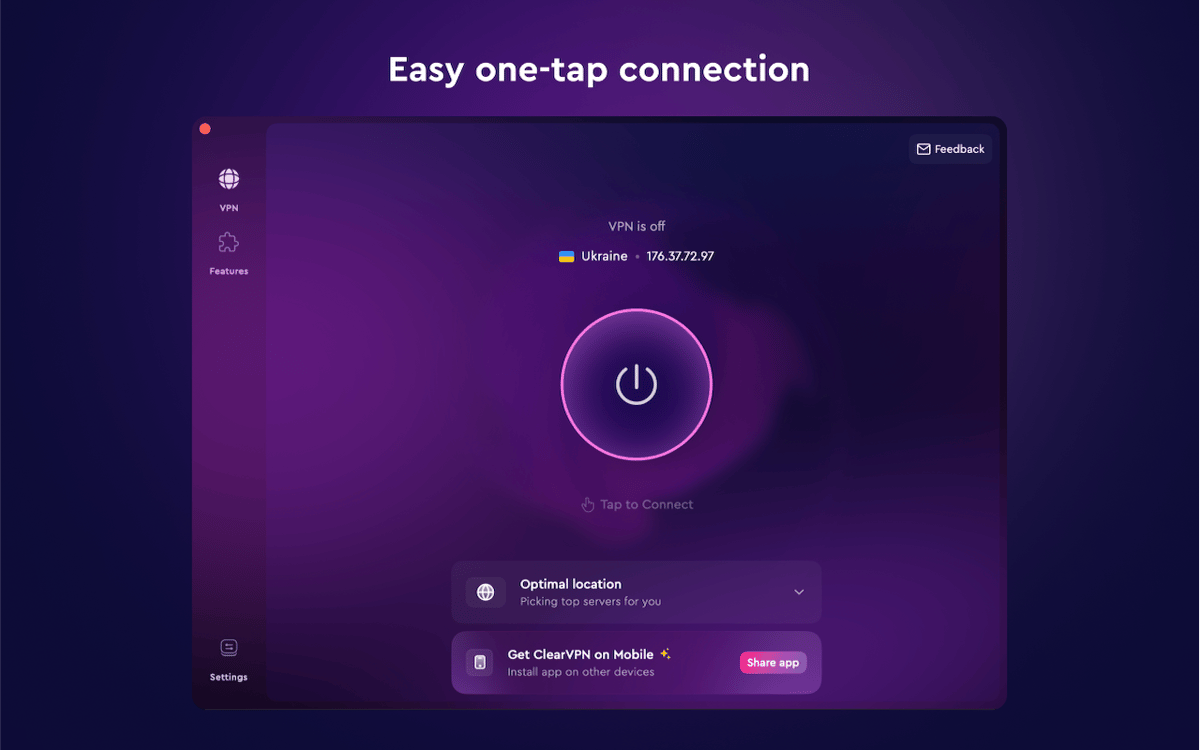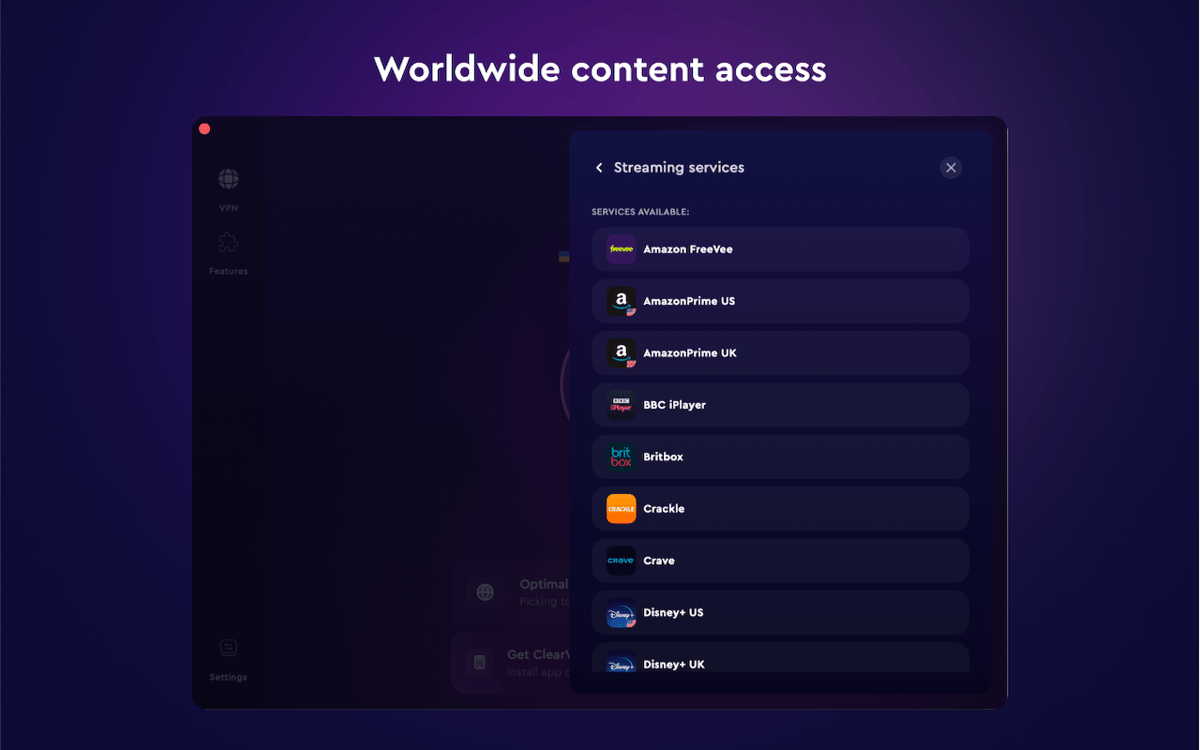ClearVPN
Use an intuitive VPN
Mac, iOS
Version 3.3.0
macOS 13.0 or later
225.8 MB
6 languages
ClearVPN is an effortless and secure VPN for your Mac, designed to personalize your internet experience. The app offers simple, ready-made tools that help you spend less time tweaking your VPN’s settings and more time actually doing what you want done. Stay more anonymous online, protect your personal information, connect to servers from a specific country and more in a click.
Enjoy a trusty VPN for your web browsing
Connect to websites anonymously
Change your geolocation
Improve your security online
ClearVPN features
Deploy a VPN easily
ClearVPN prides itself on making more secure and more anonymous internet browsing a breeze instead of a chore. In ClearVPN, all you have to do is open the app, decide what VPN tool you need — e.g. anonymous browsing, different location, faster connection, — and you are connected in a click!
Be more secure online
Prevent your internet provider or snoopers from getting easy access to your data by using a VPN. ClearVPN offers industry-standard encryption AES-256. This encryption algorithm is favored by banks and financial organizations around the globe.
Change geolocation
Want to check out local prices before going on a trip to a new country? Change your geolocation with the help of a VPN and connect to local websites like a local. ClearVPN offers servers in 40 countries to provide an easy IP geo switch.
Enjoy perfectly usable speeds
There’s nothing worse than a VPN that slows down your internet beyond usability. ClearVPN uses advanced algorithms to ensure a stable connection with a server, picking the best VPN channel for your purposes.
Stay covered with Kill Switch
With ClearVPN, you don’t have to worry about a laggy VPN that exposes your IP — the app has a built-in kill switch that disconnects you from the internet altogether if VPN is cut off. You can turn this feature on and off as you like.
Keep your data anonymous
ClearVPN has a strict no-log policy. The app does not store, share or collect your personal information, which includes things like your IP address, browsing history, DNS queries, etc.
Get hundreds of apps with Membership
Become Setapp member and use hundreds of stellar apps with one subscription.
Try 7 days free, then pay one simple fee.
Install Setapp on Mac
Explore apps for Mac, iOS, and web. Find easy ways to solve daily tasks.

Get the app you came for
That one shiny app is waiting inside Setapp. Install with a click.


ClearVPN
Choose your subscription
One app or more with a Setapp membership. Get apps the way you want.

Get hundreds of apps with Membership
Become Setapp member and use hundreds of stellar apps with one subscription.
Try 7 days free, then pay one simple fee.
1
Install Setapp on Mac
Explore apps for Mac, iOS, and web. Find easy ways to solve daily tasks.

2
Get the app you came for
That one shiny app is waiting inside Setapp. Install with a click.


ClearVPN
3
Choose your subscription
One app or more with a Setapp membership. Get apps the way you want.

Home to the top apps
From planning and routine tasks to creative pursuits and coding, tackle tasks with apps on Setapp.
ClearVPN
Use an intuitive VPN